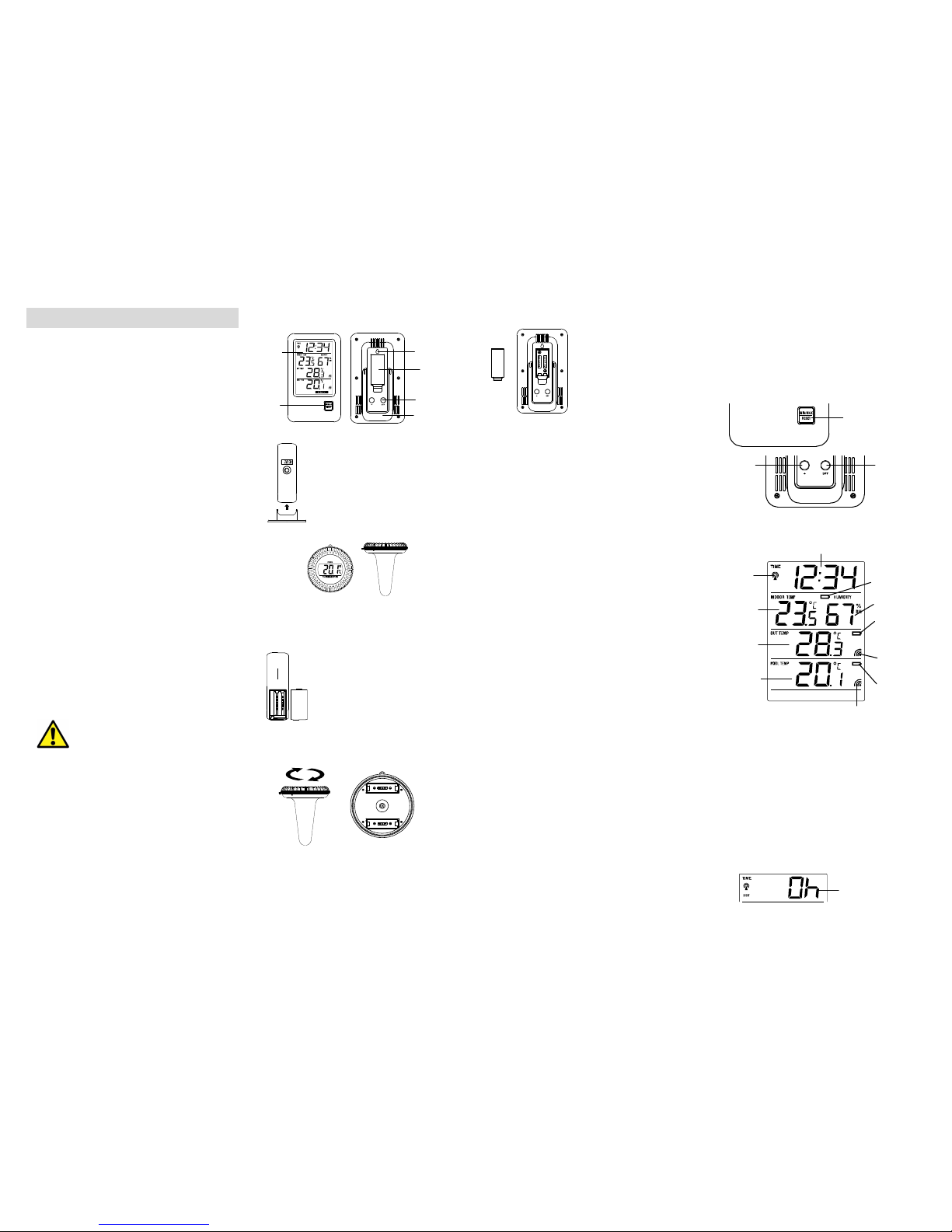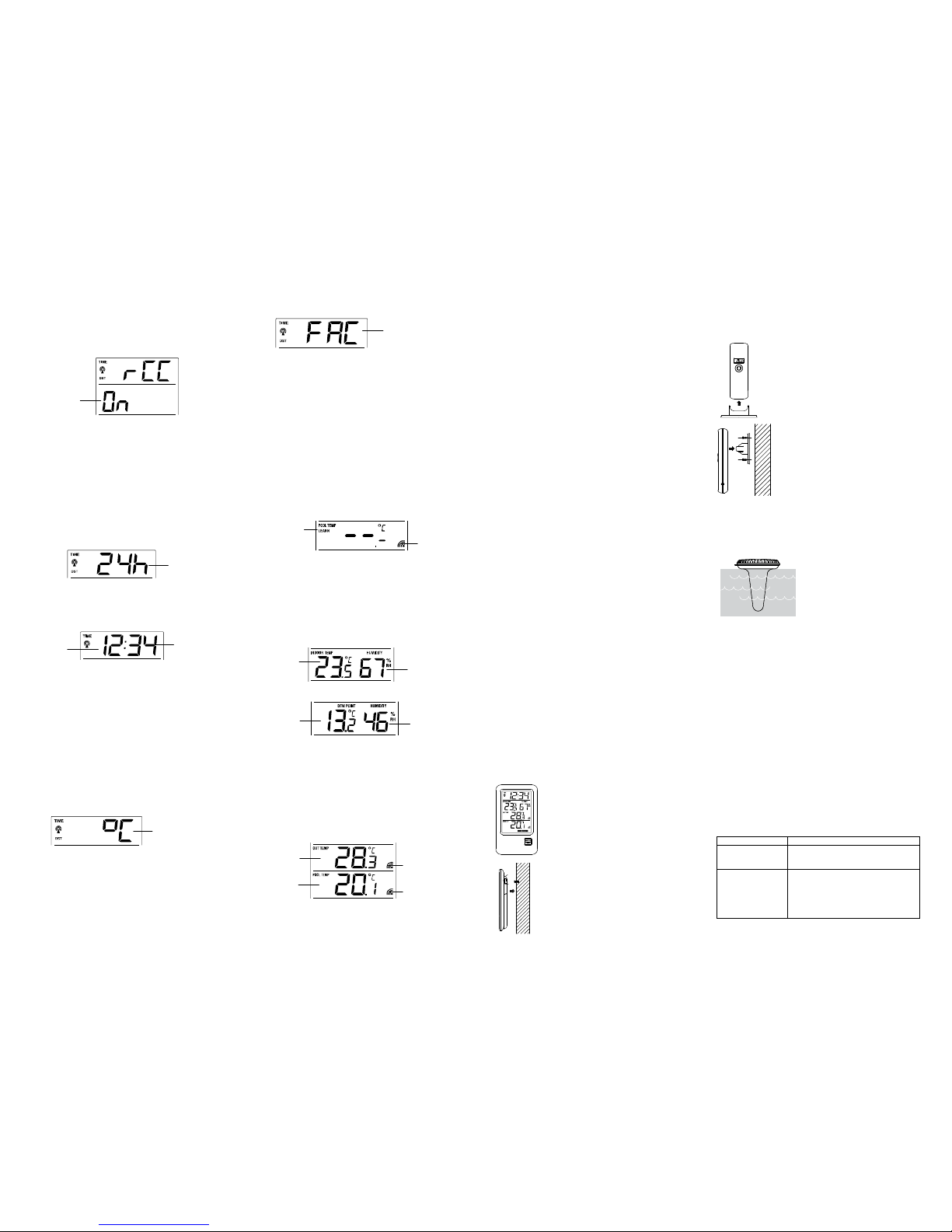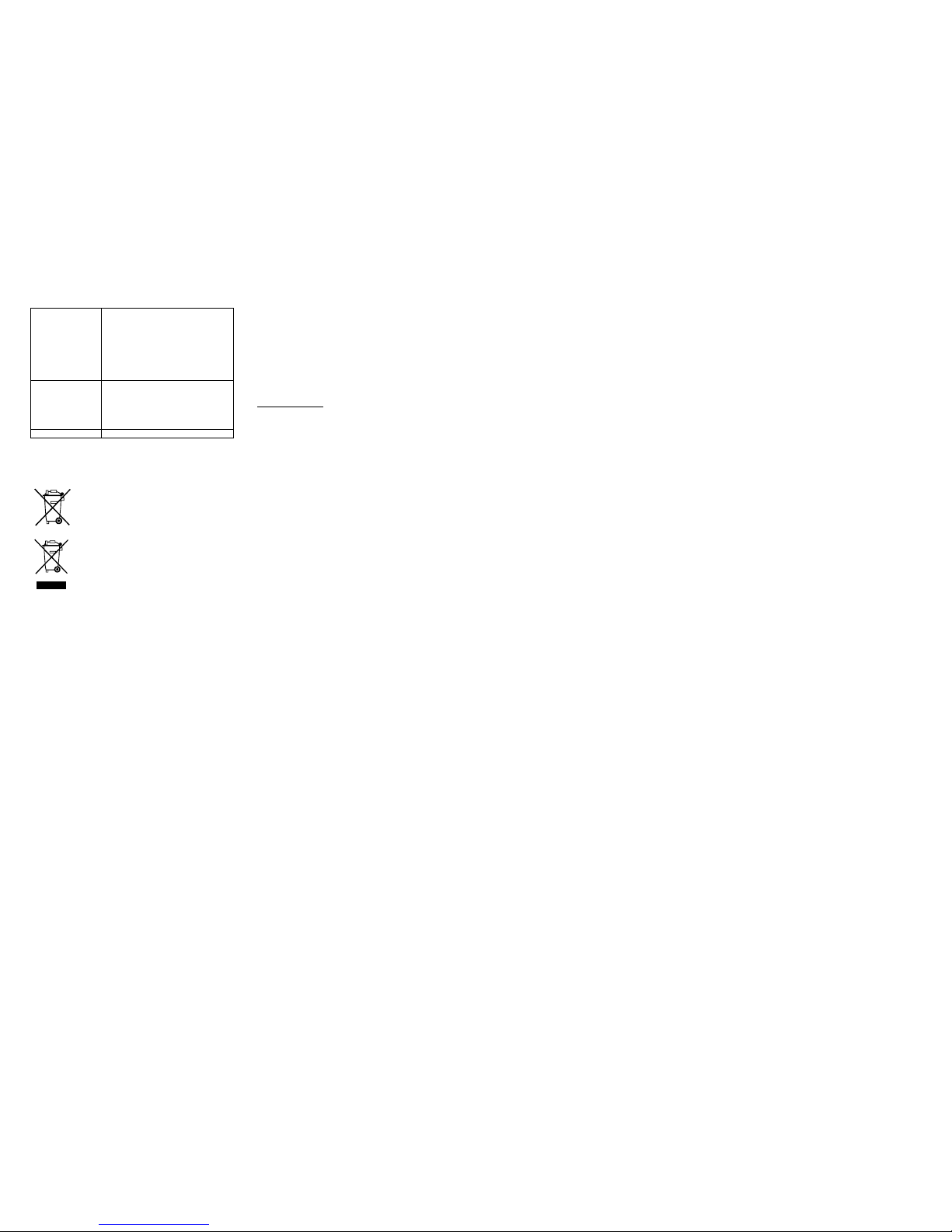Indoor relat ve
hum d ty %
Indoor relat ve
hum d ty %
2. Us ng the + button, set the t me zone. The range runs from –
2h to +5h n consecut ve 1 hour ntervals.
3. Conf rm w th the SET button and enter the “Ti e reception
ON/OFF setting”.
TIME RECEPTION ON/OFF SETTING
In areas where no DCF-77 t me s poss ble, you also have the
poss b l ty to deact vate the DCF recept on manually (OFF). The
clock w ll then work as a normal quartz clock. (Default sett ng s ON).
1. The symbol “ON” w ll be flash ng on the LCD.
2. Use the + button to deact vate (OFF) the t me recept on
funct on.
3. Conf rm w th the SET button and enter the “12/24-Hour
Display setting”.
Note:
If the ti e reception function is deactivated (OFF) anually, the
clock will not atte pt any reception of the radio-controlled ti e
(DCF ti e) as long as the ti e reception OFF function will be
activated (ON) again. If the ti e reception is deactivated (OFF)
the DCF sy bol disappears.
12/24 HOUR TIME DISPLAY SETTING
1. “24h” w ll be flash ng.
2. Press the + button to select the “12h” or “24h” d splay mode.
3. Conf rm w th the SET button and to enter the “Manual Ti e
setting”.
MANUAL TIME SETTING
In case the dev ce s not able to attempt the rad o-controlled t me
(d sturbances, transm tt ng d stance, etc.), the t me can be manually
set. The clock w ll then work as a normal quartz clock.
To set the clock:
1. The hour d g ts w ll be flash ng on the d splay.
2. Use the + button to adjust the hours.
3. Press the SET button to go to the m nute sett ng.
4. Use the + button to adjust the m nutes. Press and hold the
button n the sett ng mode for fast runn ng.
5. Conf rm w th the SET button and enter the “ºC/ºF te perature
unit setting”.
Note:
By a successfully recept on of the DCF s gnal and f the DCF
recept on s act vated (ON), the manually set t me w ll be overwr tten.
Dur ng the recept on the DCF symbol w ll be flash ng. If the recept on
s not successful rece ved, the DCF symbol d sappear. The next
attempt w ll st ll be held.
°C/°F TEMPERATURE SETTING:
The default temperature s set to °C (degree Cels us). To select °F
(degree Fahrenhe t):
1. Dur ng “ºC” w ll be flash ng, use the + button to toggle between
“ºC” and “ºF”.
2. Once the des red temperature un t has been chosen, conf rm
w th the SET button and enter the “Factory setting” or press
the MAX/MIN / RESET button to ex t the manual sett ng mode.
FACTORY RESET (FAC)
To reset the temperature stat on to the factory sett ngs:
1. Press and hold the + button for about 3 seconds to reset the
manual sett ngs to factory sett ngs.
2. Once the factory sett ng s done, all segments of the LCD w ll
l ght up br efly, then the t me, ndoor temperature and hum d ty
w ll be d splayed.
I portant:
• Dur ng factory sett ng, all s gnals from the transm tters are lost.
In order to rece ve the transm ss on s gnals from the
transm tters, please refer to “Setting up” above to set the
n t al recept on s gnal aga n.
TO EXIT THE MANUAL SETTING MODE
To ex t the manual sett ng mode anyt me dur ng the manual sett ng,
press the MAX/MIN / RESET button.
OUTDOOR TRANSMITTER AND POOL SENSOR
SEARCH MODE
If the transm tters are lost due to d sturbances, nterferences,
transm tt ng d stance, etc., a manual transm tter search can be
started.
1. Press the + button to select the transm tter.
2. “LEARN” appears n the d splay of the selected transm tter.
3. Press the SET button to start the search.
4. The recept on symbol w ll be flash ng.
5. As soon as the transm tter s found, the temperature appears
and the recept on symbol stays n the d splay.
INDOOR TEMPERATURE / HUMIDITY AND DEW POINT
DATA
The ndoor temperature and hum d ty are detected automat cally and
d splayed on the second sect on of the LCD.
To d splay the dew po nt temperature, press the MAX/MIN / RESET
button 3 t mes.
DEW POINT appears n the d splay.
The dev ce w ll automat cally qu t the dew po nt mode f no button s
pressed for a lengthy per od (30 seconds) or press the MAX/MIN /
RESET button aga n to return to the actual d splay.
Note:
The dew po nt value s based on calculat on of the ndoor
temperature and hum d ty data.
OUTDOOR TEMPERATURE AND POOL
TEMPERATURE
The last two LCD sect on shows the outdoor temperature, pool
temperature and recept on s gnals.
TOGGLING AND RESETTING THE MIN/MAX DATA
TO VIEW THE MIN/MAX DATA AND DEW POINT
1. Press the MAX/MIN / RESET button the ndoor temperature
and hum d ty and the outdoor temperature and pool
temperature (MIN) appear.
2. Press the MAX/MIN / RESET button aga n the max mum
ndoor temperature and hum d ty and the outdoor temperature
and pool temperature (MAX) appear.
3. Press the button MAX/MIN / RESET aga n the dew po nt
appears (DEW-POINT).
4. The nstrument w ll automat cally qu t the MAX/MIN mode f no
button s pressed for a lengthy per od (30 seconds) or press
the MAX/MIN / RESET button aga n to return to the actual
d splay.
TO RESET THE MIN/MAX DATA
Press and hold MAX/MIN / RESET button for 3 seconds to reset
all the ndoor, outdoor and pool values to current values at the
same t me.
TRANSMITTERS
The outdoor data are measured and transm tted every 10 seconds.
The range of the transm tter s may be affected by the outdoor
temperature. At cold temperatures the transm tt ng d stance may be
decreased. Please bear th s n m nd when plac ng the transm tters.
868 MHz RECEPTION:
If the outdoor data are not be ng rece ved w th n three m nutes after
sett ng up (or outdoor d splay always show “- -. -” n the outdoor
sect ons of the temperature stat on dur ng normal operat on), please
check the follow ng po nts:
1. The d stance of the temperature stat on or transm tters should
be at least 2 meters away from any nterfer ng sources such
as computer mon tors or TV sets.
2. Avo d plac ng the transm tters onto or n the mmed ate
prox m ty of metal w ndow frames.
3. Us ng other electr cal products such as headphones or
speakers operat ng on the 868MHz-s gnal frequency may
prevent correct s gnal transm ss on or recept on. Ne ghbors
us ng electr cal dev ces operat ng on the 868MHz-s gnal
frequency can also cause nterference.
Note:
When the 868MHz s gnal s rece ved correctly, do not re-open the
battery cover of e ther the transm tter or temperature stat on, as the
batter es may spr ng free from the contacts and force a false reset.
Should th s happen acc dentally then reset all un ts (see “Setting up”
above) otherw se transm ss on problems may occur.
The transm ss on range s around 100 meters from the temperature
stat on to the outdoor transm tter ( n open space) and 25 meters to
the pool sensor ( n water). However, th s depends on the surround ng
env ronment and nterference levels. If no recept on s poss ble
desp te the observat on of these factors, all system un ts have to be
reset (see “Setting up” above).
POSITIONING THE TEMPERATURE STATION
The temperature stat on comes attached w th a fold ng stand, wh ch
prov des the opt on of table stand ng or wall mount ng the un t. Before
wall mount ng, please check that the outdoor temperature can be
rece ved from the des red locat ons.
Foldout table stand:
The foldout table stand leg s located on the
backs de. Pull the stand out from the bottom
center edge of the temperature stat on, below
the battery compartment. Once the foldout table
stand s extended, place the temperature stat on
n an appropr ate locat on.
To wall ount:
1. F x a screw (not suppl ed) nto the des red
wall, leav ng the head extended out by
about 5mm.
2. Place the temperature stat on onto the
screw, us ng the hang ng hole on the
backs de. Gently pull the temperature stat on down to lock the
screw nto place.
POSITIONING THE OUTDOOR TRANSMITTER
Mount the transm tter at a sheltered place. Avo d
d rect ra n and sunsh ne.
The outdoor transm tter s suppl ed w th a holder
that may be attached to a wall w th the two screws
suppl ed. The outdoor transm tter can also be
pos t on on a flat surface by secur ng the stand to
the bottom to the outdoor transm tter.
To wall ount:
1. Secure the bracket onto a des red wall
us ng the screws and plast c anchors.
2. Cl p the outdoor transm tter onto the
bracket.
Note:
Before permanently f x ng the outdoor
transm tter wall base, place all un ts n the
des red locat ons to check that the outdoor
temperature read ngs are rece vable. In event that the s gnal s not
rece ved, relocate the remote outdoor transm tter or move them
sl ghtly as th s may help the s gnal recept on.
POSITIONING THE POOL SENSOR
Place the pool sensor n any pool or pond to detect the water
temperature.
Note:
In event that the s gnal s not rece ved,
relocate the remote pool sensor or
move t sl ghtly as th s may help the
s gnal recept on.
CARE AND MAINTENANCE
• Clean the nstrument and the transm tters w th a soft damp
cloth. Do not use solvents or scour ng agents. Protect from
mo sture.
• Remove the batter es f you do not use the product for a
lengthy per od.
BATTERY REPLACEMENT
• Replace the batter es of the temperature stat on when the
battery symbol appears n the ndoor values d splay.
• Replace the batter es of the outdoor transm tter when the
battery symbol appears n the outdoor temperature d splay of
the temperature stat on and/or n the d splay of the outdoor
transm tter.
• Replace the batter es of the pool sensor when the battery
symbol appears n the pool temperature d splay of the
temperature stat on and/or n the d splay of the pool sensor.
Please note:
When the batter es are changed, the contact between outdoor
transm tter, pool sensor and bas c stat on must be restored –
so always nsert new batter es nto the three dev ces or start a
manual transm tter search.
• The manuals sett ngs w ll rema n unchanged.
MALFUNCTION
Proble s Troubleshooting
No nd cat on on
the temperature
stat on
• Ensure batter es polar ty are correct
• Change batter es
No transm tter
recept on
D splay "---"
• Start a manual transm tter search
• Check batter es of external
transm tters (do not use
rechargeable batter es!)
• Restart the transm tters and