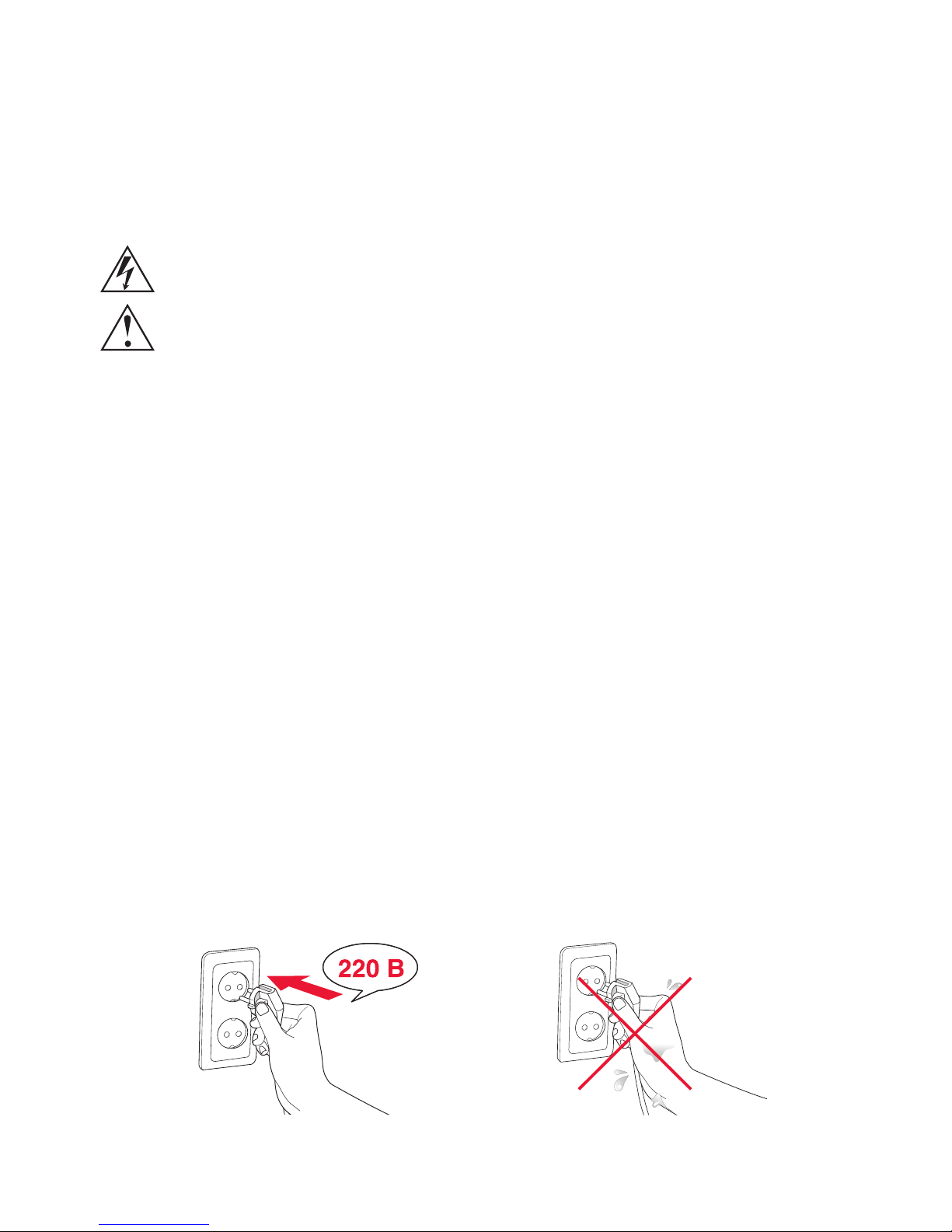4
INTRODUCTION
SAFETY INSTRUCTIONS
Danger symbol
A reminder to user about high voltage.
Warning symbol
A reminder to user about the necessity of operating exactly according to the instructions.
When using electrical appliances should take the following precautions:
• Use the device according to the following instructions manual.
• Install the device on a stable surface.
• Use only the tools, which are included in the product set.
• To protect against risk of electrical shock do not put the cord in water or other liquid. If for some
reason the water got into the unit, contact an authorized service center (ASC) OURSSON AG.
• For power supply, use a power grid with proper characteristics.
• Do not use the device in areas where the air can contain vapors of flammable substances.
• Never attempt to open the device by yourself – it could possibly be the reason of an electrical
shock can lead to product malfunction and will invalidate the manufacturer’s warranty. For
repair and maintenance, contact only authorized service centers meant for repair of products
under the trademark OURSSON.
• When moved from a cool to a warm place and vice versa unpack it before use and wait 1-2 hours
without turning it on.
• In order to prevent electrical shock do not immerse the electric engine or the wires into the
water.
• Be particularly careful and cautious when using the device near children.
• Do not touch any moving parts, as this may cause injury.
• The power cord is specially made relatively short in order to avoid the risk of injury.
• Do not allow the cord to hang over the sharp edge of the table or touch hot surfaces.
• Do not connect this device to a grid which is overloaded with other appliances: it can lead to the
fact that the device will not function properly.