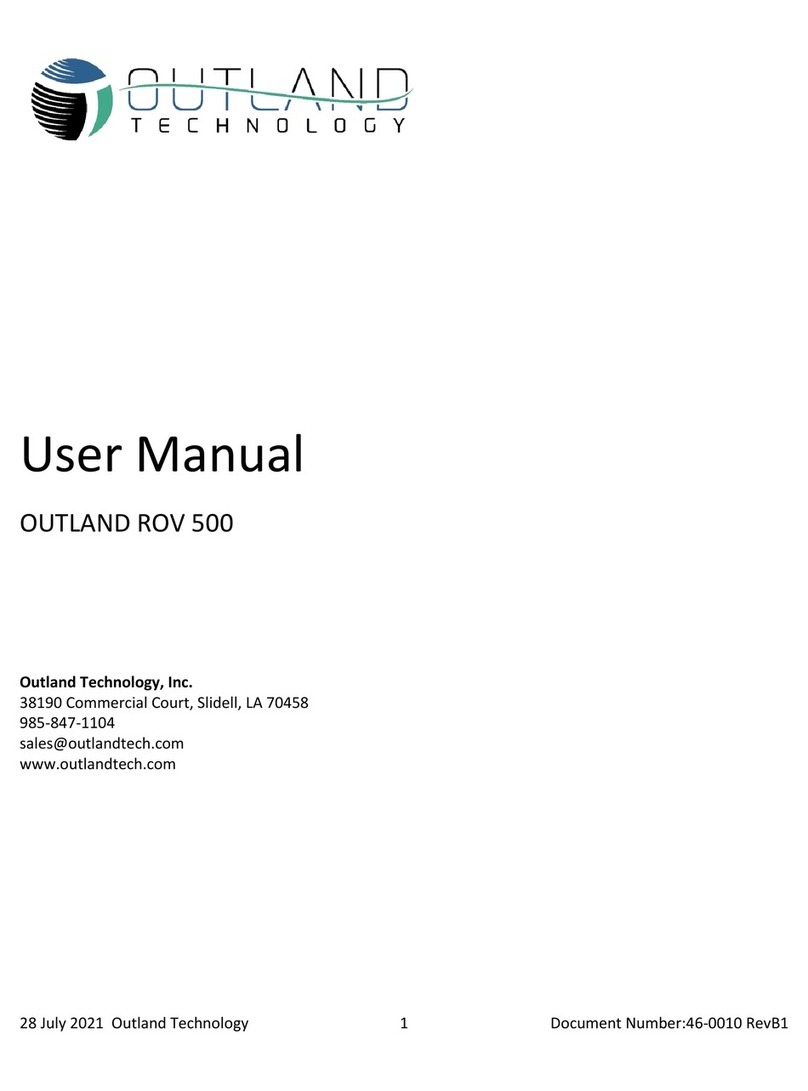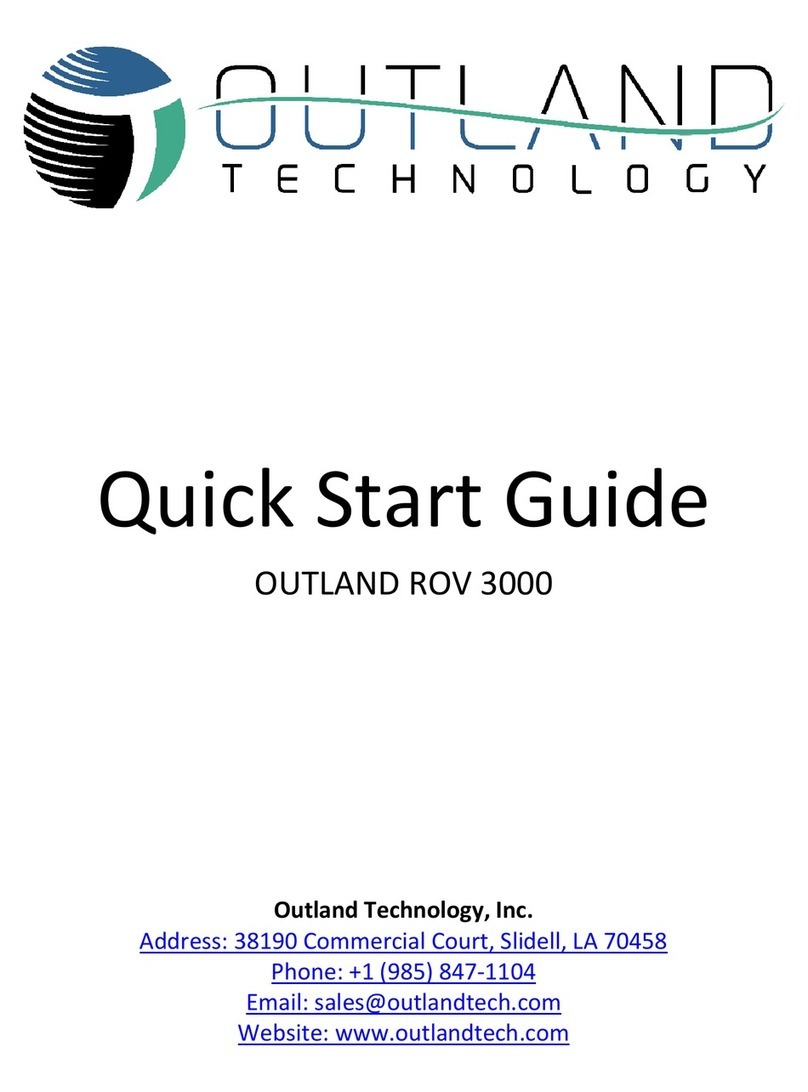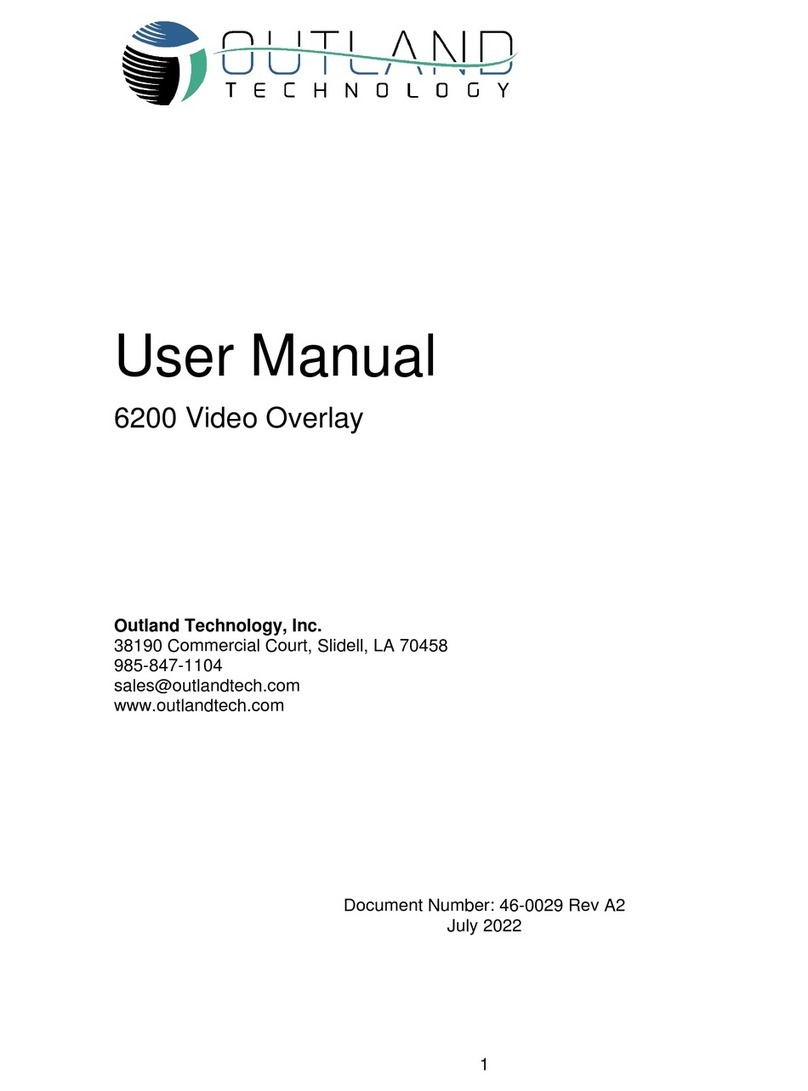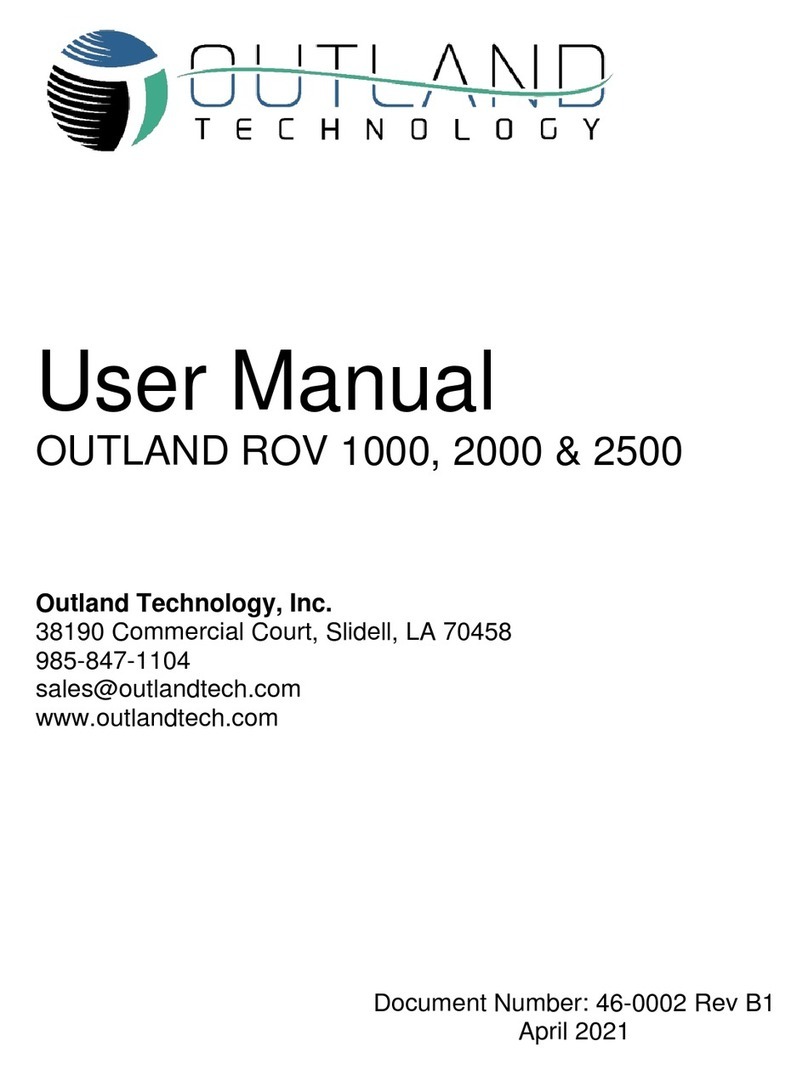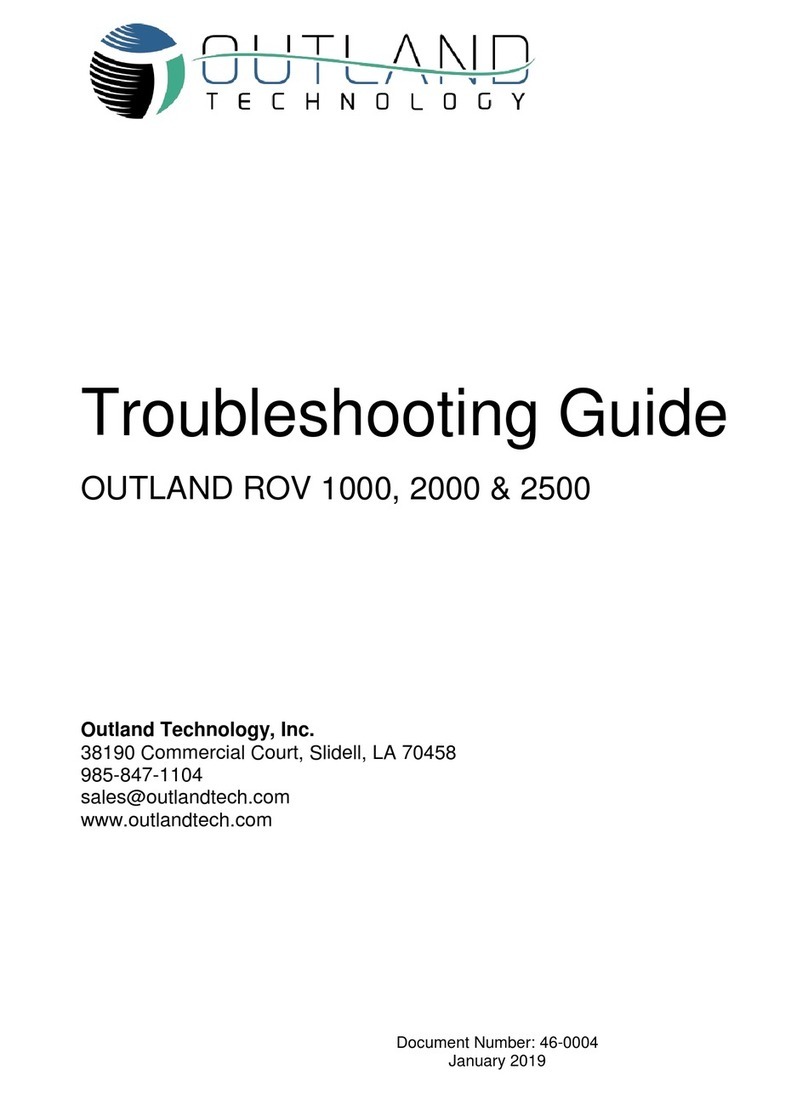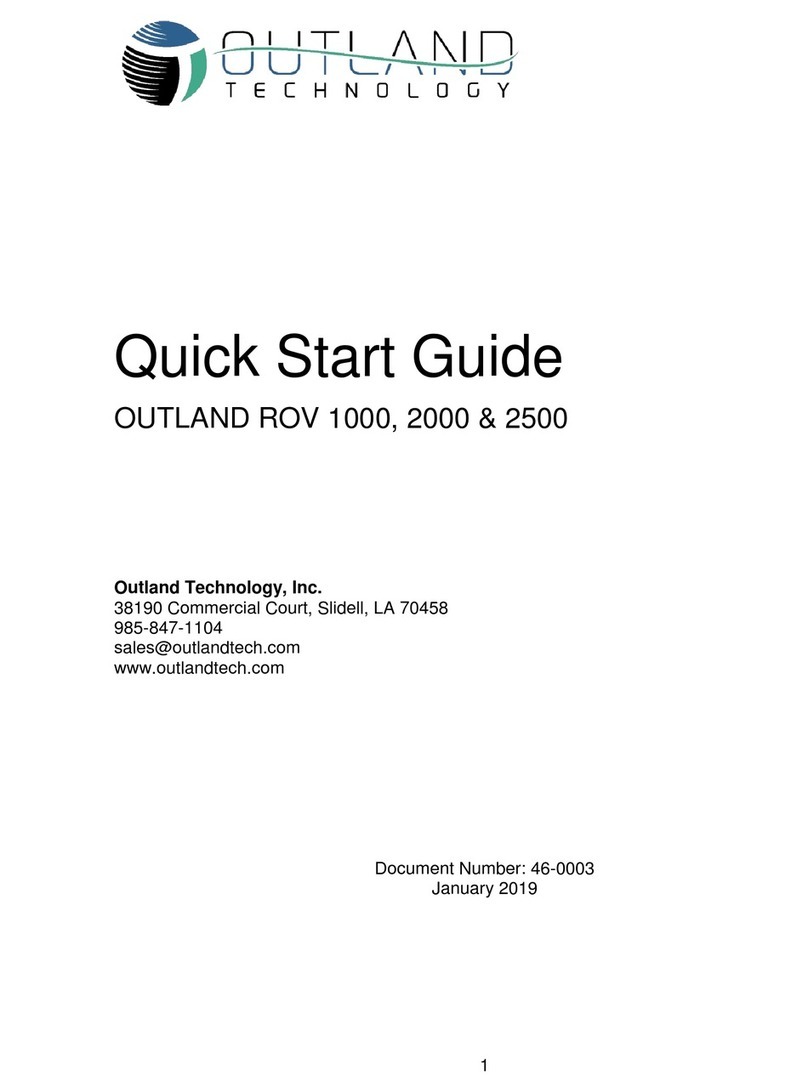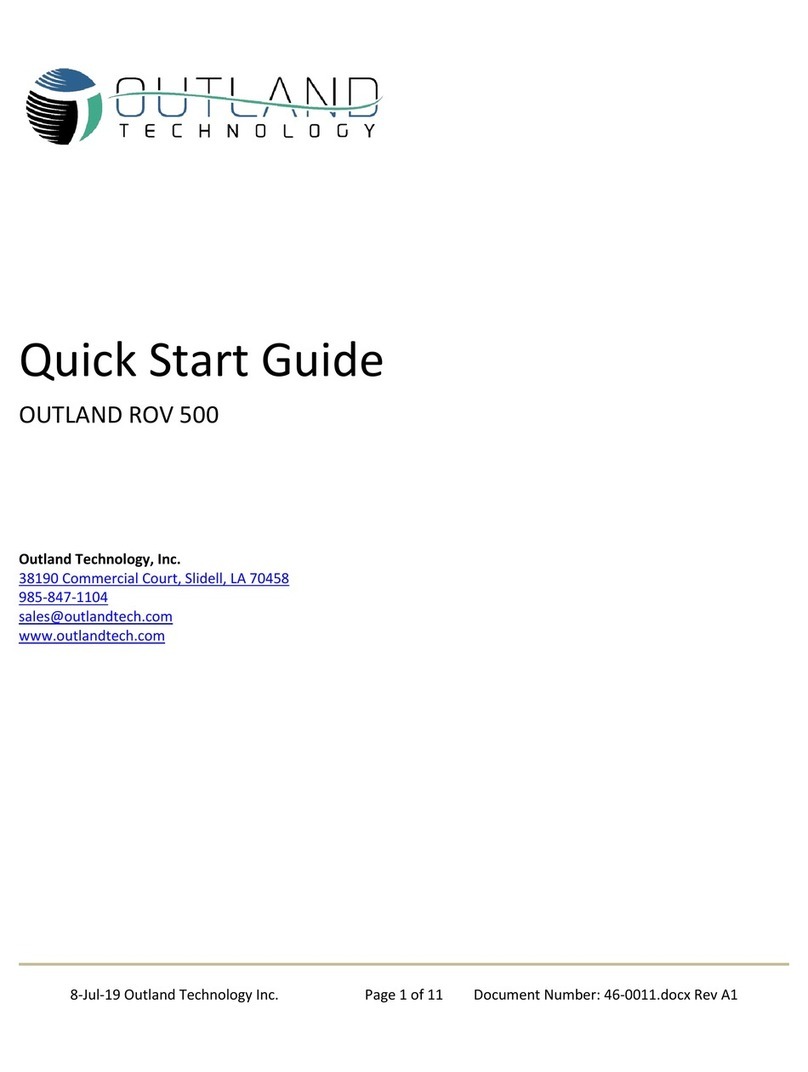4 Advanced Menu Outland Technology 46-0005 –Sept 2018
Advanced Menu
The Advanced menus is used for advanced setup of the ROV.
Menu Navigation
Keyboard
1. Press S to enter the setup menu
2. Press A to enter the advanced menu
3. A warning will be displayed, press Y to continue or N to return to the setup menu
4. Advanced Menu is now displayed
Console 4 Way Switch
1. Press down to display main menu
2. Press down to enable selection cursor
3. Move cursor to Setup and press select to enter Setup Menu
4. Select the Advanced Menu and select Y to continue or N to
return to the setup menu
5. Advanced Menu is not displayed
Note: The switch function is the same for all
menus.
Menu Options
1. Configure Type 4 Data Lines
Use this menu to configure the two extra
twisted pairs available in the ROV cable.
1.1. Select Spare line to configure
1.2. Select desired function. Spare 1 and 2 can
connect to either video or a twisted pair.
The DB9 option connects to the DB9
connector and provides a twisted pair for
external connection. The USB option
converts the differential twisted pair to USB.
2. Configure Camera Links
Use this menu to configure the camera control
links. This allows for a camera to be controlled
while a different camera is selected.
2.1. Select video channel (1-8) and the linked channel (1-4), or 0 to delete.