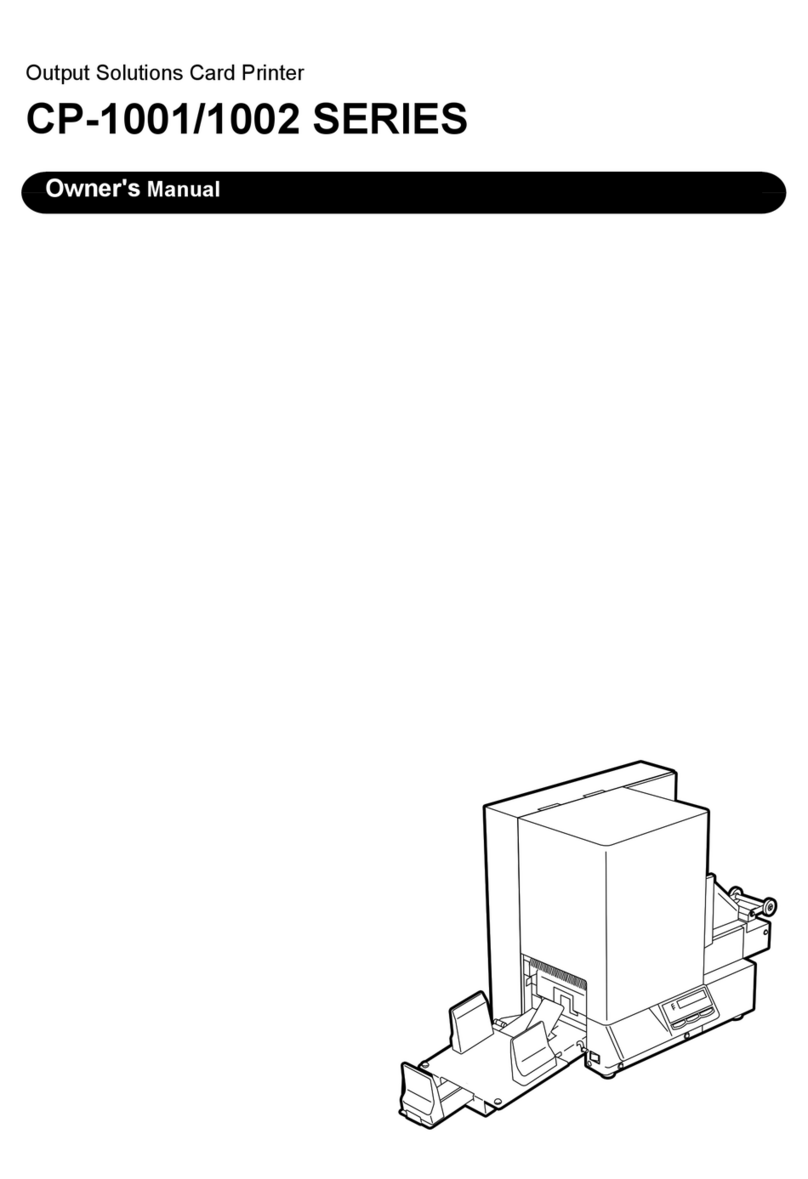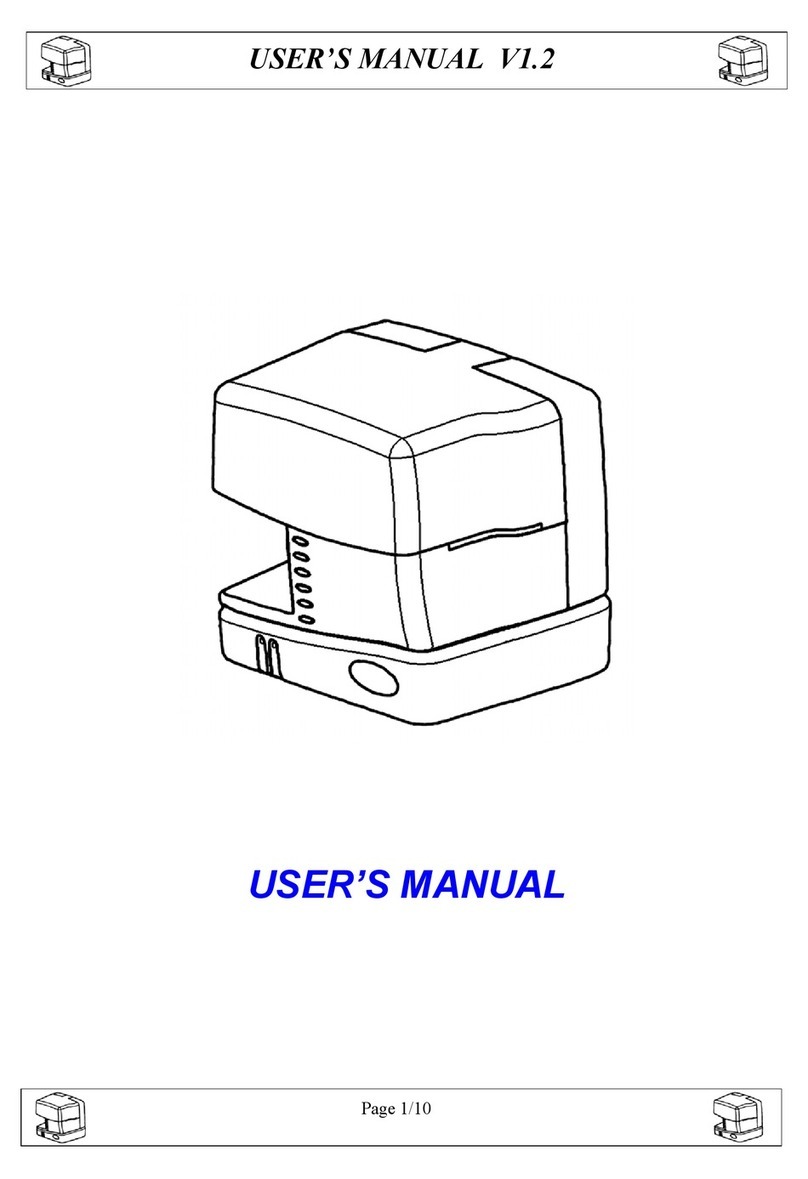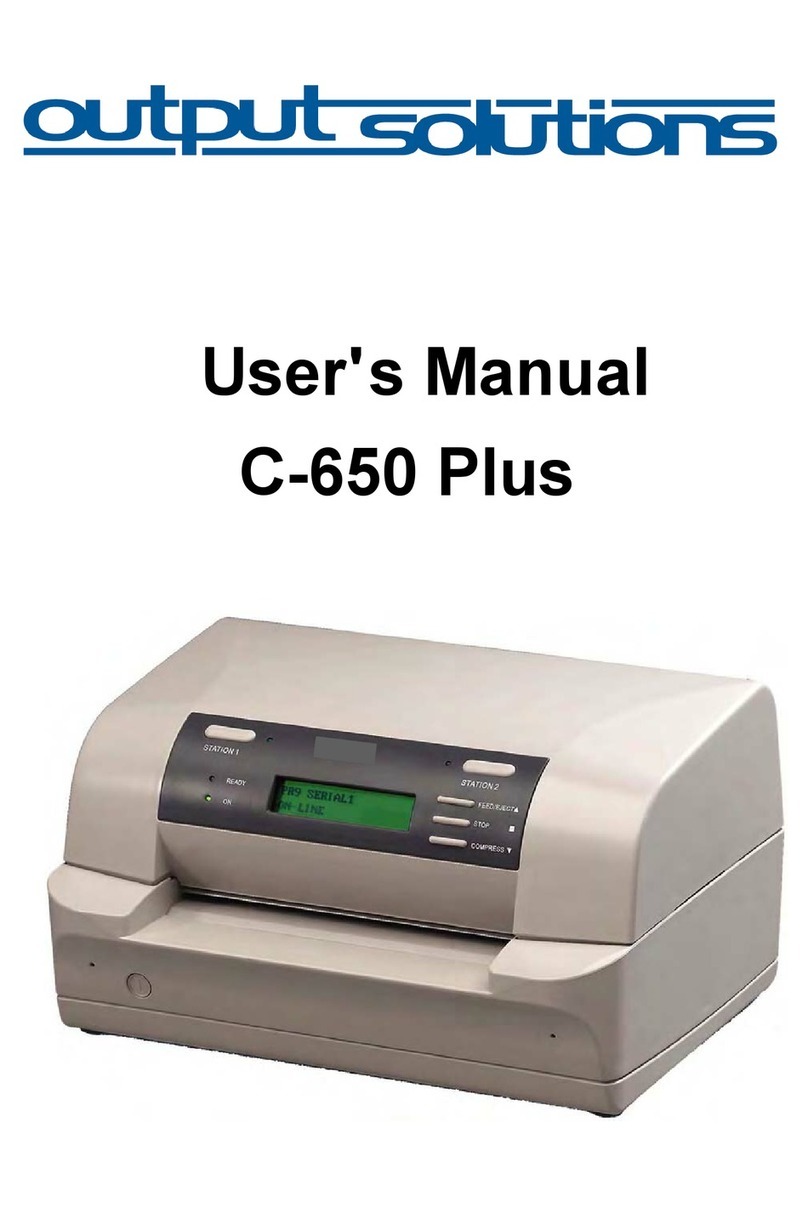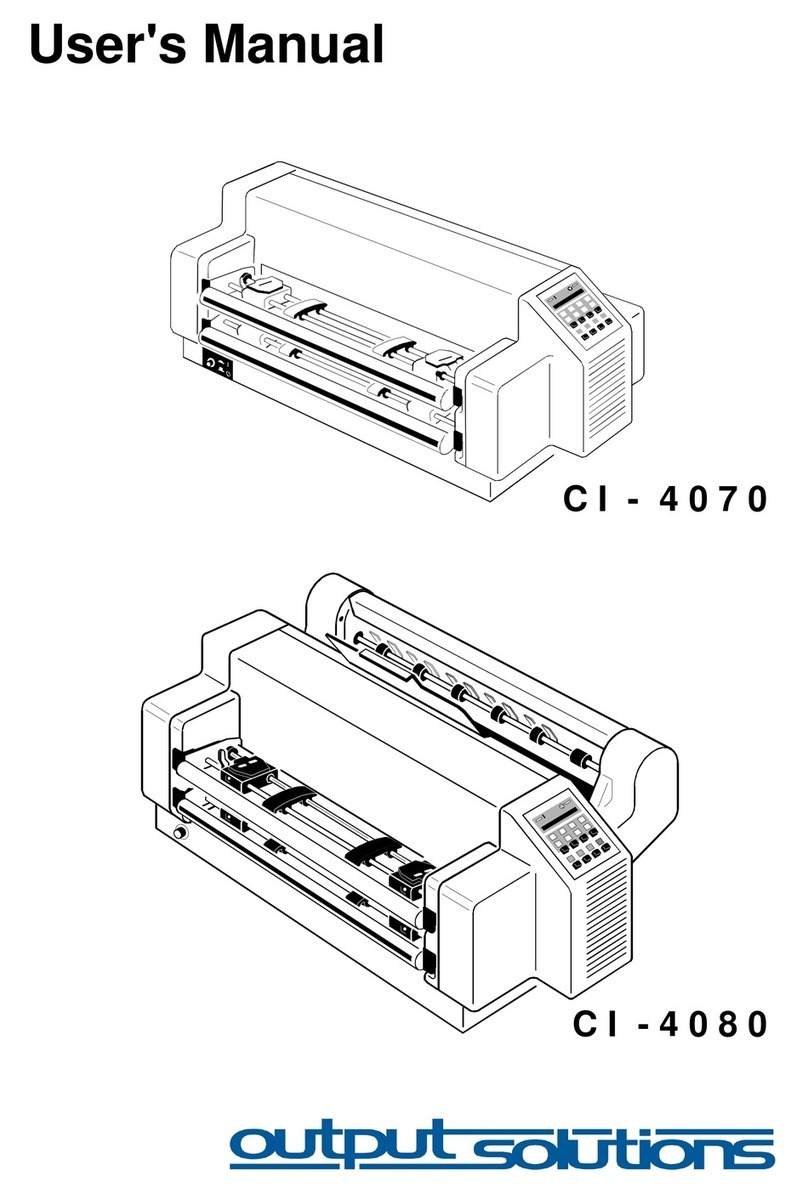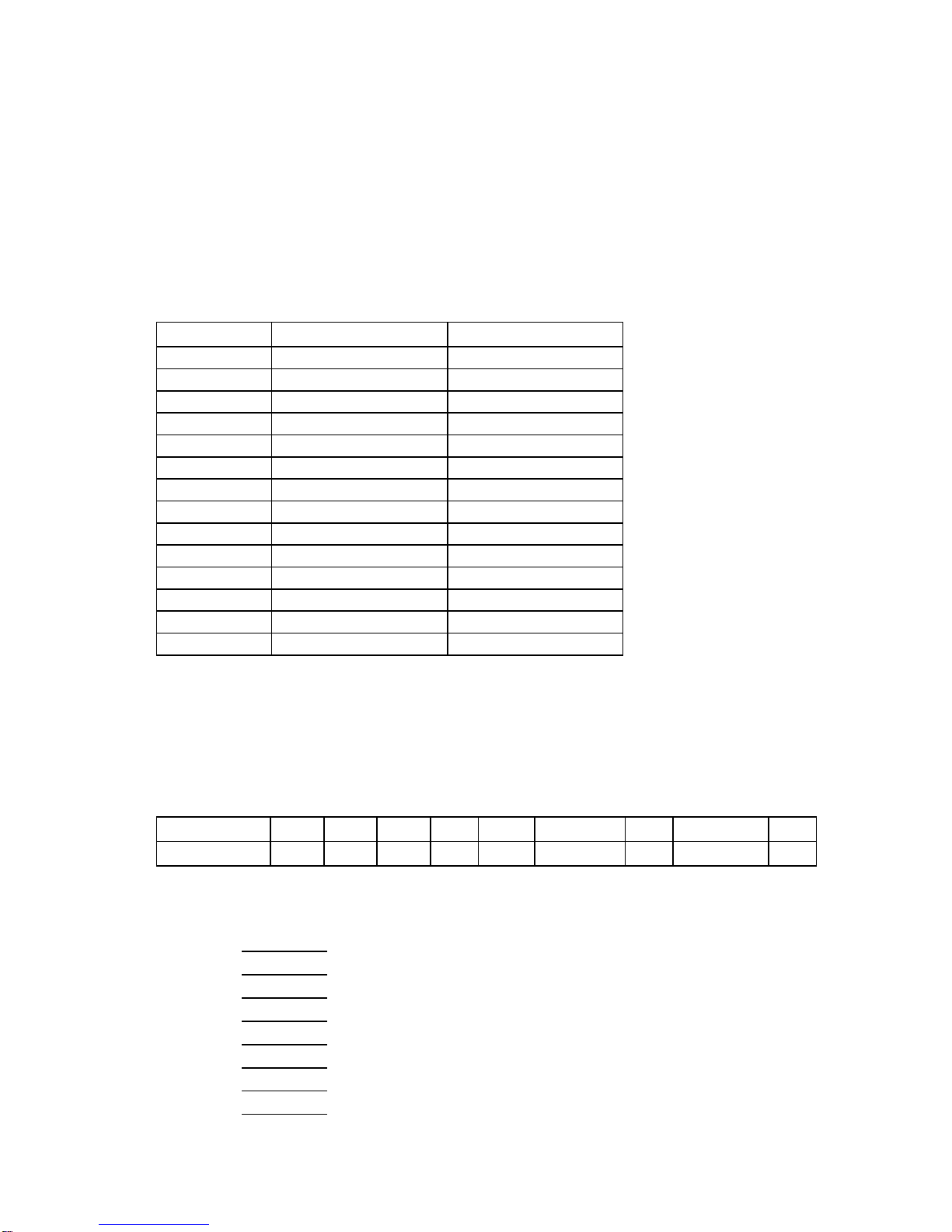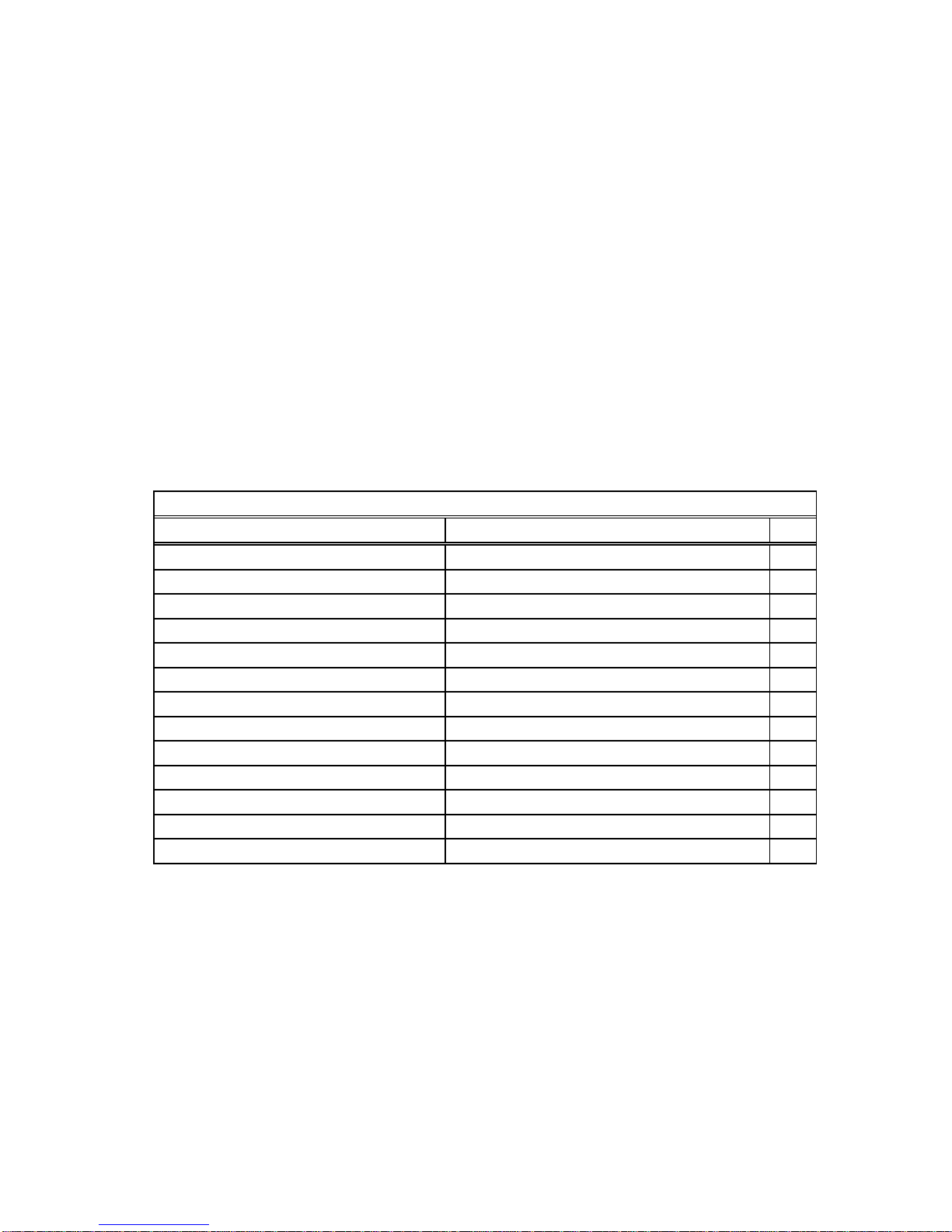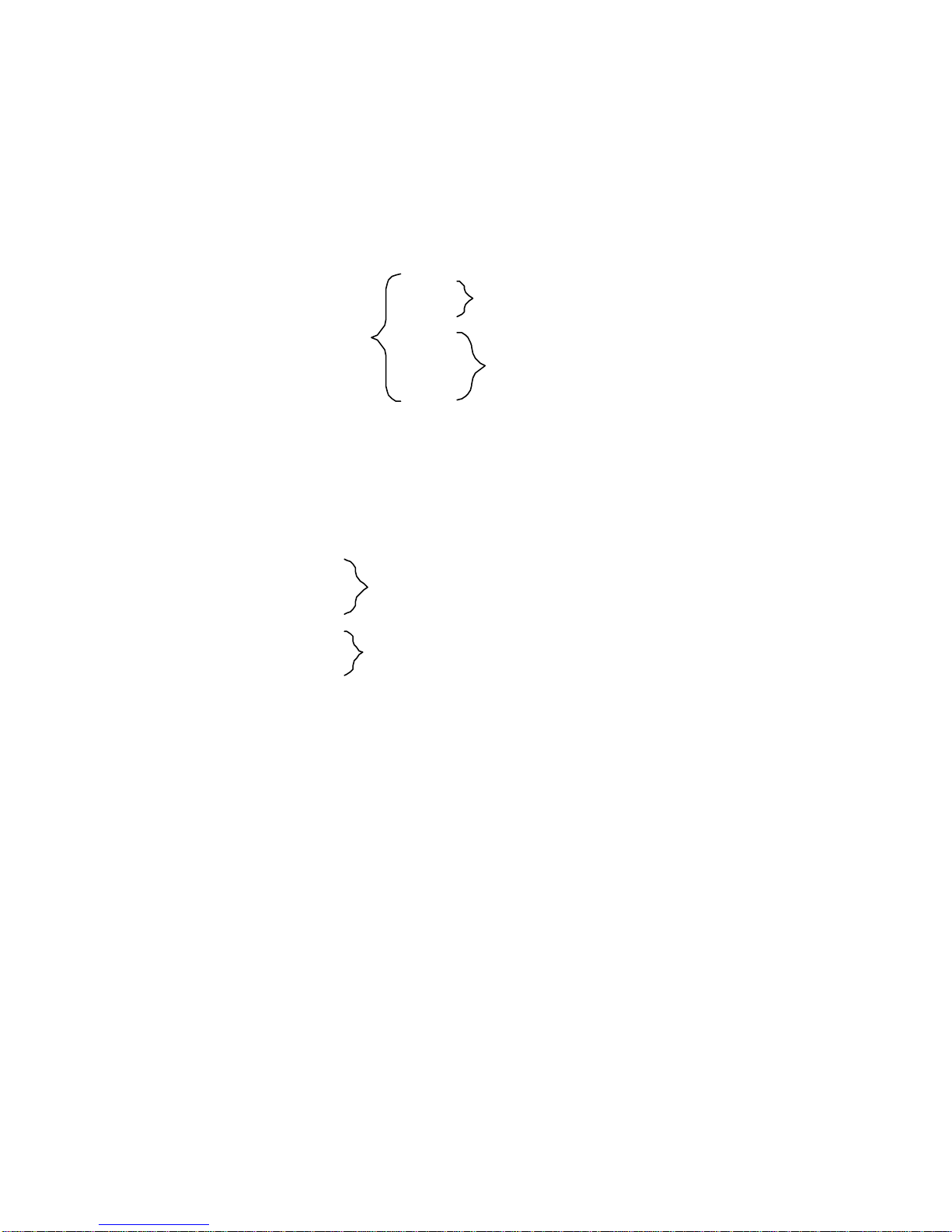Clean image buffer ~Ax 7
Graphics download to external Flash card ~Ex,name,length 8
Graphic driver format ~G 8
Graphic down load to internal memory ~Ix,name,length 8
Print last label ~Px 8
Print version message ~V 8
Date / Time setting ~Dm,d,y,h,i,s 8
Reset printer ~Z 8
Acknowledge from RS-232 ~K 9
Printer header testing ~T 9
Clear flash memory ~MDEL 9
Rotate printing ~Rx 9
Print the available space and data name in the memory card ~Xn 9
Table 1.3 Label Formatting Commands
Label Formatting Command Syntax Pag
e
Define date layout Daa|bb|cc 9
Serial number setting Cx,s,?value,prompt 10
Terminate label formatting mode
and print label E10
Single line image data Gwxxx 10
Line command La,x,y,x1,y1 10
Rectangle command Rx,y,x1,y1,lrw,ubw 10
Define time layout formatting Th|m|s 11
Graphics Yx,y,name 11
Text command At,x,y,x_mul,y_mul,gap,rotation,data 11
Barcode command Bt,x,y,narrow,wide,height,rotation,readable,data 12
PDF 417 command Px,y,w,h,r,c,ec,len 12
Maxicode command Mx,y,sno,nos,mode,ccode,zip,class,rotation,message 13
Define variable field Vxx,length,prompt 13
Pattern command Qx,y,width,height 13
** 1mm = 8dots (203dpi) = 12dots (300dpi) **