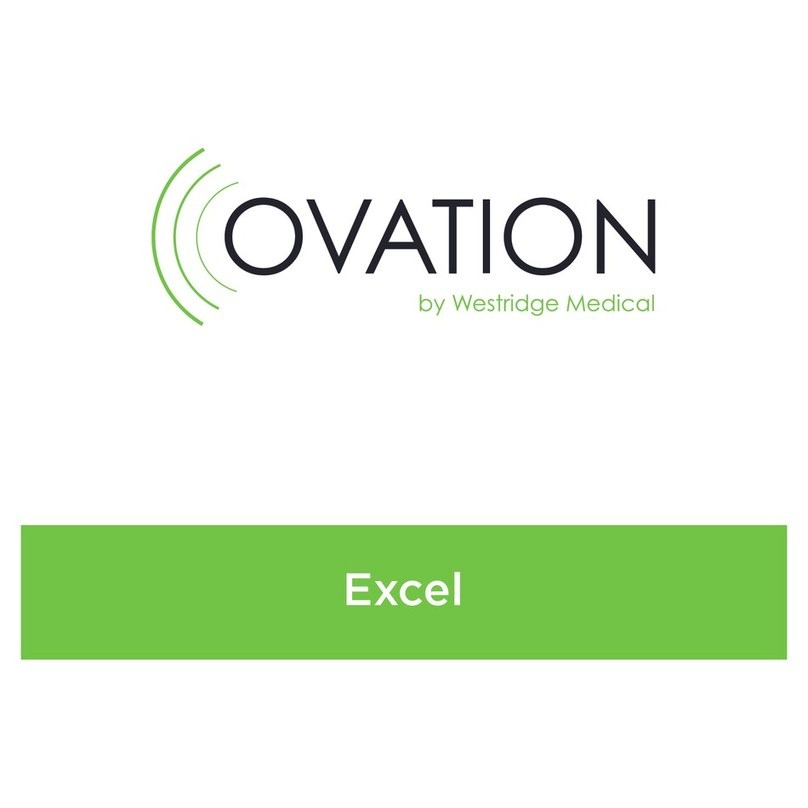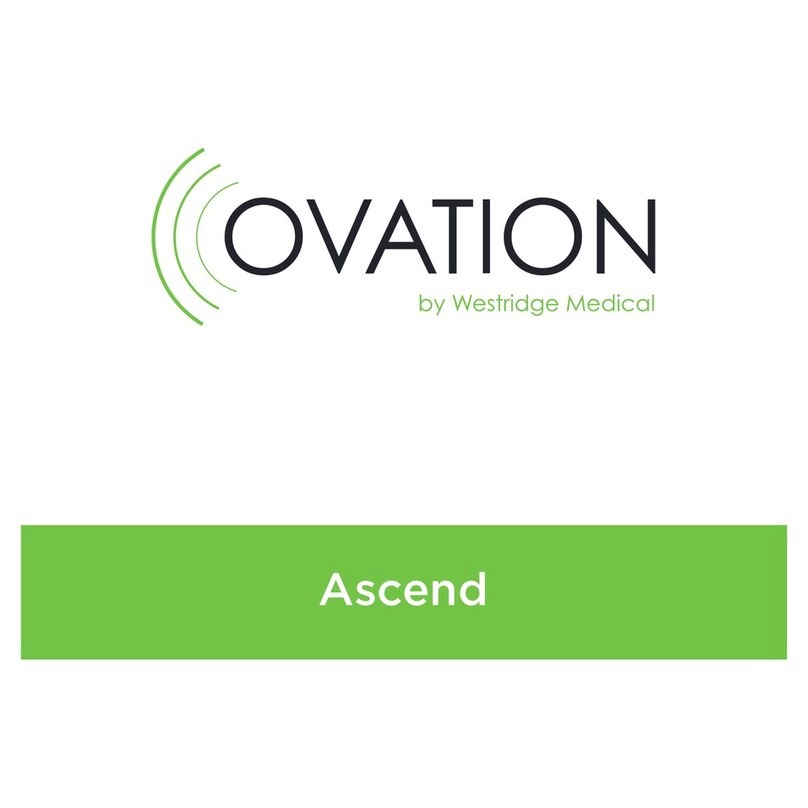Battery Information 7
Ovation Shift uses a commonly available 312
zinc air battery. With normal full-time use, the
battery will last approximately seven days.
When the battery is depleted, remove and
replace it immediately. Replacements may be
purchased at www.OvationHearing.com.
When not in use, be sure to turn your Shift off by
opening the battery door part way. (FIGURE 3, PG. 9)
Low Battery Warning
For your convenience, your Shift warns you when
the battery is almost depleted. You will hear three
sets of double beeps every 10 minutes, which
indicates it’s time to change the battery. Once the
voltage drops below 0.95V, the device emits six
sets of double beeps, then shuts down.
Important —
Always discard
used batteries.
Small batteries
can be harmful
if swallowed.
Keep batteries
out of reach of
pets and small
children. In case
of ingestion, seek
medical attention
immediately and
call (collect, if
necessary) the
National Battery
Ingestion Hotline
at 202-625-3333.
For more info visit
www.poison.org/battery
Battery Information