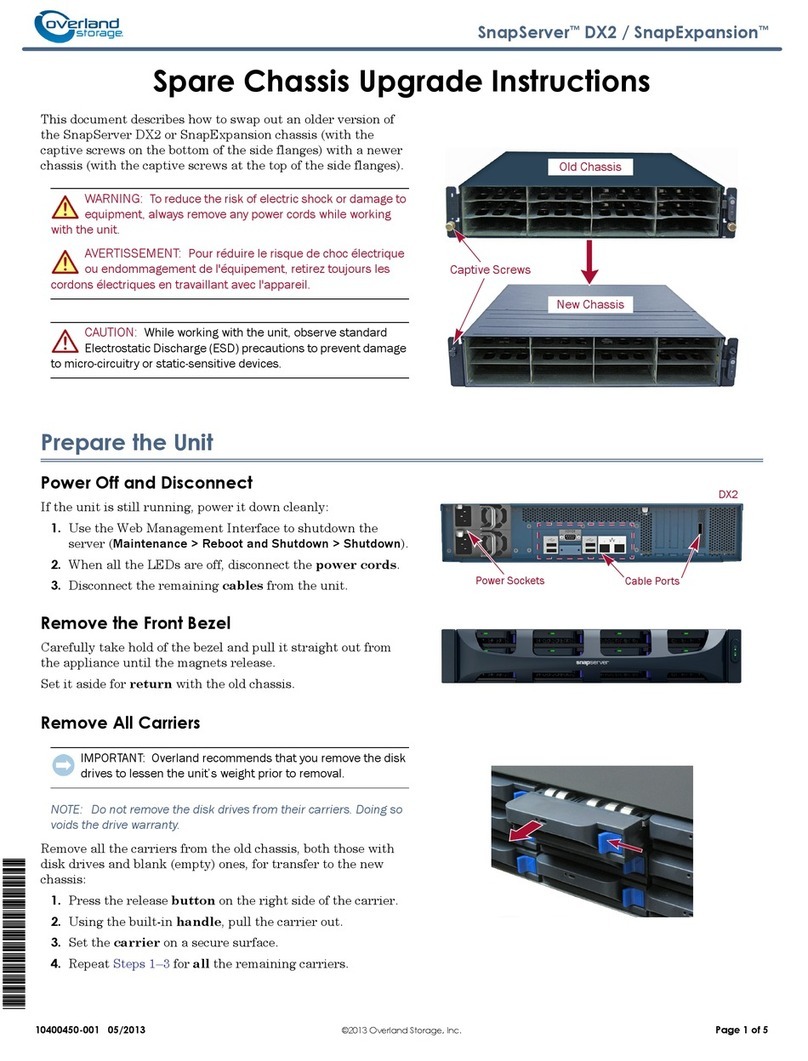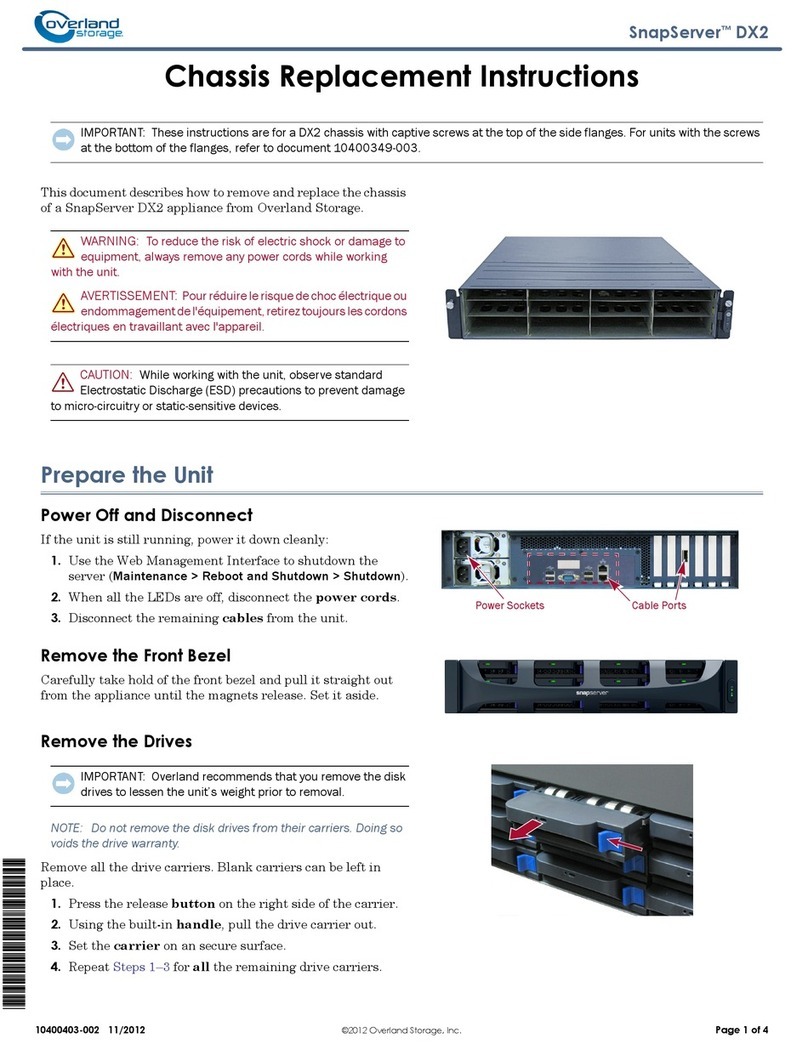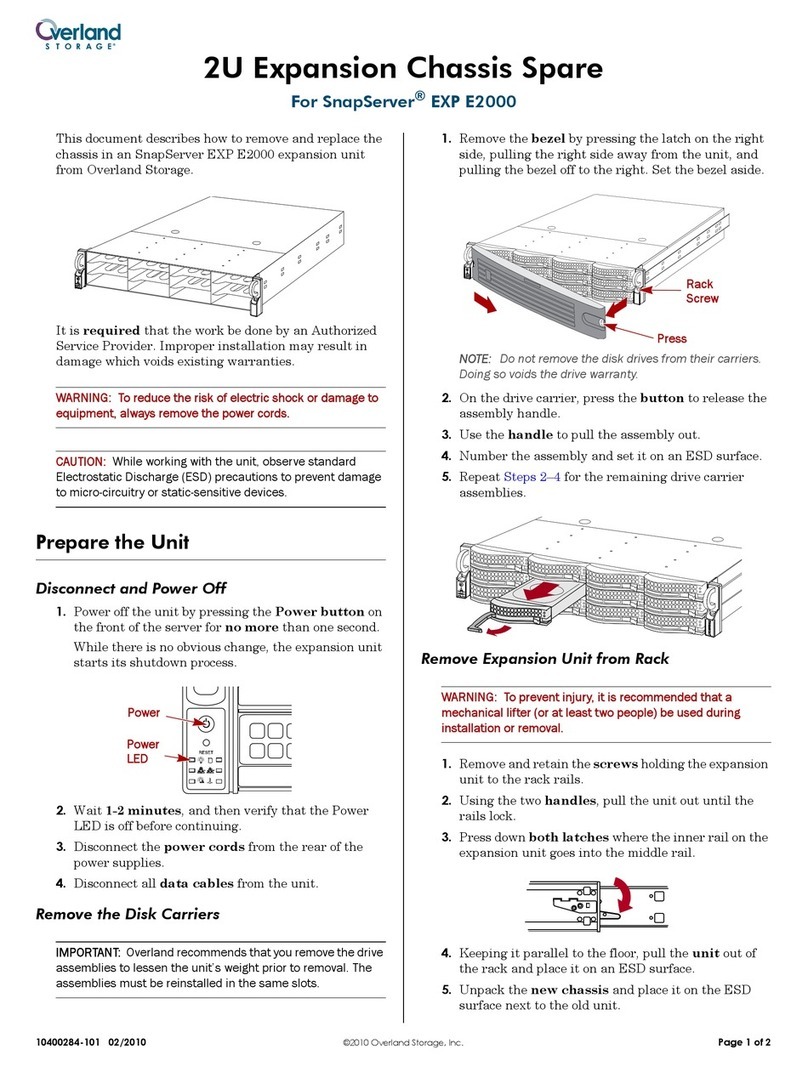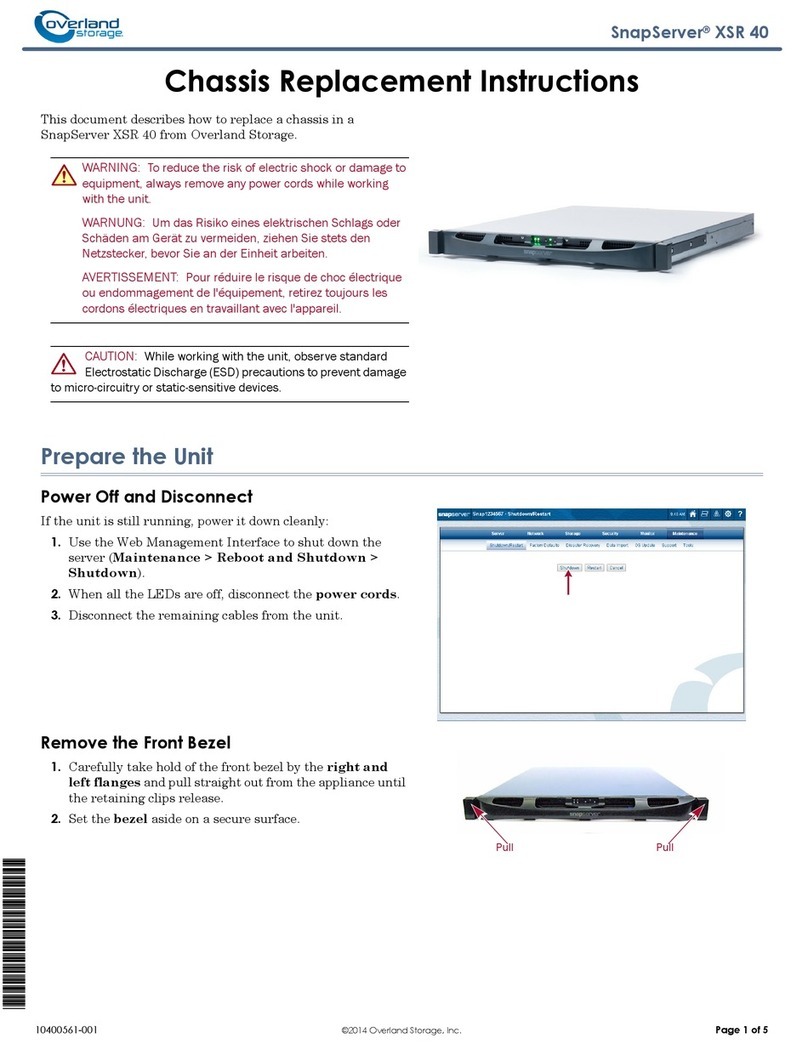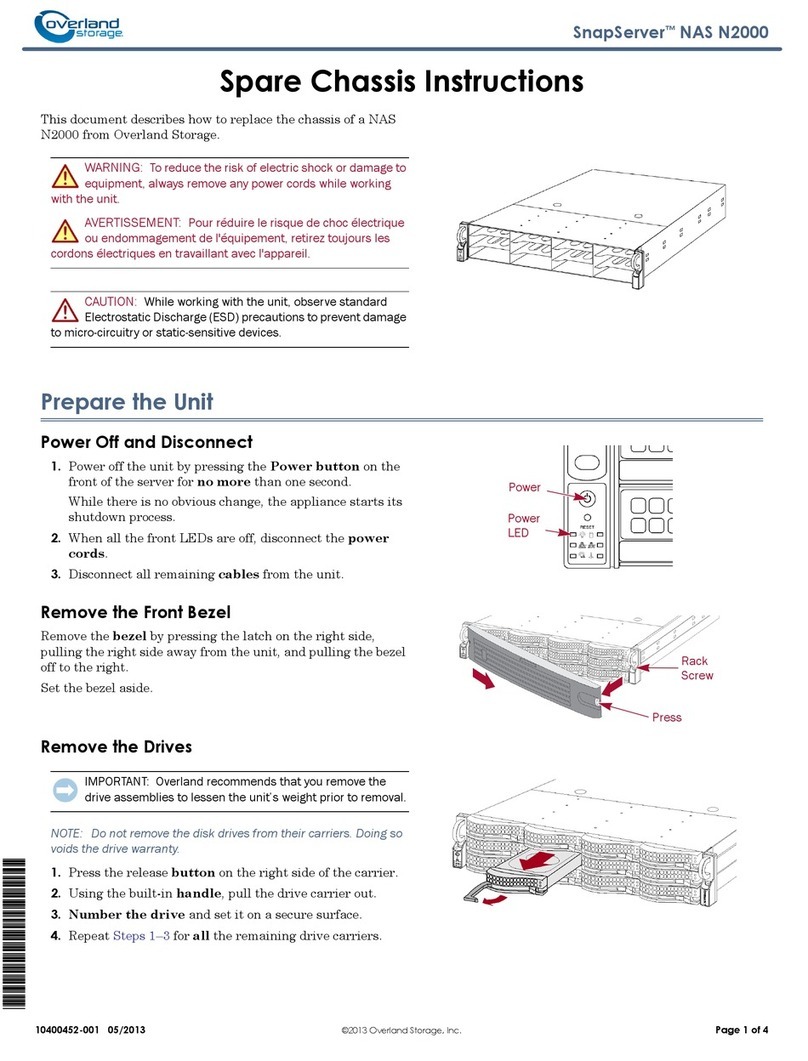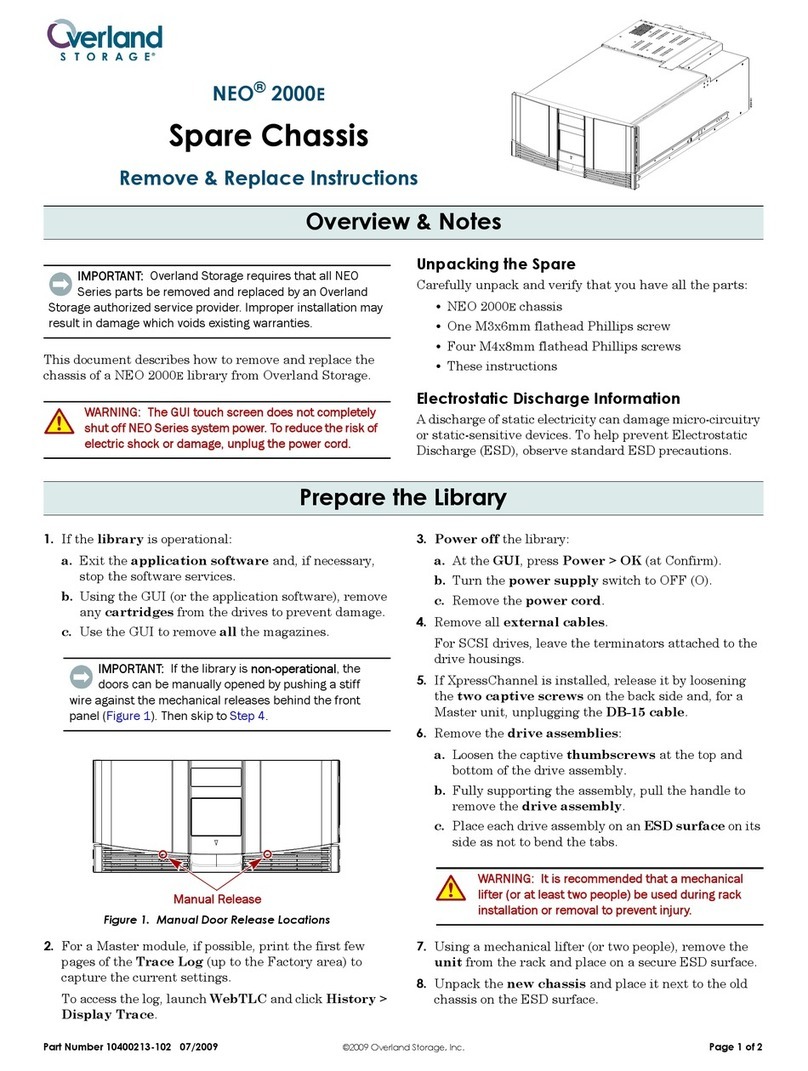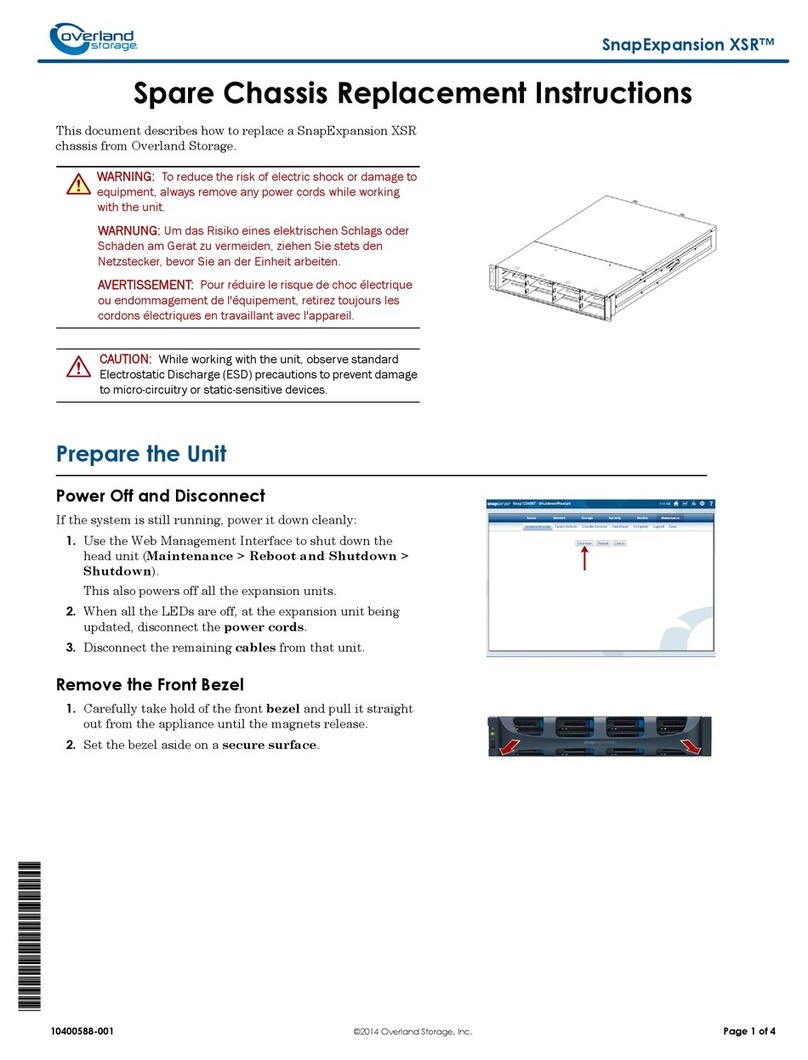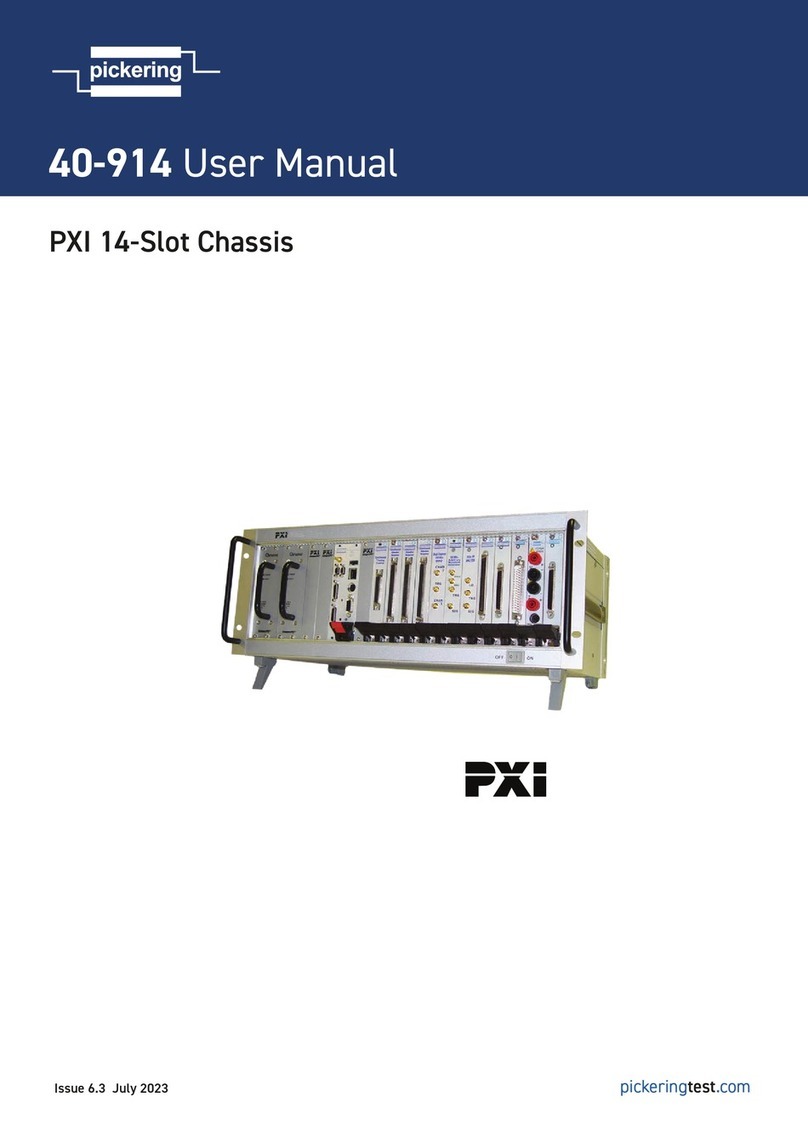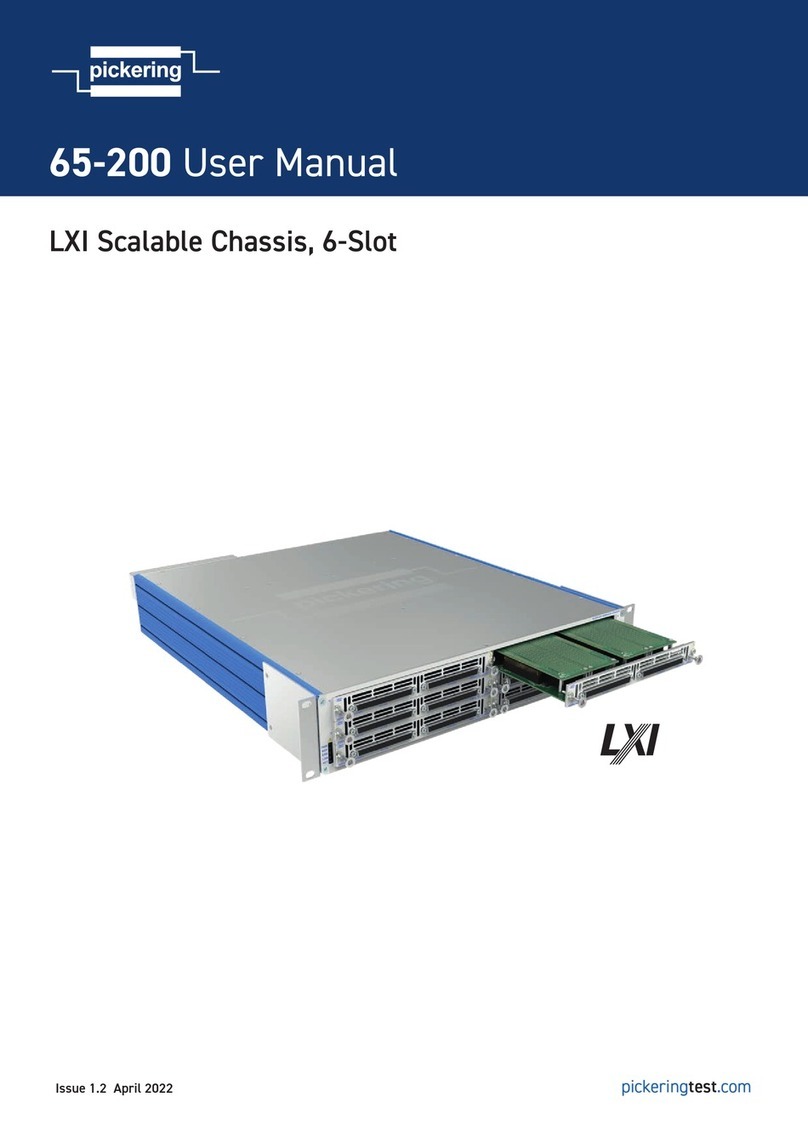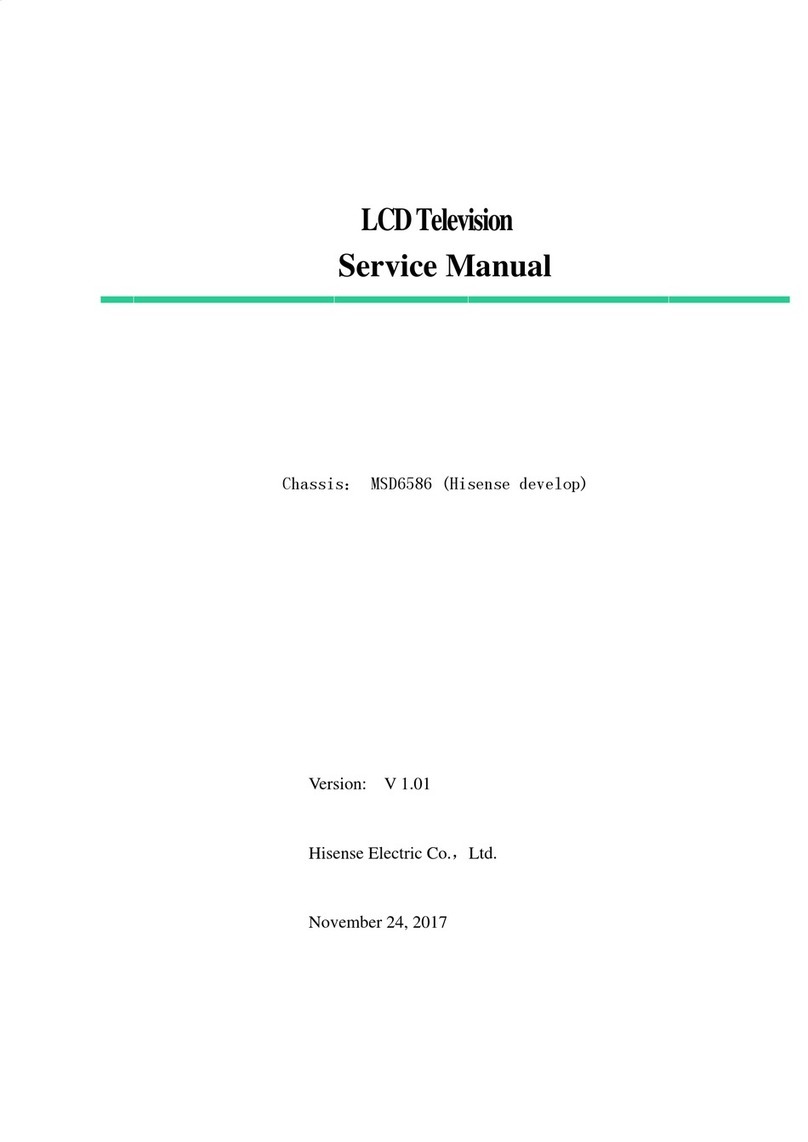10400450-001 05/2013 ©2013 Overland Storage, Inc. Page 4 of 4
http://support.overlandstorage.com
You can get additional technical support on the Internet at the Overland Storage Support web page, or by contacting Overland Storage using
the information found on the Contact Us page on our web site.
Spare Chassis Upgrade Instructions
Attach Cables and Power Cords
1. Reattach the data cables to the same connections
previously used.
2. Attach the power cords.
3. At the front, press the power switch to power it ON.
Important – Read This Before Continuing
If the GuardianOS on the new chassis is different from the
version on the disk drives, the appliance goes through a special
initialization and synchronization process that can take up to
10 minutes to complete. During this time, the Status LED
flashes an alternating green and amber pattern.
Do NOT remove the power in this state.
Once initialization is complete, the system automatically
reboots and the Status LED displays a solid green color.
If the GuardianOS versions are the same on both the chassis
and drives, the appliance boots normally. CAUTION: Under no circumstances should power be
removed while the system is in this state! Doing so may
render the appliance inoperable.
Validate the System
Log onto the SnapServer Web Management Interface and
verify your the connections and settings. Check flashing front
LEDs indicating errors. Refer to the user guide to resolve.
NOTE: If the server was configured as an EDR master console, new
licenses must be installed, as they are based on the server number.
If there are any problems, contact Overland Technical Support:
http://docs.overlandstorage.com/support
Return Old Parts to Overland
1. Place the old chassis in the anti-static bag and put it in
the replacement part’s box.
2. Place the old bezel and old rail kit (both inner and outer
rails) in the top packing box
3. Put the packing box in the top of the shipping box.
4. Close and seal the box.
5. Use an RMA to return the parts to Overland Storage.
For return shipping details and RMA number, go to:
http://docs.overlandstorage.com/return-instructions
Power Sockets Cable Ports
SnapServer DX2
Status
BezelRails
Chassis