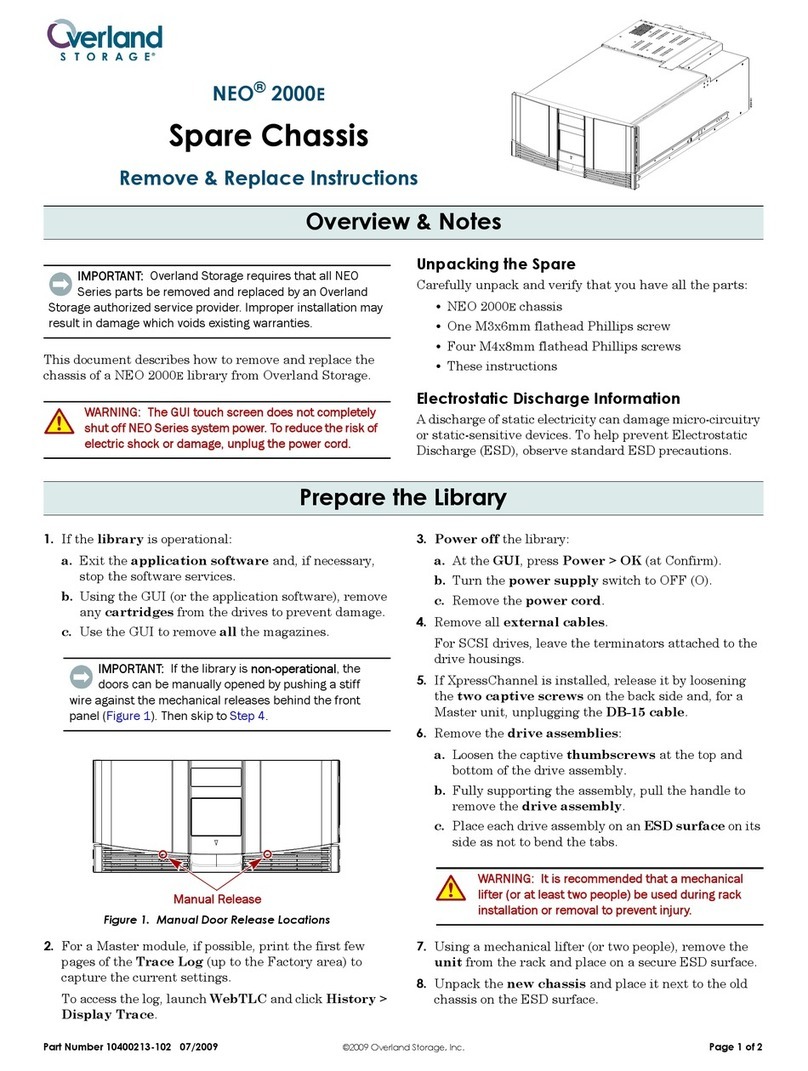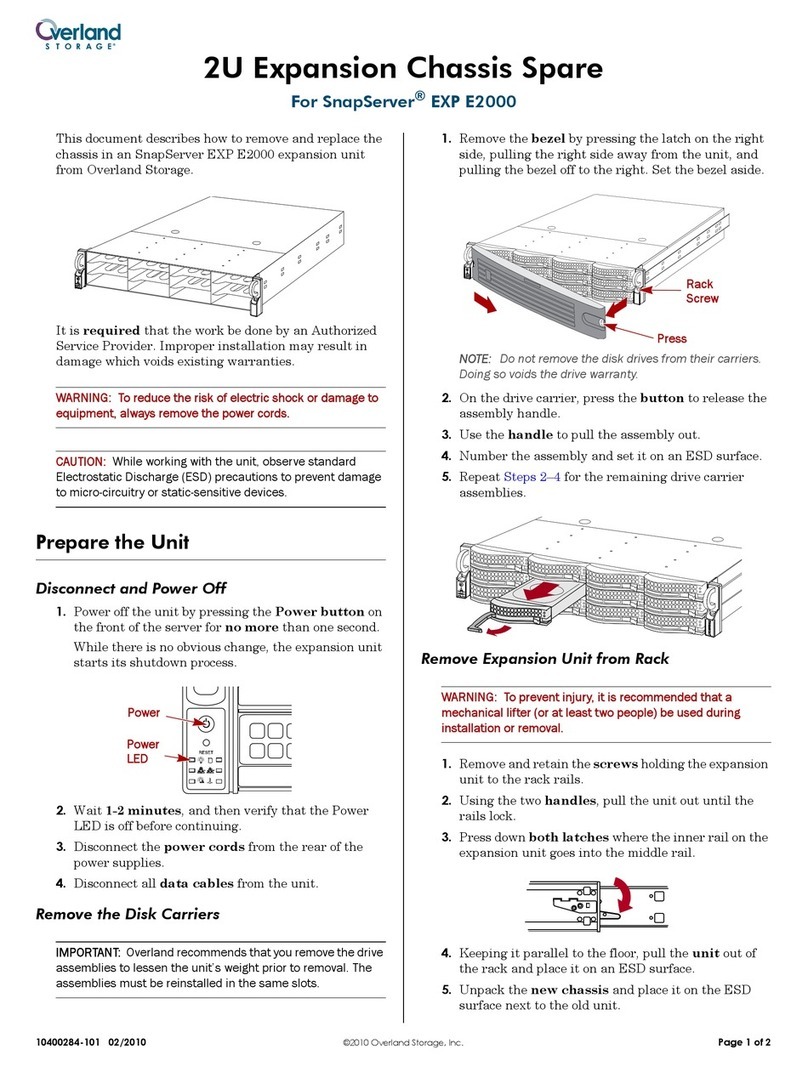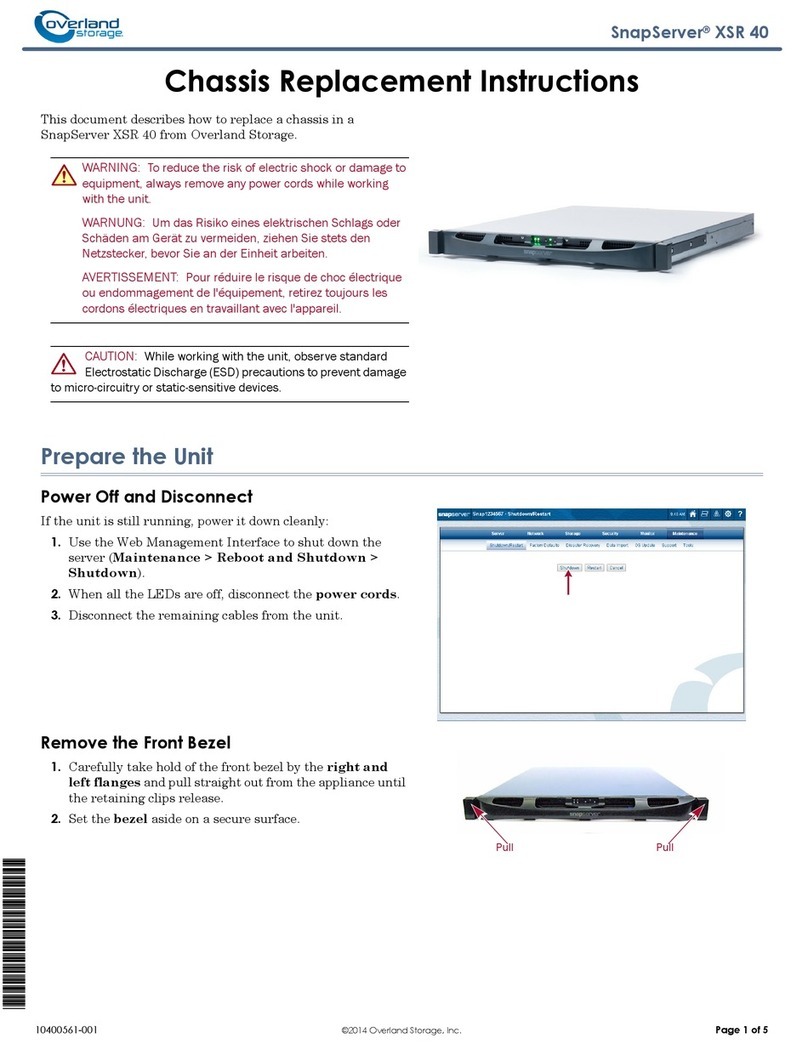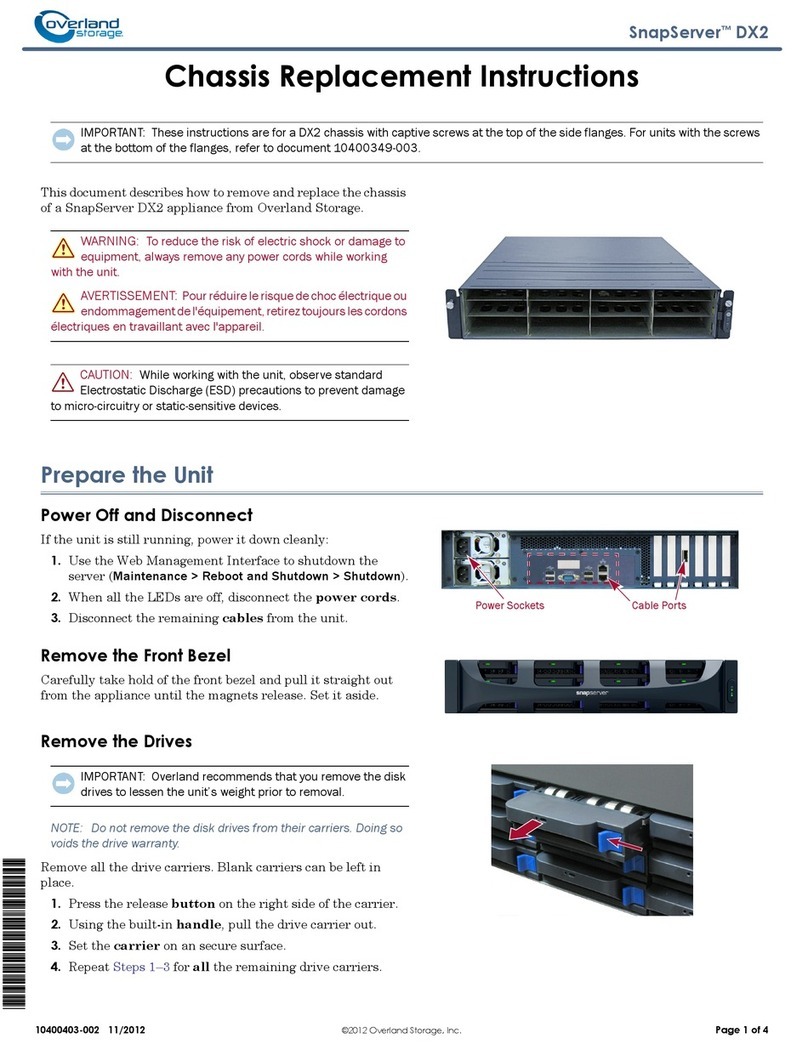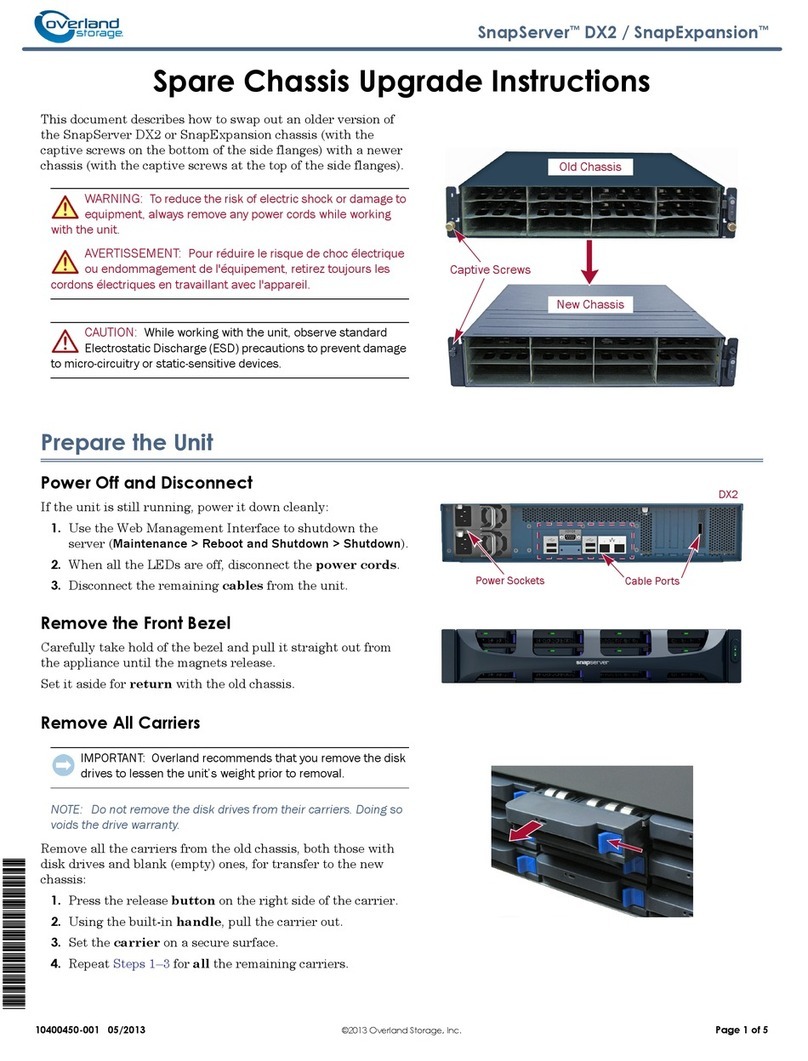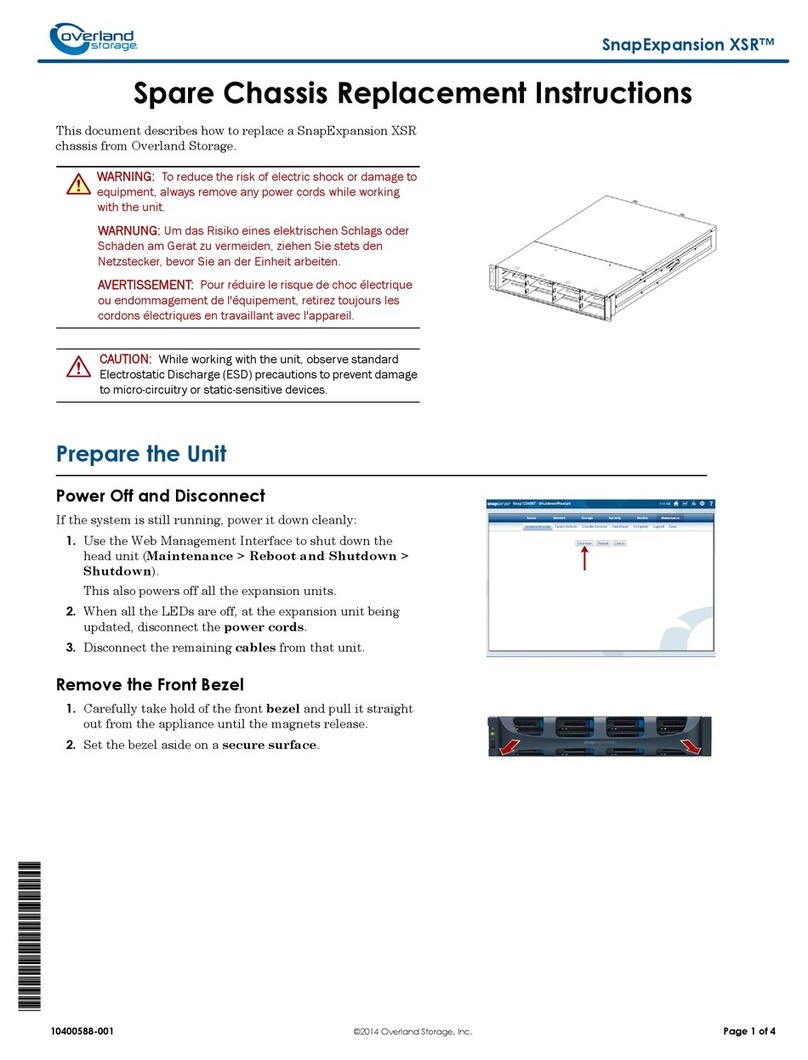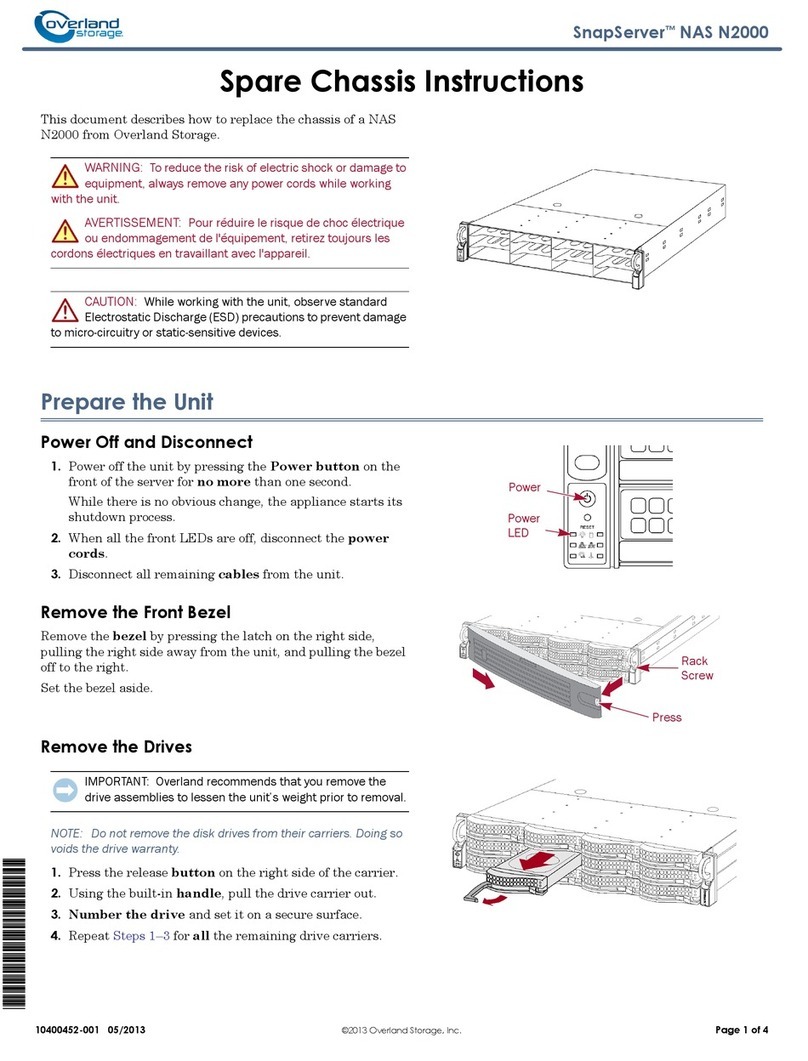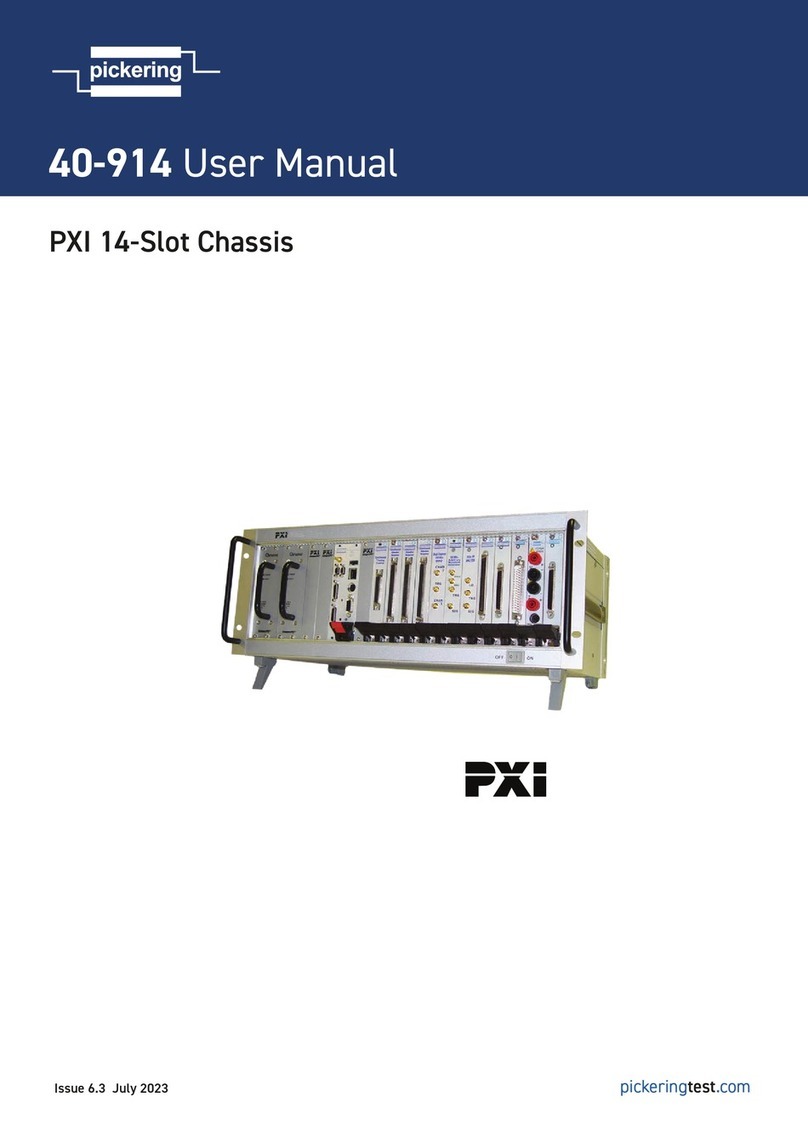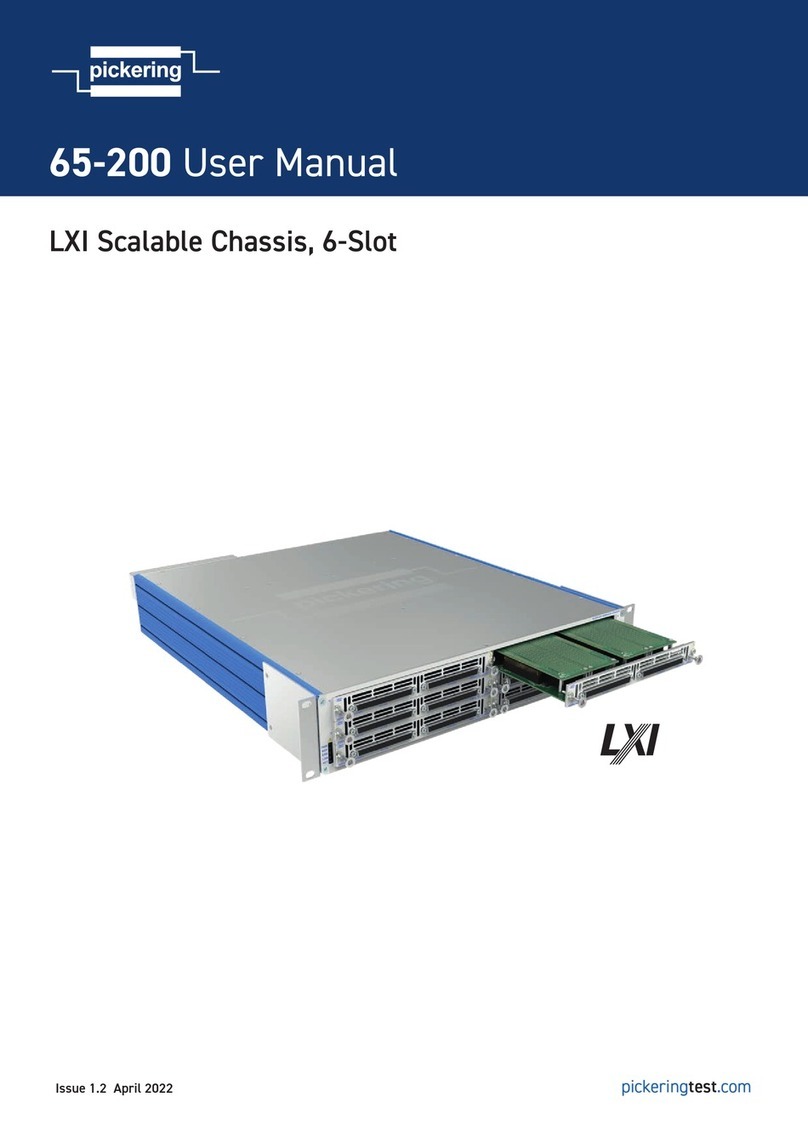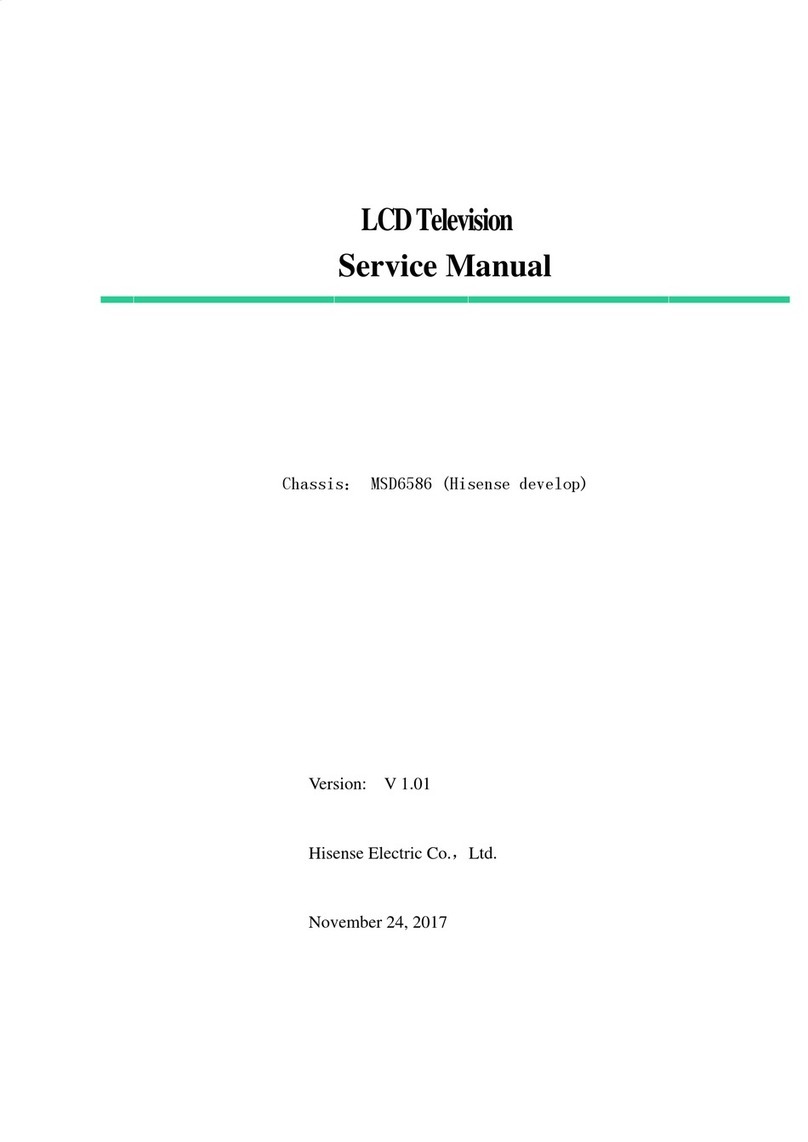10400370-002 ©2012-16 Overland Storage, Inc. Page 4 of 5
NEO 200s / 400s Library Chassis Replacement Instructions
Troubleshoot Library Installation
If the Library Verify test in “Verify the Library Replacement”
successfully completed, skip this section and proceed to “Move
Cartridge Magazines (Optional).”
1. If the Error LED turns on while trying to complete
“Verify the Library Replacement,” Power OFF the
replacement library enclosure.
2. Remove and replace the library controller card as
described in “Swap Library Controller Cards.”
3. Power on again and repeat “Verify the Library
Replacement.”
4. If the test fails, an error code will be displayed. Refer to
the Troubleshooting chapter in the NEO 200s/400s User
Guide for additional instructions.
Swap Library Controller Cards
NOTE: Only swap library controller cards if directed to do so in
“Troubleshoot Library Installation.”
1. Loosen the two blue captive thumbscrews on the old
library controller card in the old chassis.
2. Grasp the thumbscrews and pull the card out of the
library.
3. Grasp the library controller card faceplate and align the
card in the same location in the new library, aligning the
card with the library controller card groove.
4. Push the library controller card forward until it is
properly seated.
NOTE: You will hear a snap when the Library Controller Card is
fully engaged and installed properly.
5. Tighten the thumbscrews to secure the card in place.
IMPORTANT: The Library Enclosure contains a copy of
your current library configuration within the Library
Controller Card. In rare occurrences, the replacement
library enclosure may contain valid (non-zero) data. If this
occurs, the library firmware will detect this mismatch and
display the VPD Selection message on the Operator
Control Panel. If this VPD Selection is displayed, highlight
the VPD from Controller > OK. This will copy VPD from the
controller to the replacement library enclosure.
Move Cartridge Magazines (Optional)
If the magazines are full of tapes, carefully move them to the
replacement library.
1. Manually release and remove all magazines from both
the defective library and the replacement library:
a. Find the access holes for the magazines.
b. Push the end of a straightened paper clip into the
access hole for each magazine at the back of the library.
DO NOT push the paper clip in more than ½ inch.
c. While holding the paper clip in place, have a second
person pull each magazine out from the front.
NOTE:
To prevent dropping the magazine, support both ends
of the magazine before it clears the front edge of the library.
2. Insert the cartridge magazines from the old library into
the same positions in the replacement library.
3. Insert the cartridge magazines from the replacement
library into the same positions in the old library.
Power Button Error LED
Power Button Error LED