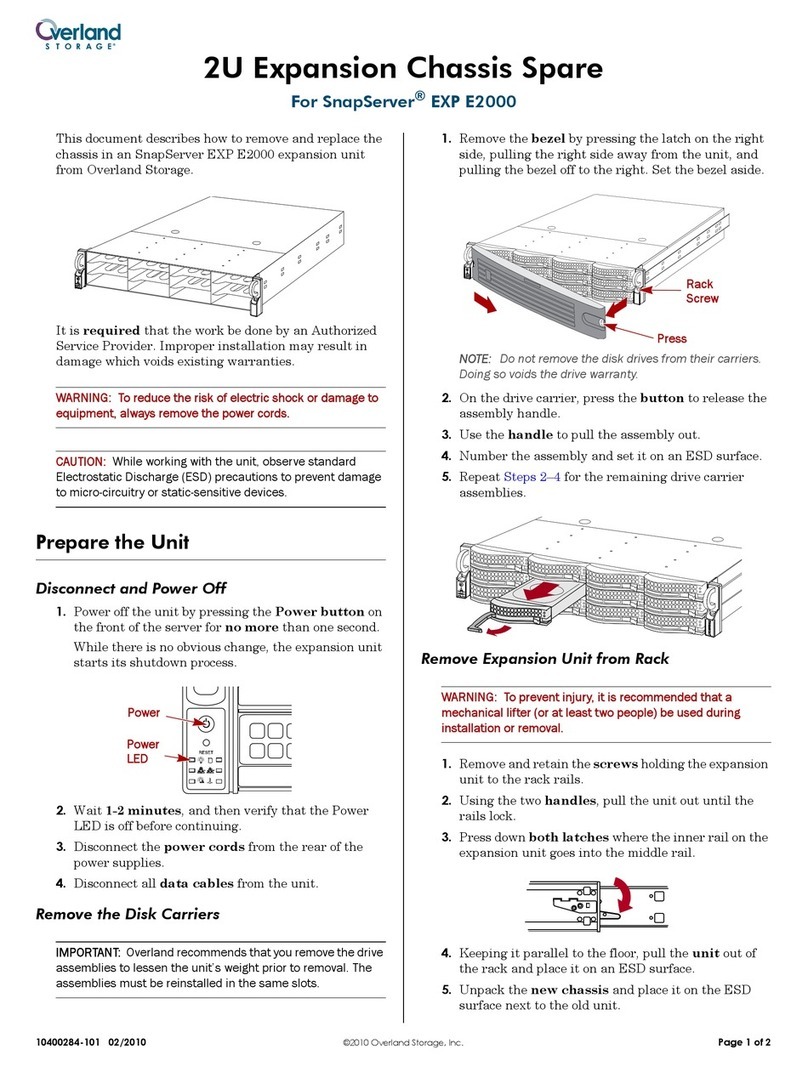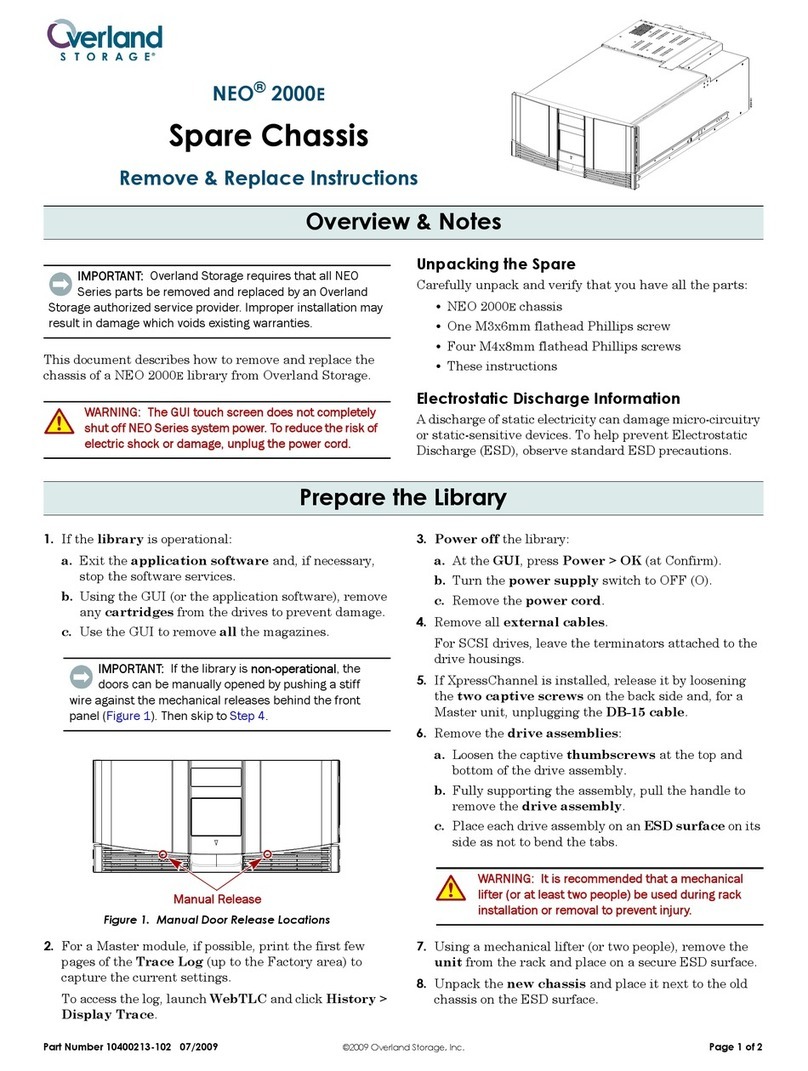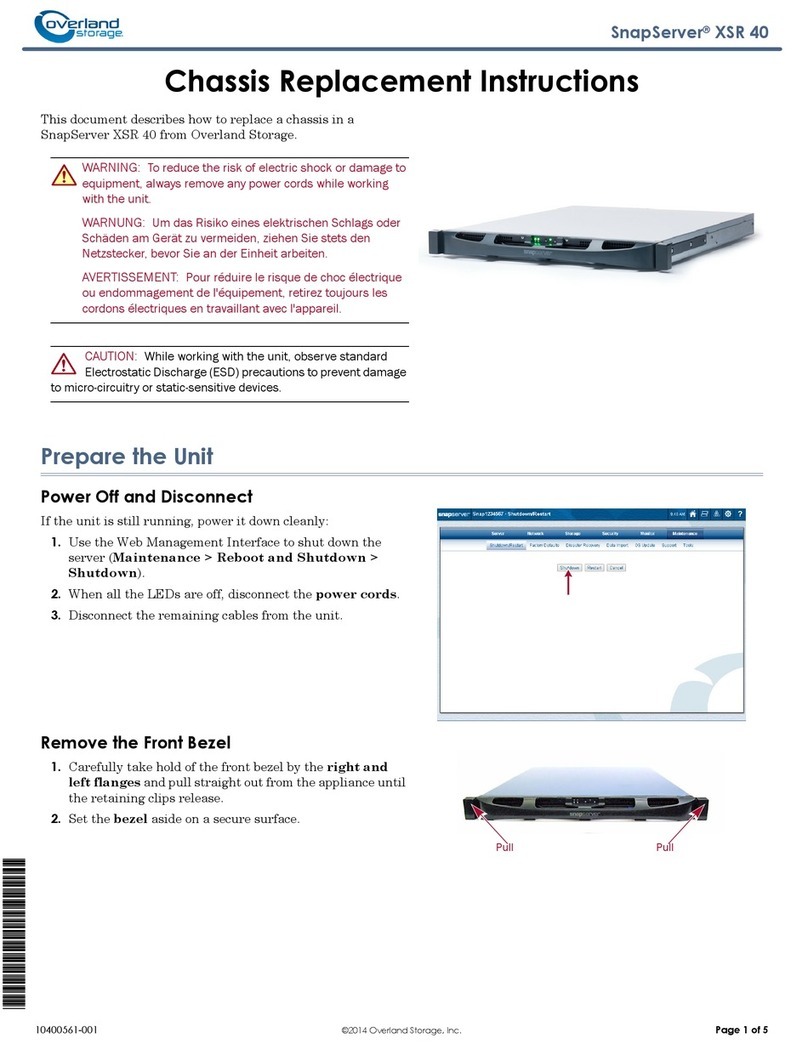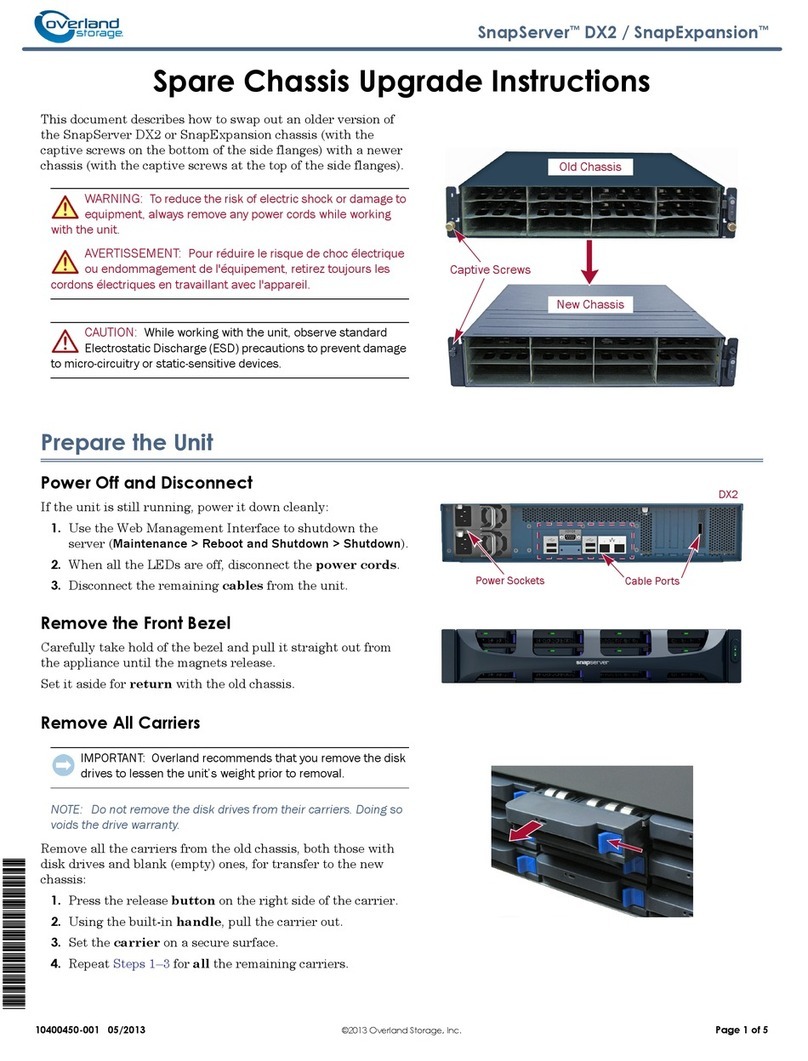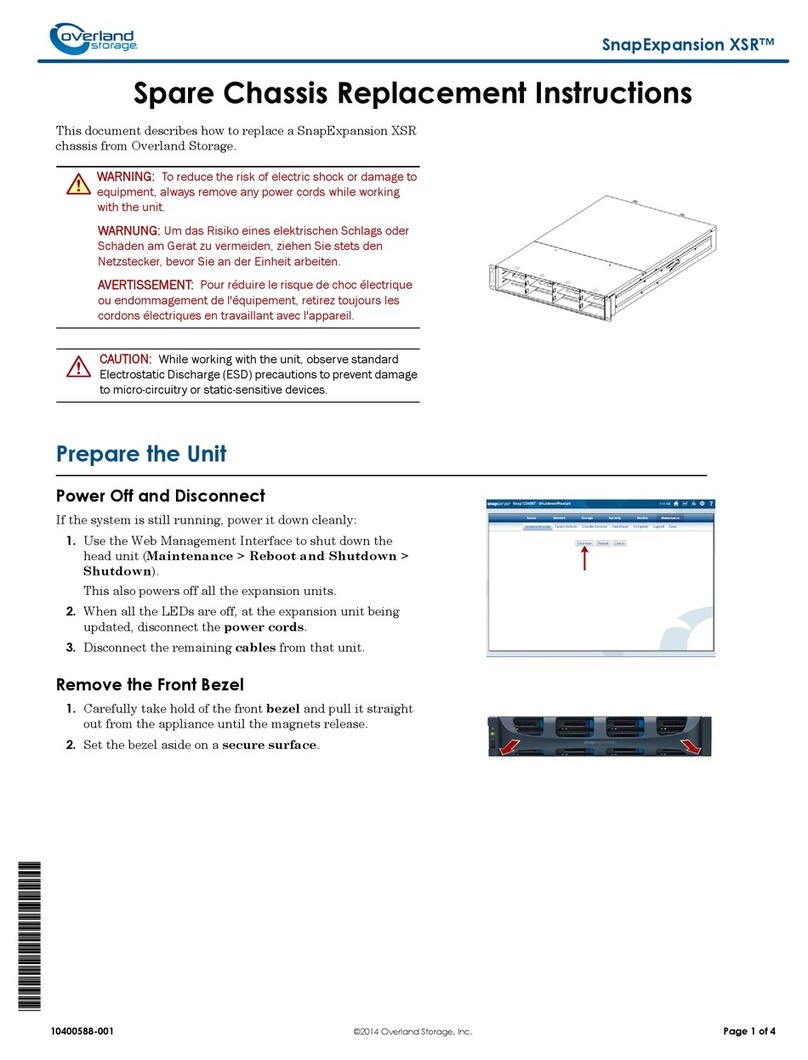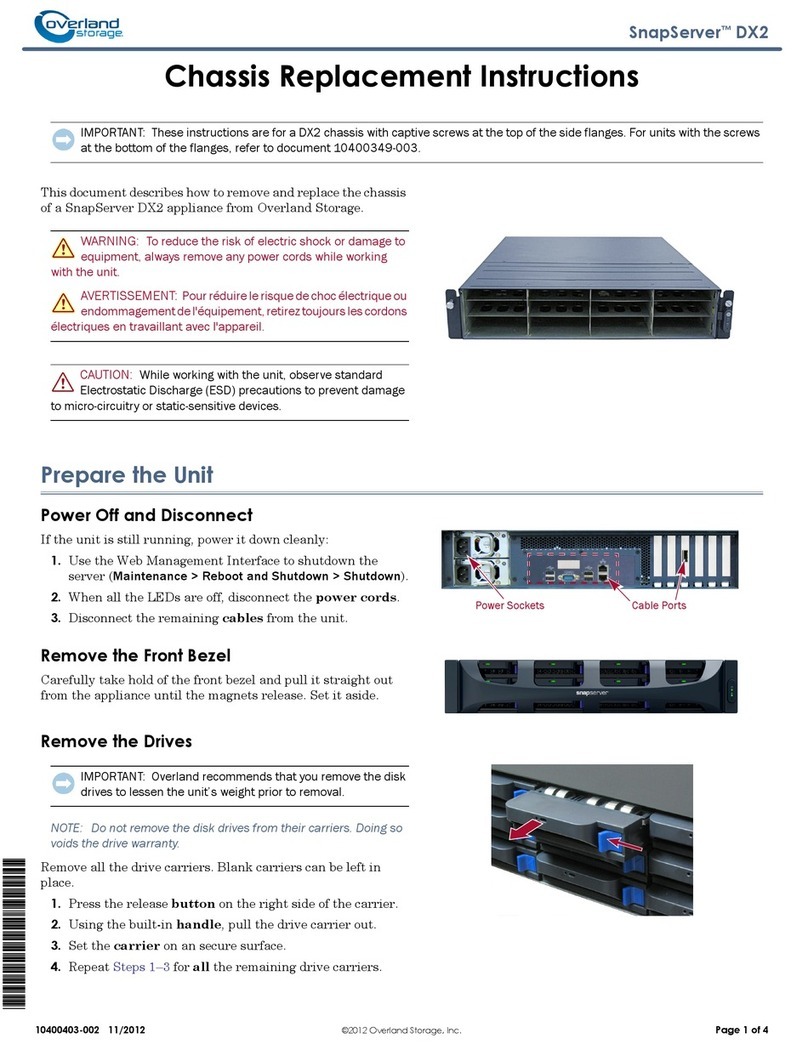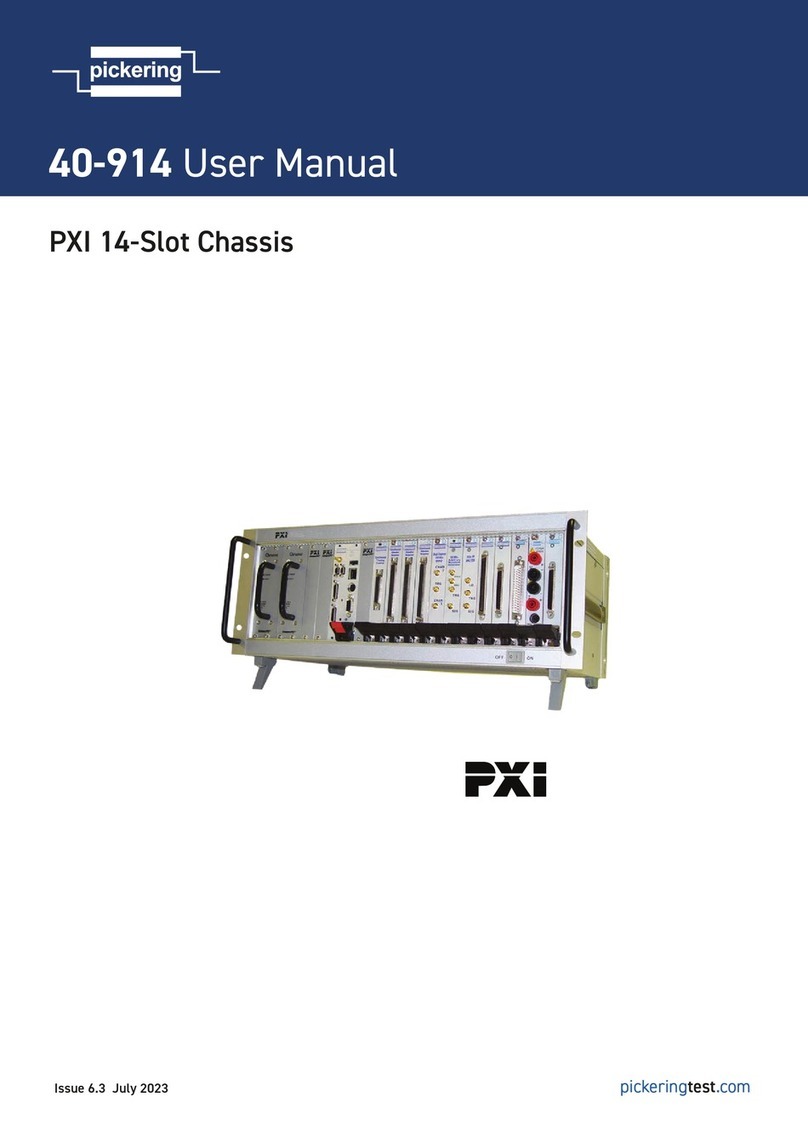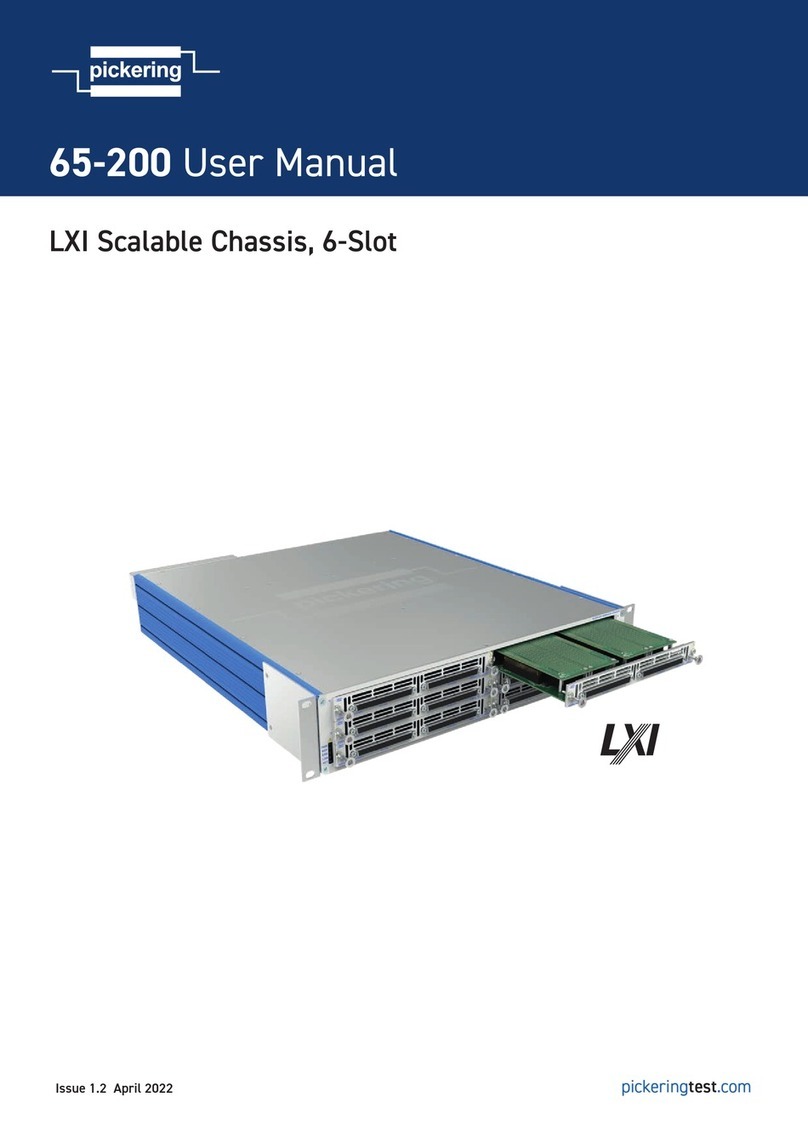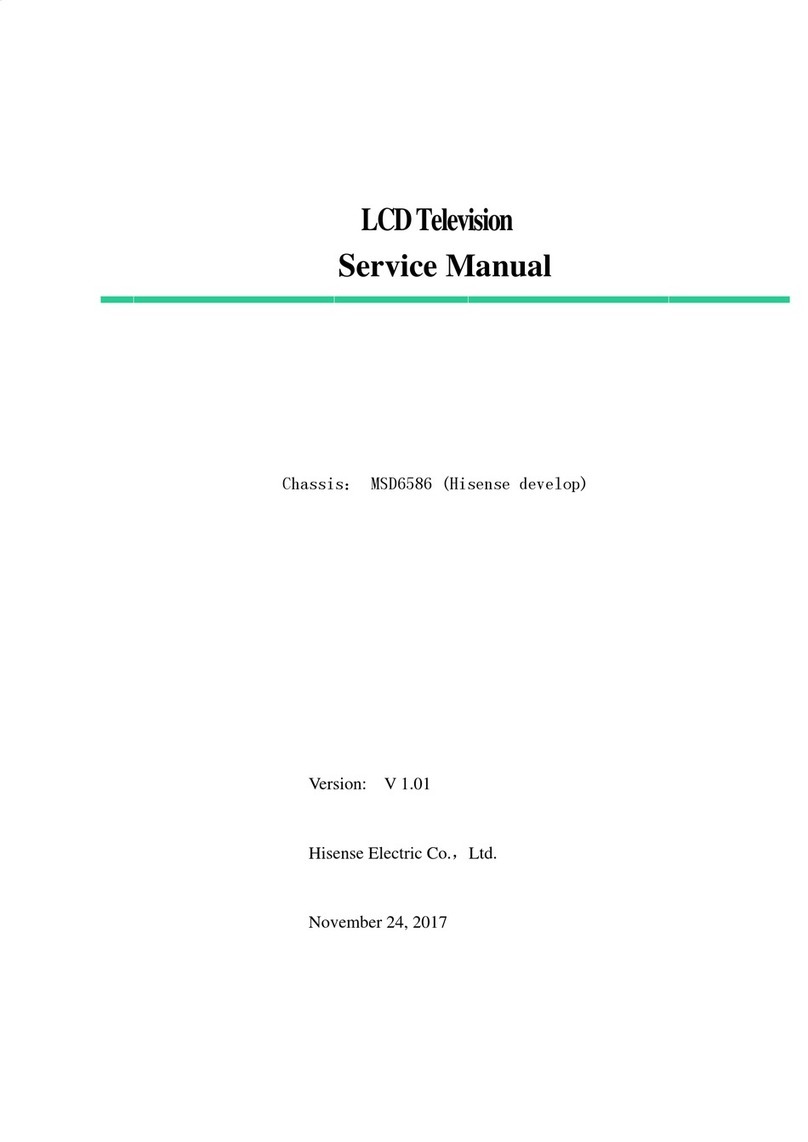10400452-001 05/2013 ©2013 Overland Storage, Inc. Page 2 of 4
Spare Chassis Instructions
Remove Unit from Rack
WARNING: It is recommended that a mechanical lifter (or at
least two people) be used during rack installation or removal
to prevent injury.
AVERTISSEMENT: Pour éviter toute blessure il est
recommande qu'un monte-charge (ou deux personnes au
moins) soit utilisé lors de l'installation ou de l'enlèvement du
support.
1. Remove and retain the screws holding the appliance to
the rack rails.
2. Using the two handles, pull the unit out until the rails
lock.
3. Press down the latches on both sides where the inner rail
on the appliance goes into the middle rail on the rack.
4. Keeping it parallel to the floor, pull the appliance out of
the rack out onto the lifter and place it on a secure surface.
5. Slide the rails back into the rack.
6. Unpack the new chassis and place it on the secure
surface next to the old chassis.
Move the Inner Rails
1. Remove and retain the screw holding a rail to the side of
the old chassis.
2. Lifting the T-latch on the rail, slide the rail to the rear
and off the tabs on the chassis.
3. Slide the rail onto the same side on the new chassis until
it latches in place.
4. Using the retained screw, secure the rail.
5. Repeat Steps 1–4 for the other rail.
Reactivate the Unit
Install the New Chassis
1. Extend the rails out of the rack with the bearing slides
all the way to the front.
2. Using the mechanical lifter, position the chassis in front
of the rack rails.
3. Connect the server rails into the rack rails, and slide the
chassis all the way to the rear.
4. Using the retained screws, secure the appliance to the
rack.
Old Chassis New Chassis
Secure Surface
Screw
T-Latch