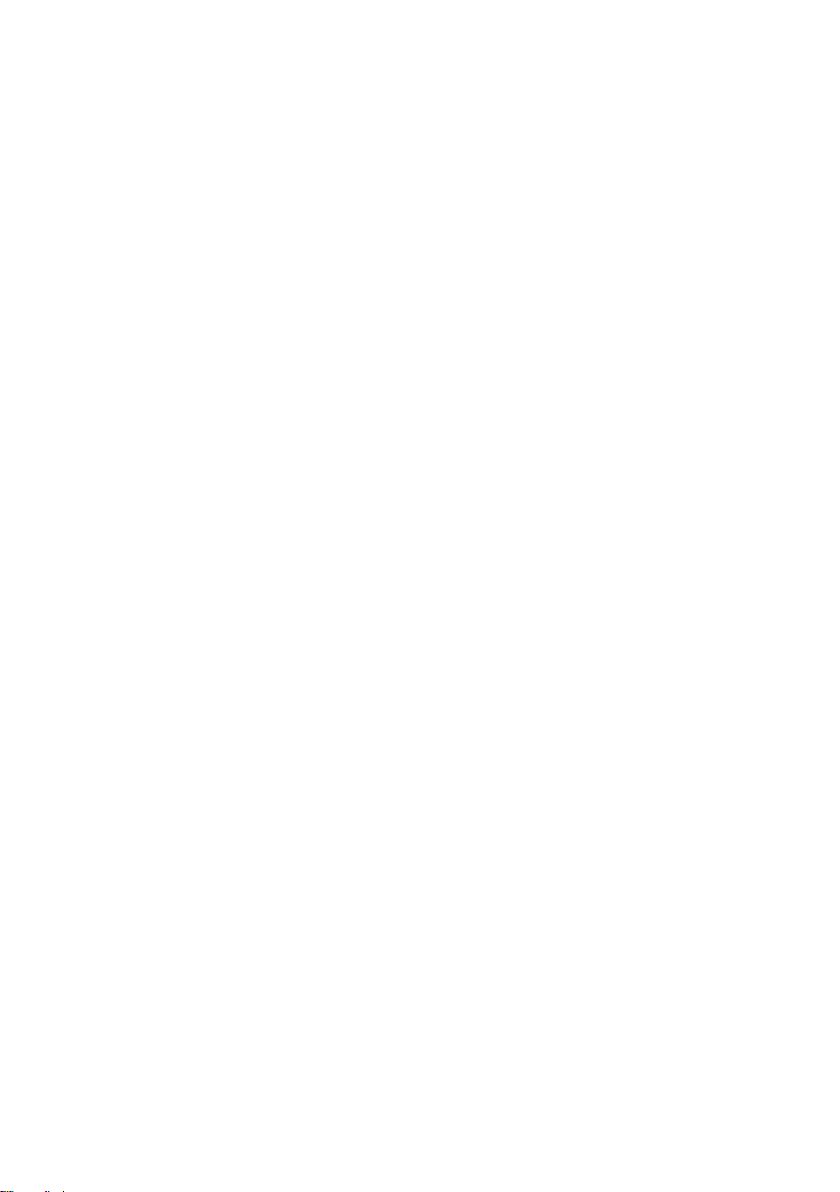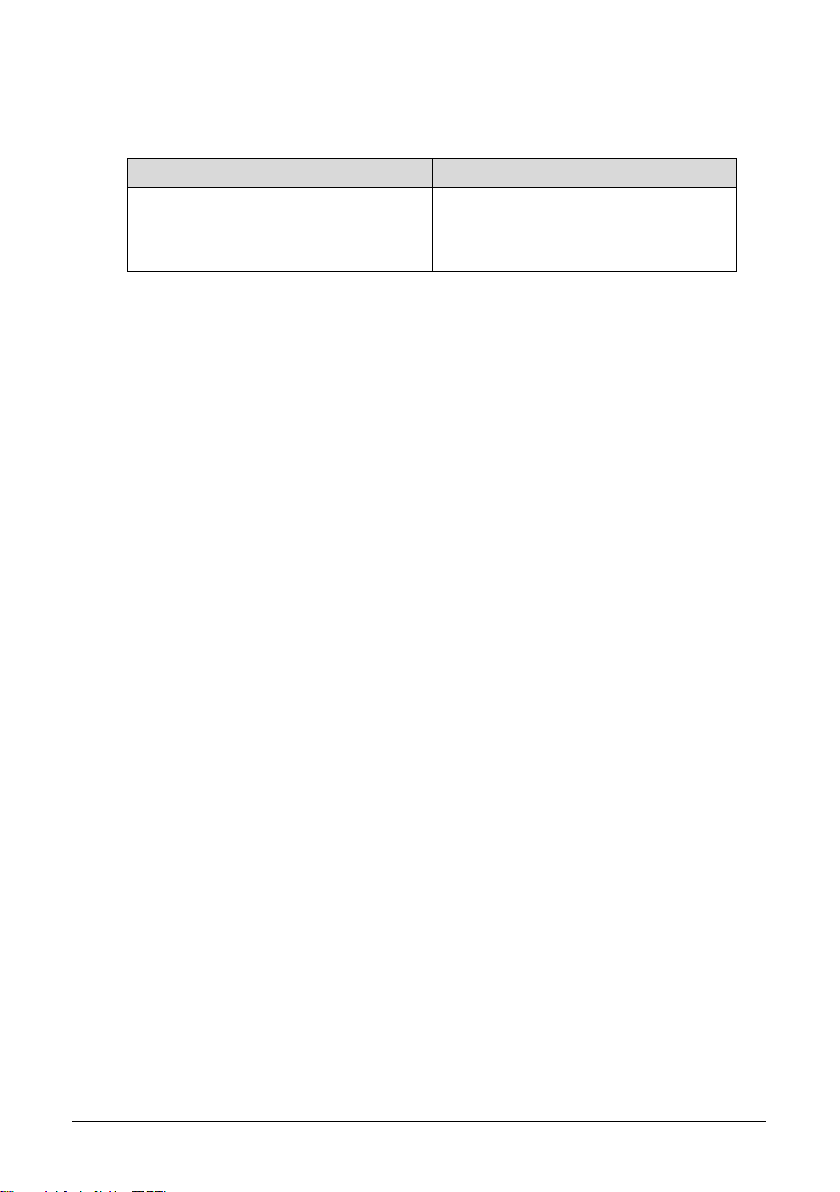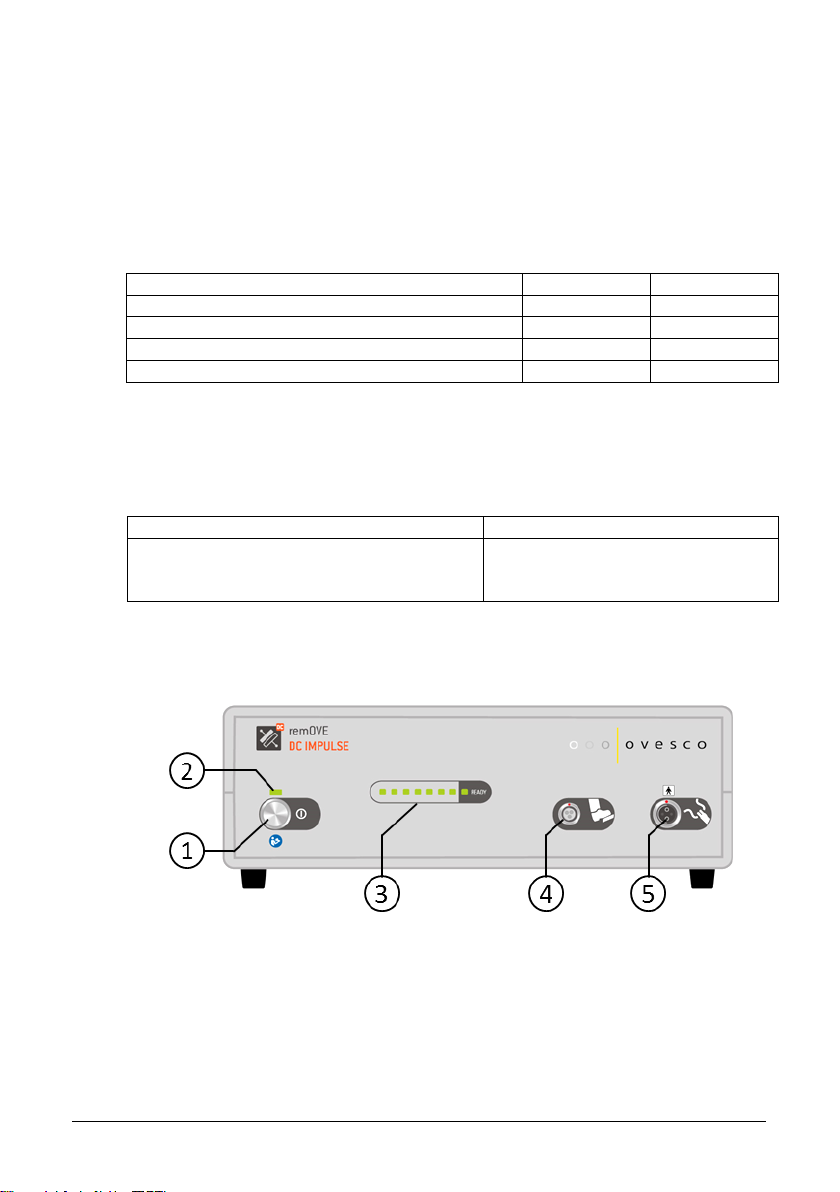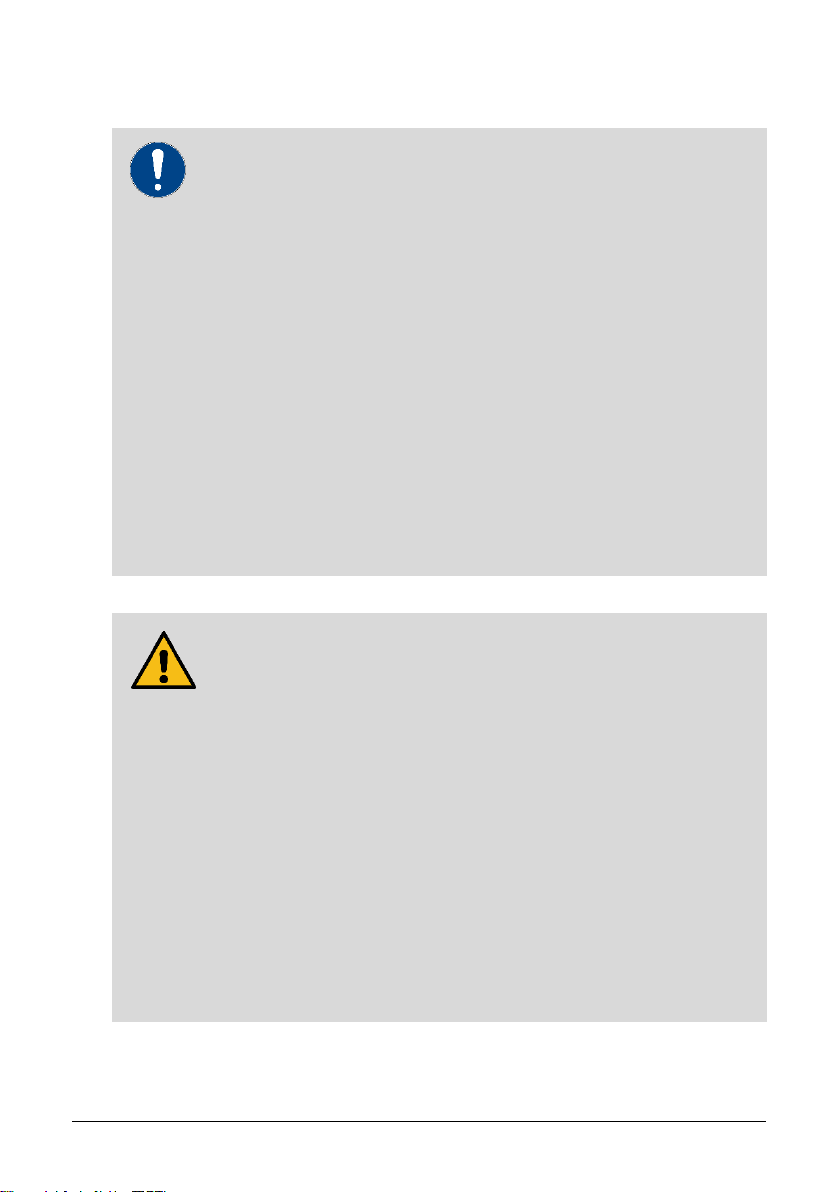Ignition and/or explosion of flammable gases e.g. due to high oxygen concentra-
tion in or outside of the digestive tract are possible during use due to sparking.
Before use, ensure that no flammable gases/materials are in reach of the device
and/or application point.
Electrical conductive cables/parts must not be close or touch the remOVE DC
Cutter. Defective lines can cause an electric shock to patient/user.
All clip fragments must be removed from the patient's body. If sharp-edged clip
fragments are left behind, they could cause damage to the organs in the digestive
tract or other abdominal organs. This damage may also become apparent after
medical intervention.
Partially cut and/or truncated clips may no longer fulfil their intended purpose if
left in the patient's body. These clips can also break apart, resulting in sharp-
edged clip fragments which could cause damage to the organs of the digestive
tract or other abdominal organs. This damage may also become apparent after
medical intervention.
Neuromuscular irritation is highly unlikely during application due to the physical
mechanism of action and the technical design of the remOVE System, however it
cannot be completely ruled out as a matter of principle. When application takes
place in the oesophagus there is always a residual risk of neuromuscular irrita-
tion, particularly of the heart muscle. Likewise, interference with active cardiac im-
plants cannot be completely ruled out. Please note the following before use in the
oesophagus:
- Clinically relevant disturbances of the electrolyte balance, particularly
hypokalemia, should be compensated for. A cardiologist should be con-
sulted if necessary.
- For patients with an implantable cardioverter defibrillator (ICD) a cardiolo-
gist must be consulted and it must be considered to disconnect the ICD
with monitoring the patient for the duration of the procedure.
Applied parts and generator are not protected against defibrillation. Remove in-
strument before using a defibrillator on the patient.