Ovislink Air Live WN-220R User manual
Other Ovislink Network Router manuals

Ovislink
Ovislink AirLive Live-5G User manual
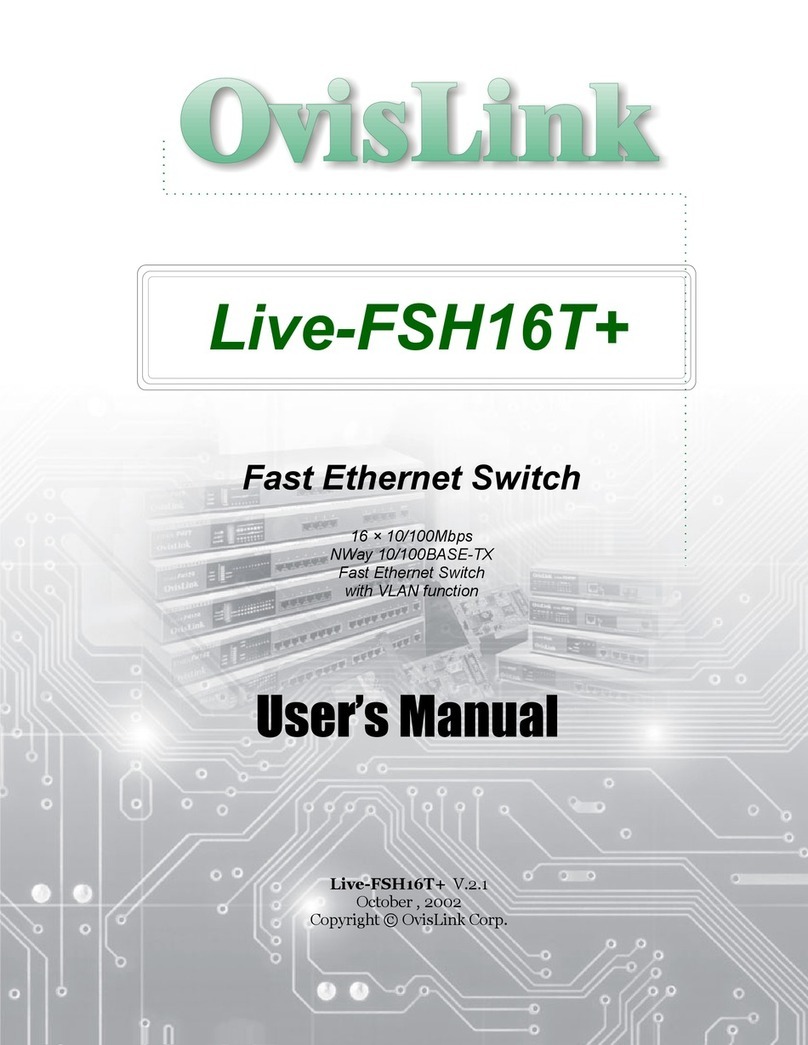
Ovislink
Ovislink Live-FSH16T+ User manual
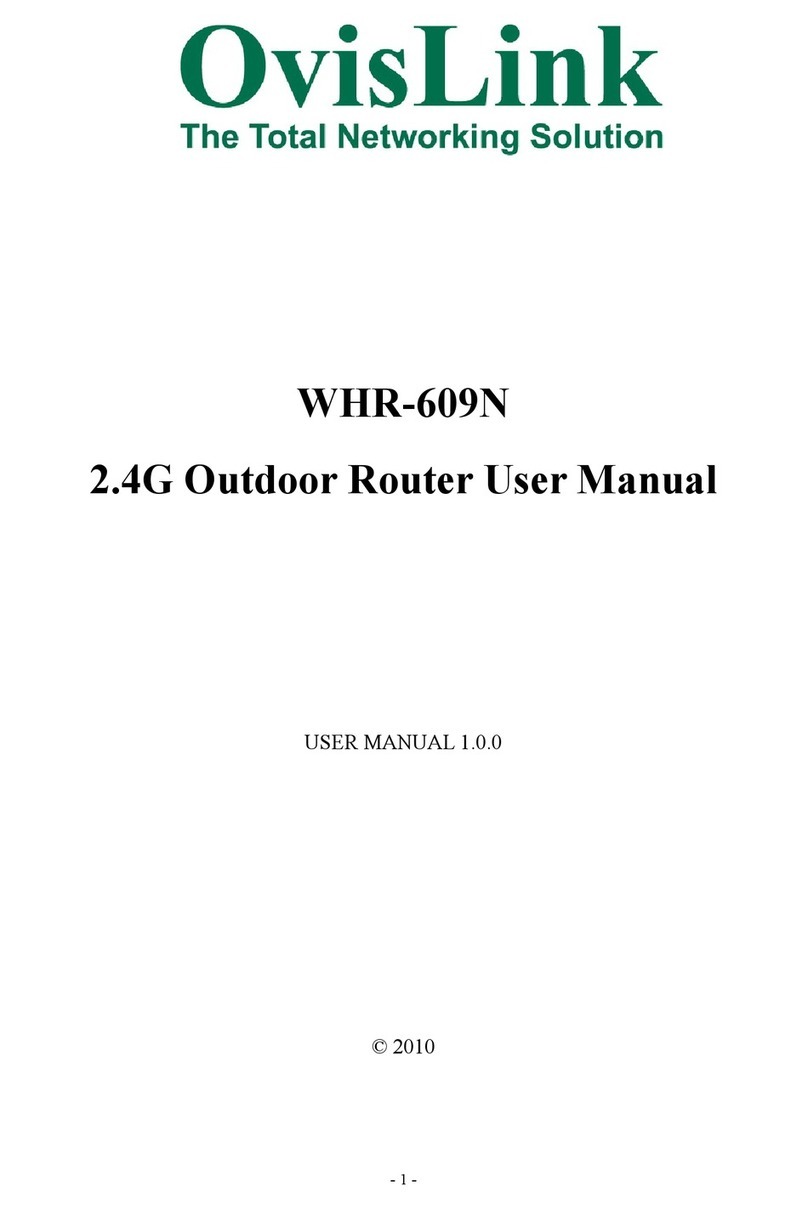
Ovislink
Ovislink WHR-609N User manual

Ovislink
Ovislink OV504WN User manual

Ovislink
Ovislink OV704WVG User manual
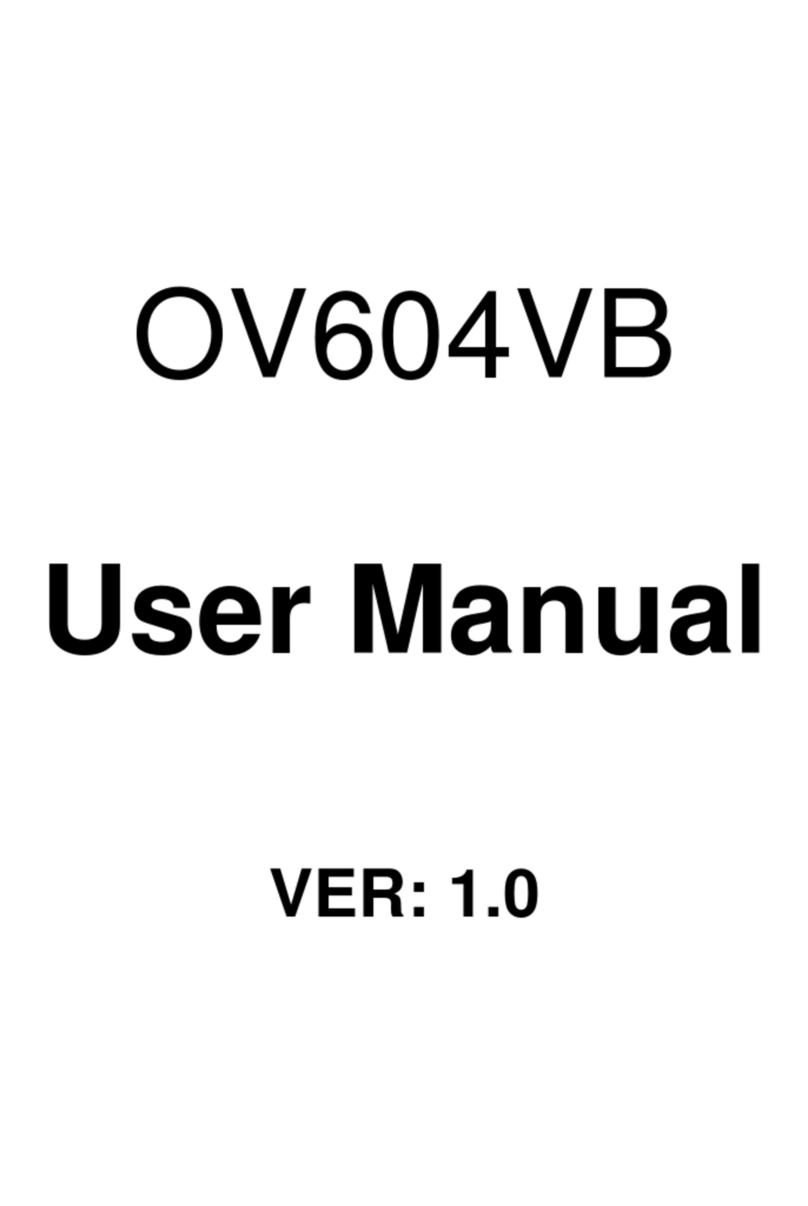
Ovislink
Ovislink OV604VB User manual

Ovislink
Ovislink AirLive WIAS-1000G User manual

Ovislink
Ovislink EVO-DSL SERIES User manual
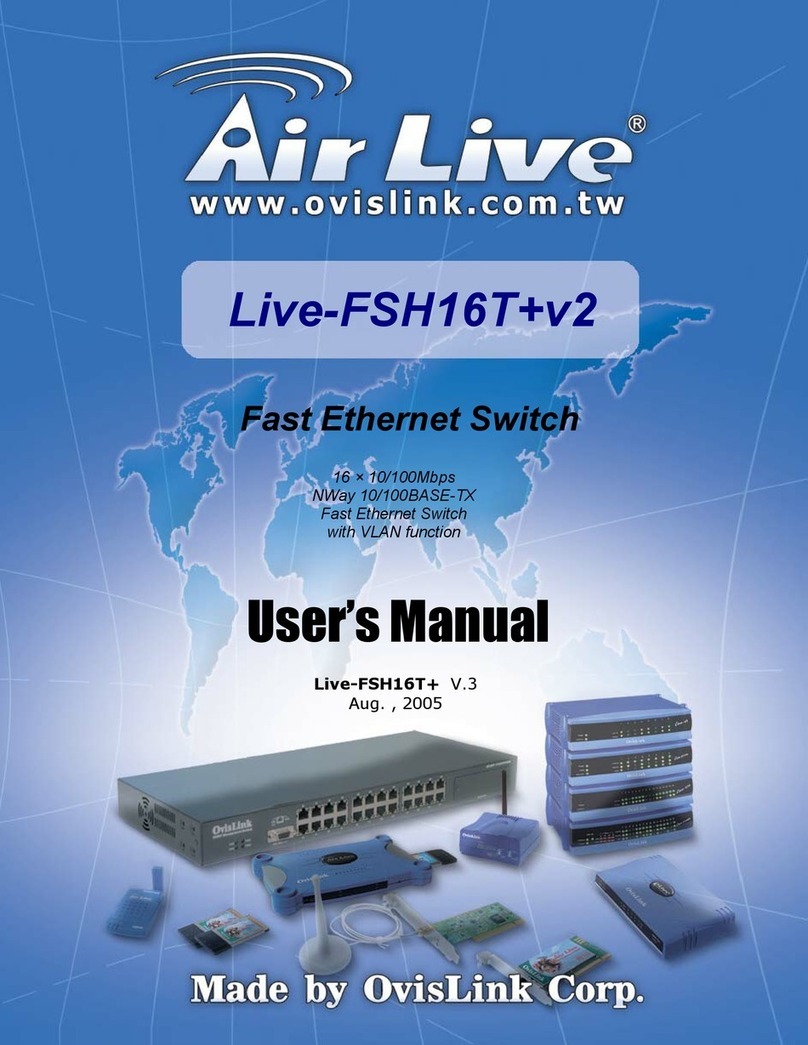
Ovislink
Ovislink AirLive Live-FSH16T+v2 User manual

Ovislink
Ovislink OV303R6 User manual
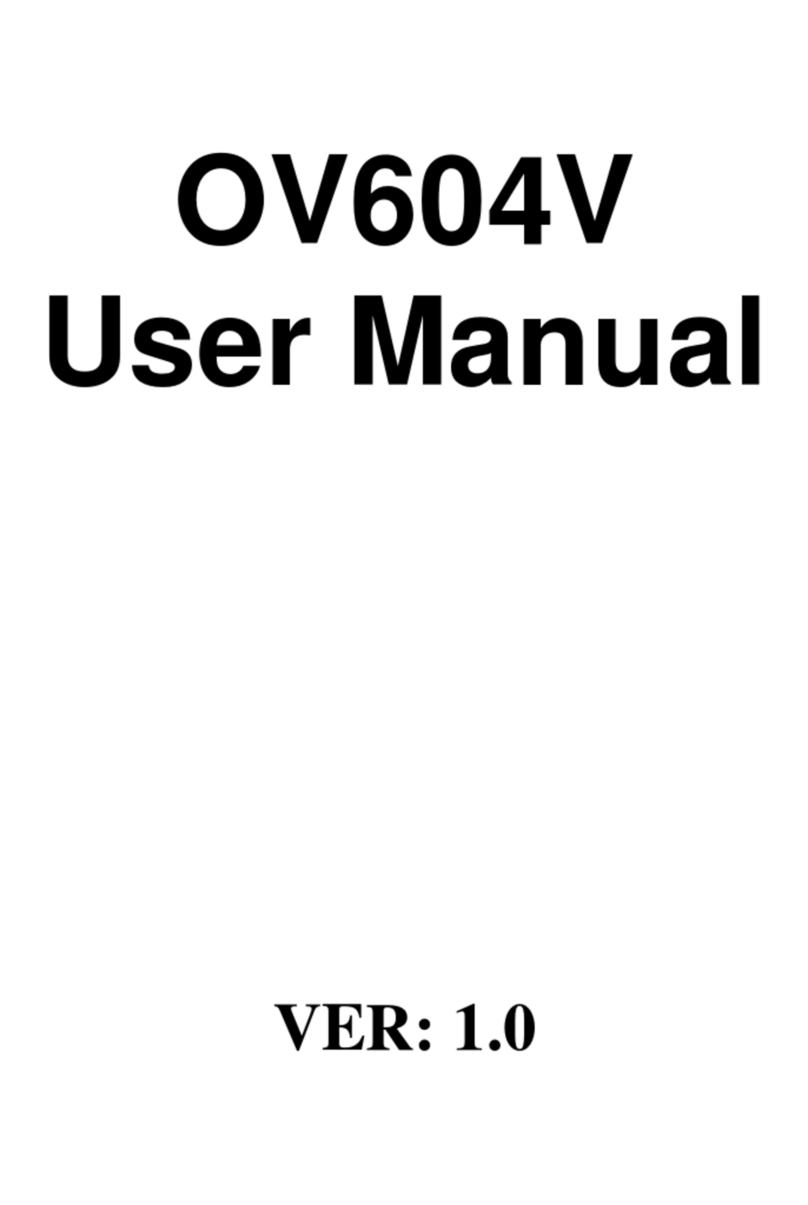
Ovislink
Ovislink OV604V User manual

Ovislink
Ovislink Air Live IE-840POE User manual

Ovislink
Ovislink OV504WN User manual
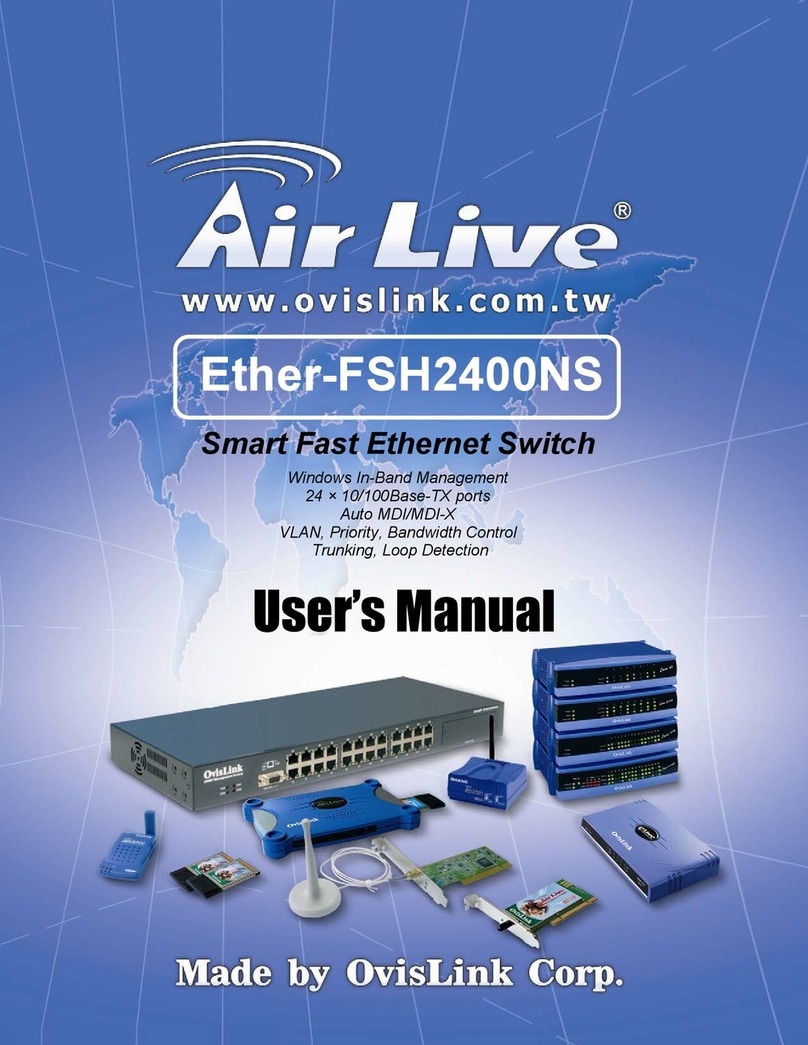
Ovislink
Ovislink AirLive Ether-FSH2400NS User manual

Ovislink
Ovislink Air Live WT2000ARM User manual

Ovislink
Ovislink EVO-WR54ADSL-2 User manual

Ovislink
Ovislink AirLive GW-300NAS User manual

Ovislink
Ovislink AirMax5N User manual
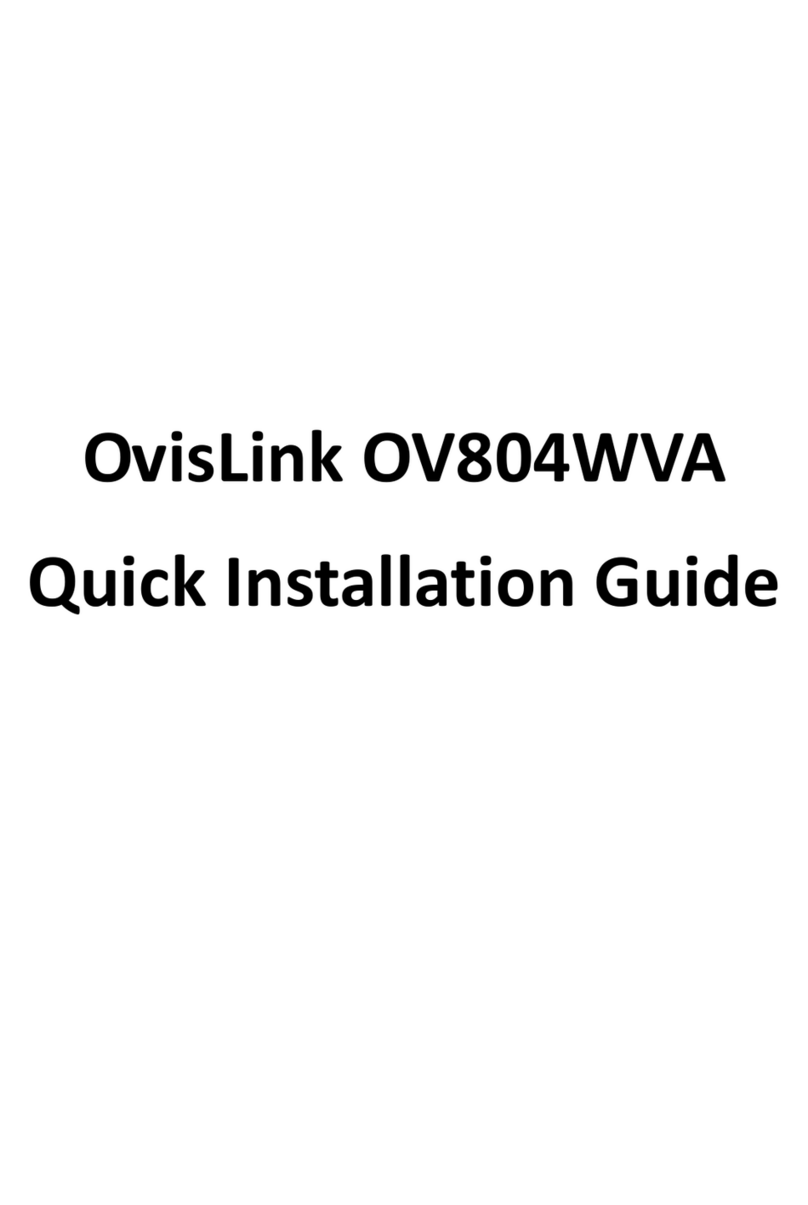
Ovislink
Ovislink OV804WVA User manual

Ovislink
Ovislink Ether-GSH4T User manual






















