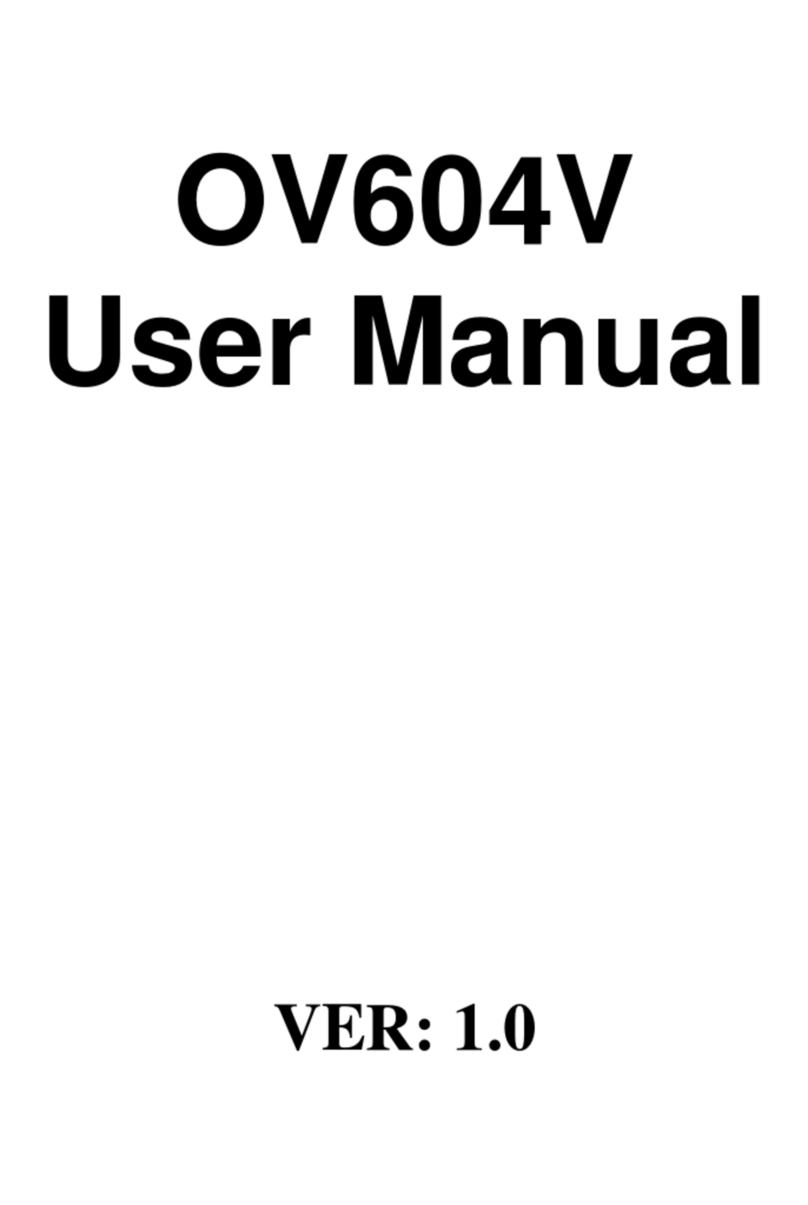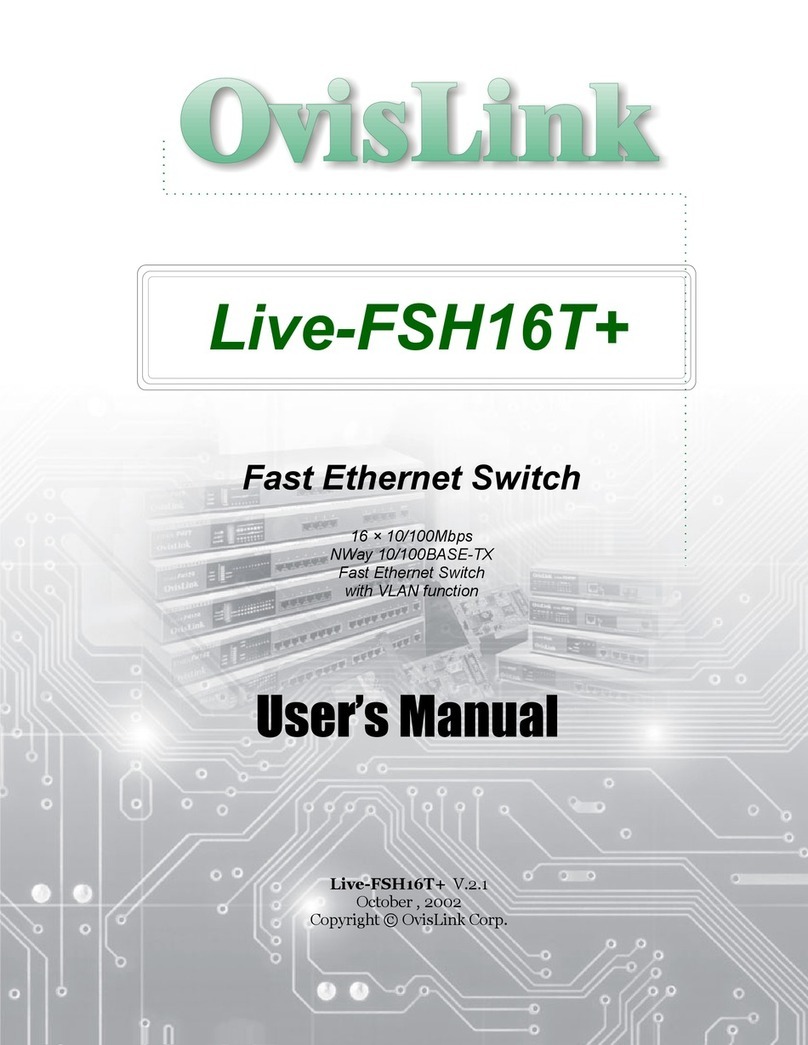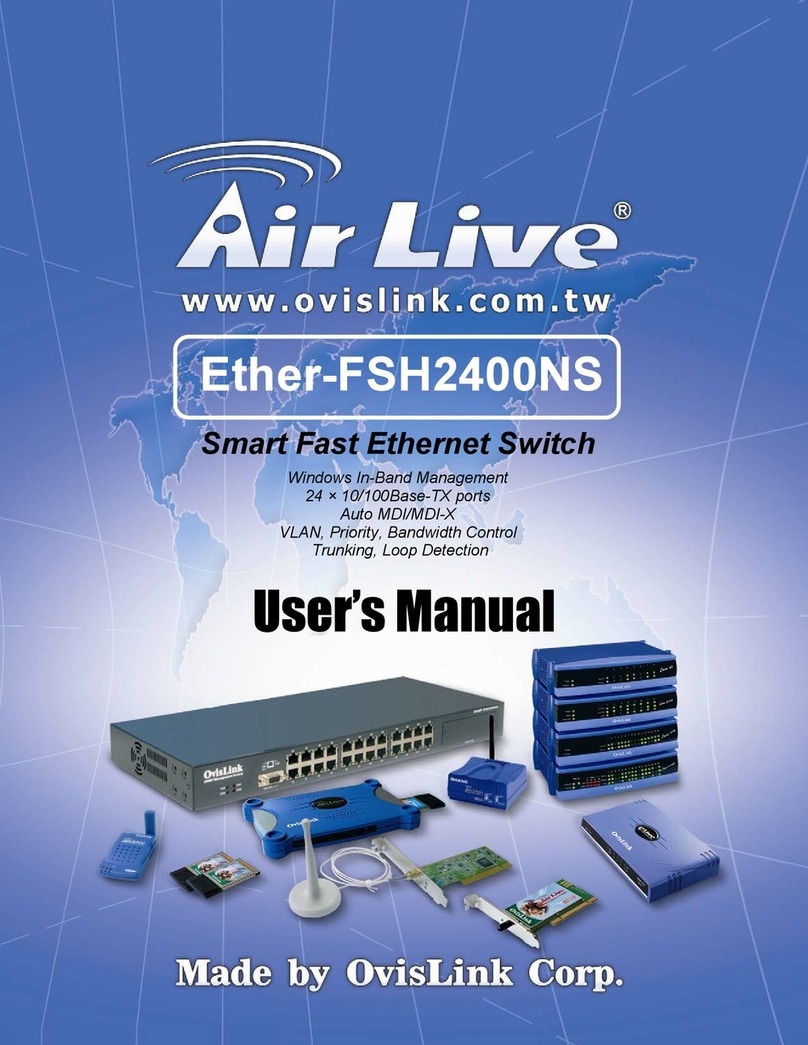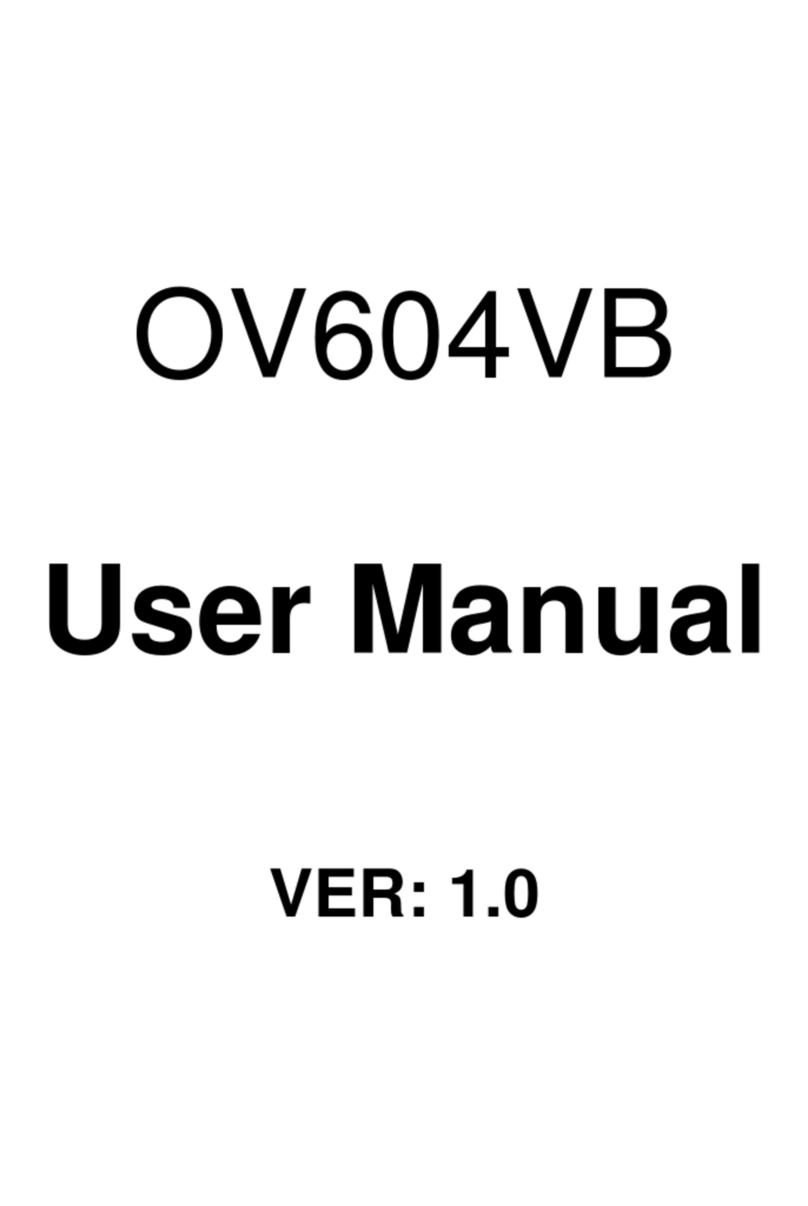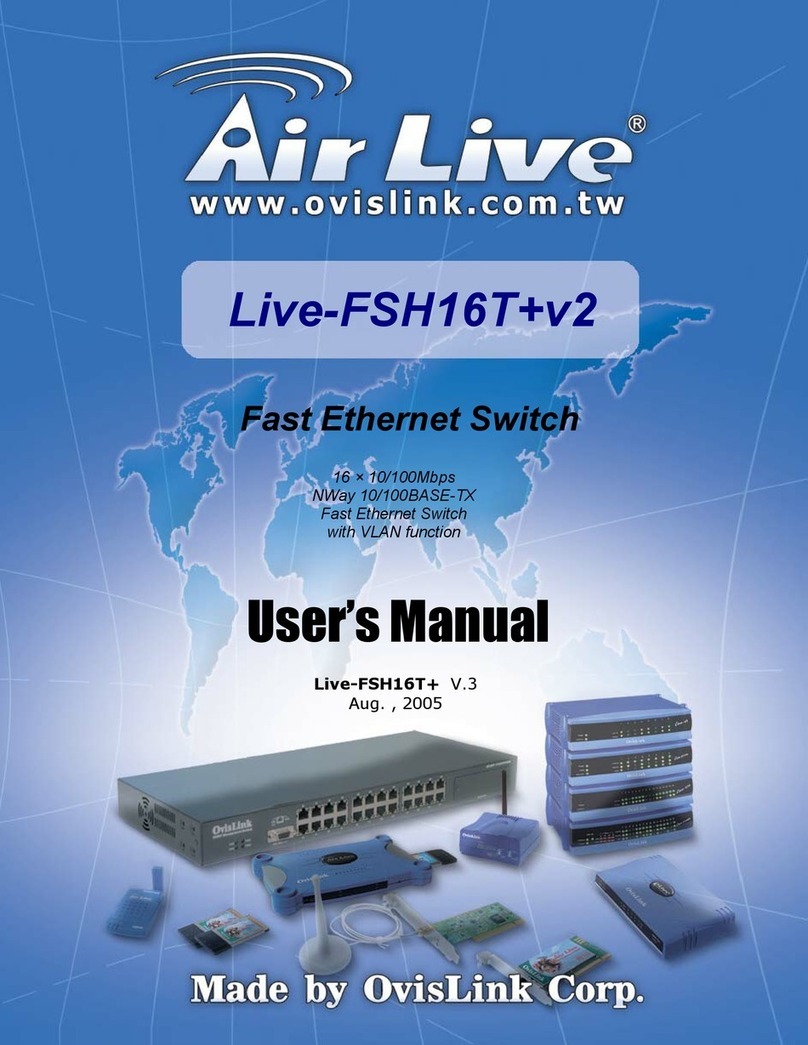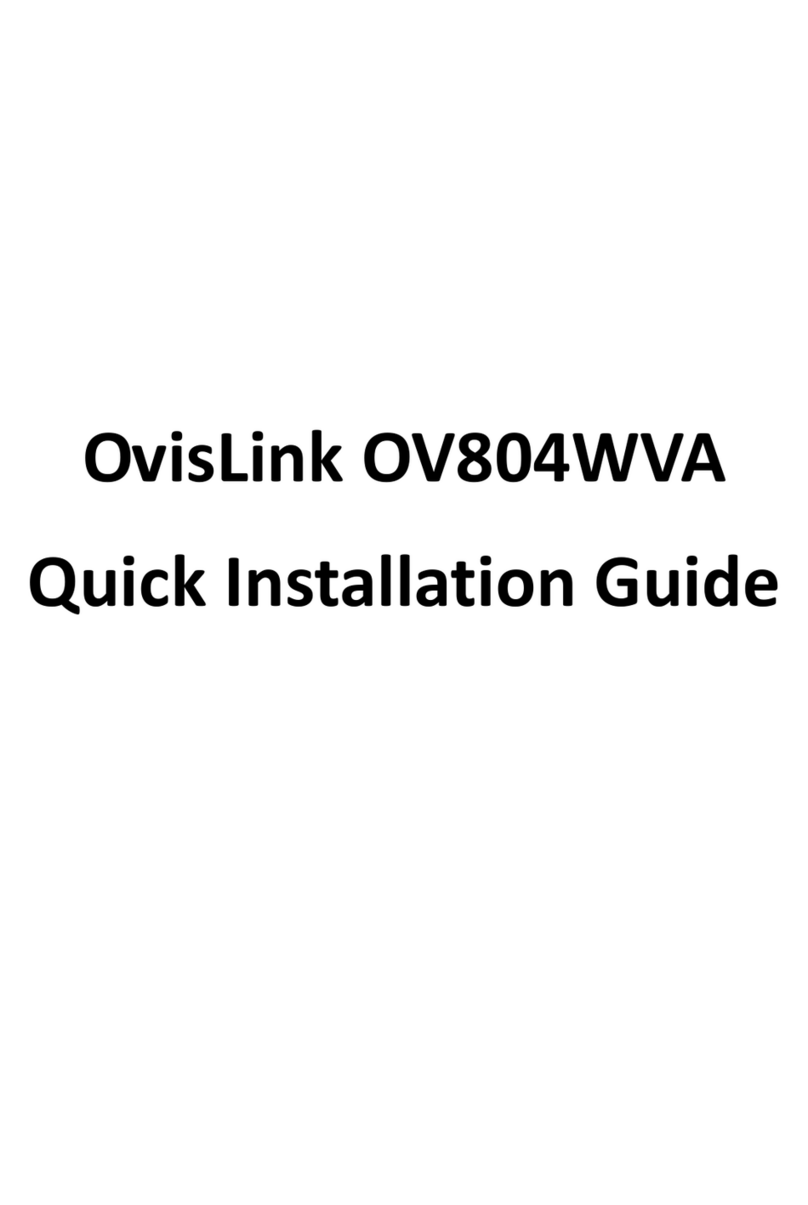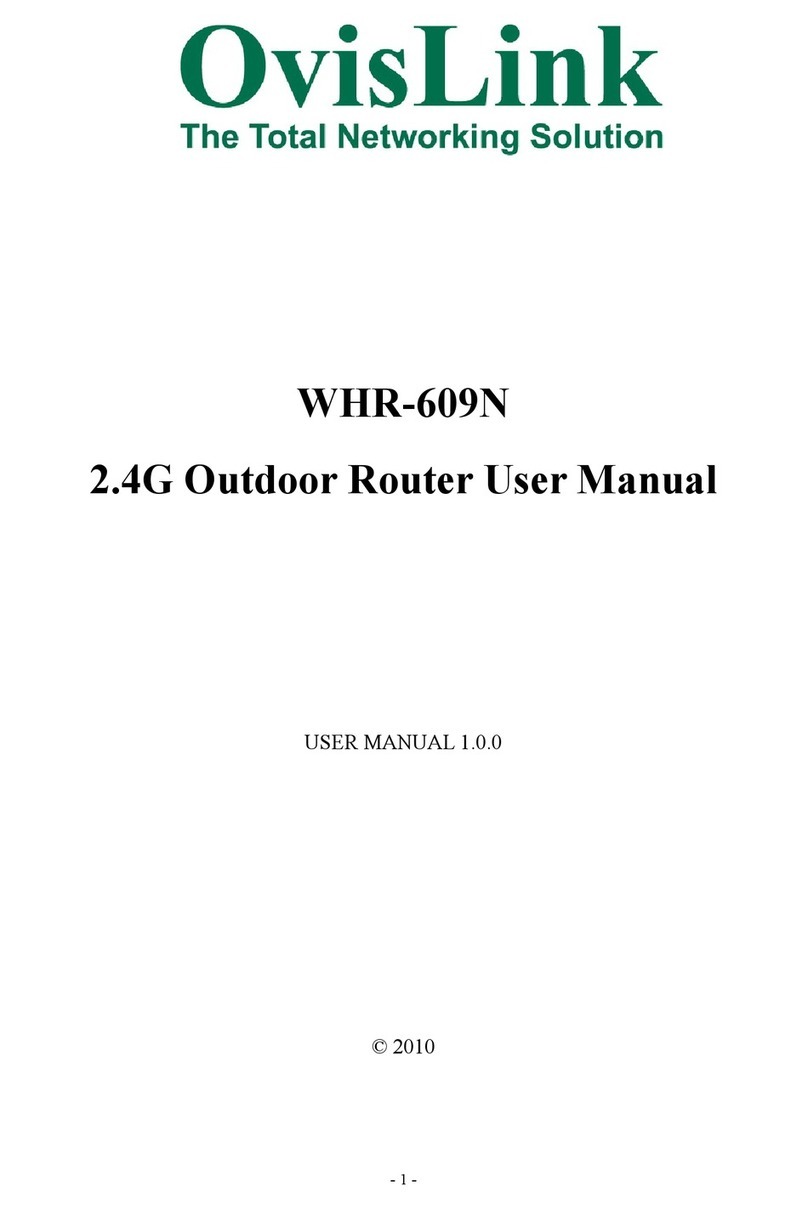Quick Setup Guide
Regulatory Approvals
FCC Statement
This equipment has been tested and found to comply with the limits for a Class B
digital device pursuant to Part 15 of the FCC Rules. These limits are designed to
provide reasonable protection against harmful interferences when the equipment is
operating in a commercial area. This equipment generates, uses and may radiate radio
frequency energy, and if not installed in accordance with the user guide, may cause
interference in the transmission of radio communications. If operating in a residential
area, it is probable this equipment will cause harmful interference, in which case the
user will be required to try to correct this interference using his own means.
FCC Radiation Exposure Statement
This equipment complies with FCC radiation exposure limits set forth for an
uncontrolled environment. This equipment should be installed and operated with
minimum distance 20cm between the radiator & your body.
This transmitter must not be co-located or operating in conjunction with any other
antenna or transmitter
CE Marking Warning
This is a Class B product. In a domestic environment this product may cause radio
interference in which case the user may be required to take adequate measures.
CE Statement
This product complies with the 99/5/EEC directives, including the following safety and
EMC standards:
EN 301 489-1 V1.8.1 :2008 EN 301 489-17 V2.1.1:2009
■■
Electromagnetic compatibility and Radio spectrum Matters (ERM); Electromagnetic
compatibility(EMC) standard for radio equipment and services; Part 17:Specific conditions for
wideband data and HIPERLAN equipment
EN 300 328 V1.7.1:2006
■
Electromagnetic compatibility and Radio spectrum matters (ERM);Wideband transmission
equipment operating in the 2.4GHz ISM band and using spread spectrum modulation techniques;
Part 1: Technical characteristics and test conditions Part2:Harmonized EN covering essential
requirements under article 3.2 of the R&TTE Directive
EN 60950-1:2006+A11:2009
■
Safety for information technology equipment including electrical business equipment
EN 55022:2006+A1: 2007: Class B/ EN 55024:1998+A1:2001+A2:2003
■
Limits and methods of measurement of radio disturbance characteristics of information technology
equipment Information Technology equipment-Immunity characteristics-Limits And methods of
measurement
Declaration of Conformity
We, Manufacturer/Importer
Declare that the product
Wireless 2T2R 300Mbps Giga NAS Router
AirLive GW-300NAS
is in conformity with
In accordance with 2004/108/ EEC-EMC Directive and 1999/5 EC-R & TTE Directive
Clause Description
OvisLink Corp.
5F., NO.6, Lane 130, Min-Chuan Rd., Hsin-Tien City, Taipei County 231, Taiwan
■
■
■
Manufacturer/Importer
■CE marking
Signature:
Name:Albert Yeh
Position/ Title : Vice President
Date:2010/10/12
EN 301 489-1 V1.8.1 :2008
■EN 301 489-17 V2.1.1:2009
EN 300 328 V1.7.1:2006
EN 60950-1:2006+A11:2009
Electromagnetic compatibility and Radio spectrum Matters (ERM); Electromagnetic
compatibility(EMC) standard for radio equipment and services; Part 17:Specific conditions
for wideband data and HIPERLAN equipment
Electromagnetic compatibility and Radio spectrum matters (ERM);Wideband transmission
equipment operating in the 2.4GHz ISM band and using spread spectrum modulation
techniques; Part 1: Technical characteristics and test conditions Part2:Harmonized EN
covering essential requirements under article 3.2 of the R&TTE Directive
Safety for information technology equipment including electrical business equipment
■EN 55022:2006+A1: 2007: Class B/
EN 55024:1998+A1:2001+A2:2003
Limits and methods of measurement of radio disturbance characteristics of information
technology equipment Information Technology equipment-Immunity characteristics-Limits
And methods of measurement
P1
Directive 1999 / 5 / EC
Tested To Comply
With FCC Standards.
FOR HOME OR OFFICE USE
This equipment may be used in AT, BE, CY, CZ, DK, EE, FI, FR, DE, GR, HR, HU, IE, IT, LV,
LT, LU, MT, NL, PL, PT, SK, SI, ES, SE, GB, IS, LI, NO, CH, BG, RO, TR
OvisLink Corporation declares that this device is in
compliance with the essential requirements and
other relevant provisions of directive 1999/5/EC.
HR
OvisLink Corp. izjavljuje da je ovaj uređaj u
skladu sa neophodnimpreporukama i ostalim
važnim odredbama Directive 1999/5/EC.
AirLive GW-300NAS
Wireless 2T2R 300Mbps Giga NAS Router
Place : Republic of China (Taiwan)