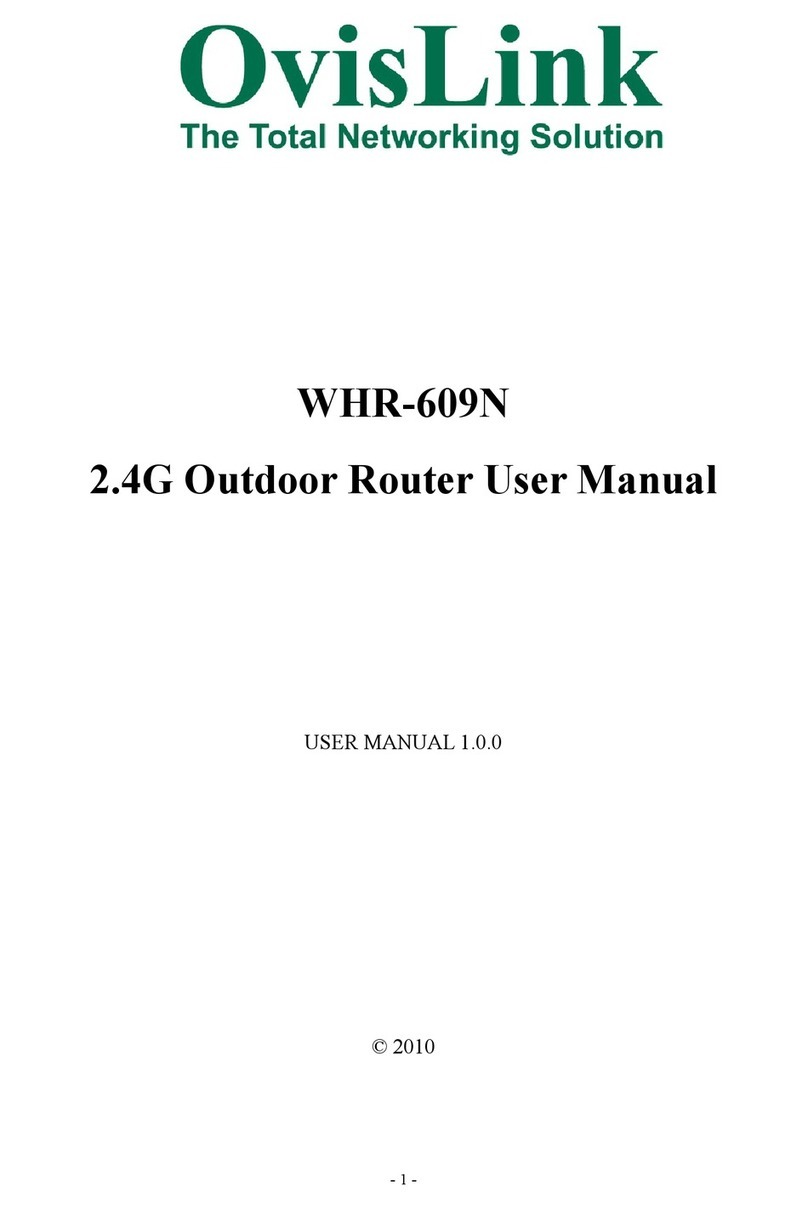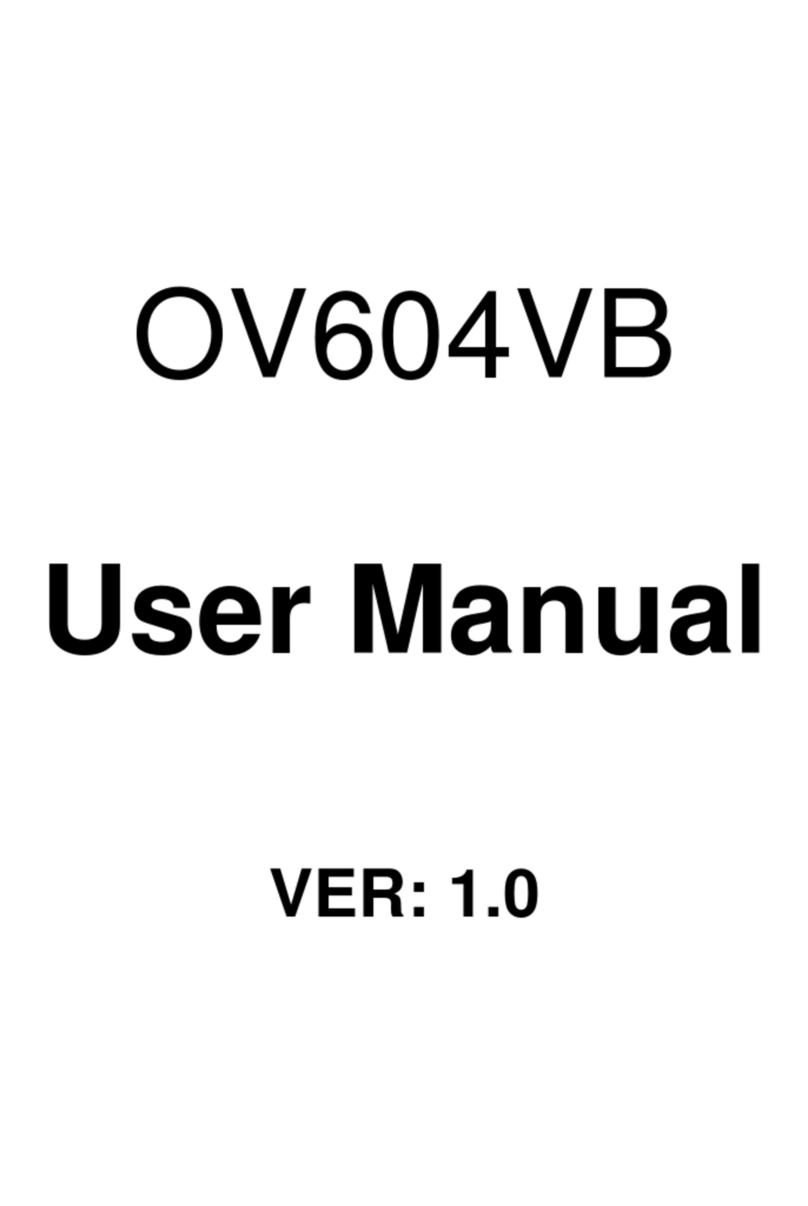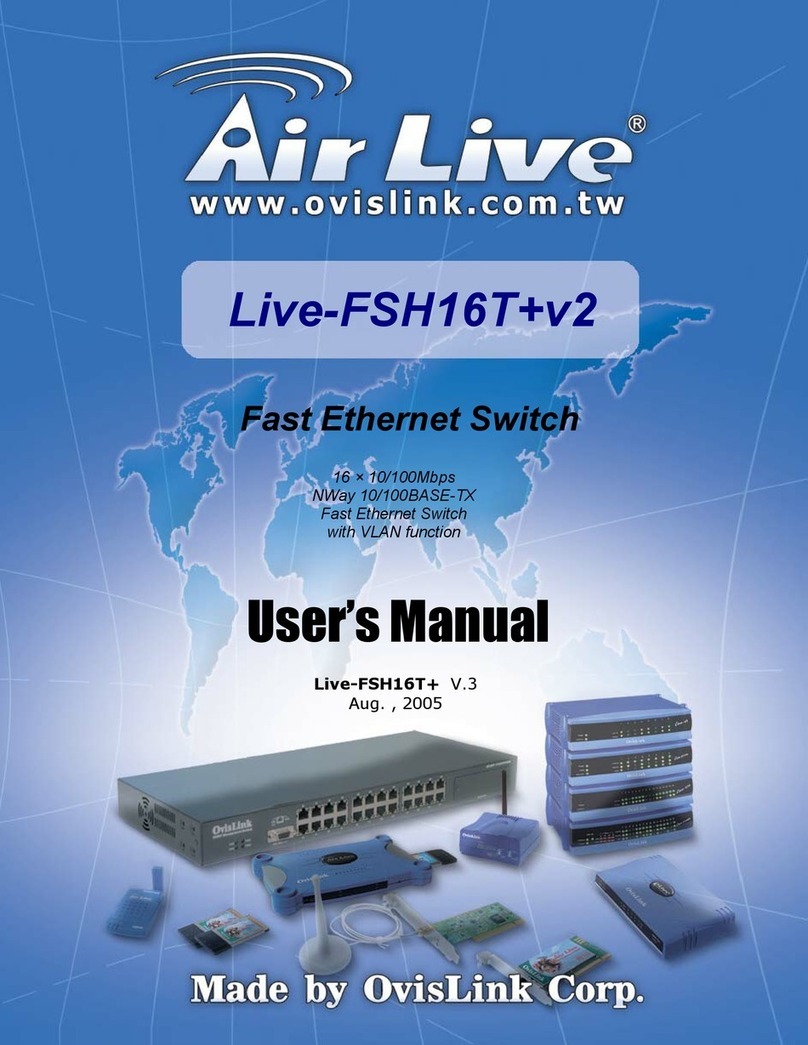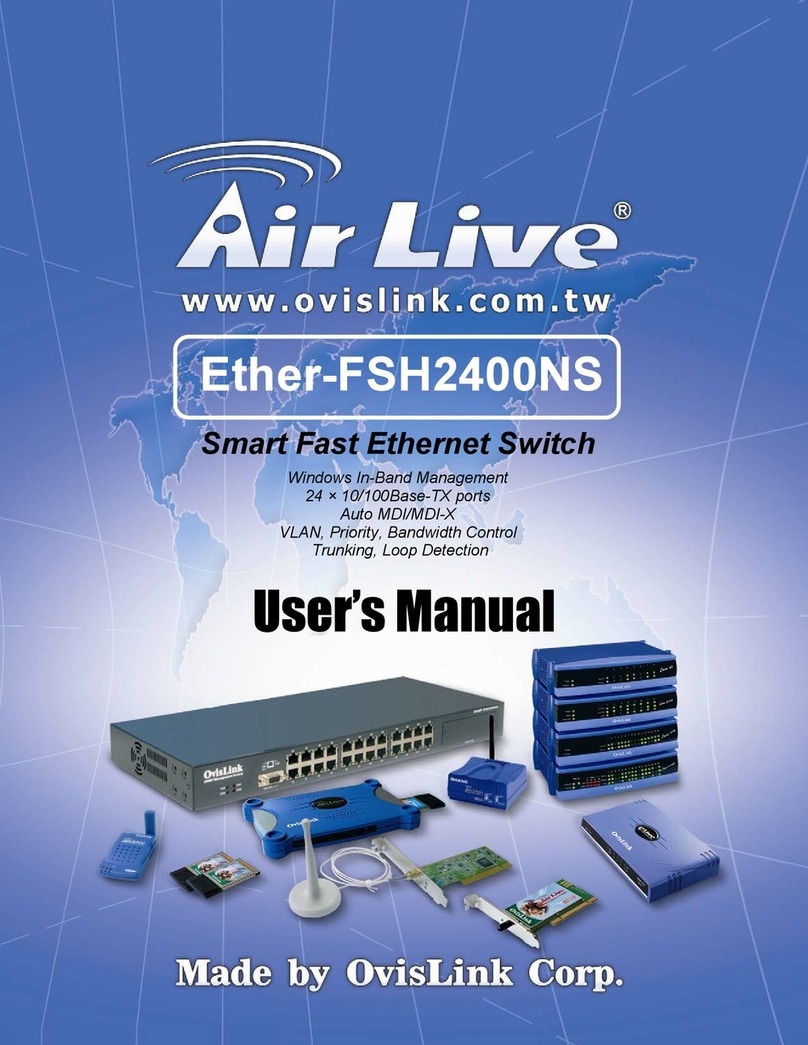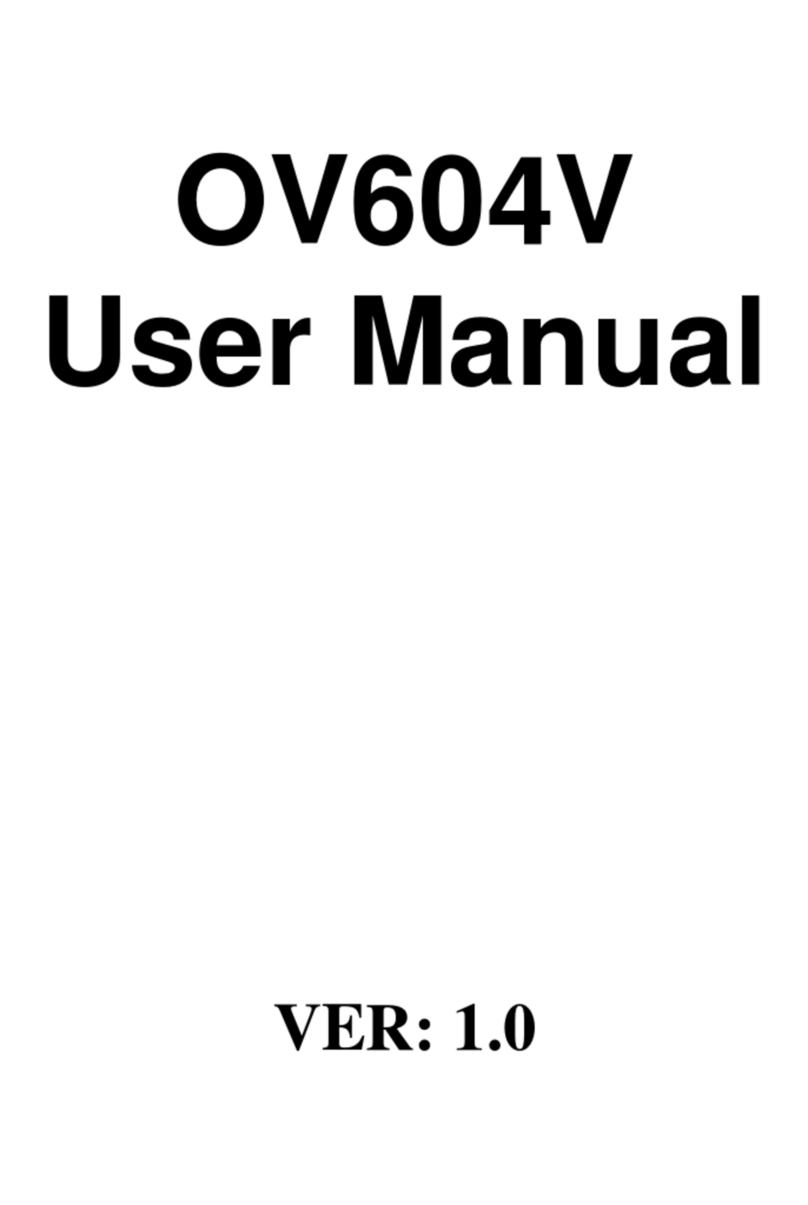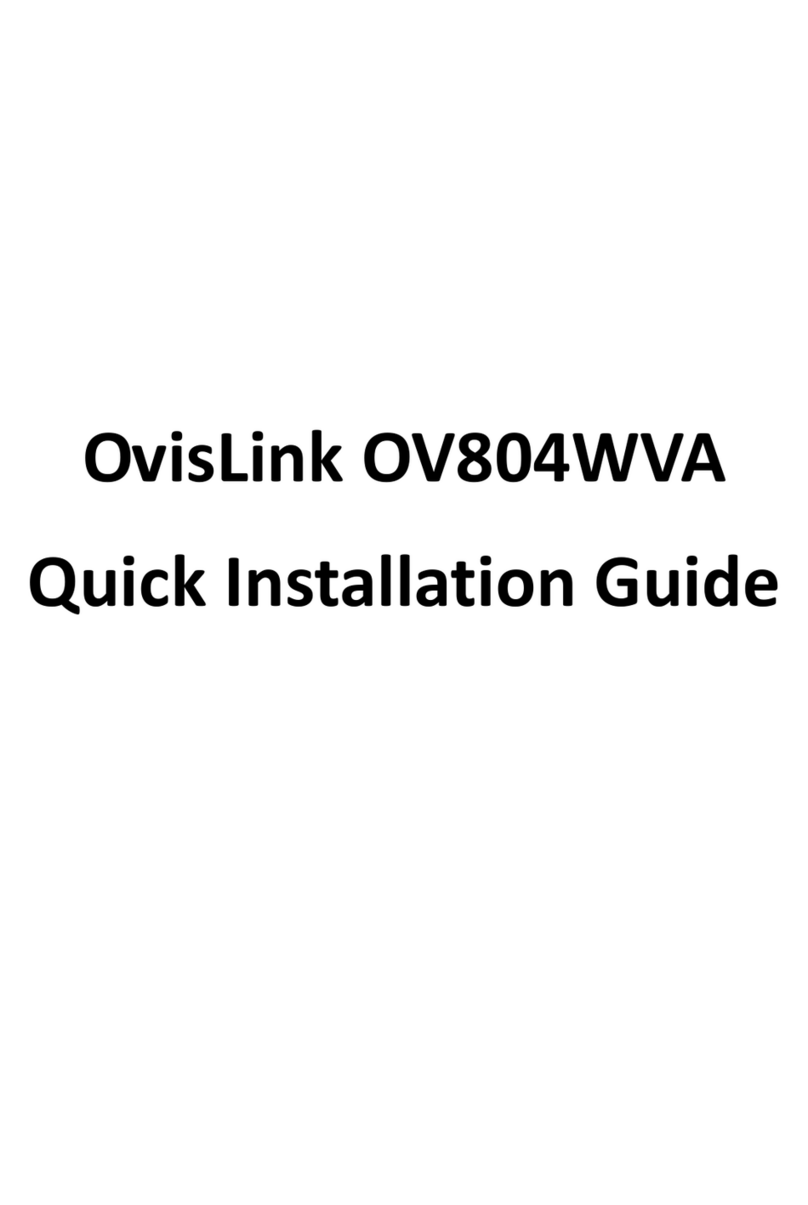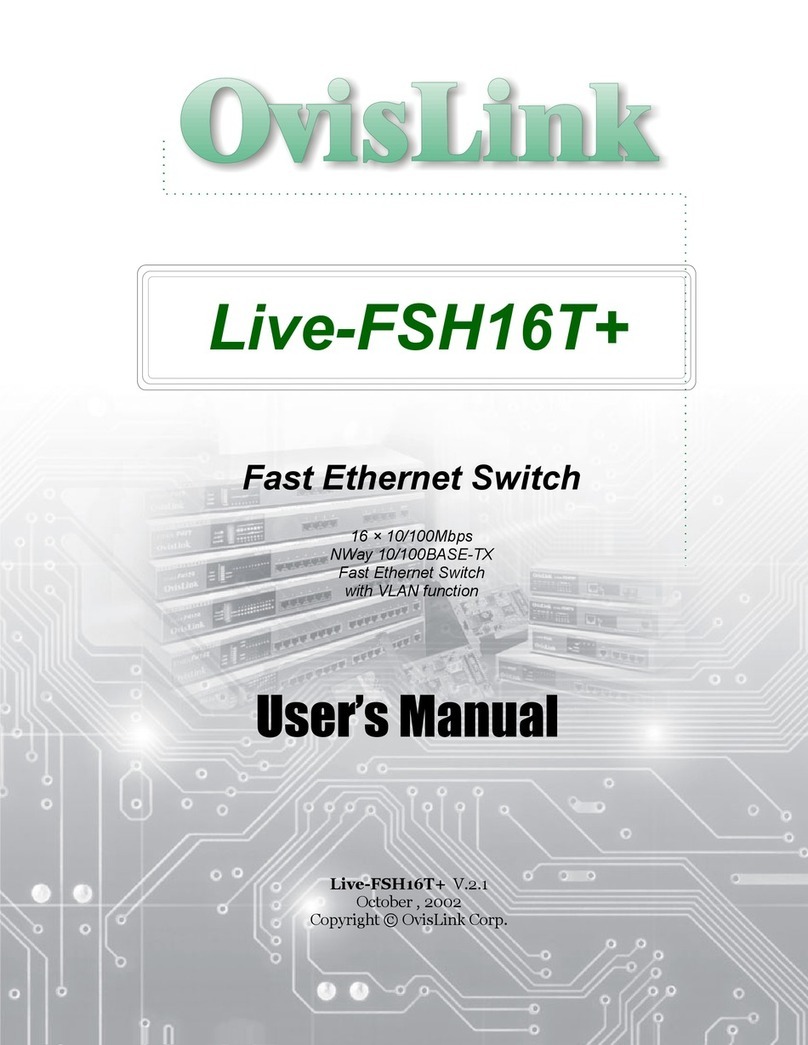i
Contents
1Safety Precautions ............................................................................................. 1
2Overview ............................................................................................................ 2
2.1 Application............................................................................................. 2
2.2 Features ................................................................................................ 2
2.3 Standards Compatibility and Compliance.............................................. 3
3Hardware Description and Hardware Installation............................................... 5
3.1 Hardware Description ............................................................................ 5
3.1.1 Front Panel ................................................................................. 5
3.1.2 Rear Panel.................................................................................. 6
3.2 Hardware Installation............................................................................. 7
3.2.1 Choosing the Best Location for Wireless Operation................... 7
3.2.2 Connecting the Device ............................................................... 8
4PC Network Configuration and Login................................................................. 9
4.1 PC Network Configuration ..................................................................... 9
4.2 Logging In to the DSL Router .............................................................. 11
5Web-Based Management ................................................................................ 13
5.1 Quick Setup ......................................................................................... 13
5.2 Advanced Setup .................................................................................. 14
5.2.1 Layer2 Interface........................................................................ 14
5.2.2 WAN Service ............................................................................ 16
5.2.3 LAN Configuration .................................................................... 48
5.2.4 IPv6 Auto configuration............................................................. 52
5.2.5 NAT........................................................................................... 54
5.3 Wireless............................................................................................... 59
5.3.1 Basic Settings........................................................................... 59
5.3.2 Security..................................................................................... 61
5.3.3 MAC Filter................................................................................. 64
5.3.4 Wireless Bridge......................................................................... 65
5.3.5 Advanced Settings.................................................................... 66
5.4 Diagnostics .......................................................................................... 68
5.5 Management........................................................................................ 68
5.5.1 Settings..................................................................................... 68
5.5.2 TR-69 Client.............................................................................. 70