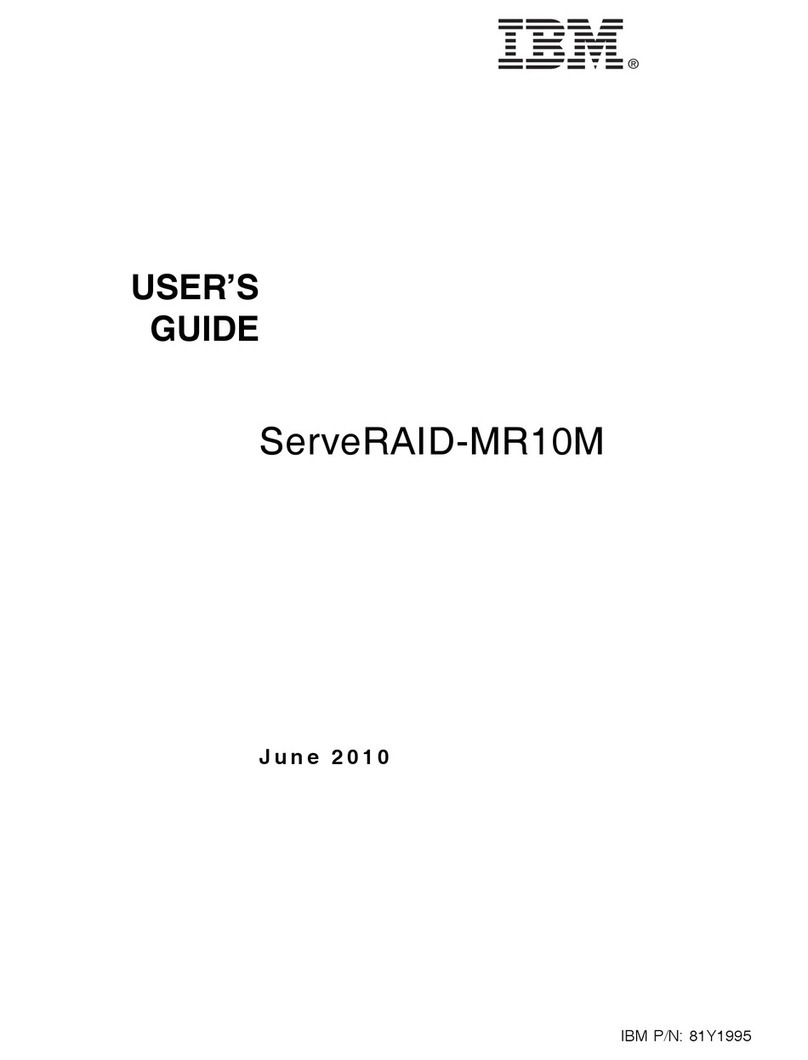OWC Envoy Instructions for use
Other OWC Storage manuals

OWC
OWC Mercury Elite-AL Pro "Quad Interface" User manual
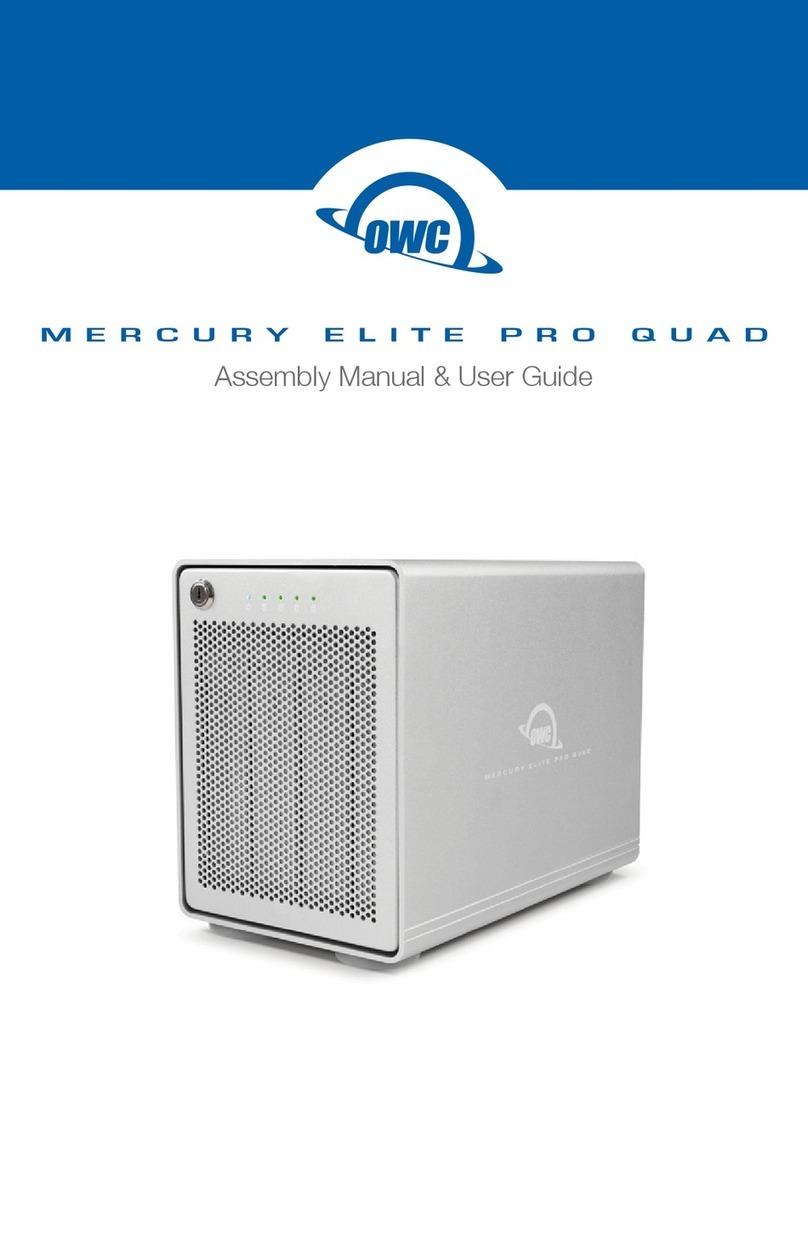
OWC
OWC MERCURY ELITE PRO QUAD Guide
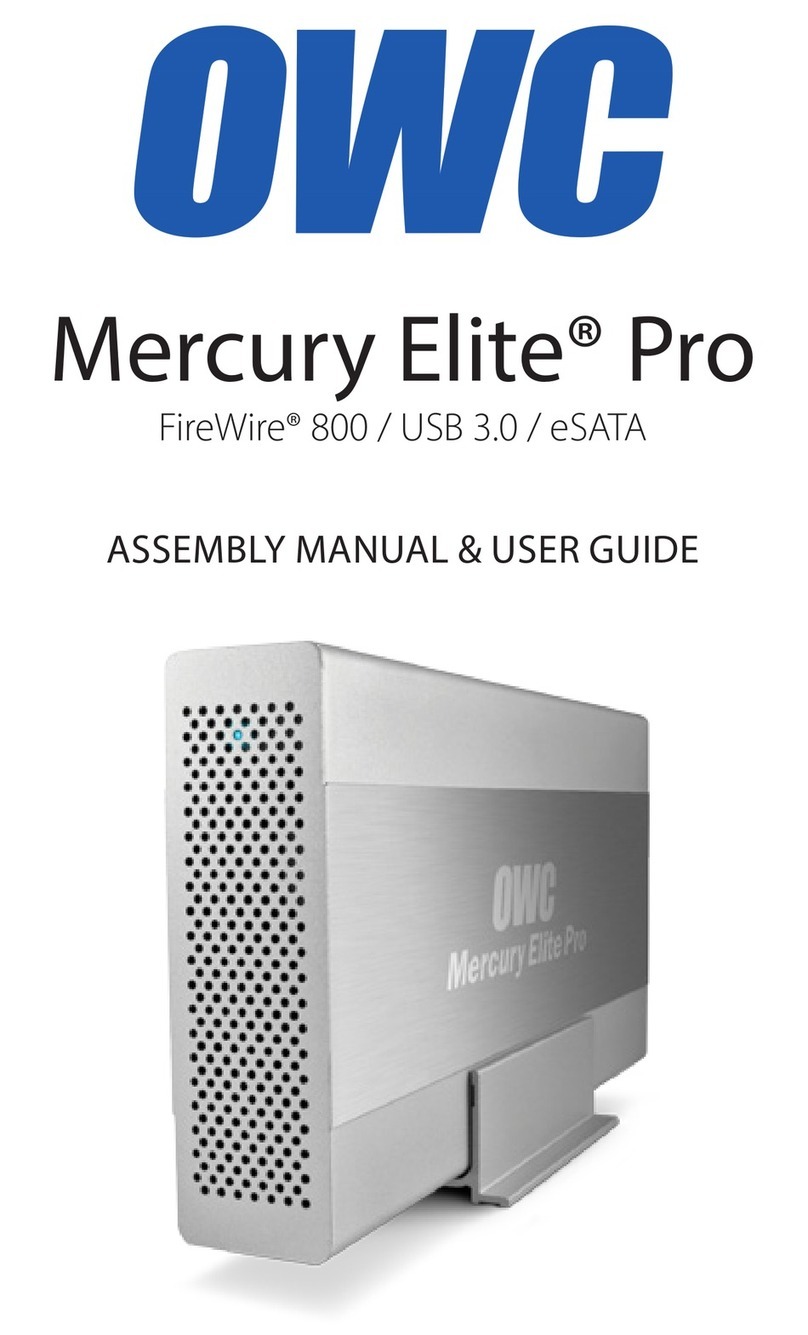
OWC
OWC Mercury Elite Pro Dual Guide
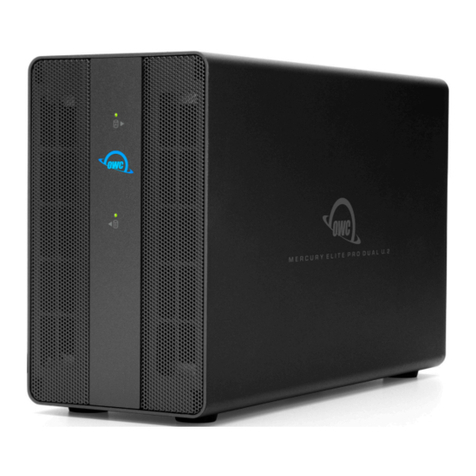
OWC
OWC MERCURY PRO U.2 DUAL Guide
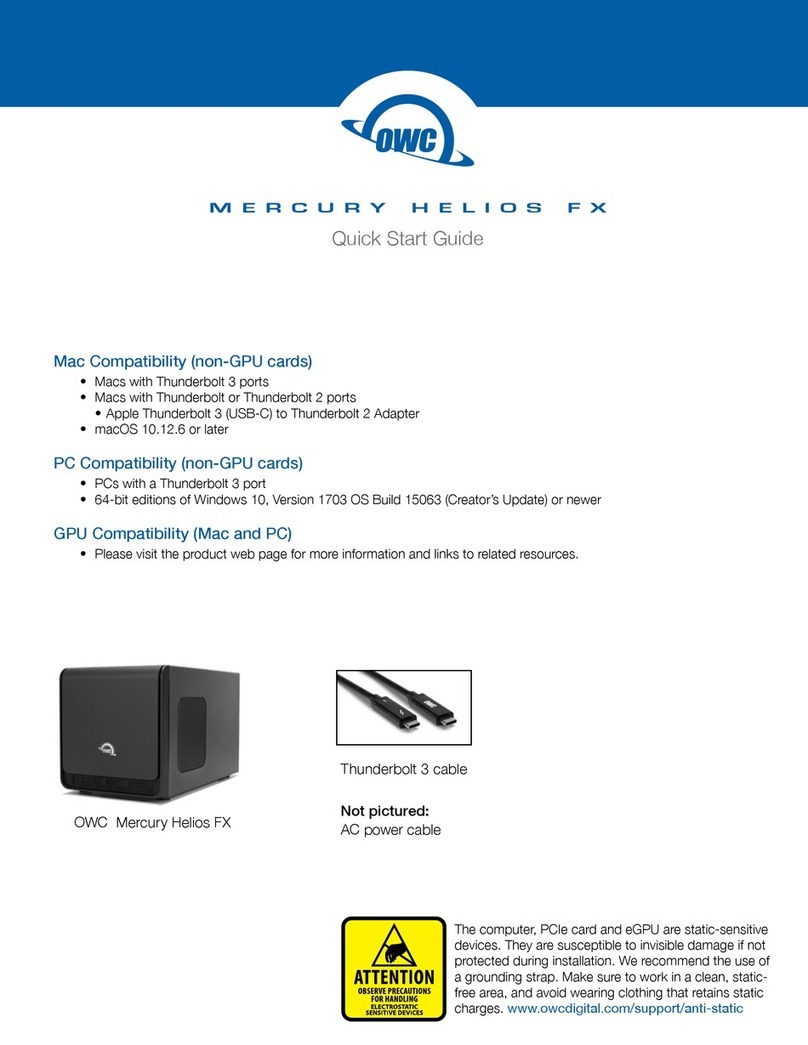
OWC
OWC mercury helios fx User manual

OWC
OWC Envoy Pro User manual
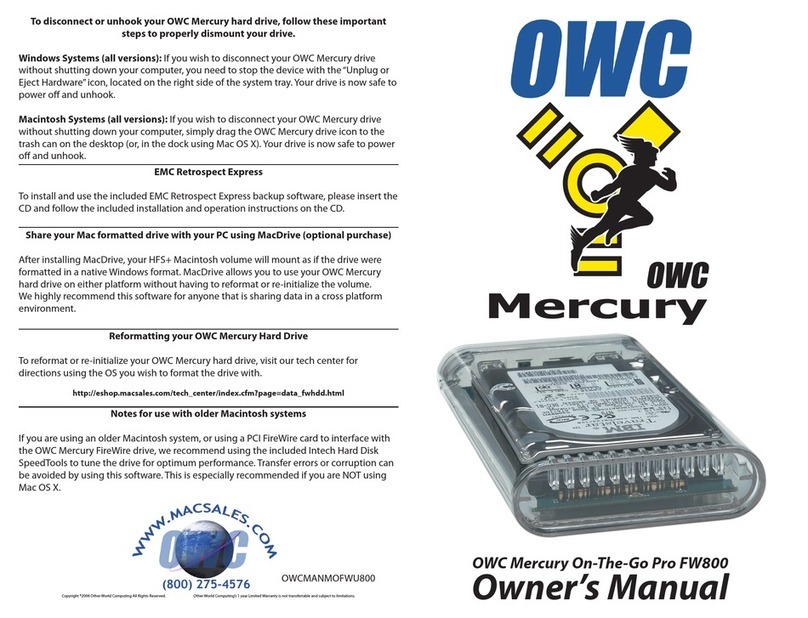
OWC
OWC Mercury On-The-Go Pro FW800 User manual

OWC
OWC data doubler Guide

OWC
OWC Mercury Pro LTO Guide

OWC
OWC ThunderBlade V4 User manual
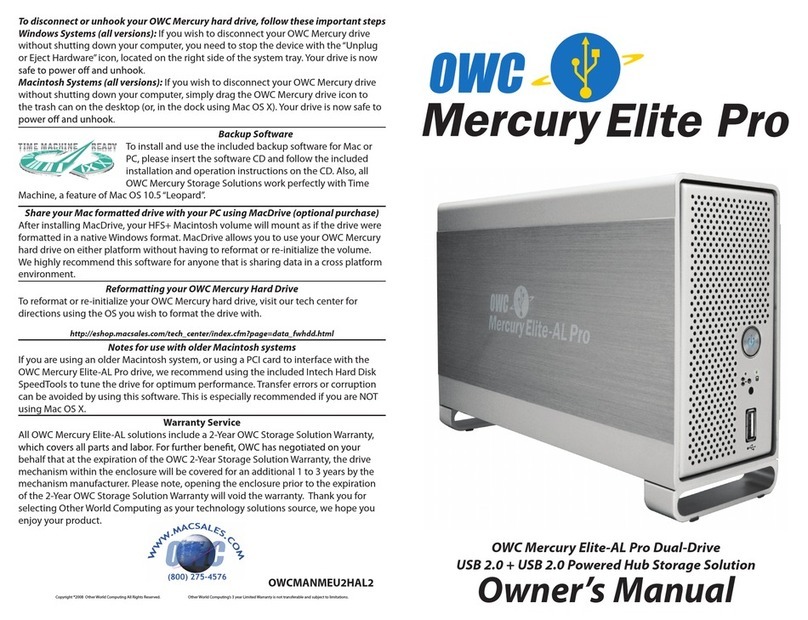
OWC
OWC Mercury Elite-AL Pro Dual-Drive User manual
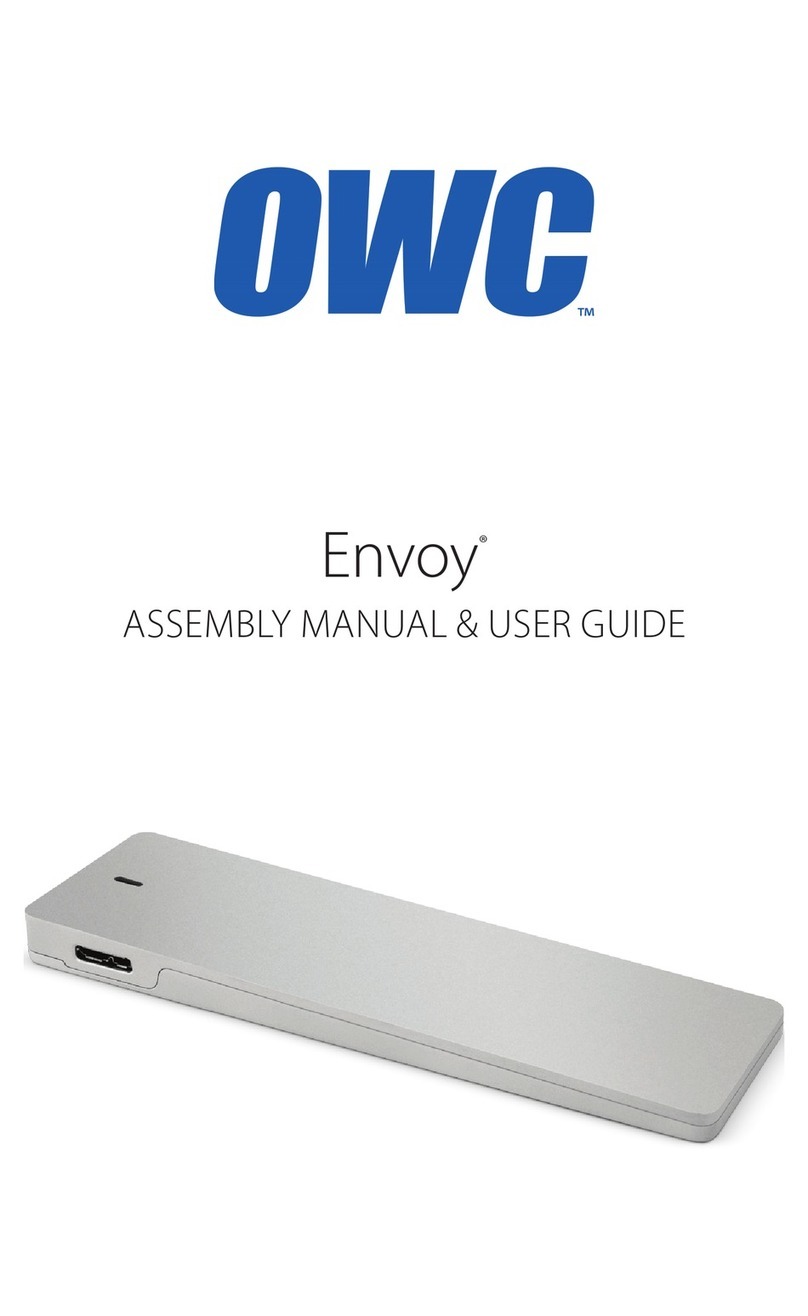
OWC
OWC Envoy Guide

OWC
OWC OWC Elite Pro User manual
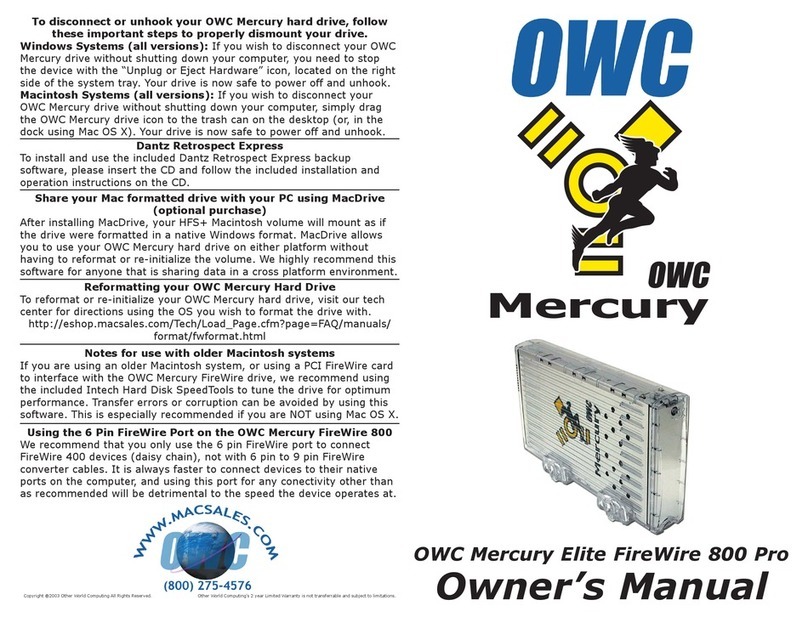
OWC
OWC Mercury Elite FireWire 800 Pro User manual

OWC
OWC Mercury Accelsior Pro Q User manual

OWC
OWC FLEX 1U4 User manual

OWC
OWC ThunderBay 4 Guide

OWC
OWC Mercury Elite-AL Pro User manual

OWC
OWC Mercury Pro Guide
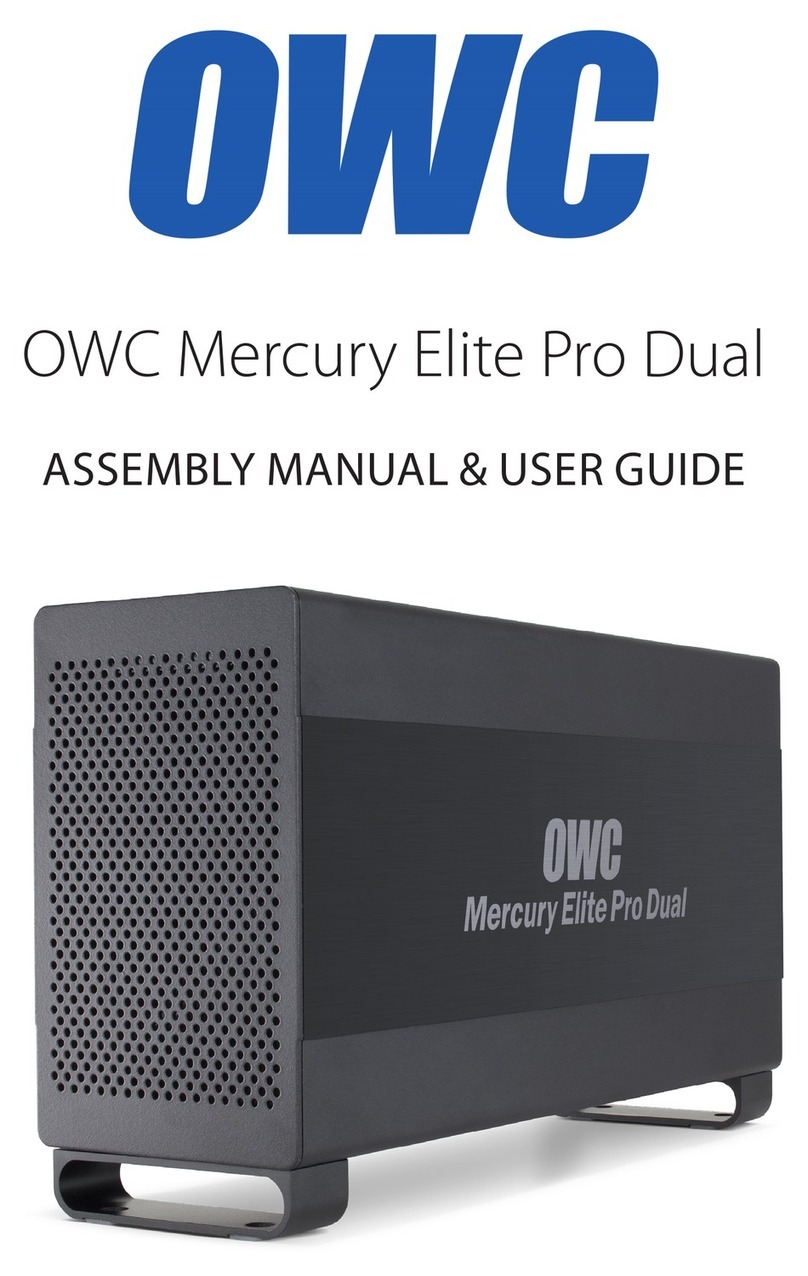
OWC
OWC Mercury Elite Pro Dual Guide