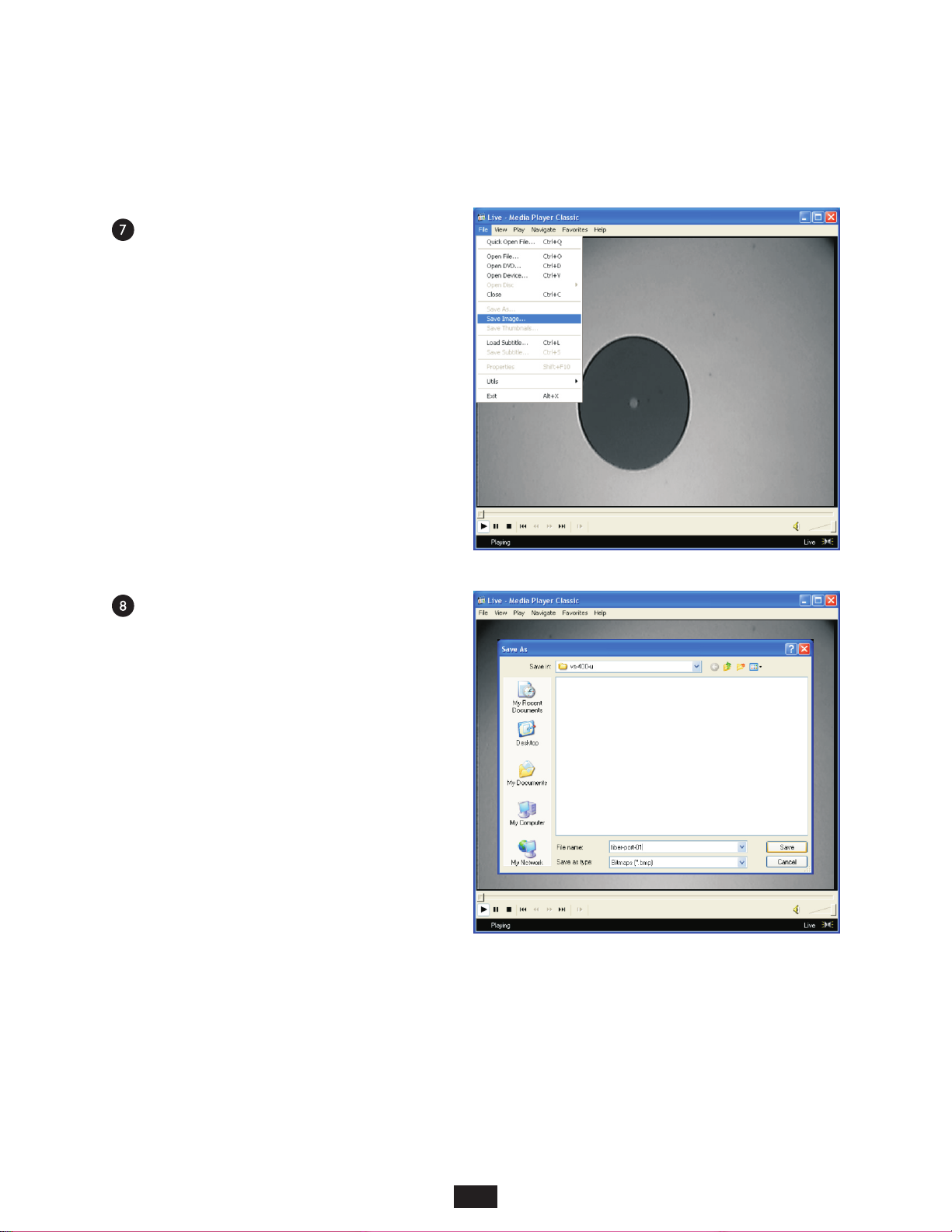1
INTRODUCTION
BEFORE YOU BEGIN
Allpersonneltestingopticalfibersshouldbeadequatelytrainedinthefieldoffiberopticsbeforeusinganyfiberoptictestequipment.
Iftheuserisnotcompletelyfamiliarwithtestingfiberoptics,theyshouldseekcompetenttraining. Suchtrainingcanbeacquiredfrom
avarietyofsources,suchaslocalhands-ontrainingclasses.
Valuable informationaboutfiberoptictesting canalsobegatheredfrom readingprintedliteraturecarefully orby thoroughlyreading
suppliedoperationsmanuals.
Fiberoptictestersvaryfromothertypesoftestequipmentduetoissuessuchas:
1)standards-basedtesting
2)properfiberoptictestprocedures(FOTPs)
3)"zeroing"orreferencingofpowerlevels
4)determiningthecorrectlinkbudgettopassorfailby
Completeunderstandingofeachoftheseissuesiscriticalforperformingproperfiberoptictests.
Throughoutthismanualyouwillfindvarioussymbolsthatassistwithunderstandingtheproceduresoutlinedinthismanual. Belowis
alistofthesesymbolsandashortdescriptionoftheirpurpose:
Showsahelpfultipthatwillmakeaproceduregomoresmoothly
Tellstheusersomeusefulinformationaboutthesuccessfulcompletionofaprocedure
Warnstheoperatorofapotentiallydangerouscondition
ABOUT THIS MANUAL