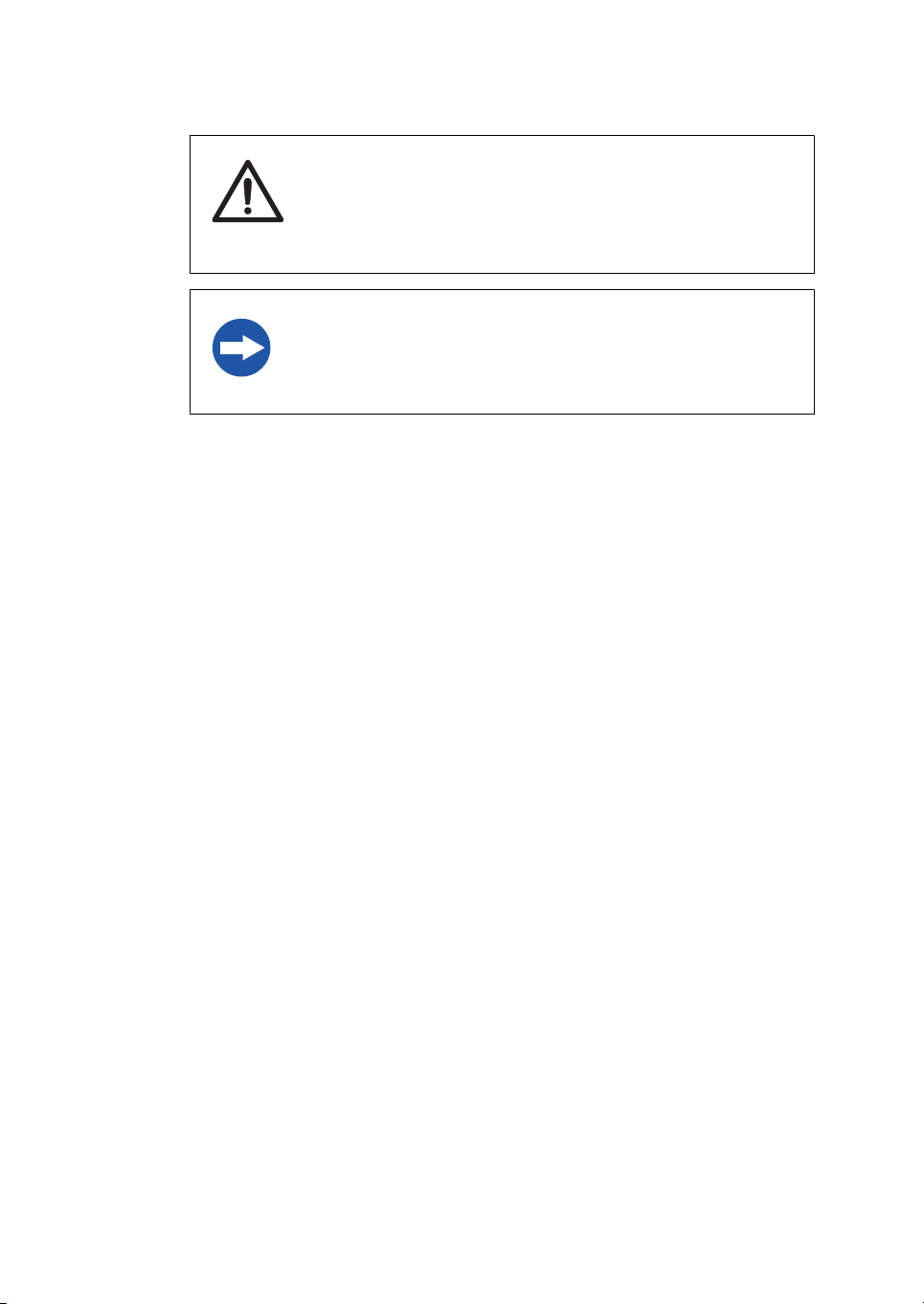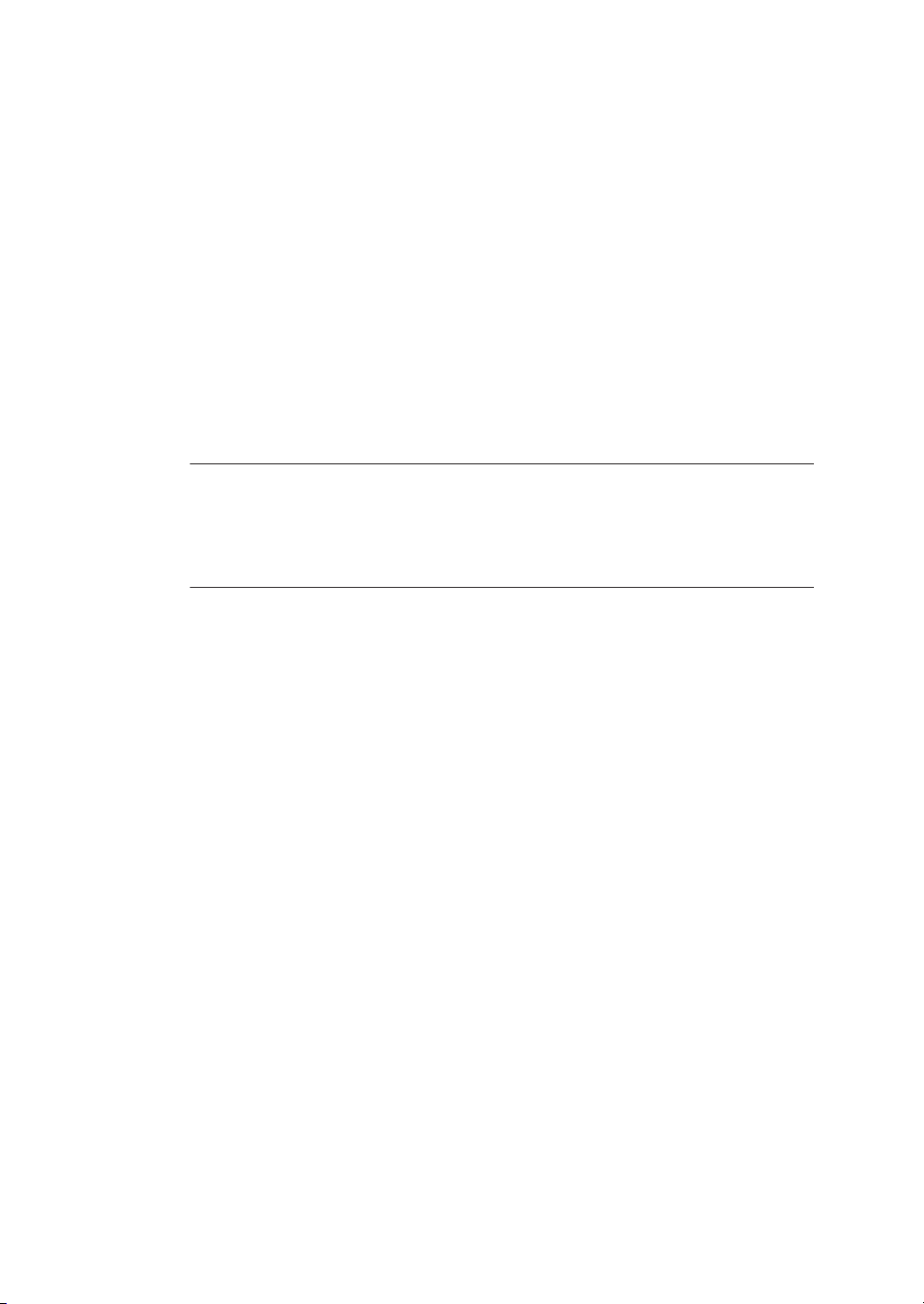Table of Contents
1 Introduction ........................................................................................................ 5
1.1 About this manual ......................................................................................................................................... 6
1.2 Important user information ....................................................................................................................... 7
1.3 Associated documentation ....................................................................................................................... 9
2 Safety instructions ............................................................................................. 10
2.1 Safety precautions ........................................................................................................................................ 11
2.2 Labels ................................................................................................................................................................. 15
2.3 Emergency procedures ............................................................................................................................... 16
3 Instrument description ...................................................................................... 17
3.1 Instrument overview .................................................................................................................................... 18
3.2 Monitor principle ............................................................................................................................................ 21
3.3 Flow cell principle ........................................................................................................................................... 23
4 Installation .......................................................................................................... 24
4.1 Site requirements .......................................................................................................................................... 25
4.2 Unpacking ......................................................................................................................................................... 26
4.3 Transport .......................................................................................................................................................... 27
4.4 Installing the cell holder .............................................................................................................................. 28
4.5 Installing the flow cells ................................................................................................................................. 30
4.5.1 UV Flow Cell 2 mm and UV Flow Cell 10 mm ..................................................................................... 31
4.5.2 UV Flow Cell ÄKTApilot 1/2/5 mm and Industrial Flow Cell 8 mm and 1 inch ..................... 37
4.6 Electrical connections ................................................................................................................................. 39
5 Operation ............................................................................................................ 42
5.1 Menu selection ............................................................................................................................................... 43
5.2 Starting the instrument ............................................................................................................................... 46
5.3 Main menu overview ..................................................................................................................................... 47
5.4 Setting wavelength ....................................................................................................................................... 48
5.5 Custom filters .................................................................................................................................................. 49
5.6 Autozero ............................................................................................................................................................ 50
5.7 Reading absorbance values ....................................................................................................................... 51
5.8 Setup menu ...................................................................................................................................................... 52
5.9 Check menu ..................................................................................................................................................... 57
5.10 UV cell calibration .......................................................................................................................................... 60
5.11 Changing flow cell .......................................................................................................................................... 61
6 Maintenance ....................................................................................................... 62
6.1 Cleaning before planned service ............................................................................................................. 63
6.2 Cleaning the instrument housing ............................................................................................................ 64
6.3 Cleaning the flow cell and optical connectors .................................................................................... 65
6.4 Storage .............................................................................................................................................................. 67
7 Troubleshooting ................................................................................................. 68
7.1 Problems and corrective actions ............................................................................................................. 69
Table of Contents
Monitor UVis-920 Operating Instructions 29055049 AF 3