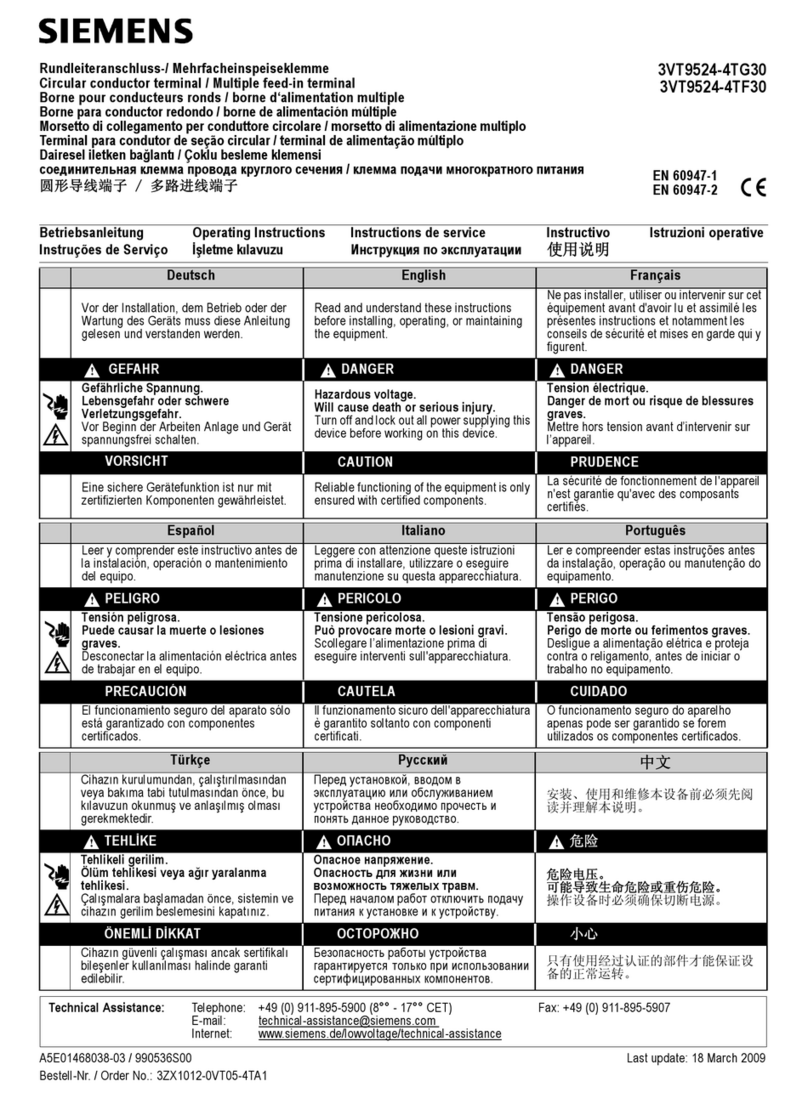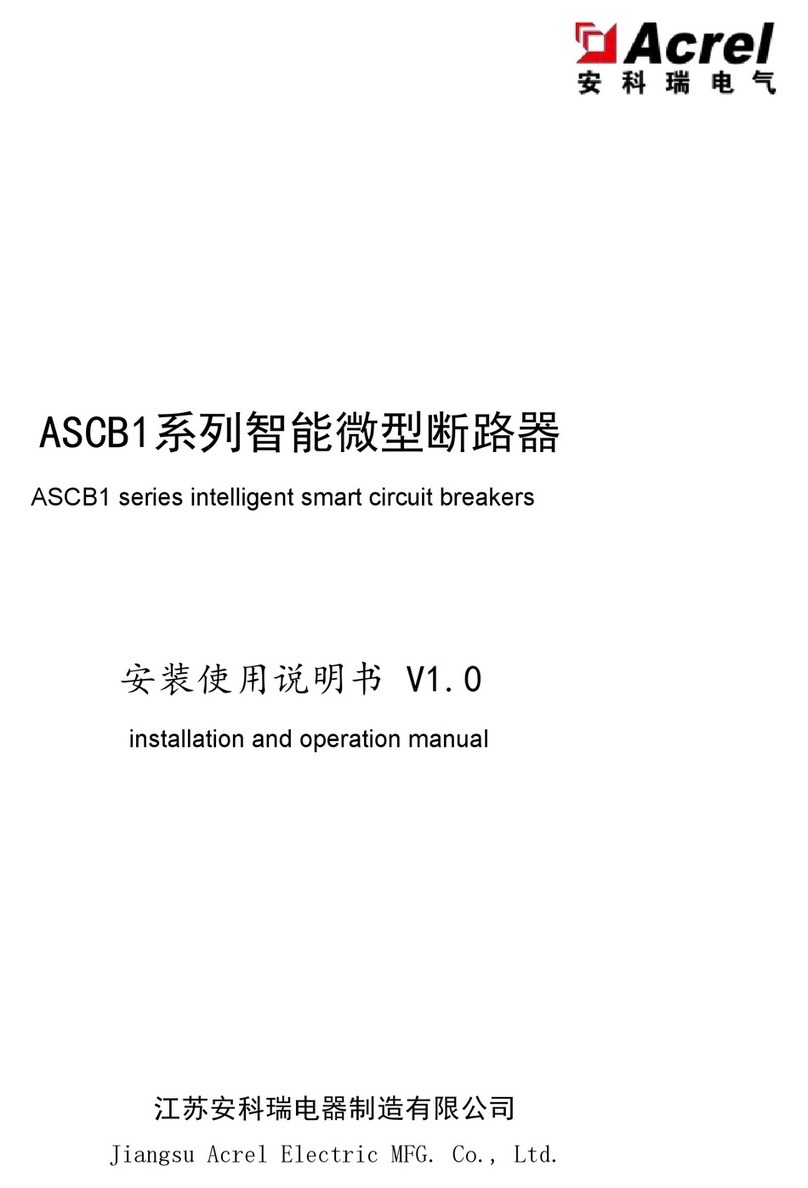3
Reset button
• Pair mode. Press and hold the Reset button for about three seconds until
the LED indicator ashes three times. Then, you can bind the it with another
device.
• Reset. Press and hold the Reset button for ten seconds. (The LED indicator
will ash three times at third second and ash again at tenth second.) Then
the Circuit Breaker has restore to default factory settings. (Note: This step
will not clear the energy data.)
• Clear energy data. Restore the device to factory settings twice in a row,
with a period of no more than 10 seconds.
LED status What it means
LED keep ashing Device has not joined the network.
Flashing three times Pairing mode or Return to Factory
Settings.
Green LED Device is ON.
Red LED Device is OFF.
LED indicator
The LED status gives the following information of the Circuit Breaker:
Warning!
• The circuit breaker must be installed and serviced only by a qualified
electrical personnel.
• Do not touch the terminals of the device during testing.
• Turn off all the power supply for this equipment before installing.
• Make sure that the power supply is off before connecting or disconnecting
it to an auxiliary device.
• Always use a properly rated voltage sensing device to confirm power is off.
• Replace all devices, doors and covers before applying power to the
Get started
3