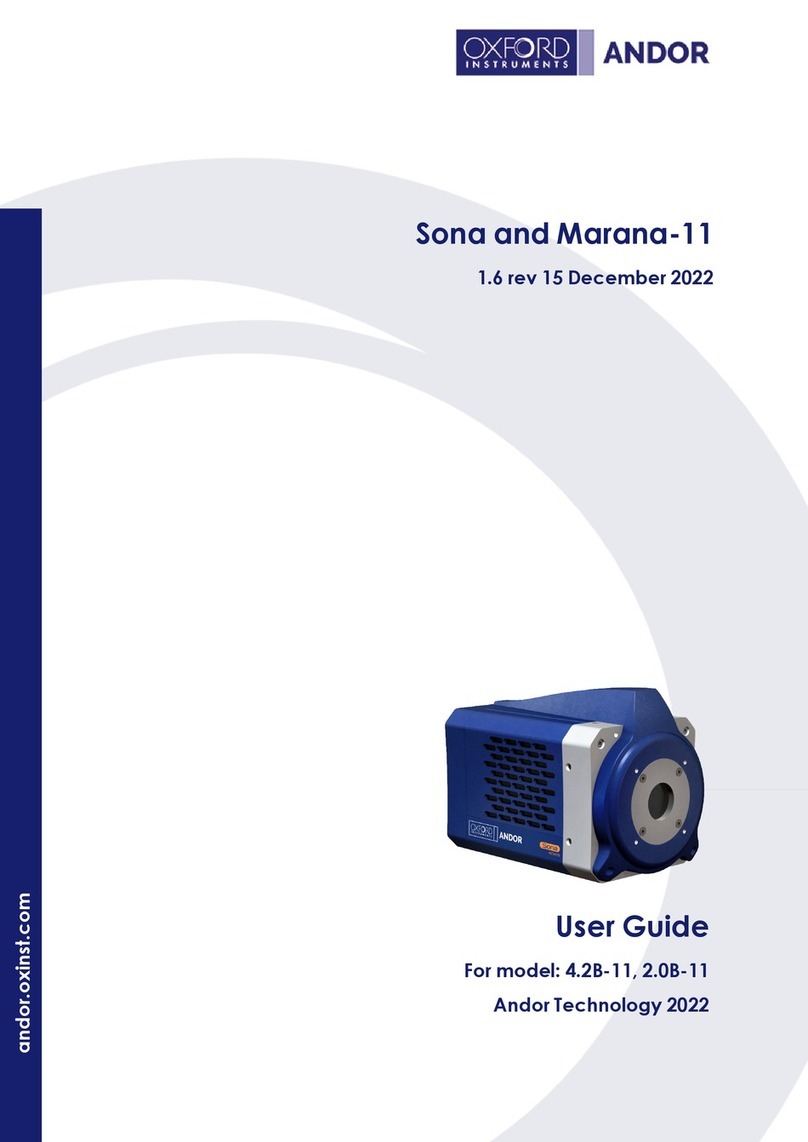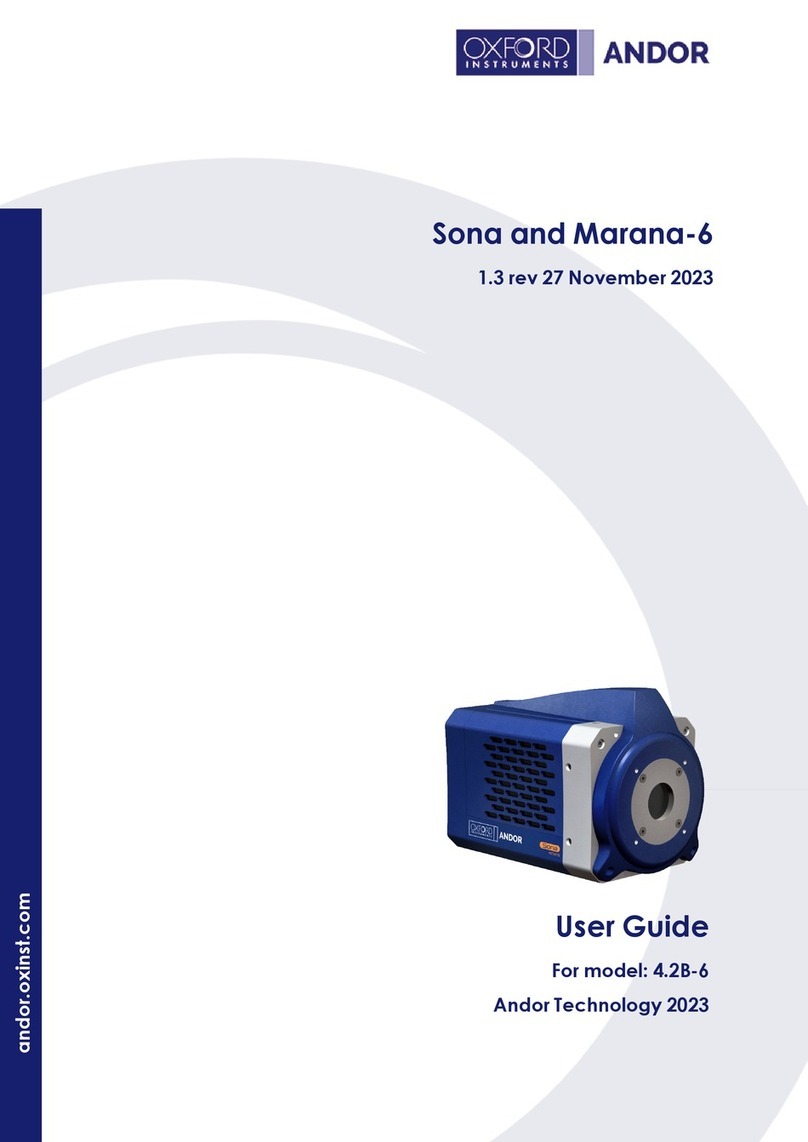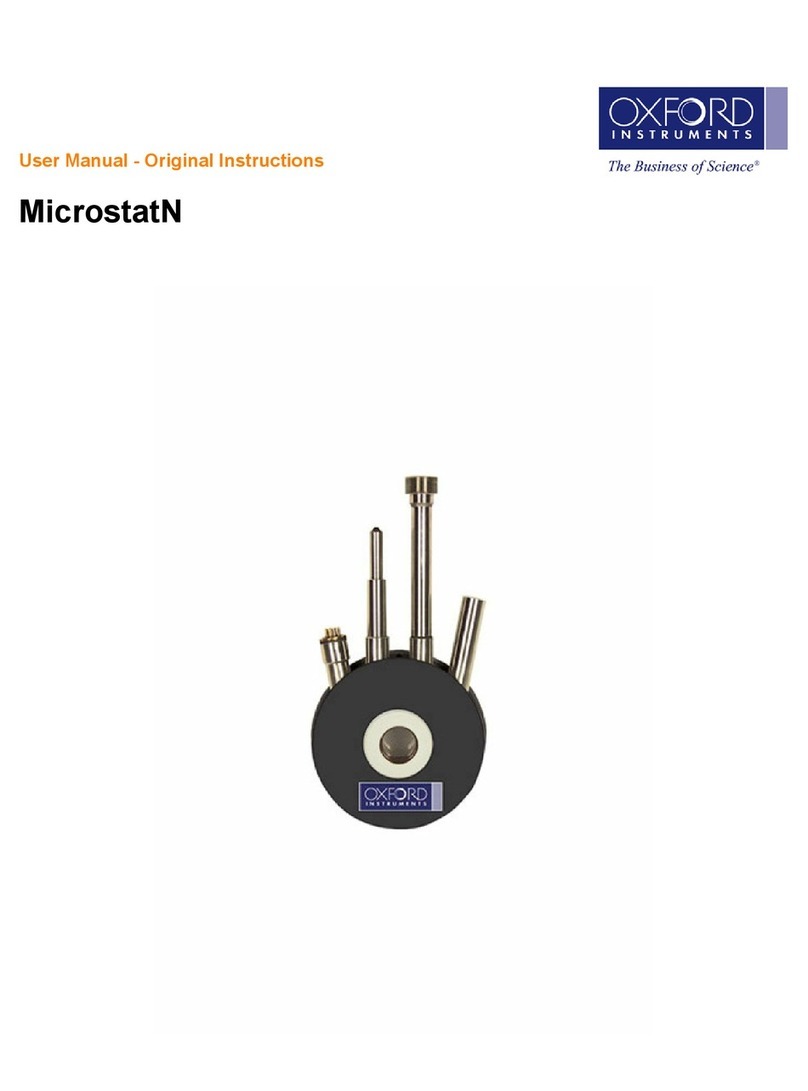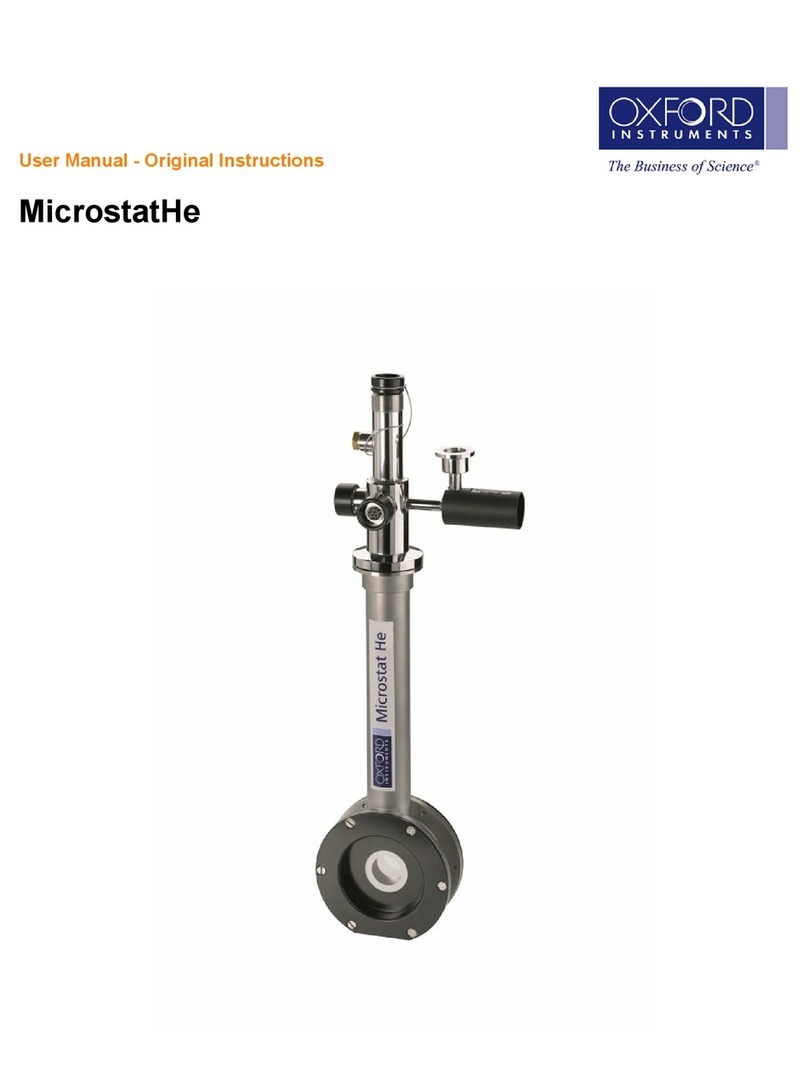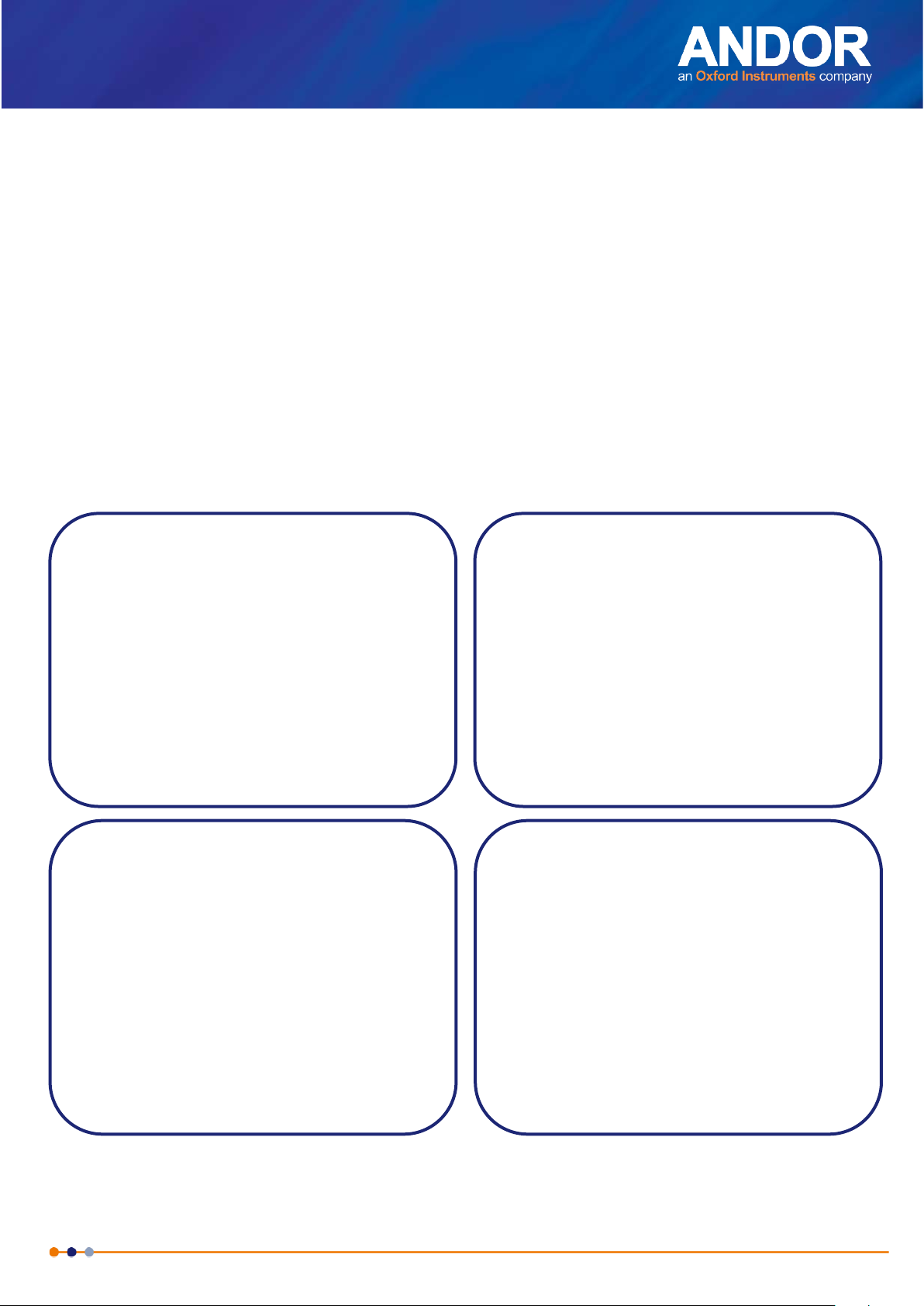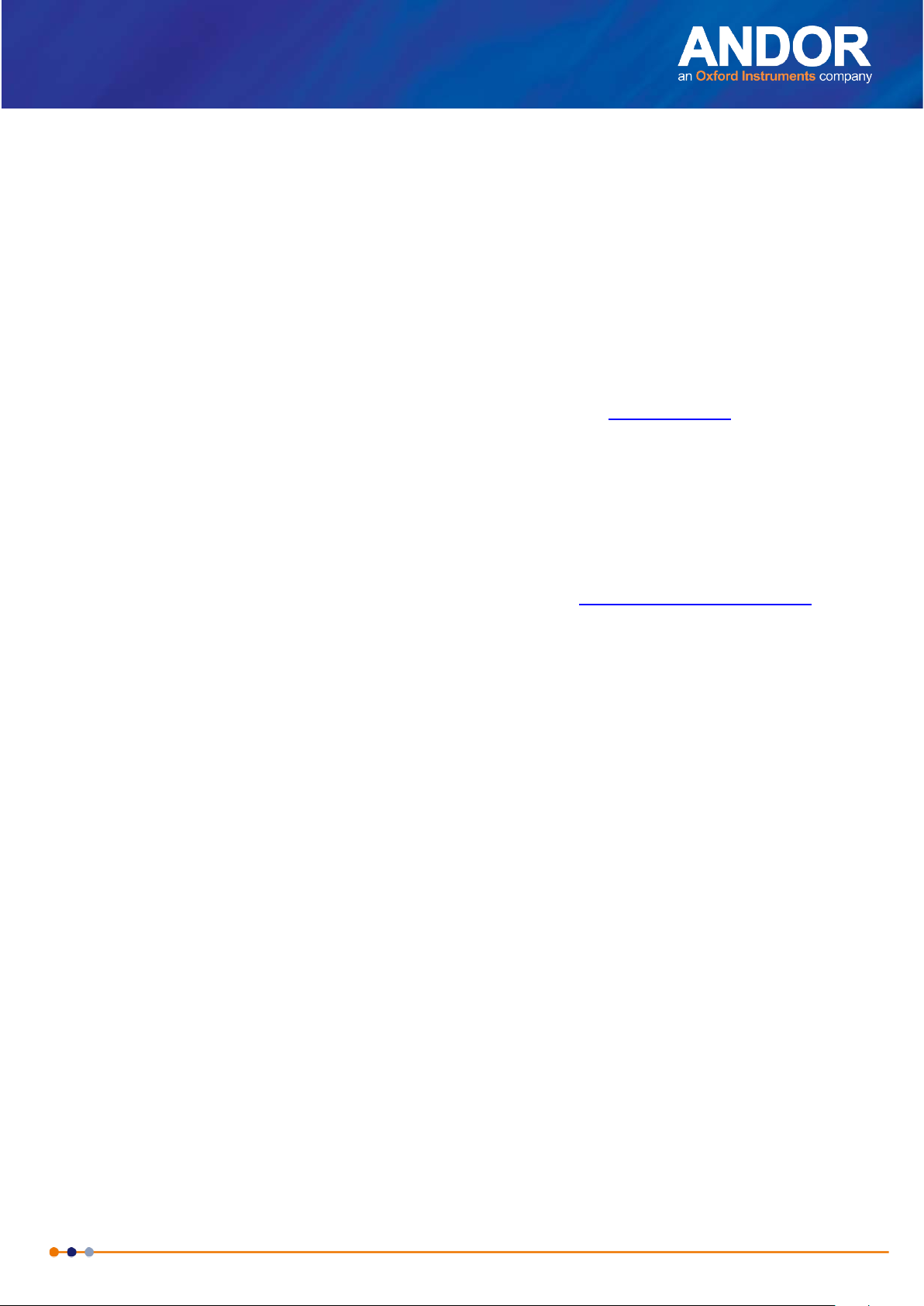Version1.0 rev 18 Feb 2015
SAFETY AND WARNING INFORMATION
WARNING: PLEASE READ THIS SAFETY INFORMATION BEFORE USING THIS PRODUCT
1. If the equipment is used in a manner not specified by Andor, the protection provided by the
equipment may be impaired.
2. Before using the system, please follow and adhere to all warnings, safety, manual handling and
operating instructions located either on the product, supplied documentation, or in this guide.
3. Keep this guide in a safe place for future reference.
4. There are no user-serviceable parts inside the product and the enclosure must not be opened.
Only authorised service personnel may service this equipment.
5. This equipment has not been designed and manufactured for the medical diagnosis of patients.
6. Only the correctly specified mains supply should be used.
7. Replacement fuse must be of same type and rating.
8. Only the AC/DC external power supply provided with the product should be used.
9. Only the power supply cord provided with the product should be used. Should this not be correct
for your geographical area, contact your local representative.
10. Make sure the power supply cord is located so that it will not be subject to damage. If
replacement of the detachable power supply cord is required, ensure replacement is of same
type and rating.
11. While running an experiment, try to keep room temperature as stable as possible.
12. Performance of the system may be adversely affected by rapidly changing environmental
conditions or operation outside of the operating conditions specified in Technical Specifications.
13. This product is not designed to provide protection from ionising radiation. Any customer using
this product in such an application should provide their own protection.
14. This is a Class A product. In a domestic environment this product may cause electromagnetic
interference, in which case the user may be required to take adequate measures.
15. This equipment has been tested and found to comply with the limits for a Class A digital device,
pursuant to part 15 of the FCC Rules. These limits are designed to provide reasonable
protection against harmful interference when the equipment is operated in a non-residential
environment. This equipment generates, uses, and can radiate radio frequency energy and, if
not installed and used in accordance with the instruction manual, may cause harmful
interference to radio communications. Operation of this equipment in a residential area is likely
to cause harmful interference in which case the user will be required to correct the interference
at their own expense.
16. Shielded I/O cables must be used when operating this equipment.
17. Pollution Degree 2. Normally only non-conductive Pollution occurs. Occasionally, however, a
temporary conductivity caused by condensation must be expected.
18. Your product is a precision scientific instrument containing fragile components. Always handle it
with care.
19. Do not wet or spill liquids on the product, and do not store or place liquids on the product.
20. If spillage occurs on the product, switch off power immediately, and wipe off with a dry, lint-free
cloth.
21. If any ingress of liquids has occurred or is suspected, unplug the mains cables, do not use, and
contact Customer Support.
22. Do not expose the product to extreme hot or cold temperatures.
23. Do not expose the product to open flames.
24. Do not allow objects to fall on the product.
25. Refer to Section 6.1 for Cleaning information