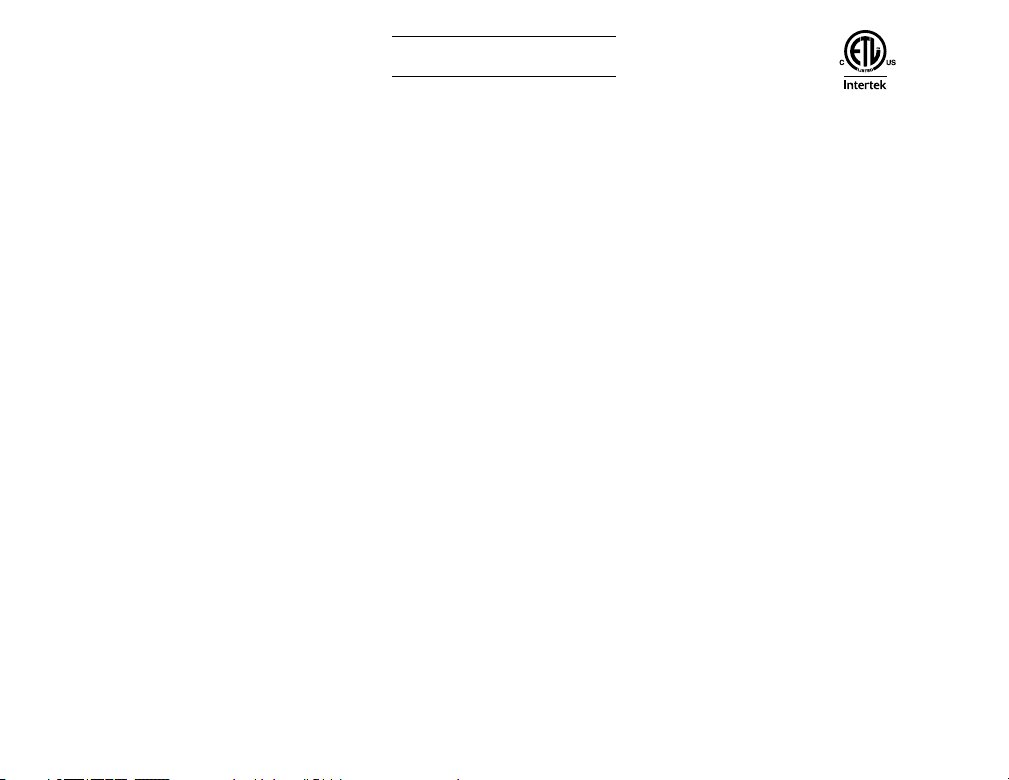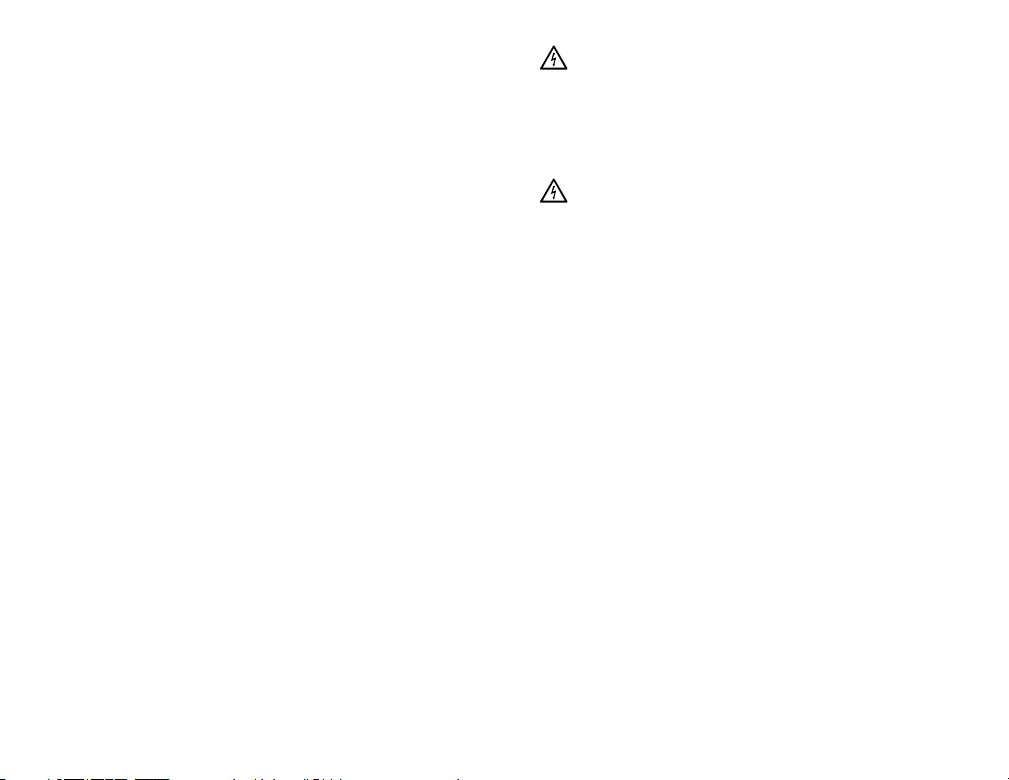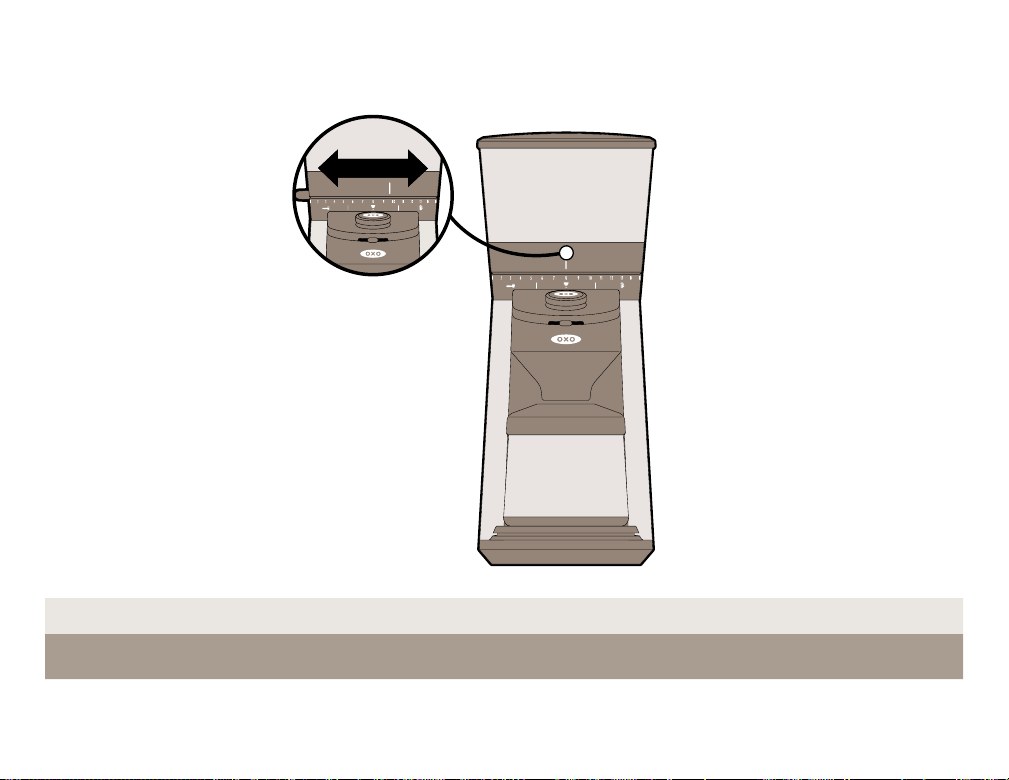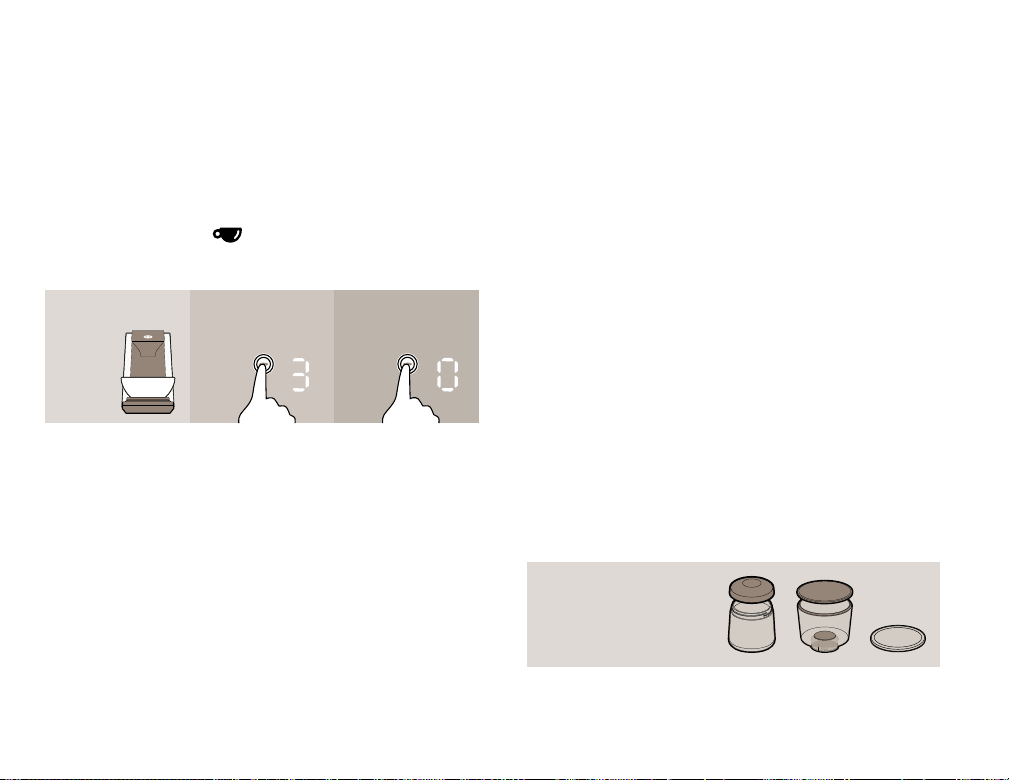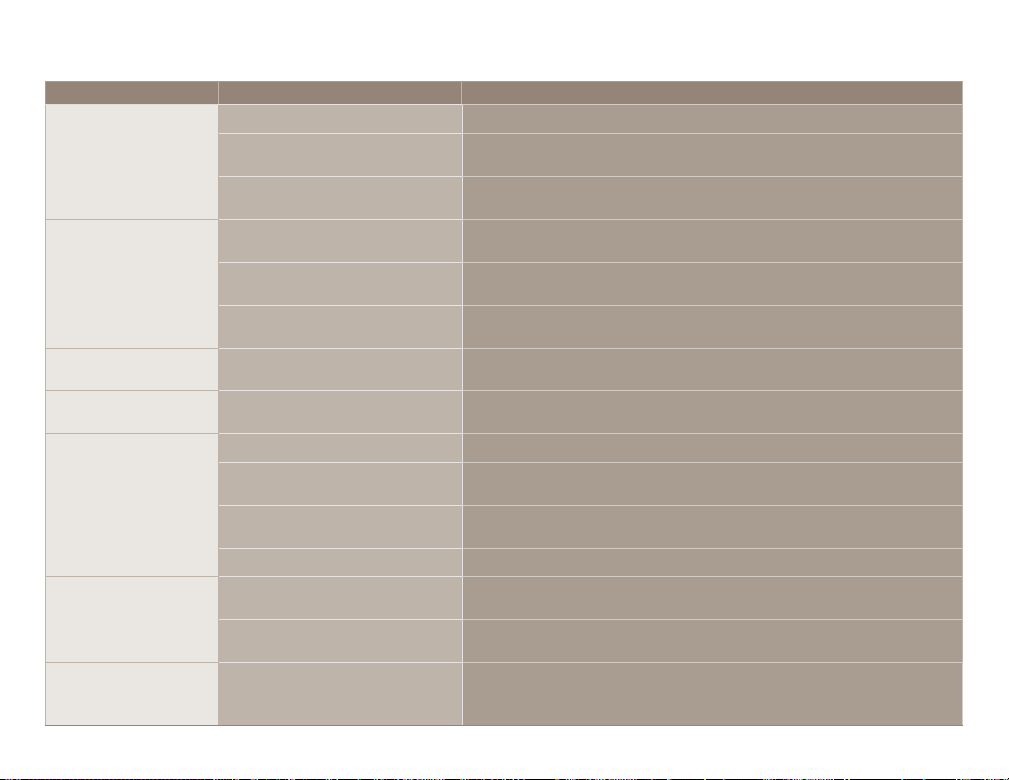12
Troubleshooting
For the most up-to-date troubleshooting information, visit oxo.com
Problem Possible Cause Solution
Grinder does not start
after pressing the
OXO button
Bean hopper is not attached properly Gently remove and reinstall bean hopper ensuring it is seated properly.
Grinder overheated Grinder will pause function for 30 minutes to cool down.
Once the countdown ends, the Grinder will be ready to use.
If you see “-- -” and nothing happens,
scale is not zeroed properly
Check stainless steel plate, grounds container and lid are on scale. Zero scale.
Refer to the To Switch Grinding Container section on page 10.
Grinder stops
mid-cycle
No beans in hopper Check stainless steel plate, grounds container and lid are on scale. Zero scale.
Refer to the To Switch Grinding Container section on page 10.
Foreign item trapped in burrs Unplug power cord, remove hopper. Inspect hopper, upper and lower burrs.
Remove any foreign objects. Refer to Cleaning your Grinder section on page 11.
Grinder overheated Grinder will pause function for 30 minutes to cool down.
Once the countdown ends, the Grinder will be ready to use.
Grinder is louder
than normal Grinder blocked with foreign item Unplug power cord, remove hopper. Inspect hopper, upper and lower burrs.
Remove any foreign objects. Refer to Cleaning your Grinder section on page 11.
One type of roast
continuously clogs Grinder
Dark, oily beans can clog
grounds chute
Unplug power cord, remove hopper. Use small flexible brush to clean grounds chute
where grounds dispense. If problem persists,use coffee Grinder cleaning tablets.
Grinder starts
but produces
no coffee grounds
Hopper is blocked up Fill hopper with fresh coffee beans.
Hopper out feed is blocked Unplug power cord and remove hopper. Inspect hopper,
upper/lower burrsand grounds chute for blockage.
Grounds chute is clogged Unplug power cord, remove hopper.
Use small flexible brush to clean grounds chute.
Beans not flowing out of hopper Gently stir beans in hopper with wooden spoon.
Grinder won’t let me
select the number of
cups/grams I want
The integrated scale is detecting
coffee in the grounds container
Select the number of total cups/grams you want in the grounds container.
See page 7 for more details.
Scale is not zeroed properly, it thinks
there is coffee in the grounds container.
Check the stainless steel plate, container and lid are on the scale. Zero scale.
Zeroing instructions on page 10.
Grinder display not
showing “0” with empty
container on base/scale
Zeroing has not been done with the
container you’re trying to use
Zero the scale with the container you are trying to use.
Refer to the Zeroing instructions on page 10.