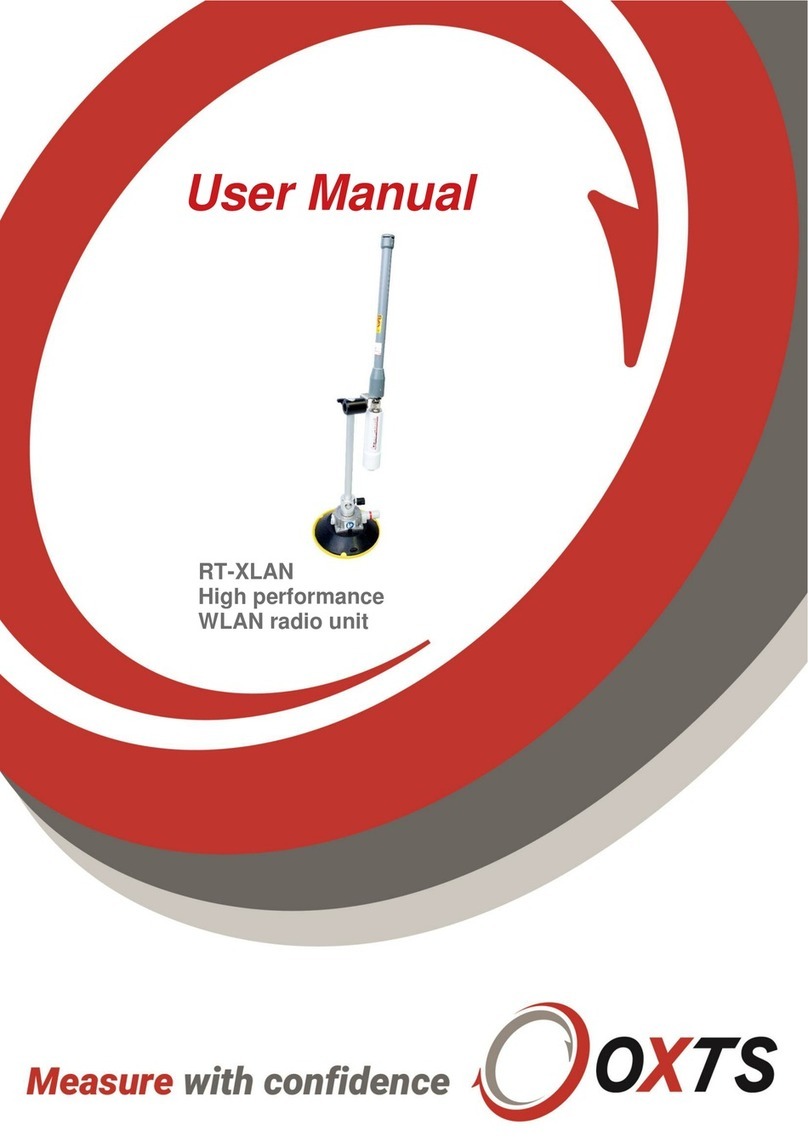Legal notices
Information furnished is believed to be accurate and reliable. However, Oxford Technical Solutions
Limited assumes no responsibility for the consequences of use of such information nor for any
infringement of patents or other rights of third parties which may result from its use. No licence is
granted by implication or otherwise under any patent or patent rights of Oxford Technical Solutions
Limited. Specifications mentioned in this publication are subject to change without notice and do not
represent a commitment on the part of Oxford Technical Solutions Limited. This publication
supersedes and replaces all information previously supplied. Oxford Technical Solutions Limited
products are not authorised for use as critical components in life support devices or systems without
express written approval of Oxford Technical Solutions Limited.
All brand names are trademarks of their respective holders.
The software is provided by the contributors “as is” and any express or implied warranties, including,
but not limited to, the implied warranties of merchantability and fitness for a particular purpose are
disclaimed. In no event shall the contributors be liable for any direct, indirect, incidental, special,
exemplary, or consequential damages (including, but not limited to, procurement of substitute goods
or services; loss of use, data, or profits; or business interruption) however caused and on any theory
of liability, whether in contract, strict liability, or tort (including negligence or otherwise) arising in any
way out of the use of this software, even if advised of the possibility of such damage.
Copyright notice
© Copyright 2021, Oxford Technical Solutions.
Contact details
Oxford Technical Solutions Limited
Park Farm Business Centre
Middleton Stoney
Oxfordshire
OX25 4AL
United Kingdom
Tel: +44 (0) 1869 814 253
Fax: +44 (0) 1869 251 764
Web: https://www.oxts.com