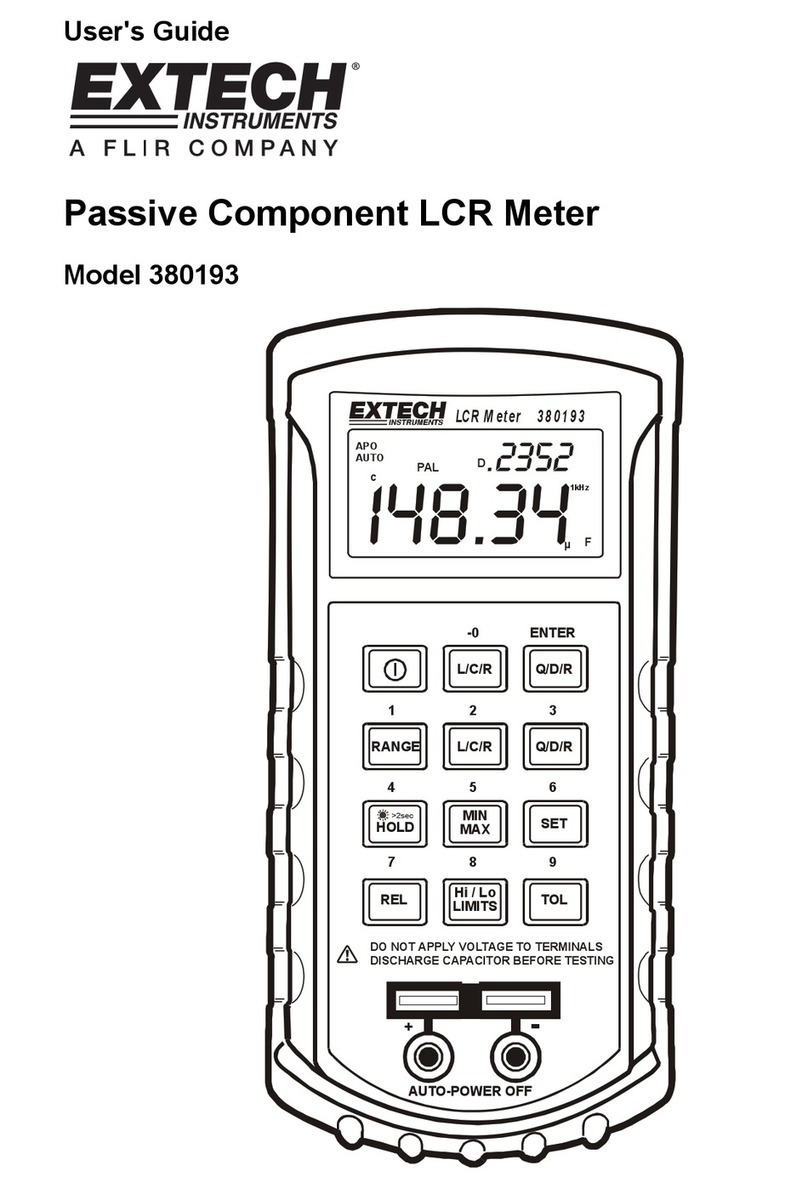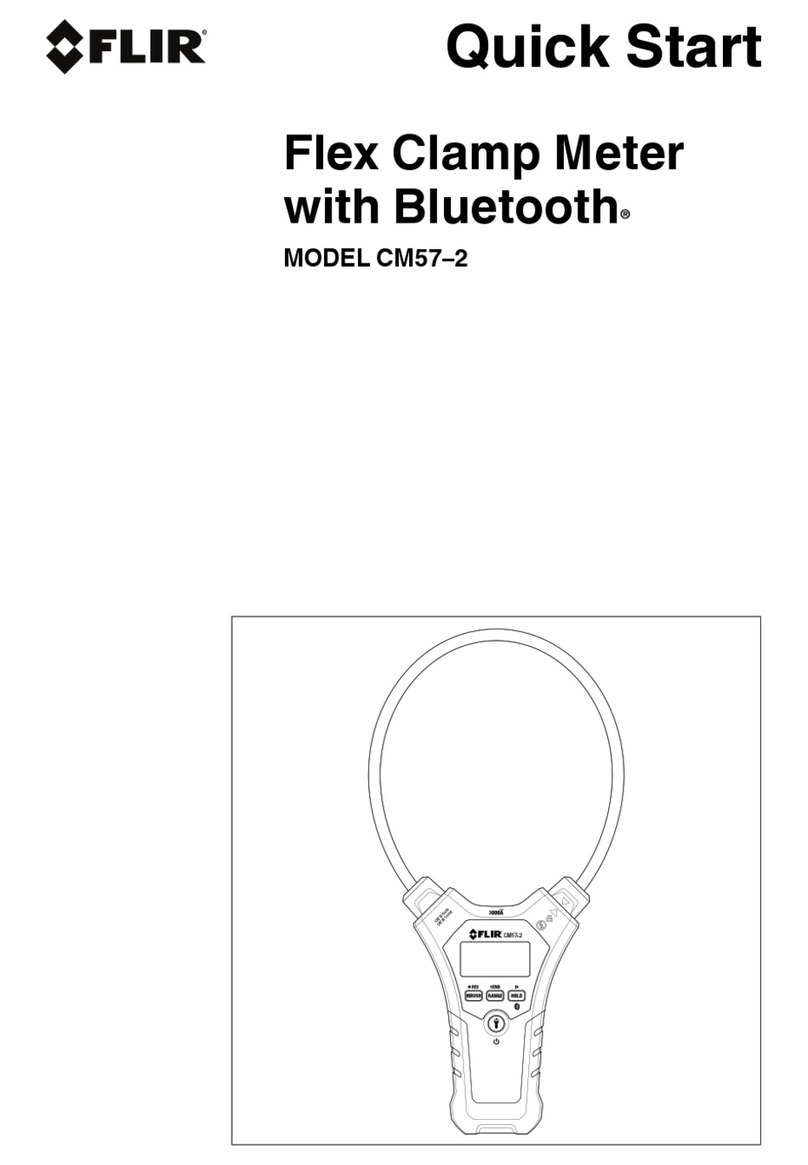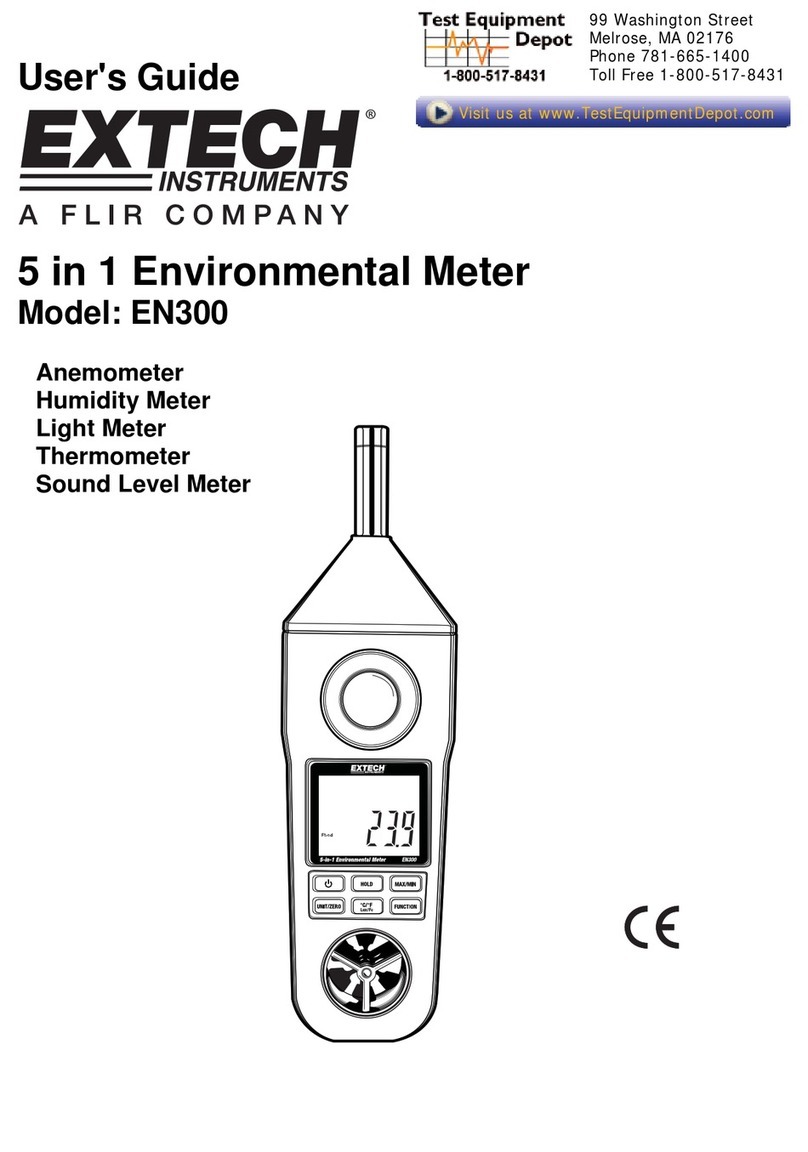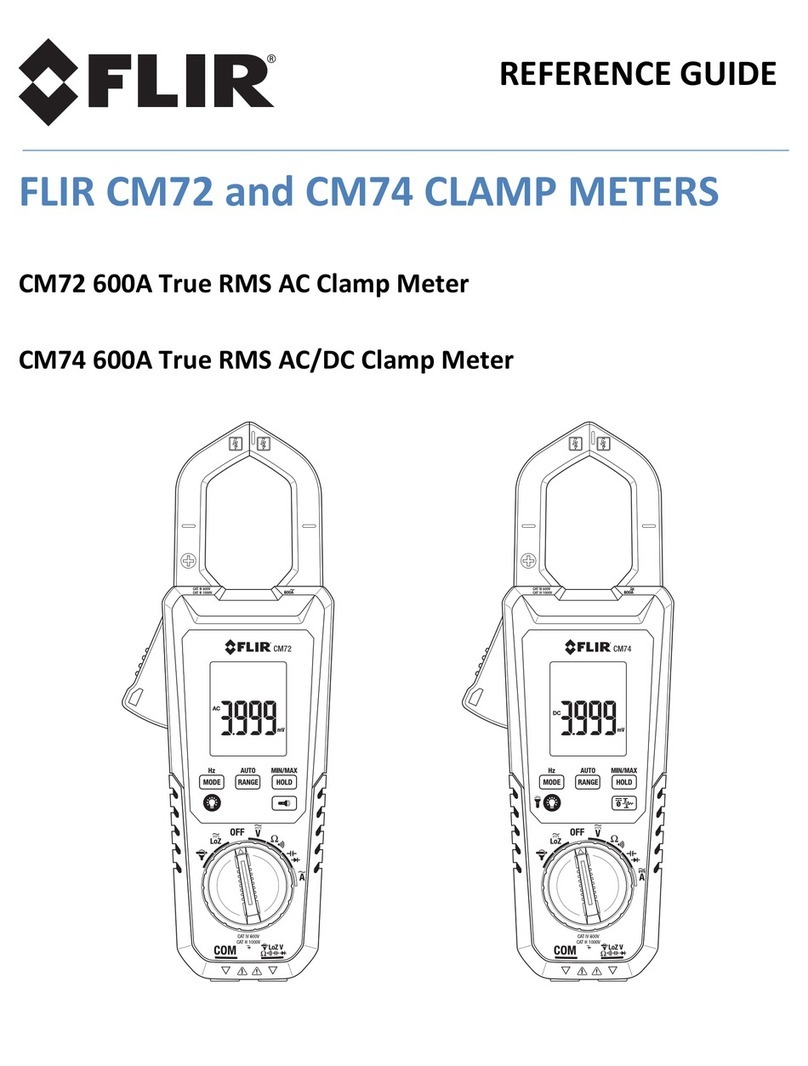FLIRCM85USERMANUALDocumentIdentifier:CM85‐en‐US_AB
5
2. Safety
SafetyNotes
Beforeoperatingthedevice,youmustread,understand,andfollowallinstructions,dangers,
warnings,cautions,andnotes.
FLIRSystemsreservestherighttodiscontinuemodels,partsoraccessories,andotheritems,orto
changespecificationsatanytimewithoutpriornotice.
Removethebatteriesifthedeviceisnotusedforanextendedperiodoftime.
WarningStatements
Donotoperatethedeviceifyoudonothavethecorrectknowledge.Formalqualificationsand/or
nationallegislationfortheelectricalinspectionscanapply.Incorrectoperationofthedevicecan
causedamage,shock,injuryordeathtopersons.
Donotstartthemeasuringprocedurebeforeyouhavesetthefunctionswitchtothecorrect
position.Thiscancausedamagetotheinstrumentandcancauseinjurytopersons.
Donotchangetocurrentorresistancewhenyoumeasurethevoltage.Thiscancausedamageto
theinstrumentandcancauseinjurytopersons.
Donotmeasurethecurrentonacircuitwhenthevoltageincreasestomorethan1000V.Thiscan
causedamagetotheinstrumentandcancauseinjurytopersons.
Youmustdisconnectthetestleadsfromthecircuitthatyoudidatestonbeforeyouchangethe
range.Ifyoudonotdothis,damagetotheinstrumentandinjurytopersonscanoccur.
Donotreplacethebatteriesbeforeyouremovethetestleads.Thiscancausedamagetothe
instrumentandcancauseinjurytopersons.
Donotusethedeviceifthetestleadsand/orthedeviceshowsignsofdamage.Injurytopersons
canoccur.
Becarefulwhenyoudothemeasurementsifthevoltagesaremorethan25VACrmsor35VDC.
Thereisariskofshockfromthesevoltages.Injurytopersonscanoccur.
Donotdodiode,resistanceorcontinuitytestsbeforeyouhaveremovedthepowerfrom
capacitorsandotherdevicesundertestduringameasurement.Injurytopersonscanoccur.
Donotusethedeviceastheonlytooltoidentifyliveterminals.Injurytopersonscanoccuriflive
terminalsarenotidentifiedproperly.
Whendoingvoltagechecksonliveoutlets,ensurethatthetipsofthetestleadsaretouchingthe
metalcontactsthataretypicallyrecesseddeepintheoutlet;failuretodosocanleadtoinjuryto
persons.
Donottouchexpiredordamagedbatterieswithoutgloves.Injurytopersonscanoccur.
Donotshort‐circuitthebatteries.Thiscancausedamagetotheinstrumentandcancauseinjury
topersons.
Donotputthebatteriesintoafire.Injurytopersonscanoccur.