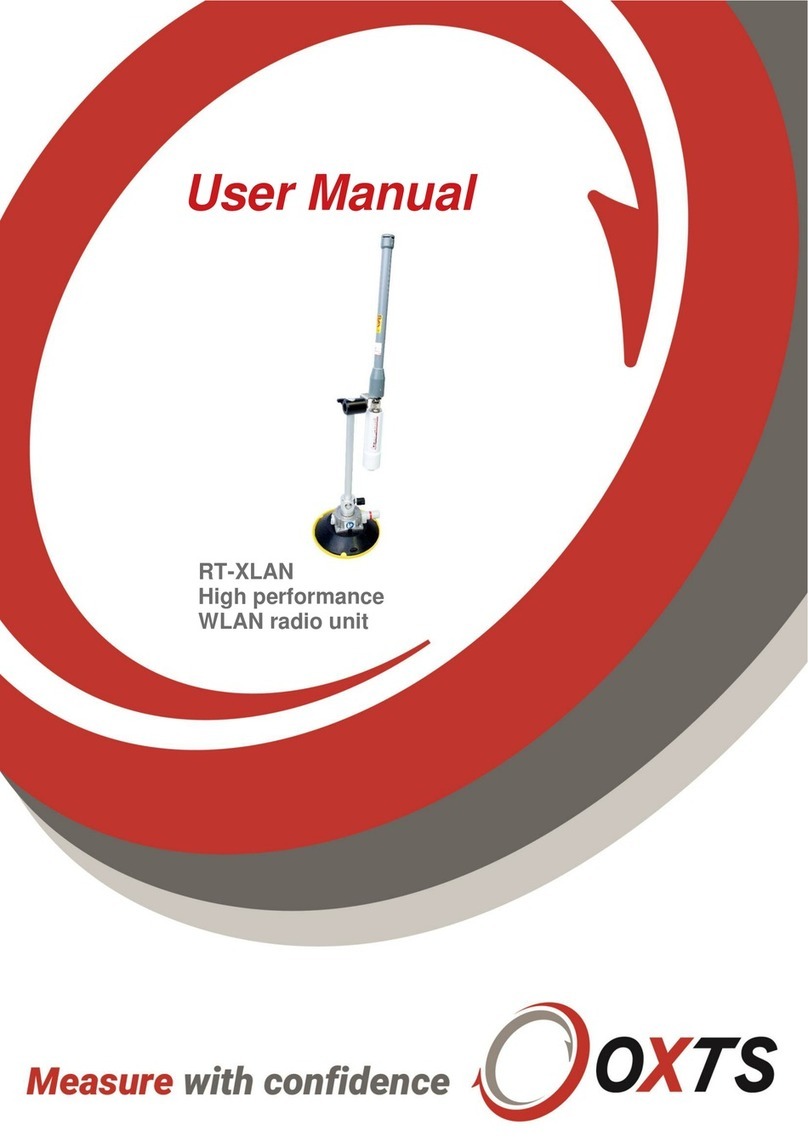Contents
Legal notices .......................................................................................................................................1
Copyright notice...................................................................................................................................1
Revision...............................................................................................................................................1
Contact details.....................................................................................................................................2
Warranty..............................................................................................................................................2
Environmental protection.....................................................................................................................2
Introduction .............................................................................................................................................5
Related documents.................................................................................................................................5
Precautions .............................................................................................................................................6
Compliance testing..............................................................................................................................6
Hardware description..............................................................................................................................6
Overview..............................................................................................................................................6
Architecture .........................................................................................................................................7
Model variations ..................................................................................................................................7
Board dimensions................................................................................................................................8
Board layout ........................................................................................................................................9
LED definitions ..................................................................................................................................11
Connections.......................................................................................................................................12
Co-ordinate frame and origin point....................................................................................................12
Design-in...............................................................................................................................................13
Main connector..................................................................................................................................13
Connector pin out..............................................................................................................................13
Connector specifications ...................................................................................................................15
Power.............................................................................................................................................15
PPS................................................................................................................................................15
Serial..............................................................................................................................................15
Digital IO ........................................................................................................................................15
Antennas........................................................................................................................................15
Mounting........................................................................................................................................16
Heat dissipation.................................................................................................................................19
Power consumption...........................................................................................................................19
Internal storage..................................................................................................................................19
Specifications........................................................................................................................................20
Optional features...............................................................................................................................21
Revision history.....................................................................................................................................22