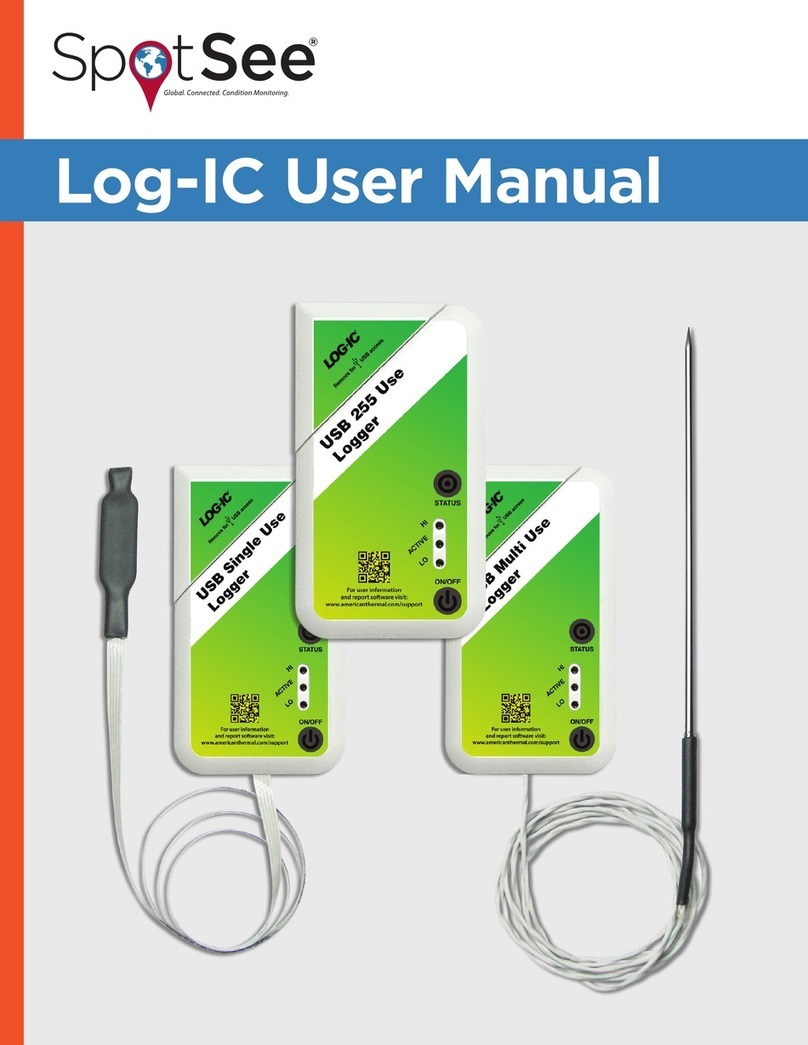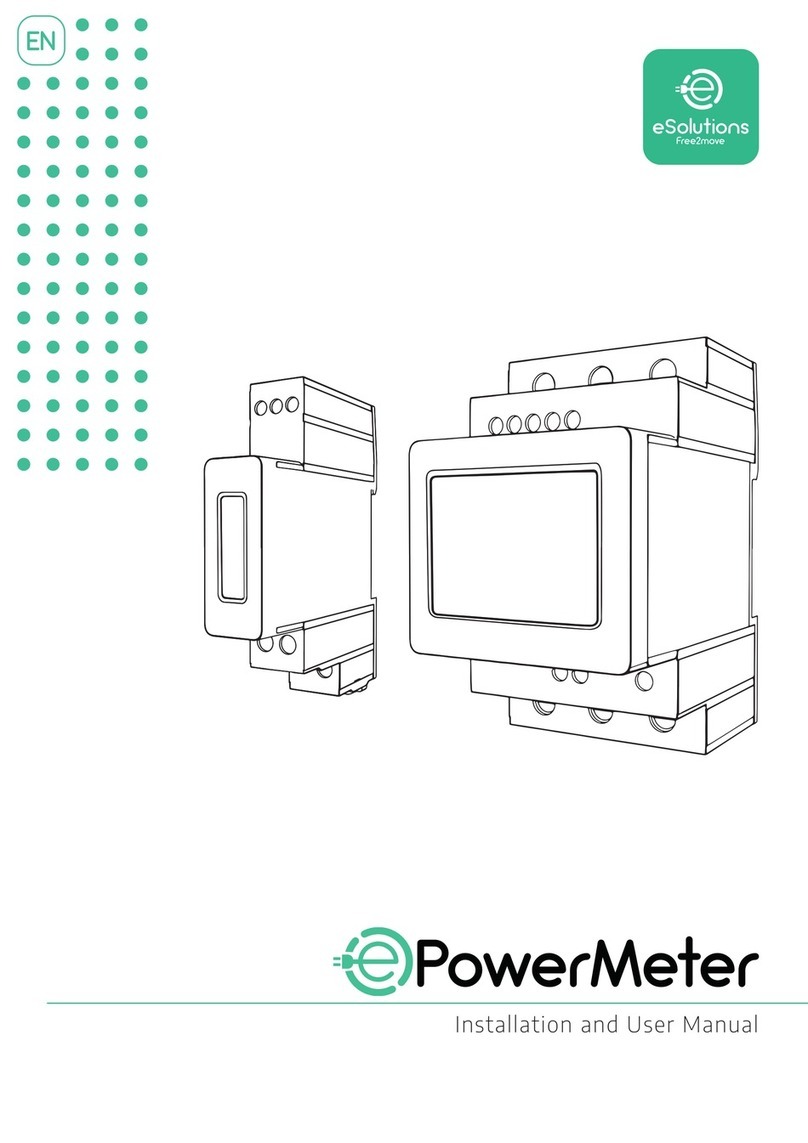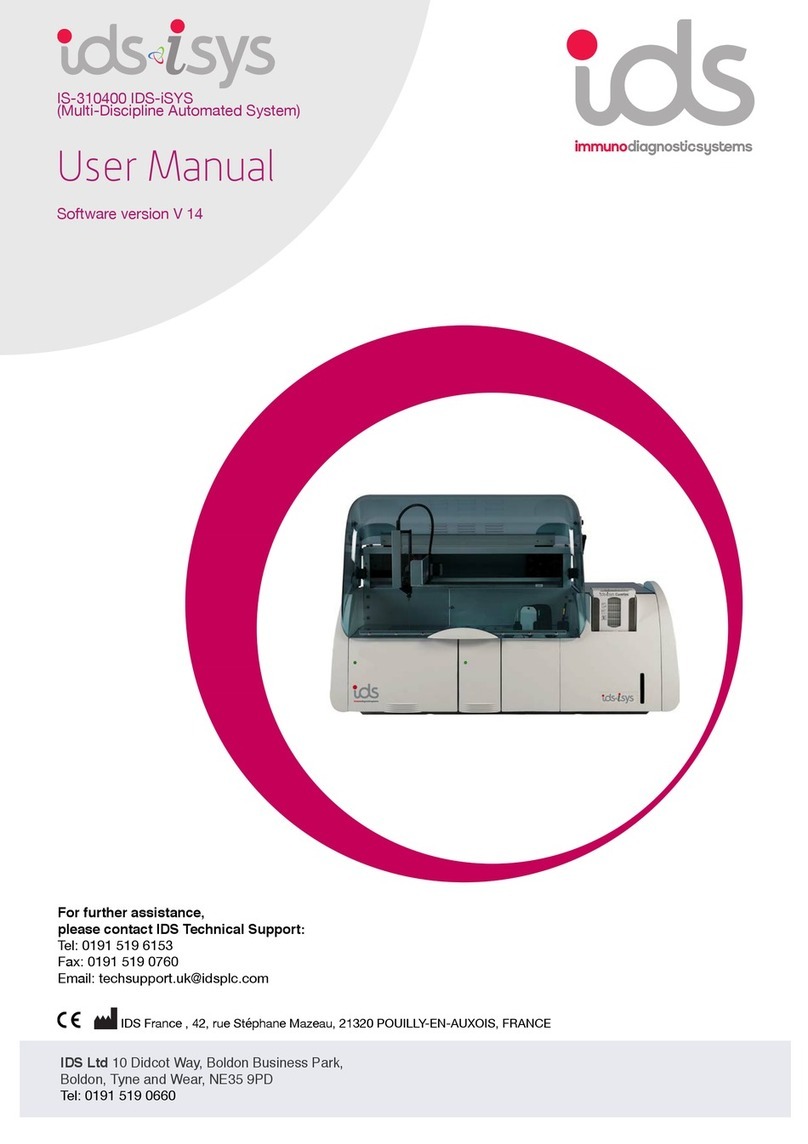Spotsee ShockWatch MAG2000 Instruction manual

Introduction
The ShockWatch MAG 2000 impact indicator is a cost-eecve, reseable and reusable device designed to monitor the handling
of fragile goods and freight containers greater than 500 lbs. The device is also widely used on rail cars and trucking eets to
monitor for excessive impacts during humping or latching.
Specications
ShockWatch® MAG2000 Technical Data
Features
Reseable and reusable impact indicator
Wide variety of sensivies to match customer requirements
1
Key Specicaons
Indicaon Type Visual, Magnet displacement indicates that the threshold was
exceeded and direcon of impact
Acvaon Method Armable
Operang Temperature Range -20°C to 60°C /-4°F to 140°F
Sensivity Range 0.5 to 20G
Impact Duraon 5 to 50 msec
Accuracy +10% at 20°C / 68°F, 1 ATM
Responsiveness Responds to single impact, Planar
Product Life 2 years when stored at 20°C / 68°F, 1 ATM
Dimensions 2.5 in x 2.4 in (63.50 mm x 60.96 mm)
Weight – Varies by sensivity 31.3 g (typical)
Security Tamper-resistant / Reseable using unique key
Storage Condions 20°C / 68°F, 1 ATM, 0 - 99% RH Non-Condensing

ShockWatch MAG 2000 Activation
Two components comprise an impact – amplitude of acceleraon (G) and duraon of impact (msec). These components
are illustrated in the graph below. The area under the curve represents the change in velocity (Δv).
ShockWatch MAG 2000 shock response curves are based on a half-sine shock pulse. A me, acceleraon point on
the half-sine curve can be correlated to the same point on the acvaon graph response curves.
ShockWatch® MAG2000 Technical Data
2
Acceleraon (G)
MAG 2000 G-Level vs. Duraon (ms)
5 to 50ms
Acvaon Occurs +/- 10% of the Nominal Acvaon Value

Activation Graphs - Response Curves
The vercal axis of the Acceleraon vs. Duraon curve shows a linear scale and is tled “G” or “G-level.” This value
is the acceleraon scale. A “G” is a mulple of the acceleraon due to gravity (32.2/s2 or 9.8m/s2).
The horizontal axis of the graph shows a linear scale tled “t” and represents the me duraon. The unit of measure
for this scale is milliseconds.
The most crical thing to observe from the curve is that as duraon decreases, acvaon acceleraon increases. Each
ShockWatch MAG 2000 has a minimum G threshold that must be exceeded before it will acvate. The minimum G for each
MAG 2000 is the le most G-level value on the curve (the G-value where the shock curve intercepts the le acceleraon
scale). If this minimum G is not exceeded, regardless of the duraon or the Δv, the device will not acvate. Response curves
are measured with a drop system ltering at 3 kHz. Use of a dierent frequency lter will change the response curve.
G-Level
t (msec)
0
20
40
60
80
100
120
140
160
51015203050
20G
16G
11G
10G
7G
6G
5G
4G
3G
2G
MAG2000 Acvaon Graph
Acceleraon vs. G-Level (5-50 msec)
ShockWatch® MAG2000 Technical Data
3

Product Selection
Low Fragility Zone: Applicable in situaons where both visible and hidden damage are possible and a single extreme impact will
cause damage to product. Pertains to products transported via a variety of modes.
Average Fragility Zone: Applicable in situaons where there is a moderate degree of stability and survivability built into the
product, and where a standard mode of transportaon is used.
High Fragility Zone: Applicable in situaons where hidden damage is the key concern. Typically, these products will be
constructed of low-tolerance components, such as data storage drives, opcal lenses, or any other products that require precise
alignment. Pertains to most products that require specialized modes of transportaon, such as air-ride vans or extended travel in
hydro-cushion railcars.
Two Things you need to select a MAG2000:
Know the weight of your shipment
Determine its fragility: Low, Average or High
ShockWatch® MAG2000 Technical Data
4
MAG 2000 G Value

Reorder # LIT7001 MAG 2000
The MAG 2000 units may arrive acvated upon delivery and should be set prior to use.
Red
Indicator
Magnet
Acvated Not Acvated
How to Use the MAG 2000
The MAG 2000 visually alerts users when a mishandling event has occurred so that appropriate acons can be taken according
to the company or industry guidelines. The MAG 2000’s magnec indicator will be displaced in the direcon of the impact when
an impact over the G-level amplitude / duraon has occurred. See mounng details in the secon “Best Pracces for Mounng”
for instrucons detailing how to place the MAG 2000 on a shipment.
The MAG 2000 is available in three dierent response orientaons (HH, VV, and VH). Please refer to the informaon below for
details regarding HH vs VV vs VH sensors.
How to set a MAG 2000 Impact Indicator
The MAG 2000 is a cost-eecve, reseable, and reusable impact monitoring device
for fragile shipments over 500 lbs (266.8 kg).
ShockWatch® MAG2000 Technical Data
5
How to set a MAG 2000 Impact Indicator
The MAG 2000 is a cost-eecve, reseable, and reusable impact monitoring device
for fragile shipments over 500 lbs (266.8 kg). To set the units for use, please follow this procedure:
1. Ax the unit to the desired locaon using adhesive or the available mounng holes.
2. Unlock the cover using the round, black key that accompanied your shipment.
Place the key over the MAG 2000 cover and insert the 4 prongs into the 4 slots
in the MAG 2000 cover.
3. Press down rmly and turn the key to the le unl the cover loosens.
4. Remove the key, grasp the cover and turn it to the le as far as possible.
5. Li the cover o and put the red indicator magnet back in the center posion of the MAG 2000 (red side up).
6. Place the cover back on the unit. Press down and turn it to the right unl the cover clicks into place.

MAG 2000 Labeling Denitions
Each MAG 2000 is stamped with informaon that idenes the mounng orientaon and the unit threshold seng
when mounted according to that orientaon.
Orientation Denitions
A two-leer format is used to dene the mounng orientaon and conguraon. The possible combinaons are:
HH - Horizontal mount, horizontal conguraon: For mounng on a horizontal surface, such as the top of a box.
Congured to react to a horizontal impact at the acvaon value stamped on the device.
VH - Vercal mount, horizontal conguraon: For mounng on a vercal surface, such as the side of a box.
Congured to react to a horizontal impact at the acvaon value stamped on the device.
VV - Vercal mount, vercal conguraon: For mounng on a vercal surface, such as the side of a box.
Congured to react to a vercal impact at the acvaon value stamped on the device.
Device threshold setting
Each MAG 2000 is set to acvate at the value stamped on the unit when mounted as per the suggested mounng orientaon.
Because the MAG 2000 can respond to very low acceleraon values, the eect of gravity must be taken into consideraon. Each
MAG 2000 is set to compensate for the acceleraon due to gravity when mounted as per the suggested mounng orientaon.
The MAG 2000 will also respond to acceleraon values not dened by its seng when the mounng orientaon is changed.
An example: for a MAG 2000 labeled as 5G HH, it would respond to 5G in the horizontal plane when mounted on a horizontal
surface. If this device were mounted vercally, it would then have 1G of acceleraon due to gravity working against it, thus its
vercal acvaon would be represented by the following equaon:
Vercal response = √52 - 12 = 4.89G
ShockWatch® MAG2000 Technical Data
6
Mounng Operaon Response
HH Used to sense horizontal impacts; mounted to a horizontal surface.
VV Used to sense vercal impacts; mounted to a vercal surface.
VH Used to sense horizontal impacts; mounted to a vercal surface.
Mounting Best Practices
While the MAG 2000 can be used on either a product or the product packaging, it is generally advisable that the MAG 2000 be
placed on the product since the impact experienced by the product itself is generally more important than the impact received
by the packaging. However, the indicator may be mounted to the packaging. The placement of the MAG 2000 will aect the
selecon of the proper sensivity.

ShockWatch® MAG2000 Technical Data
7
Rail Car Mounting
The MAG 2000 is recommended for outside of the rail car, although it
can be mounted on the inside. In either case, mount at the center, near
the oor, on the main frame of the car (below the door area). The MAG
2000 will read all impacts in the same plane that the device is mounted.
By placing the unit on the side of the car, it will read all impacts equally
from both longitudinal (along the track) and vercal impacts.
Truck Mounting
Mount the MAG 2000 on opposite ends of the truck by the front swivel
and back door (mounted vercally). This will monitor driving condions
on both ends of the vehicle.
back
front
Place MAG 2000 on adjacent sides of inner crate or directly on equipment
(if not covered by an inner container). For complete 360o monitoring, two
MAG2000 units on adjacent sides will provide impact indicaon in all axes.
Vercally (VV sensor) placed will detect
both vercal and horizontal impact
FOR LARGE SHIPMENTS
Horizontally placed (HH sensor) will detect horizontal shocks from any
direcon within that plane (ignores vercal shocks)
The MAG 2000 can be mounted using the adhesive on the back of the unit or with screws in the pre-drilled screw holes. A
two-unit mounng bracket is available that will allow a MAG unit to be replaced or removed when necessary. If using an
adhesive, apply to an oil-free surface in an environment above 10°C /50°F for best results.
If a MAG 2000 with a sensivity of 2G or less is mounted on a vercal surface, guide bars must be implemented in order to
prevent the Earth’s gravitaonal force from acvang the indicator. In such a conguraon, the MAG 2000 will only be able
to sense horizontal impacts.
Shipment Mounting

Drawings
Note: Dimensions in inches
Accessories & Related Products
A key to reset the MAG 2000 is provided with every order of 5 devices.
The MAG 2000, companion labels, alert sckers, and alert tape can be incorporated into an overall program for reducing
product mishandling. Contact your ShockWatch Regional Manager or Local Distributor for more informaon.
Quality
ShockWatch is an ISO 9001-2015 company, and as the global leader in supply chain damage prevenon programs, ShockWatch’s
tesng and inspecon equipment is calibrated by an ISO/IEC accredited organizaon, traceable to NIST standards.
ShockWatch® MAG2000 Technical Data
MAG 2000
8

Ordering Information
The mounng orientaon (HH, VV, VH) must be known when placing an order.
Technical Support
If you are unsure of how to use or interpret the MAG 2000, please contact ShockWatch Technical Support at (800) 527-9497
or (214) 736-4580. The ShockWatch team is available to assist customers from 8 am to 5 pm Central Time.
Warranty
If a product fails to conform to the specicaons stated in this document, the product may be returned to ShockWatch at
any me prior to the product’s specied expiraon date or, if no expiraon date is specied, within one year from the date of
shipment. ShockWatch shall either refund the purchase price (without interest), or repair and/or replace the product (or, in the
case of services, re-perform such services) at no addional cost. The warranty is void if the defect has resulted from accident,
misuse, abuse or misapplicaon. Any product which is idened as defecve during the warranty period and is returned to
ShockWatch with a Return Material Authorizaon (RMA) number (which must be obtained from ShockWatch prior to any return)
within thirty (30) days aer discovery of the defect with a wrien descripon of the defect will be replaced by ShockWatch.
ShockWatch® MAG2000 Technical Data
Part Number Descripon Min Order Quanty
MAG 2000 Single Units (No Adhesive)
M21-xG “x” is the G value desired; 0.5G to 20G 5
MAG 2000 Single Units with Adhesive Backing
M21A-xG “x” is the G value desired; 0.5G to 20G 5
MAG 2000 Single Units with Bracket
M22-xG “x” is the G value desired; 0.5G to 20G 5
MAG 2000 Single Units with Bracket & Adhesive Foam Tape Backing
M22A-xG “x” is the G value desired; 0.5G to 20G 5
MAG 2000 Two Units with Bracket & Adhesive Foam Tape Backing
M23A Specify the two G levels at the me of order 5
MAG 2000 Accessories
MG2210 MAG Guide Bars 1
MG2213 MAG Keys (1 free key with every 5 MAG 2000 units purchased) 1
MG2212-A Bracket: Single Unit Bracket for M22/M22A Units 1
MG2203 Bracket: Double Unit Bracket for M23/M23A Units 1
MG2128 Foam Tape: 36 yards per roll 1
9
Table of contents
Other Spotsee Measuring Instrument manuals
Popular Measuring Instrument manuals by other brands

Bosch
Bosch Professional GLM 30-23 Original instructions

Kamstrup
Kamstrup OMNIPOWER installation manual

Samoa
Samoa 365601 Parts and technical service guide

KREBS
KREBS VK2000 manual

ICS Schneider Messtechnik
ICS Schneider Messtechnik HYDROTECHNIK MultiHandy 2025 operating instructions

CONDTROL
CONDTROL xMarker user manual