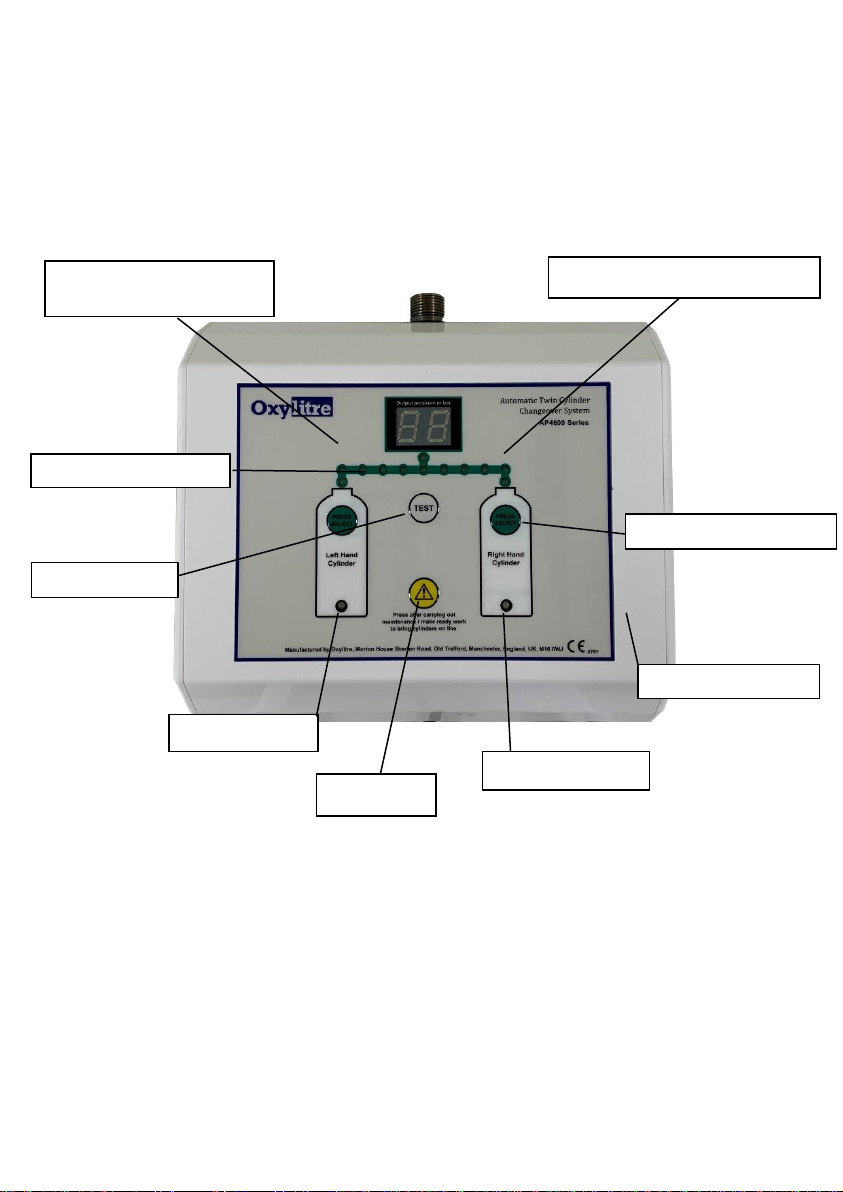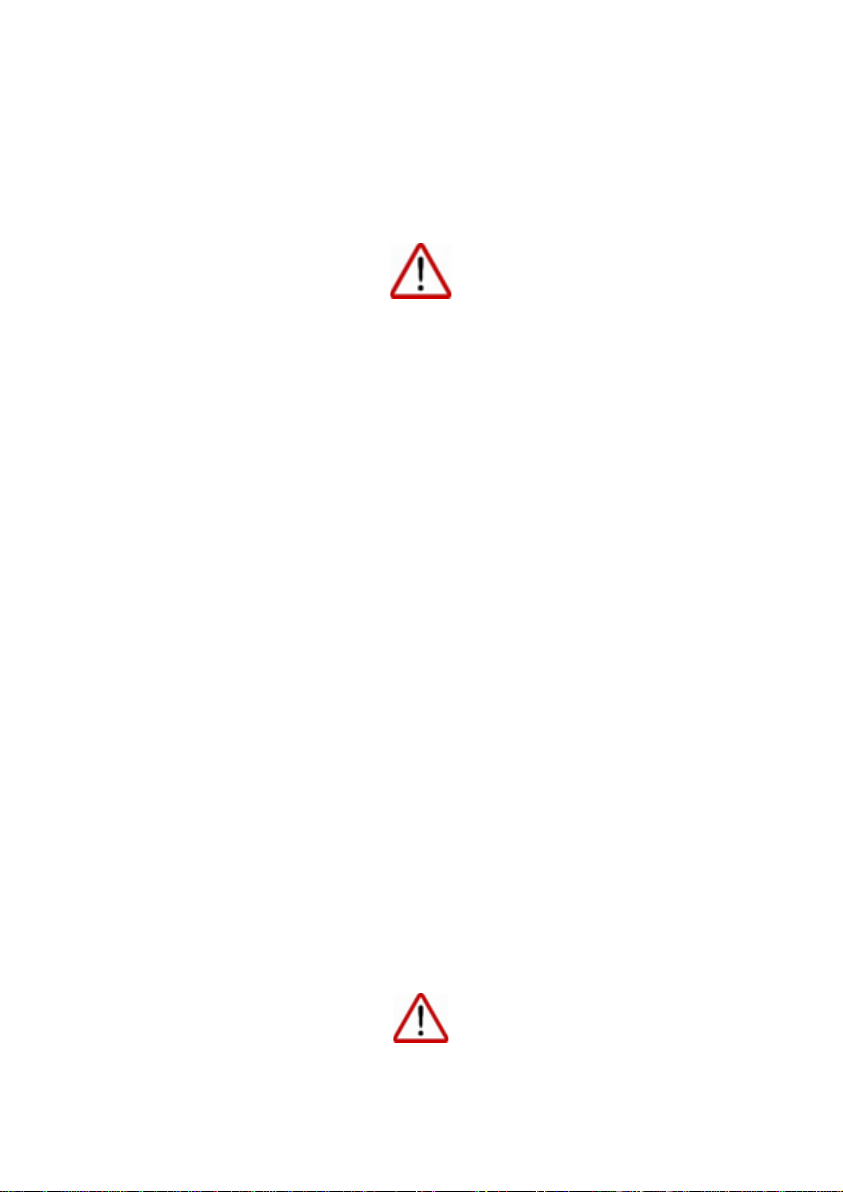9
initial installation or after installing a replacement cylinder will automatically default to the left hand
cylinder. If this is not available the unit will automatically changeover to the right hand cylinder.
5.7 Over pressure Safety features
The Automatic Changeover System has some key features to warn of a build-up of pressure from an
active cylinder. The Automatic Changeover System’s Line Pressure Display will flash ‘HI’ when a
pressure in excess of a nominal 5.6 bar has been achieved. Once a pressure of in excess of 6.0 bar has
been achieved in the pipeline system, the Automatic Changeover System will automatically switch to the
other bottle and give an audible alarm of 75 dB ‘triple bleeps’, lasting for five seconds. The Cylinder
Status Indicator will flash red, denoting a cylinder with unsafe high working pressure.
The unsafe, high pressure cylinder will remain locked out until it is replaced. To bring the failed side back
on line change the cylinder and reset the unit reference 4.6.
6 Servicing, Maintenance and Cleaning
Intended to be serviced annually, see maintenance & service manual. An Ambulance Pipeline System
forms part of an essential support system. The whole system must be treated with care and serviced on
a regular basis, (i.e. preventative maintenance) to ensure the systems quality and reliability.
6.1 Pipeline Inspection (once per annum minimum)
Inspect the condition of the Pipeline for any damage i.e. damage to the probe, tubing, ferrules, outlets
etc. Also carry out routine testing and general safety protocols in accordance with HTM2022.
6.2 Cleaning (to be carried out on a regular basis)
The Pipeline system and Automatic Twin Cylinder Changeover unit requires cleaning on external
surfaces only. PVC compatible cleaning fluid may be used for the cleaning of hose tails. Abrasive
cleaning agents should not be used. Avoid cleaning fluid from entering into any pipeline orifices i.e.
probes, outlets etc.
Avoid cleaning fluid from entering into any Pipeline orifices i.e. probes, outlets etc.
If cleaning fluid is used, apply cleaning fluid to a cloth/other. Dry immediately with a dry cloth/other after
application.
DO NOT use any oil based cleaning fluids (note: some soaps are oil based).
DO NOT rinse or use excessive amounts of water or fluid over the Automatic Changeover System.
DO NOT submerse this unit in water.
6.3 Service / Repair
Servicing should only be carried out by fully qualified technicians / engineers. Details of components
parts etc will be supplied during any required technical training at Oxylitre. For service enquiries and
information, please contact our service department (service@oxylitre.co.uk).
Do not open the enclosure. Unauthorised repairs will invalidate the warranty.
NEVER USE FAULTY EQUIPMENT. Preventative maintenance ensures safety for the patient and user.
There are no contraindications in use.