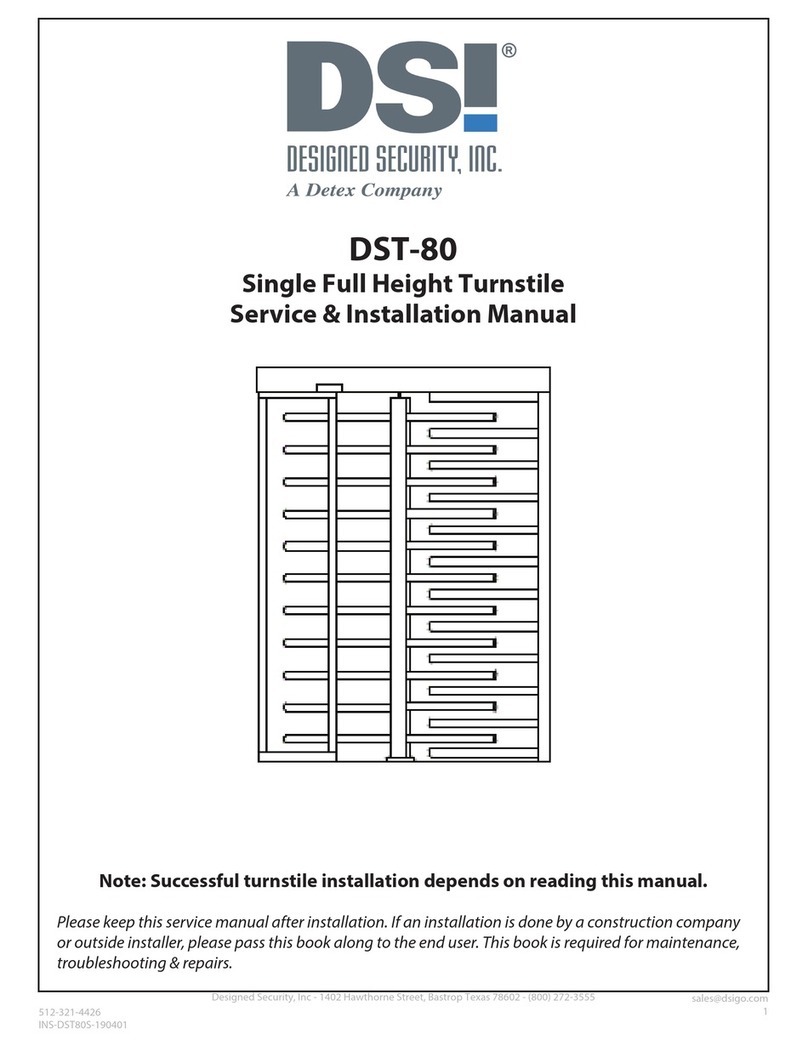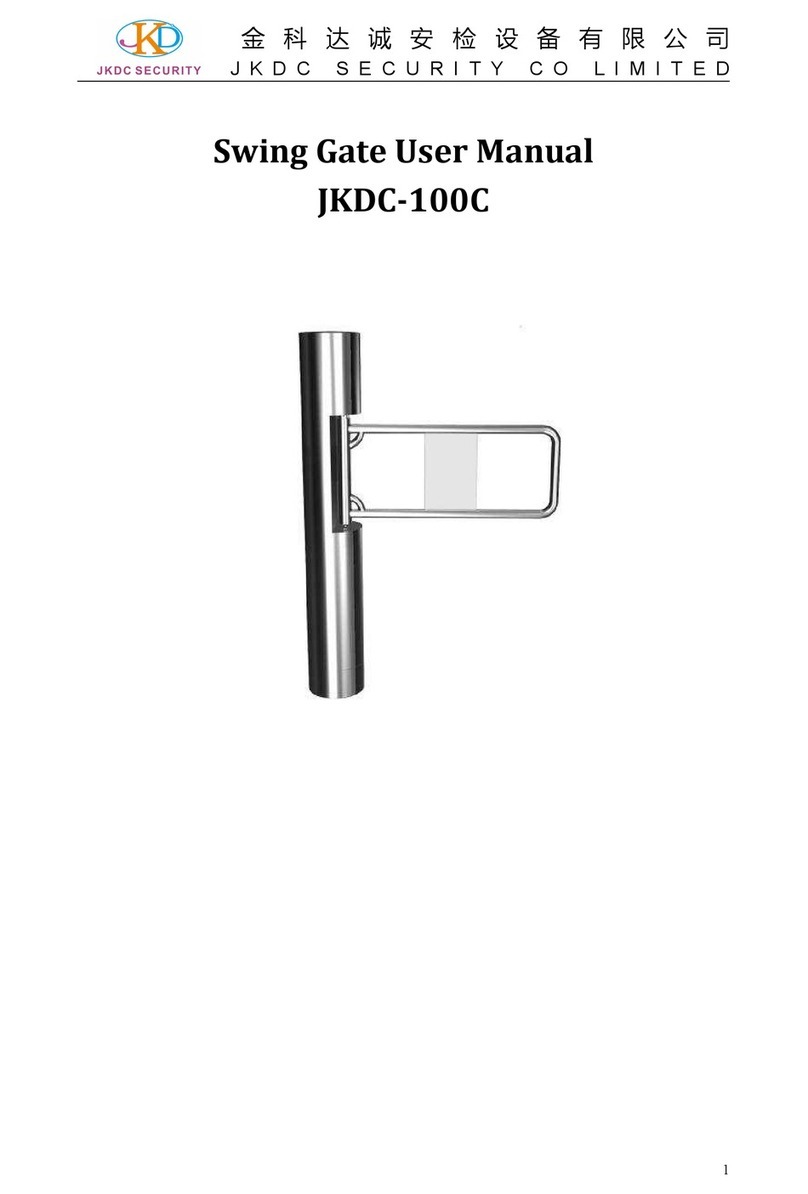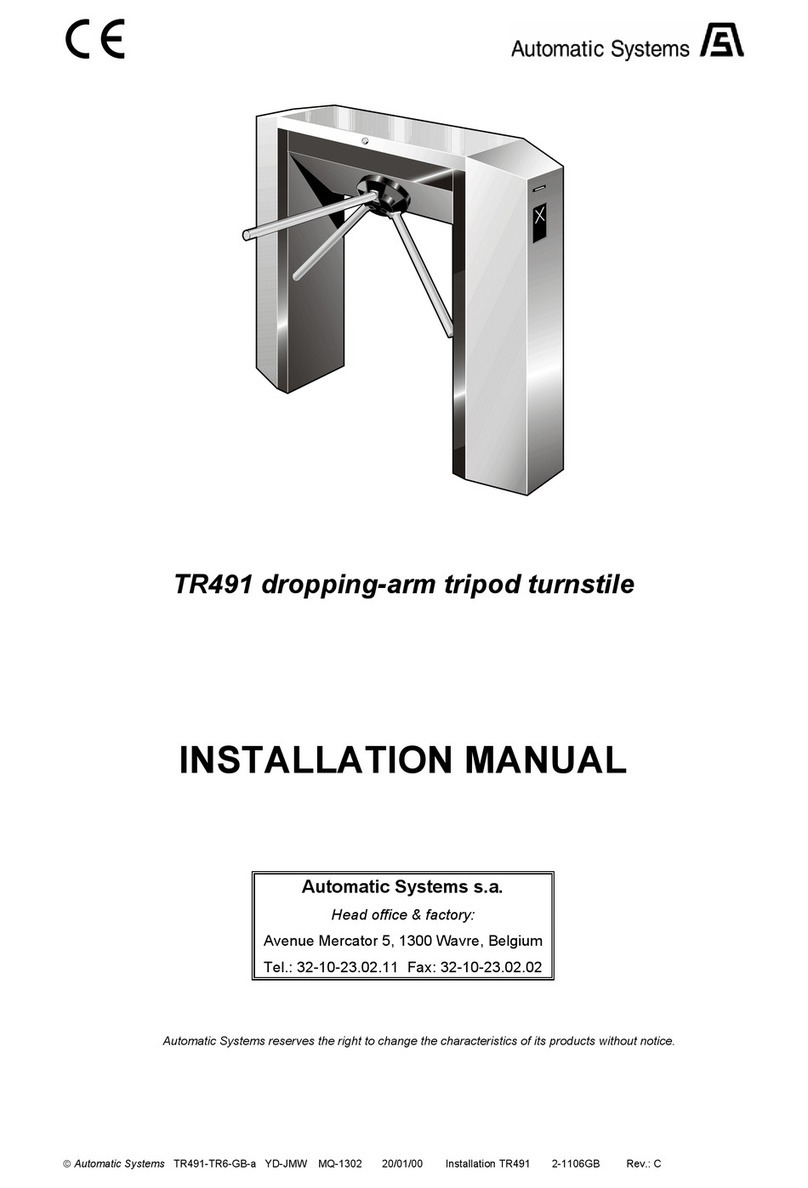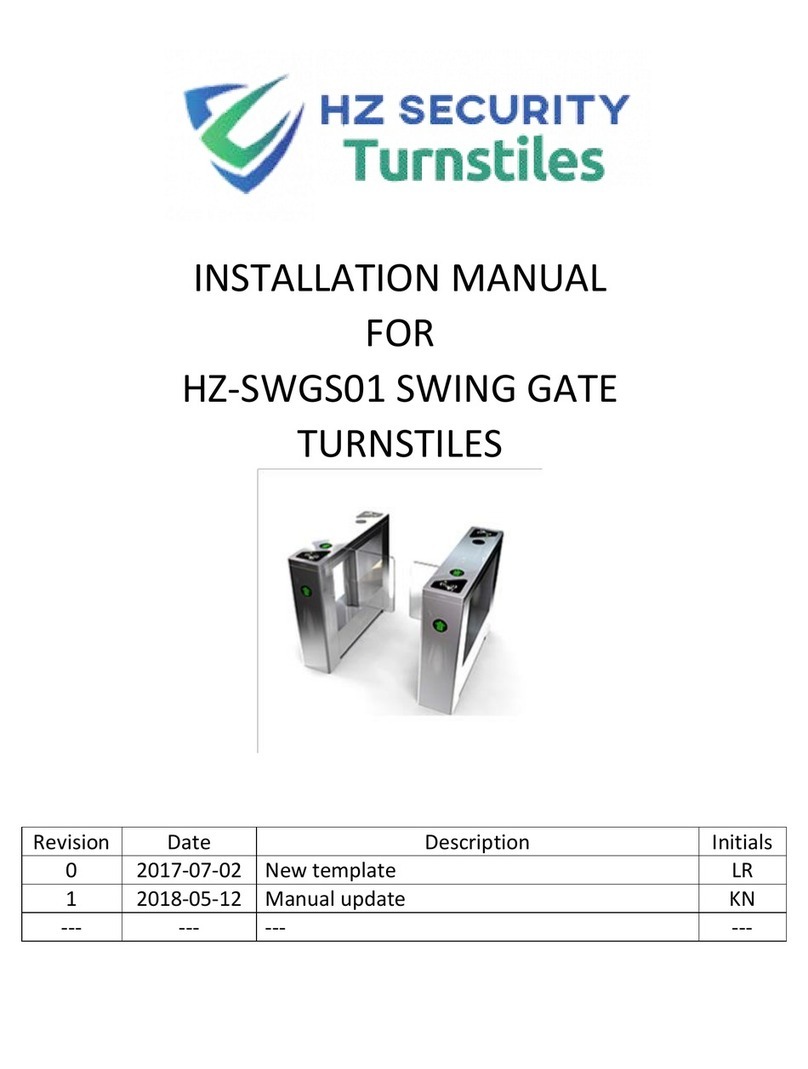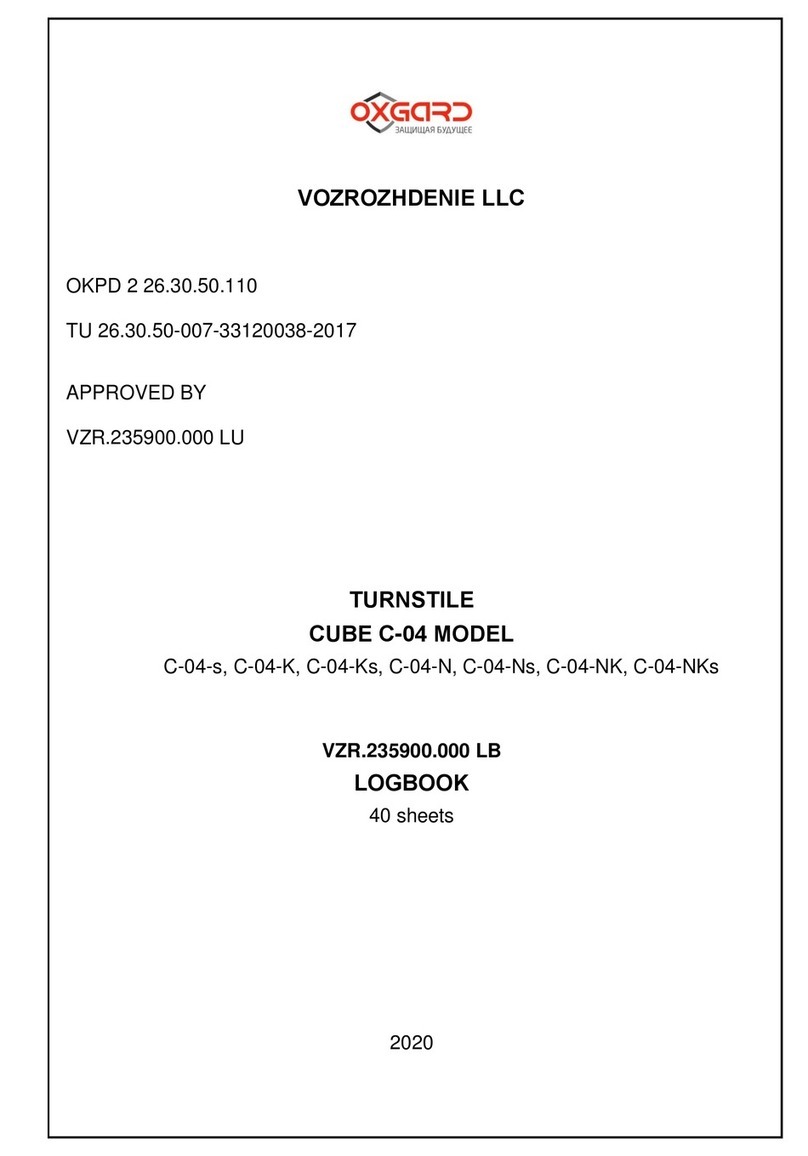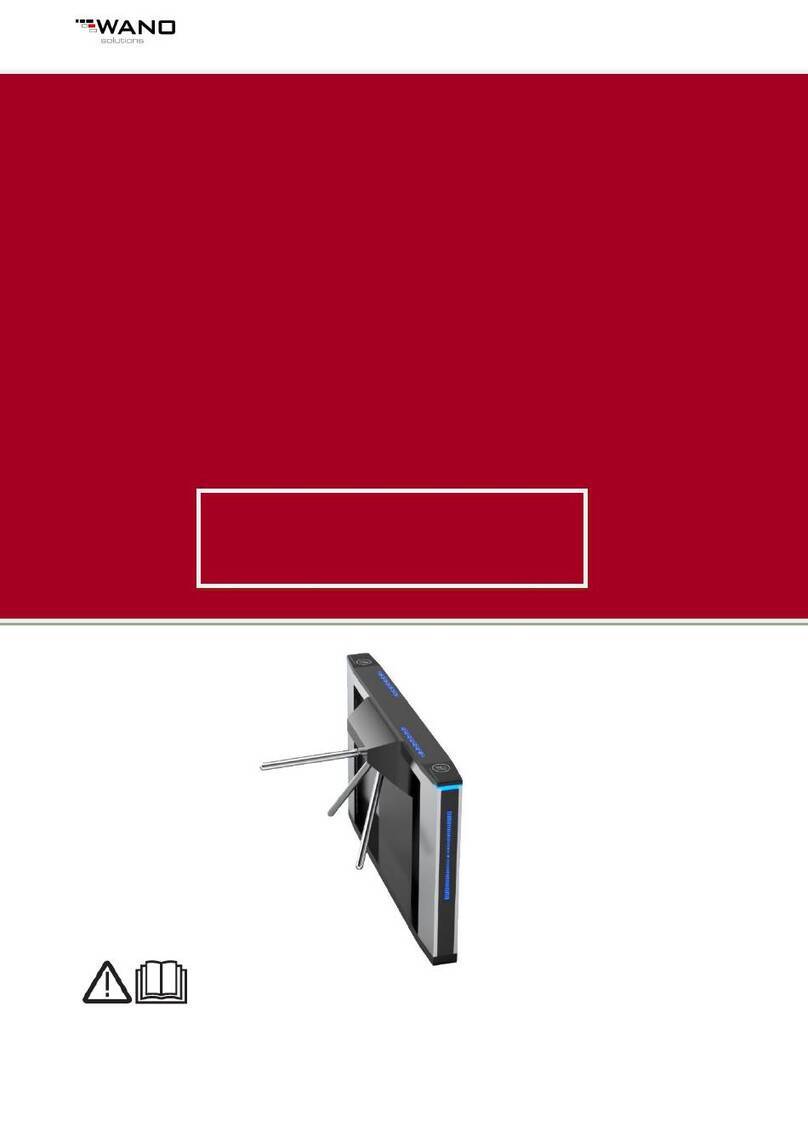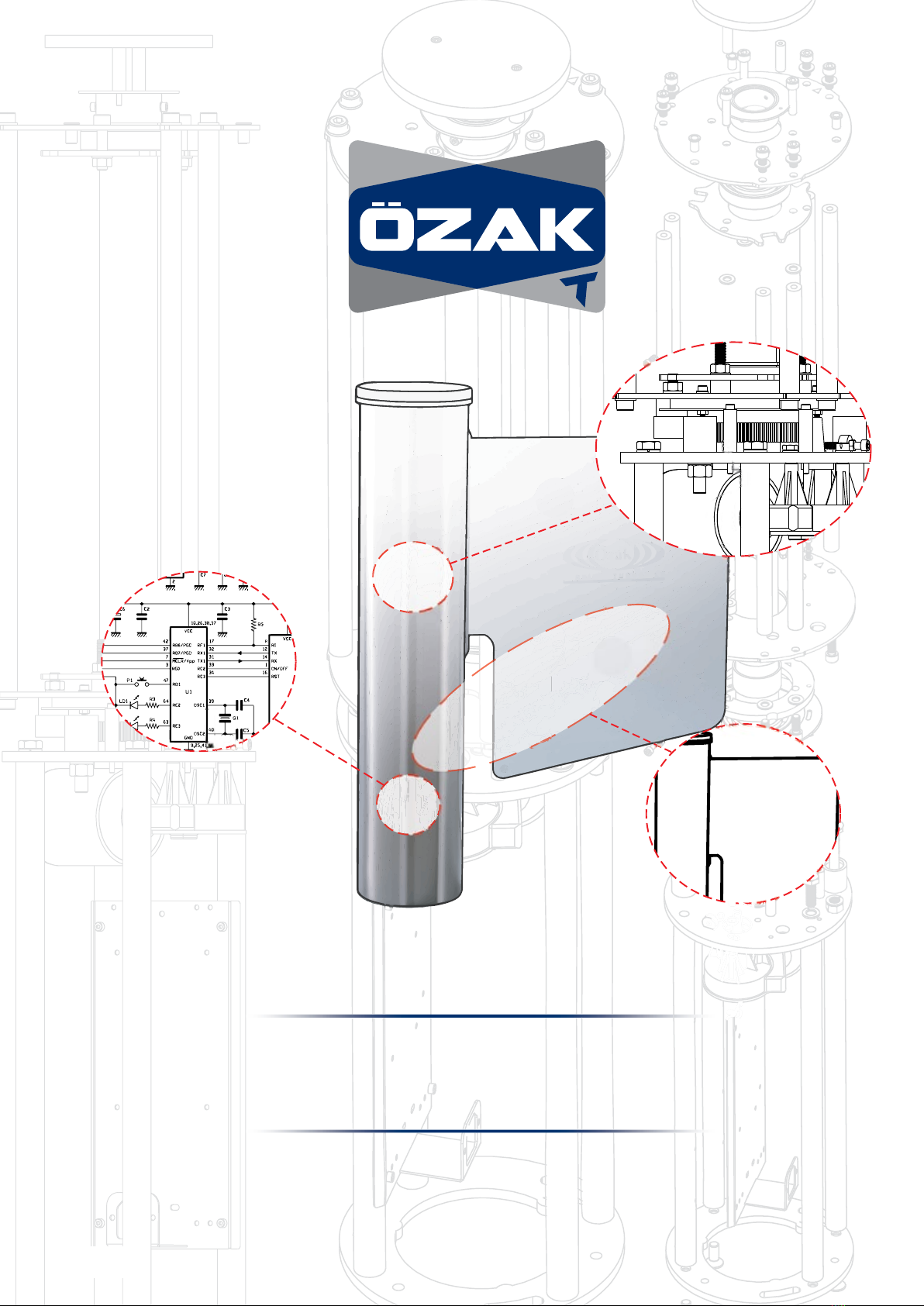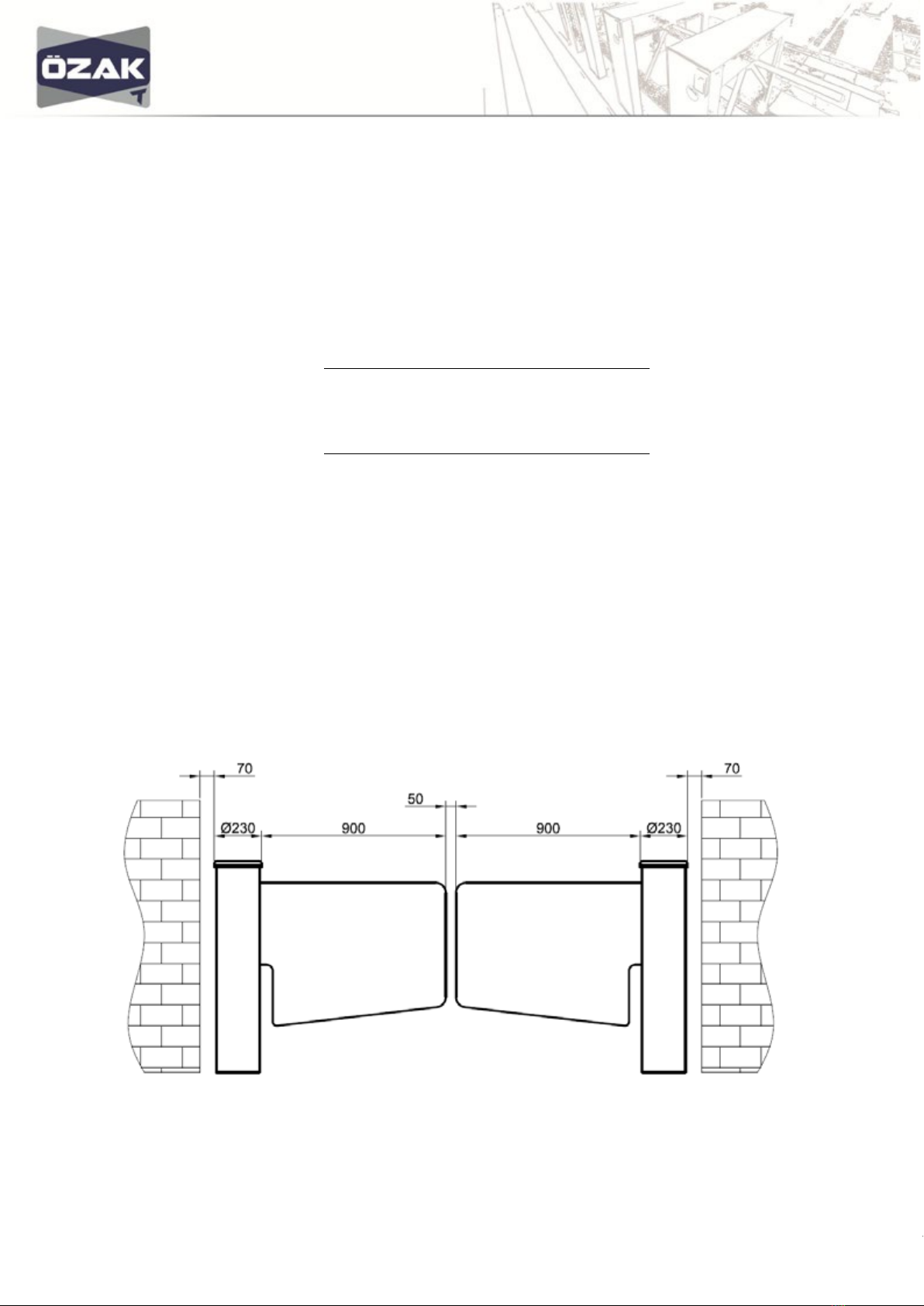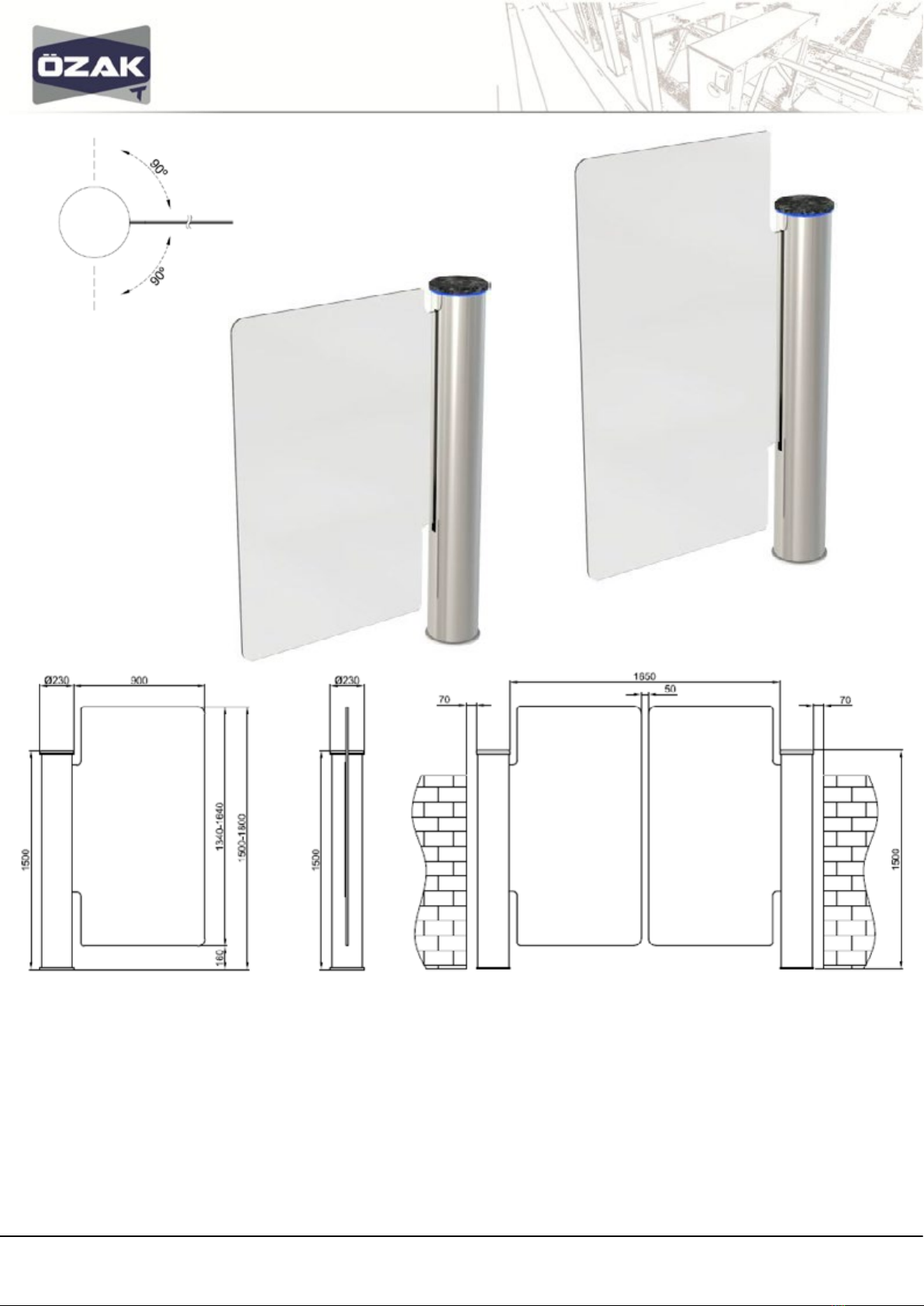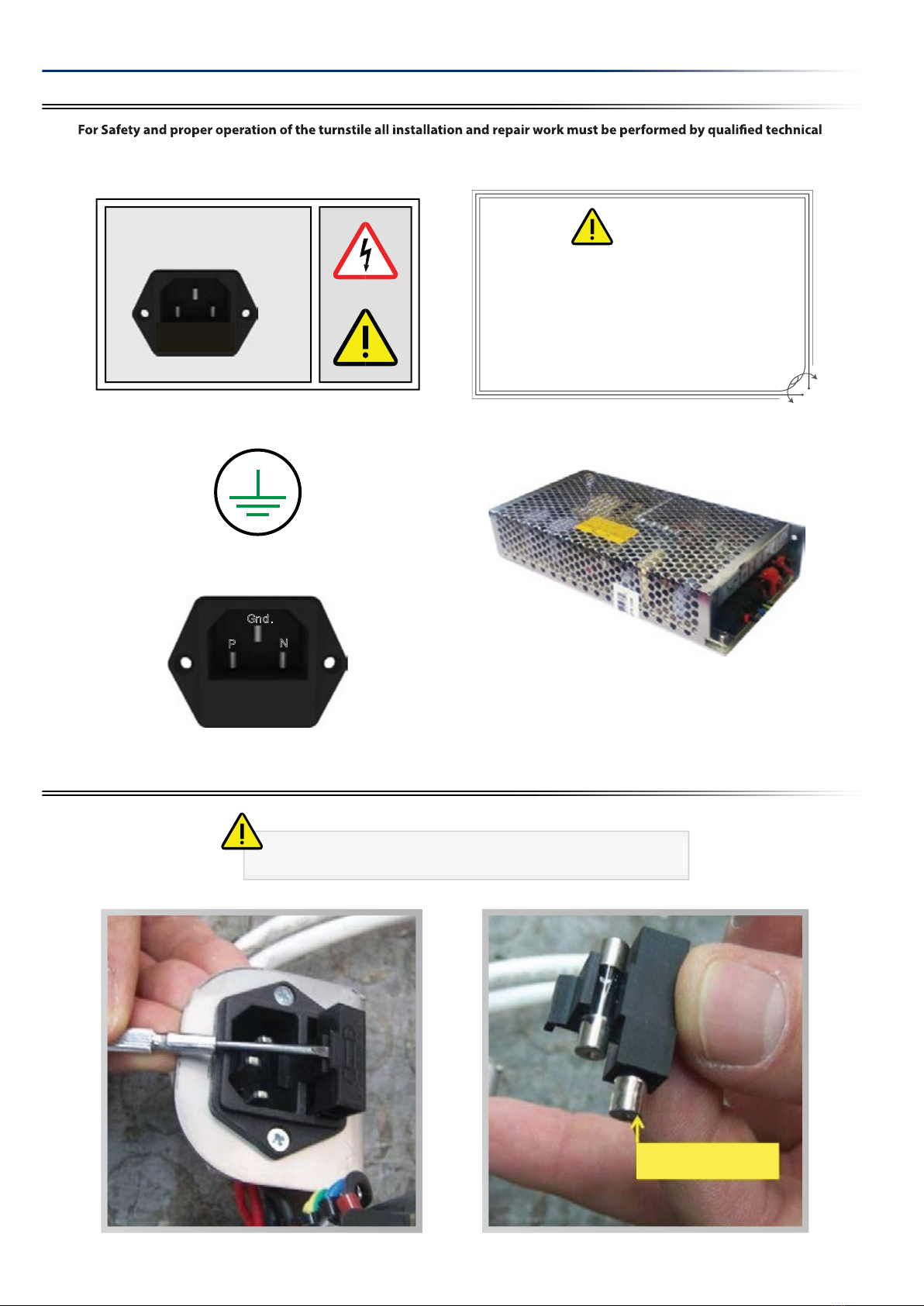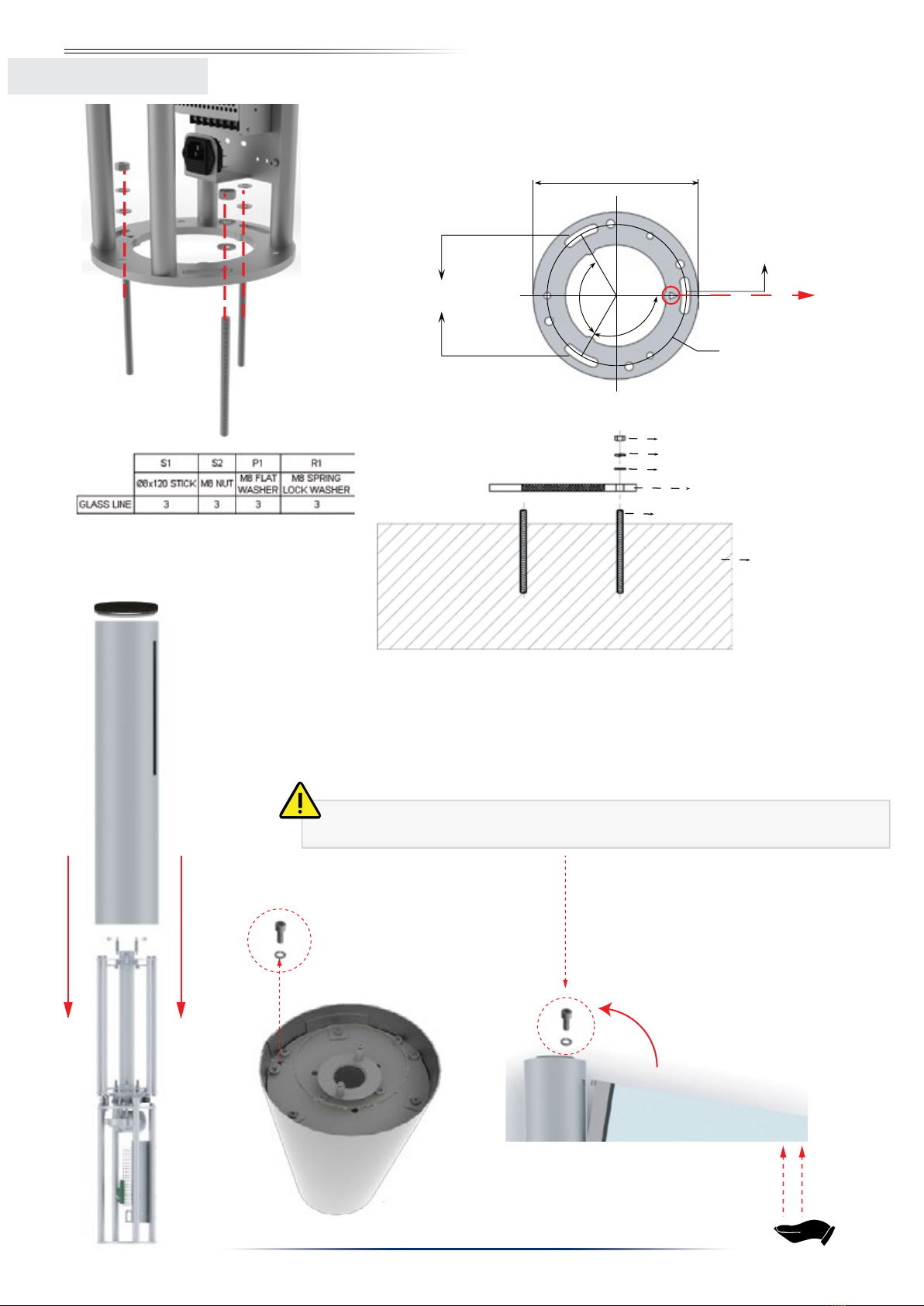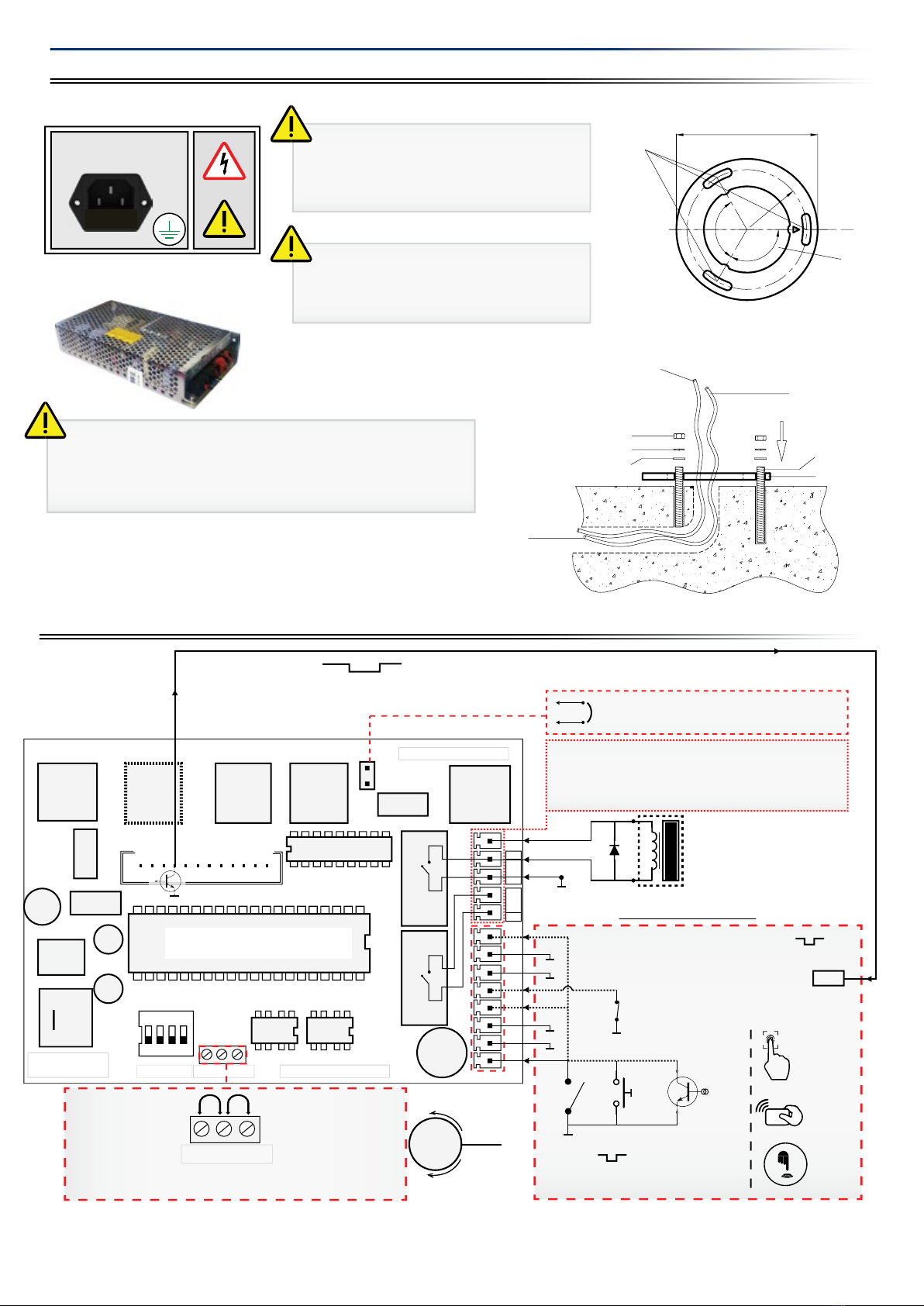DD-75-193 R(0) Y.T.31.03.17
8
2.3 Safety Related Instructions
1. Users must not dismantle the turnstiles. Maintenance can only be performed by competent and authorized personnel.
Maintenance work attempted by non- qualied individuals may create danger to users and the turnstile.
2. Turnstile must not be installed at places where there is a risk of explosion caused by electrical arcs or a probable gas leakage.
3. Turnstile must be kept away from ammable environments.
4. Turnstile cannot be installed at places where there is vibration.
5. Turnstile must not be kept in excessively moist environments.
6. Turnstile must not be exposed to heat.
7. Turnstile must be kept away from high level magnetic elds.
8. Turnstiles must not be subjected to abusive treatment such as impact or excessive shaking.
9. Operating voltage/ power range must be observed in all installations. .
10. The power must be stable, properly grounded, insulated.
11. Turnstiles can only be operated under the environmental conditions and temperatures specied by the manufacturer.
12. Children must not be allowed to play with the turnstiles.
13. All connections must be conrmed to be correct before supplying power to the turnstile.
14. No materials or equipment other than what is specied for the turnstile must be used when making connections into the input
and output terminals.
15. All parts and accessories used in the turnstiles must be approved by the manufacturer.
16. In case of any electrical arching or faults caused by such condition, power must be disconnected and authorized servicer or
manufacturer must be contacted as soon as possible.
17. The power must be cut o before cleaning or applying maintenance to the turnstiles.
18. Only clean, soft and moist fabrics (no abrasive materials) should be used for cleaning the turnstile.
19. Damaged turnstiles must not be operated, and the authorized dealer or the Manufacturers technical support center should be
contacted soon as possible for repair.
ating Precautions
1. More than one person must not attempt to pass at the same time.
2. Do not obstruct or apply force to the panel at any time.
3. A locked turnstile must not be forced, kicked, abused or tempered with to gain passage without authorization.
4. Turnstiles must not be washed for cleaning purposes (applying water with a hose or pouring water from a bucket. etc).,Wiping o
with non abrasive materials such as a damp cloth is sucient in most cases.
5. Chemicals for cleaning and polishing must not be used in any case. The manufacturer is not responsible for damages resulting
from use of such materials.
1. Please pay special attention to carry the turnstiles as originally packed by the manufacturer.
2. Follow the handling and carrying instructions written on the package.
3. Do not place a heavy load on the turnstile package.
4. Do not place the packed turnstile on a wet ground.
5. Do not leave the packed turnstile under rain.
6. During handling, use an appropriate lift/crane with sucient lifting capacity.
7. Before starting installation ensure that there is no shipping damage or missing parts and hardware inside the package.
The installation place should be selected according to user's requirements. This selection should not prevent proper
operation of the turnstile.
Ensure that the Installation surface is at, even and of proper strength. Flatten any uneven/rough areas as required.
ALLATION
Removal of Cover Before
Installation:
1. Remove the granite top cover
by pulling upward.
2. Unscrew 3x M6x16 Allien head
screws and washers.
3. Pull up and remove the
stainless steel cylindirical body.
1 2 3
M6 x 16 Hexagon Head Cap
Screw M6 Flat Washer
M6 x 16 Hexagon Head Cap
Screw M6 Flat Washer