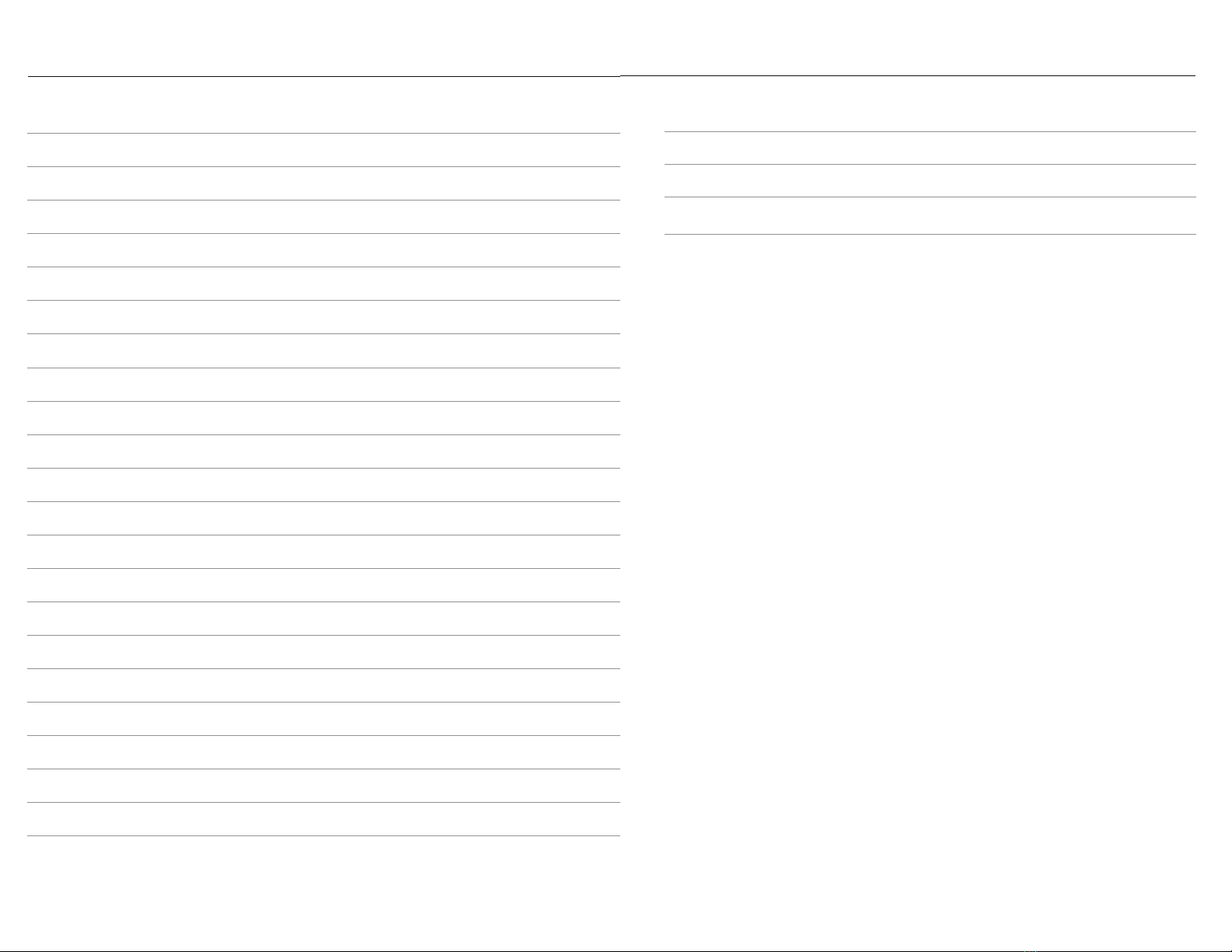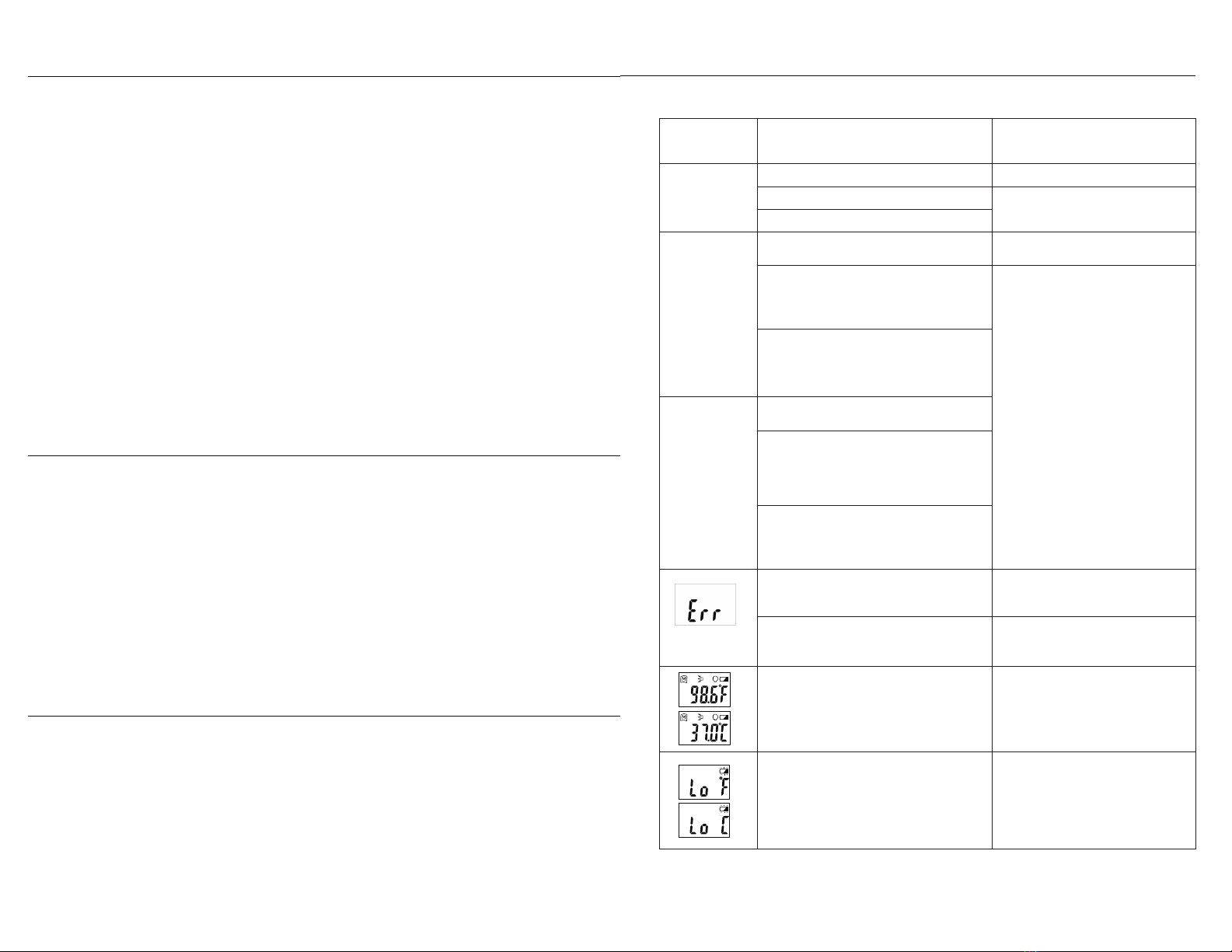11
/ Safety Precautions
12
Warning
Use of this thermometer is not intended as a substitute for
consultation with a physician. It may be dangerous to
self-evaluate and self-treat based on the measured results.
•
Keep the thermometer out of the reach of children. If the battery
or any component is swallowed, immediately contact a doctor or
a poison control center.
•
Dispose batteries in accordance with local regulations. Do not
dispose in re.
•
Notes
This device is a precision instrument. Do not drop, tramp, or
impose any vibration or impact on the thermometer.
•
Do not touch the probe lens with your ngers.
•
Do not self-disassemble the thermometer.
•
Make sure the forehead is free of sweat, cosmetics, hair and
clothing before measurement.
•
It is recommended to wait 30 minutes after eating,
exercising, or bathing before taking a measurement to get
the most accurate result.
•
For the most reliable result, place the device in a room
temperature area for at least 30 minutes prior to using.
•
Body temperature may vary slightly. It is recommended to take
at least 3 consecutive measurements with 1 minute intervals in
between and take the average of those temperatures to get the
most accurate and reliable reading.
•
Notes (continued)
Do not measure at sites of scarred tissue, tissue compromised
by skin disorder, or wounds. Measuring from these sites may
lead to inaccurate results.
•
Do not measure the forehead if it has been exposed to replace
heat, air conditioning flow, prolonged direct sunlight, cold/heat
compress therapies as it may lead to inaccurate results. If you
are under these conditions, please wait at least 30 minutes
before measurement.
•
This device is not waterproof.
•
/ Warranty
The manufacturer warrants this Product to be free from defects in
workmanship and materials, under normal use and conditions, for a period of
1 year after the original purchase date when the Product is purchased through
an authorized reseller. Any damages caused by (1) self-disassembly, (2)
unauthorized repair, (3) dropping the Product during use or transport, (4)
improper use of the Product, or (5) not following the user’s manual will void
this warranty. The manufacturer agrees, at its option during the warranty
period, to repair any defect in material or workmanship or to furnish a repaired
or refurbished product of equal value in exchange without charge (except for a
fee for shipping, handling, packing, return postage, and insurance which will
be incurred by the customer). Such repair or replacement is subject to
verication of the defect or malfunction and proof of purchase as conrmed by
showing the model number on the original dated sales receipt.