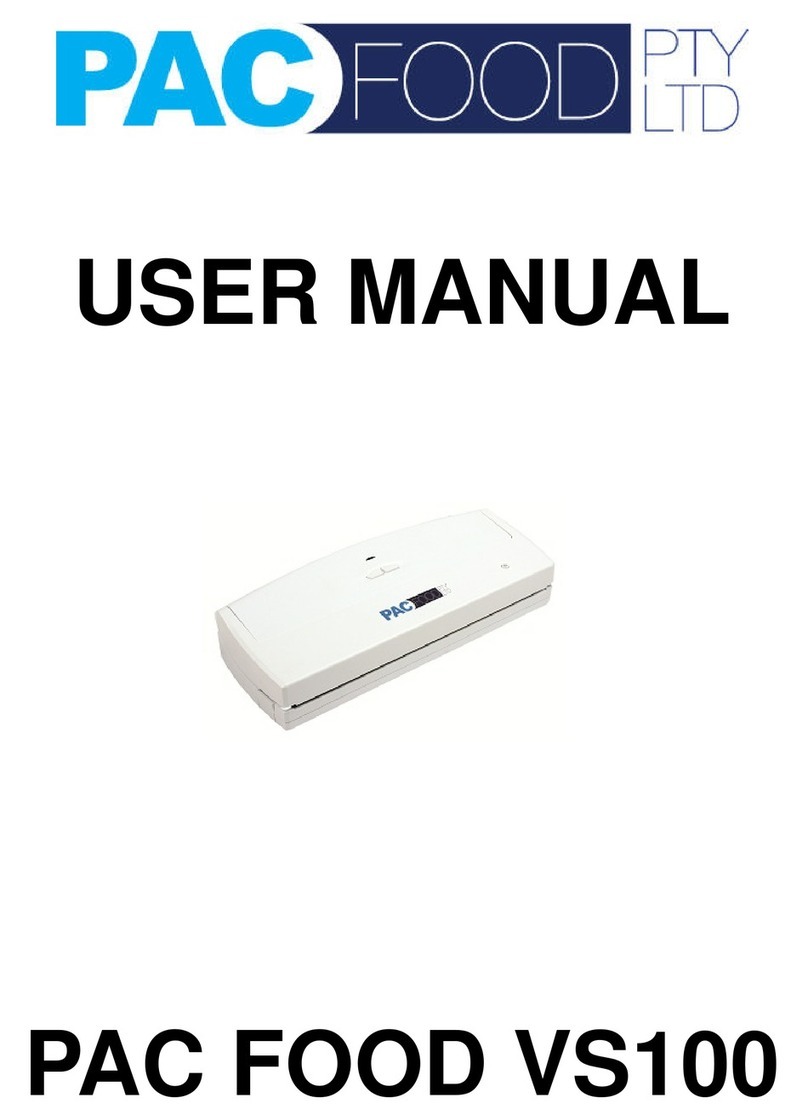Vacuum Packaging and Food Safety
Vacuum packaging extends the life of foods by removing most of the air from sealed
bags/containers and prevents fresh air escaping into the sealed bags/containers,
thereby reducing oxidation. Vacuum packaging helps preserve flavor and overall quality.
It also helps inhibit the growth of aerobic microorganisms, which can lead to the problems
noted below under certain conditions:
Mould – Mould cannot grow in a low oxygen environment; therefore vacuum packaging
can virtually eliminate it.
Yeast –Results in fermentation, which can be identified by smell and taste. Yeast needs
water, sugar and a moderate temperature to grow. It can also survive with or without air.
Slowing the growth of yeast requires refrigeration, while freezing stops it completely.
Bacteria – Results in an unpleasant odor, discoloration and/or soft or slimy texture.
Under the right conditions, clostridium botulinum (the organism that causes Botulism)
cannot grow without air and cannot be detected by smell or taste. Although it is extremely
rare, it can be very dangerous.
As with any other storage container, it is important to inspect food for spoilage prior to
consuming.
To preserve foods safely, it is important to maintain low temperatures. You can
significantly reduce the growth of microorganisms at temperatures of 4ºC or below.
Freezing at -17ºC does not kill microorganisms, but stops them from growing. For long-
term storage, always freeze perishable foods that have been vacuum packaged.
It is important to note that vacuum packaging cannot reverse the deterioration of foods.
It can only slow down changes in quality. It is difficult to predict how long foods will retain
their top-quality flavor, appearance or texture because it depends on the age and the
condition of the food on the day it was vacuumed packaged.
Note: vacuum packaging is not a substitute for refrigeration or freezing. Any perishable
foods that require refrigeration must still be refrigerated or frozen after vacuum
packaging.