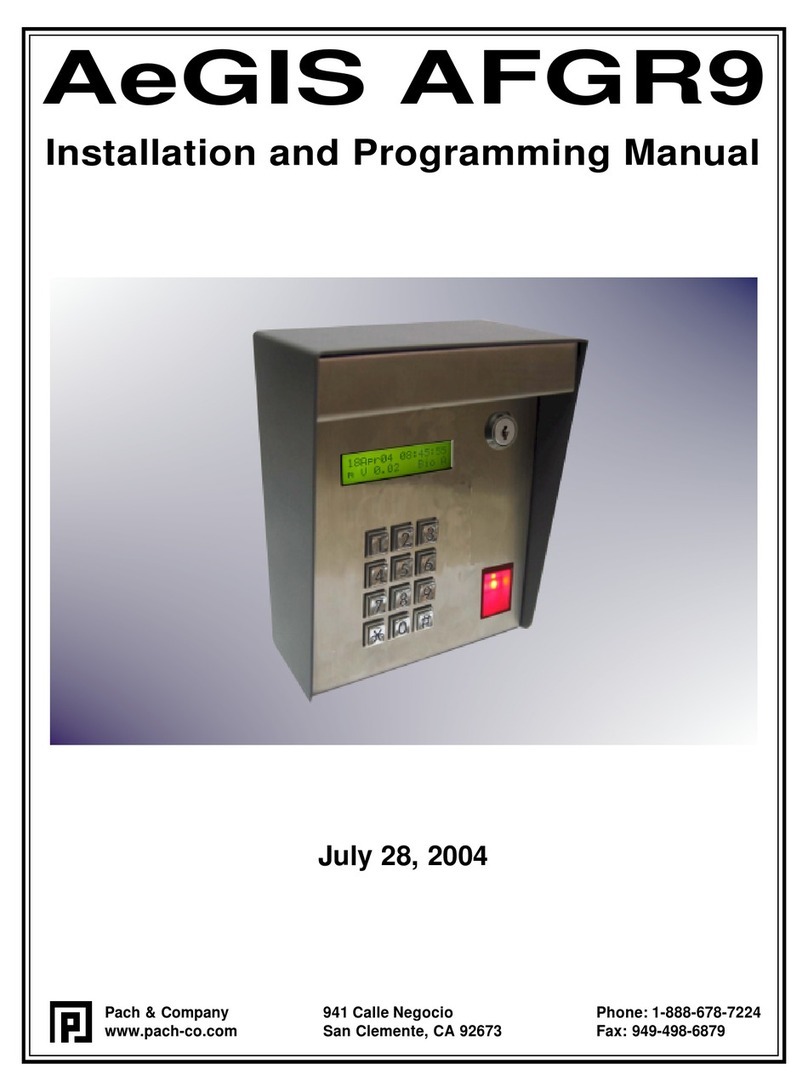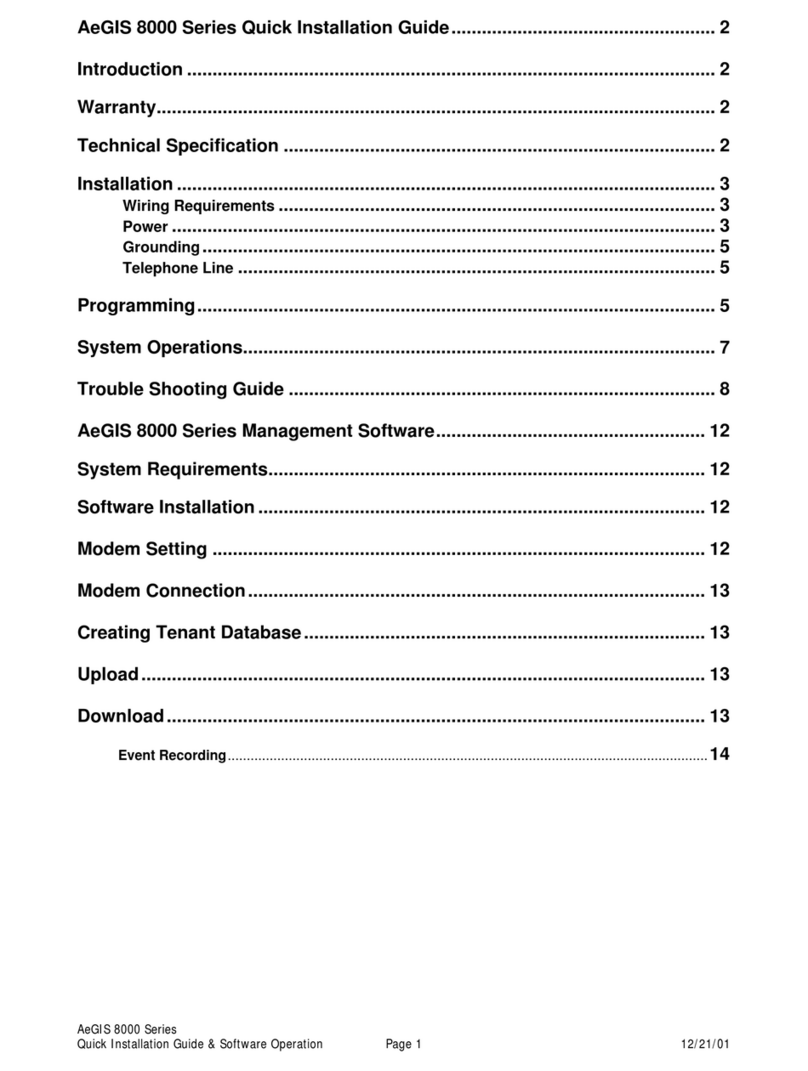INSTALLATIONAND PROGRAMMING GUIDE
The installer must follow the installation requirements in the manual and quick
guide accurately. Failure to follow the installation requirements may void your
warranty. Read our warranty in the manual.
If this is the first time you are installing the AeGIS 7000 Series, we recommend
you read the complete Installation and Programming manual. The Quick guide
is written for someone who is already familiar with the AeGIS 7000 Series
installation and programming.
FOR MISSING PART(S)
DO NOT RETURN THE PRODUCT TO YOUR DISTRIBUTOR, CALL 1-888-
678-7224 AND ASK FOR TECHNICAL DEPARTMENT FOR REPLACEMENT
OF THE MISSING PART(S). YOU MUST PROVIDE THE SYSTEM SERIAL
NUMBER.
FOR DEFECTIVE SYSTEM
DO NOT SWAP THE BOARD FROM ANOTHER SYSTEM, THIS WILL VOID
YOUR WARRANTY.CALL 1-888-678-7224 AND ASK FOR TECHNICAL
DEPARTMENT FOR ADVANCED REPLACEMENT BOARD OR PART(S).
YOU MUST PROVIDE THE SYSTEM SERIAL NUMBER. THE SERIAL
NUMBER IS LOCATED ON THE BOARD.
Pach & Company 941 Calle Negocio Phone: 1-888-678-7224
www.pach-co.com San Clemente, CA 92673 Fax: 949-498-6879
L OG O NTO P R O G R A M M I N G M ODE
Press and simultaneously then release, the display screen will stop scrolling, then enter the 4-
digit Master Code (default is 0000), the screen will show
Select the FUNCTION CODE from the table below to continue programming. Note: if the display is still scrolling
after pressing 0 and # simultaneously, repeat the step above. If you do not know the MASTER CODE, see Fig. 1
to retrieve it. F U N C T I O N C O D E T A B L E
Exit the programming or clear the
existing field and reset the alphabet key stroke
if out of sequence. 10 CHANGE WELCOME SCREEN
Divided into 3-segments. Each segment consists
of 16 characters. Total is 48 characters long.
Accepting program or Entering into the function
code. 46 SYSTEM INFORMATION
Display the model number and firmware released
date.
00 REPLACE SYSTEM MASTER CODE
Default is 0000. Enter a new 4-digit Master
Code. 50 CLEARTHEMEMORY TO FACTORY DEFAULT
01
ADD NEW TENANT
Consists of directory code (unique number,
default 3-digit, see function code 06), name,
phone number and access code (4-digit).
70
CHANGE TALK TIME
010-180 seconds, default setting is 60 seconds.
02 EDIT EXISTING TENANT
You must know the directory code to edit, see
function code 78. 71 CHANGE DOOR OPEN INTERVAL
The length of time for the relay to trigger (ON).
04-99 seconds. Default setting is 12 seconds.
03 DELETE EXISTING TENANT
You must know the directory code to delete,
see function code 78. 72 CHANGE LOCKOUT COUNT
The system will be disabled for one minute if
invalid code has been entered.
04 CLEAR ALL TENANTS
This function code will clear the system tenants
database. 74 ENABLE OR DISABLE AUTO ANSWER
1= Enable (system will answer incoming call)
0=Disable (system will not answer incoming call)
05
MANUAL CLOSED OR OPEN THE DOOR BY
HOURLY TIMER.
01-98 hours to open the door, 99 hours to open
the door for indefinite time, 00 hours to closed.
75
TURN ON AND OFF KEY PRESS BEEP
1=ON (key will beep if press)
0=OFF(key will not beep if press)
06
DIRECTORY DIGIT
Select 2, 3, or 4-digit directory. Factory default
is 3-digit. 76
TURN ON AND OFF SPEAKER BEEP
1=ON (system will beep if door is open), default
setting
0=OFF (system will not beep if door is open)
07
SINGLEOR MULTI SYSTEMS
0= Single System ( more than one system on
the same phone line).
1 = Single System. Default setting.
78
VIEW DIRECTORY BY NAME
Use to find tenant directory. Press 3 (A-Z) or 6 (Z-
A) to scroll the press # to display directory code.
08
SYSTEM ID NUMBER
Select for 1-8. It is not necessary to select the
ID number if remote touch-tone programming is
not used.
To Enter Name: Press the correspondence key on the
keypad and follow by . Press
after entering the letter.
Select Func: _ _
To place a call from the system:Press 3 or 6 to scroll tenant name
A-Z or Z-A, then press # to call
To place a direct call from the system: Press # and wait for dial tone then
press the Directory Number associated with the tenant name.
To grand access to visitor: Tenant must press 9 from his or her phone.
To use the 4-digit access code to release the door:Press * (screen must stop
scrolling) then press the 4-digit access code.
To extend talk time: Tenant must press # after the time-out beep.
To call to the system and talk to the visitor (Function Code 74 must be
enabled):Dial the system phone number then you will hear “One short beep”
that means you are connected to the system, then press * on your phone to
communicate with your visitor. You may release the door for your visitor by press
9 on your phone.
Press for space between First name and Last name.
Press for back
“space.
Press to clear the field
or reset the letter key stroke if
out of sequence.