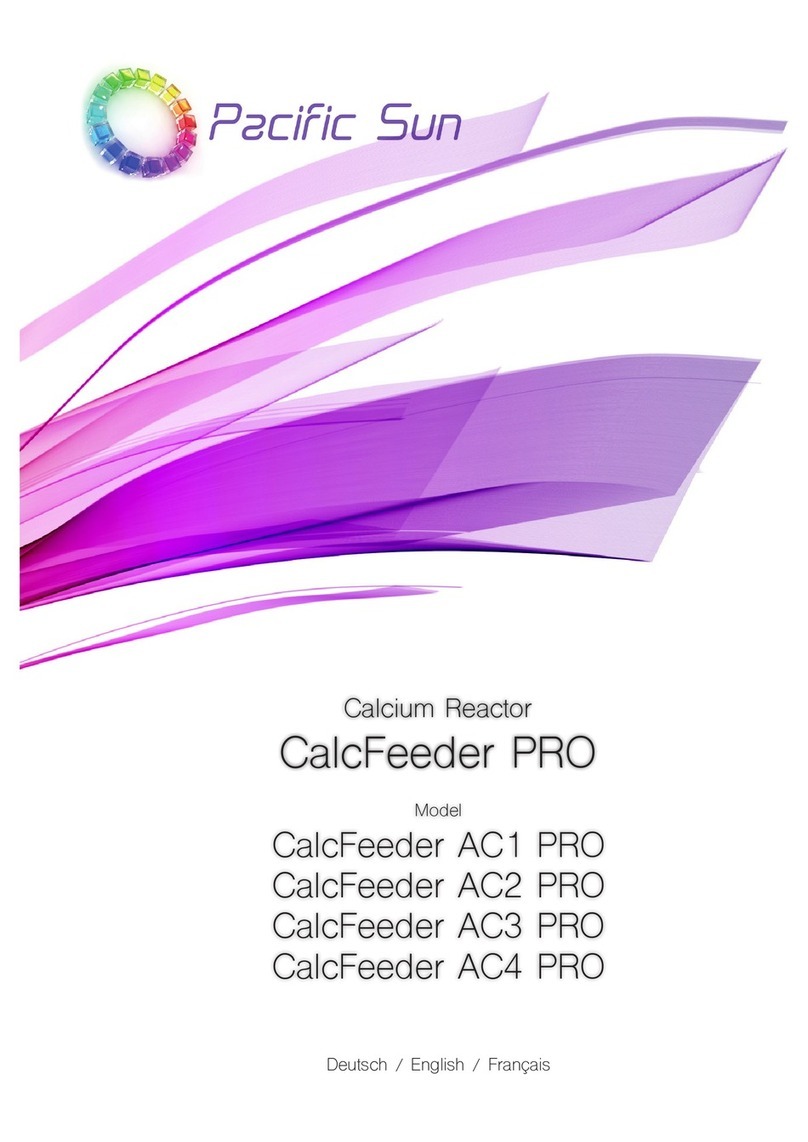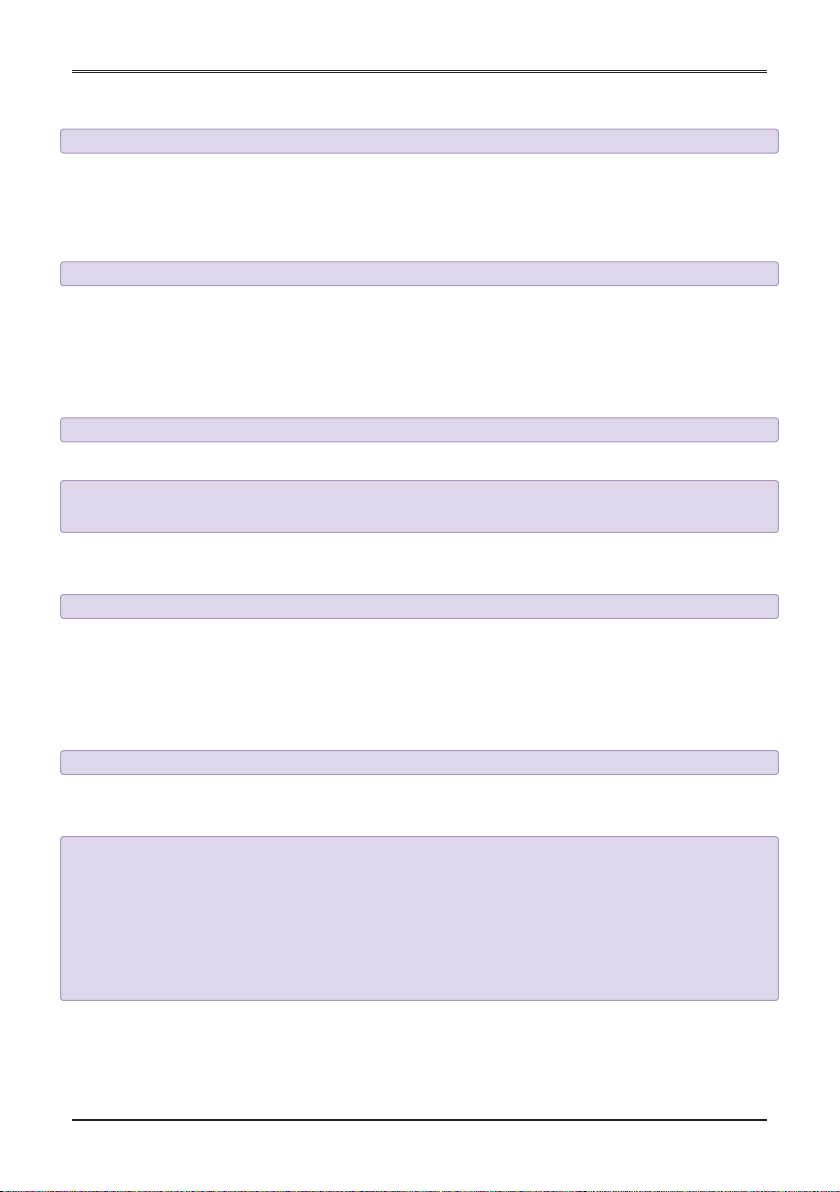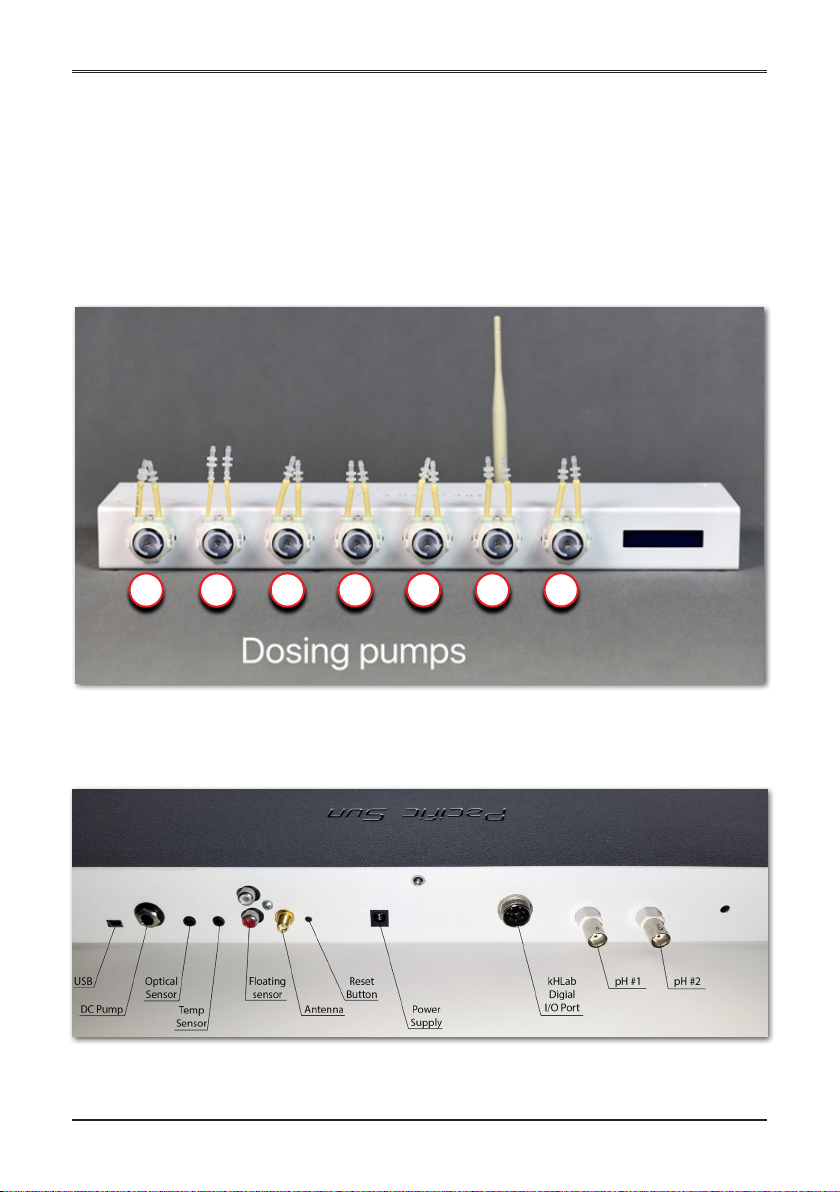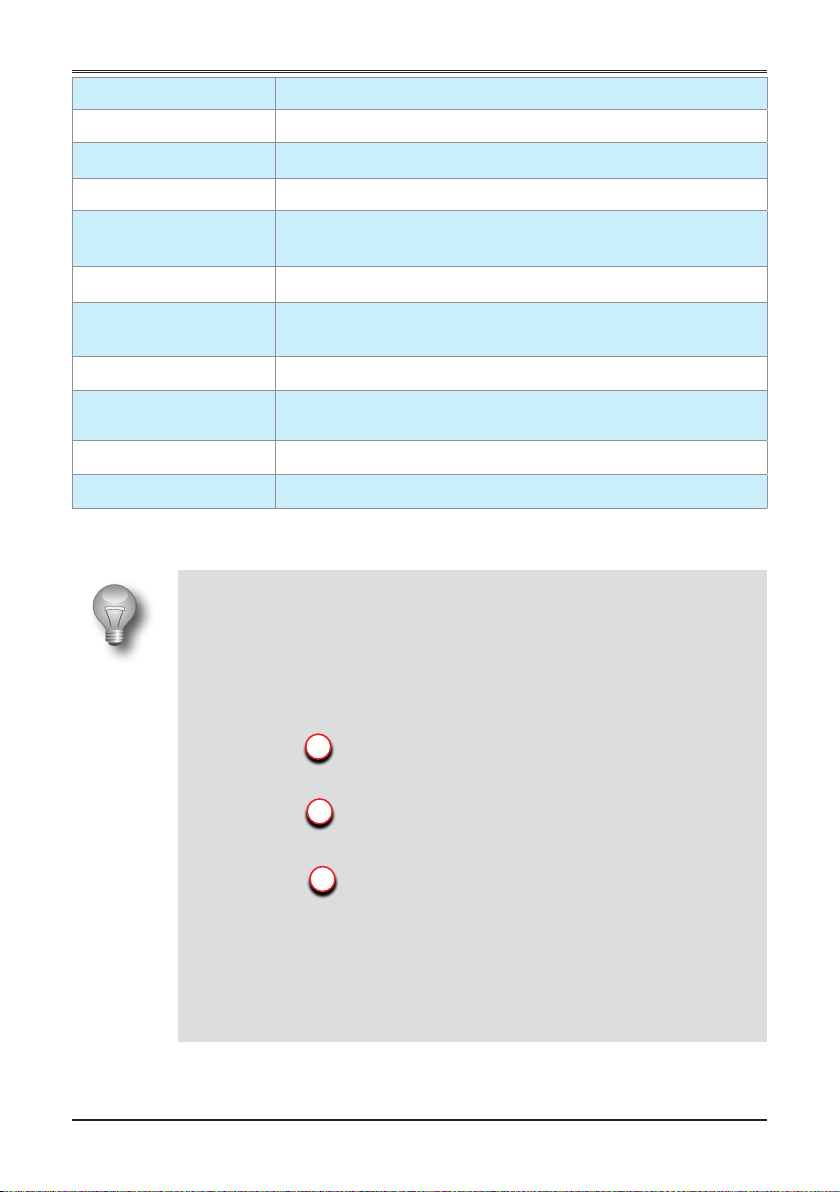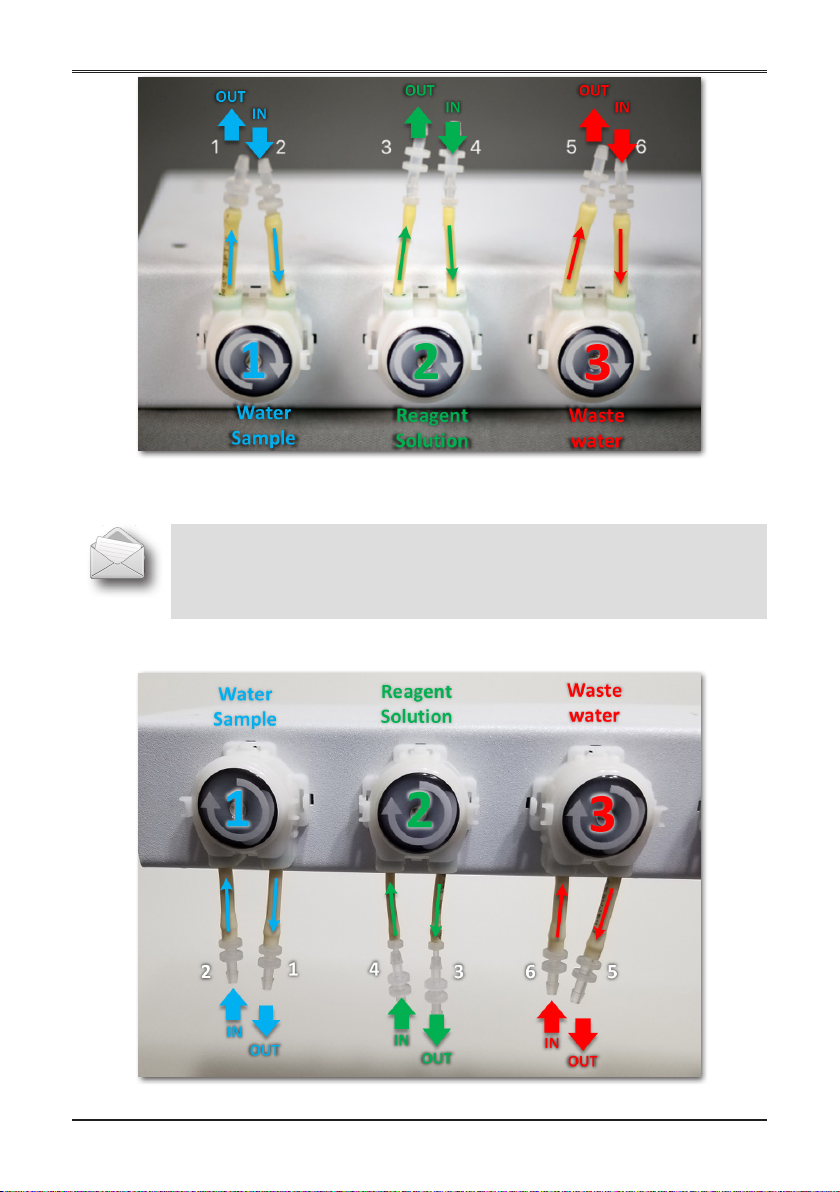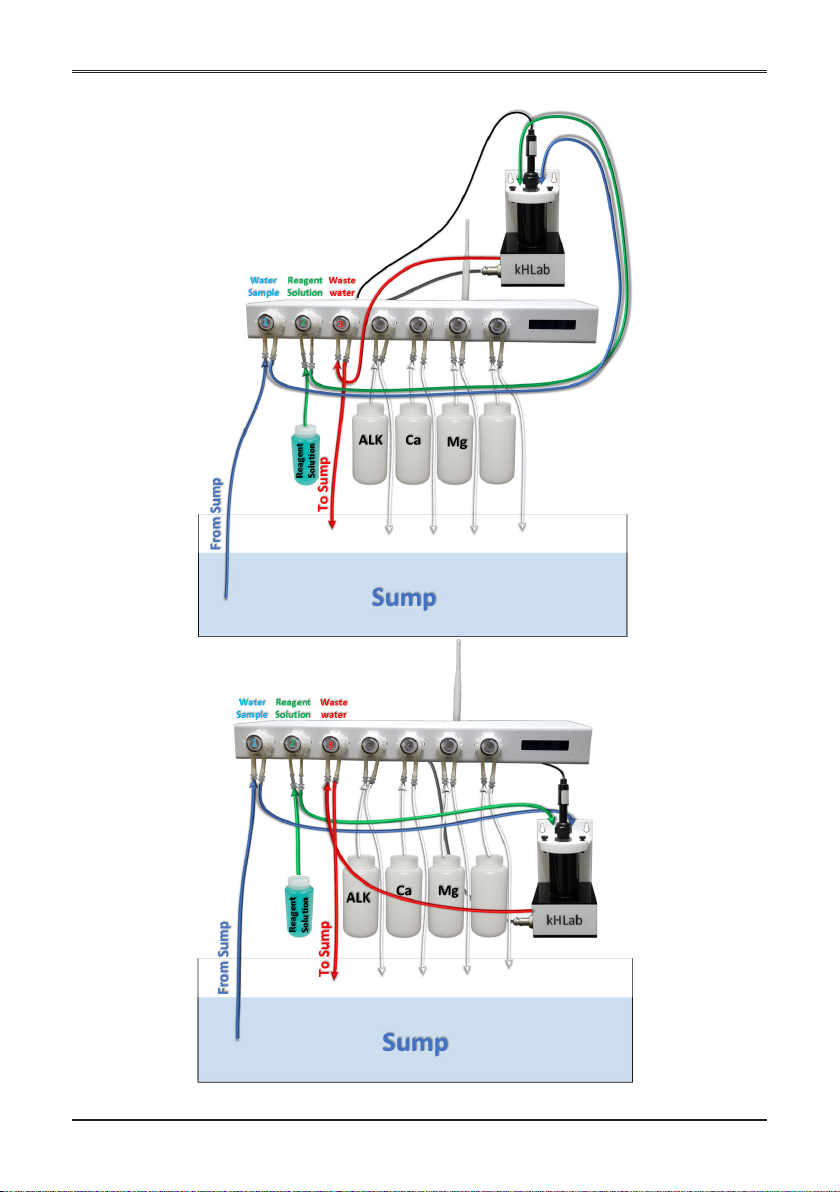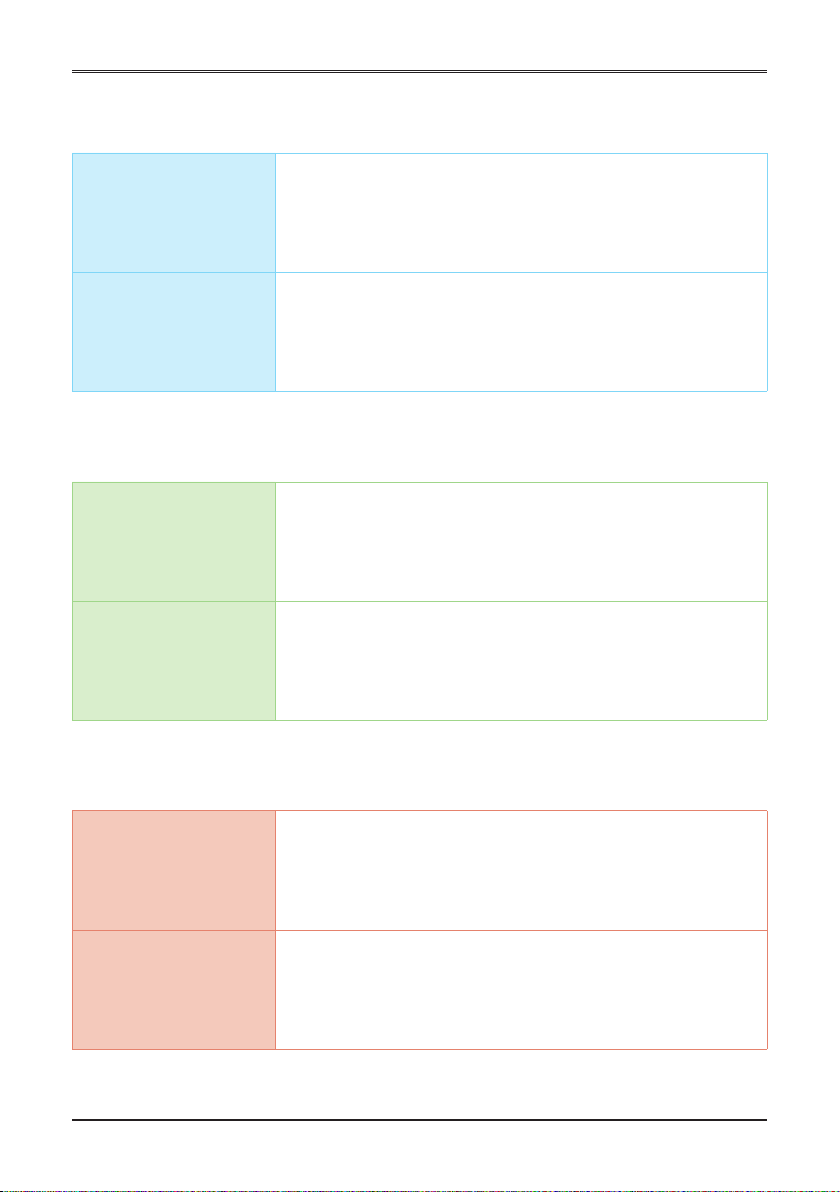Page 3
Kore 7th Manual / kHLab Edition
1. Introduction
Congratulations on your Purchase!
The Pacific Sun Kore 7th dosing station and kHLab module are made with the highest
quality materials, and are built to last, helping you to take your reef to the next level!
The Pacific Sun Research and Development team is continuously testing, developing,
and releasing new products with new features.
This document serves to cover the basics of the Kore 7th dosing station and the kHLab
module. Details will be made available about additional new products and features as they
are released.
For questions, please contact us at service@pacific-sun.eu.
1.1. Product Information and Features
Why the Kore 7th/kHLab was developed?
The kHLab module automatically measures seawater alkalinity in the reef aquarium and
maintains the KH set value by automatically controlled Kore 7th doser pumps performance.
What distinguishes Kore 7th dosing station and kHLab from the competition’s products
is that it regulates the dosing of Alkalinity Additive solution (Sodium Bicarbonate or
Carbonate) as well as Calcium (Ca) and Magnesium (Mg) fluids and Mineral Salt.
Another important feature of kHLab/Kore 7th is the ability to control external Calcium
Reactors by controlling CO₂ dosing into the reactor chamber.
The Kore 7th/kHLab device and device performance should be monitored and serviced
on a regular basis. This includes service activities such as regular pH probe calibration
(in 4.0pH and 7.0pH solutions) and checking the dosing efficiency of channels #1 (Water
Sample) and #2 (Reagent Solution) as these can have a big impact on accuracy and proper
device operation.
An incorrect and/or unstable alkalinity level or sudden and/or accidental alkalinity level
changes in the aquarium water can significantly affect the condition/life of demanding
corals such as SPS which are becoming increasing popular in home aquariums. A correctly
configured and programmed device will quickly became a necessary tool for the aquarist in
maintaining alkalinity at a proper and stable level.
1.2. The Kore 7th / kHLab Edition Package
The Kore 7th / kHLab includes:
• Kore 7th dosing station with Wi-Fi antenna,
• kHLab module with control connection cable,
• 12V/2A Power supply (USA/EU/AUS/JAP),
• High-Quality Lab Grade pH Probe,
• 4.0pH and 7.0pH Calibration Fluids,
• 1000 ml super concentrated reagent (1 liter allows to prepare 50 liters ready for
use reagent and allows for about 1000 tests),
• Digital Scale with calibration holder/stand for very precise fluids calibration (0.01g),
• Connection tubings for kHLab,
• Magnetic stirring bar/pellet (inside kHLab module cylindrical chamber).