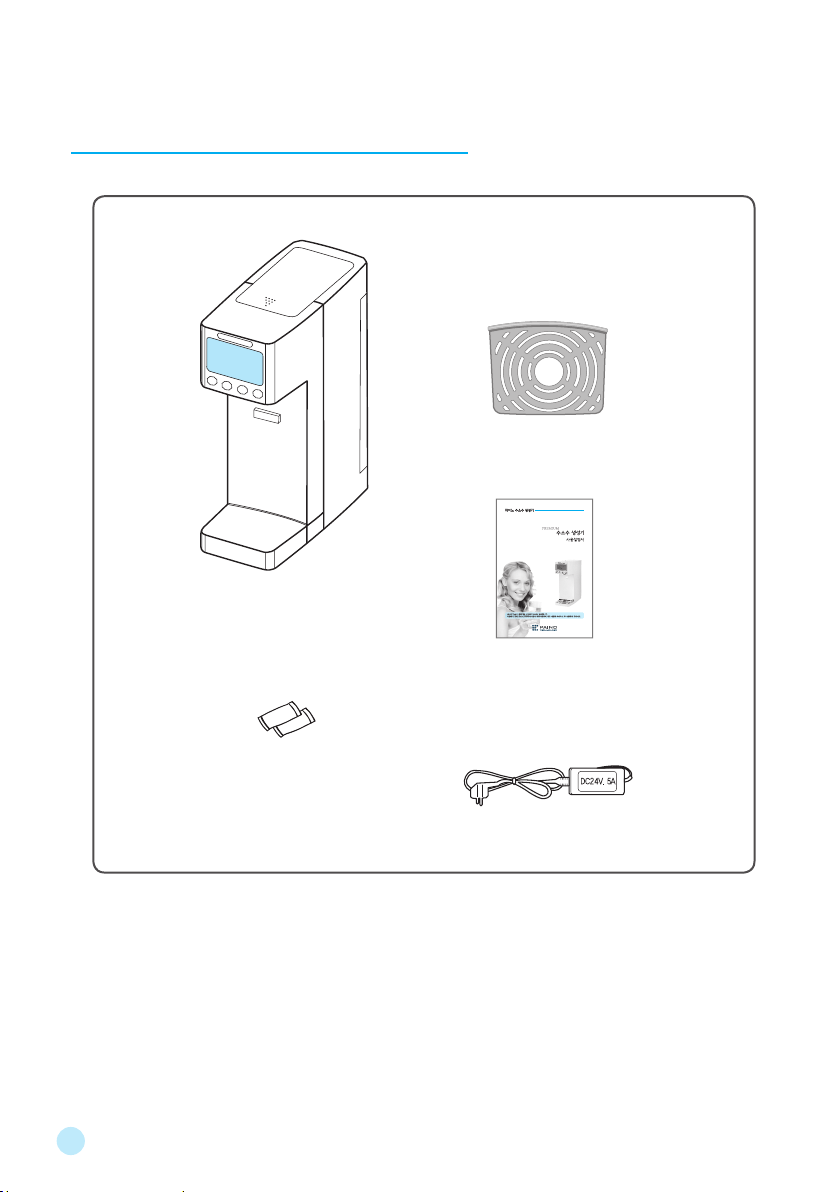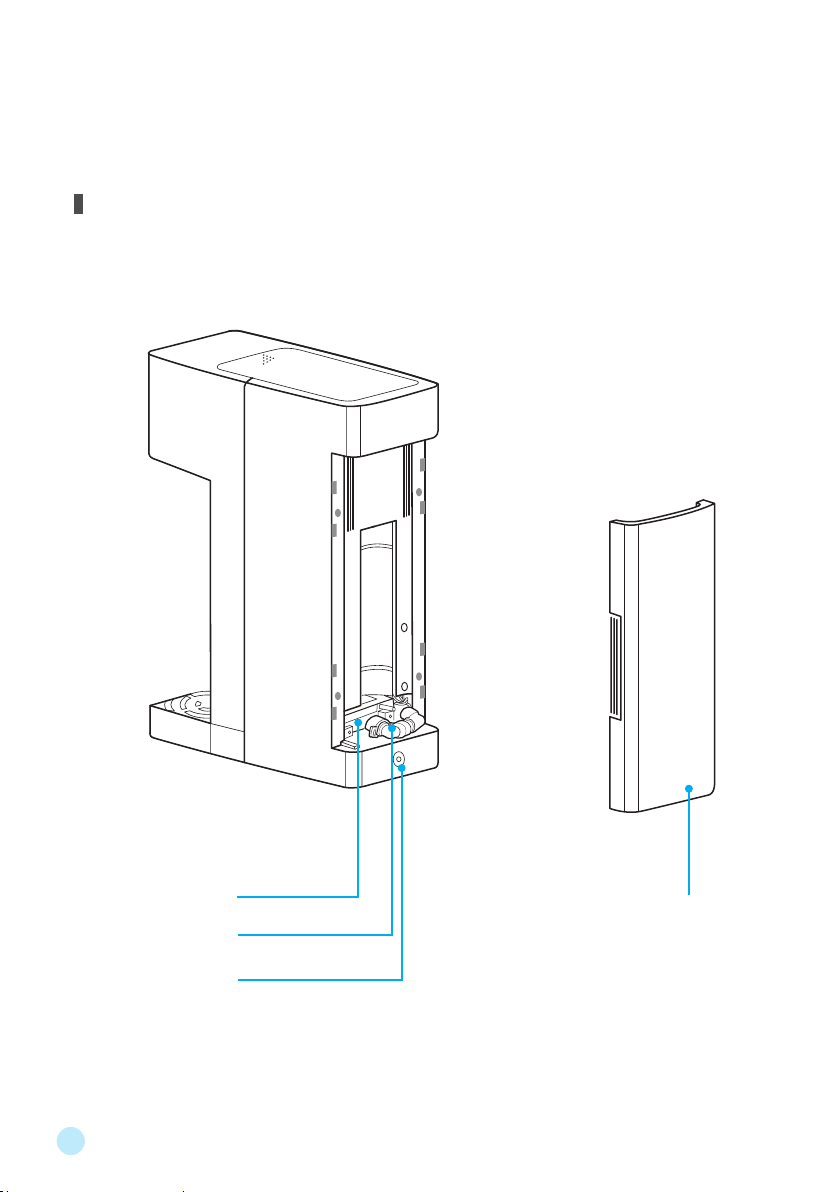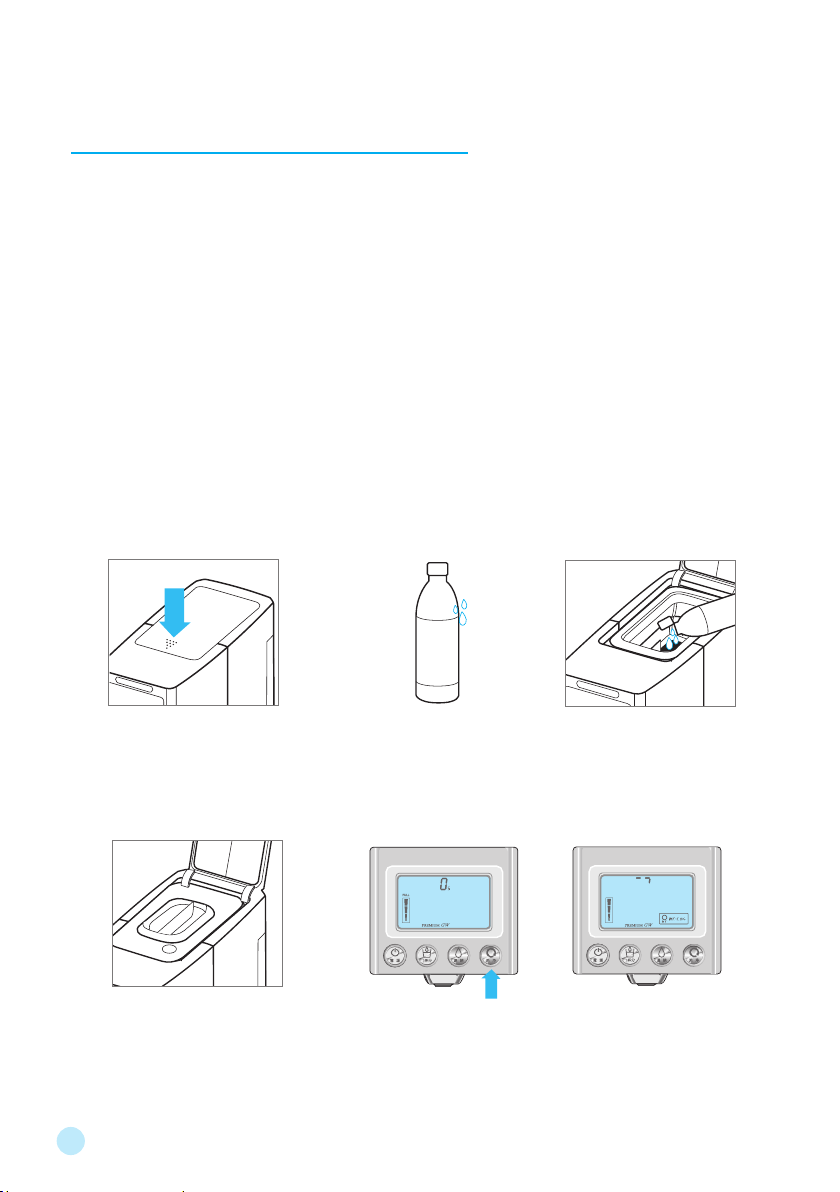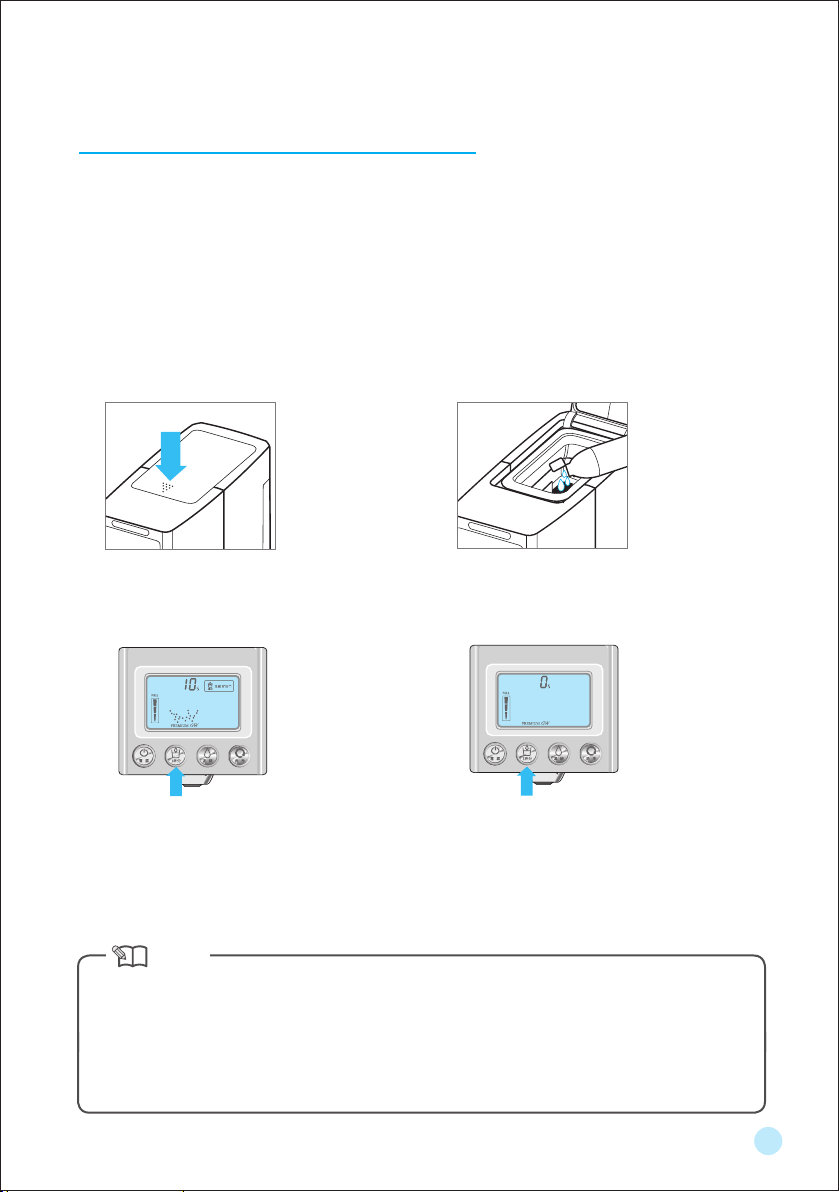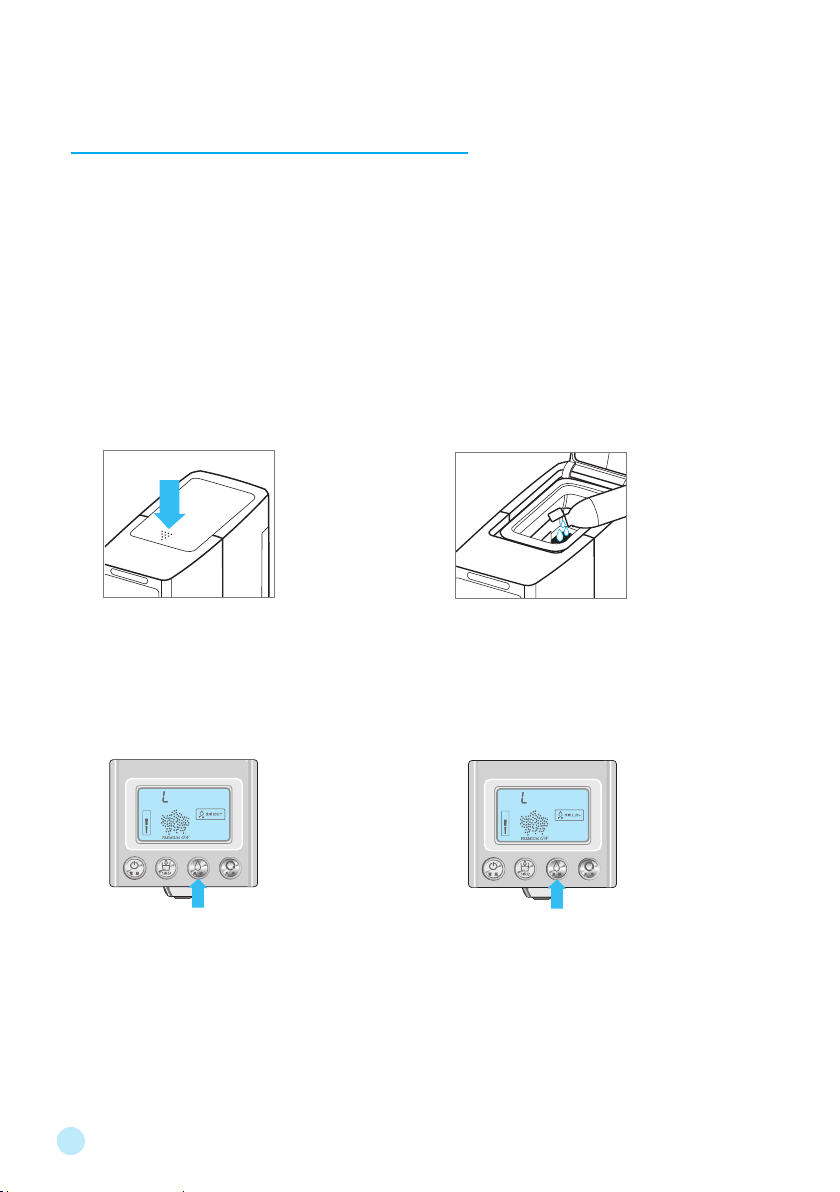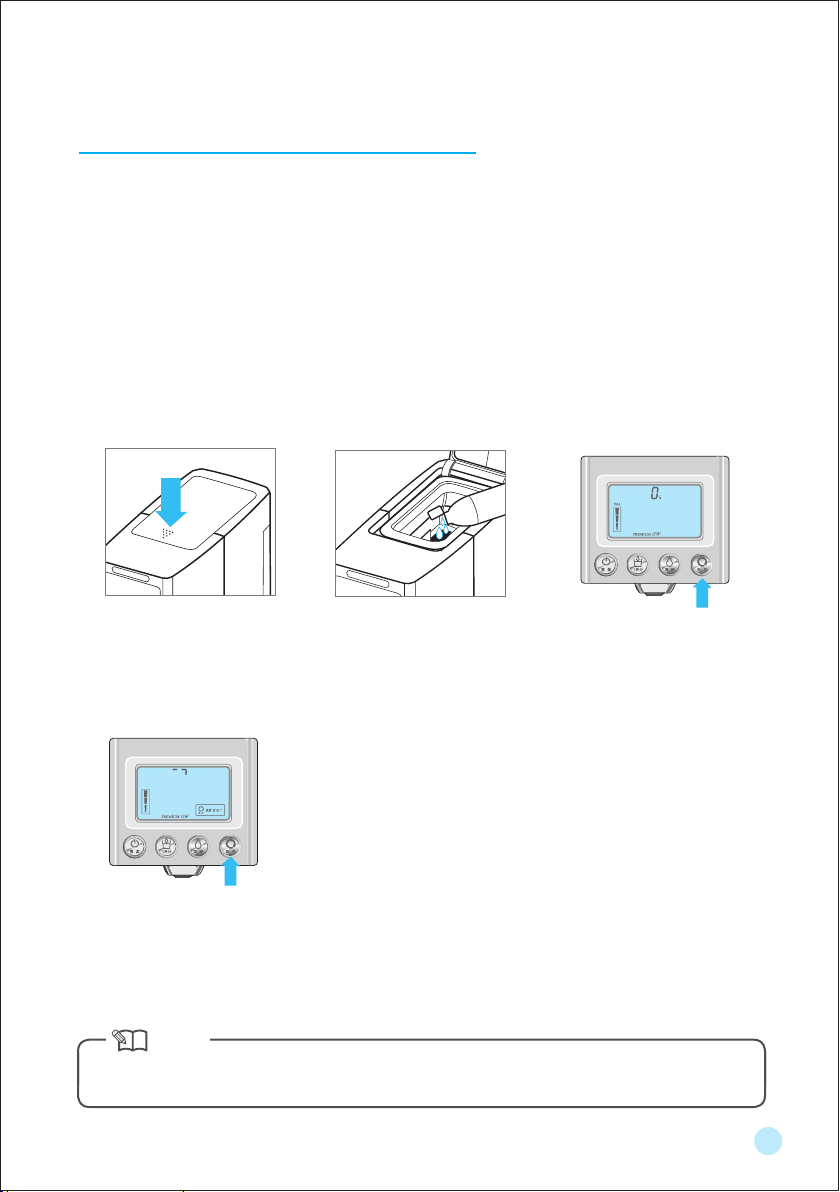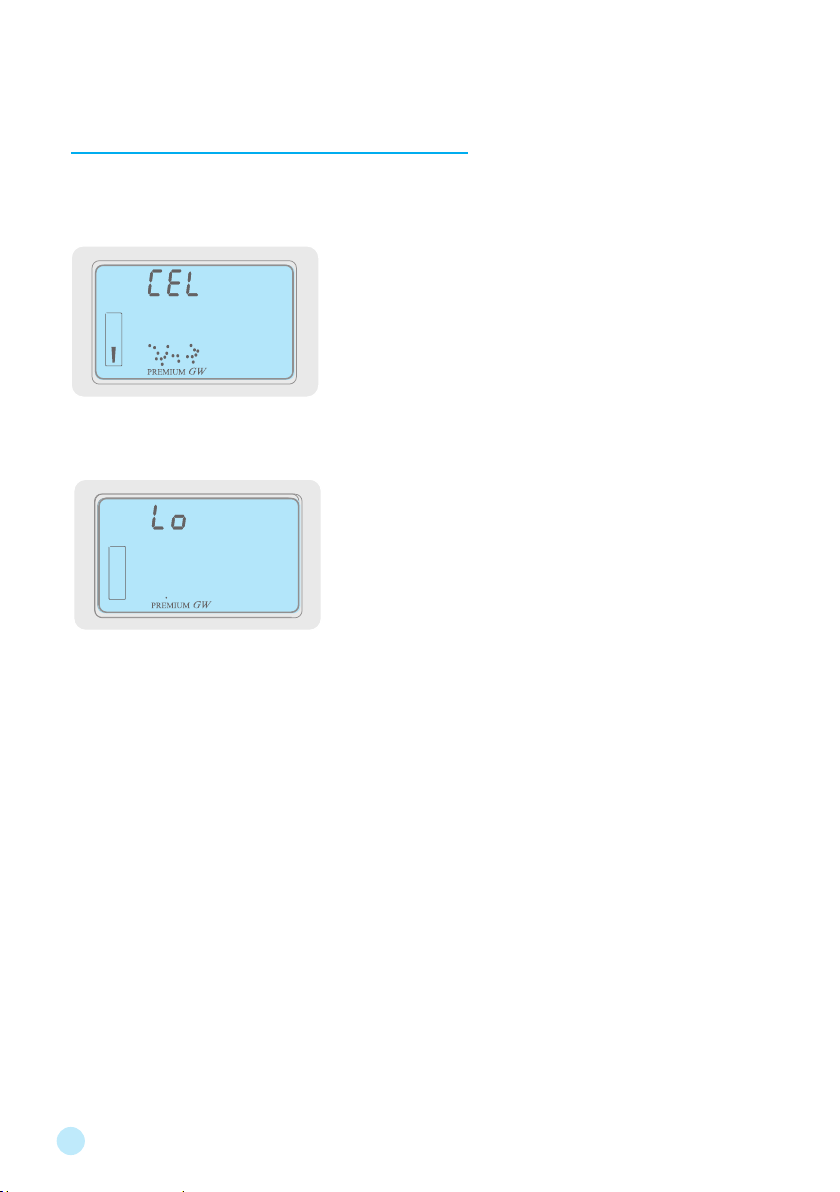6
Cleaning after set-up
If you use the product for the first time, we recommend the Clean function one or more times
before start to generate.
1. Put citric acid 5g to water in bottle and mix (Please mix citric acid and water fully)
2. Turn on the Power by pressing button
①
3. Open the tank door by pushing
4. Open the tank cover
5. Put the mixed water to the tank (At least level 3 or more)
6. After fill up with water, close the tank cover and tank door
7. Press the button
④
, then cleaning and extraction start automatically
(Water in the tank, it comes out as you press the button immediately, please receive the water by a cup)
※After cleaning by using citric acid water, clean again with tap water or clean water (at least 2 times)
※Recommend that clean with citric acid water more 1 times per month.
1. Open the tank door by
pushing.
4. Close the tank cover
and door.
2. Put citric acid 5g to
water in bottle and mix.
5. Press the button
④
,
Cleaning start
automatically
3. Put the mixed water to
the tank. (At least level
3 or mere)
6. After cleaning by using
citric acid water, clean
again with tap water or
clean water.
(at least 2 times)