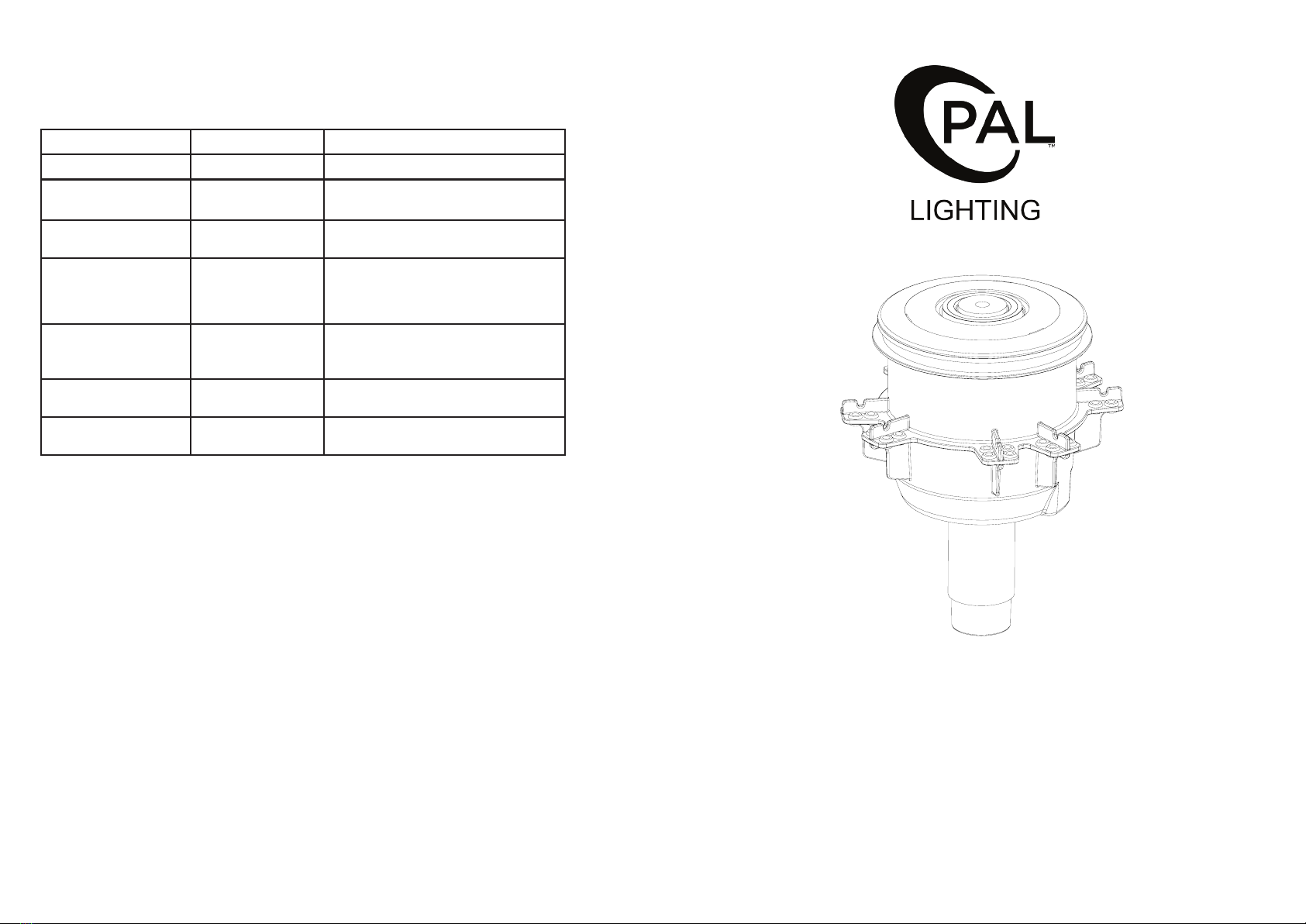GUIDES AND WARNINGS
IMPORTANT INFORMATION:
DO NOT CONNECT THIS 12V LIGHT DIRECT TO A 120V CIRCUIT.
1) Ensure that the electrical system for your pool conforms with
all the requirements of the National Electrical Code (NEC) and all
relevant local codes and ordinances.
2) This 12V Underwater Light must be installed in accordance with
the National Electrical Code by a Certied Electrician or a Qualied
Pool Technician. NOTE: No Bonding Terminal is required on the
forming shell since the xture is an all plastic construction and
complies with NEC article 680 Requirements.
3) This Underwater light is designed for use with the PCR-4 AND
PCR-2D UL Listed Class 2 LED Driver.
The Junction Box and the low voltage transformer is located at
least 4 (four) inches (10.16 cm) above ground level or eight (8)
inches(20.3 cm) above maximum water level, whichever is higher.
The Junction Box must be at least 48 inches (1.22 m) from the edge
of the pool.
To be certain that the pool or spa electrical system meets all
applicable requirements, the electrician should also consult the local
building department.
CANADIAN INSTALLATION
Be sure the electrical system of your pool conforms with the
following requirements of the Canadian Electrical Code (CEC), CSA
C22.1 and all local codes and ordinances. A licensed or certied
electrician must install the electrical system to meet or exceed those
requirements before the light and (xture-housing) is installed.
Failure to do so could result in death or serious injury to service
technician, pool users or others due to electrical shock.
2
CONNECTING TO DRIVER
PAL COLOR TOUCH DRIVER
The PAL 64-EGB-CGS is powered by the PAL PCR-4/PCR-2D Class 2
LED drivers which are controlled by the PCT-1 remote control or optional
Wi-Fi (when tted). Refer to PCR-4 or PCR-2D for Detailed Installation
Instructions.
PCR-4 Driver
50 watts (PCR-4U-CL)
PCT-1 Transmitter
NOTE:
• Must turn o power before making DIP switch selection.
• When synching PAL lights to other OEM lights, static colors will match but color
change mode timing may vary.
• If the PAL Lights are to be used with Automation, do not use the handheld remote
control and disconnect the Wi-Fi module from the board if so equipped.
• If the Automation does not turn the PAL lights on or o and there is power to the
driver, press the S1 button one time to turn on the PAL Driver.
• Note that the PAL features of innite color selection and dimmability are not avail-
able while in Cloned mode.
PCR-2D Driver
16 watt version (PCR-2D-16)
35 watt version (PCR-2D-35)
55 watt version (PCR-2D-60)
DIP 1 DIP 2 CLONING DIP SWITCH
SETTING
OFF ON JANDY
OFF OFF PENTAIR
ON OFF HAYWARD
ON ON PAL
1/2” PVC
Conduit
Adaptor
1/2” PVC
Conduit
1/2” PVC
Conduit
Adaptor
1/2” PVC
Conduit
Refer to PCT-1 information
sheet for full operation
details & features
Cloning Feature
8