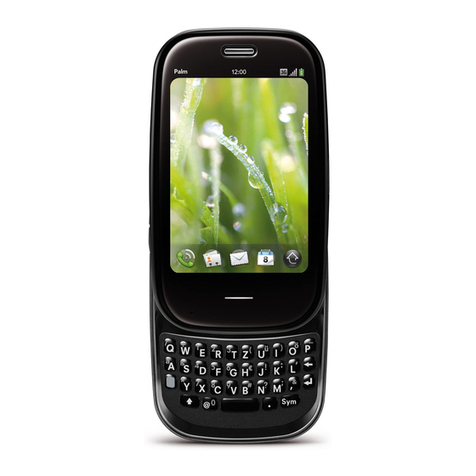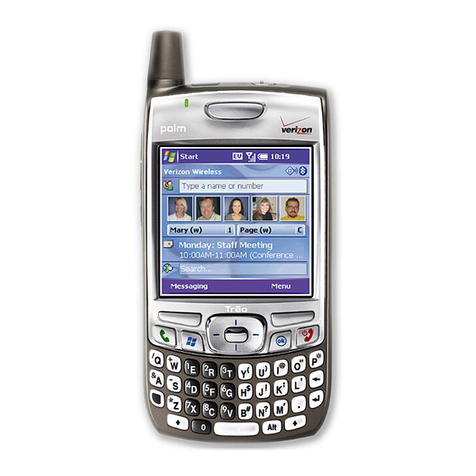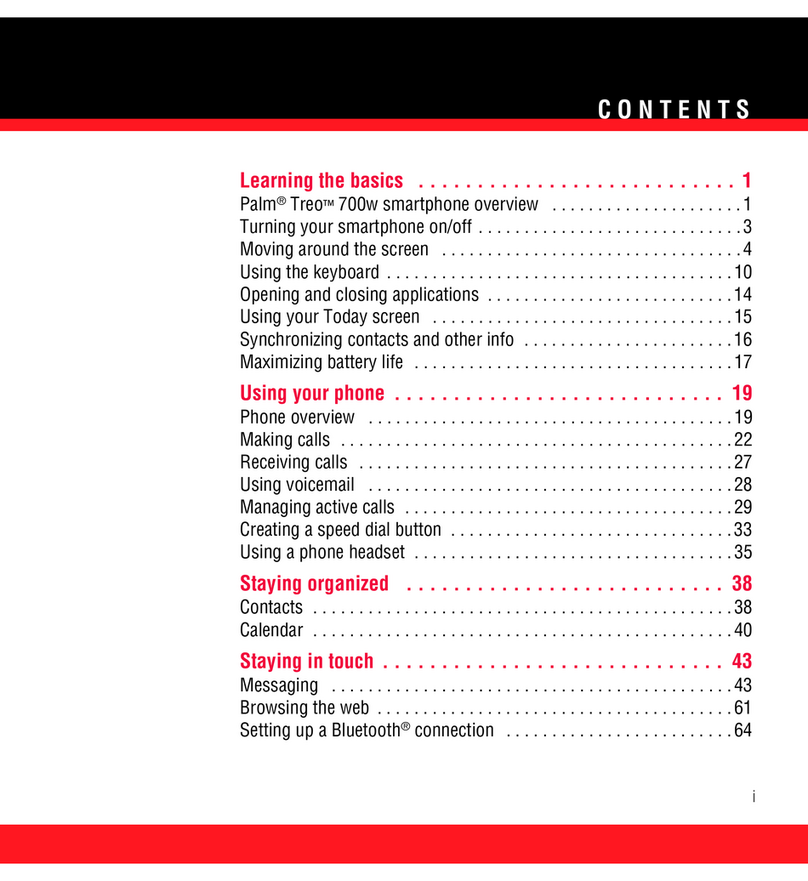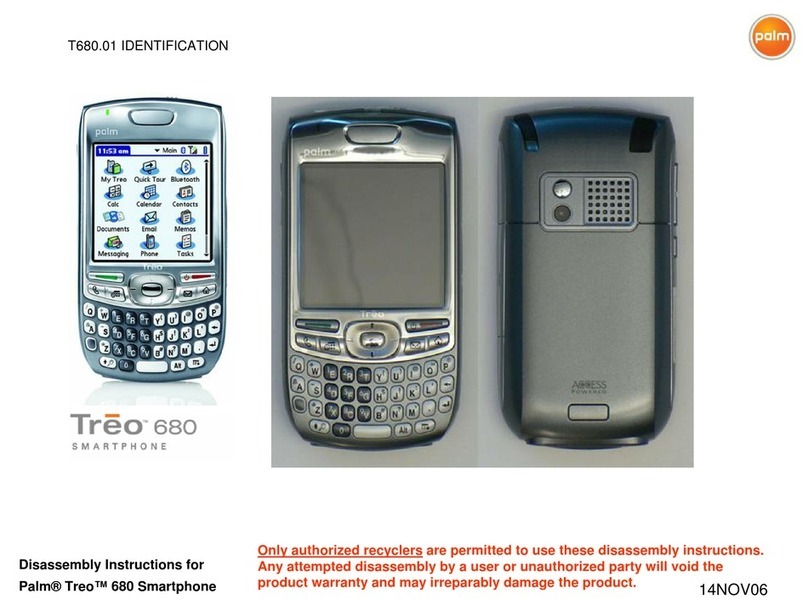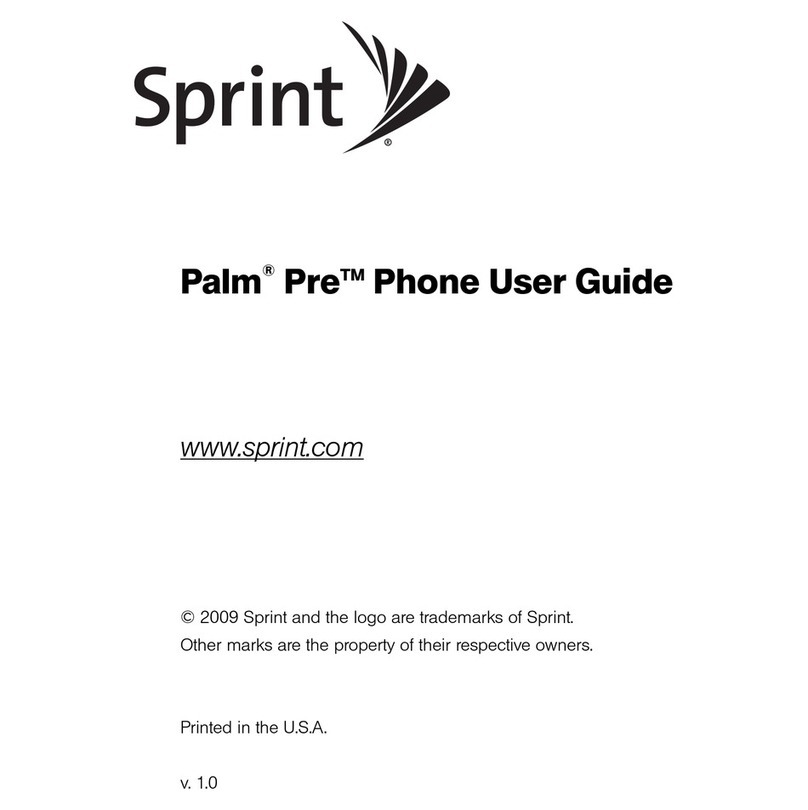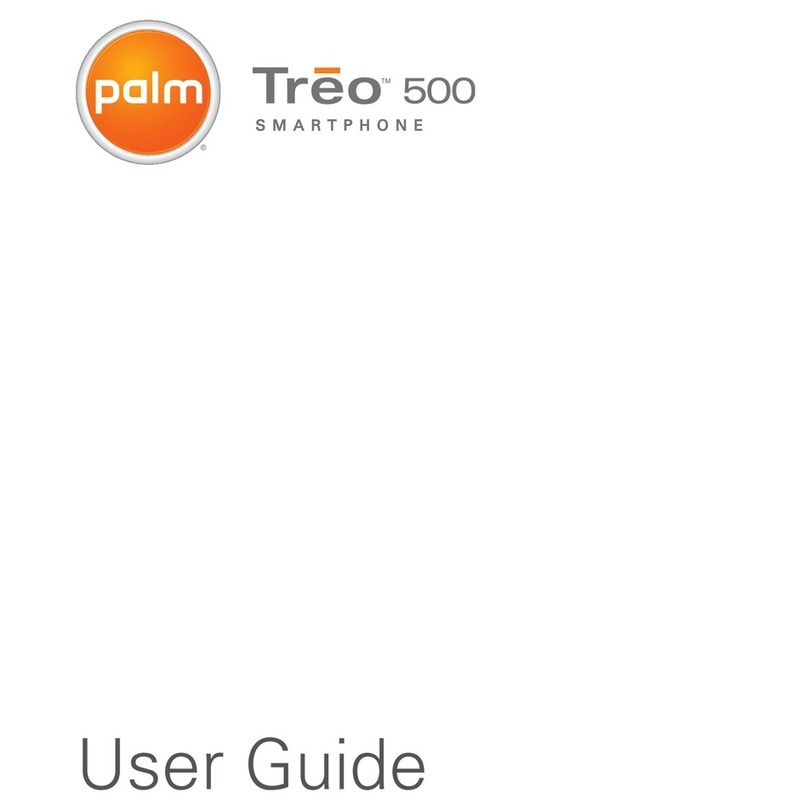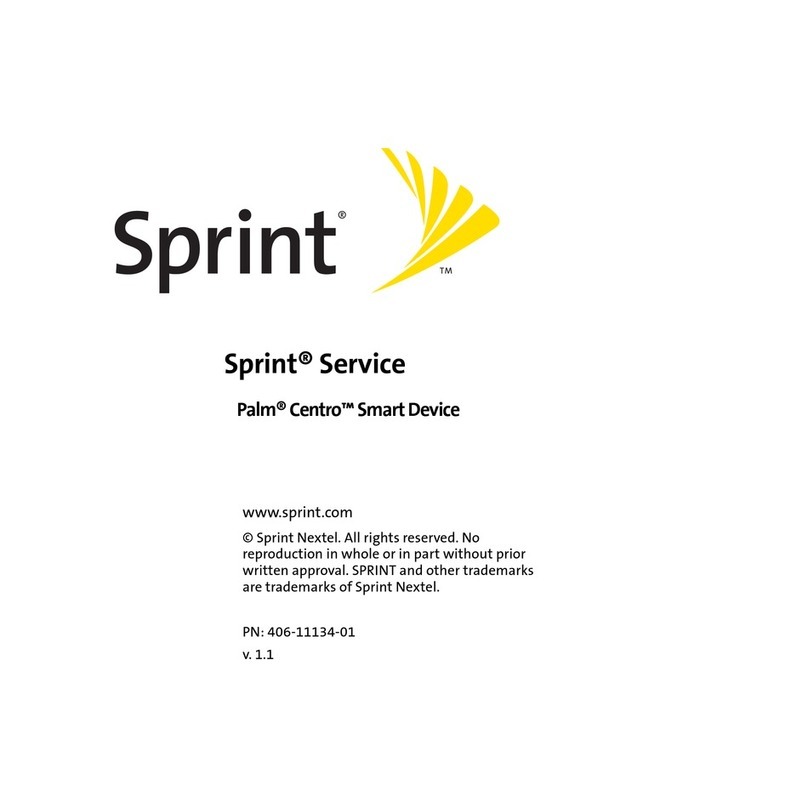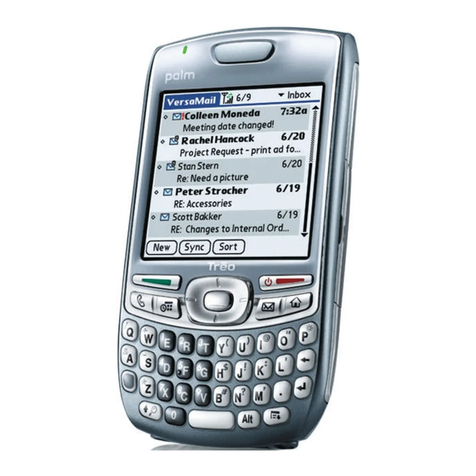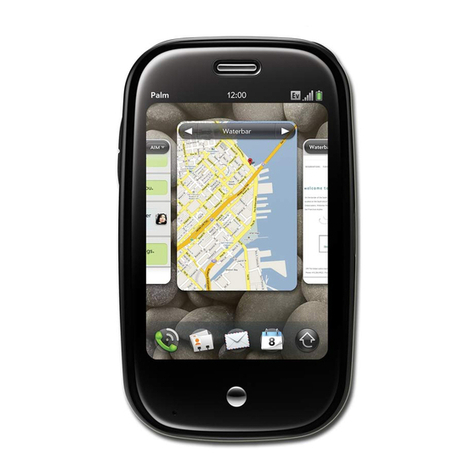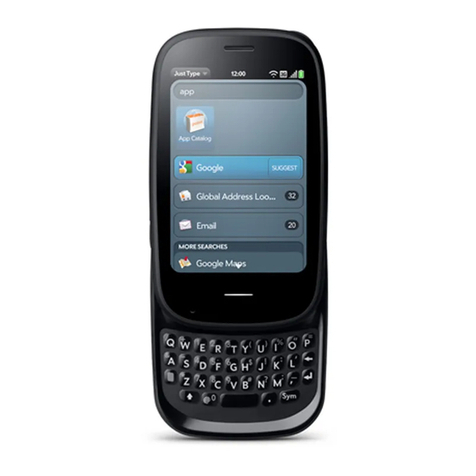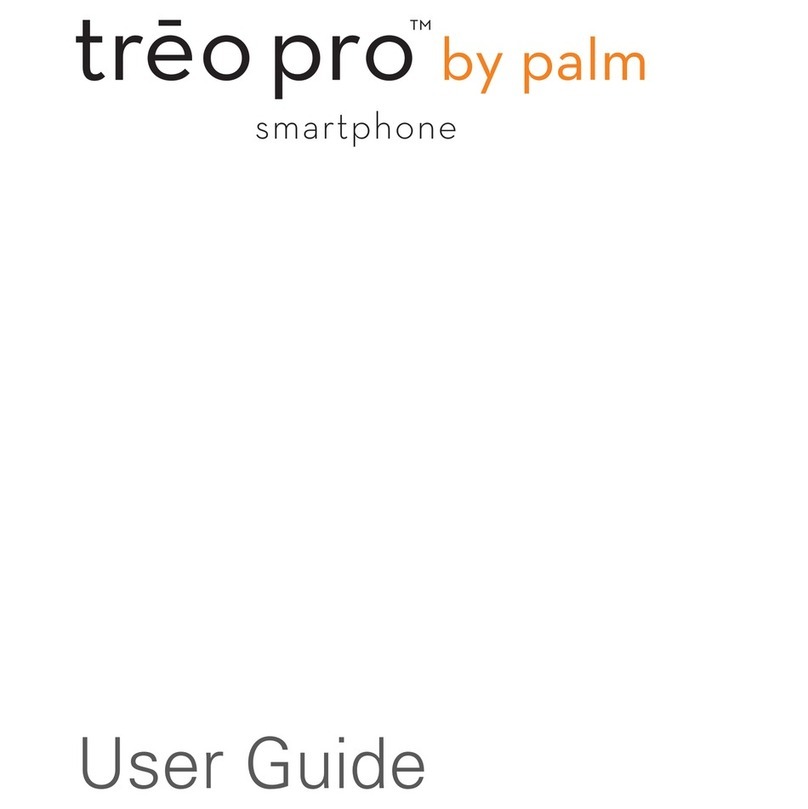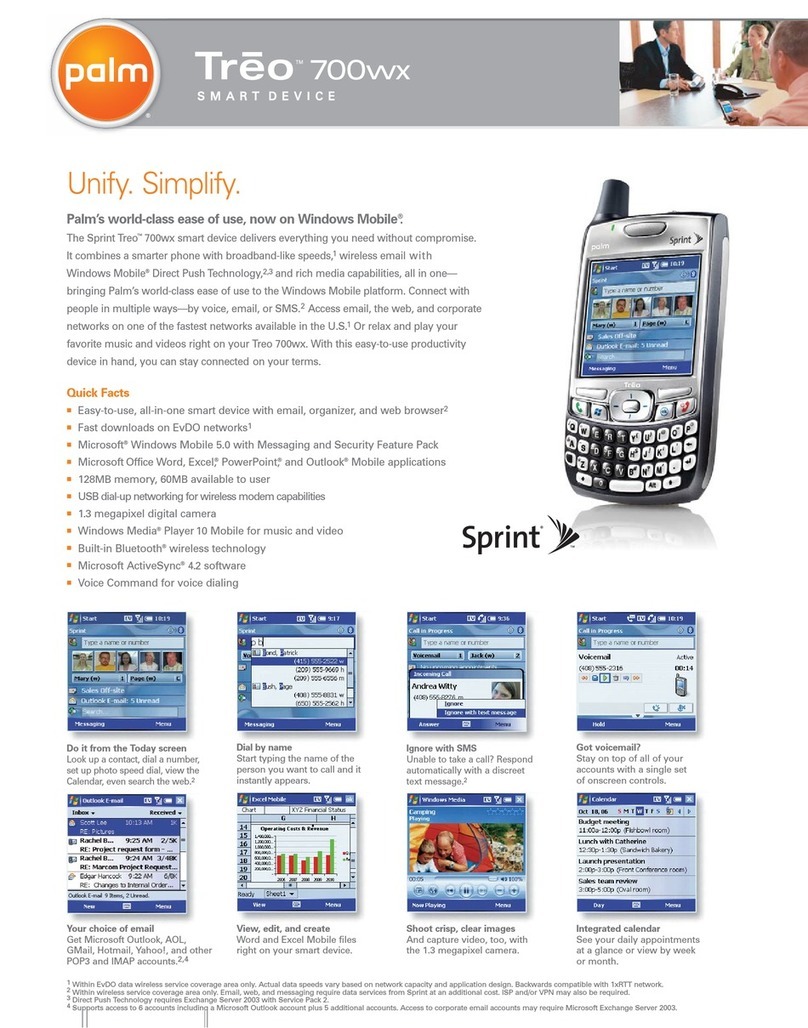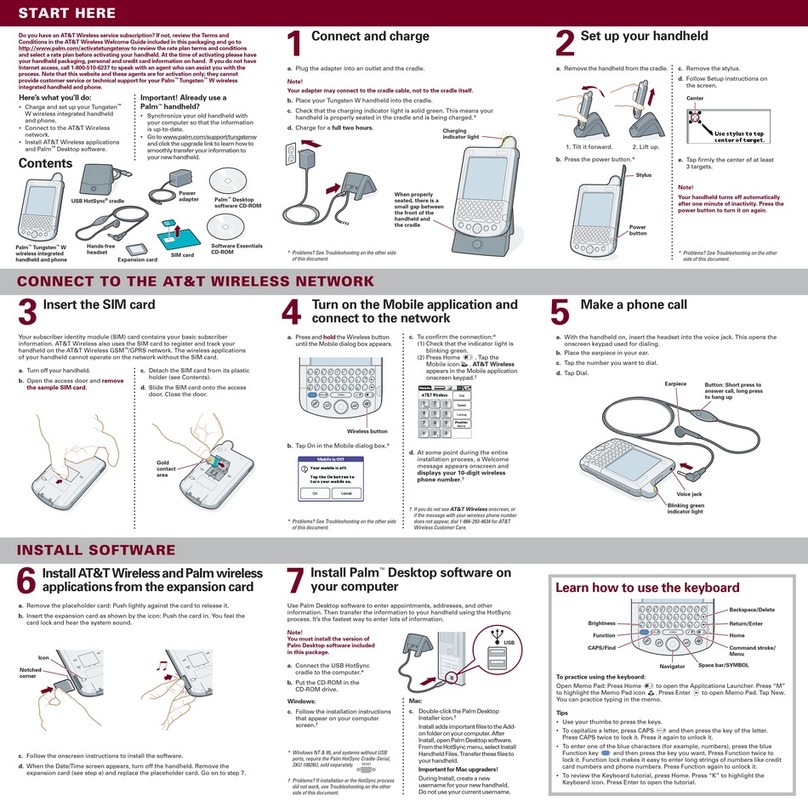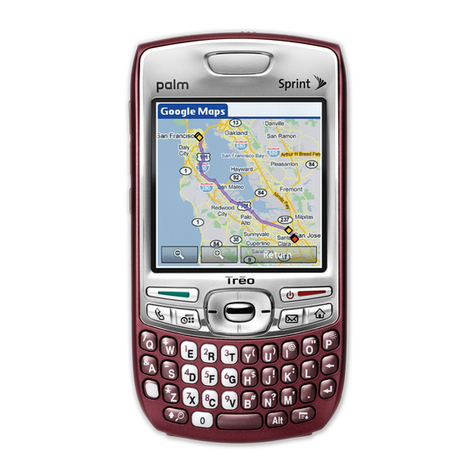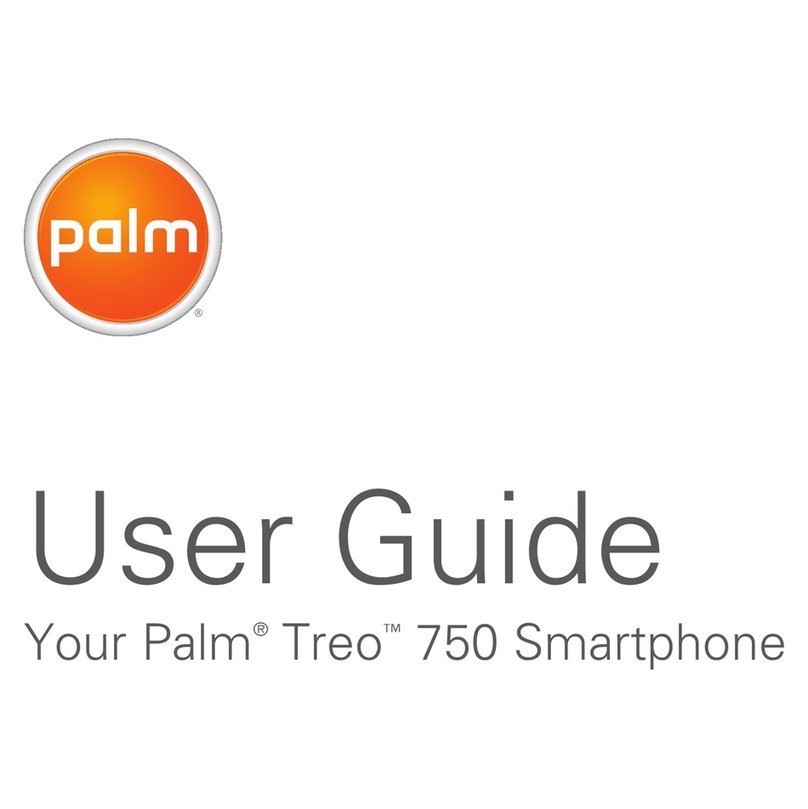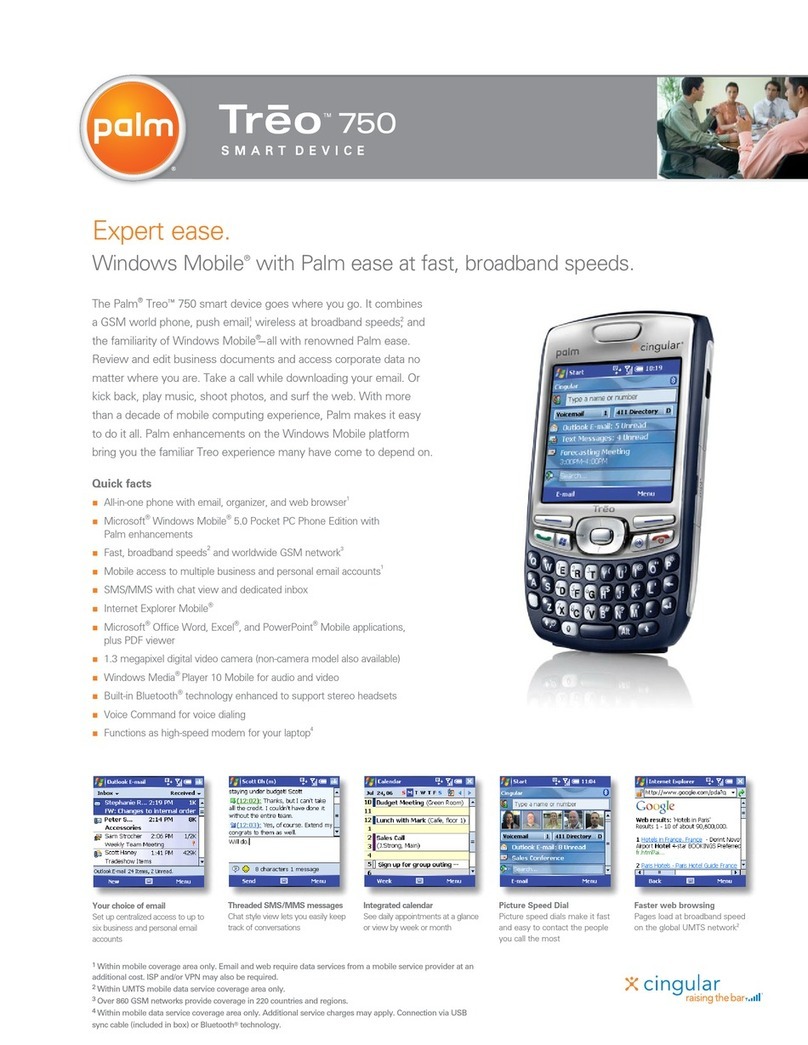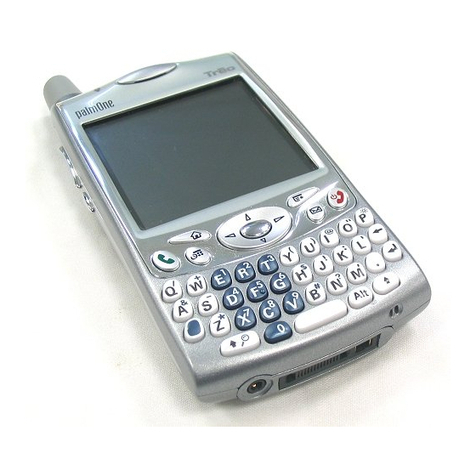© 2006 Palm, Inc. All rights reserved. Palm, Treo, Palm OS, Blazer, HotSync, and VersaMail are among the trademarks or registered trademarks owned or licensed to Palm, Inc. Microsoft, Excel, Outlook, and
PowerPoint are either registered trademarks or trademarks of Microsoft Corporation in the United States and/or other countries. Documents To Go is a registered trademark of DataViz, Inc. Palm, Inc. uses the
Bluetooth wireless trademark under express license from Bluetooth SIG, Inc. All other brand and product names are or may be trademarks of, and are used to identify products or services of, their respective owners.
P 157 06
What’s included in the box:
Palm Treo 700Psmartphone, Rechargeable battery, AC charger, Headset,
Stylus, USB sync cable, User documentation, Software Installation CD
Included software:
Blazer web browser, Bluetooth,
®Calculator, Calendar, Camcorder,
Camera, Contacts, Documents To Go, HotSync®Manager, Memos,
Messaging, MyTreo, Palm Desktop software, Phone, Pics&Video, Pocket
Tunes™
, Quick Tour, Security, Tasks, VersaMail®
, Voice Memo, World Clock
Desktop system requirements
Windows 2000 or XP Service Pack 2 with USB port
Mac OS 10.2.4–10.4 with USB port
Product information:
Wireless: CDMA 800/1900 MHz digital dual-band EvDO and 1xRTT
Phone features: Personal speakerphone, Hands-free headset jack,
Microphone mute option, TTY/TDD compatibility, 3-way calling
Memory: 128MB / 60MB nonvolatile memory available to user
Processor: Intel®XScale™312MHz
Expansion: MultiMediaCard/SD/SDIO card slot
Battery: Removable, rechargeable Lithium-ion battery,
4.5 hours talk time, 300 hours standby
Operating System:
Palm OS®5.4.9
Camera 1.3 megapixel, Still image capture resolution 1280x 1024,
2x digital zoom, Video capture resolution 352 x 288,
Automatic light balance (non-camera version also available)
Size/weight: 4.4" x 2.3" x 0.9" (111 mm x 58 mm x 22.5 mm)
6.4 ounces (180 g)
Communications: Bluetooth 1.2 wireless technology, Infrared (IR)
Display: 320 x 320 color touchscreen with support for 65,536 colors
Keyboard: Built-in backlit QWERTY keyboard, plus 5-way navigator
Seize the day single-handedly.
The Palm® Treo™700Psmartphone features power, elegance, and Palm’s
famous ease of use.
One-touch access to your most frequently used applications.
Intuitive 5-way navigation gives you single-handed control over the
details of your busy life.
Integrated, backlit QWERTY keyboard makes typing email and text
messages and editing documents fast and familiar.
Move faster on a broadband network.
Keep up on EvDO—one of the fastest networks available in the U.S.—
with average download speeds of 400kbps to 600kbps.1
Access the web right from where you're standing using our speedy,
award-winning Blazer®web browser.2
Download large attachments and access corporate data on the spot.2
Take advantage of EvDO speeds on your laptop by using your
Treo 700Pas a wireless modem.1,3 No other hardware is necessary.
Use the familiar Palm OS®platform.
Runs on the easy, familiar Palm OS®operating system so there’s no
tapping or flipping through the menu maze to find what you need.
Stay on track with the built-in organizer—Calendar, Contacts, Tasks,
and Memos right at your fingertips.
Dial by name from Contacts, address an email instantly, or launch
a URL from a text message.2
Customize your device by adding any of the thousands of available
Palm OS applications and accessories.
Centralized solution for email and messaging.
Send and receive email from multiple corporate and personal email
accounts.2
Access popular commercial accounts including AOL, Gmail, and
Yahoo!, right out of the box.
Set up wireless access to Outlook®email2with a direct connection to
Microsoft®Exchange Server 2003.
Third party solutions also support
Lotus Notes/Domino and Novell GroupWise environments.
Threaded SMS/MMS messages in a single chat view let you keep
the conversation going.
Send calls to voicemail and automatically respond with a discreet
text message when you can’t take a call.2
Get documents on demand.
60MB of dedicated user storage gives you plenty of room to download
and carry your important documents. Store even more data and
applications on SD expansion cards, sold separately.
Download, view, and edit native Word and Excel®files with Documents
To Go®version 8.0.2
Rehearse PowerPoint presentations anywhere and consult your
important PDF files on the go.
Streaming video, amazing pictures, and your favorite tunes.
Use the 1.3 megapixel camera to shoot high-resolution digital images
and send them on the fly from the same application.
Listen to your favorite MP3 files.
Capture moments on video,
4play them back on the bright, beautiful
screen, then quickly send them to friends.2
Wirelessly stream music and video—even watch live TV—over the
fast EvDO network.
1
1Within EvDO data wireless service coverage area only.
Download speed claim based on network tests with 1.0MB FTP
data files, without compression. Actual speeds may vary.
Backwards compatible with 1xRTT and IS95 networks.
2Within wireless coverage area only. Email, web, and messaging require data services from a wireless service
provider at an additional cost. ISP and/or VPN may also be required.
3Additional service charges may apply. Connection via USB sync cable (included in box) or Bluetooth technology.
4Length of video contingent upon available memory.
Antenna
Volume button
Customizable
side button
Send
Phone
Calendar
320 x 320
color display
5-way navigator
Power/End
Applications
Messaging
Menu
Ringer on/off switch
Stylus
Camera
IR port
Expansion card slot