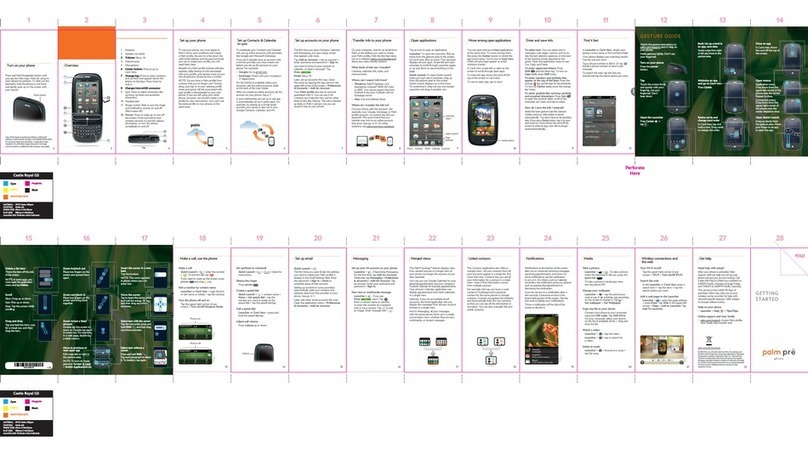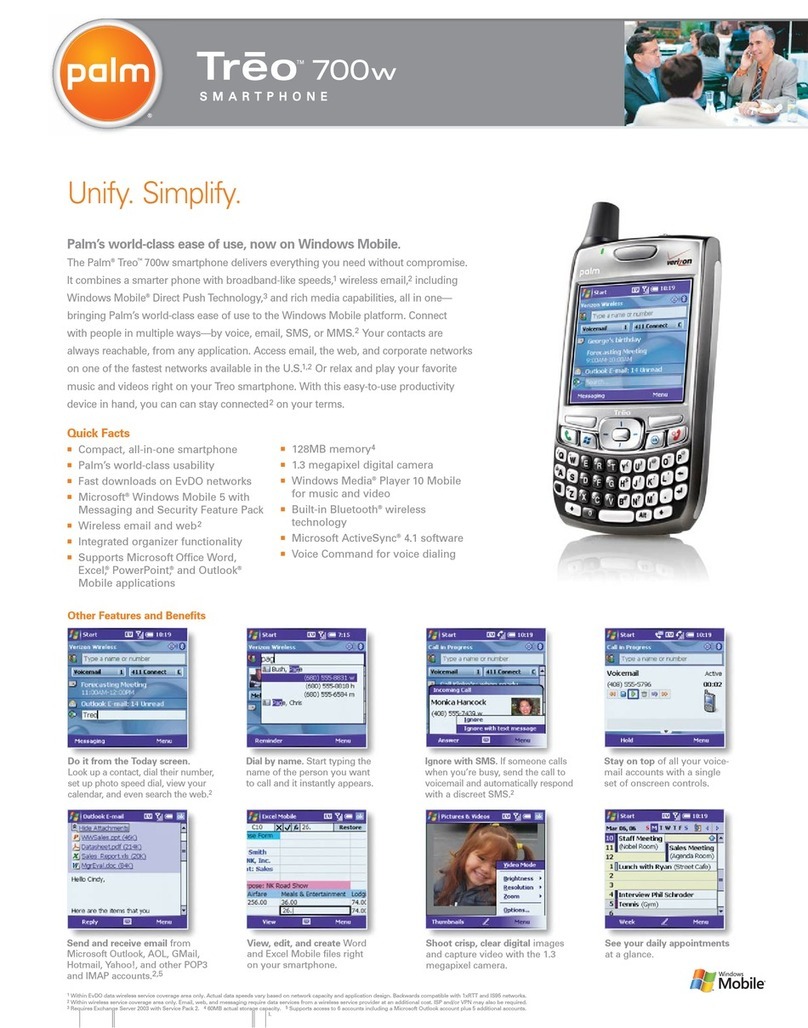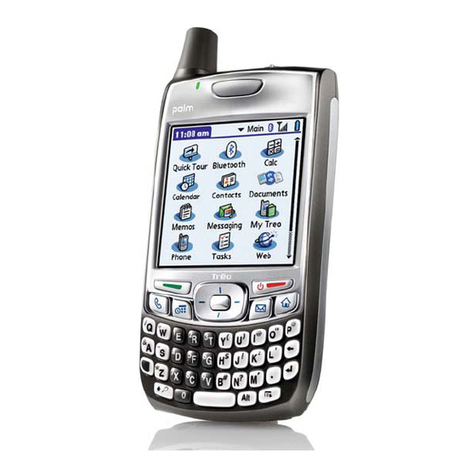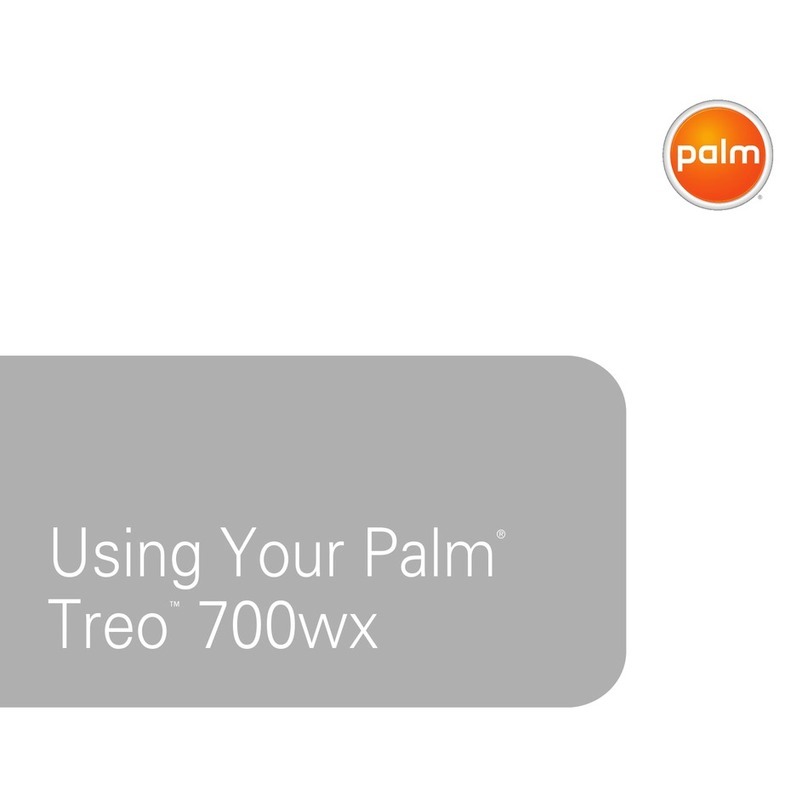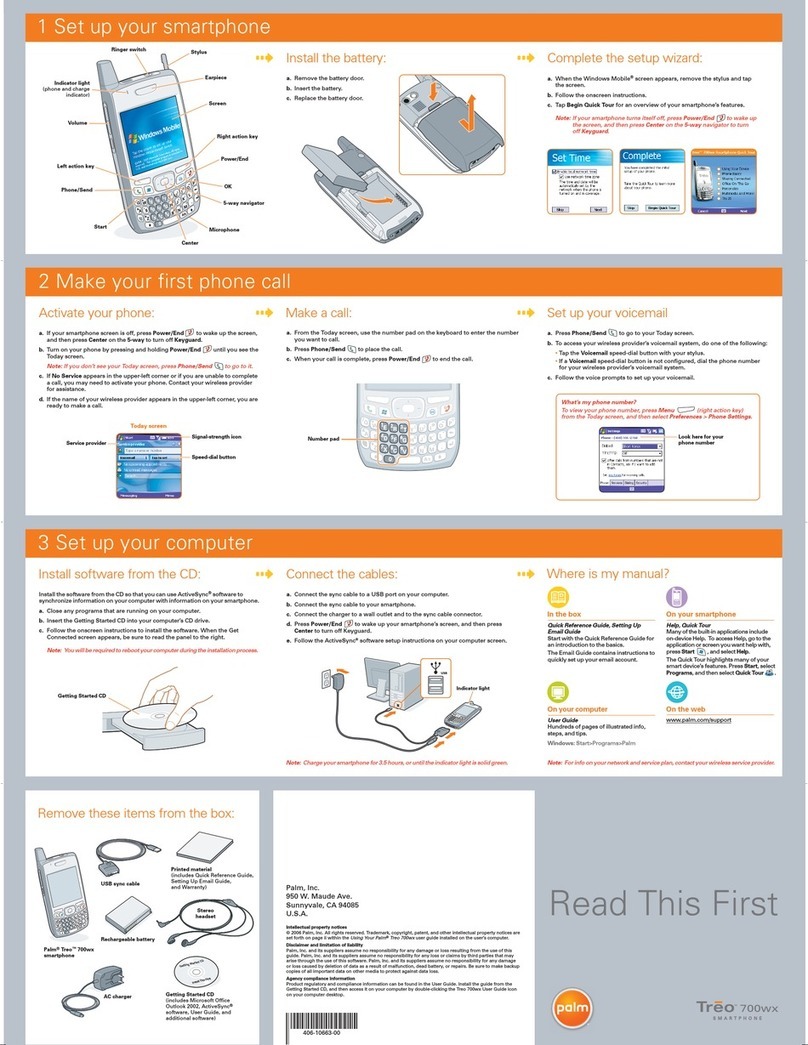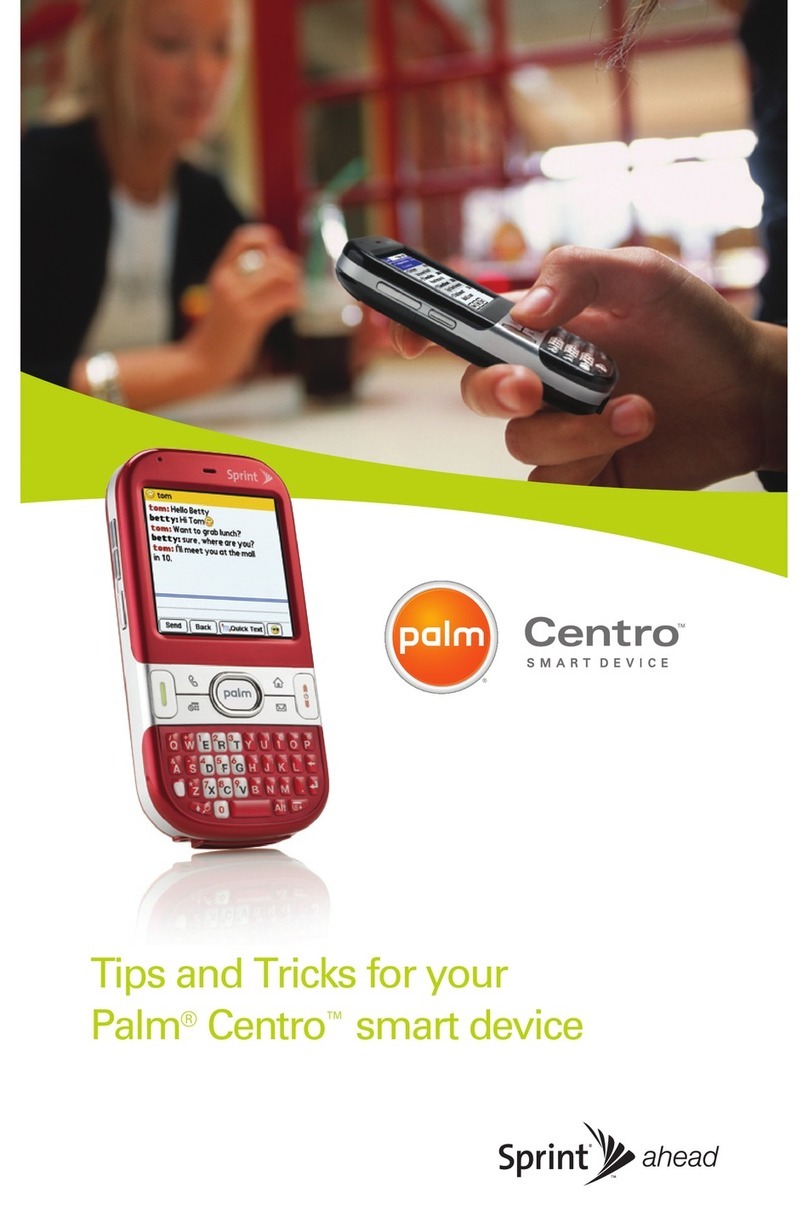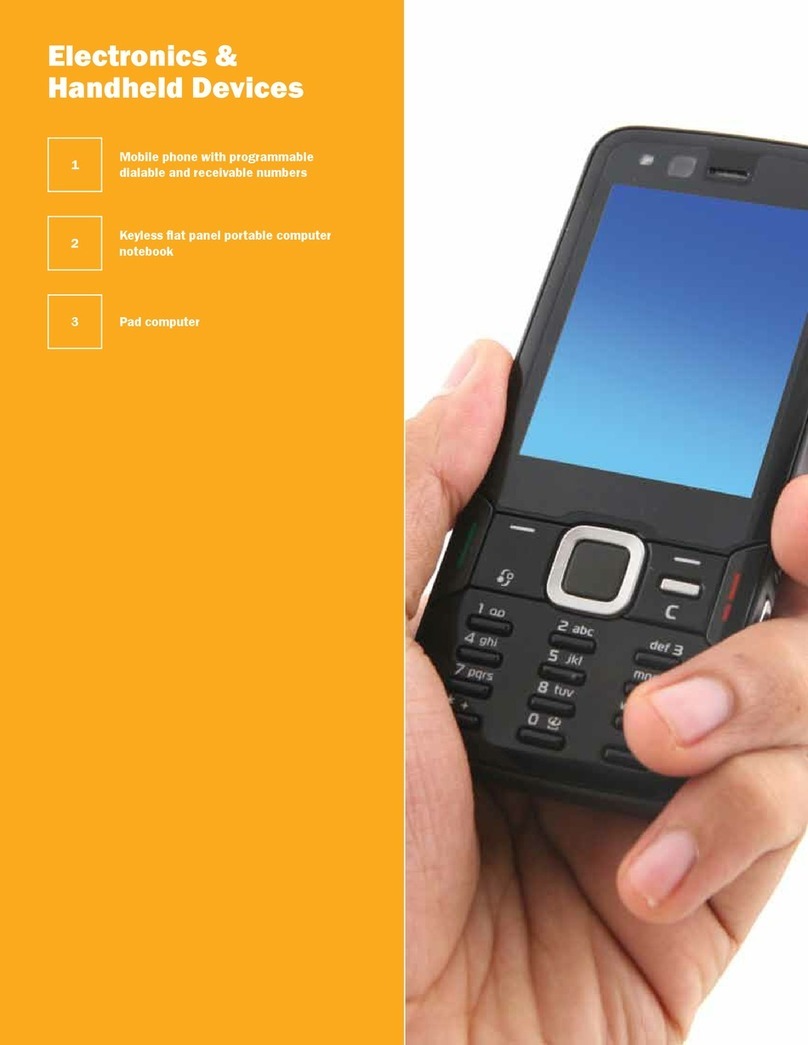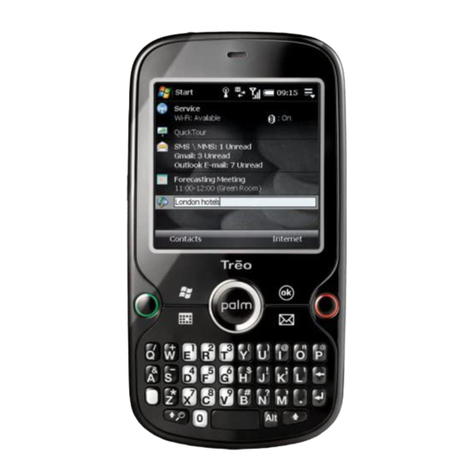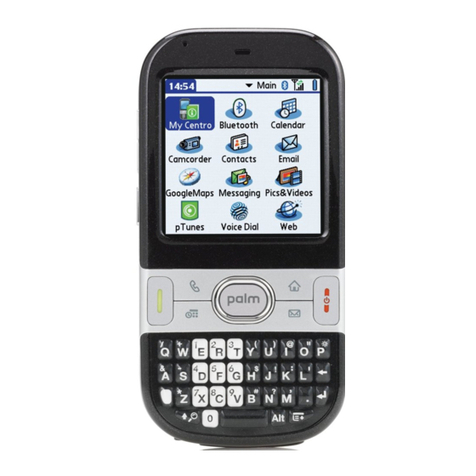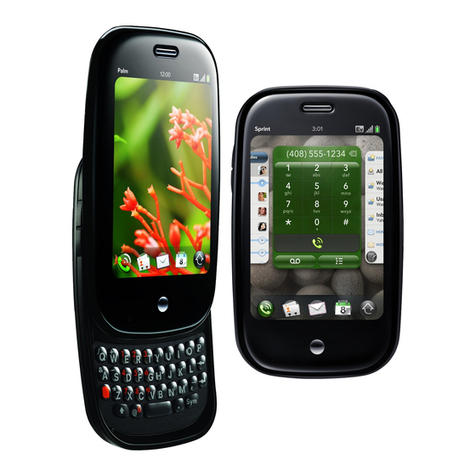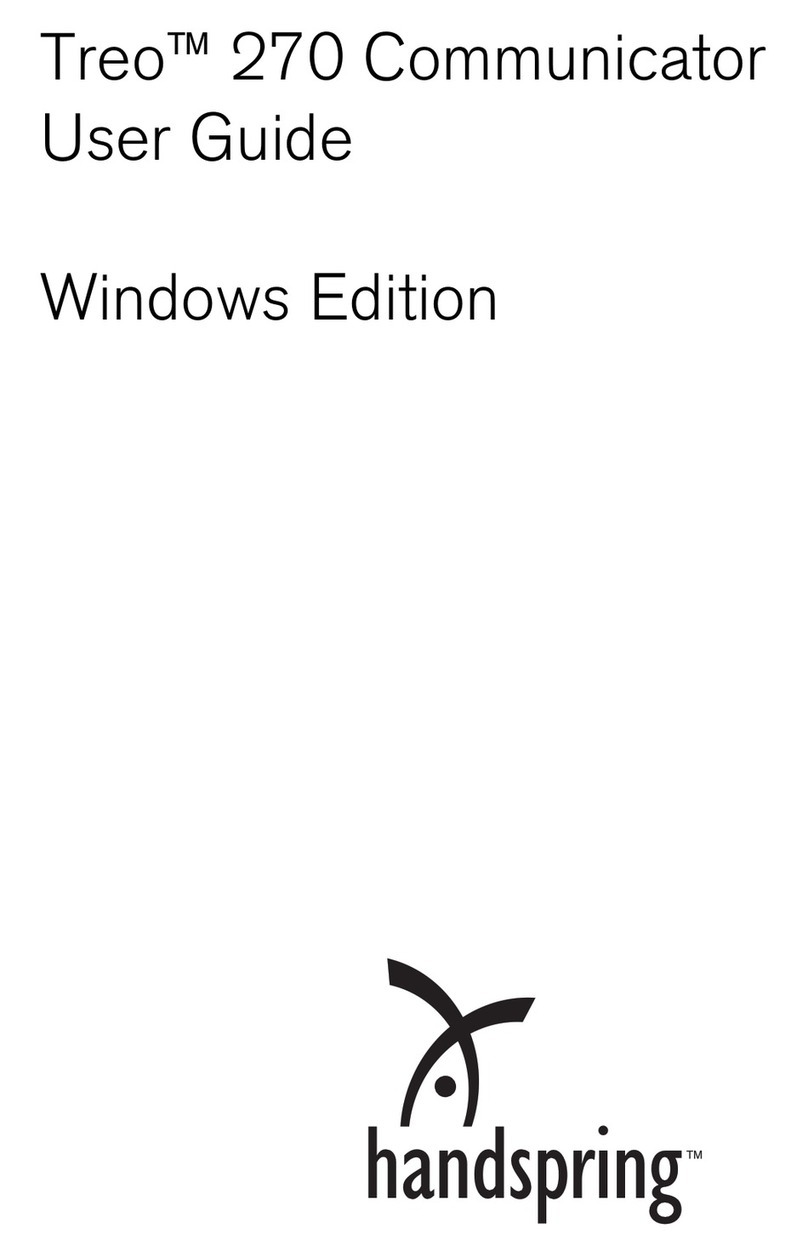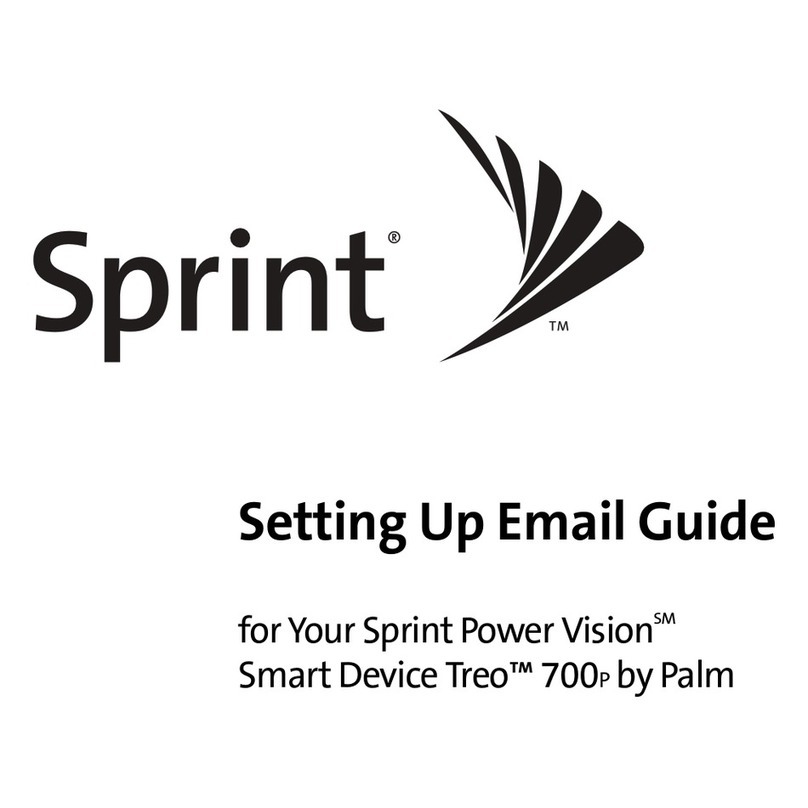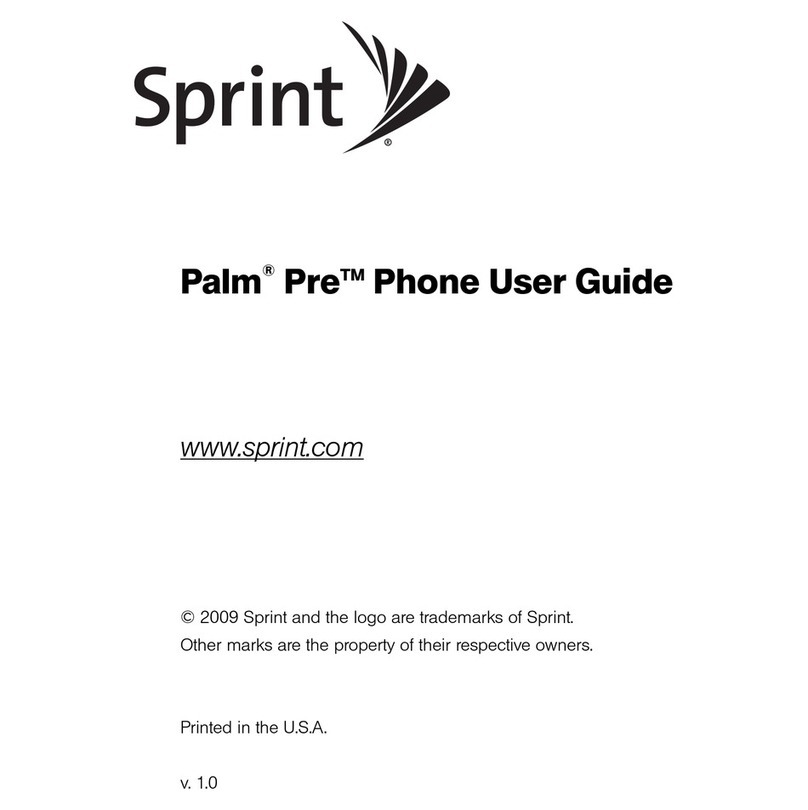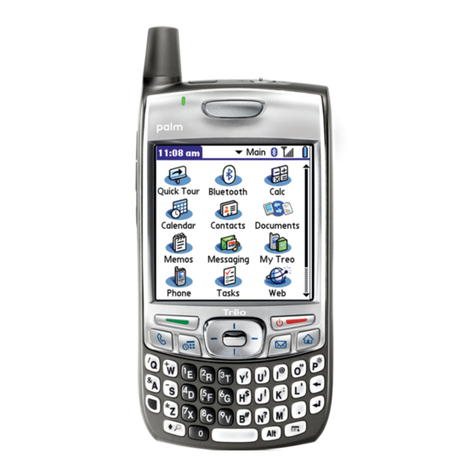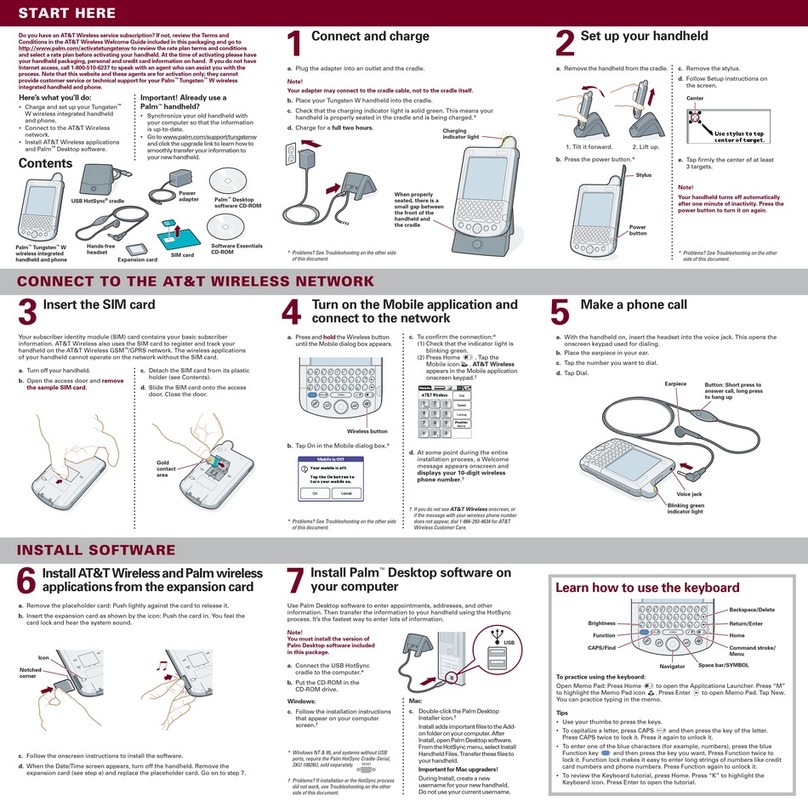Complete the setup wizard:
a. Remove the battery door.
b. Insert the battery.
c. Replace the battery door.
Install the battery:
Connect the cables:
1 Set up your smartphone
a. Connect the sync cable to a USB port on your computer.
b. When the Get Connected screen appears on your computer, connect the sync
cable to your smartphone.
c. Connect the charger to a wall outlet and to the sync cable connector.
d. Press Power/End to wake up your smartphone’s screen, and then press Center
to turn off Keyguard.
e. Follow the ActiveSync®setup instructions on your computer screen.
Note: Charge your smartphone for 3.5 hours, or until the indicator light is solid green.
Make a call:
Where to learn more:
a. From the Today screen, use the number pad on the keyboard to enter the number
you want to call.
b. Press Phone/Send to place the call.
c. When your call is complete, press Power/End to end the call.
Phone/Send
button
Start button
5-way navigator
Center button
Microphone
Power/End
button
OK button
Getting Started CD
Left action key
Volume button
Indicator light
(phone and charge
indicator)
Right action key
Stylus
Earpiece
Screen
Indicator light
a. When the Windows Mobile screen appears, remove the stylus and tap
the screen.
b. Follow the onscreen instructions.
c. Tap Begin Quick Tour for an overview of your smartphone’s features.
Note: If your smartphone turns itself off, press Power/End to wake up
the screen, and then press Center on the 5-way navigator to turn
off Keyguard.
MATERIAL: SPCO Matt (sheet fed) 128g
FINISH SIZE: 16.5”x 16.5”
Black
Cyan Magenta
Yellow
Read This First Poster
PMS 877c
3 Set up your computer
2 Make your first phone call
Activate your phone:
Verizon Wireless
(Shows phone is on)
Today screen
Signal-strength icon
a. If your smartphone screen is off, press Power/End to wake up the screen,
and then press Center on the 5-way to turn off Keyguard.
b. Turn on your phone by pressing and holding Power/End until you see the
Verizon Welcome screen.
Note: If you don’t see your Today screen, press Phone/Send to go to it.
c. From the Today screen, press *228 (or ZRRC).
d. Press Phone/Send to place the call.
e. Follow the voice prompts to activate your phone.
f. Wait a few minutes until you see the Programming Successful! message and
hear the voice prompt that your phone has been provisioned, and then select
the left action key to select Dismiss.
Install the software from the CD so that you can use ActiveSync®software to
synchronize information on your computer with information on your smartphone.
a. Close any programs running on your computer.
b. Insert the Windows Mobile Getting Started CD into your computer’s CD drive.
c. Follow the onscreen instructions to install the software. When the Get
Connected screen appears, be sure to read the panel to the right.
Note: You will be required to reboot your computer during the installation process.
Install software from the CD:
Email Setup:To set up email on your smartphone, you need an existing
Exchange Server, Outlook, Wireless Sync, IMAP, POP, or Hotmail email
account. During the setup process, you may need to provide information
about your account and mail server. See the “Staying in touch” chapter in
the Quick Reference Guide for details on setting up each type of account.
Having trouble?
On-device Help:Explains how to use a specific application. To access
Help, go to the screen you want help with, press Start , and
select Help.
User Guide: Provides step-by-step instructions and explanations of all your
smartphone’s features. To access the User Guide on your computer, click
Start > All Programs > Palm > Treo 700w User Guide.
Verizon Wireless Customer Care: For questions about your mobile account
or features available on the network, contact Verizon Wireless Customer
Care or visit www.verizonwireless.com for the latest information and help.
Online support from Palm:Provides up-to-date downloads,
troubleshooting, support information, and online forums. Visit
www.palm.com/us/support/Treo700wVerizon
Number pad
Receive a call:
To answer a call, press Phone/Send .
To ignore a call and send it to voicemail, press Power/End .
To silence the ringer while your phone is ringing, press the Volume button.
To immediately silence all system sounds, slide the Ringer switch to Sound
Mode Off . You can either answer the call or let it ring through to voicemail.
Ringer switch
Volume
button