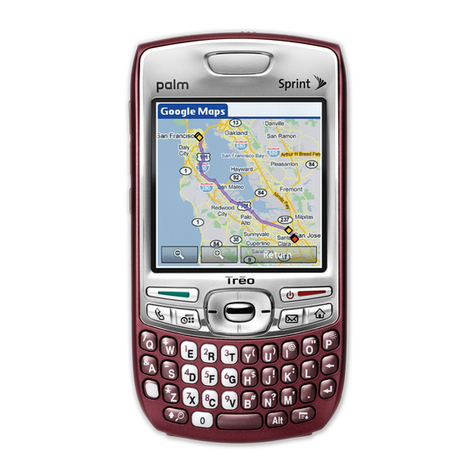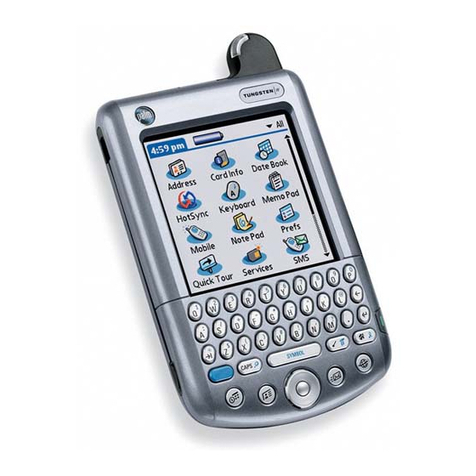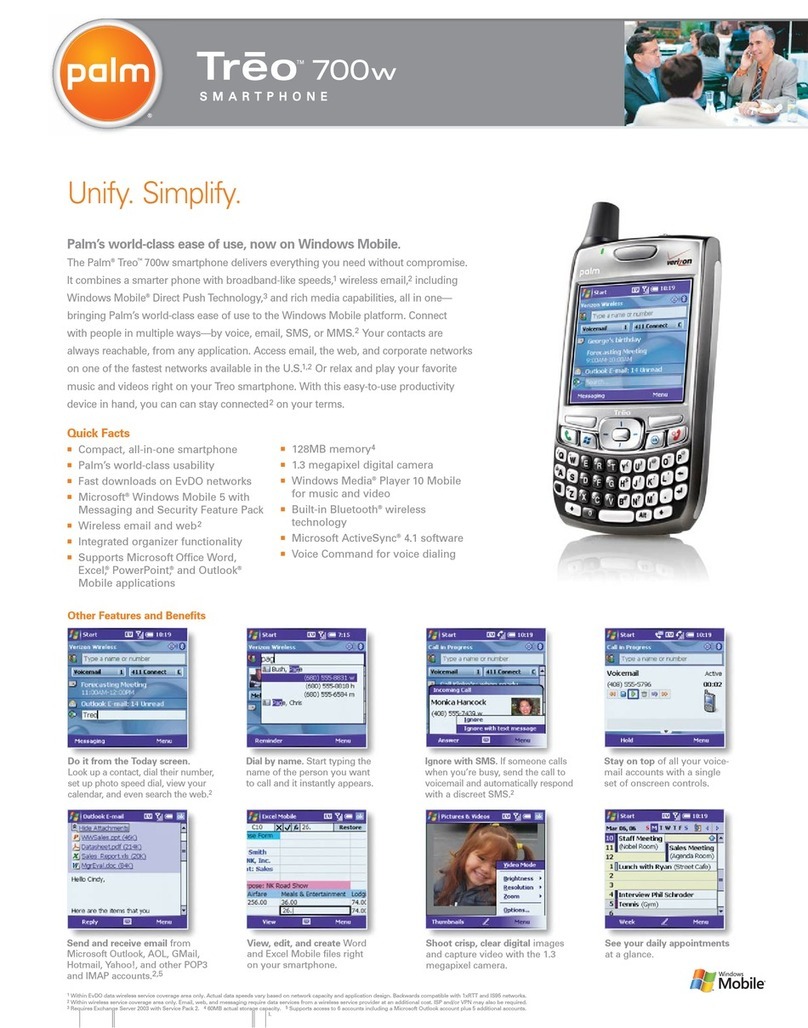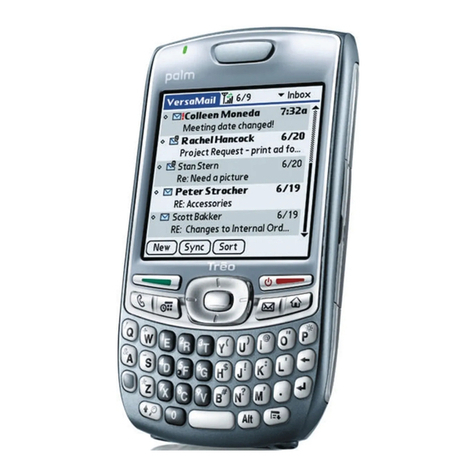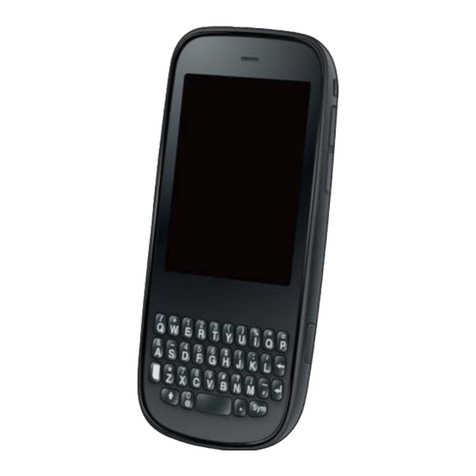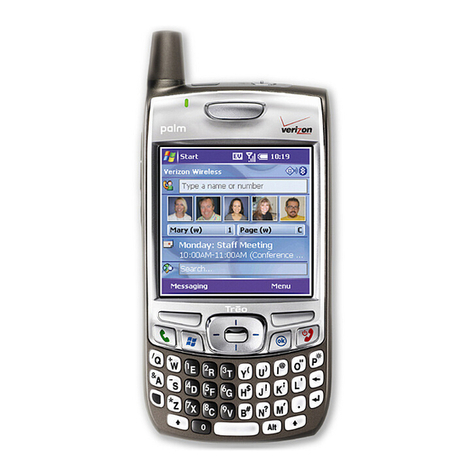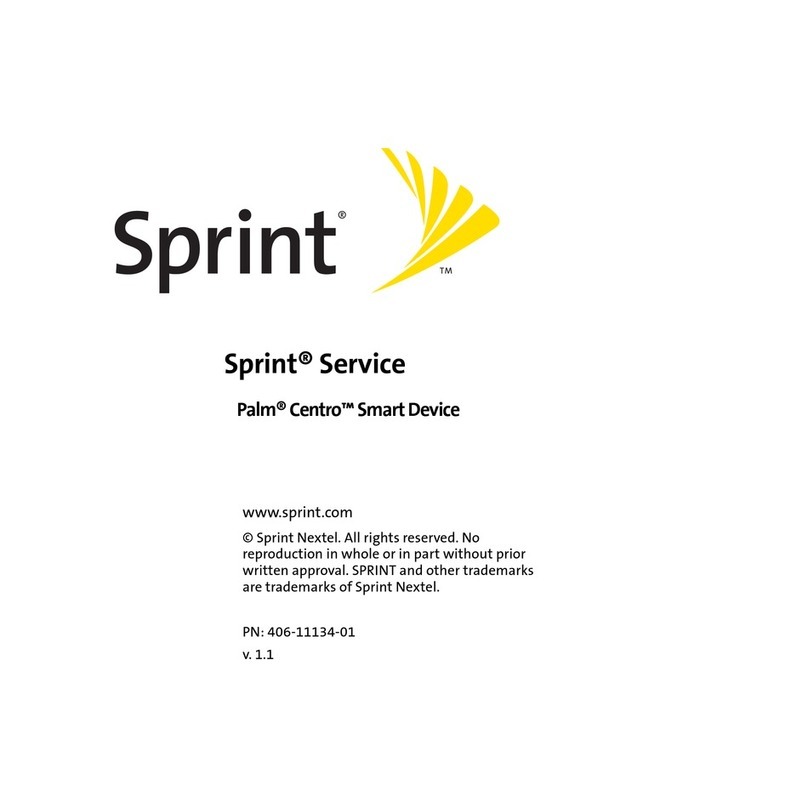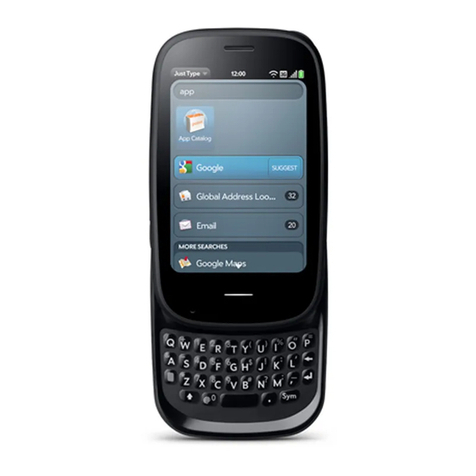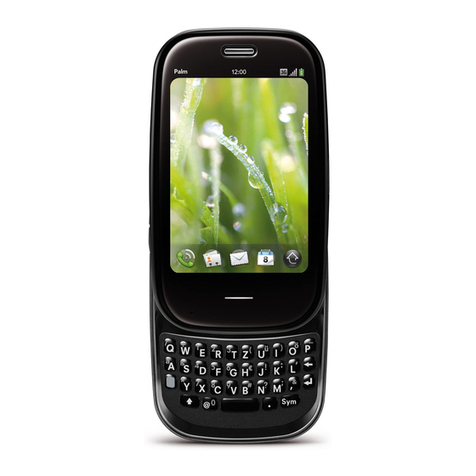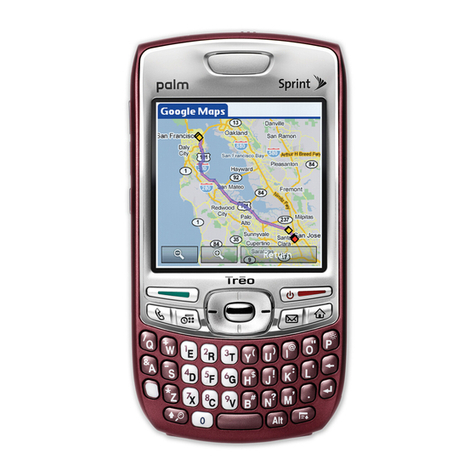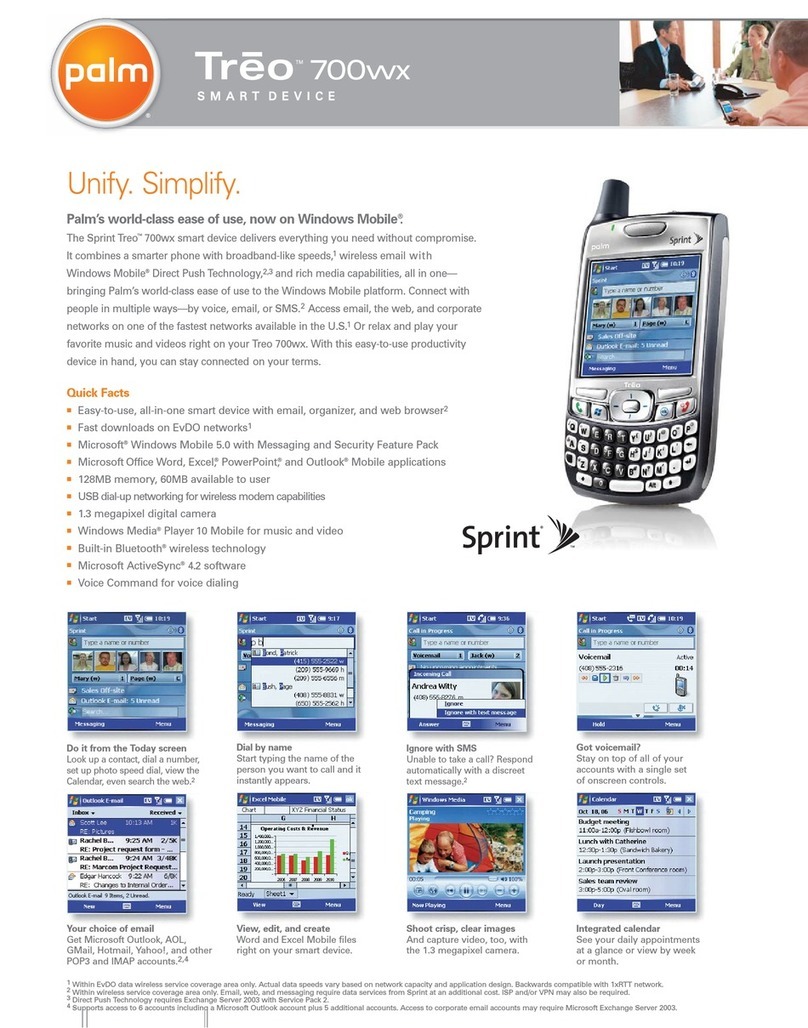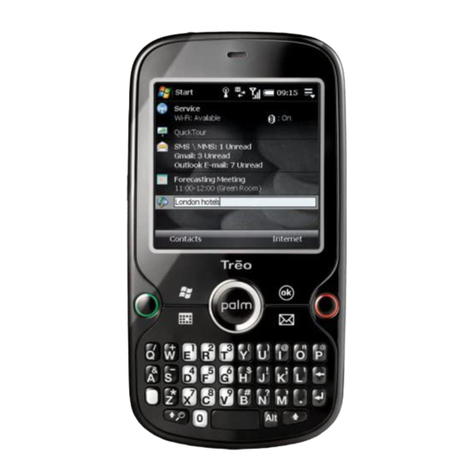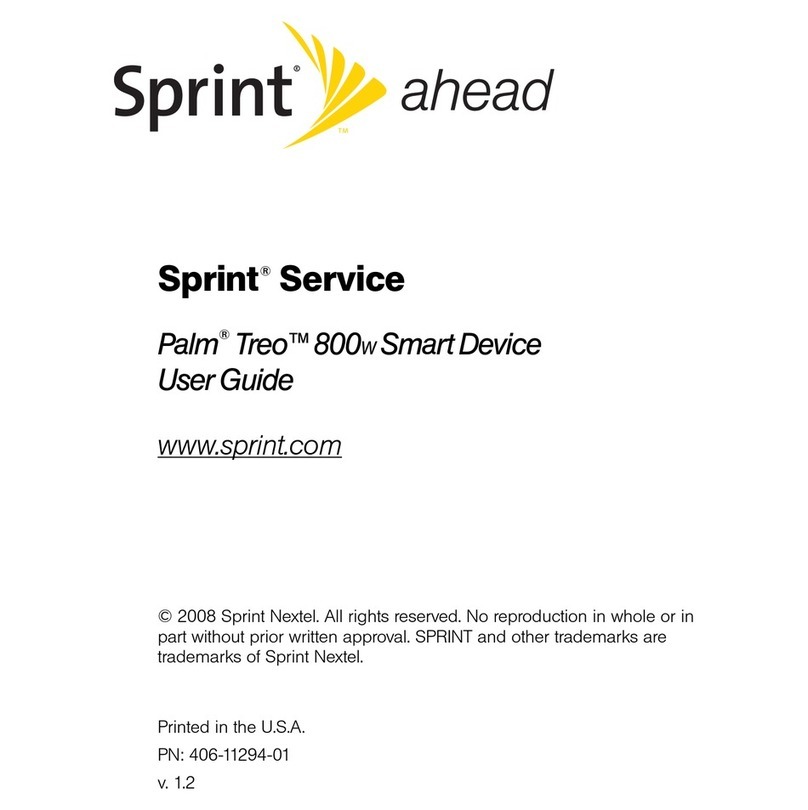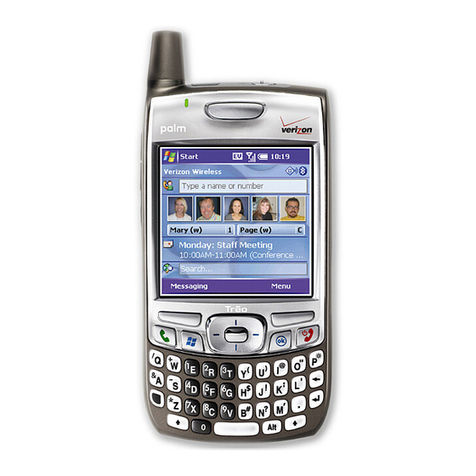a. Press Phone/Send . (If prompted, press
Center to turn off Keyguard.)
b. Use the number keys on the keyboard to
enter the phone number.
3
2
Prepare Your Device
Make Your First Phone Call
Connect to Your Computer
1
a. Remove the battery door.
b. If the battery is installed, remove it.
c. Slide the SIM card into the cutout in the
lower-right corner of the compartment until
you feel it click into place.
Insert the battery
a. Insert the battery into the compartment.
b. Slide the battery door onto the back of the
smartphone until it clicks into place.
Insert the SIM card
Overview
MATERIAL: SPCO Matt (sheet fed) 128g
FINISH SIZE: 16.5”x 16.5”
Black
Cyan Magenta
Yellow
Read This First Poster
CHARGE INDICATOR
LIGHT
SIDE BUTTON
STYLUS
RINGER SWITCH
EARPIECE
VOLUME
PHONE/SEND
START
LEFT ACTION KEY
5-WAY NAVIGATOR WITH
CENTER BUTTON
RIGHT ACTION KEY
OK
MICROPHONE
POWER/END
MULTI-CONNECTOR
HEADSET JACK
EXPANSION
CARD SLOT
Install the software
a. Close all programs on your computer.
b. Insert the Windows Mobile Getting Started
CD into your computer’s CD drive.
c. Follow the onscreen instructions.
Install the software from the Windows Getting
Started CD so that you can use ActiveSync®
software to synchronize information on your
computer with information on your smartphone.
Windows Vista Users: Before inserting the
WIndows Getting Started CD, please visit
www.palm.com/vista. You’ll find installation
instructions, along with the most current
information on using your smartphone and
desktop software with Windows Vista.
Sync and charge your smartphone
When prompted to sync, follow these steps:
a. If necessary, attach the appropriate adapter to
the AC charger.
b. Connect the AC charger to a wall outlet and
to the bottom of your smartphone.
USB SYNC CABLE
c. Connect the USB sync cable to a USB port
on your computer and to the bottom of your
smartphone. Synchronization begins automatically.
TIP: When your device is fully charged, the
charge indicator light turns green.
ALIGN BATTERY CONTACTS
WITH SMARTPHONE CONTACTS
Set up your smartphone
a. Tap anywhere on the screen to begin setup.
b. Follow the onscreen instructions.
c. When you have completed setup, repeatedly
press Next (right action key) to learn
about three important features of your
smartphone.
d. (Optional) After you complete setup, press
Start , select Programs, and then select
Quick Tour .
Make a call
PHONE/SEND
CENTER
POWER/END
NUMBER KEYS
c. Press Phone/Send to dial.
d. When you want to end the call, press
Power/End .
PALM®TREO™750
SMARTPHONE
USB SYNC CABLE
PRINTED MATERIAL
STEREO HEADSET
WINDOWS MOBILE
GETTING STARTED CD
Check the contents of the box
AC CHARGER
RECHARGEABLE BATTERY INTERNATIONAL ADAPTERS
(not in all smartphone packages)
Look for these great features
Bluetooth®wireless technology
Set up partnerships to use your smartphone with
devices such as wireless headsets and car kits.
Windows Media Player Mobile
Play your favorite songs and videos on your
smartphone.
On your smartphone
Word, Excel, PowerPoint Mobile
Synchronize Microsoft Word, Excel, and
PowerPoint files between your smartphone and
your computer. Create, view, and edit Word and
Excel files on your smartphone. View and manage
PowerPoint files.
Pics & Videos
View and organize photos and videos.
On your computer
ActiveSync®desktop software
Synchronize information between your desktop computer and your smartphone.