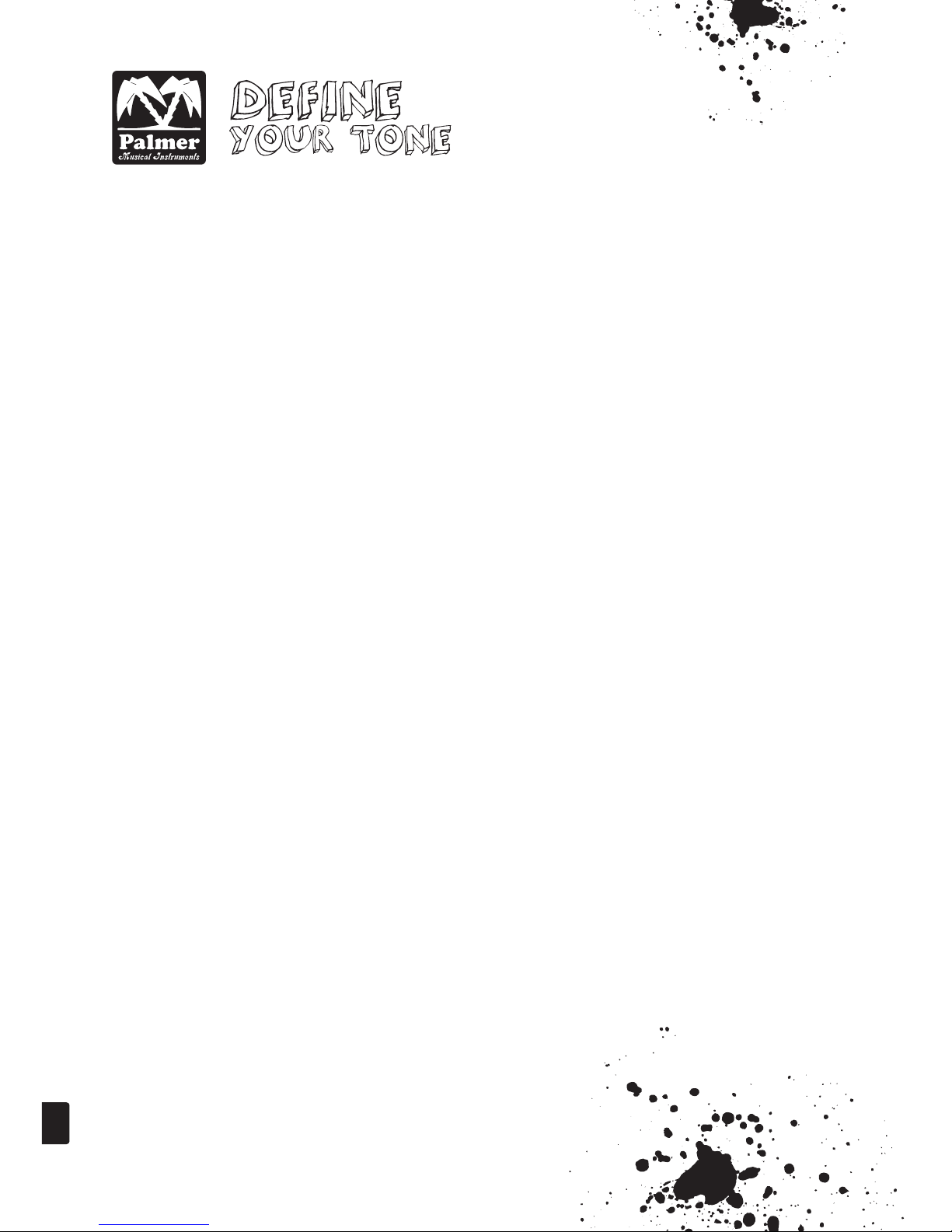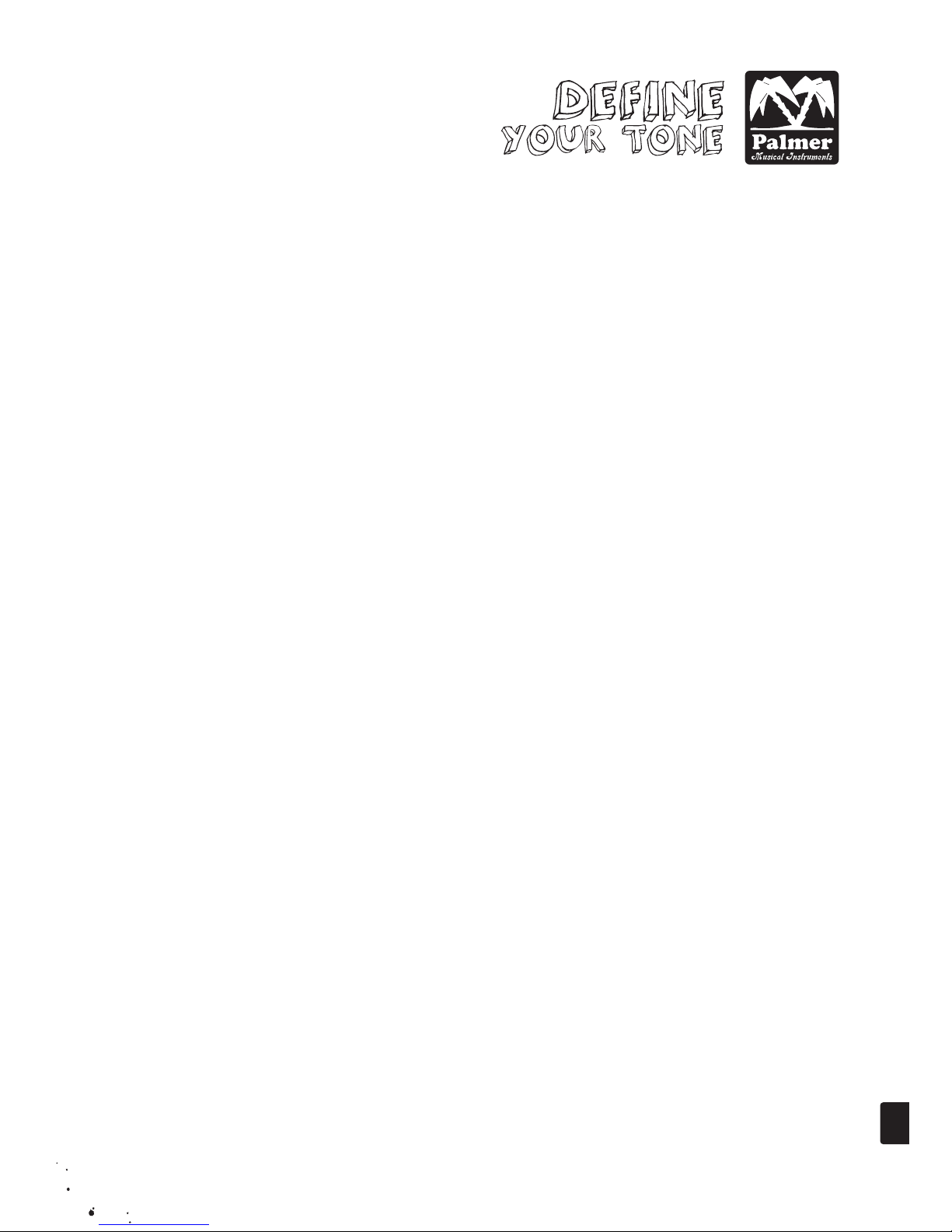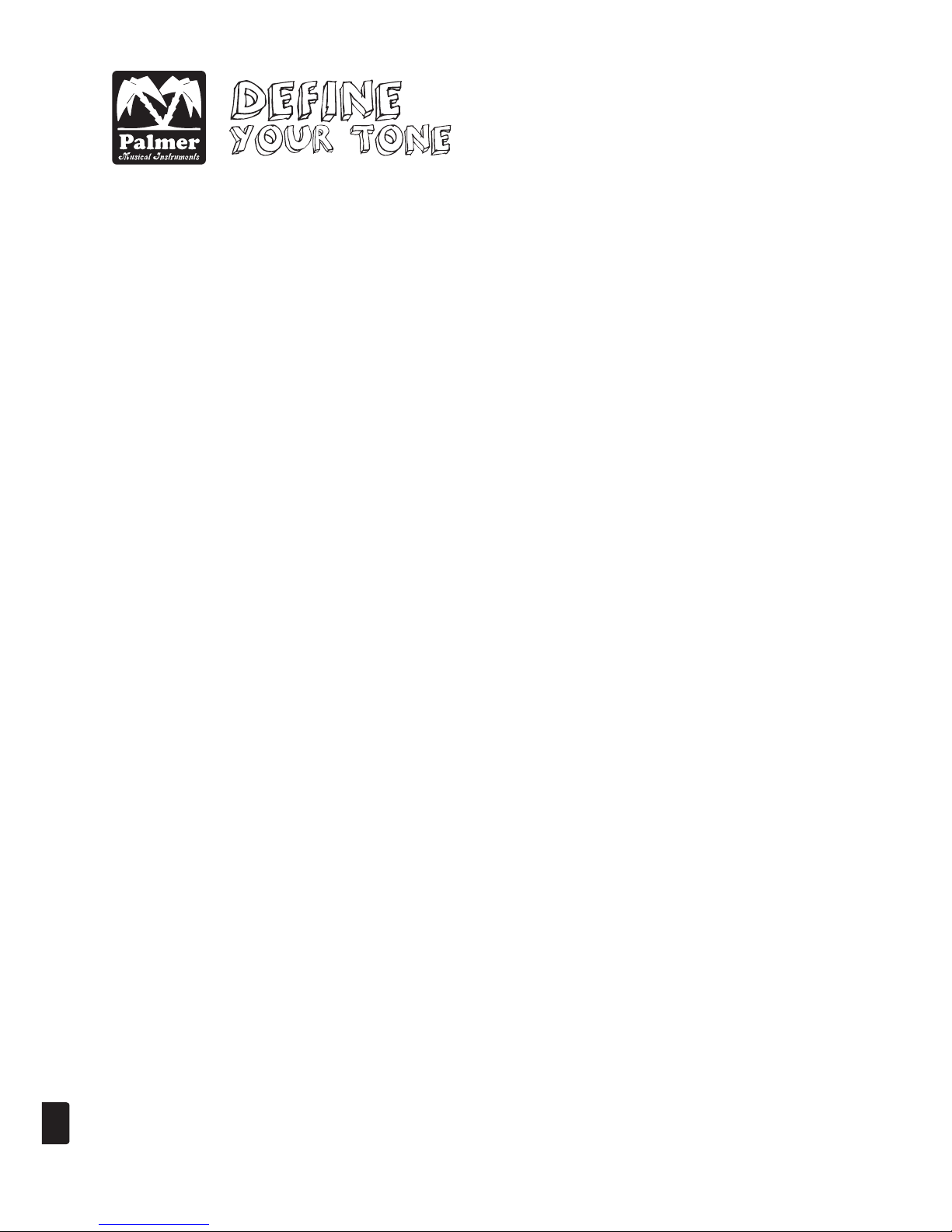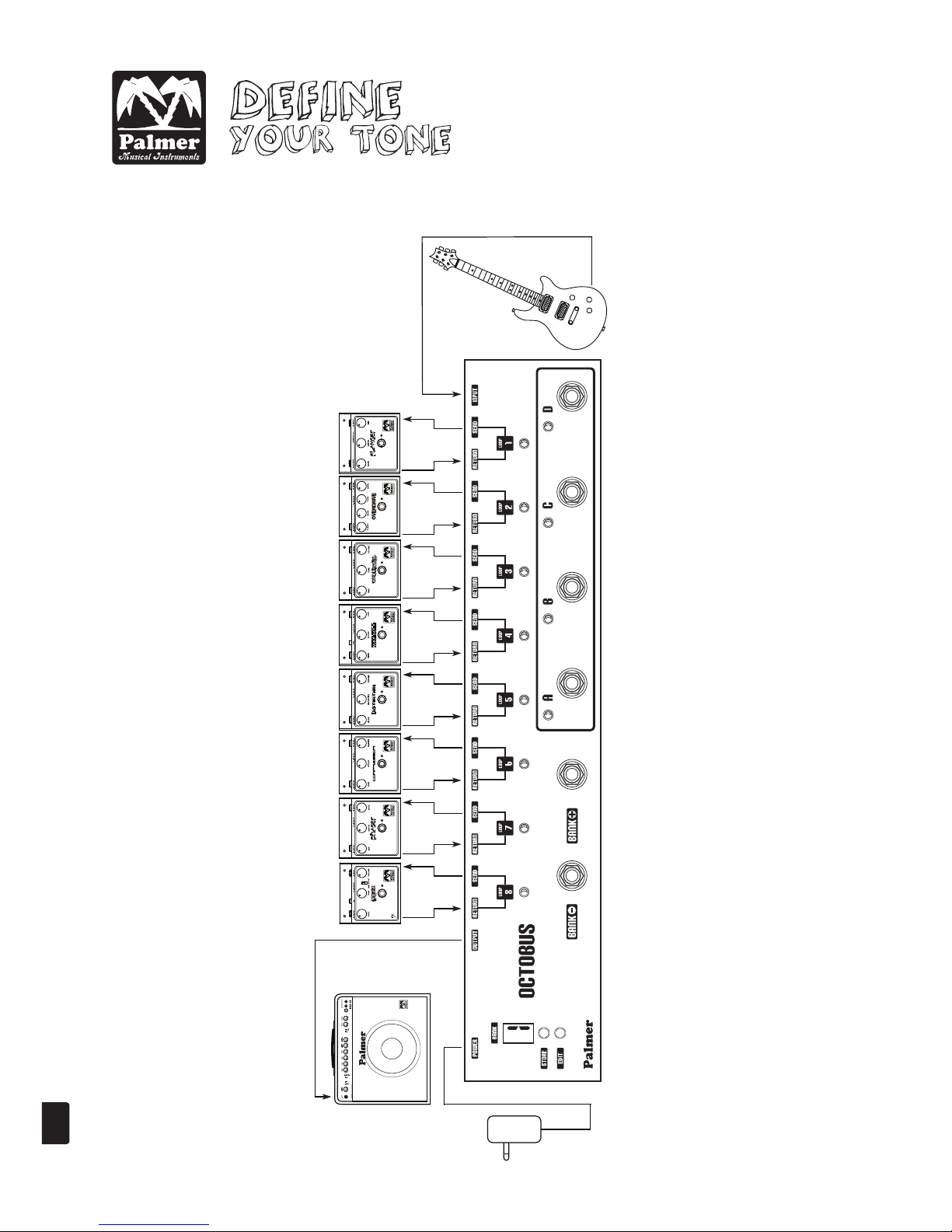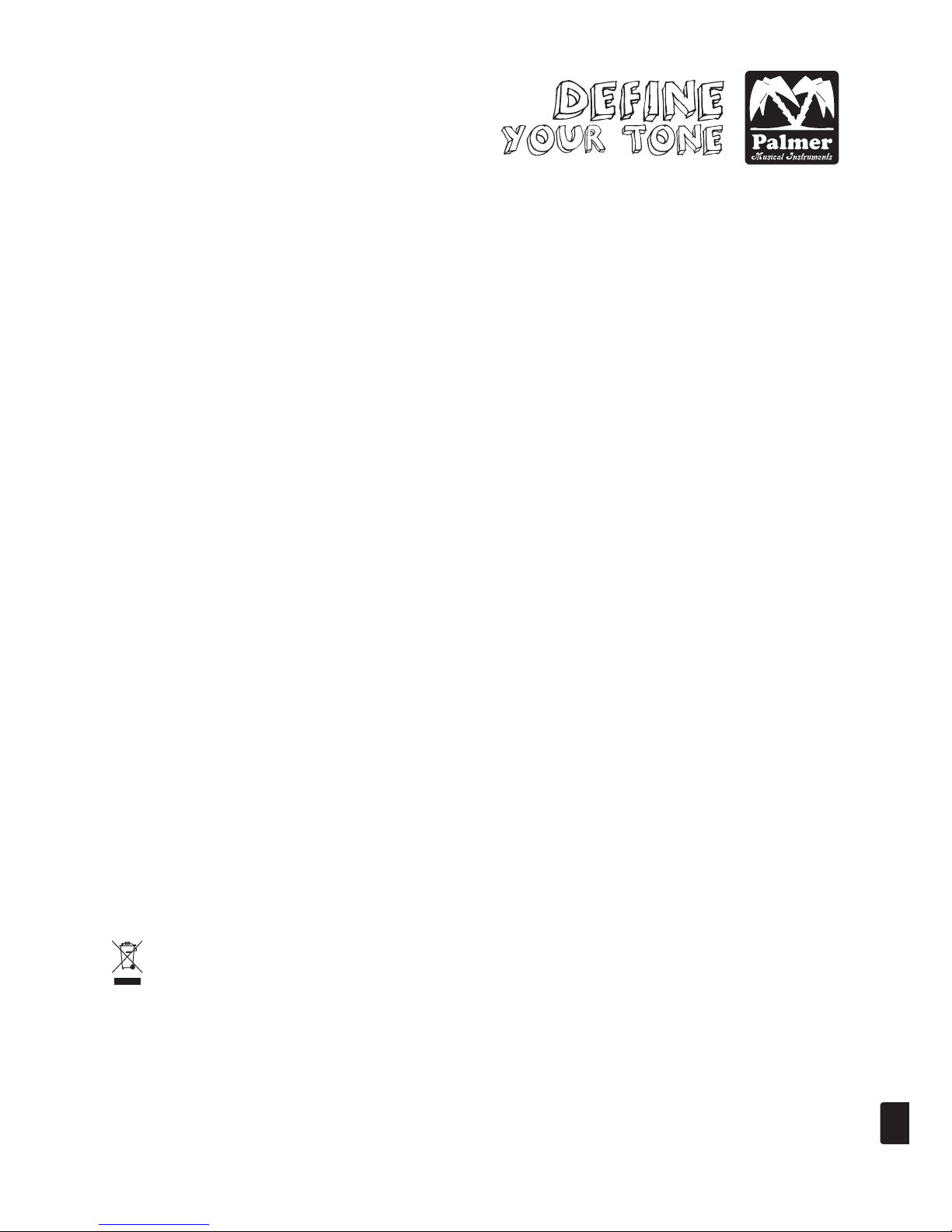EN FRDE ES
9
LIMITATION OF LIABILITY
If your Adam Hall branded hardware product fails to work as warranted
above, your sole and exclusive remedy shall be repair or replacement.
Adam Halls’ maximum liability under this limited warranty is expressly
limited to the lesser of the price you have paid for the product or the
cost of repair or replacement of any hardware components that malfunction
in conditions of normal use.
Adam Hall is not liable for any damages caused by the product or the
failure of the product, including any lost profits or savings or special,
incidental, or consequential damages. Adam Hall is not liable for any
claim made by a third party or made by you for a third party.
This limitation of liability applies whether damages are sought, or
claims are made, under this Limited Warranty or as a tort claim (includ-
ing negligence and strict product liability), a contract claim, or any
other claim. This limitation of liability cannot be waived or amended by
any person. This limitation of liability will be effective even if you
have advised Adam Hall of an authorized representative of Adam Hall of
the possibility of any such damages. This limitation of liability how-
ever, will not apply to claims for personal injury.
This Limited Warranty gives you specific legal rights. You may also have
other rights that may vary from state to state or from country to coun-
try. You are advised to consult applicable state or country laws for a
full determination of your rights.
REQUESTING WARRANTY-SERVICE
To request warranty service for the product, contact Adam Hall or the
Adam Hall authorized reseller from which you purchased the product.
EC DECLARATION OF CONFORMITY
These devices meet the essential requirements and further relevant speci-
fications of Directives 2004/108/EC (EMC) and 2006/95/EC (LVD). For more
information, see www.adamhall.com.
CORRECT DISPOSAL OF THIS PRODUCT (ELECTRICAL WASTE)
(Applicable in the European Union and other European countries with
separate collection systems)
This marking shown on the product or its literature, indicates that it
should not be disposed with other household wastes at the end of its
working life. To prevent possible harm to the environment or human health
from uncontrolled waste disposal, please separate this from other types
of wastes and recycle it responsibly to promote the sustainable reuse of
material resources.
Household users should contact either the retailer where they purchased
this product, or their local government office, for details on where and
how they can recycle this item in an enviromentally friendly manner.