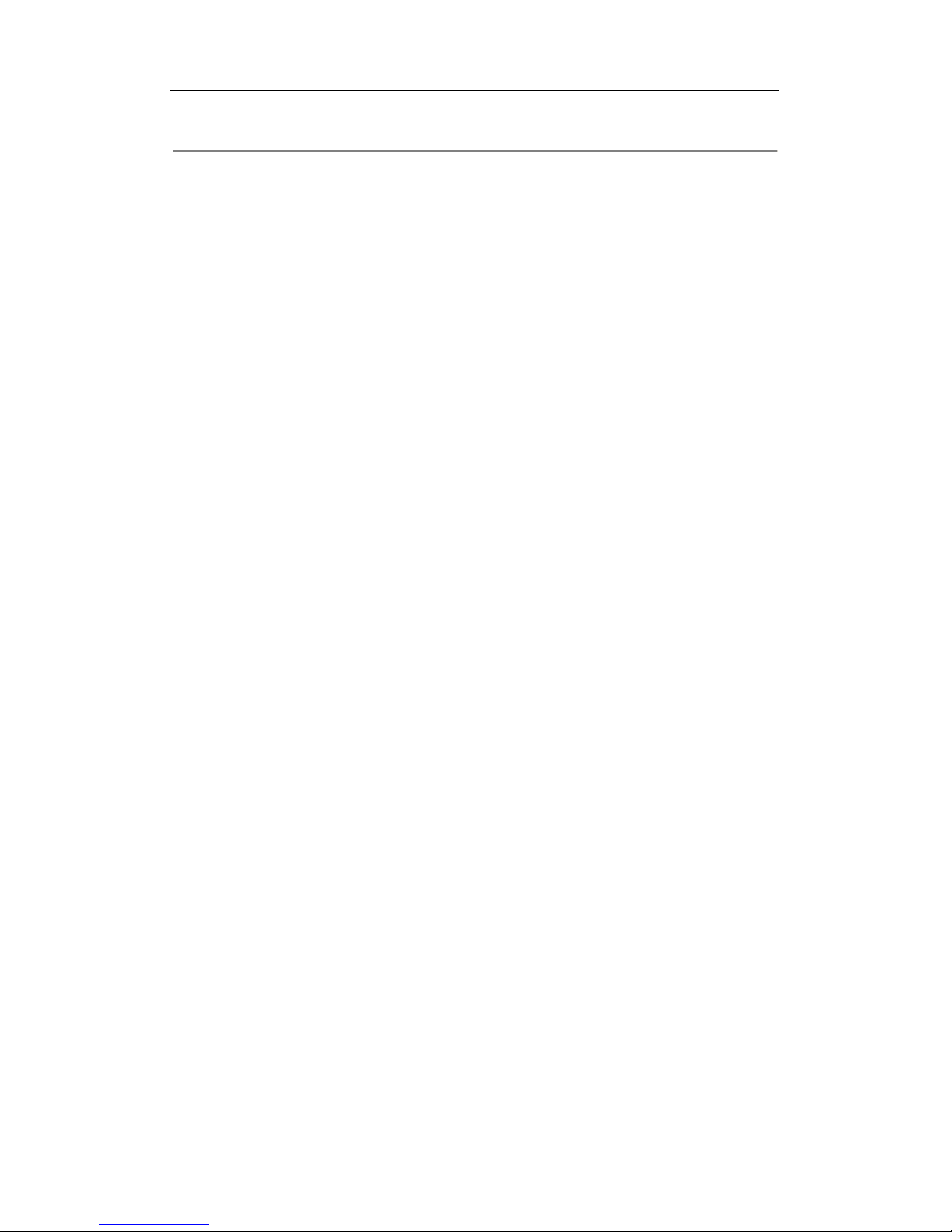PA168V H323 FXS Gateway Telnet Setup Guide (V1.60)
5
nataddr [www.showmyip.com] natttl 0
phonenumber 82378801 account [empty] pin [empty]
rasport 1732 q931port 1732 h245port 1734
rtpport 1734 tos 0
localtype 0[phonenumber] dtmf 0[inband audio]
***************Other Settings***************
superpassword 12345678 debug 1[output ]
password 1234 upgradetype 0[disable]
upgradeaddr [empty]
sntpip 0.0.0.0 daylight 0[disable]
timezone 55[(GMT+08:00)Beijing,Hong Kong,Urumqi]
Input ordinary password with debug set as 0[disable], and the following
information will be seen:
PA168X V1.60 settings
Password:****
P:\>get
***************Network Settings***************
iptype 0[static]
ip 192.168.1.100 subnetmask 255.255.255.0 router 192.168.1.254
dns 202.106.46.151 dns2 202.96.128.68 mac 00-0d-ea-00-00-03
***************Audio Settings***************
codec1 0[g729] codec2 3[g711a] codec3 2[g711u]
codec4 4[gsm] codec5 6[null] codec6 6[null]
vad 1[enable] agc 0[disable] aec 1[enable]
audioframes2 6.3k1[enable] ilbcpayload98
jittersize0 handsetin15 handsetout20
dualmode 1[pstn first] dualmodeprefix 30
***************Dial Plan Settings***************
dialplan 1[enable] dddcode 10
iddcode 86 iddprefix 00 dddprefix 0
innerline 1[enable] innerlineprefix 0 callwaiting 1[enable]
fwdnumber 95963 fwdpoweroff 0[disable]
fwdalways 1[enable] fwdbusy 0[disable] fwdnoanswer 0[disable]
digitmap 0[disable]
***************Other Settings***************
password 1234 upgradetype 0[disable]
upgradeaddr [empty]
sntpip 0.0.0.0 daylight 0[disable]