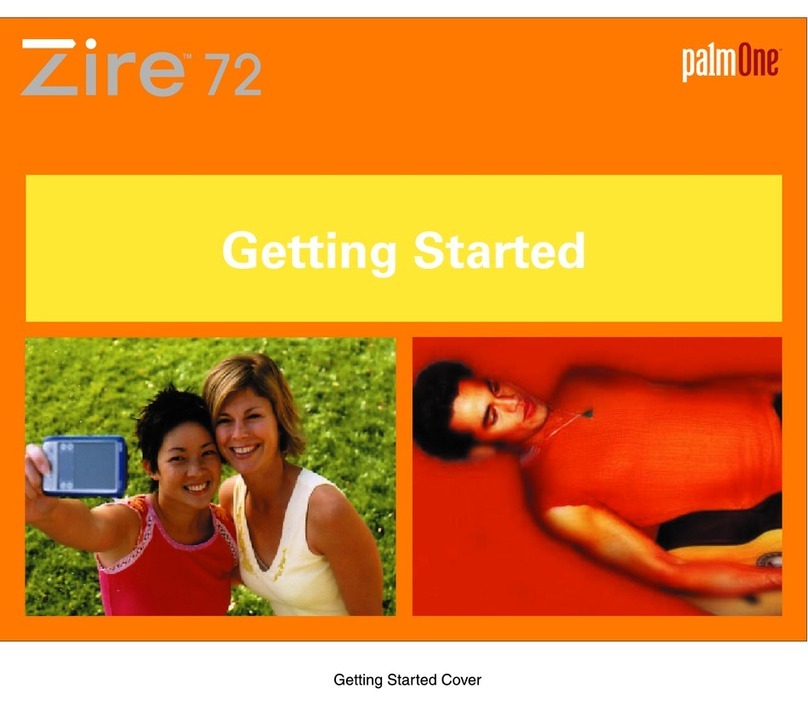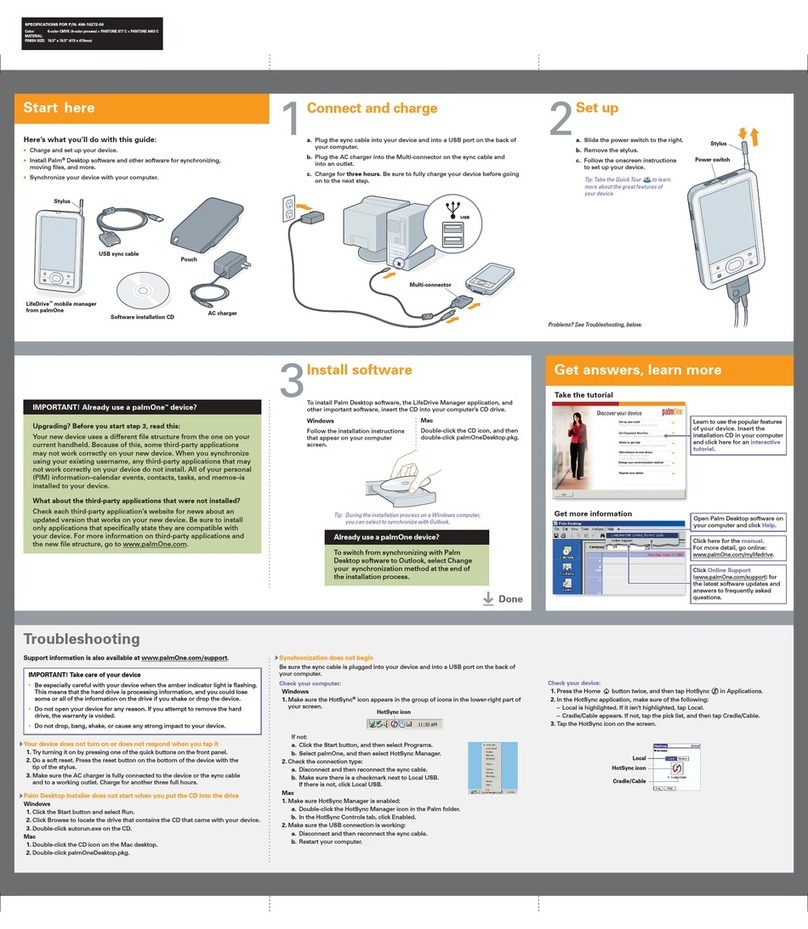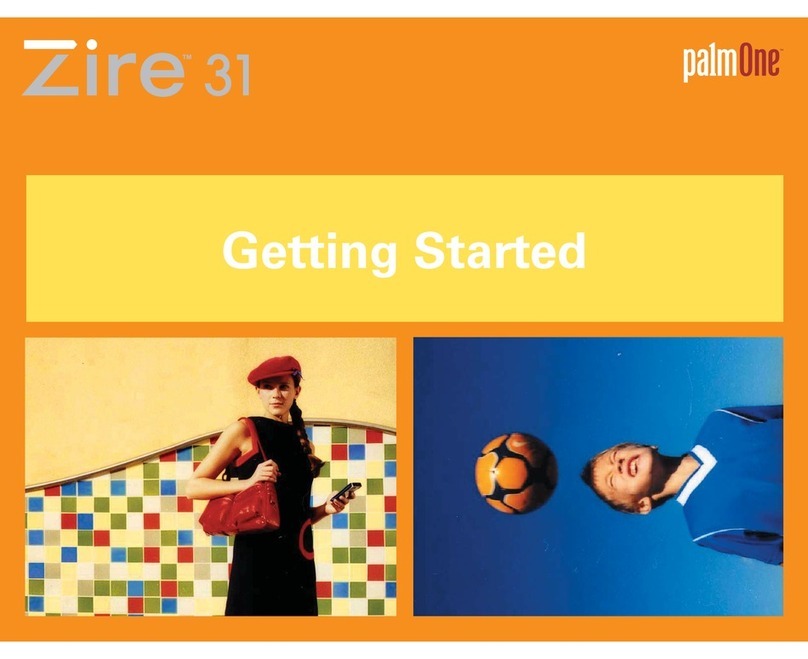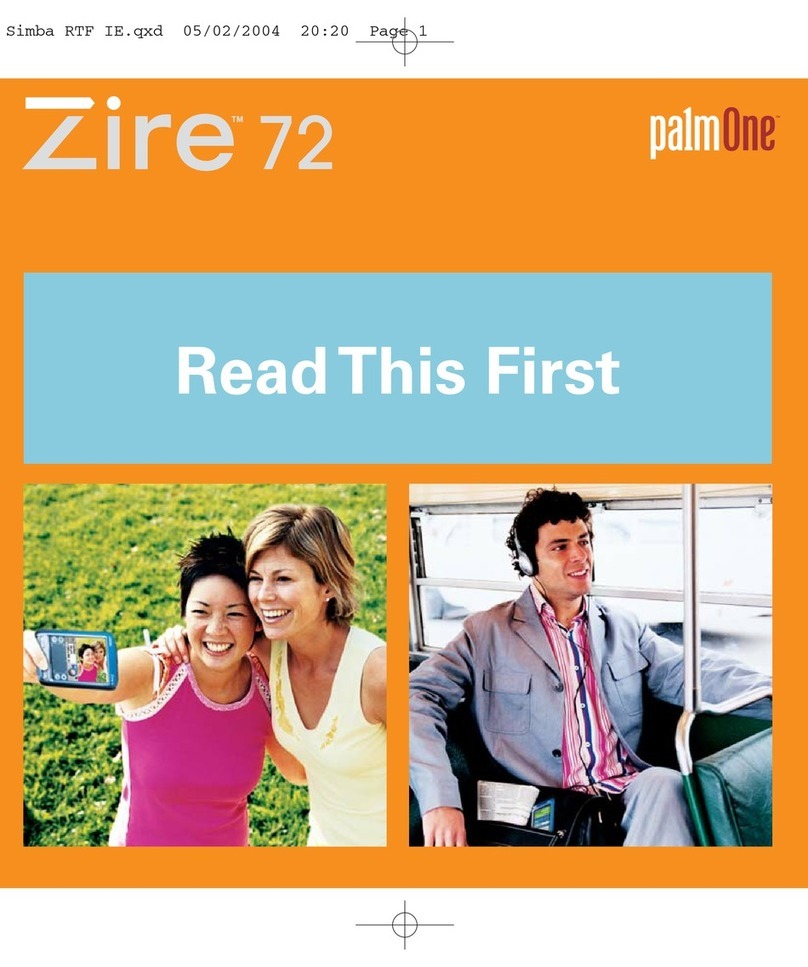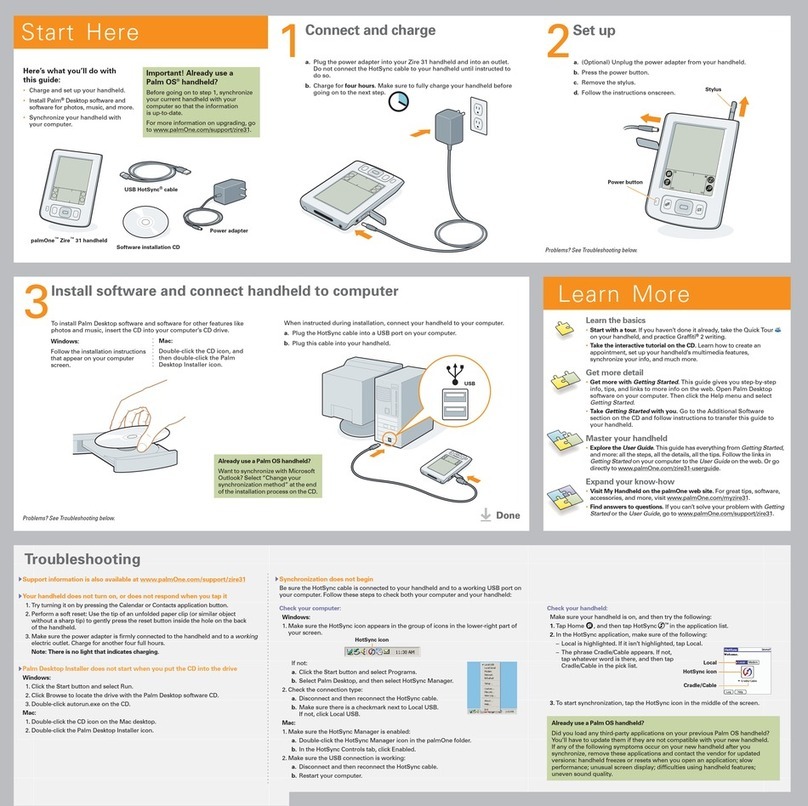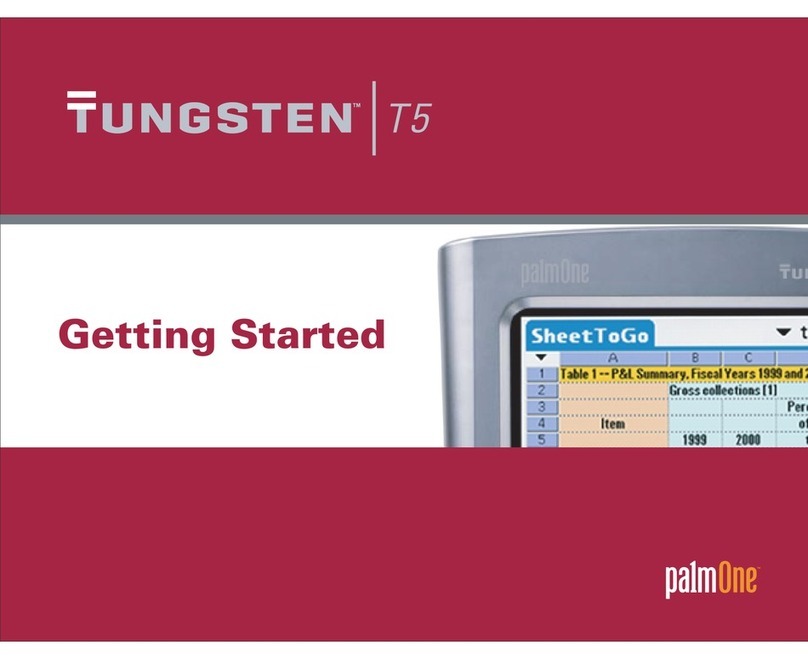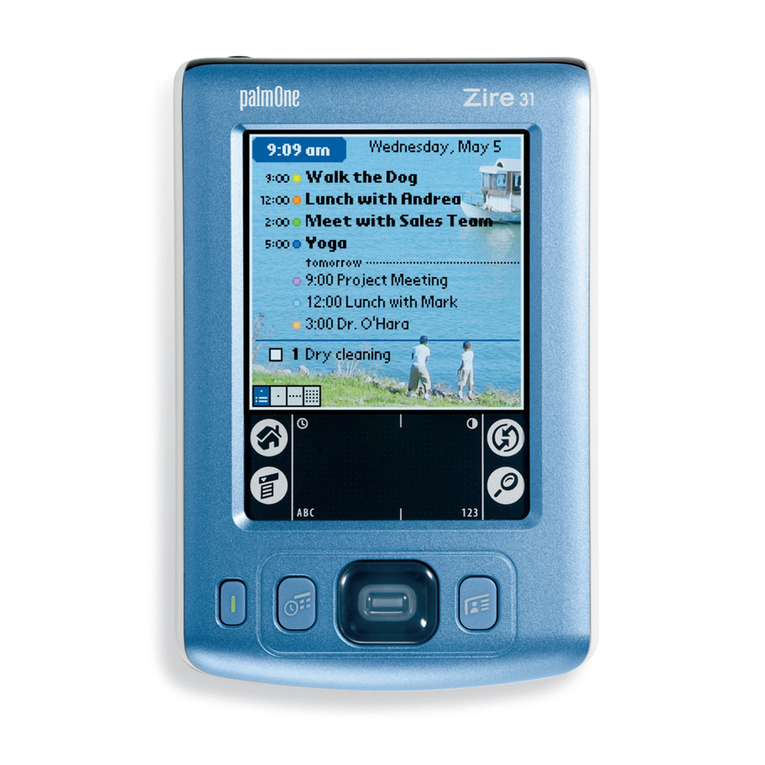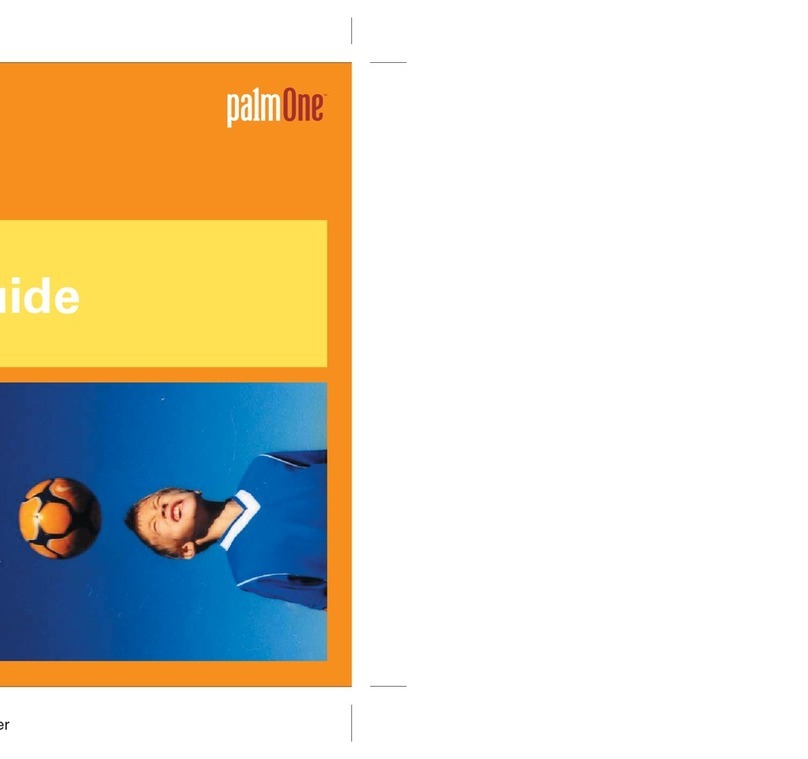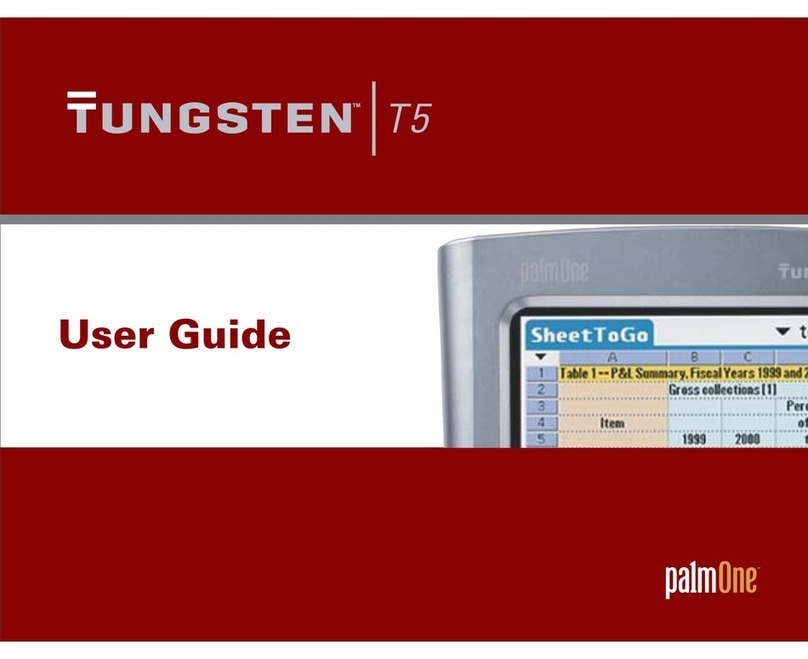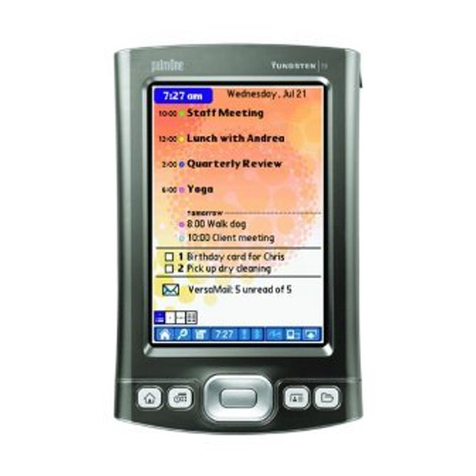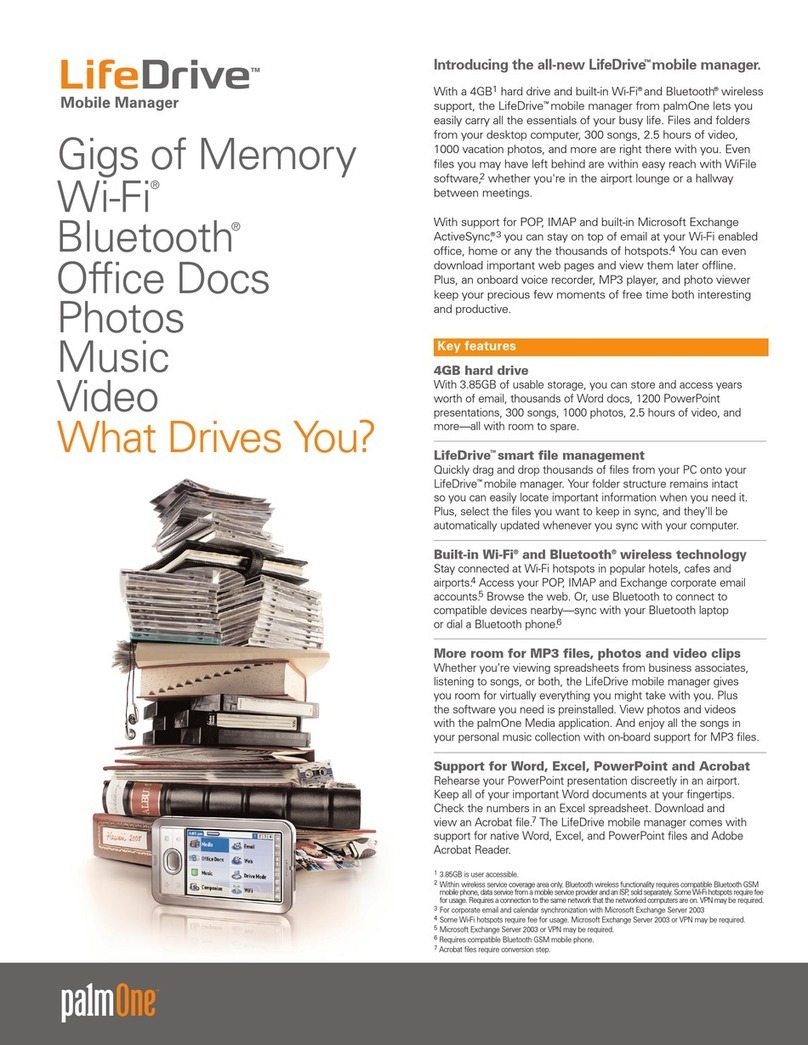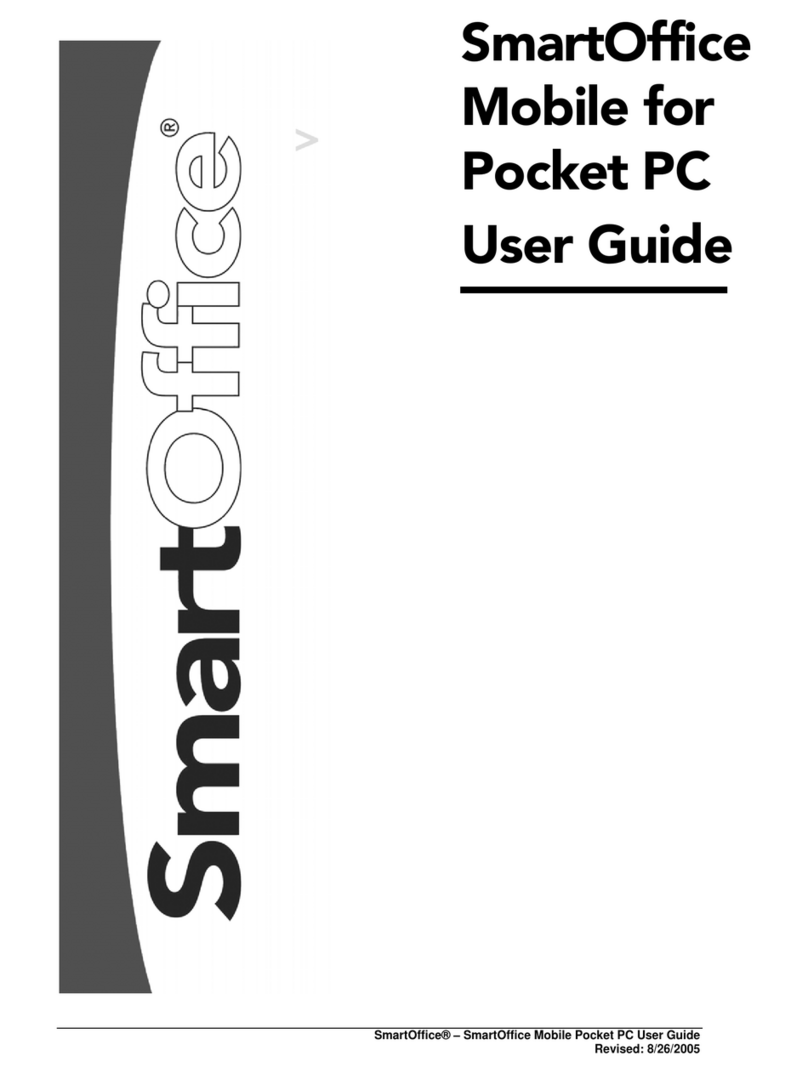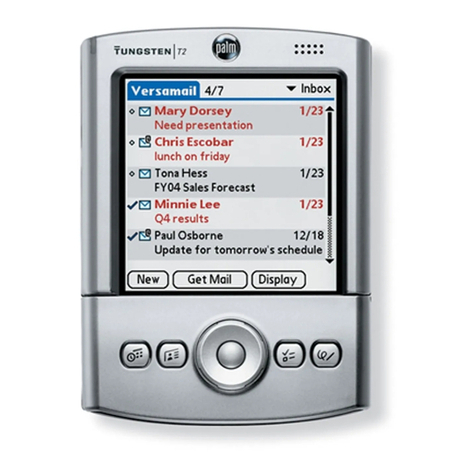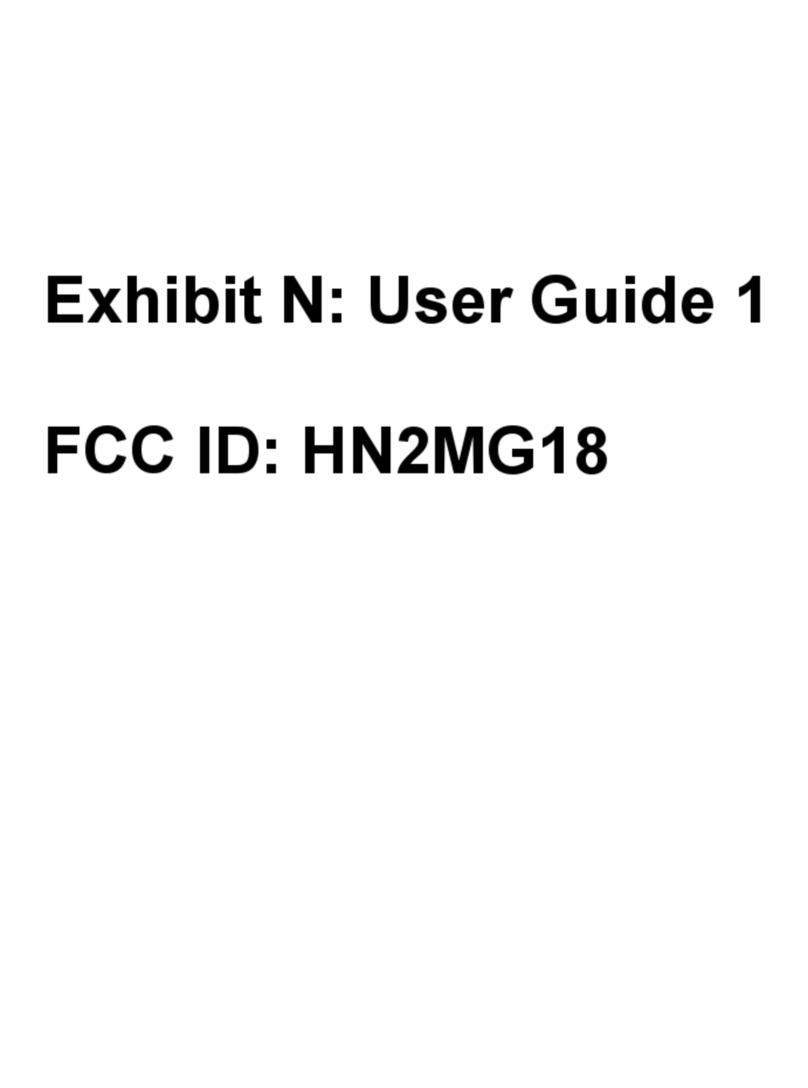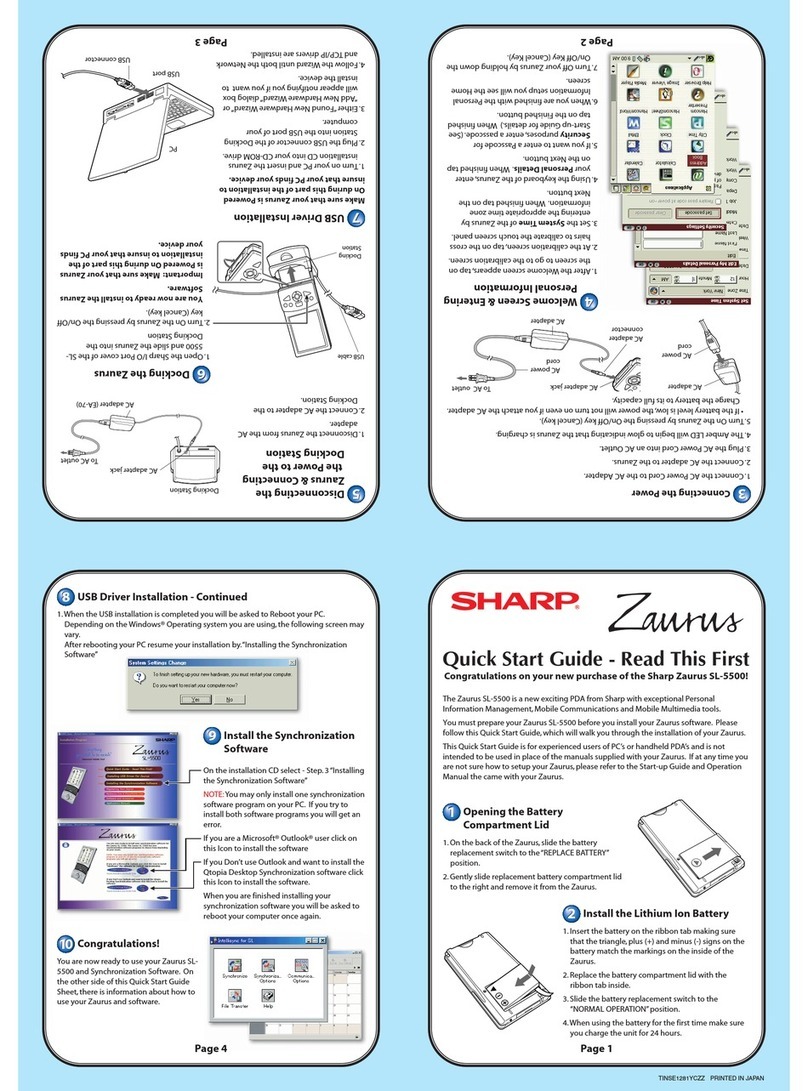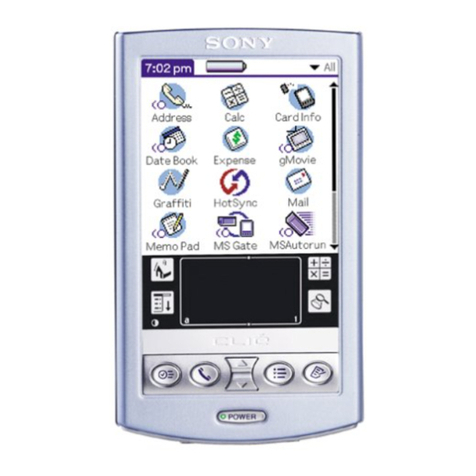Affordable and packed with productivity
for wherever business takes you.
Wherever your life is going, this is the perfect handheld
to take along for the ride. The sleek, stylishly designed
Tungsten™E2 handheld from palmOne brings your
entire world to life. Your calendar, contacts, documents,
presentations, photos and videos look sharper and
more colorful. But just as important, its new flash
memory keeps all that information safe—even if you
don’t have time to recharge.
Of course, it wouldn’t be a palmOne handheld if we
didn’t push the boundaries of what a handheld can do.
That’s why we included Bluetooth®wireless technology
for wireless connectivity. Now working and communi-
cating will be that much easier. Taking work to go?
View and even edit spreadsheets and word processing
documents right on your handheld. Plus you can sync
your calendar and contacts from Outlook1
. And don’t
forget to grab your MP3 tunes2
. You’re going places.
OUR MOST POPULAR HANDHELD
IS BETTER THAN EVER.
1Windows compatible only.
2Expansion card required for MP3s. Sold separately.
3Requires a compatible Bluetooth enabled Windows computer.
4Works within wireless service coverage area only and requires compatible GSM mobile phone with
Bluetooth wireless technology, data service from a mobile service provider and an ISP, sold separately.
5PDFs require conversion step.
KEY FEATURES
Brighter, richer See your information clearly indoors and out.
color display Brighter display, better color saturation brings
photos and videos to life.
Non-volatile, There’s more than enough room to hold your
flash memory calendar, contacts, applications, photos, and even
your spreadsheets or presentations. And because
it’s flash memory, the information on your
handheld is protected—even if you’re on the go
and don’t have time to recharge.
Built-In Bluetooth®Stay connected. With built-in Bluetooth®wireless
technology, you can synchronize with your
desktop without wires getting in the way3
. Use
your Tungsten™ E2 handheld with a compatible
phone to send email and text messages, or to
check news headlines on the Web4
.
Documents To Go®Productivity in your pocket. The Tungsten™E2
comes with Documents To Go, which lets you
carry Word, Excel, and PowerPoint files-so you
can be more productive wherever you are.
And with a simple conversion step, you can
even view Acrobat PDFs.
5