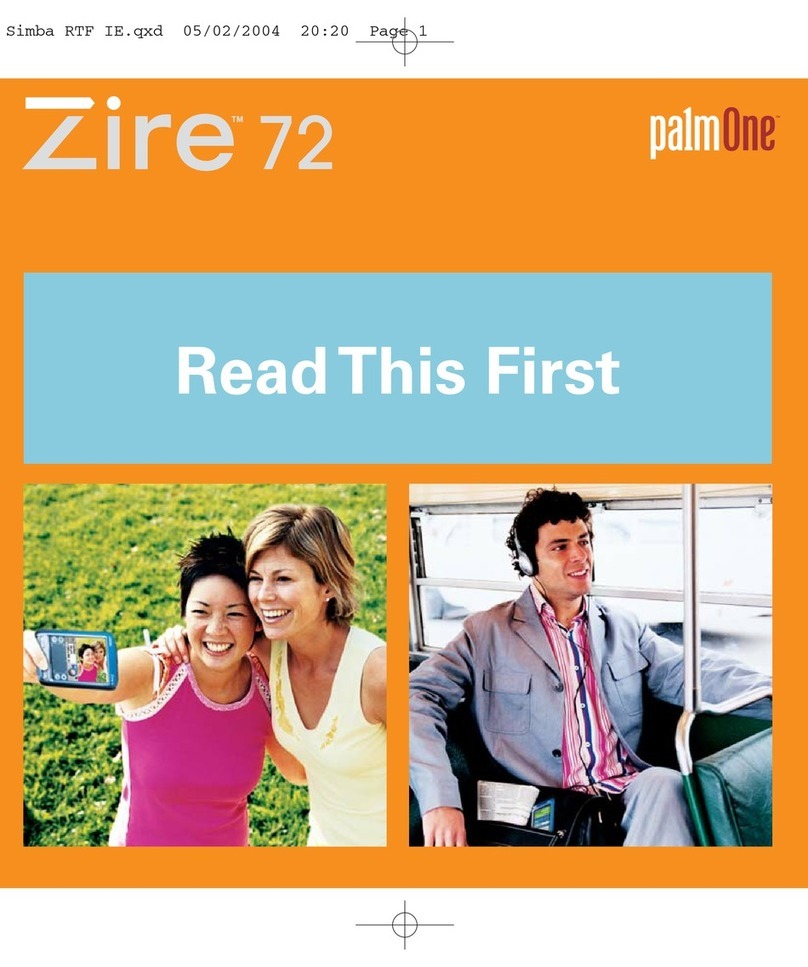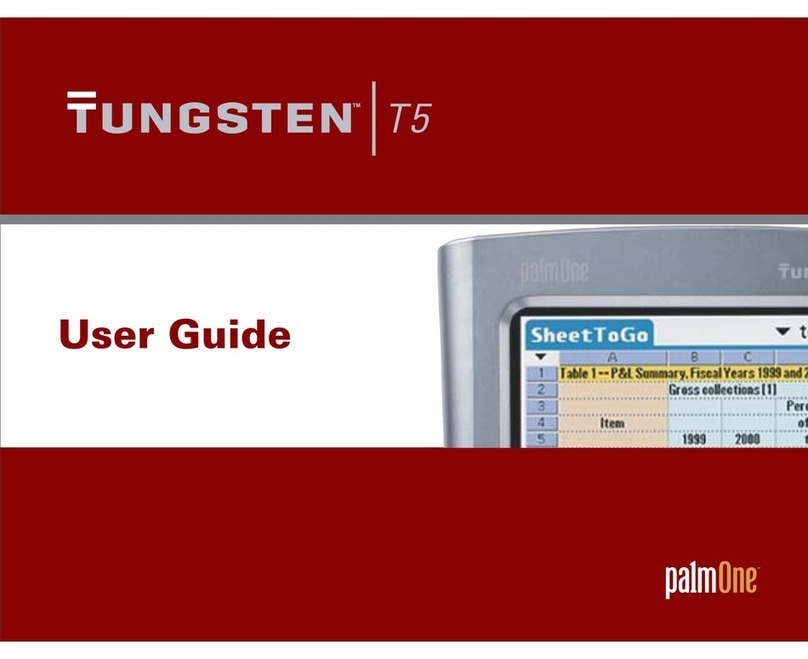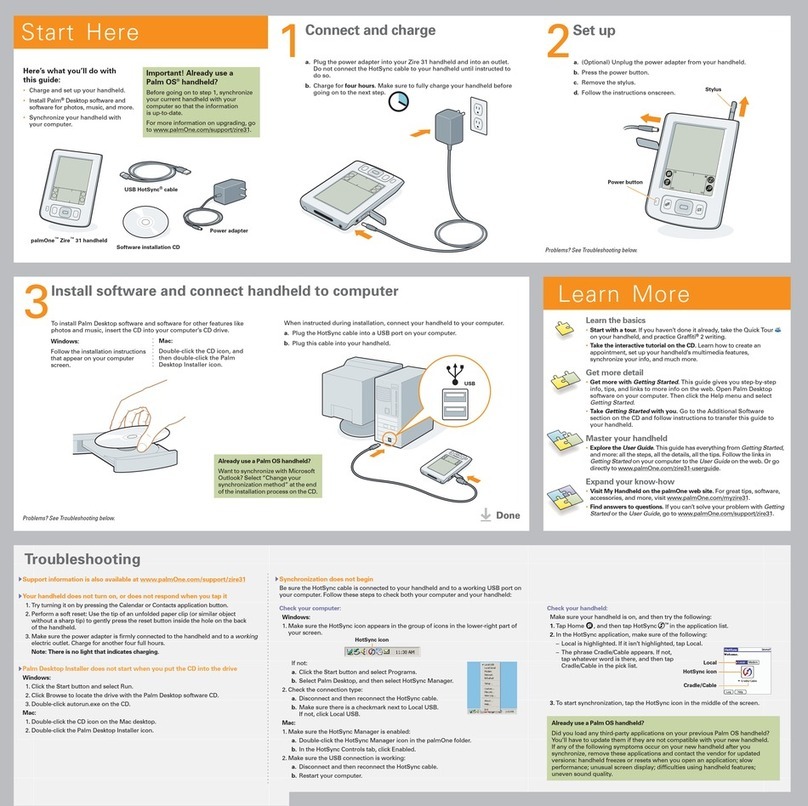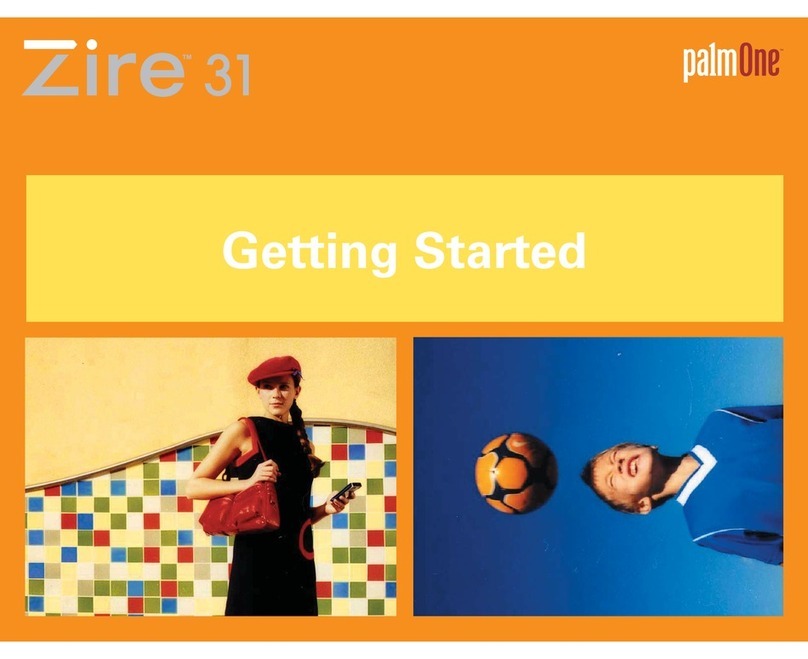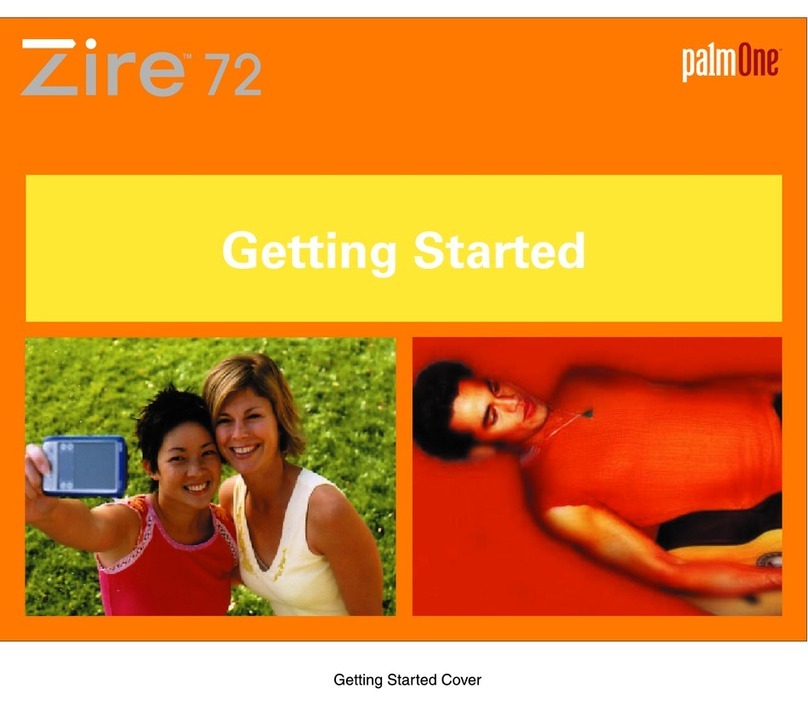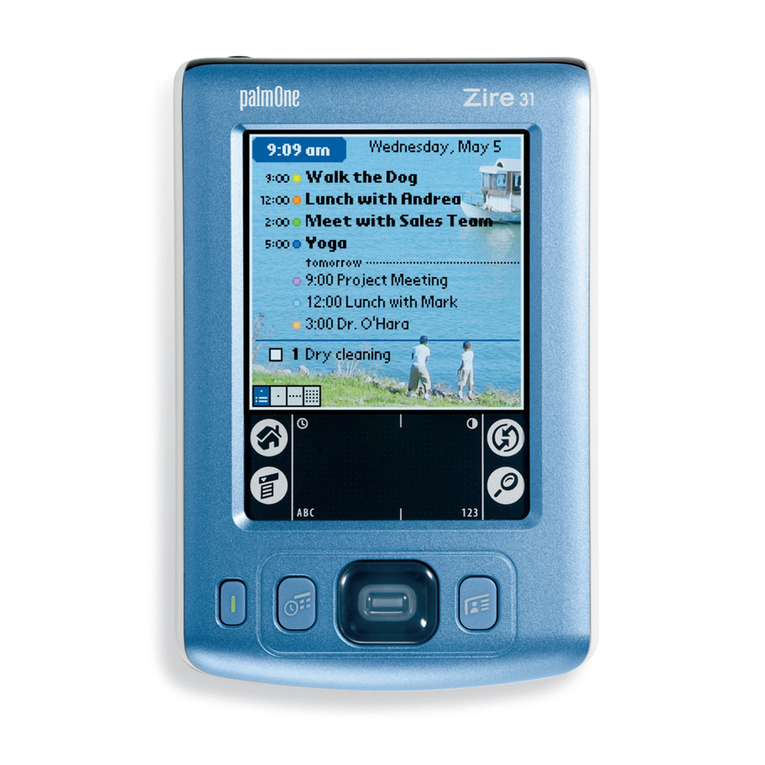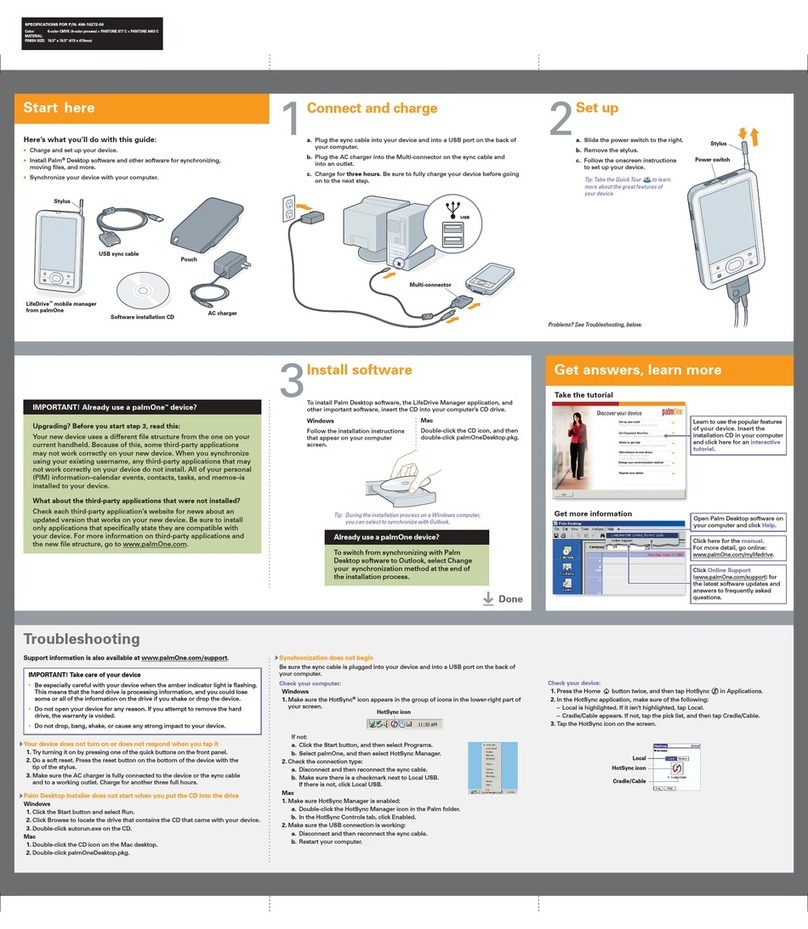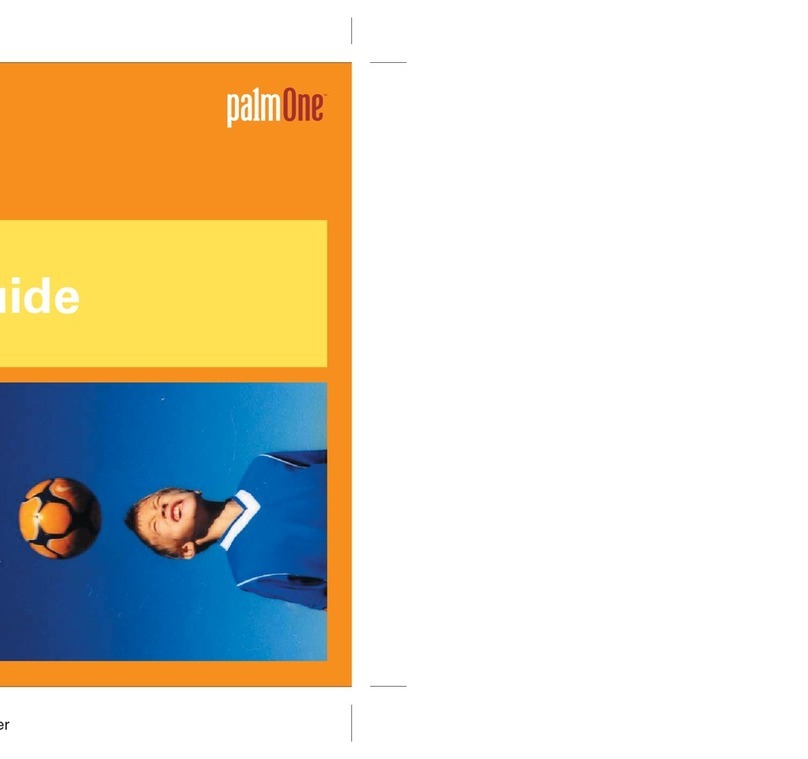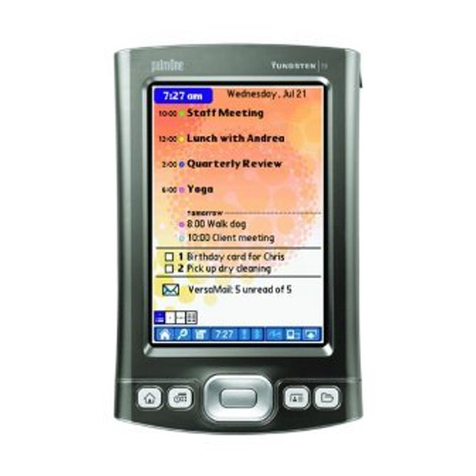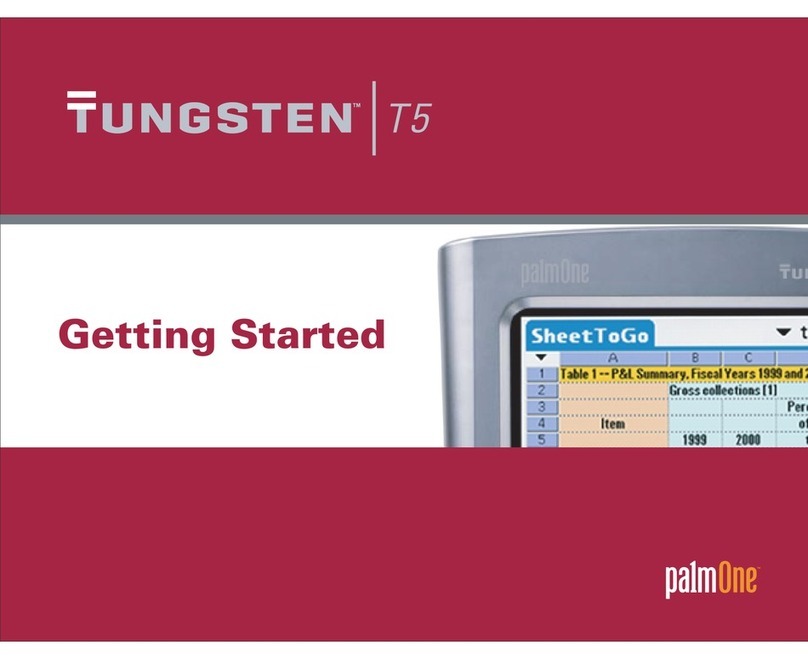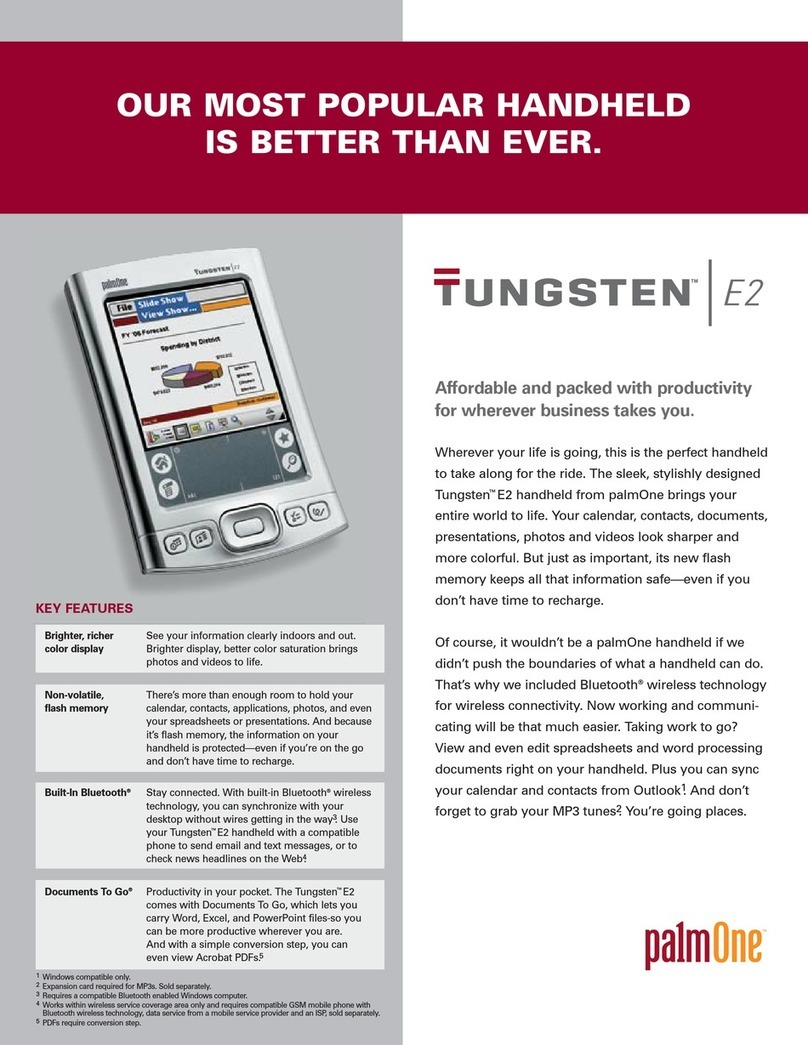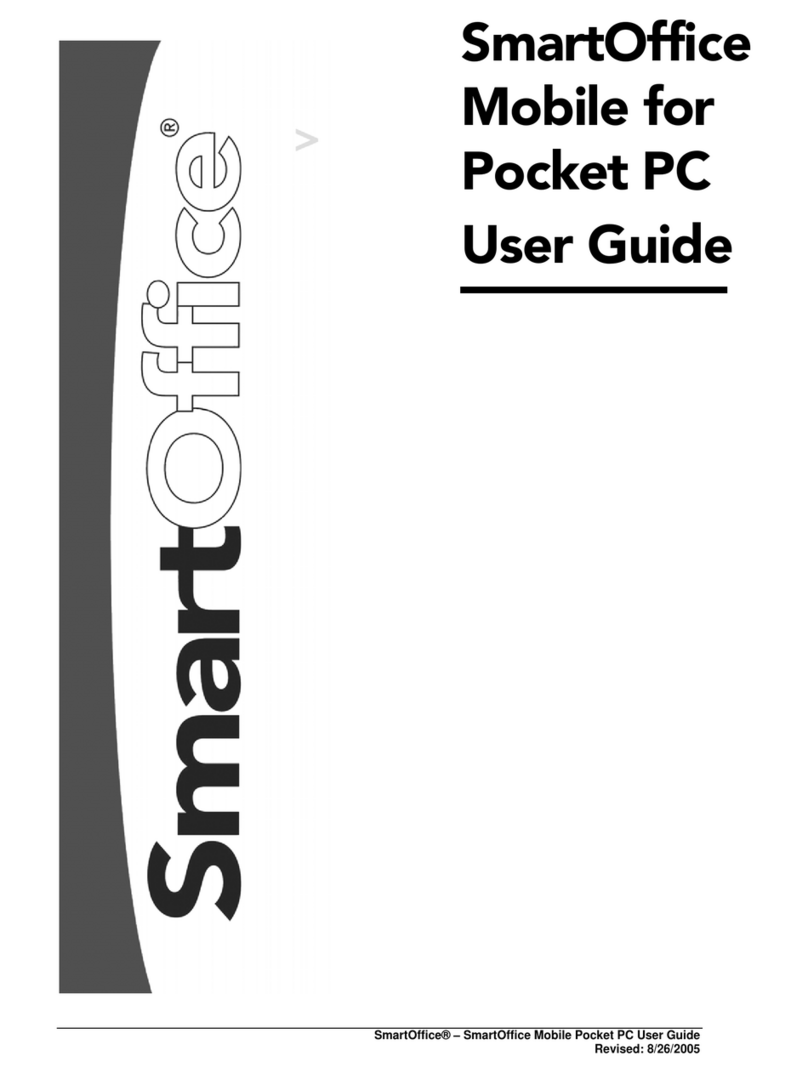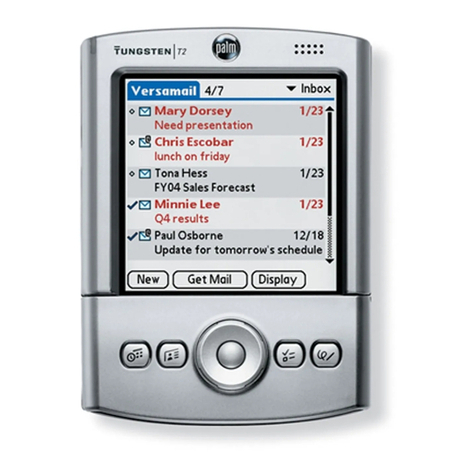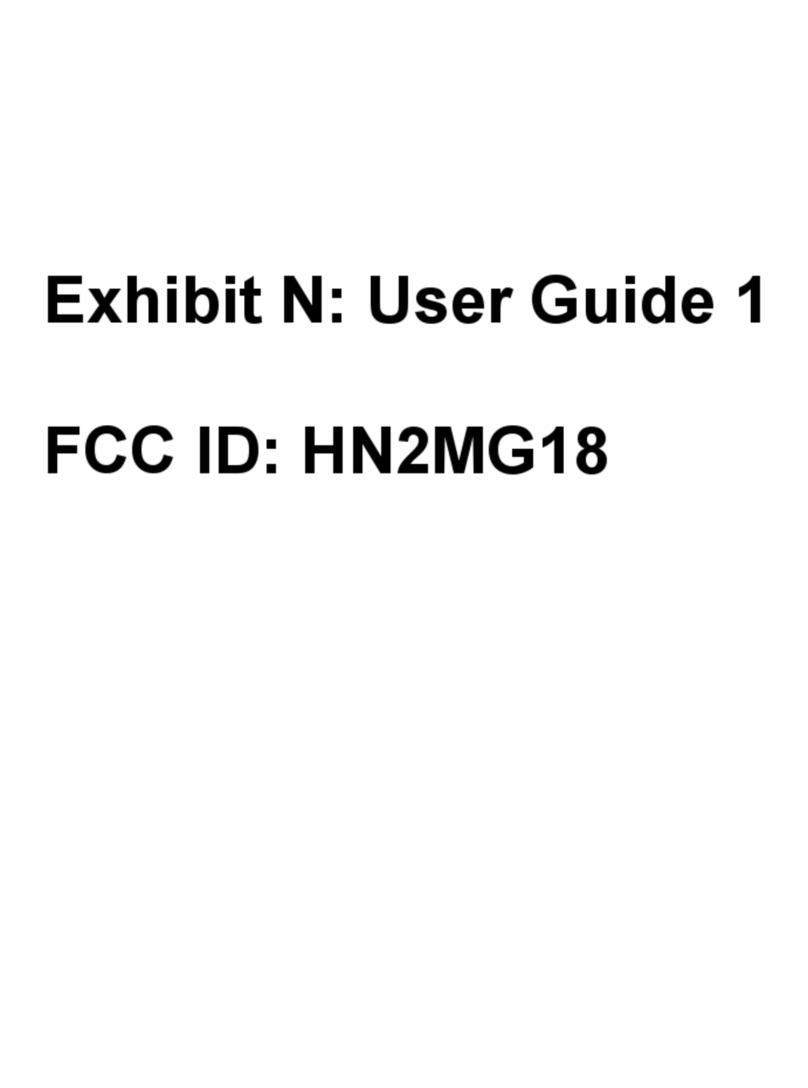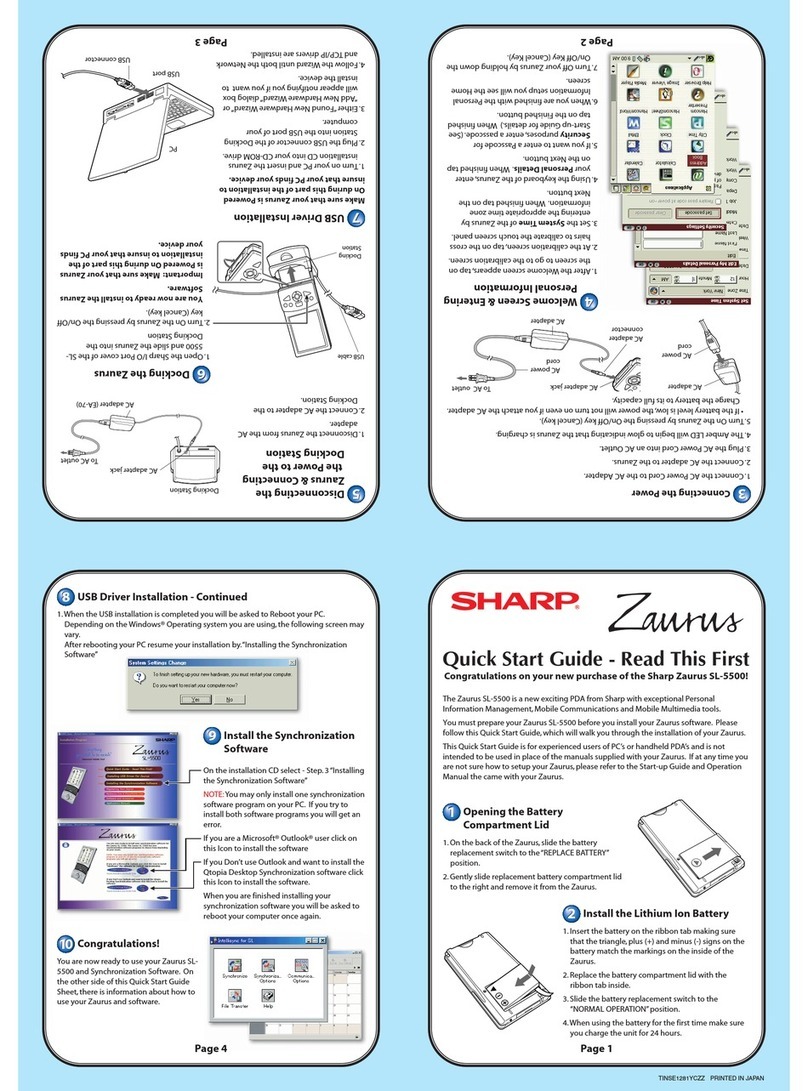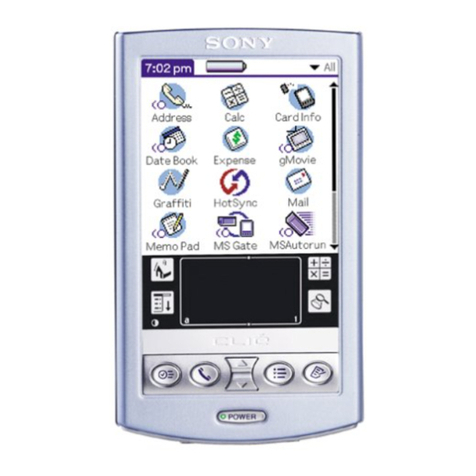Introducing the all-new LifeDrive
™mobile manager.
With a 4GB1hard drive and built-in Wi-Fi® and Bluetooth®wireless
support, the LifeDrive™ mobile manager from palmOne lets you
easily carry all the essentials of your busy life. Files and folders
from your desktop computer, 300 songs, 2.5 hours of video,
1000 vacation photos, and more are right there with you. Even
files you may have left behind are within easy reach with WiFile
software,
2whether you're in the airport lounge or a hallway
between meetings.
With support for POP, IMAP and built-in Microsoft Exchange
ActiveSync,
®3you can stay on top of email at your Wi-Fi enabled
office, home or any the thousands of hotspots.4You can even
download important web pages and view them later offline.
Plus, an onboard voice recorder, MP3 player, and photo viewer
keep your precious few moments of free time both interesting
and productive.
Key features
4GB hard drive
With 3.85GB of usable storage, you can store and access years
worth of email, thousands of Word docs, 1200 PowerPoint
presentations, 300 songs, 1000 photos, 2.5 hours of video, and
more—all with room to spare.
LifeDrive™ smart file management
Quickly drag and drop thousands of files from your PC onto your
LifeDrive™ mobile manager. Your folder structure remains intact
so you can easily locate important information when you need it.
Plus, select the files you want to keep in sync, and they’ll be
automatically updated whenever you sync with your computer.
Built-in Wi-Fi®and Bluetooth®wireless technology
Stay connected at Wi-Fi hotspots in popular hotels, cafes and
airports.
4Access your POP, IMAP and Exchange corporate email
accounts.
5Browse the web. Or, use Bluetooth to connect to
compatible devices nearby—sync with your Bluetooth laptop
or dial a Bluetooth phone.
6
More room for MP3 files, photos and video clips
Whether you’re viewing spreadsheets from business associates,
listening to songs, or both, the LifeDrive mobile manager gives
you room for virtually everything you might take with you. Plus
the software you need is preinstalled. View photos and videos
with the palmOne Media application. And enjoy all the songs in
your personal music collection with on-board support for MP3 files.
Support for Word, Excel, PowerPoint and Acrobat
Rehearse your PowerPoint presentation discreetly in an airport.
Keep all of your important Word documents at your fingertips.
Check the numbers in an Excel spreadsheet. Download and
view an Acrobat file.7The LifeDrive mobile manager comes with
support for native Word, Excel, and PowerPoint files and Adobe
Acrobat Reader.
13.85GB is user accessible.
2Within wireless service coverage area only. Bluetooth wireless functionality requires compatible Bluetooth GSM
mobile phone, data service from a mobile service provider and an ISP, sold separately. Some Wi-Fi hotspots require fee
for usage. Requires a connection to the same network that the networked computers are on. VPN may be required.
3For corporate email and calendar synchronization with Microsoft Exchange Server 2003
4Some Wi-Fi hotspots require fee for usage. Microsoft Exchange Server 2003 or VPN may be required.
5Microsoft Exchange Server 2003 or VPN may be required.
6Requires compatible Bluetooth GSM mobile phone.
7Acrobat files require conversion step.