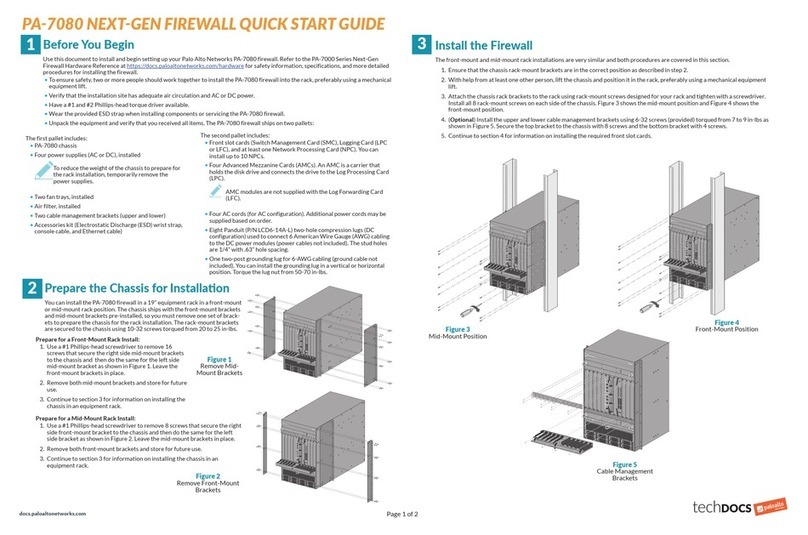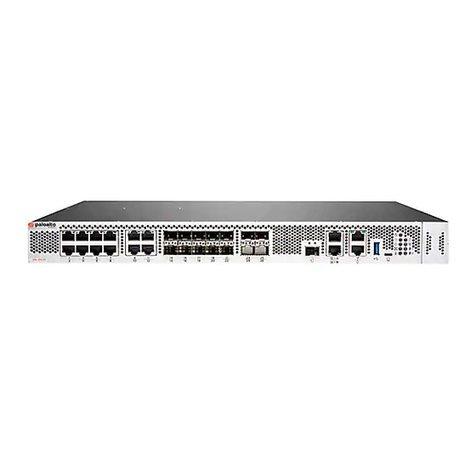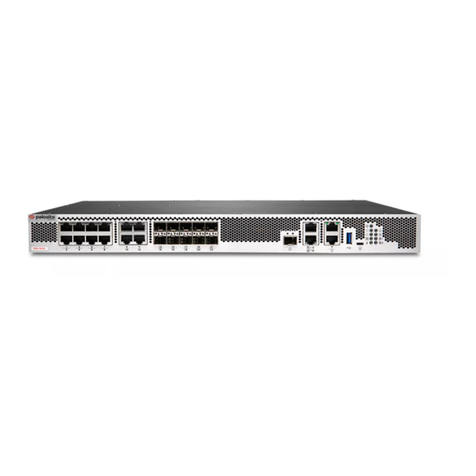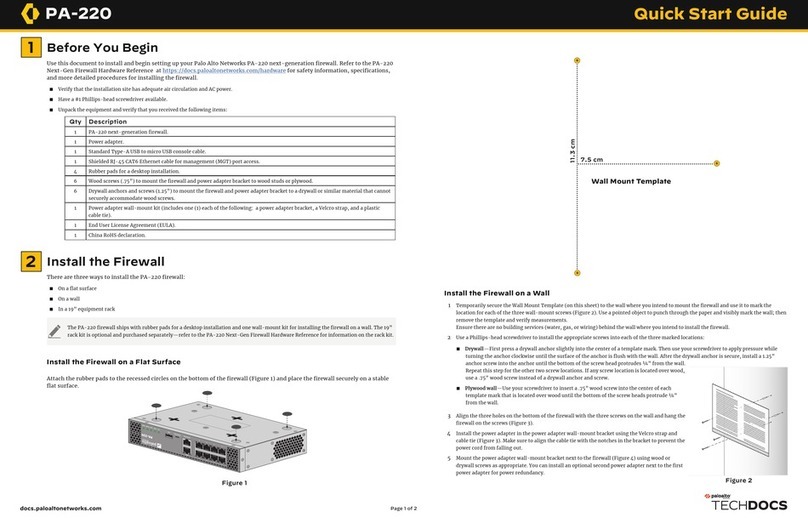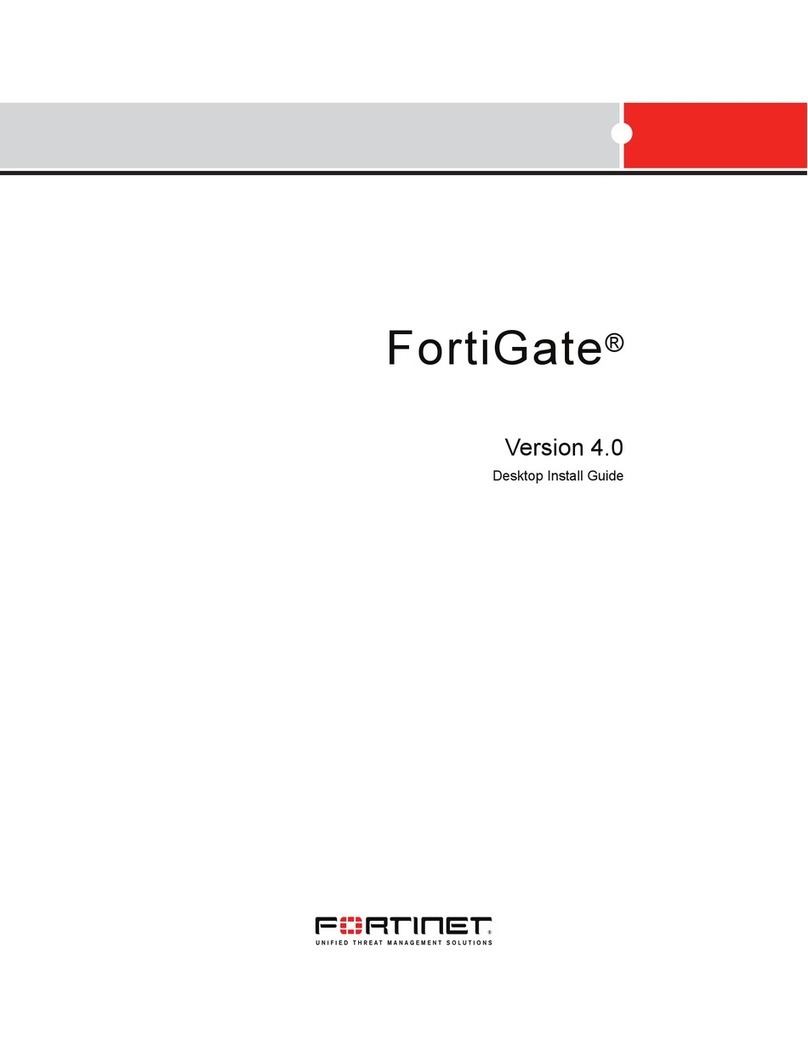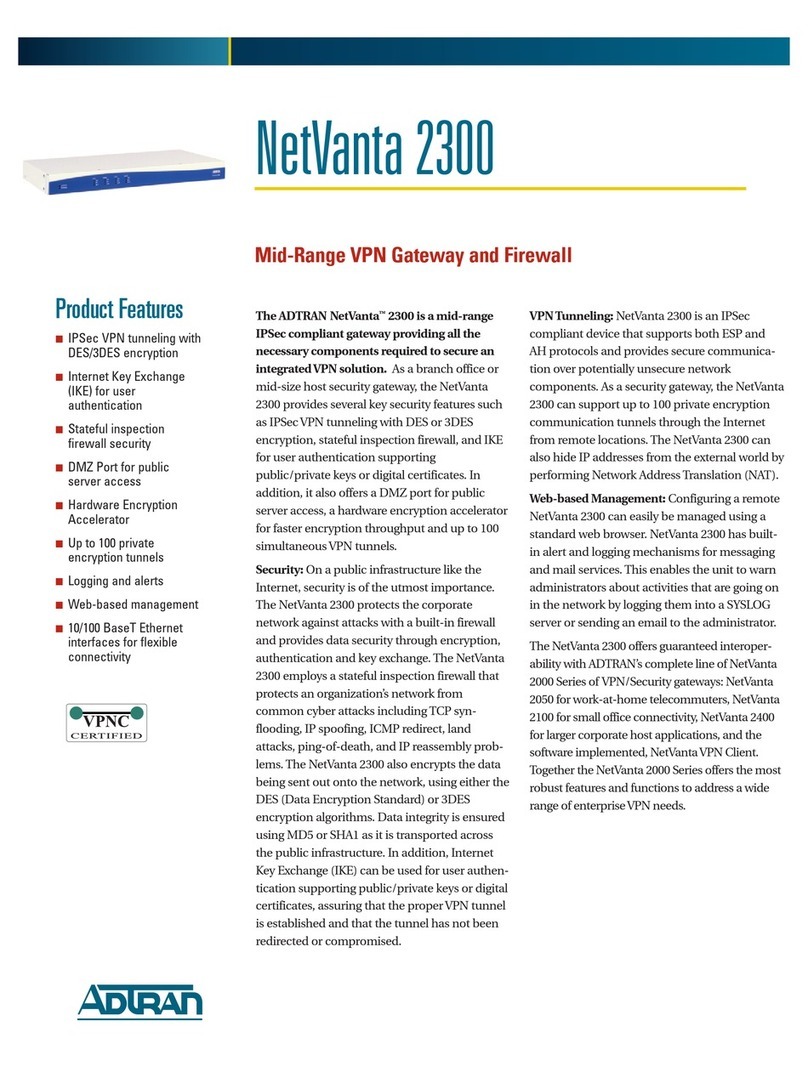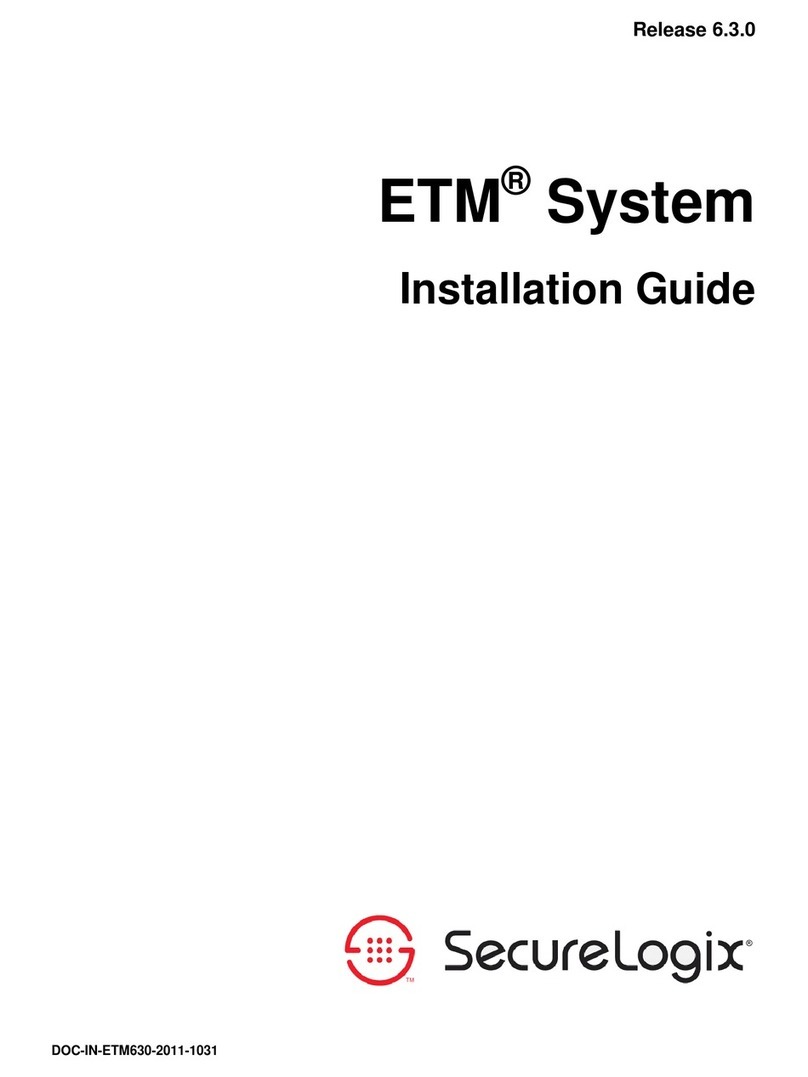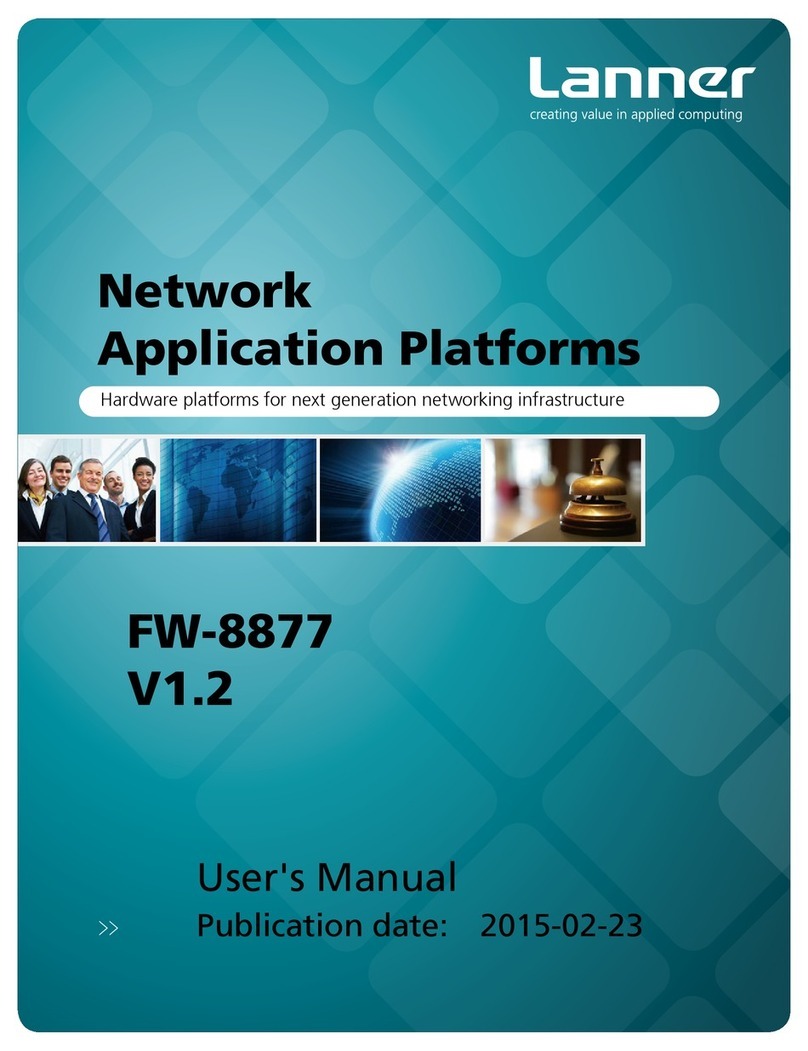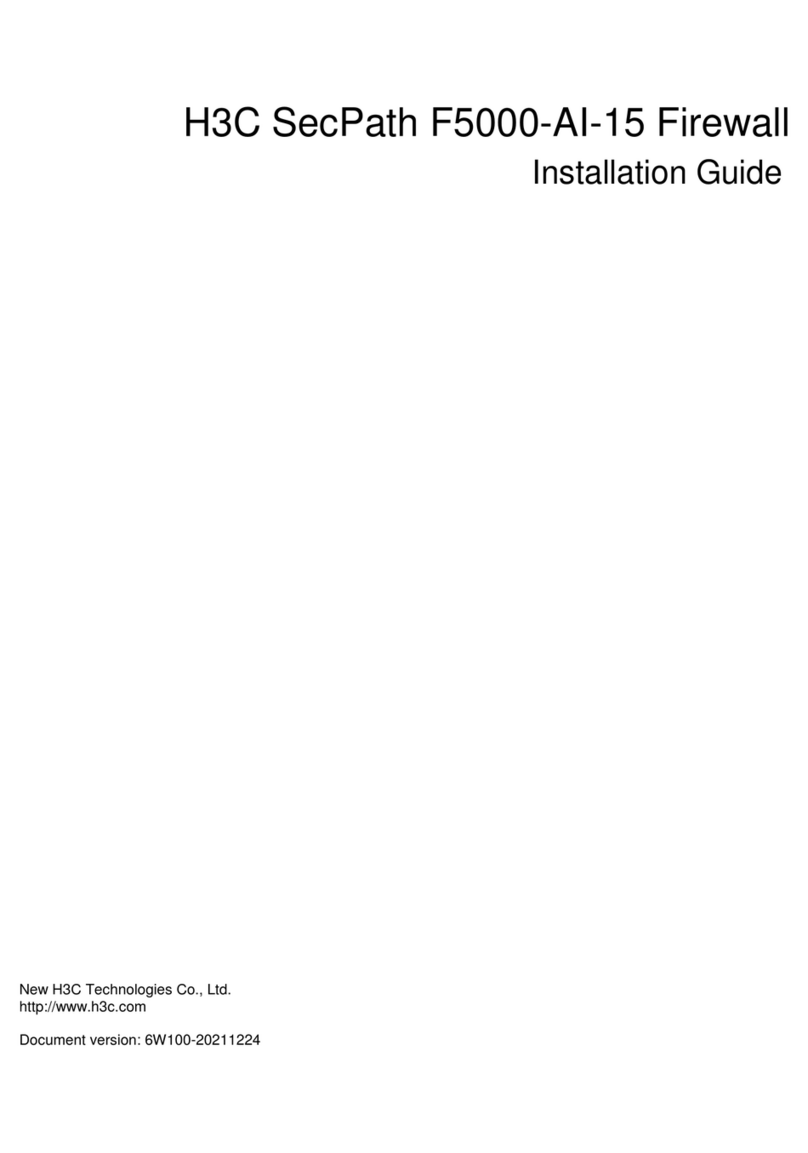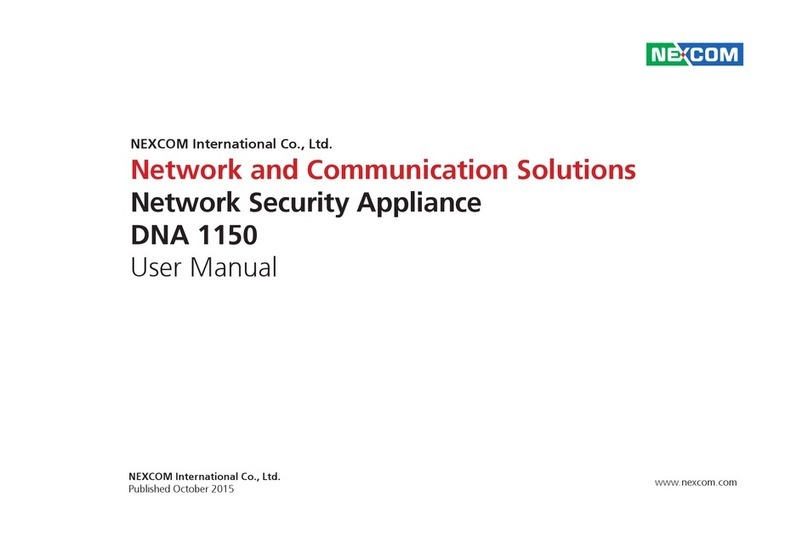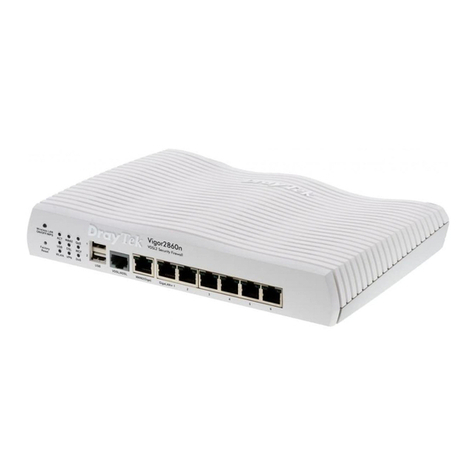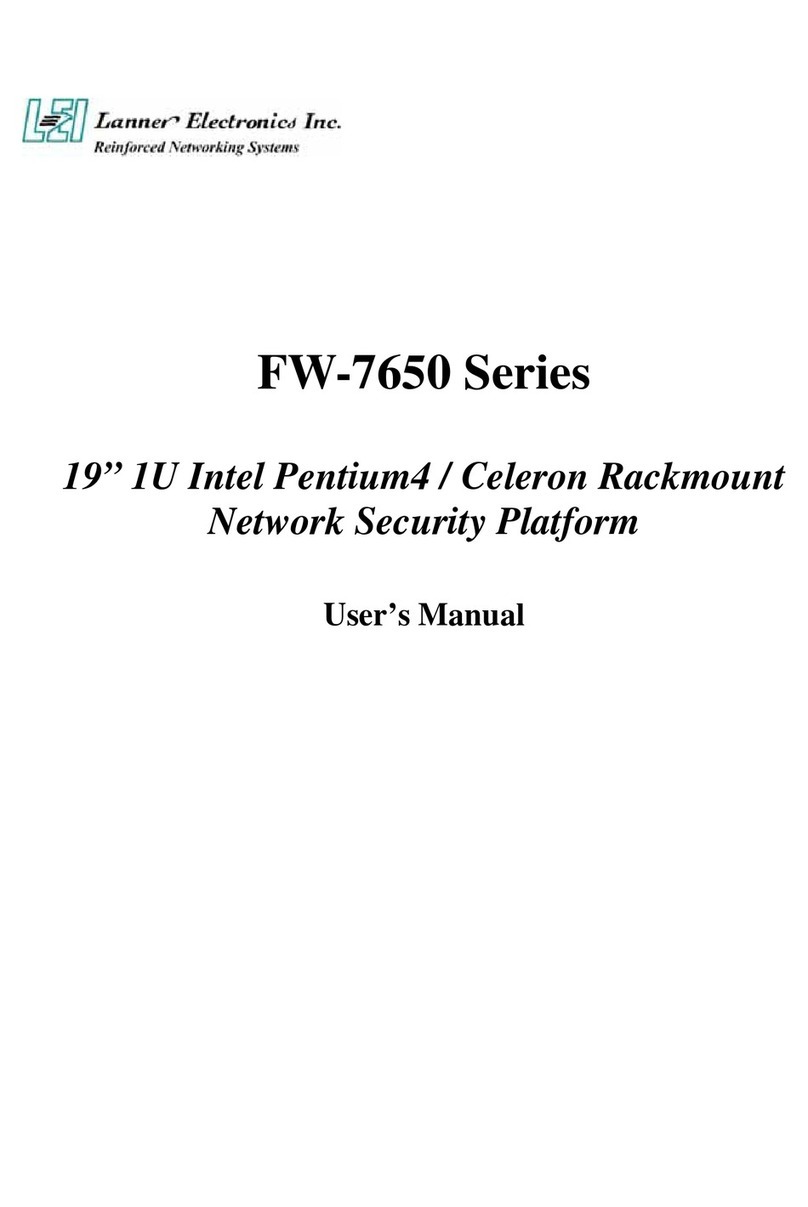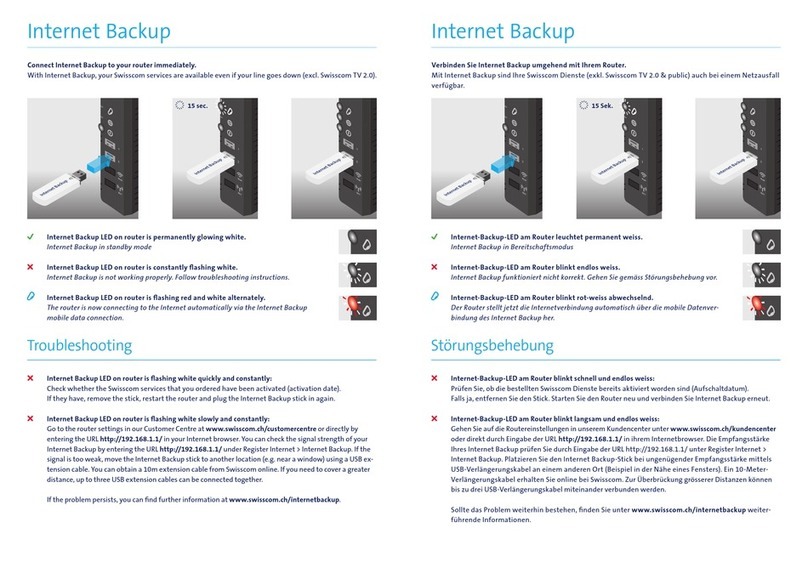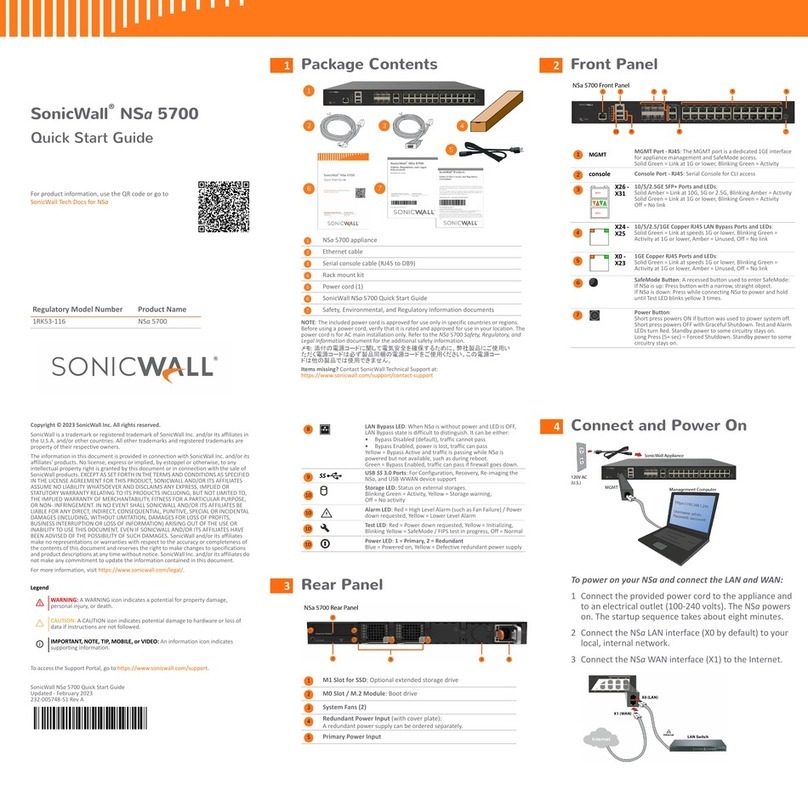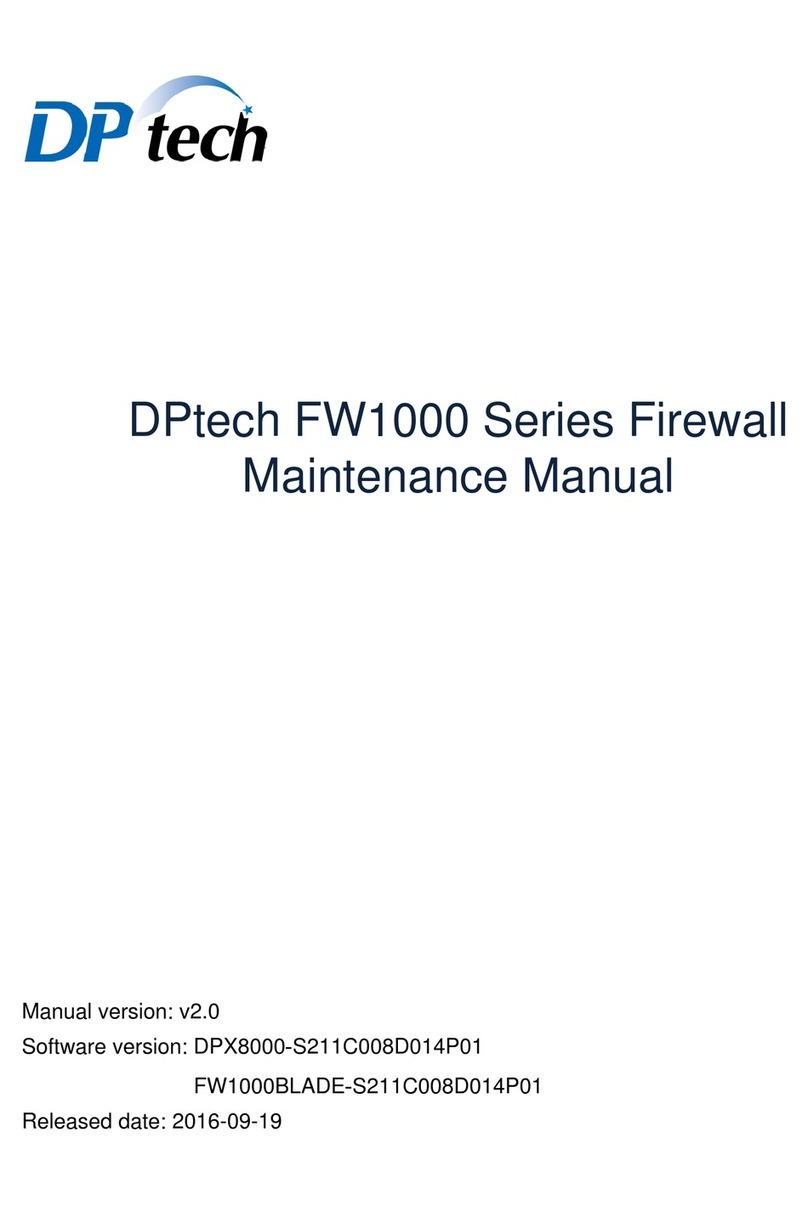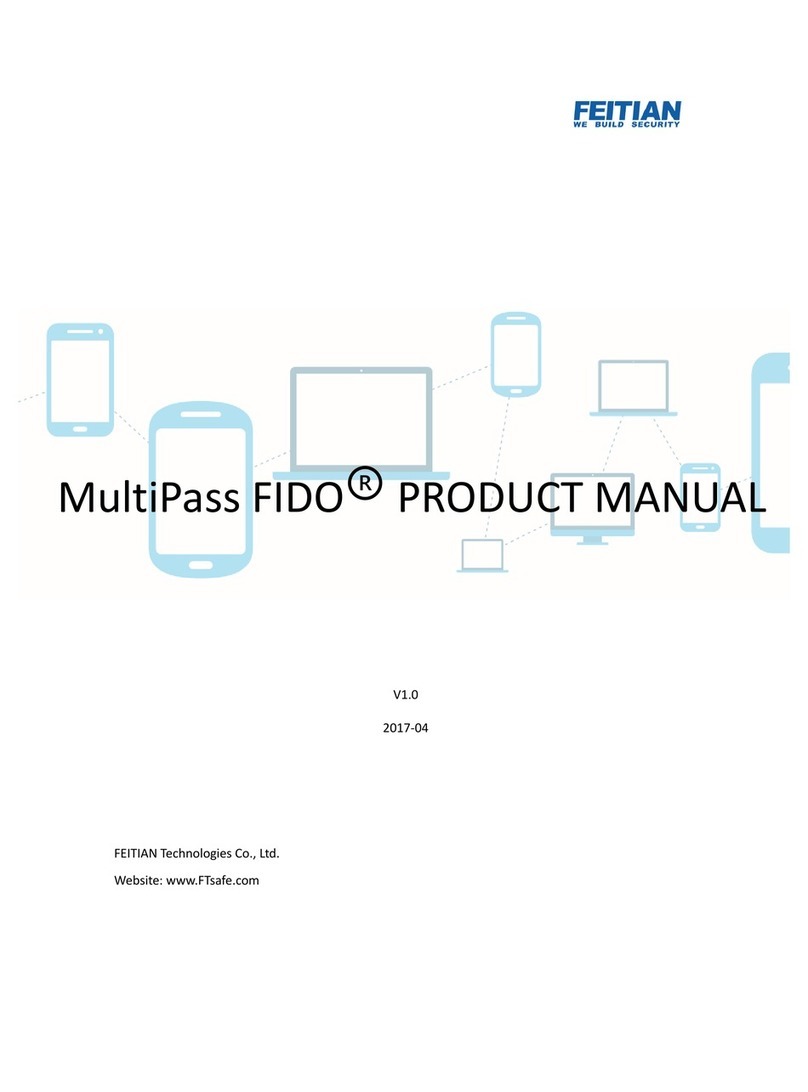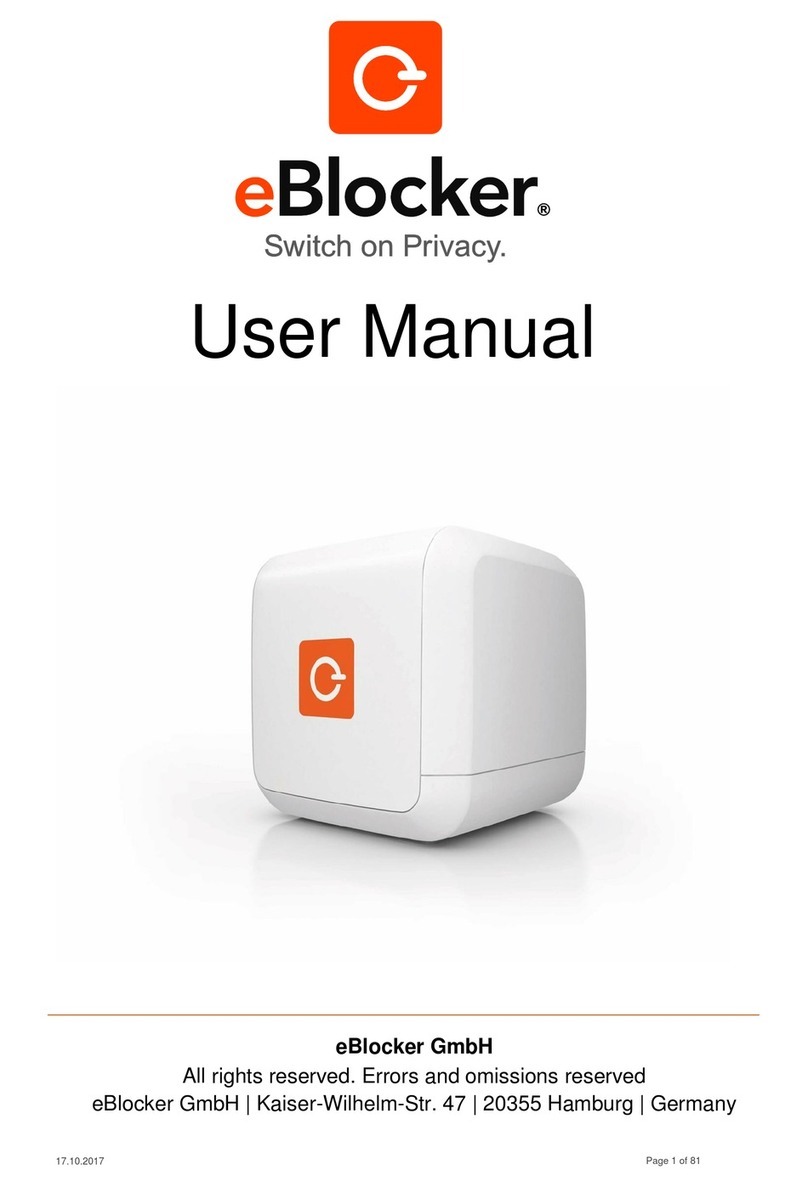PA-7050 FAN TRAY REPLACEMENT GUIDE (CONTINUED)
docs.paloaltonetworks.com Page 2 of 3
1Remove Installed Fan Tray (Le Slot/Top Slot)
The two fan trays in the second-generation model are different from one another. The left slot refers to the slot on your
left when facing the firewall. If the firewall is installed in PAN-AIRDUCT, then the left slot becomes the top slot.
You can replace a fan tray while the firewall is powered on; however, you must replace it within 45 seconds or the
system automatically shuts down to prevent thermal overload.
1. Prepare for the removal of the installed fan tray by turning the top and bottom thumb screws counterclockwise until
the screws stop in the open/unlocked position as shown in Figure 3.
2. Grasp the fan tray handles and pull the fan tray out about two inches. After all fans have stopped spinning, remove the
fan tray from the chassis as shown in Figure 3.
Figure 3
Second-Generaon Fan Trays
You have the second-generation fan trays if the last five digits of the serial number on the chassis are 10,000 or greater. If the fan trays have
been downgraded, see the First-Generation Fan Tray steps. Check the fan trays to determine the installed versions (PA-7050-FANTRAY or
PA-7050-FANTRAY-L|R-A).
2Remove Installed Fan Tray (Right Slot/Boom Slot)
The right slot refers to the slot on your right when facing the firewall. If the firewall is installed in PAN-AIRDUCT, then
the right slot becomes the bottom slot.
The right fan tray (PA-7050-FANTRAY-R-A) contains the air filter; however, the process for removing the right fan tray is
the same as the one for the left fan tray.
1. Prepare for the removal of the installed fan tray by turning the top and bottom thumb screws counterclockwise until
the screws stop in the open/unlocked position, as shown in Figure 3.
2. Grasp the fan tray handles and pull the fan tray out about two inches. After all fans have stopped spinning, remove the
fan tray from the chassis, as shown in Figure 3.
3. (Required when upgrading from first to second-generation fan trays) Grasp the air filter handles and gently pull the
air filter out to unsnap it from the mount point (ball joint) located at the back of the filter. Then discard the filter.
Removing the old air filter is required because it is incompatible with the new fan tray model.
3Install New Fan Trays (Le and Right Slot)
1. Unpack the new replacement fan trays (PA-7050-FANTRAY-L-A and/or PA-7050-FANTRAY-R-A). Ensure that the top and
bottom thumb screws on the new fan tray are in the open/unlocked position by turning both screws counterclockwise as you
did in Step 1.
2. Install the new fan tray by carefully sliding the tray into the chassis in the upright position (letter/numbers upright) as shown
in Figure 4, ensuring that the thumb screws are in the open position and that the tray is aligned and properly seated. Once
seated, the fans will automatically restart and the 45 second countdown timer for thermal protection will be cancelled.
3. Turn the top and bottom thumb screws clockwise until the screws stop. This locks the top and bottom latches to secure the
tray to the chassis. Use a Phillips-head screwdriver to tighten the thumb screws.
Figure 4
1
2
3
4
5
6
7
8
1
2
3
4
SMC
5
6
7
8
Lock Posion
1
2
3
4
5
6
7
8
1
2
3
4
SMC
5
6
7
8
2
3
4
5
6
7
8
PA-7050-
FANTRAY-L-A
PA-7050-
FANTRAY-R-A
Install Air Filter Aer Replacing
Failed Fan Tray
(PA-7050-FANTRAY-R-A Only)
1
2
3
4
5
6
7
8
1
2
3
4
SMC
5
6
7
8
Lock Position
1
2
3
4
5
6
7
8
1
2
3
4
SMC
5
6
7
8
2
3
4
5
6
7
8
PA-7050-
FANTRAY-L-A
PA-7050-
FANTRAY-R-A
Remove Air Filter and Fan Tray
(PA-7050-FANTRAY-R-A Only)
Beware of
spinning fans