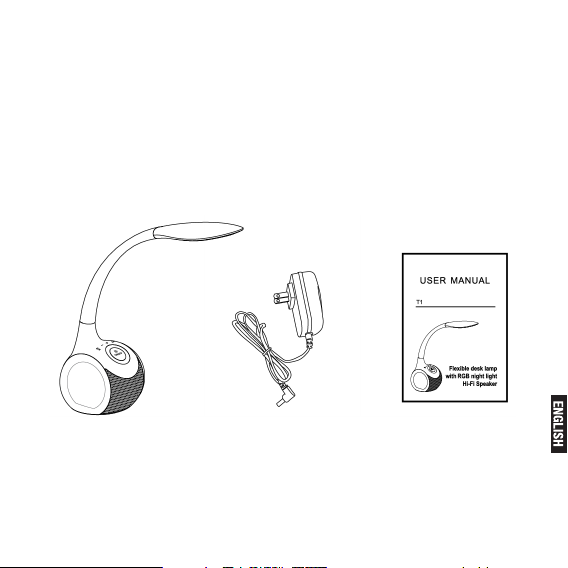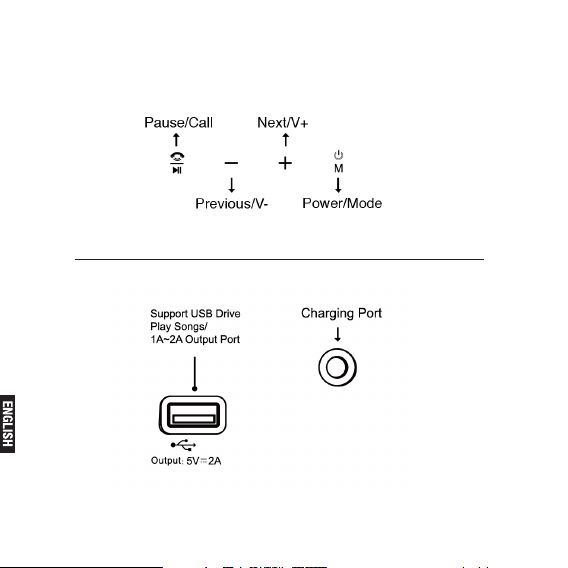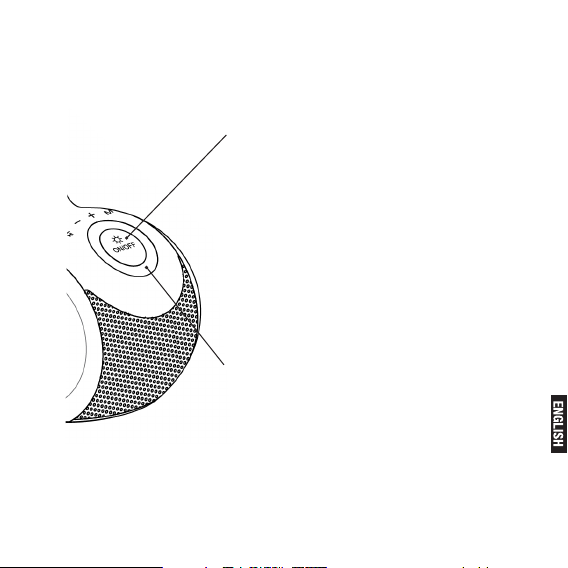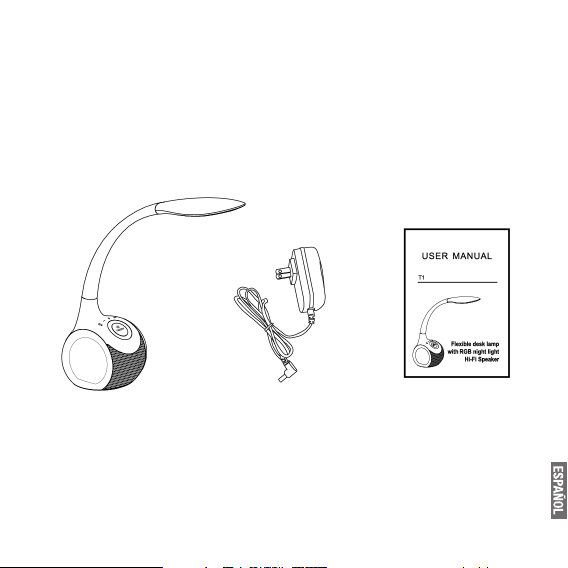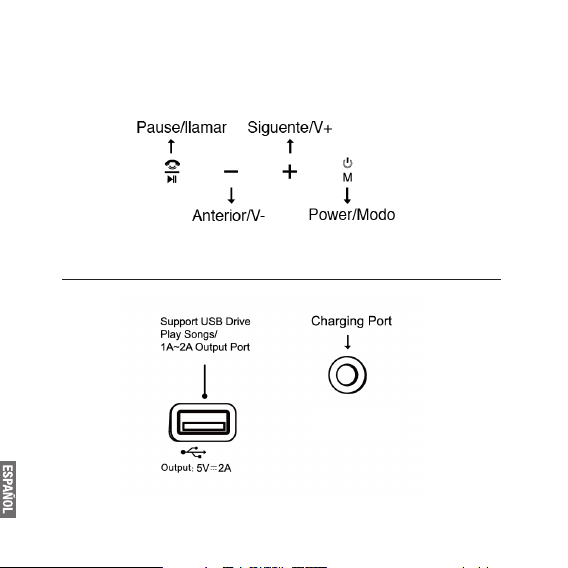Pg. 6
Operation Instruction
1. Bluetooth Speaker Player
Connect your smartphone with the
speaker, then you can control the
speaker by your smartphone.
-Press — shortly-Previous, Long Press
— -Volume Down.
-Press + shortly-Next, Long Press +
Volume Up.
2. Speakerphone
SL-1100 speaker will have a sound
prompt and the music will pause if
there is a phone call coming while your
phone is connecting with the speaker.
Then, you can press Pause/Call button
to answer the call