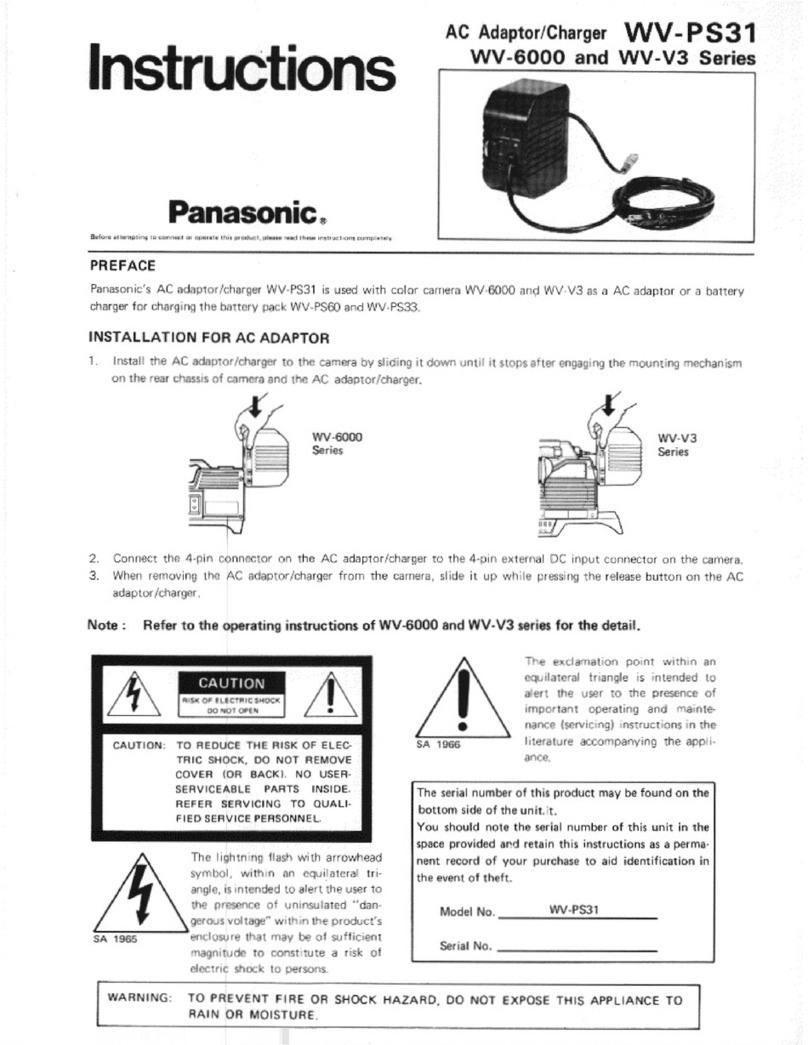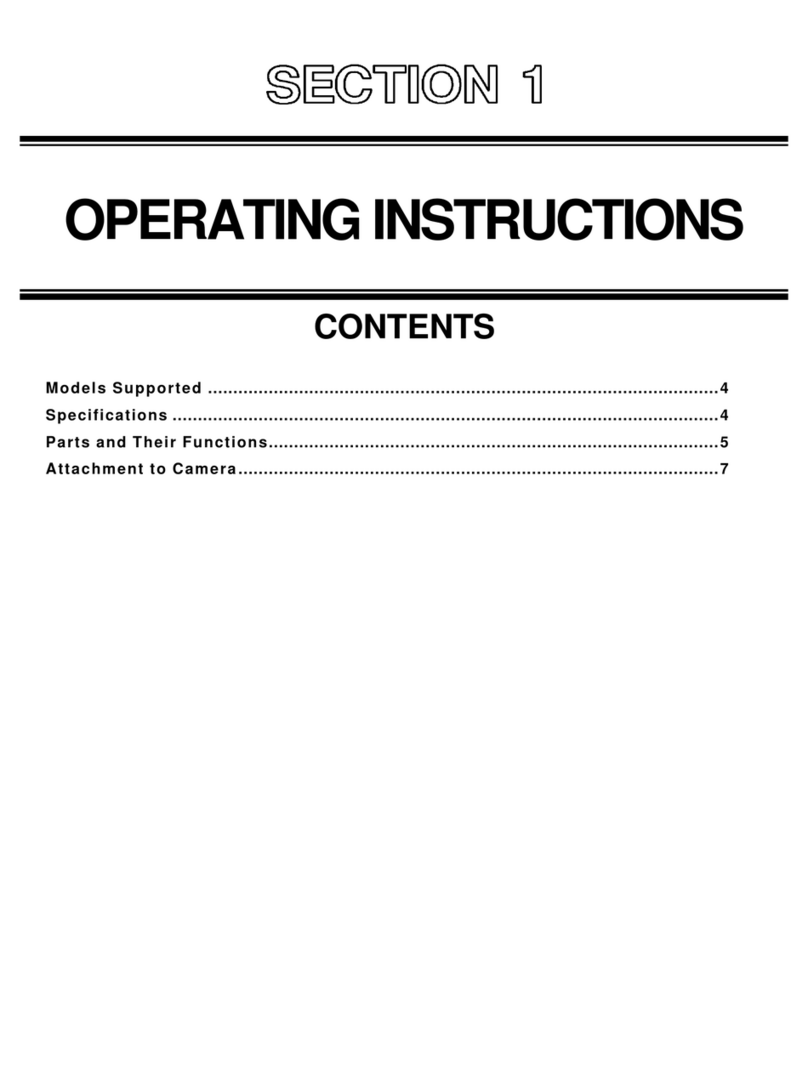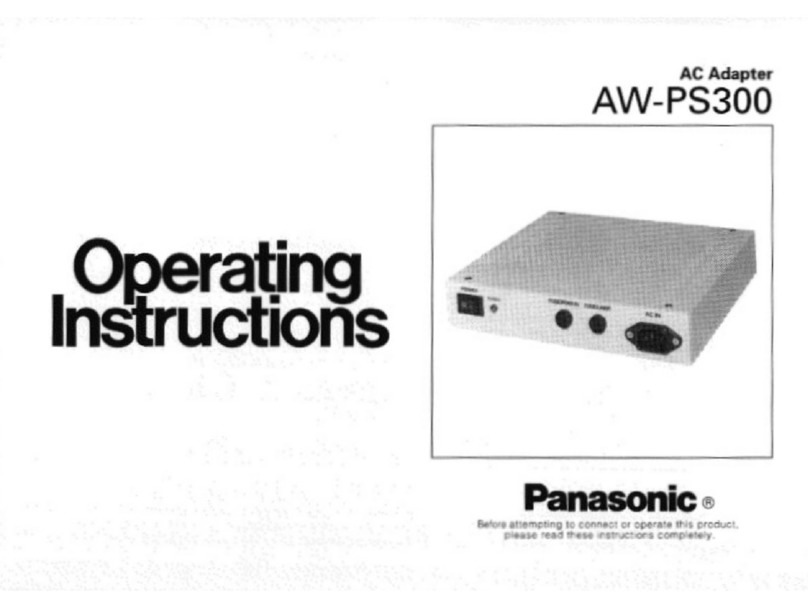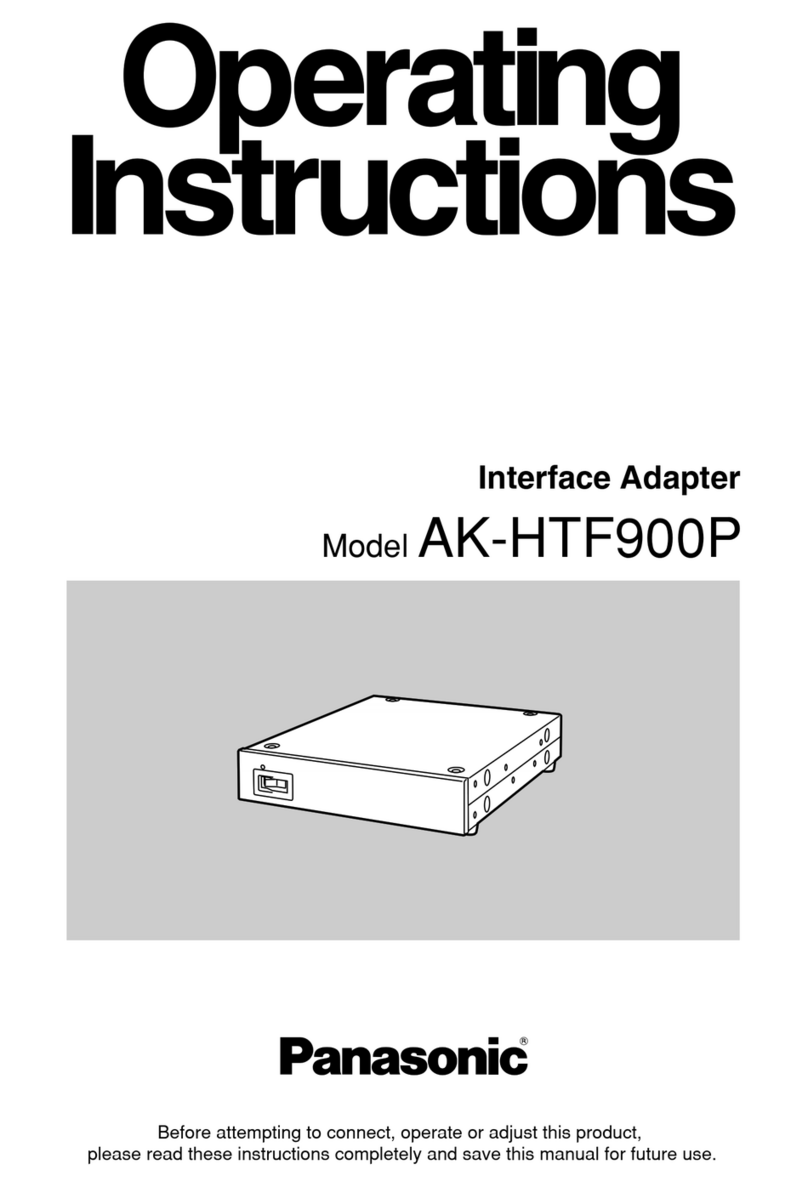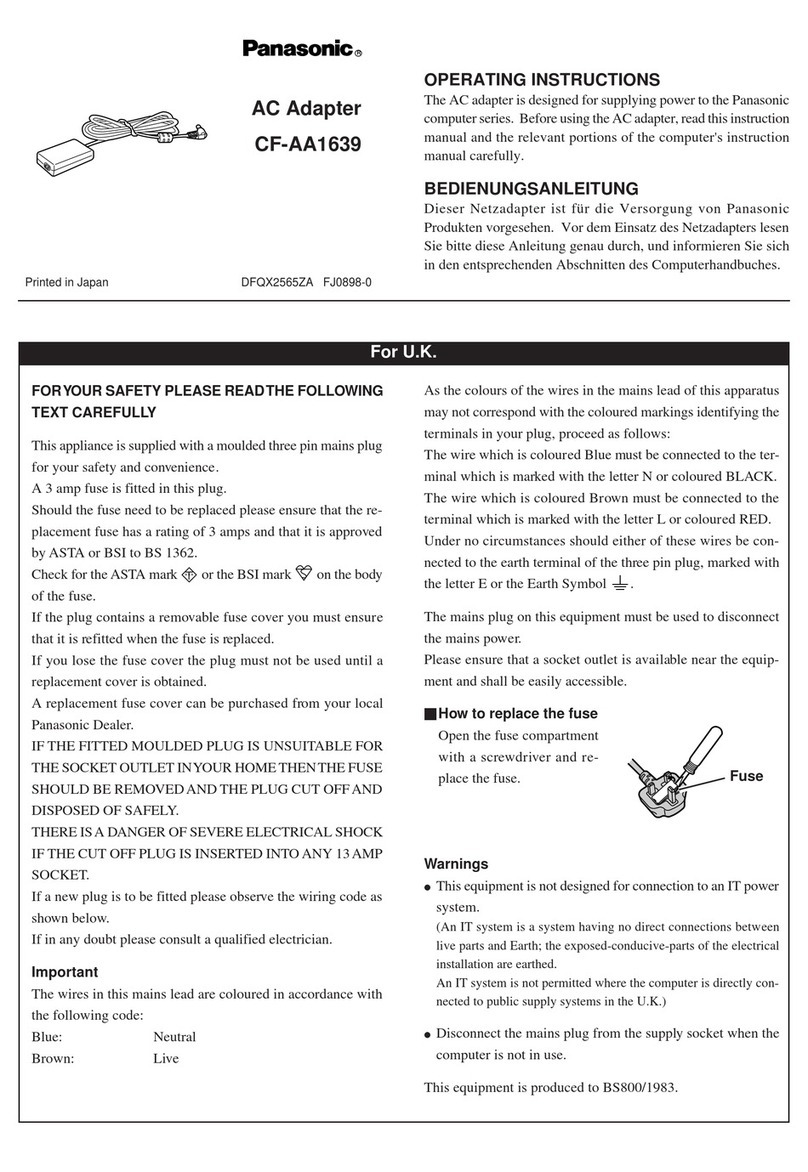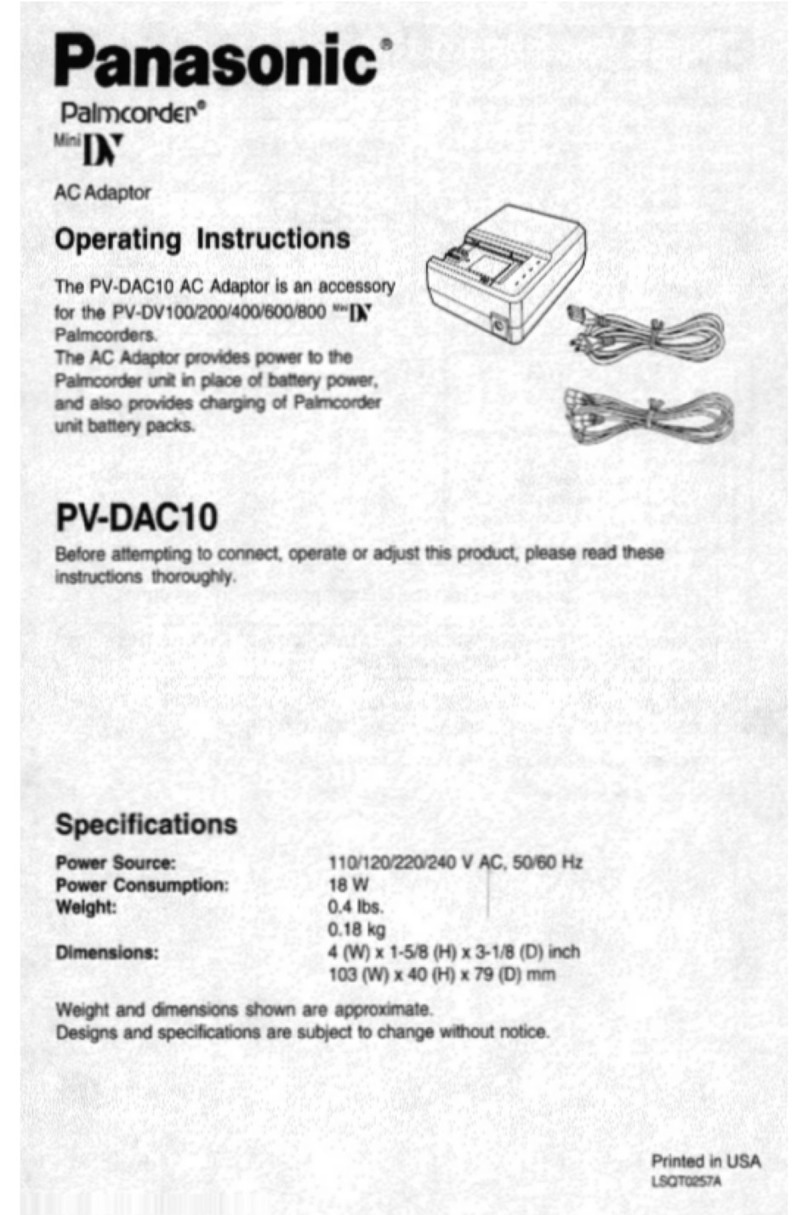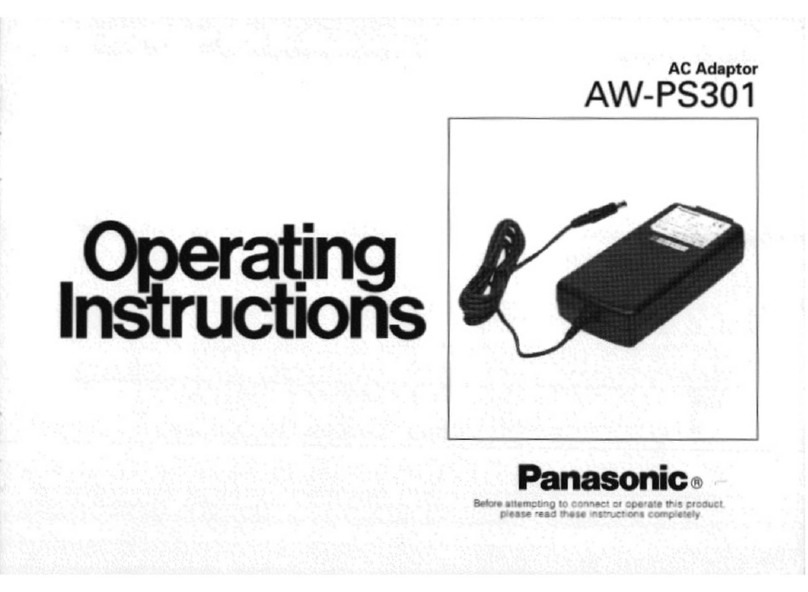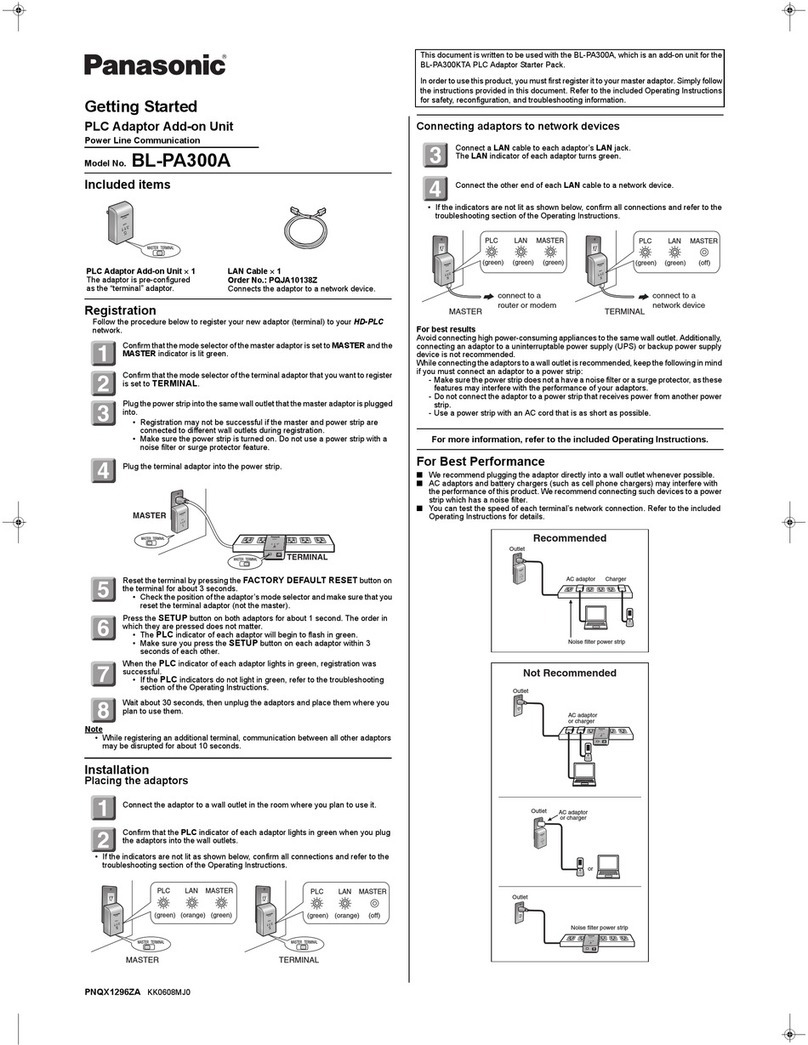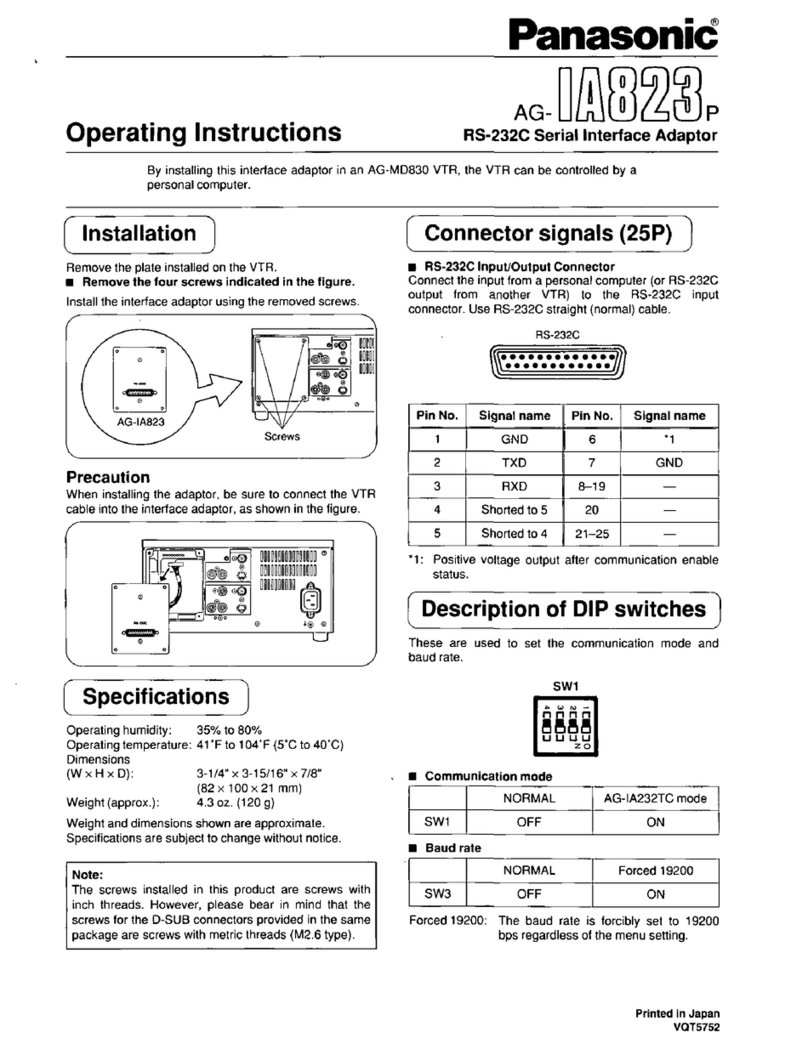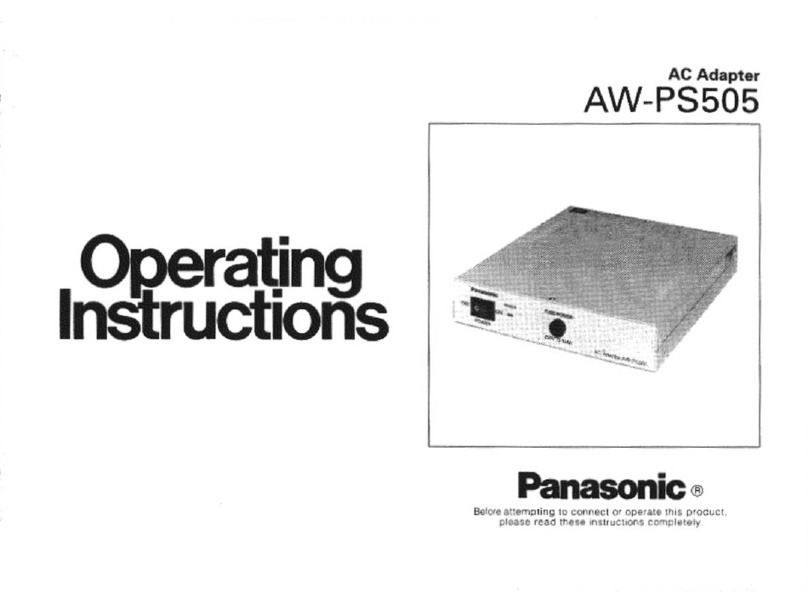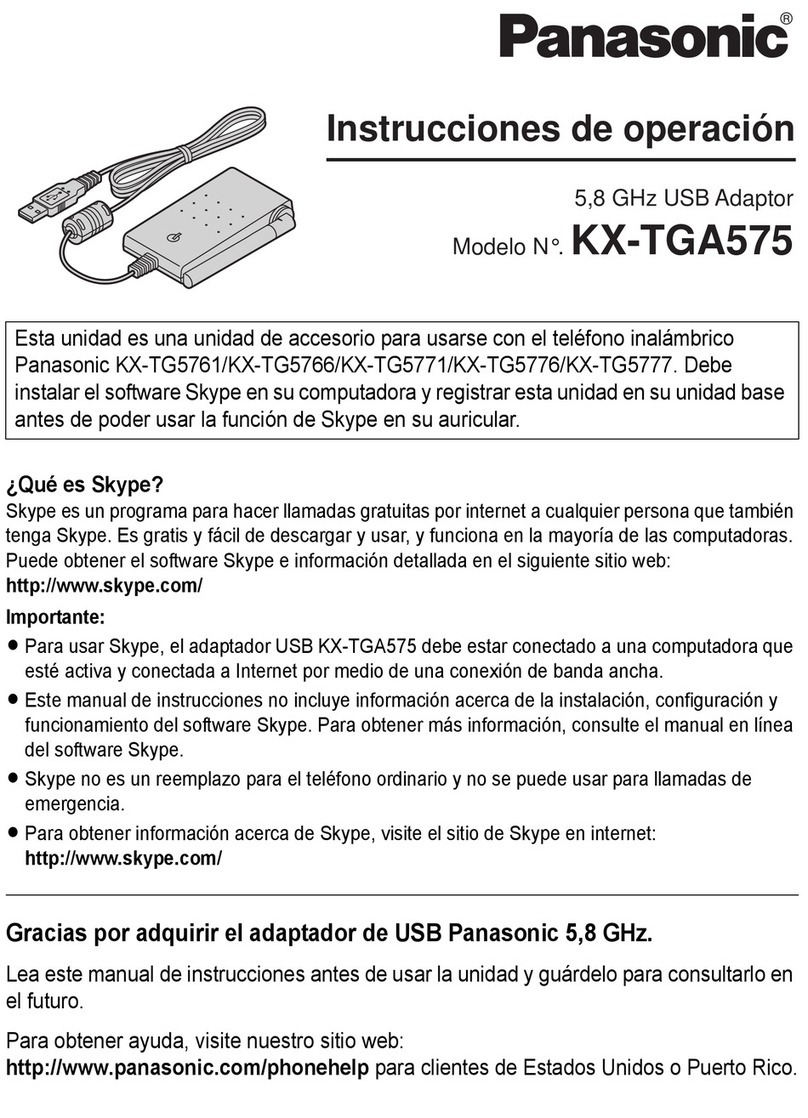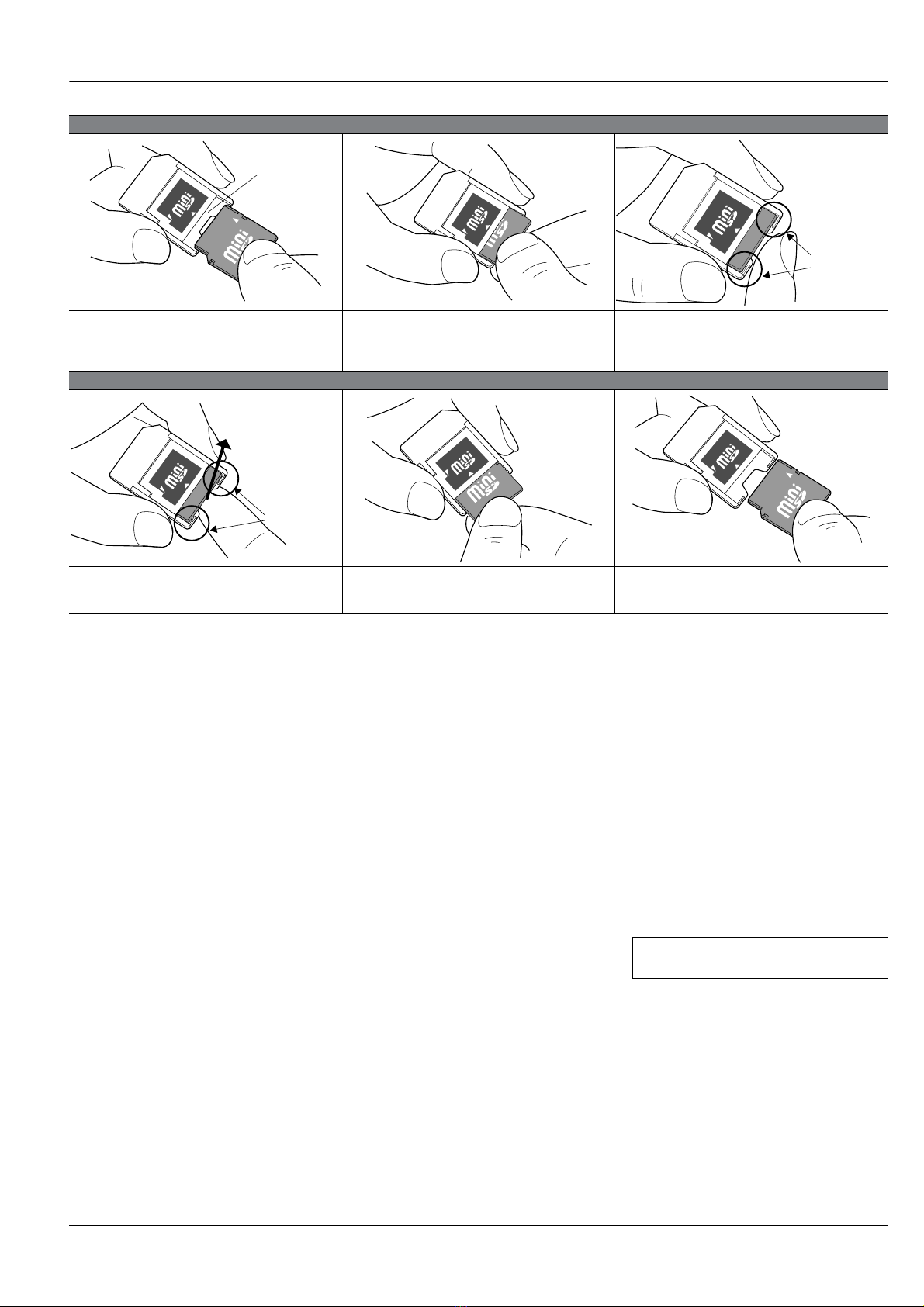Sockets for memory card
(AXA1)
How to insert and remove card
NOTES
Card insertion
1) Gently holding both sides of the adapter, hold
the rear of the card with your thumb and index
finger and line up the front edge of the card with
the card insertion slot of the adapter.
2) Insert the card into the card insertion slot
while diagonally positioning the front edge of the
card slightly down.The metal part should rise up
slightly.
3) Lightly press the rear edge of the card with
your index finger. The card is inserted when it
can be pressed in no further.
Card removal
1) Holding the adapter on both sides, use your
other index finger to raise the rear edge of the
card slightly up (about 0.5 mm).
2) With the card slightly raised, hold the rear
edge of the card with your thumb and index
finger and pull the card out of the adapter.
3) Removal is complete once the card has been
completely pulled out of the adapter.
Card insert slot
Card removal
prevention rib
Lift up
Card removal
prevention rib
1. Handling
1) Do not disassemble or renovate.
2) Do not apply strong impact, bend,
drop, or allow the adapter to get wet.
3) Do not allow fingers or metal to contact
the terminals.
4) Do not leave in places such as the
following.
(1) Places of high temperature such as
the inside of a car, when it might get hot,
or places subject to direct sunlight.
(2) Places of high humidity and high dust
content.
(3) Places where corrosive gas is present.
5) Be careful not to allow dust or foreign
objects from entering the card insertion
slot of the adapter.
6) Do not affix a label or sticker onto the
adapter.
7) To write something on the adapter,
please use an oil-based felt pen. Do not
use a pencil or ballpoint pen, which can
damage the adapter.
8) Do not use a deformed adapter or
card. Doing so may prevent being able to
remove an adapter from a SD memory
card supporting device.
9) When using a SD memory card
supporting device with an adapter that
has a card inside it, never remove the
card only. When removing the card from a
device, always remove it together with the
adapter.
10) Do not insert an adapter without card
inserted into a SD memory card
supporting device.
11) For instructions on how to install the
adapter into a SD memory card
supporting device and for other
instructions on how to use it, please see
the instruction manual for that device.
12) Incorrect use is a cause of device and
card malfunction, and a cause of data
corruption.
2. Data reading and writing
1) When using an adapter with a card
inside, do not remove it or the card from
the device and do not turn off the device
power during data reading or writing. This
can cause data corruption.
2) Matsushita Electric Works, Ltd., will
bear absolutely no responsibility for loss
of customer data or any other direct or
indirect damage.
3) When using an adapter with a card
inside it, switching the adapter’s write
protect button to the “LOCK” side will
prevent data from being erased and
saved. This can be used to prevent the
accidental deletion of data.
For other details, please verify with the
product specification sheets.
http://www.mew.co.jp/ac/e/Matsushita Electric Works, Ltd.