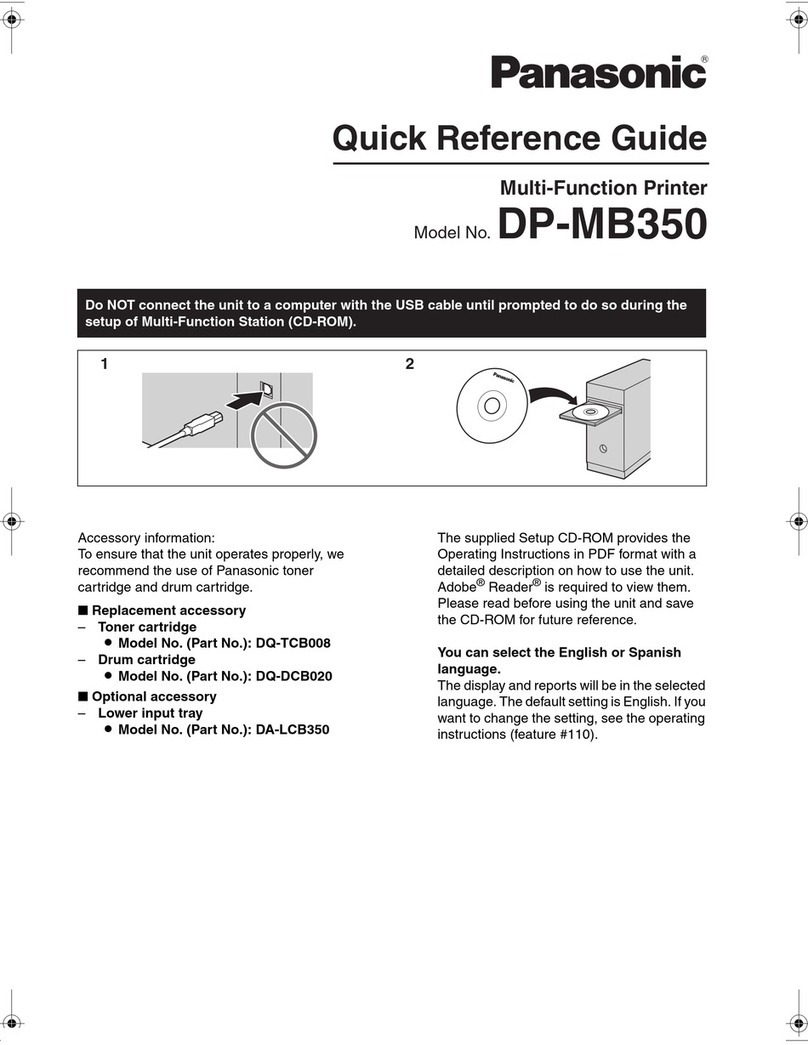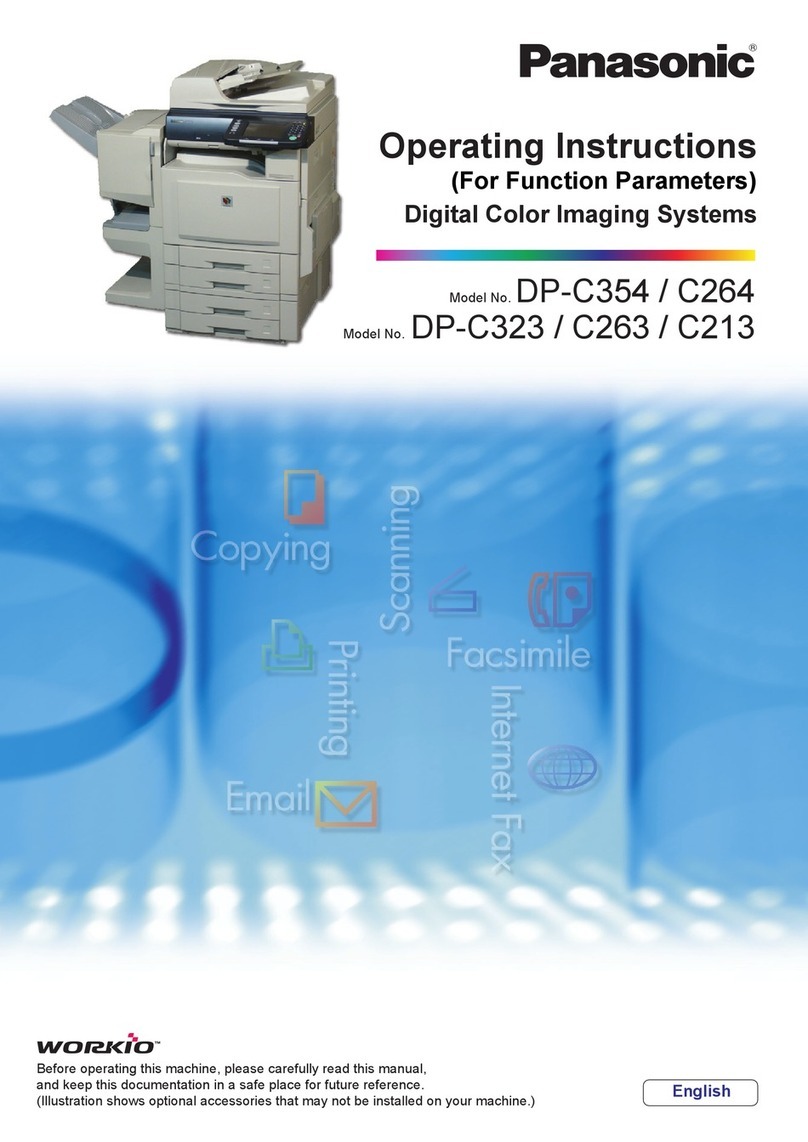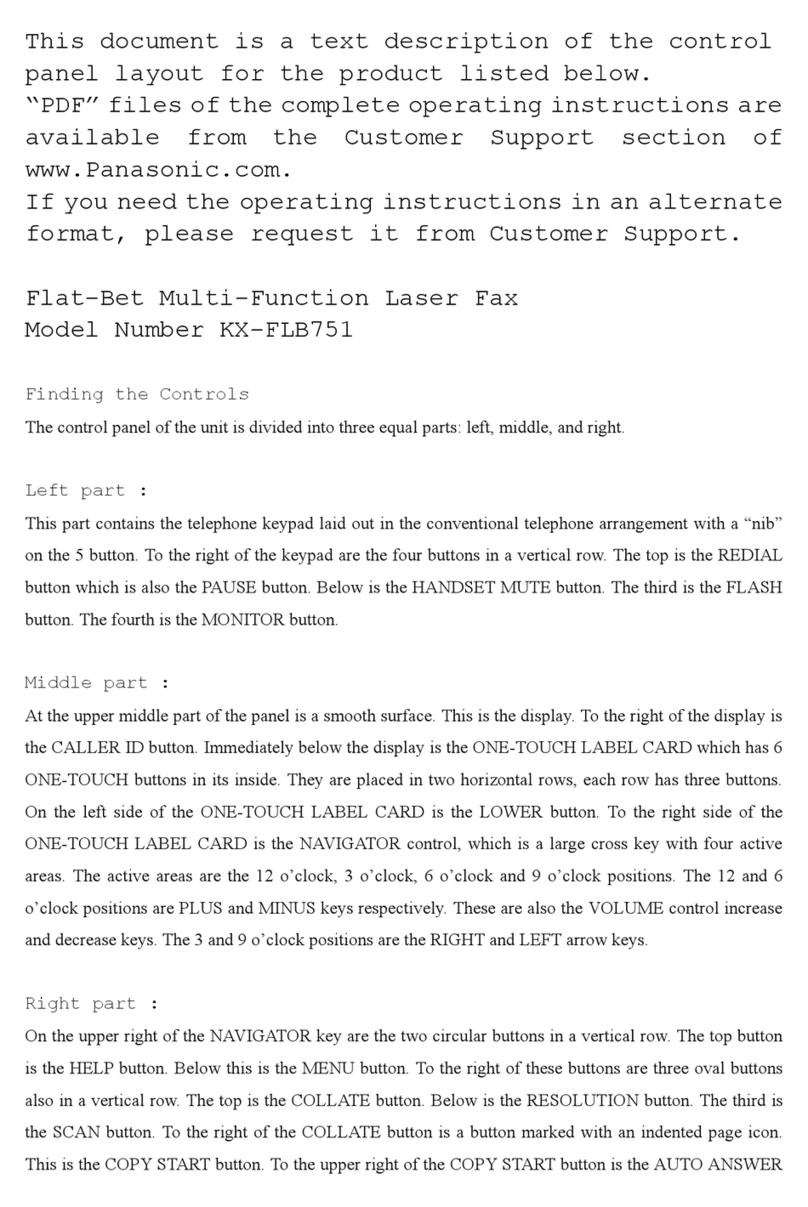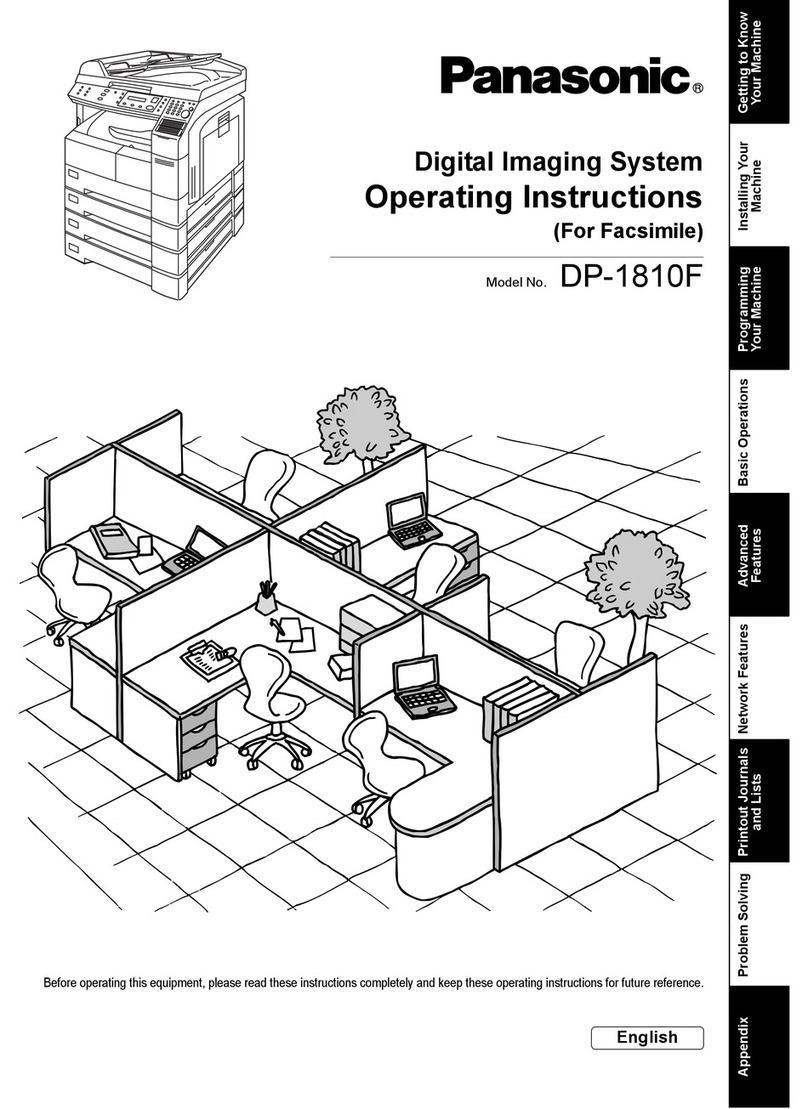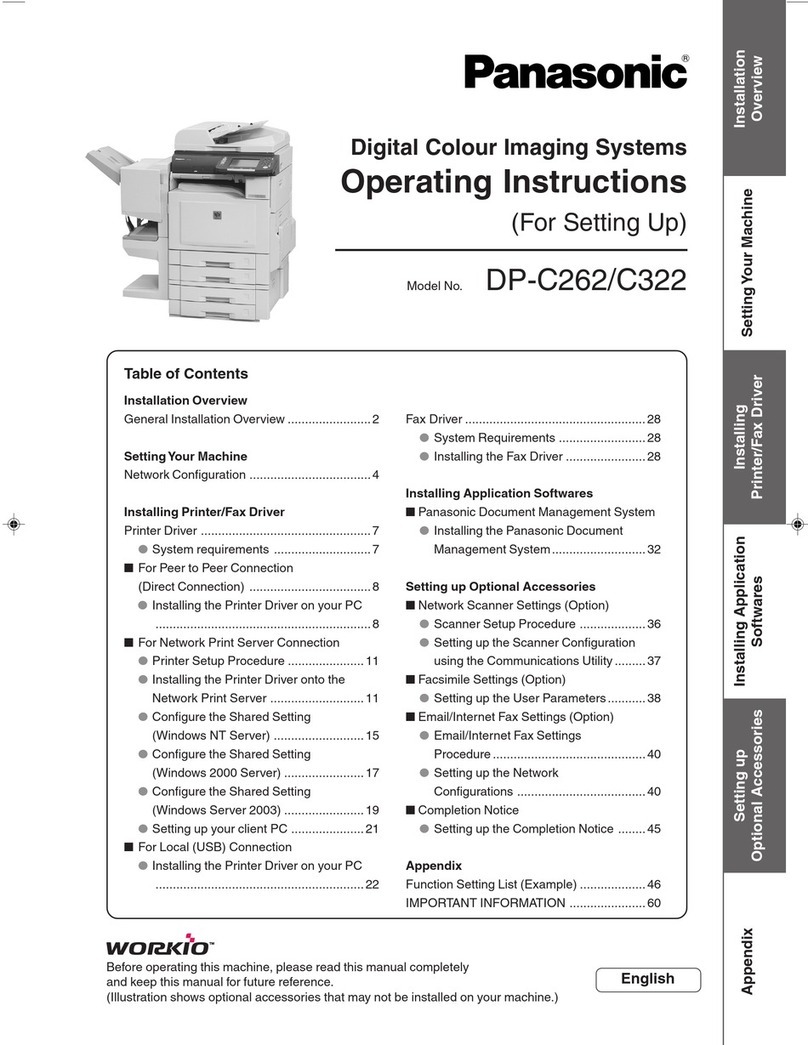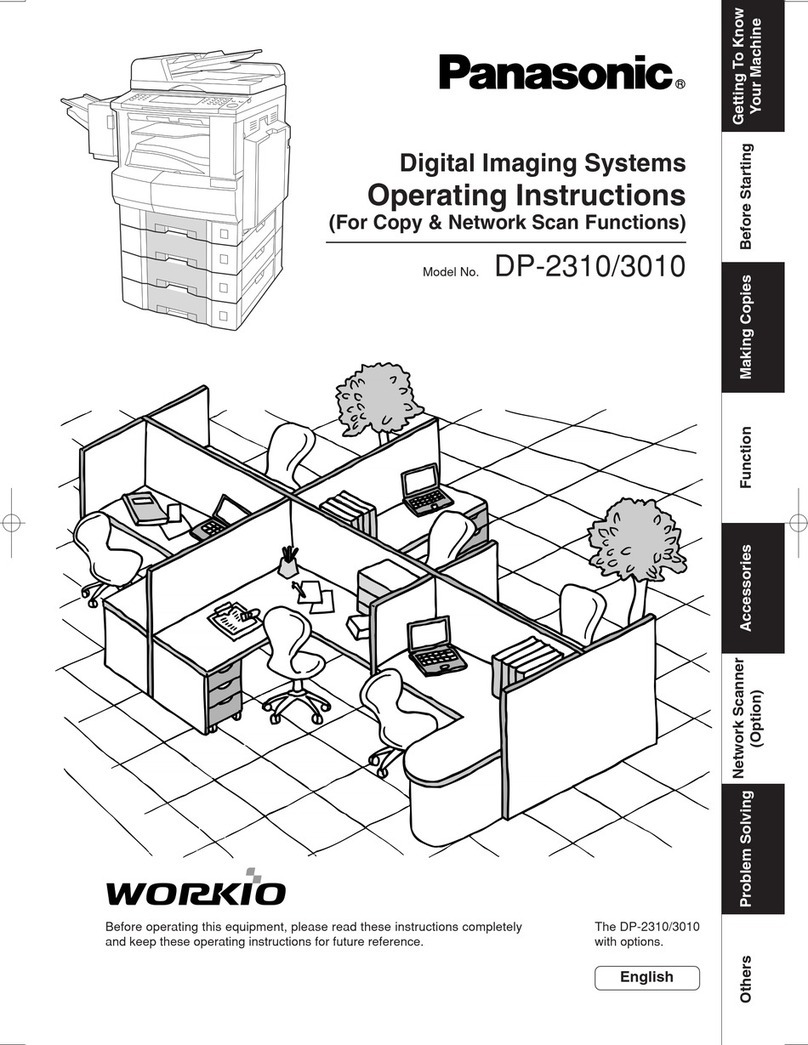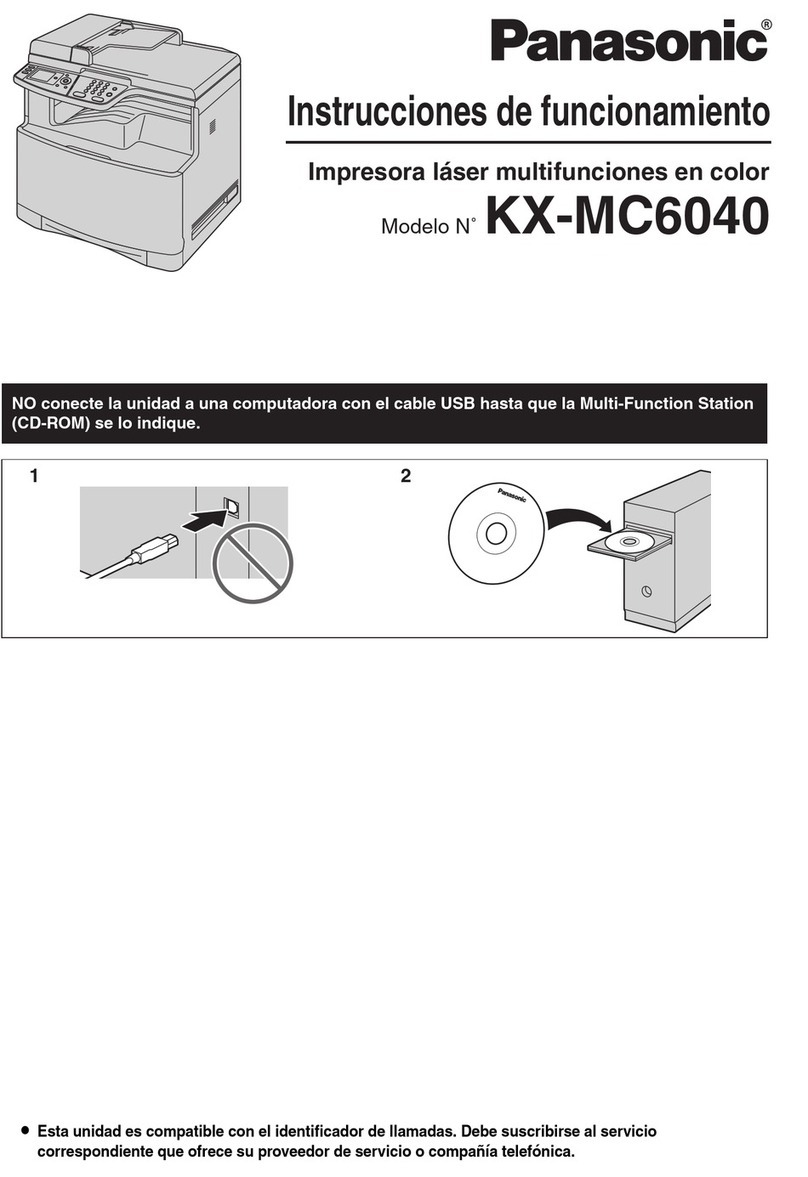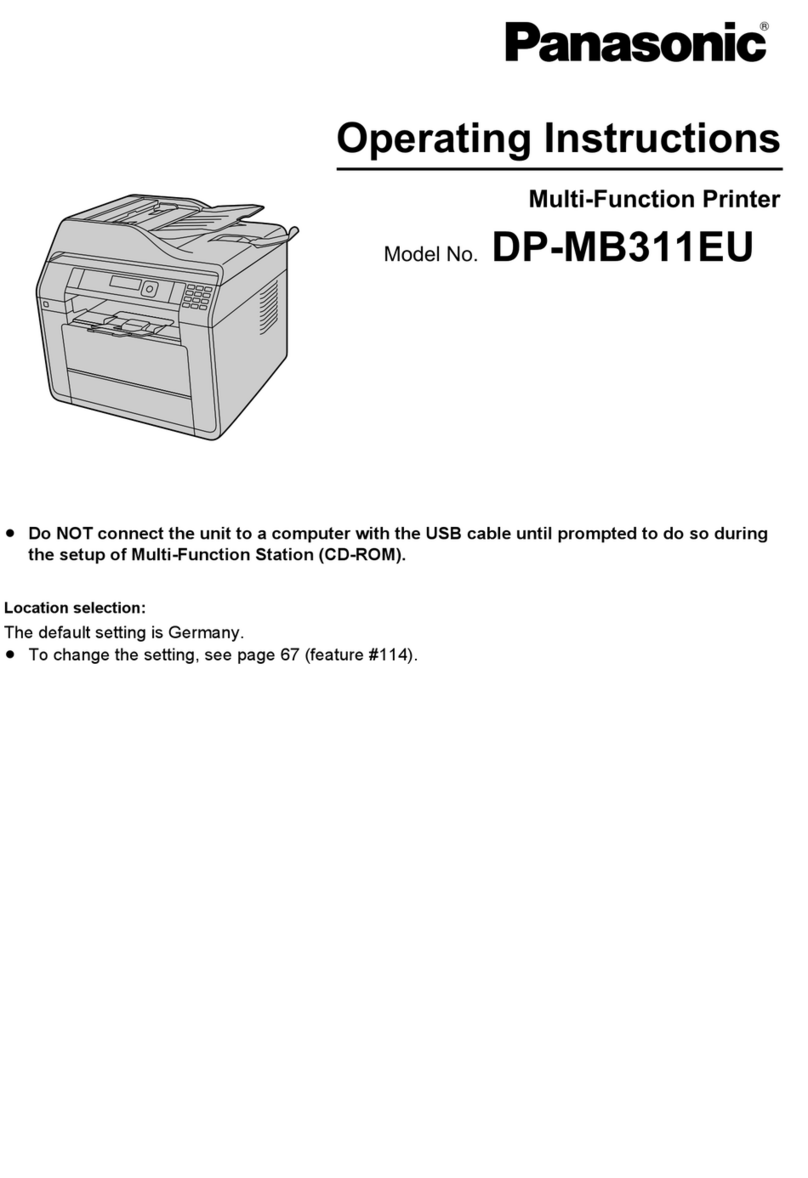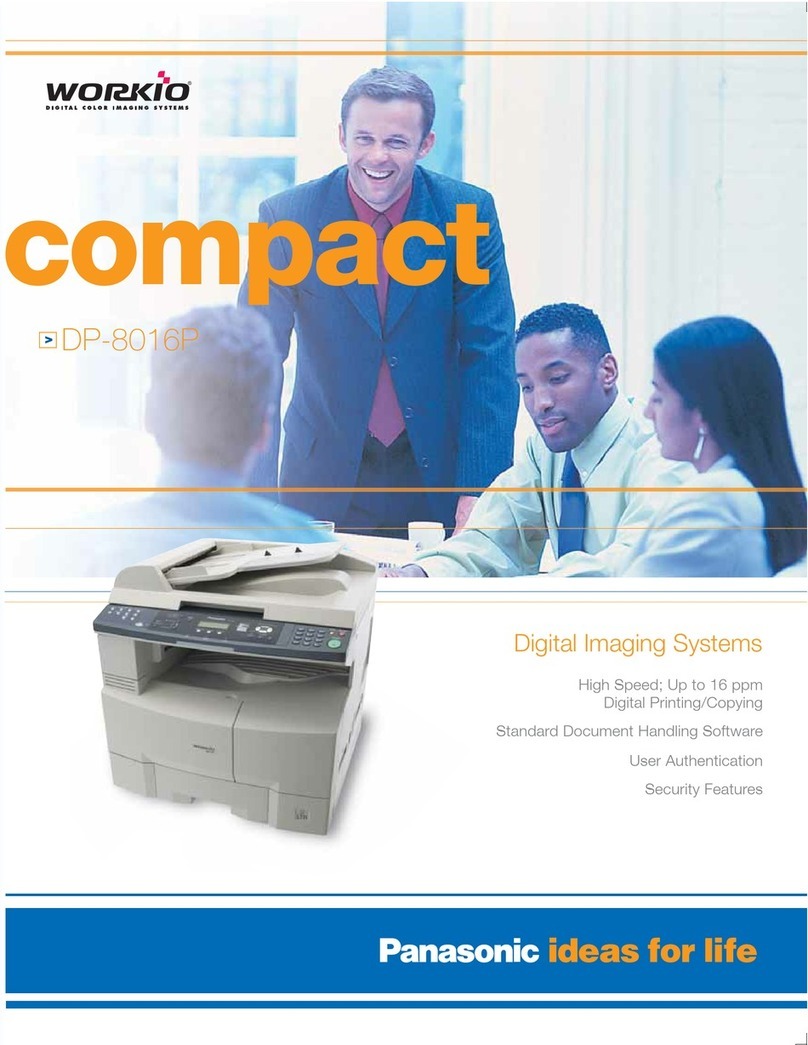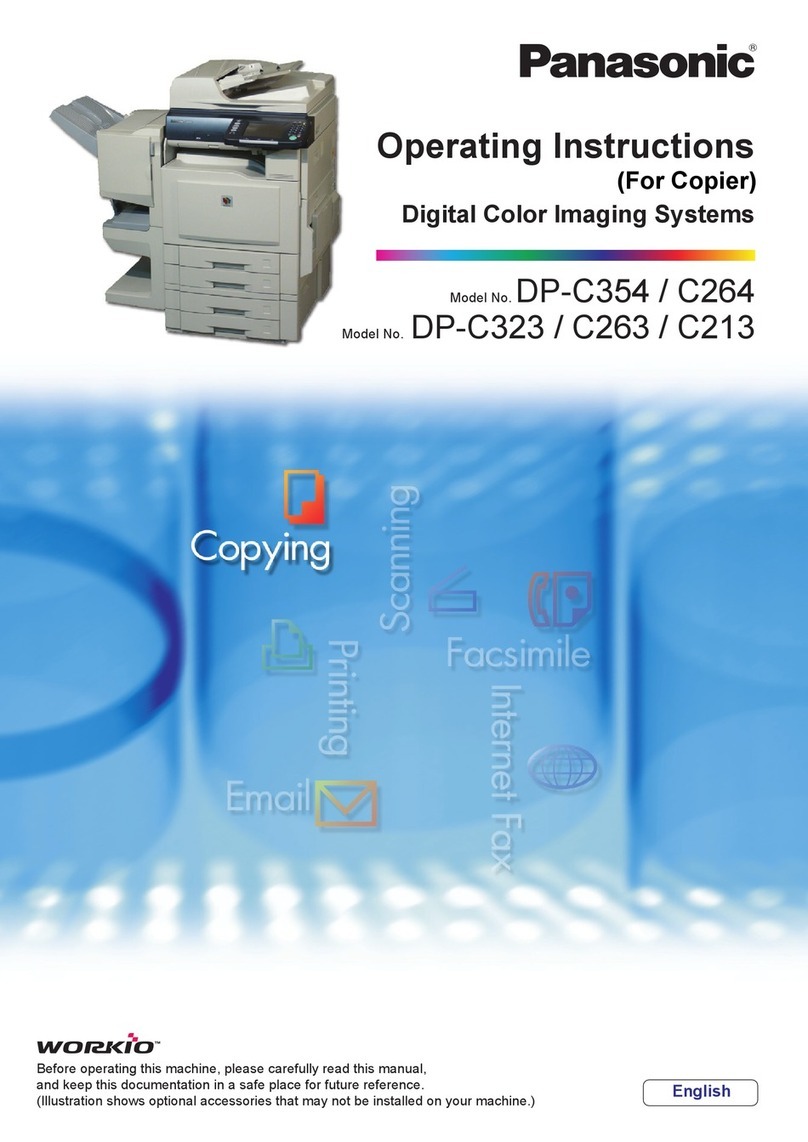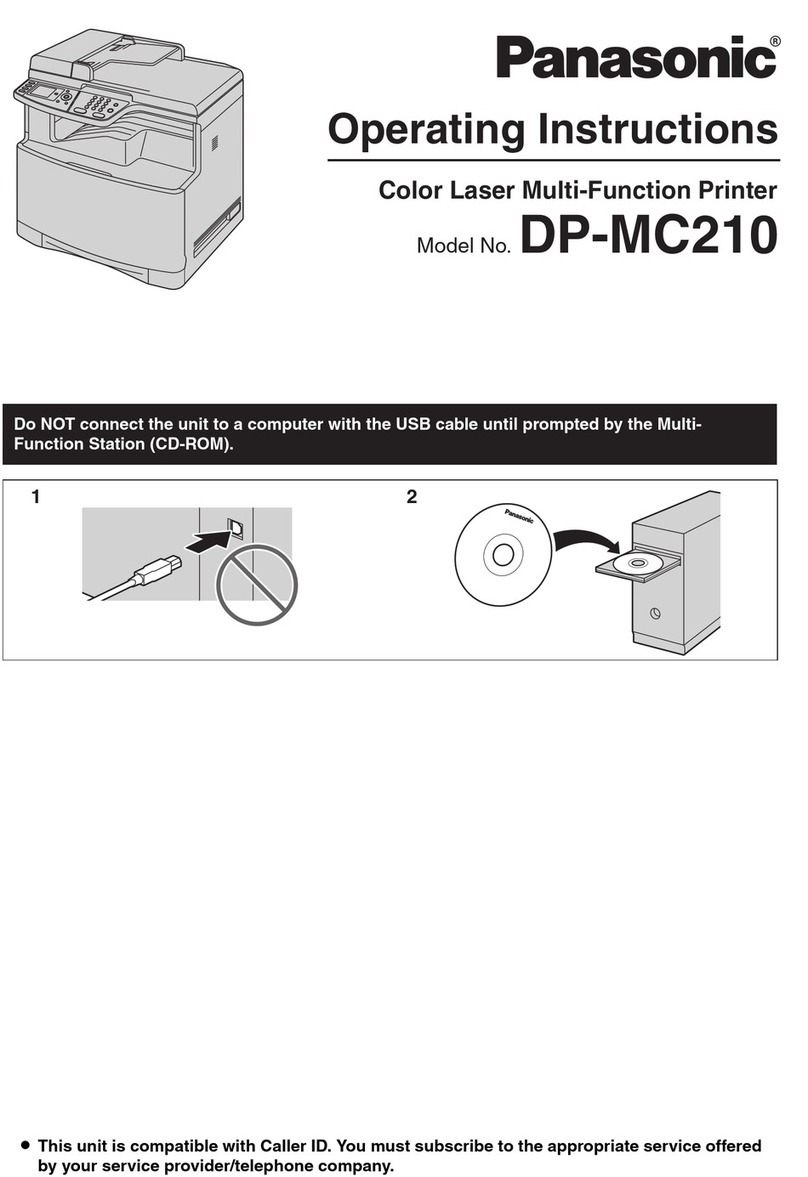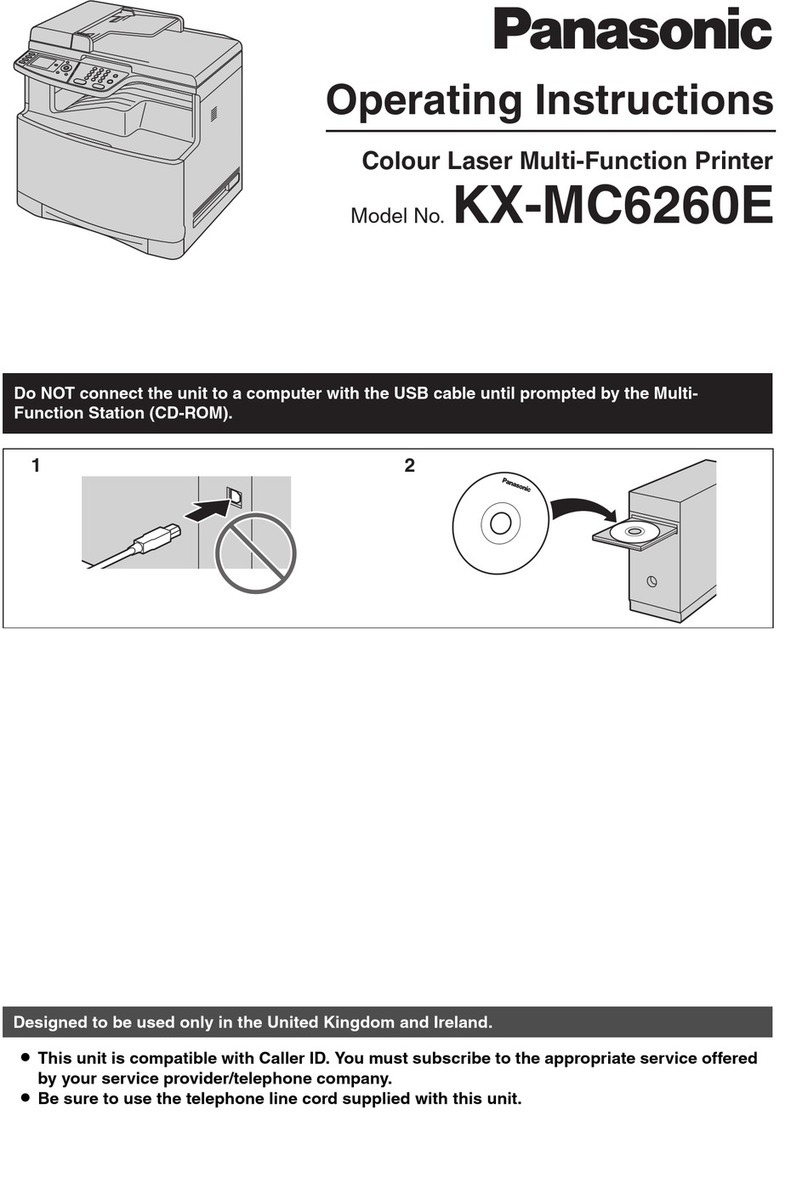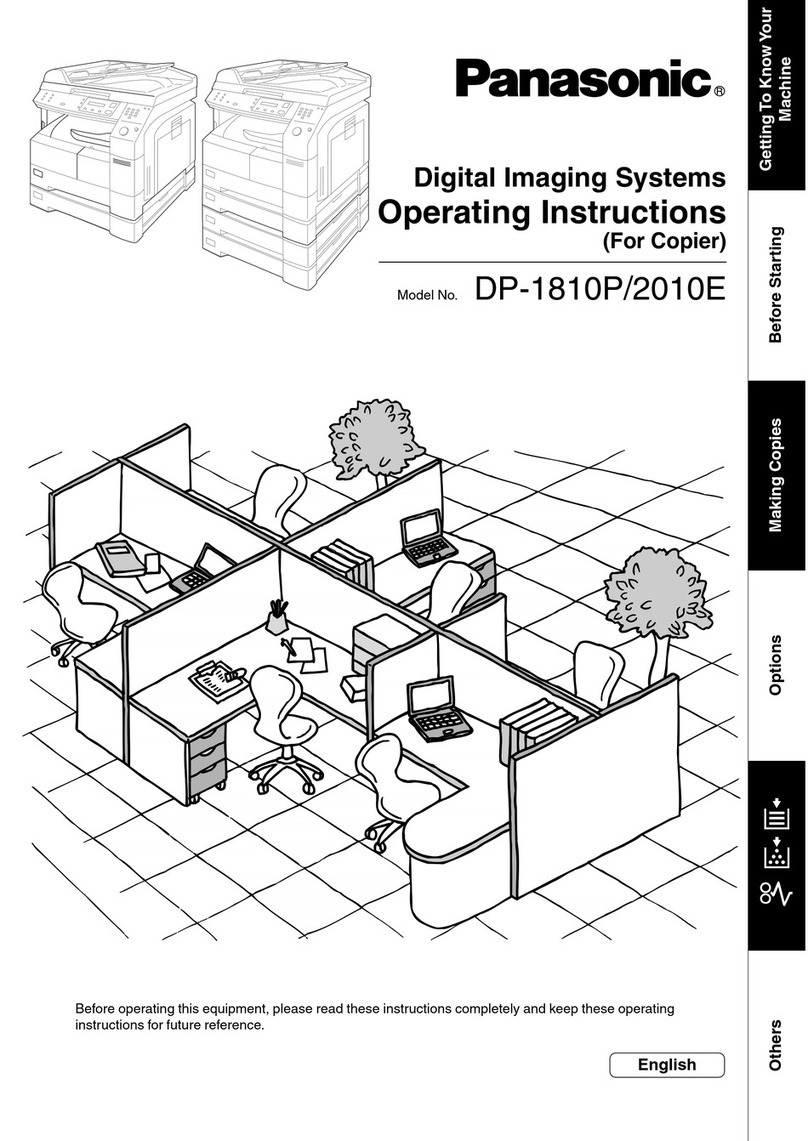6
Pre-Installation Information/Features........................................................................... 36
Setup (SMTP Mail Server/POP3 Client) ........................................................................ 38
Internet Communication ................................................................................................ 42
■Transmission/Reception ................................................................................ 42
■Internet Fax Delivery Notice (MDN) ............................................................... 42
■Direct SMTP................................................................................................... 43
■Internet Mail Reception .................................................................................. 43
Important Information .................................................................................................... 44
■General Description ....................................................................................... 44
■Differences between Internet Fax and Regular Fax ...................................... 44
■Transmitted Document Confirmation ............................................................. 44
■Your machine Cannot Make a Phone Call via LAN ....................................... 44
■Dual Port Communication .............................................................................. 44
■Transmission Resolution................................................................................ 44
■Internet Mail Reception .................................................................................. 45
■Sending a Document to a PC via LAN........................................................... 45
■Internet Relayed Transmission ...................................................................... 45
Setting the Internet Parameters .................................................................................... 46
■Basic Parameters........................................................................................... 46
■User Parameters (Internet Parameters)......................................................... 46
Sending Documents....................................................................................................... 48
■Manual Email Addressing .............................................................................. 48
■Multi Email Station Addressing (Broadcasting) .............................................. 48
■Searching and Editing the Address Book ...................................................... 50
■A3 Size Document Transmission................................................................... 52
■Returned Email .............................................................................................. 54
Receiving Documents.................................................................................................... 56
■General Description ....................................................................................... 56
■Internet Fax Received on a PC ...................................................................... 56
■Receiving Email from a POP Server .............................................................. 58
■Setting the POP Parameters.......................................................................... 58
■Manual Reception from the POP Server........................................................ 58
Program Keys ................................................................................................................. 60
■Setting the POP Email Retrieval Key ............................................................. 60
■Using POP Email Retrieval Key ..................................................................... 60
Confidential Mailbox ...................................................................................................... 62
■Sending a Confidential Document ................................................................. 62
■Polling a Confidential Document.................................................................... 64
■Storing a Confidential Document ................................................................... 66
■Printing Out a Confidential Document ........................................................... 66
■Deleting a Confidential Document ................................................................. 68
Sub-Addressing.............................................................................................................. 70
■Sending a Fax with Sub-Address................................................................... 70
■Setting the Sub-Address into an Address Book ............................................. 72
Fax Cover Sheet ............................................................................................................. 74
■Using the Fax Cover Sheet ............................................................................ 74
Internet Fax Features
Advanced Facsimile Features