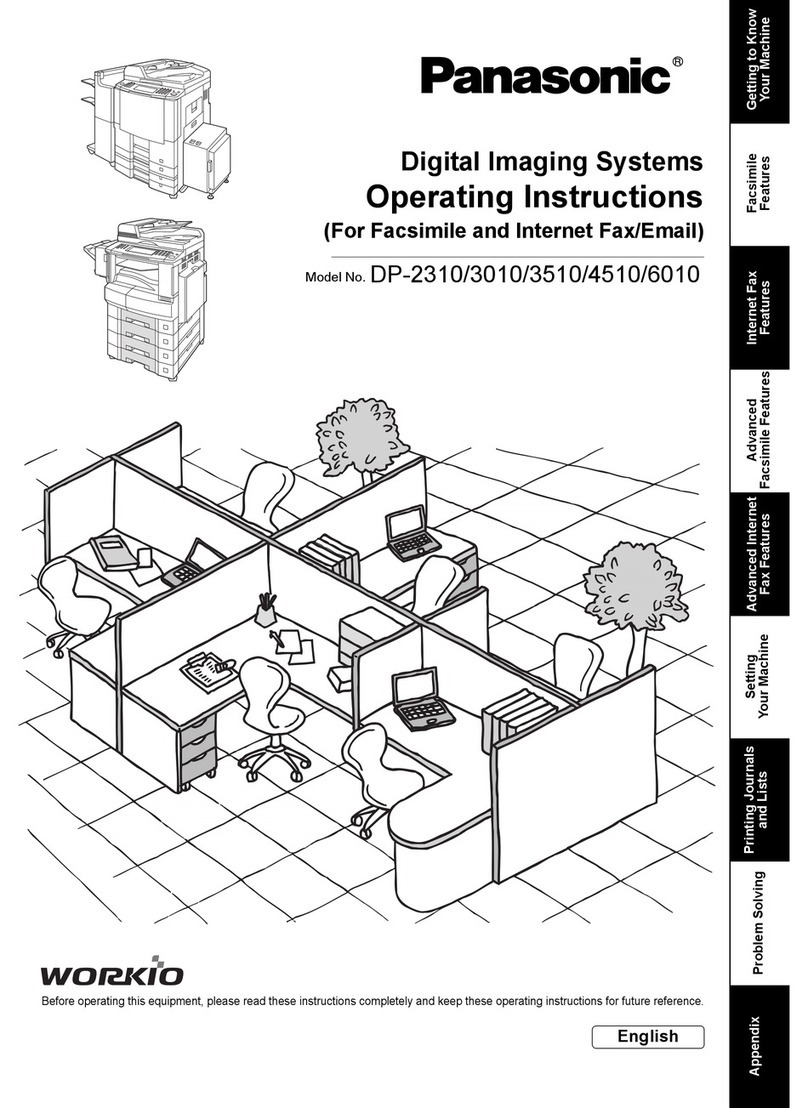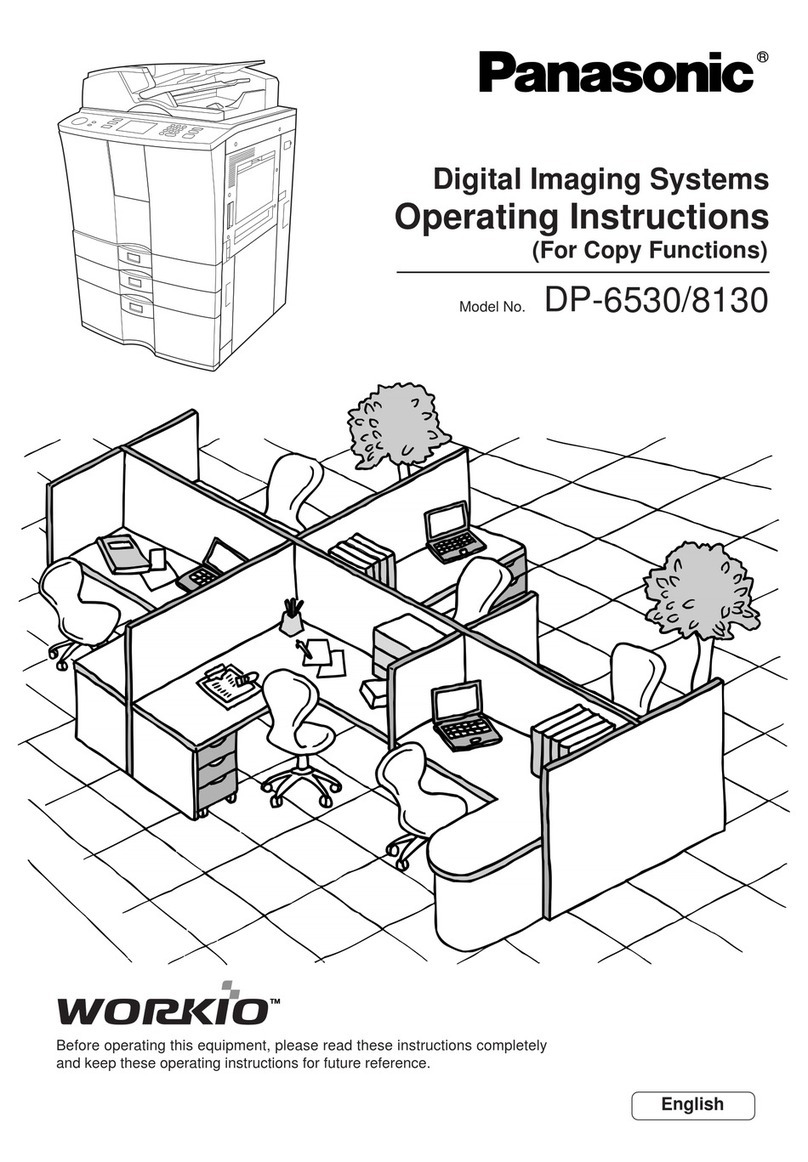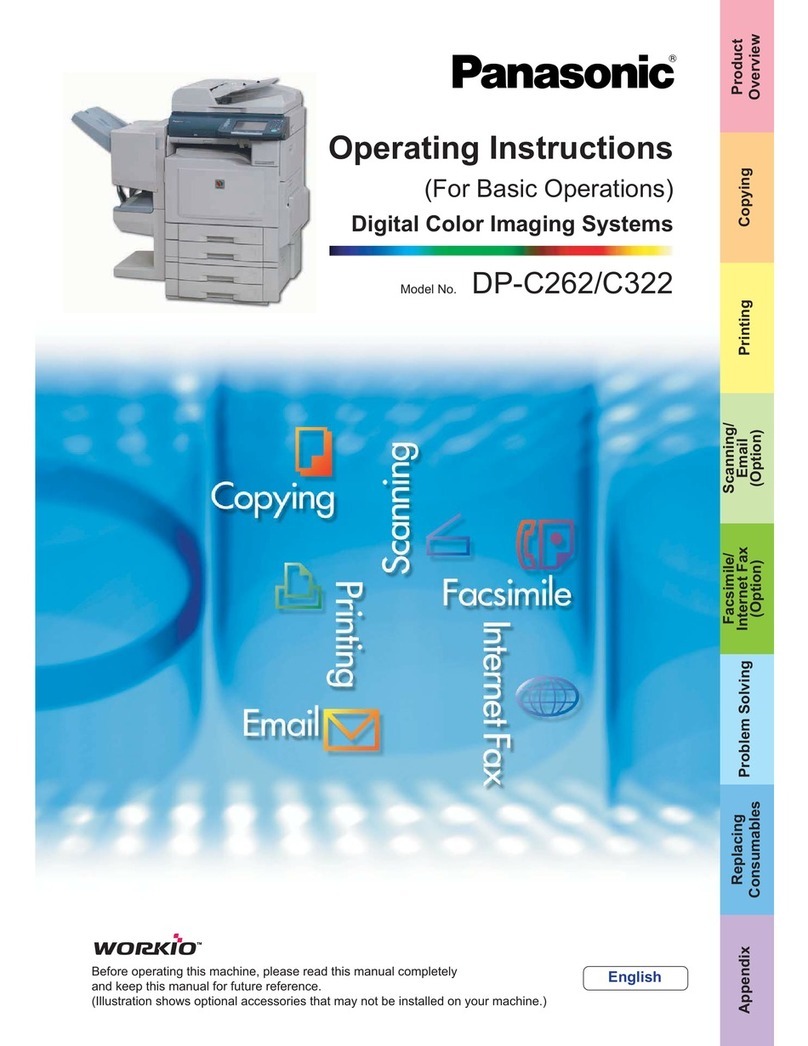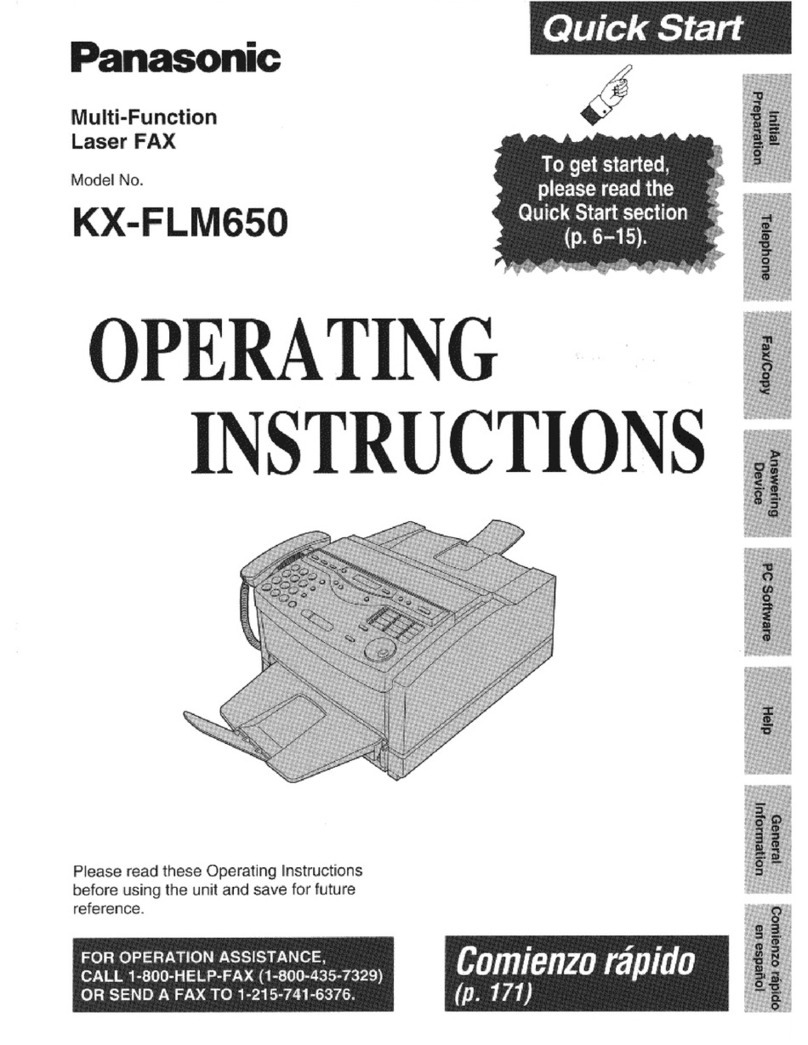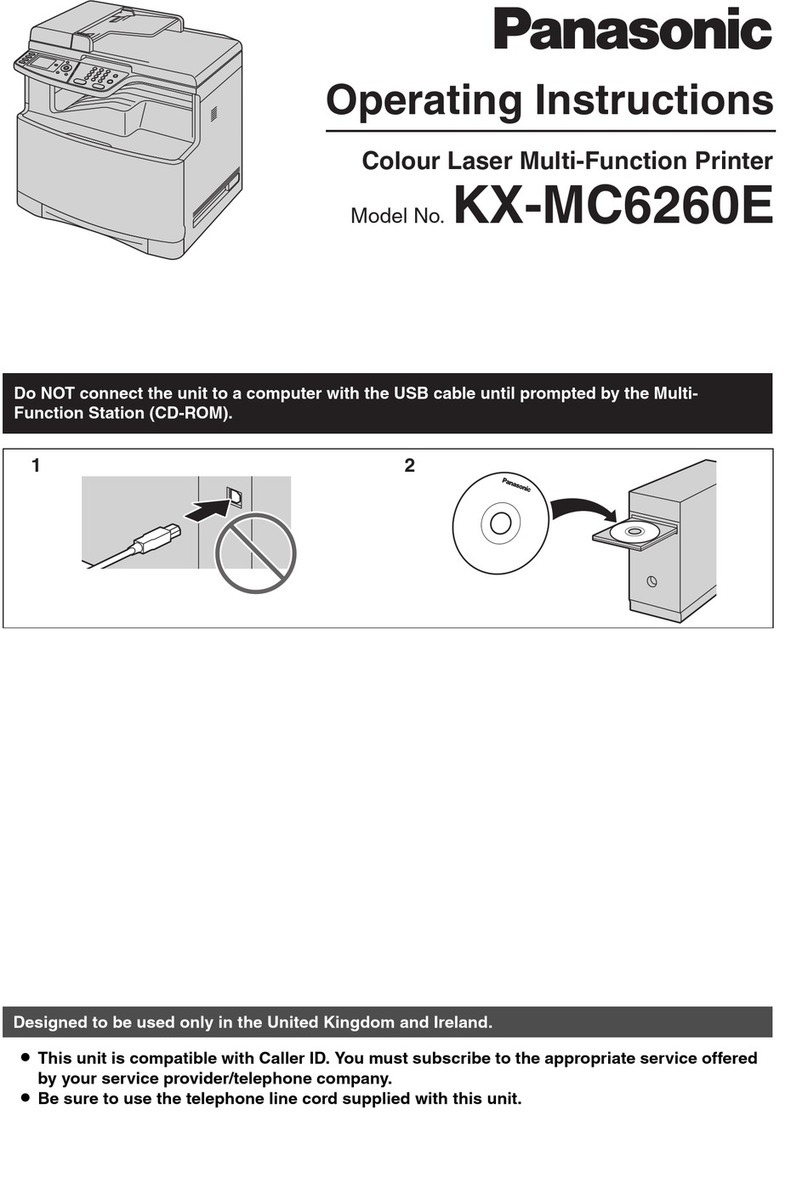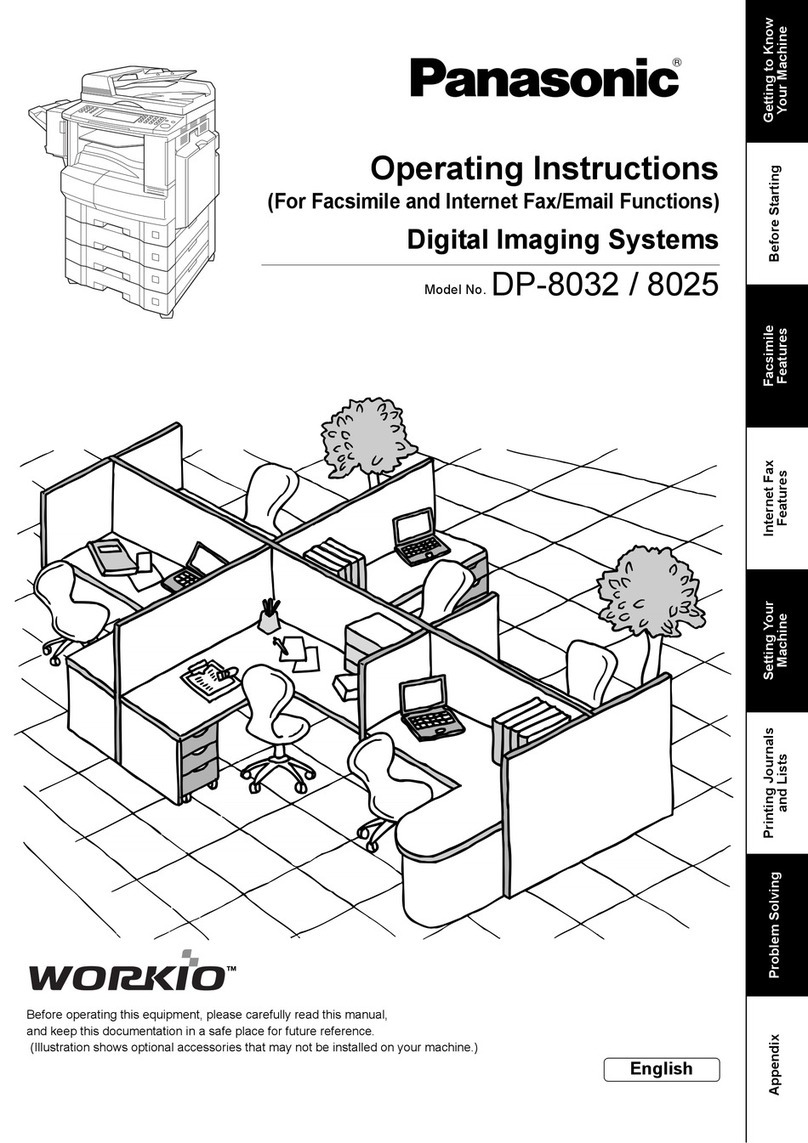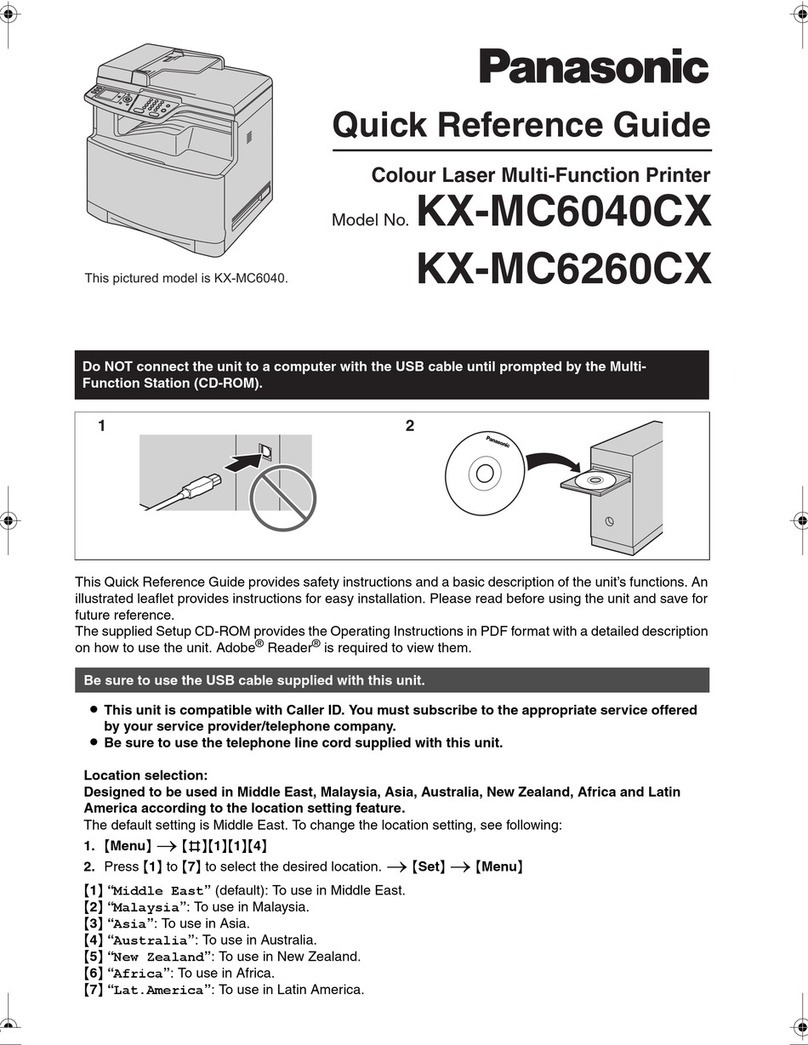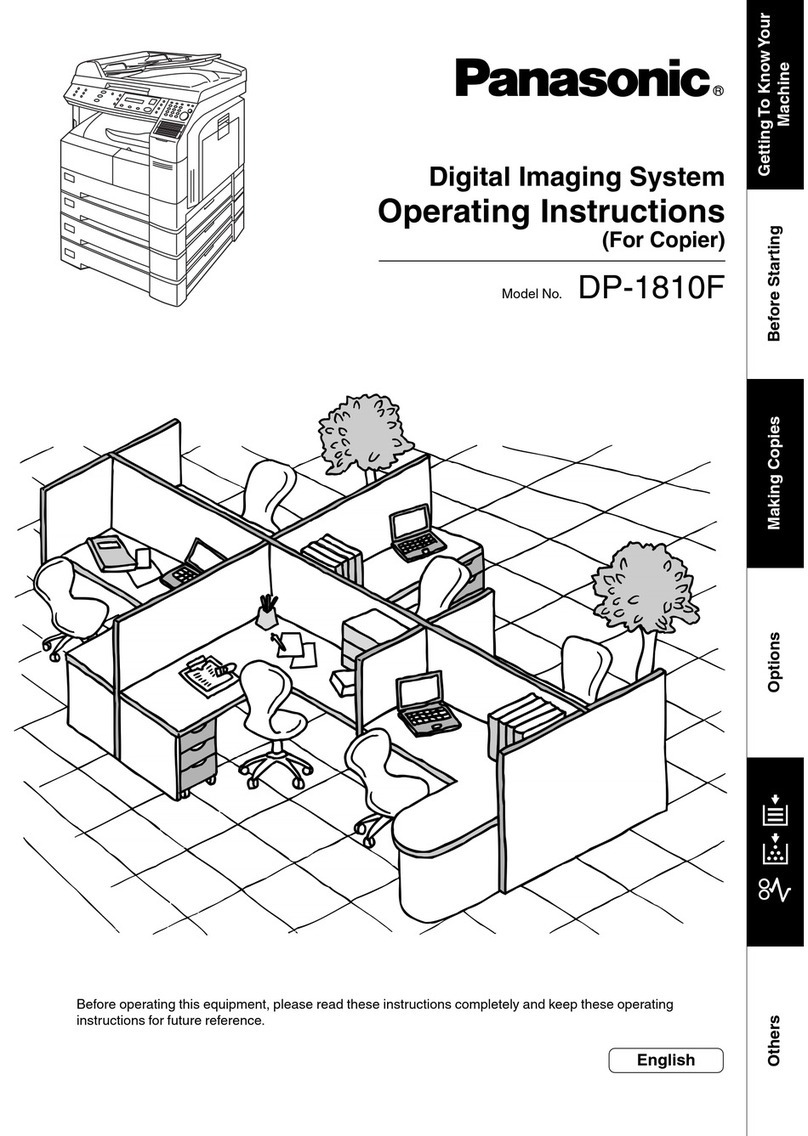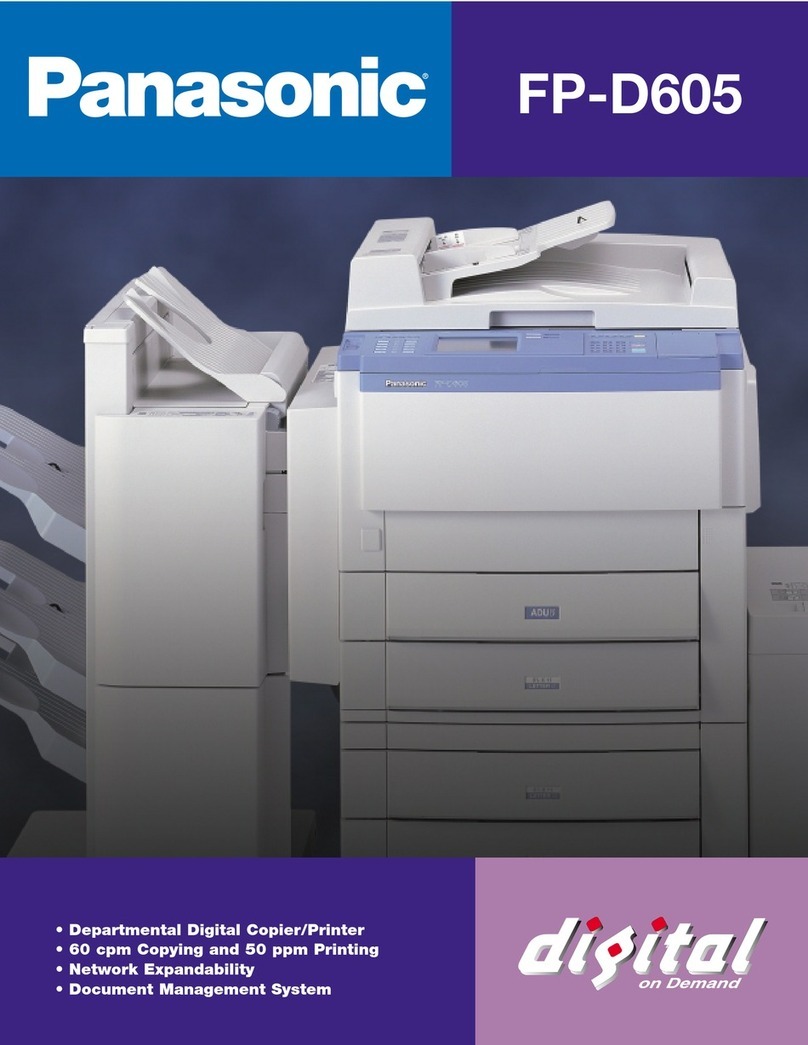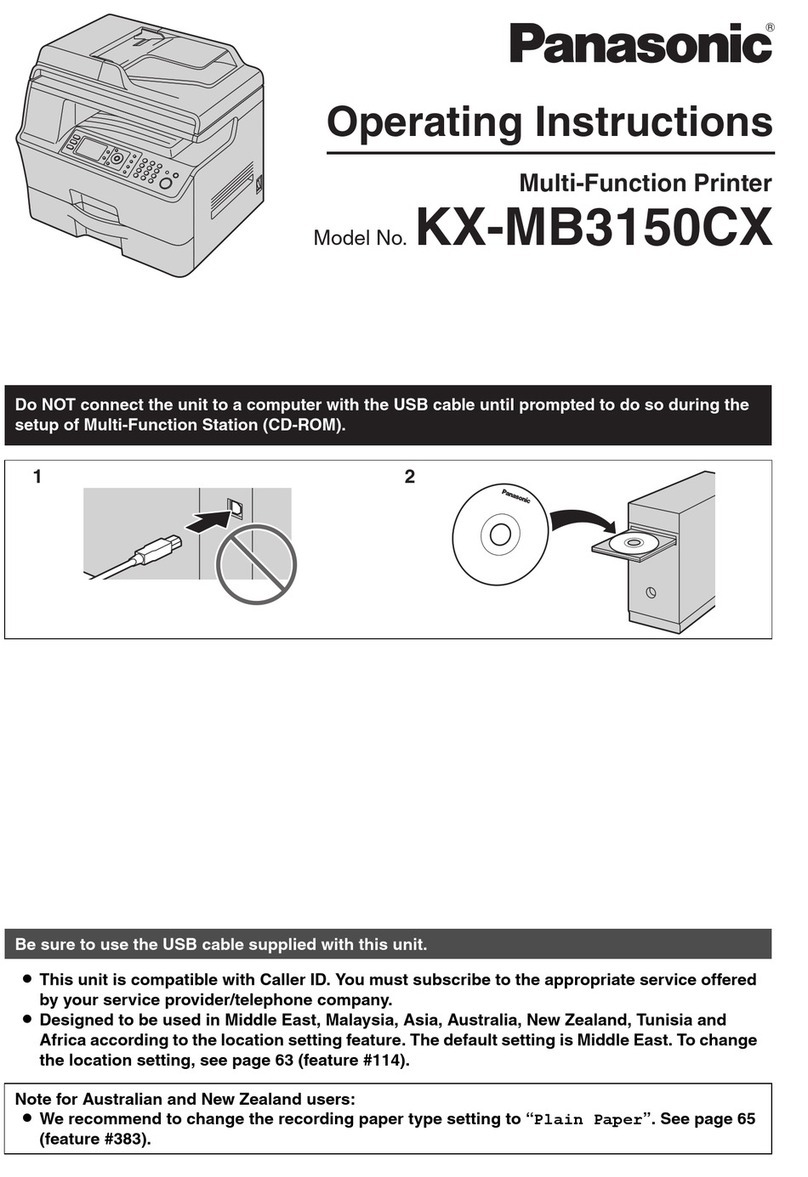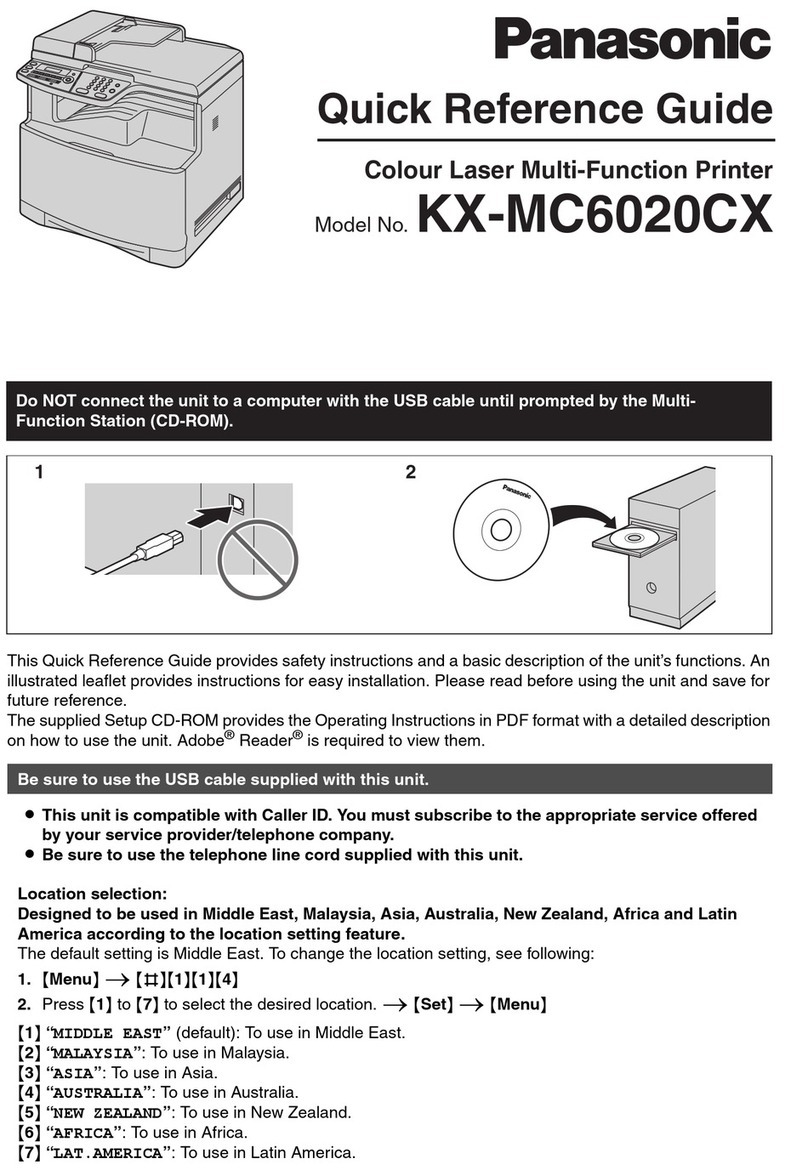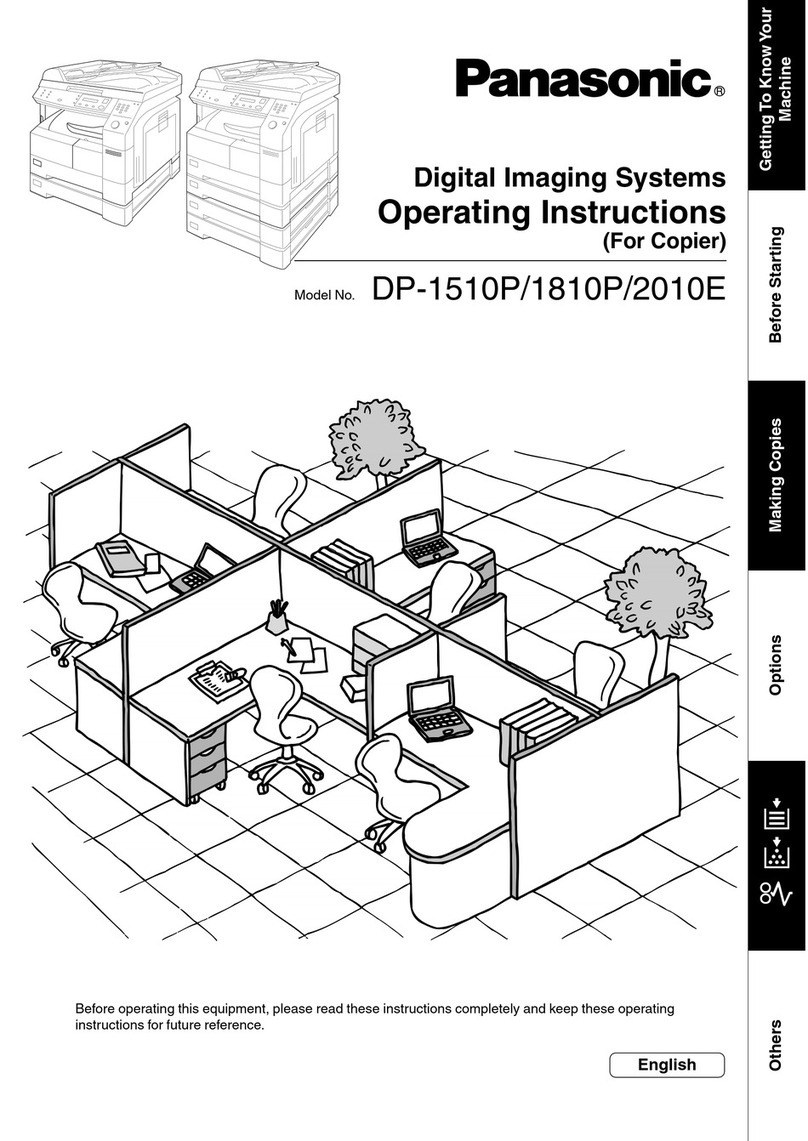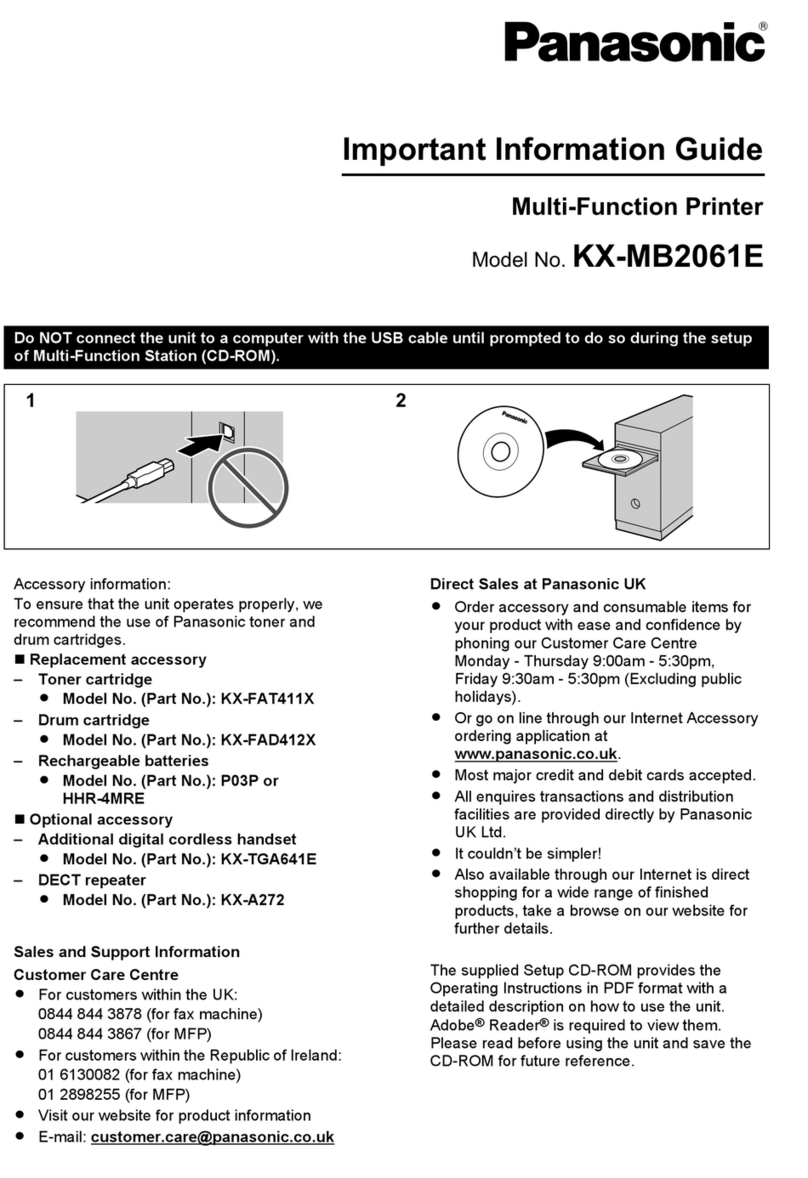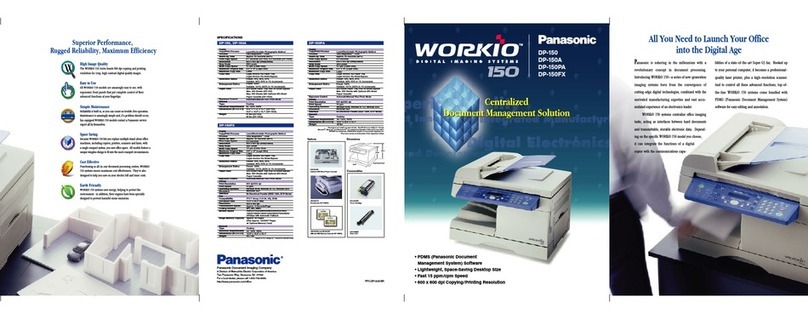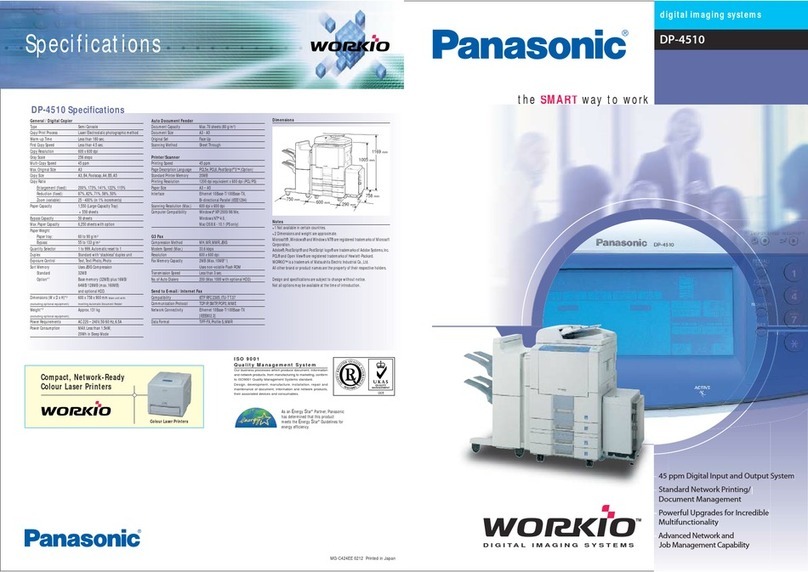compact
Digital Imaging Systems
DP-8016P
DP-8016P Options
DP-8016P Specifications
High Speed; Up to 16 ppm
Digital Printing/Copying
Standard Document Handling Software
User Authentication
Security Features
Dimensions
Notes
Type
Copy / Print Process
Developing Process
Automatic Document Feeder (Option)
Paper Feed
Paper Weight
Power Requirements
Power Consumption
Warm-up Time
Dimensions (W x D x H)*
1
(H=Height To Platen Glass)
Weight*
1
General
Desktop
Laser Indirect Electrostatic
Dry Dual Component
50 sheets (Letter,20 lb,75 g/m
2
)
Std.550-sheet paper tray x 1 + 50-sheet bypass
Max.1,150 sheets with option
Paper Tray :16 to 24 lb (60 to 90 g/m
2
)
Bypass: 15 to 34 lb (55 to 133 g/m
2
)
AC 120, 60 Hz, 12A
Max.: Less than 1.3 kW
Power Save mode: Approx.19 W
Sleep mode: Approx. 8.5 W
Approx.30 sec.(Main power switch ON)
Approx.30 sec.(Sleep mode)
22.0" x 21.9" x 18.1" (558 x 557 x 460 mm)
(Excluding optional equipment)
Approx.93.3 lb (42.3 kg) (Excluding optional equipment)
*1 Dimensions and weight are approximate.
*2 Speeds are contingent upon applications,machine configuration, and status.
Individual speeds may vary.
*3 Optional Printer Controller Module is required.
Design and specifications are subject to change without notice. Not all options may be available at the time of
notification.
Microsoft®Windows® W and Windows Server®indows NT® are registered trademarks of Microsoft Corporation.
Adobe,PostScript and PostScript 3 are either re gistered trademarks or trademarks of Adobe Systems Incorporated
in the United States and/or other countries.
PCL is either trademark or registered trademark of Hewlett-Packard Company and/or its subsidiaries.
WORKiO® is a registered trademark of Matsushita ElectricIndustrial Co., Ltd.
All other brand or product name are the propert
This Product is designed to reduce hazardous chemical substances along with the RoHS directive
y of their respective holders.
Resolution
Gray Scale
Multi Copy Speed*
2
Maximum Original Size
Copy Size
Copy Ratio
Zoom (variable)
Multiple Copy
Exposure Control
Sort Memory (Standard)
(Option)
Digital Copier
600 x 600 dpi
256 steps
First CopyTime Approx.6.9 sec.
16 cpm
Ledger
Ledger-Invoice
Enlargement (fixed)
200 %, 155 %, 129 %,121%
Reduction(fixed)
79 %, 77 %, 65 %, 61 %, 50 %
50-200% (in 1% increments)
1 to 999,Automatic reset to 1
Text, Text/Photo, Photo
16 MB
Base Memory plus 16 MB / 64 MB / 128 MB
12 GB (with optional 40 GB HDD)
Network Printer Interface
Communication Protocol
Local Printer Interface
Printer Language (Standard)
(Option)
Printing Speed*
2
Paper Size
Printing Resolution
Printer Memory
PCL/PS Spool Memory
Compatible Client Operating Systems
Compatible Network Operating Systems
Printer
Ethernet 10Base-T/100Base-TX
TCP/IP, LPD (LPR), IPP*
3
, SNMP, DHCP
USB
Panasonic Printing System for Windows®
PCL 5e Emulation,PCL 6 Emulation
16 ppm
Paper Tray: Ledger-Invoice
Bypass: Ledger-Envelope (#10)
1,200 dpi equivalent x 600 dpi (PCL)
600 dpi x 600 dpi, 300 dpi x 300 dpi (GDI, PCL)
20 MB
6 GB with optional 40 GB HDD
Windows® XP/2000/Server 2003, 98,Me,Windows NT® 4.0
Windows NT 4.0/2000/Server 2003,Unix (LPR)*
3
,Linux (LPR)*
3
16MB / 64MB / 128MB
DA-SM16B / DA-SM64B / DA-SM28B
Image Memory Options
Hard Disk Drive Unit
DA-HD18
(Optional Image Memory is required)
Platen Cover
DA-UC200
Automatic Document Feeder
DA-AS181
Hard Disk
1- 2nd/4th Paper Feed Module
DA-DS184
2- 1-Drawer Configuration Stand
DA1D18A
3- 2-Drawer Configuration Stand
DA1D18B
For Wheelchair Configur a tio n
4- 3&4-Drawer Configuration Stand
DA1D18C
Printer Controller Module
DA-PC820
Printer / Network Printer Options
PCL Printer
DA-EM600F
Expansion
F-ROM Board
Accounting Software
DA-WA10
(Optional Hard Disk Drive Unit and
Image Memory are required)
Paper Feed Options
Accounting System
Key Counter Harness Kit
DA-KH180
Other Options
Software
1
3
2-Paper Tray Configuration1-Paper Tray Configuration
2
For Wheelchair ConfigurationsFull-Height Configurations
1-Paper Tray Configuration
3
2-Paper Tray Configuration
1
4
(558mm)
(557mm)
(460mm)
(from 1st paper tray)
DP-8016-BR 09/06