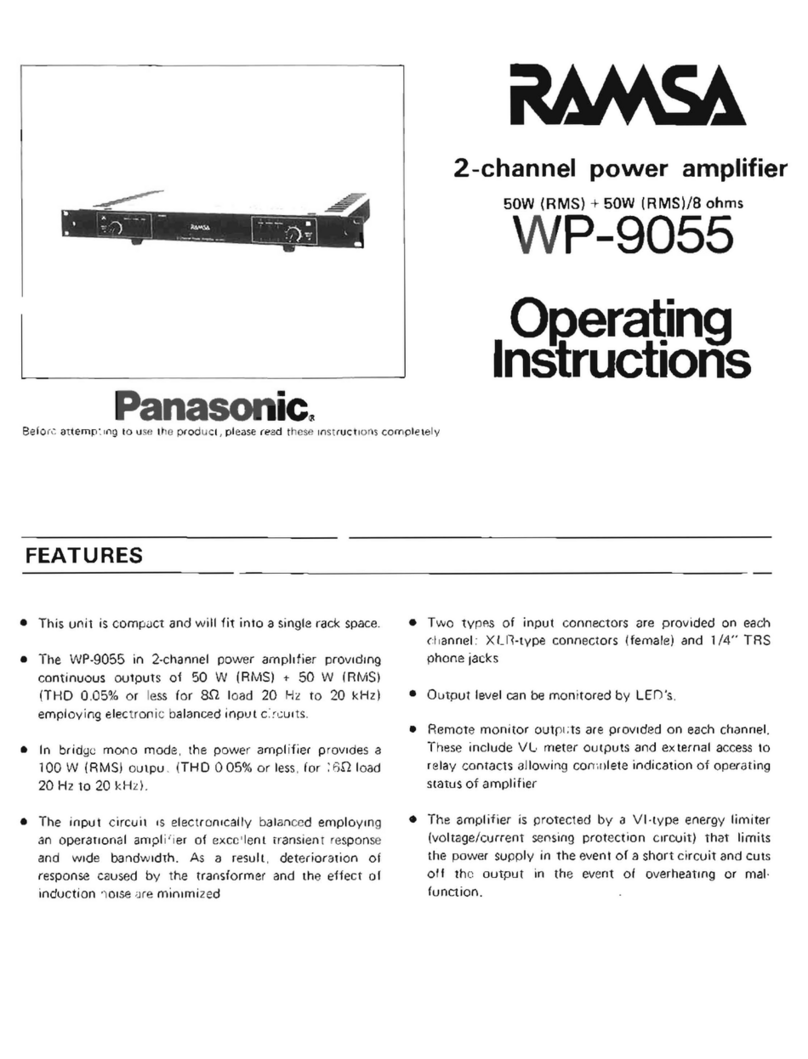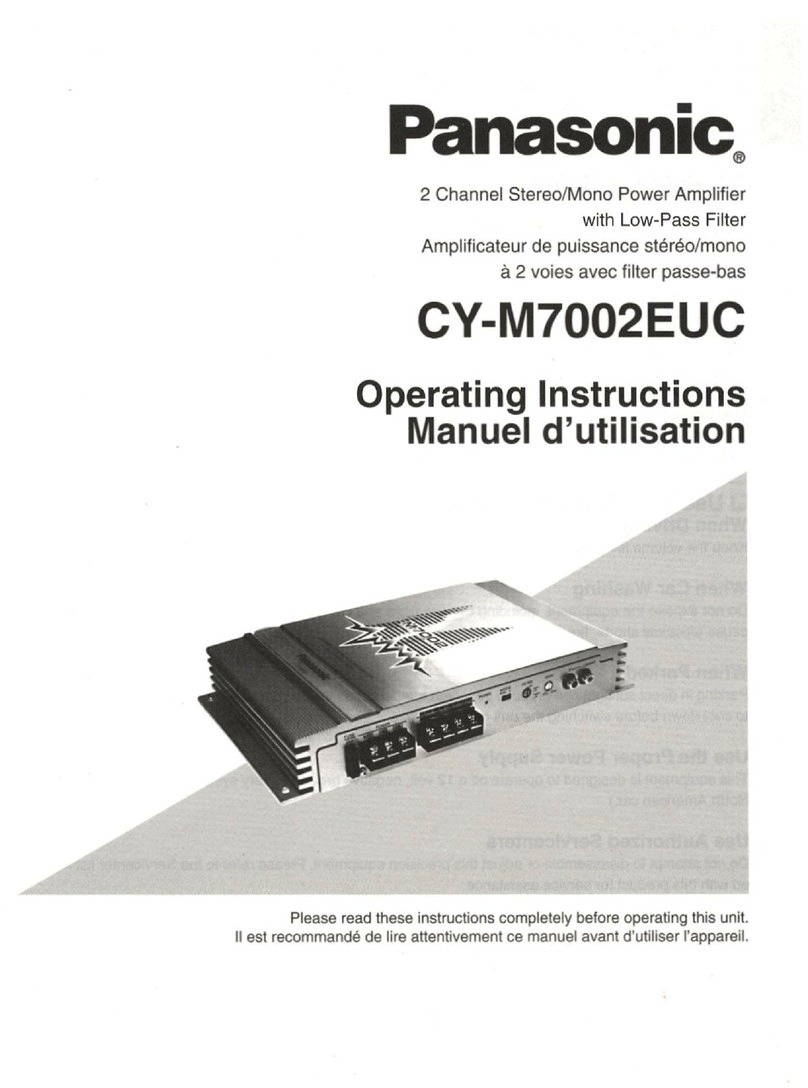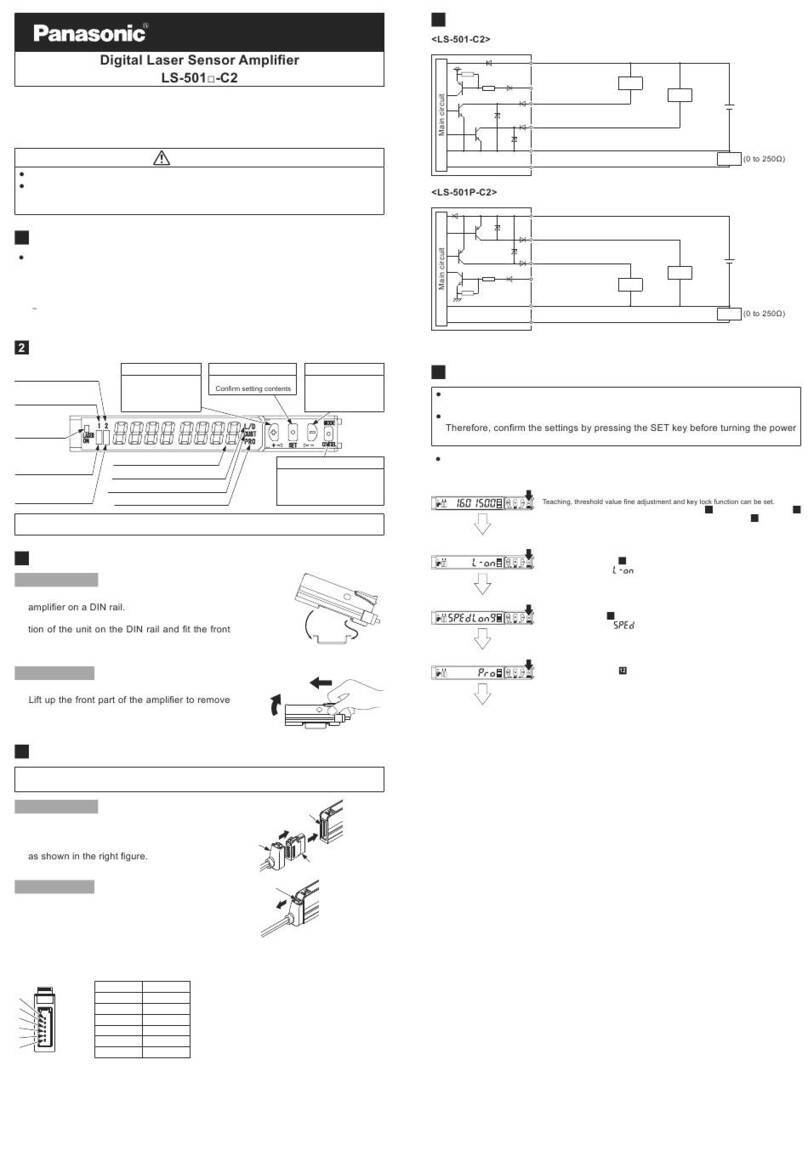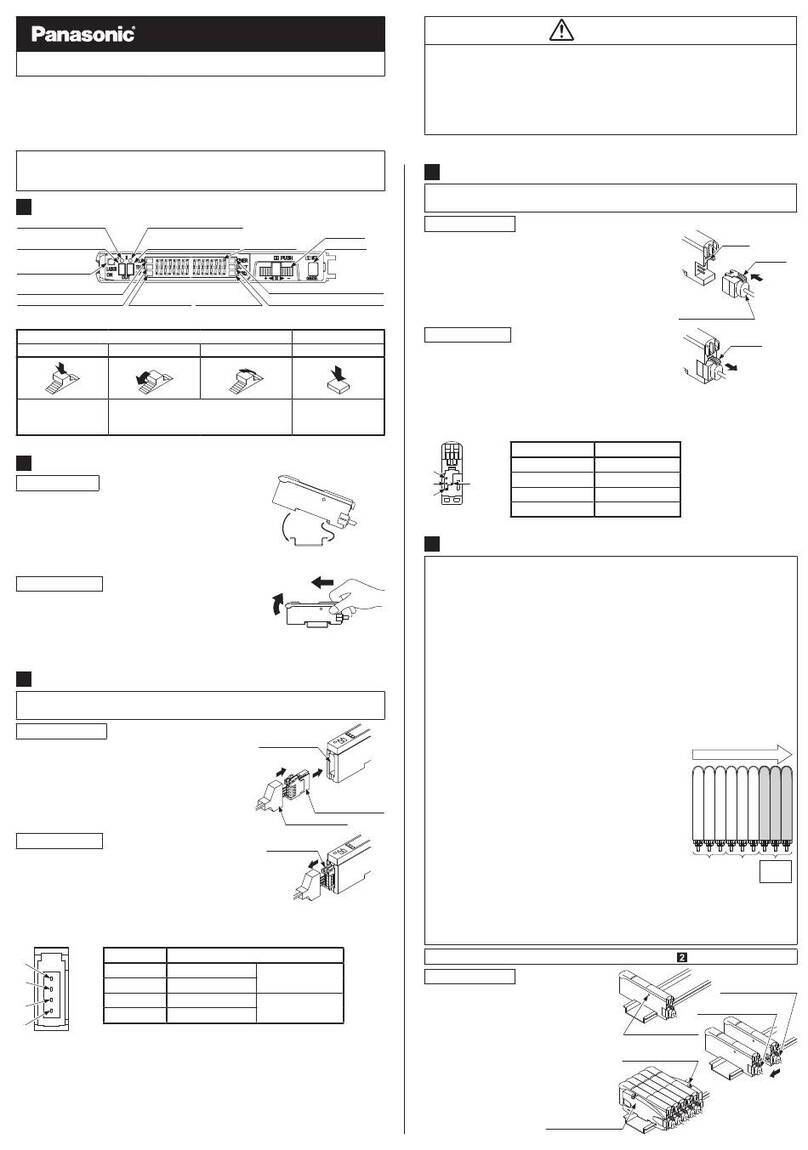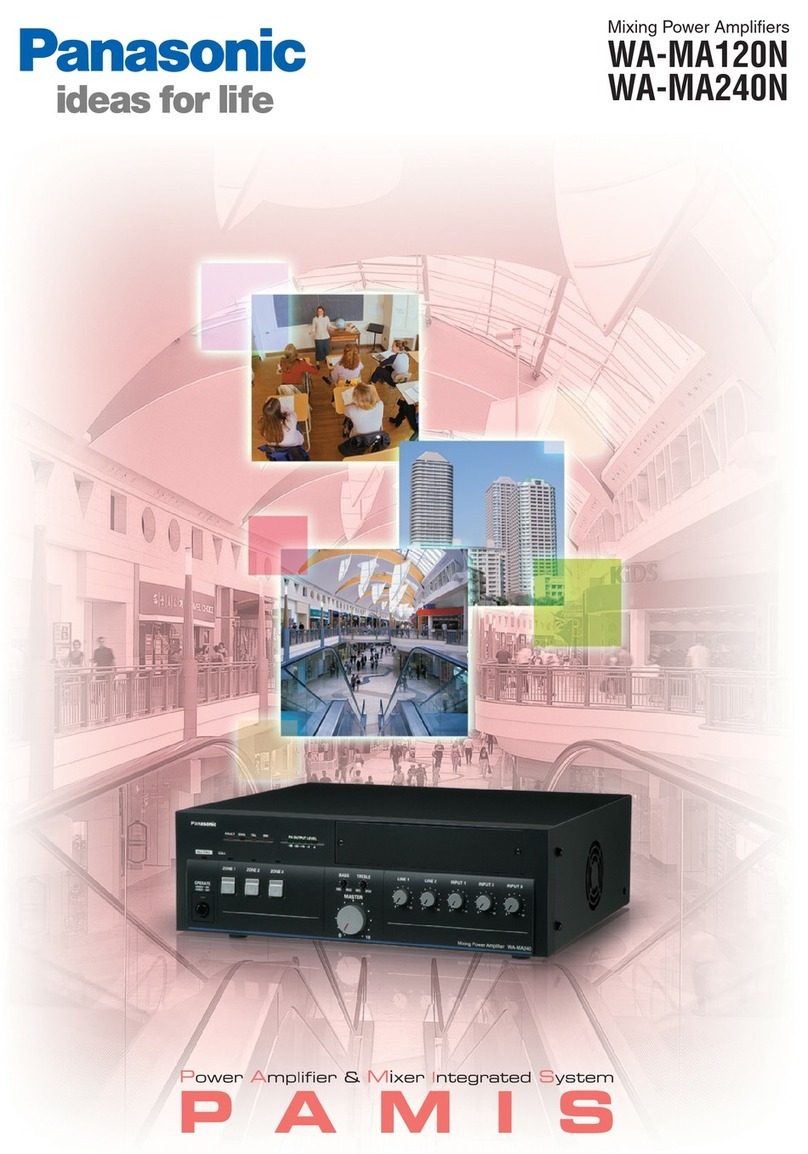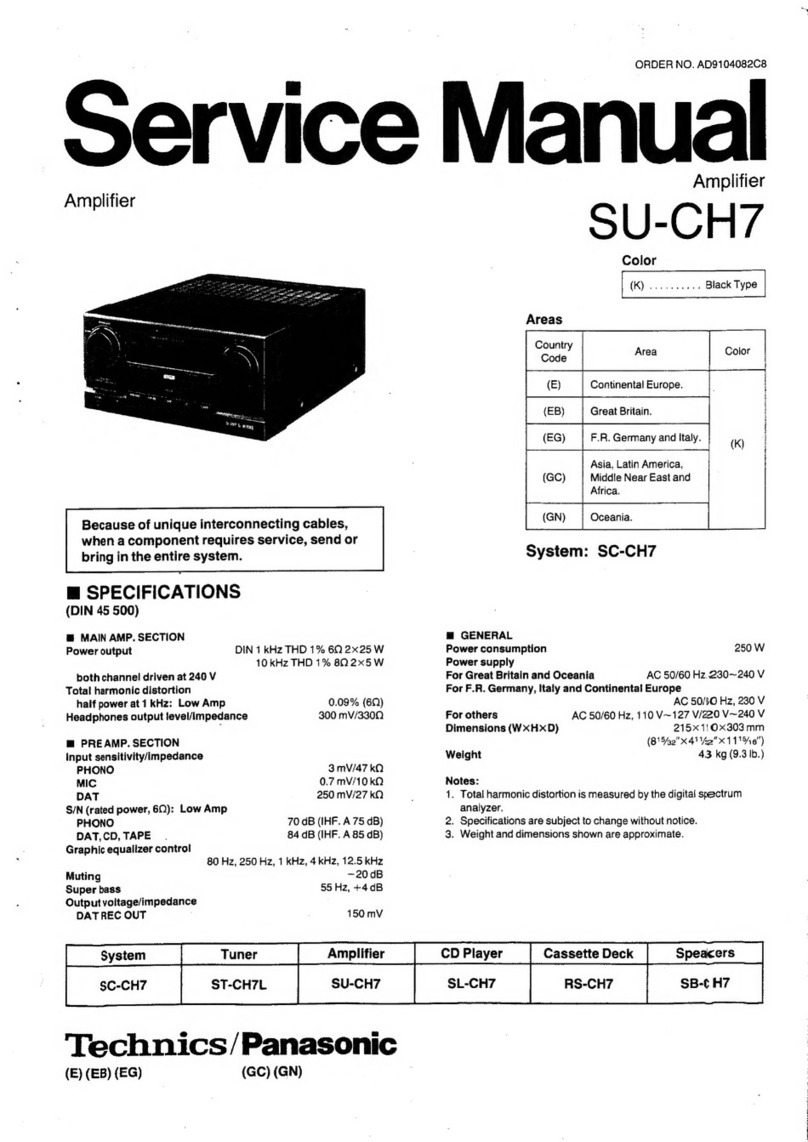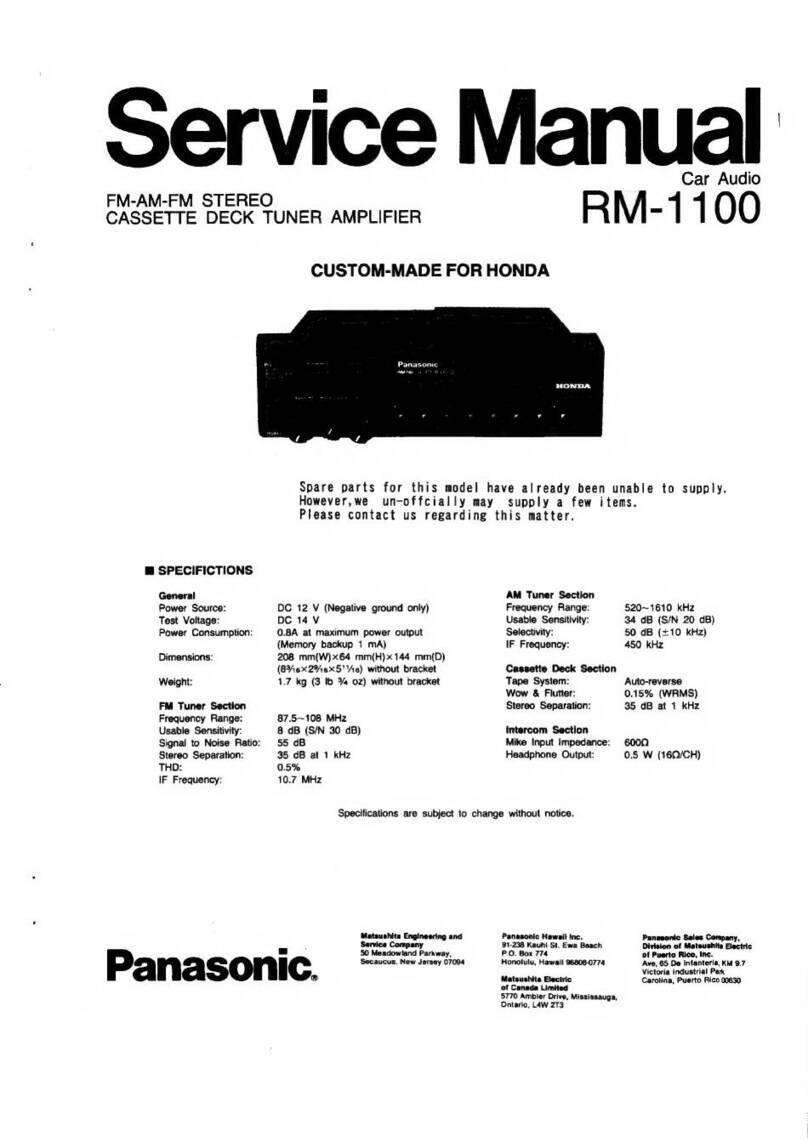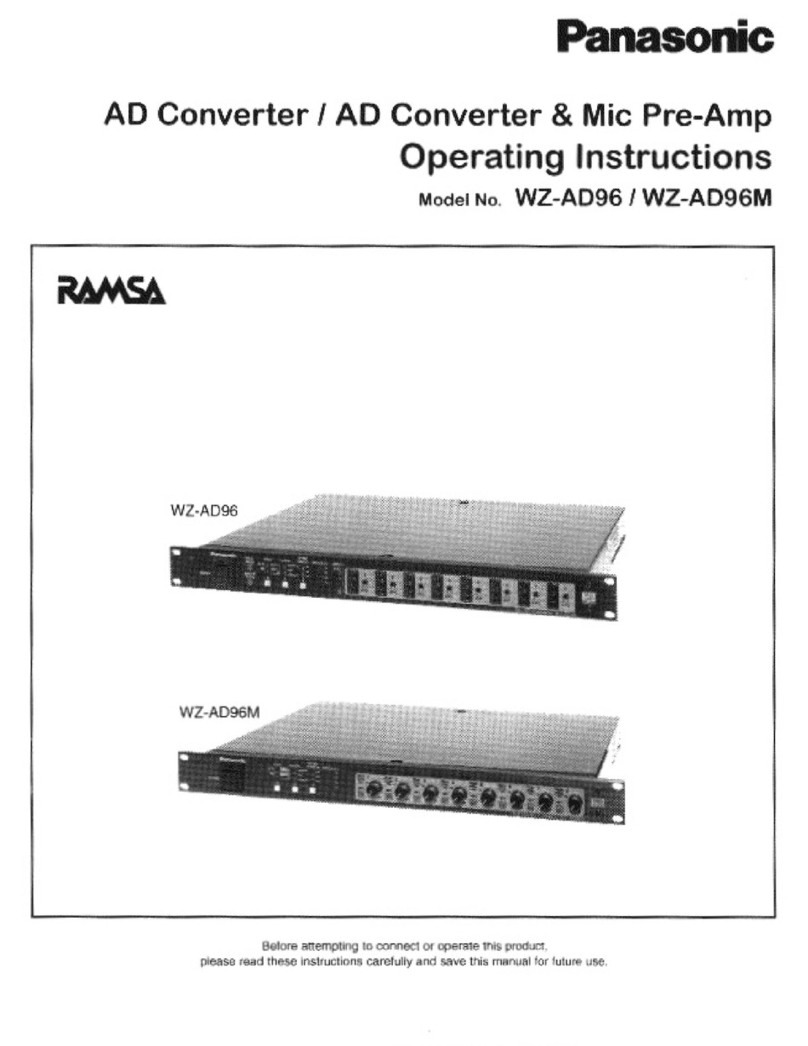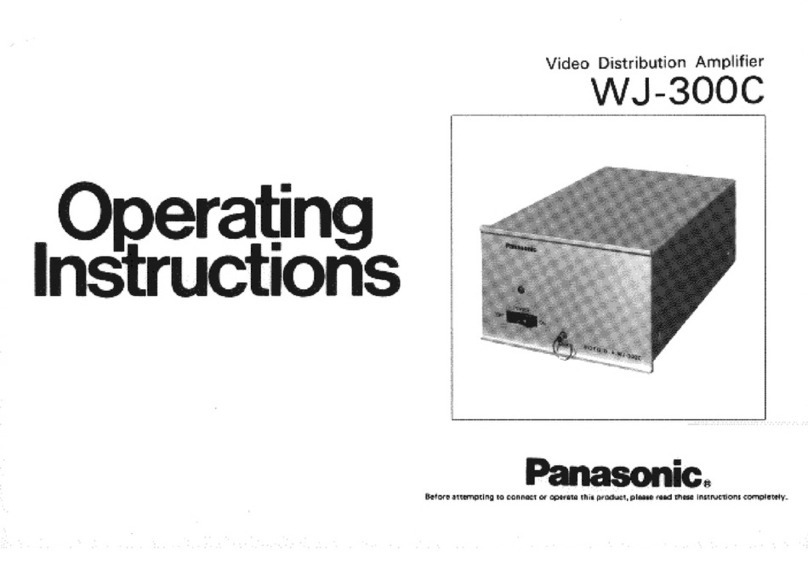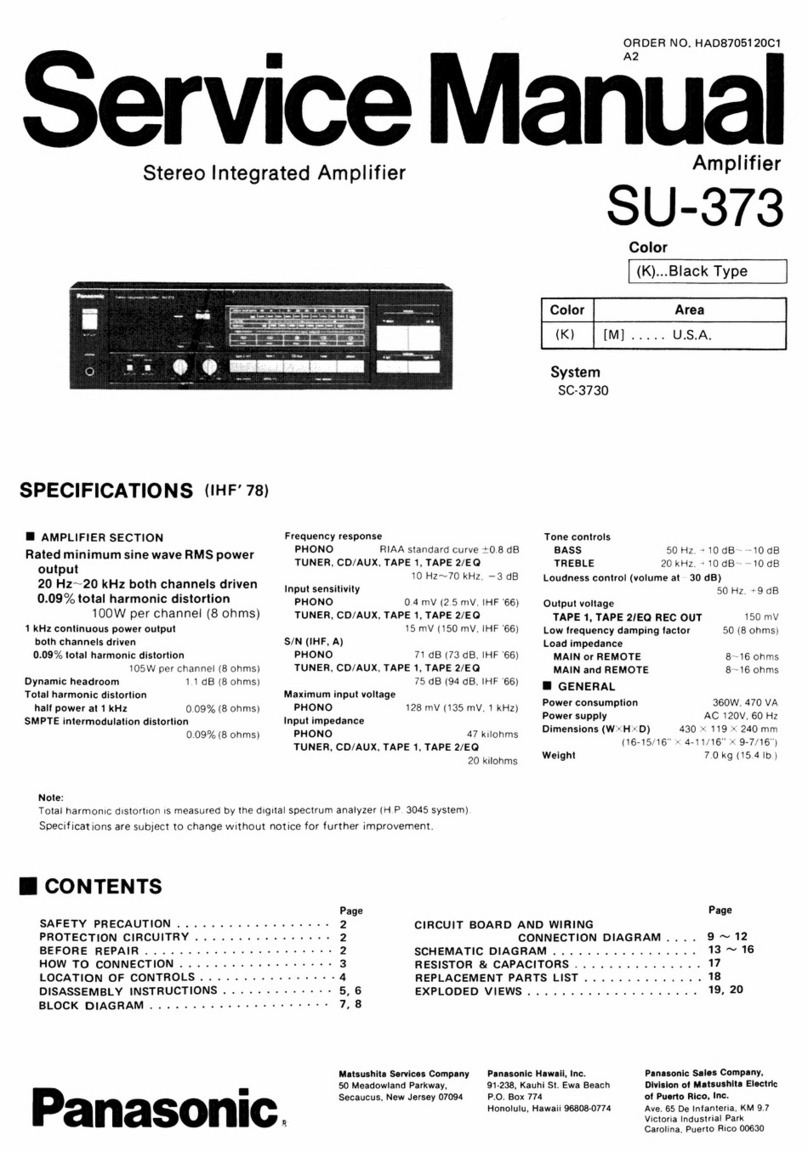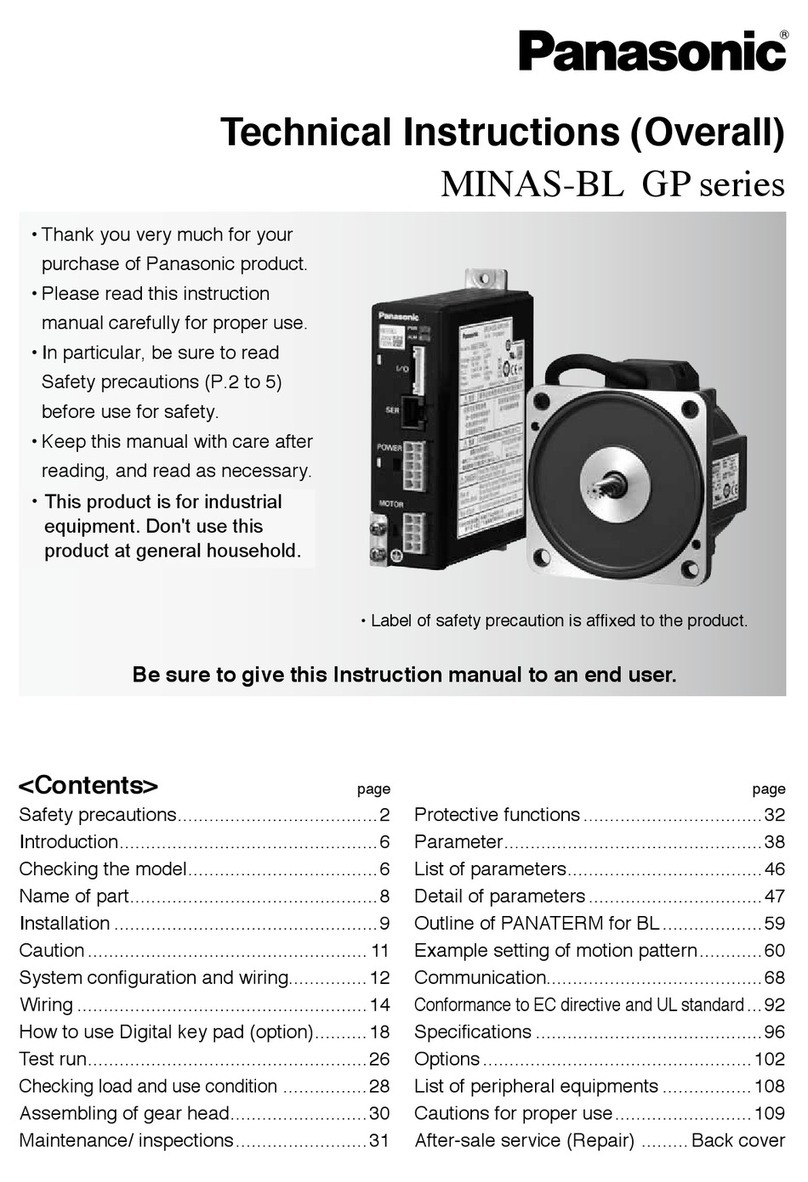CAUTIONS
2
٨
٨
٨
٨
٨
٨
٨
٨
٨
٨
٨
٨
٨
٨
٨
٨
This product has been developed / produced for industrial use.
Make sure that the power supply is off while wiring or adding the units.
Take care that wrong wiring will damage the sensor.
Verify that the supply voltage variation is within the rating.
In case noise generating equipment (switching regulator, inverter motor,
etc.) is used in the vicinity of this product, connect the frame ground
(F.G.) terminal of the equipment to an actual ground.
If power is supplied from a commercial switching regulator, ensure that
the frame ground (F.G.) terminal of the power supply is connected to an
actual ground.
Do not use during the initial transient time (0.5 sec.) after the power
supply is switched on.
Do not run the wires together with high-voltage lines or power lines or put
them in the same raceway. This can cause malfunction due to induction.
Be sure to use the optional quick-connection cable for amplifier
connection. Furthermore, extension up to 100m (50m: 5 to 8 units are
connected in cascade, 20m: 9 to 16 units are connected in cascade) is
possible with 0.3mm2or more, cable. However, in order to reduce noise,
make the wiring as short as possible.
Take care that when the cable is extended, the residual voltage rises.
Do not shorten or lengthen the sensor head cable.
This sensor is suitable for indoor use only.
Do not use the sensor at places having intense vibrations, as this can
cause malfunction.
Take care that the sensor does not come in direct contact with water, oil,
grease, organic solvents, such as, thinner etc., or strong acid, and alkaline.
Make sure that the sensing end is not covered with metal dust, scrap or
spatter. It will result in malfunction.
Take care that stress by forcible bending or pulling is not applied directly
to the sensor head cable joint.
SPECIFICATIONS
1
Cable (Note 4)
Connector attached oil resistant high frequency coaxial cable, 3m long
[Spatter resistant cable for GH-F8SE (Outer shield: Fluorine resin)]
Enclosure:
SUS303
Sensing part:
PVC
Enclosure:
SUS303
Sensing part:
ABS
Enclosure:
SUS303
Sensing part:
PAR
Enclosure:
SUS303
Sensing part:
ABS
Enclosure:
SUS303
Sensing part:
Fluorine resin
Material
Temp. characteristic
(Note 3)
Within r5%Within r7% Within r4%
-10 to +60, Storage: -20 to +70Ambient temperature
IP50 (IEC)
IP67 (IEC), IP67g (JEM)Protection
0.04mm or less
0.07mm or less
0.05mm or lessHysteresis (Note 2)
Iron 1010t1mm
Stable sensing range
(Note 1)
0 to 0.8mm0 to 0.6mm 0 to 2.0mm0 to 1.0mm
Max. operation distance
(Note 1)
1.8mm1.2mm 4.0mm2.4mm
GH-3SE GH-F8SEGH-2SE GH-8SEGH-5SE
Spatter-resistant type
Cylindrical type
GA-311Applicable amplifier
Model No.
Item
Type
Iron 55t1mmStandard sensing object
35 to 85% RH, Storage: 35 to 85% RHAmbient humidity
15g approx.
35g
approx.
40g
approx.
55g
approx.
Weight
٨Sensor head
Notes: 1)
2)
3)
4)
The stable sensing range represents the sensing range for which the sensor
can satisfy all the given specifications with the standard sensing object.
The maximum operation distance represents the maximum distance for
which the sensor can detect at +20constant ambient temperature.
Usage within the stable sensing range is recommended for accurate
sensing applications.
Value is given for the stable sensing range.
The value represents the variation in the operation distance, that has been
set within the stable sensing range at +20, for an ambient temperature
drift from 0 to +55. (The value is for sensor head on its own.)
The length of the sensor head cable cannot be changed.
Notes: 1)
2)
3)
50mA, if five, or more, amplifiers are connected in cascade.
The value represents the variation in the operation distance, that has been
set within the stable sensing range at +20, for an ambient temperature
drift from 0 to +55. (The value is for amplifier on its own.)
The cable for amplifier connection is not supplied as an accessory. Make
sure to use the optional quick-connection cable given below.
Main cable (3-core): CN-73-C1 (cable length 1m), CN-73-C2 (cable length 2m)
CN-73-C5 (cable length 5m)
Sub-cable (1-core) : CN-71-C1 (cable length 1m), CN-71-C2 (cable length 2m)
CN-71-C5 (cable length 5m)
25mA or lessCurrent consumption
12 to 24V DCr10 %ޓRipple P-P10 % or lessSupply voltage
Type
Item GA-311
Output
NPN open-collector transistor
Maximum sink current: 100mA
Applied voltage: 30V DC or less (between output and 0V)
Residual voltage: 1V or less [at 100mA (Note 1) sink current]
18-turn potensiometerSensitivity adjuster
Orange LED (lights up when the output is ON)Operation indicator
Max. response frequency
3.3kHz
Normally open / closed Selectable with the operation mode switchOutput operation
Incorporated
Short-circuit protection
Red LED (lights up when the sensor head is disconnected or mis-contacted)
Disconnection alarm indicator
Ambient temperature
-10 to +60(if 4 to 7 units are connected in cascade: -10 to +50,
if 8 to 16 units are connected in cascade: -10 to +45) (No dew con-
densation or icing allowed), Storage: -20 to +70
Temp. characteristic
(Note 2)
Within r5%
35 to 85% RH, Storage: 35 to 85% RHAmbient humidity
Enclosure: Heat-resistant ABS, Case cover: Polycarbonate
Material
15g approx.Weight
٨Amplifier
MOUNTING
3
Be sure to use a sensor head and amplifier as a set.
Disconnection method
Ԙ
Pressing the projection on the sensor
head connector, pull out the connector.
Connection method
Ԙ
ԙ
Insert the the sensor head connector into
the connector inlet till a click is felt.
Fit the cover on the connector.
٨Connection of sensor head
Ԙ
Sensor head
connector part
Cover
ԙ
Projection
Take care that if the connector is pulled out without pressing the projection, the pro-
jection may break. Do not use a sensor head connector whose projection has bro-
ken. Furthermore, do not pull by holding the cable, as this can cause a cable-break.
Note:
Ԙ
ԙ
Fit the rear part of the mounting section of the
amplifier on a 35mm width DIN rail.
Press down the rear part of the mounting section
of the unit on the 35mm width DIN rail and fit the
front part of the mounting section to the DIN rail.
How to mount the amplifier
Take care that if the front part is lifted without pushing the amplifier forward, the
hook on the rear portion of the mounting section is likely to break.
Note:
How to remove the amplifier
Ԙ
ԙ
Push the amplifier forward.
Lift up the front part of the amplifier to remove it.
٨Mounting of amplifier
Ԙ
35mm width DIN rail
ԙ
Ԙ
ԙ
Do not tighten it with excessive strength.Note:
٨Mounting of sensor head
The tightening torque
for mounting should be
as given right.
Furthermore, be sure
to use a set screw with
a cup-point end.
0.17N㨯m
4 or more
0.78N㨯m
GH-3SE
5 or more
0.59N㨯m
GH-5SE
5 or more
GH-8SE
GH-F8SE
Model No. Amm
Tightening torque
3 or more
0.17N㨯mGH-2SE
Set screw (M3)
(Cup-point end)
A
Mounting with a set screw
Influence of surrounding metal
The surrounding metal
will affect the sensing
performance. Keep the
minimum distance
specified in the table
right.
4GH-3SE
5GH-5SE
9
GH-8SE
GH-F8SE
Model No. Bmm
3GH-2SE
B
Background metal
٨
٨
Never use this product as a sensing device for personnel protection.
In case of using sensing devices for personnel protection, use products
which meet laws and standards, such as OSHA, ANSI or IEC etc., for
personnel protection applicable in each region or country.
WARNING
Thank you very much for purchasing Panasonic products. Please read this
Instruction Manual carefully and thoroughly for the correct and optimum
use of this product. Kindly keep this manual in a convenient place for quick
reference.
INSTRUCTION MANUAL
Amplifier-separated Type Inductive Proximity Sensor
Amplifier GA-311 Sensor head GH-غSE
MJE-GA311 No.0034-54V