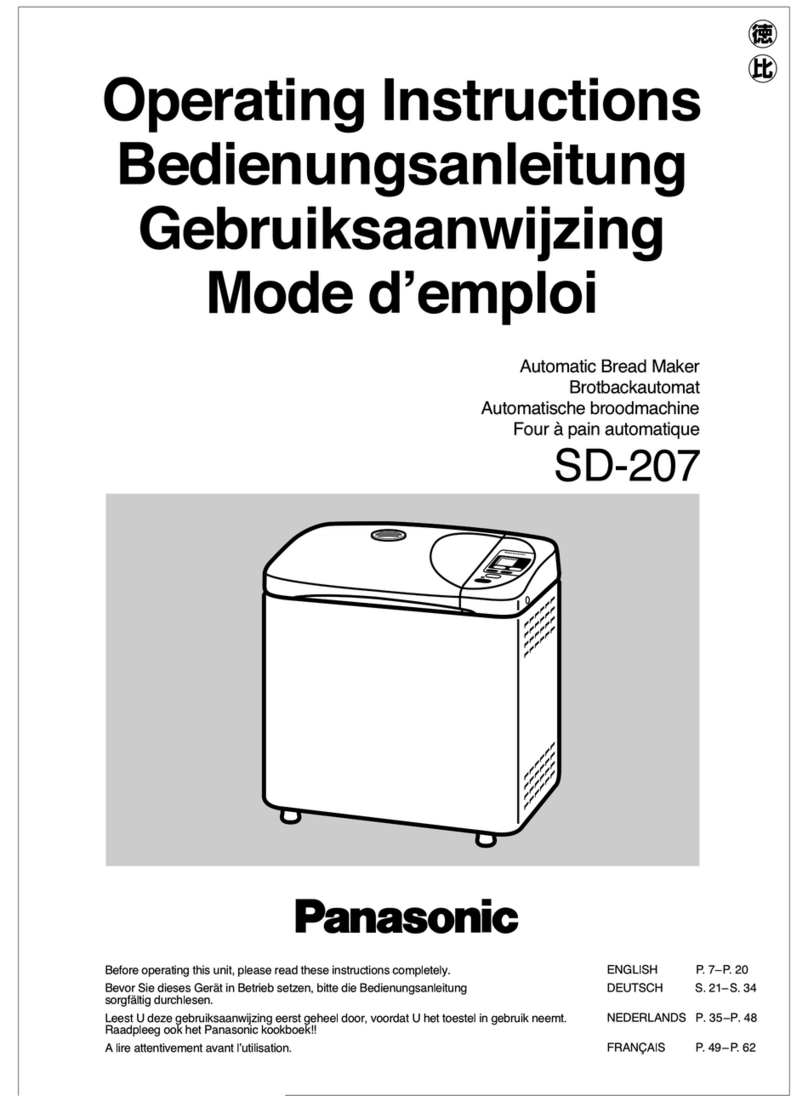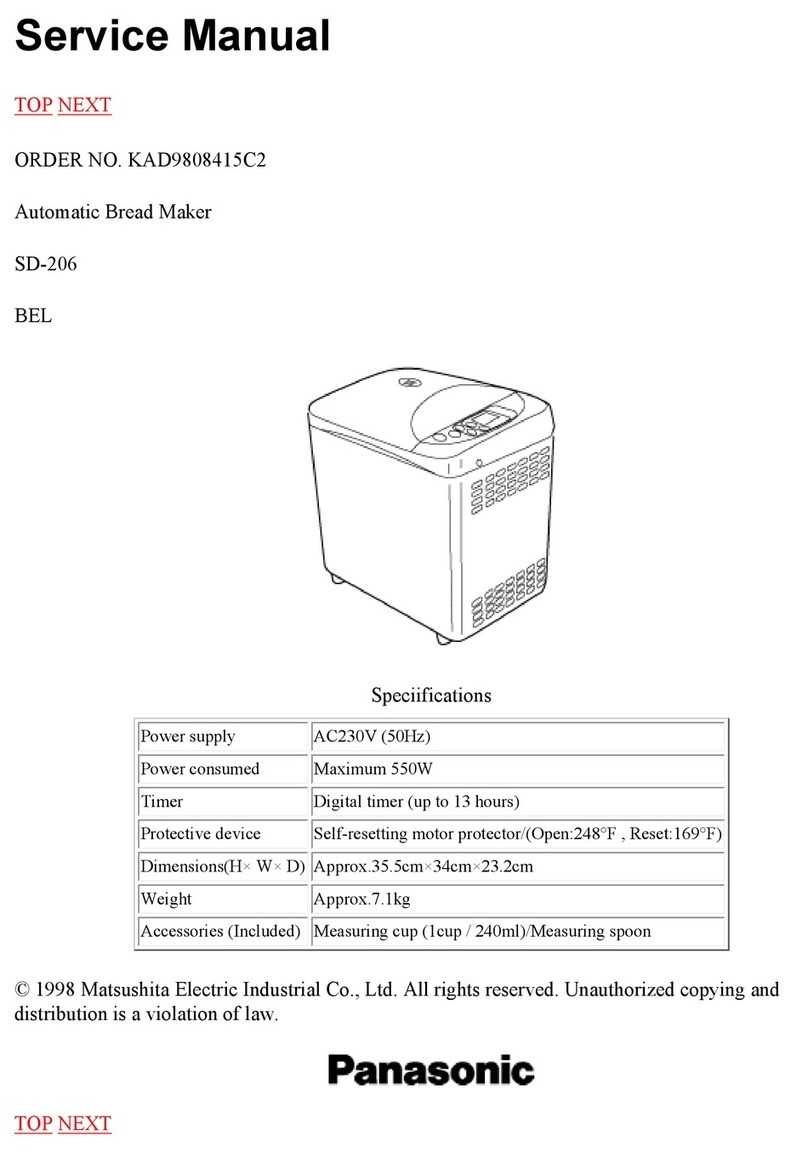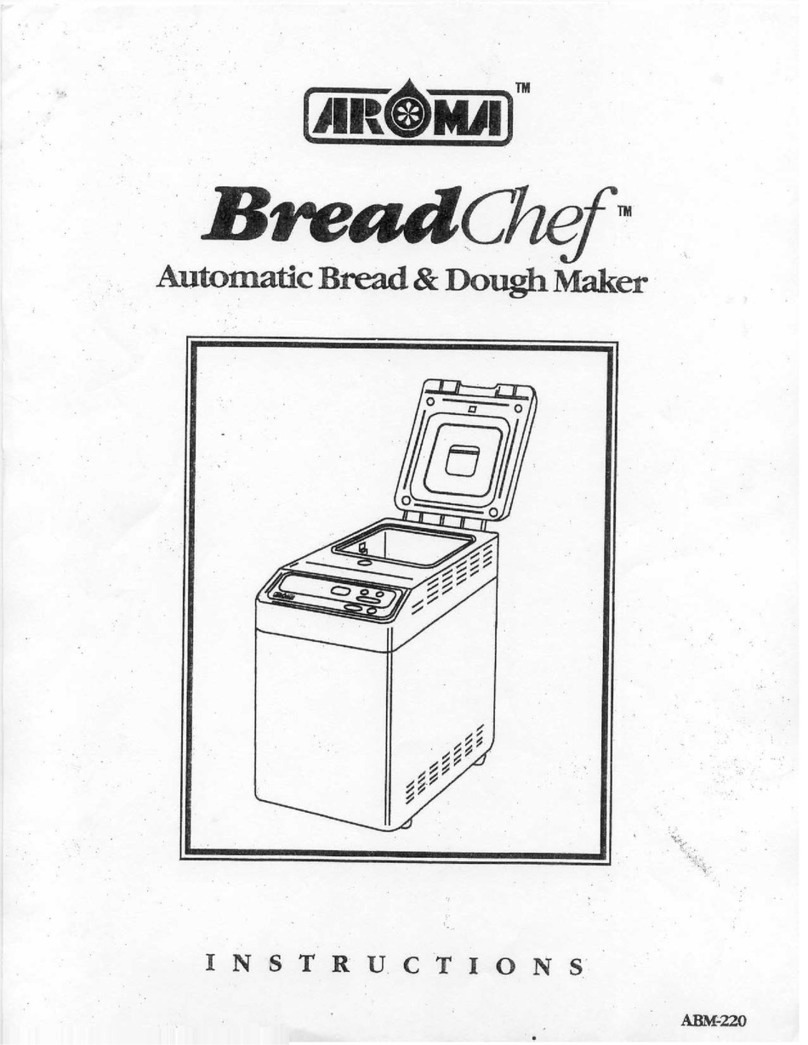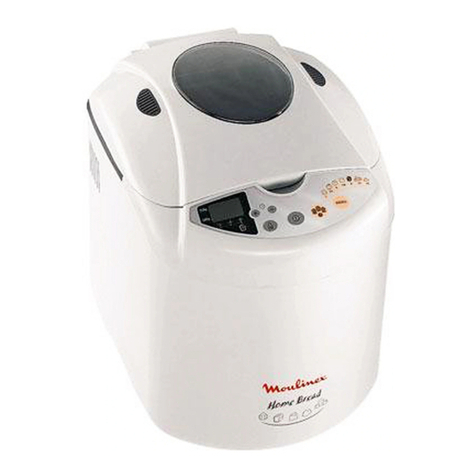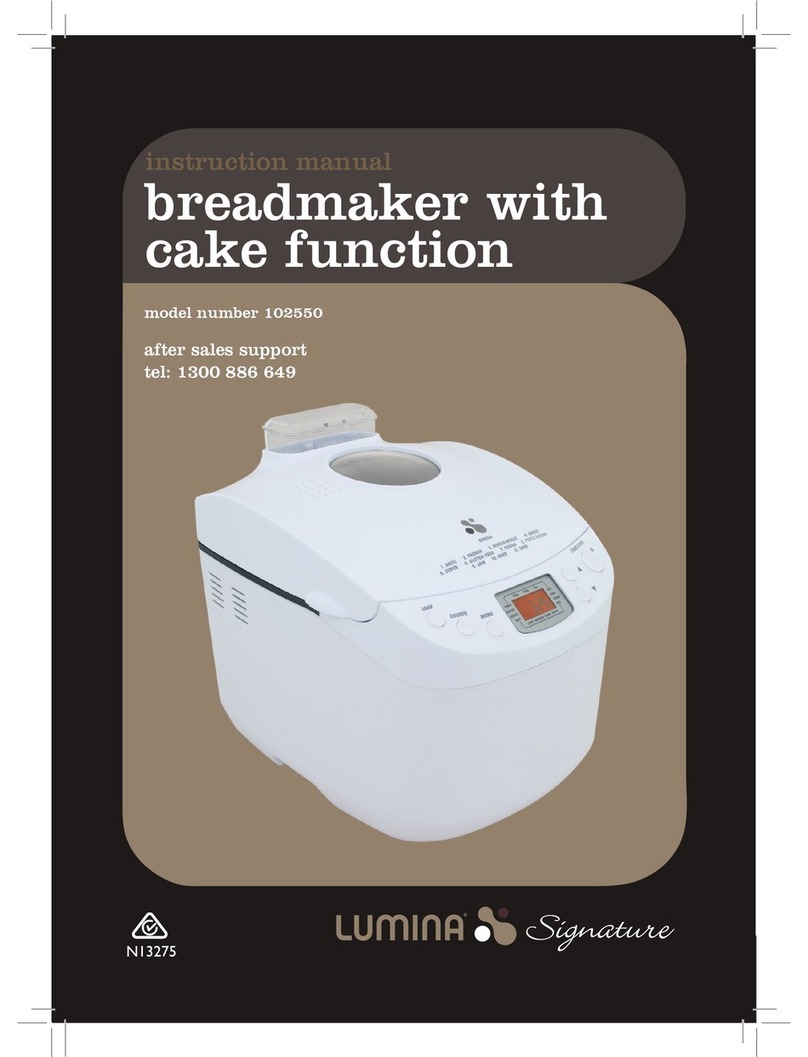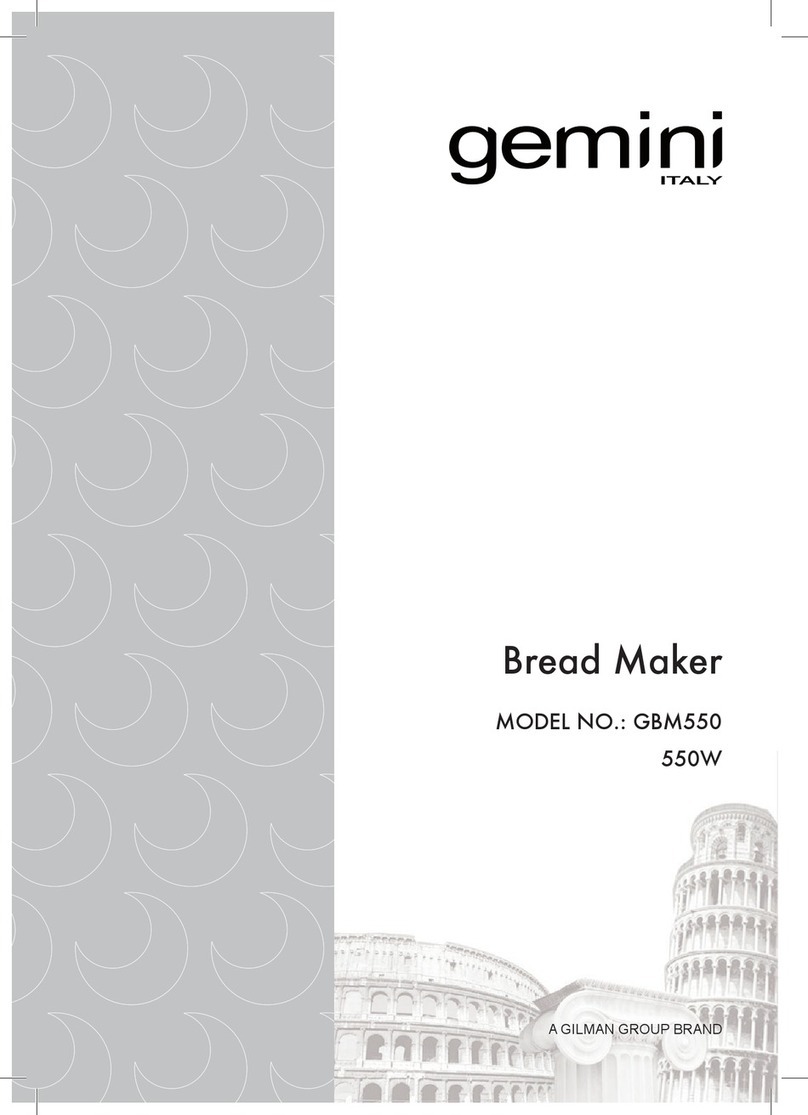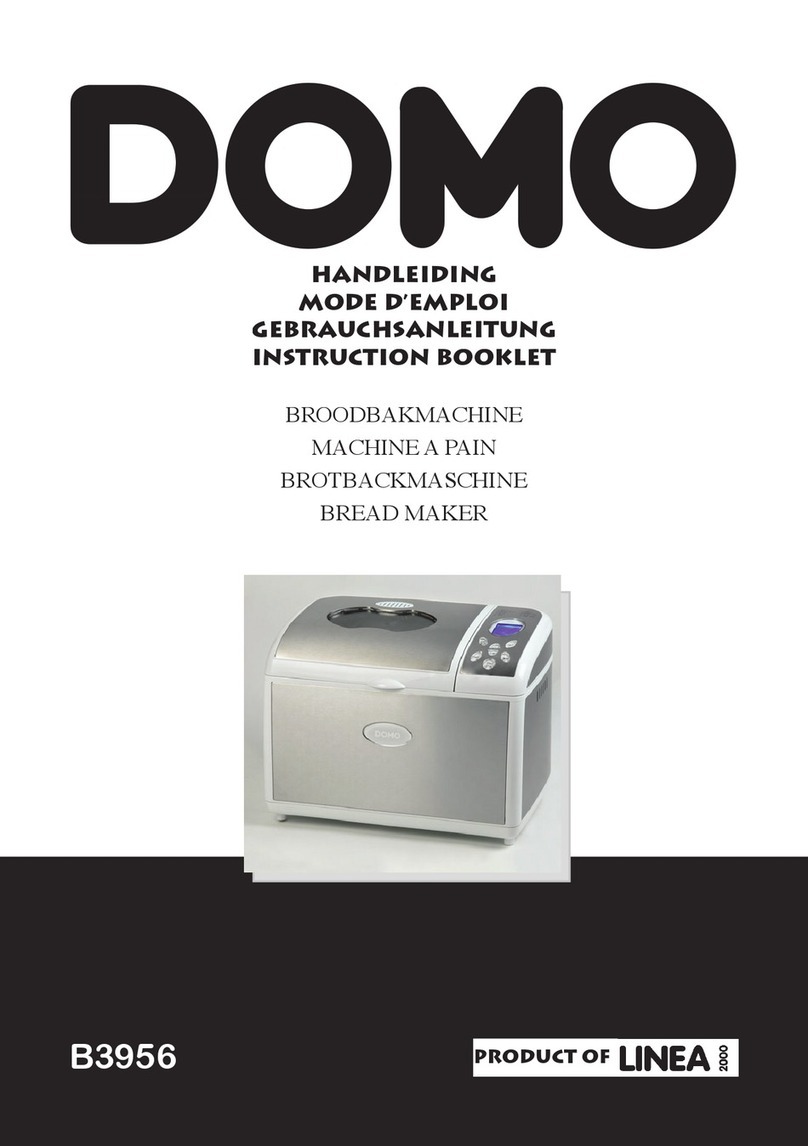8 9
It is extremely important to use the correct measure of ingredients for best results.
Liquid ingredients
Use the sourdough cup or measuring spoon provided.
If the recipes indicate a mixture (the liquid plus egg), should be weighted on scales. Using digital scale is recommended.
Dry ingredients
Should be weighed on scales or measured with measuring spoon provided for the small amounts. Using digital scale is recommended.
Flour
Main ingredient of bread. The protein in flour forms gluten during kneading.
Gluten provides structure and texture and helps the bread to rise.
Use strong bread flour. Strong bread flour is milled from the wheat and has
a high content of protein which is necessary for the development of gluten.
Carbon dioxide produced during fermentation is trapped within the elastic
network of gluten, thus making the dough rise.
White flour
Made by grinding wheat kernel, excluding bran and germ. The best kind
of flour for baking bread is a flour marked “for bread baking”.
Do not use plain or self - raising flour as a substitute for bread flour.
Wholemeal flour
Made by grinding entire wheat kernel, including bran and germ.
Makes very health-giving bread. This bread is lower in height and
heavier than bread baked with white flour.
Rye flour
Made by grinding rye kernel. Contains more iron, magnesium and
potassium, which contribute to good health.
Due to the low gluten content, it makes a dense, heavier bread.
Do not use more than stated quantity (could overload motor).
Dry yeast
Enables the bread to rise.
Be sure to use dry yeast that does not require pre - fermentation. Do not use
yeast that requires preliminary fermentation. Dry yeast which has “Easy
blend”, “Fast Action” or “Easy Bake” written on the packet is recommended.
When using dry yeast from sachets, seal the sachet again immediately
after use. To store, follow the Manufacturer's instructions and discard after
48 hours of opening. It is recommended on most yeast packets to keep in
a cool dry place.
Dairy products
Add flavour and nutritional value.
•
If you use milk instead of water, the nutritional value of the bread will be
higher, but do not use in timer setting as it may not keep fresh overnight.
É
Reduce the amount of water proportionally to the amount of milk.
Sugar (granulated sugar, brown sugar, honey, treacle, etc.)
Food for the dry yeast, sweetens and adds flavour to the bread, changes
the colour of the crust.
•
Use less sugar if using raisins or other fruits, which contain fructose.
Water
Use normal tap water.
When room temperature is low, use tepid water for menu “Basic Rapid
”
,
“Bread Mix
”
, “Bread Mix Raisin
”
, “Whole Wheat Rapid
”
, “Rye
”
, “Gluten
Free Bread
”
or “Gluten Free Pasta
”
.
When room temperature is high, use chilled water for menu “Rye
”
,
“French
”
or “Brioche
”
.
Always measure out liquids using the sourdough cup provided.
Salt
Improves the flavour and strengthens gluten to help the bread rise.
The bread may lose size/flavour if measuring is inaccurate.
Fat
Adds flavour and softness to the bread.
Use butter (unsalted), margarine or oil.
You can make your bread taste better by
adding other ingredients.
■
Eggs
Improve the nutritional value and colouring of the bread. (Water
amount must be reduced proportionally.) Beat eggs when
adding eggs. Do not use the timer for the recipe with egg.
(Eggs go rotten quickly if your room temperature is high.)
■
Bran
Increases the bread’s fibre content.
•
Use max. 50 g(5 tbsp).
■
Wheat germ
Gives the bread a nuttier flavour.
•
Use max. 50 g(4 tbsp).
■
Spices, herbs
Enhance the flavour of the bread.
• Only use a small amount (max. 1 tbsp).
If using a bread mix...
■
Bread mixes including dry yeast
➀
Place the mix in the bread pan, then add water.
(Follow instructions on the packet for the quantity of water)
➁
Select menu 5 or 6.
•
With some mixes, it is not clear how much dry yeast is included,
so some trial and error may be required to obtain optimum
results.
■
Bread mix with separate dry yeast sachet
➀
First place the bread mix in the bread pan, then the water. Then
place the measured dry yeast in the yeast dispenser.
(For SD-R2530, place the dry yeast in the bread pan first, then
the bread mix, then the water.)
➁
Set the machine according to the type of flour included in the
mix, and start the baking.
•
White flour - recommended for menu 5, 6.
•
Brown flour - menu 1
•
Whole wheat - menu 7
•
Rye flour - menu 12 (SD-YR2550 only)
■
Baking brioche with brioche mix
Select the menu 10 or 2 - “Medium” size - “Light” crust colour.
Tips:
The outcome differs depending on the type of mixed flour.
Bread-making Ingredients
n
Operation status
Displayed for the current stage of the program except .
: Provide an indication of doing manual operation.
(See P. 10-11 for available menu.)
n
Status indicator
●
Flash indicates that the machine is in set
state or manual operation is required.
button can be pressed.
●
Always light indicates that the machine is
in program execution state.
button cannot be pressed.
It will not turn on even plugged in.
n
Start
Press this button to start the program.
n
Stop
To cancel the setting/stop the program.
(Hold for approximately 1 second.)
n
Timer
●
Set delay timer (time until bread is ready).
For available menu, it can be set up to 13 hours (except menu sourdough only set
up to 9 hours). (See P. 10-11)
e.g.: It is 9:00 PM now, and you want the bread to be ready at 6:30 the next
morning.
É
Set the timer to 9:30 (9 hours and 30 minutes from now).
12
9 3
12
9 3
66
9 h 30 min
from now
Current time Ready time
●
Setting time for Sweet Menus:
“ ” press this button to increase the time.
“ ” press this button to decrease the time.
(To advance more quickly, press this button once then hold it.)
•
Menu “Cake”
Pressing the button once will advance the additional baking time by 1 minute.
•
Menu “Bake Only”
Pressing the button once will advance the baking time including additional
baking time by 1 minute.
•
Menu “Jam” and “Compote”
Pressing the button once will advance the cooking time by 10 minutes but
additional cooking time will be by 1 minute.
●
Picture shows all words and symbols, but only those relevant will be displayed during operation.
n
Time showing
●
Time remaining until ready.
●
Menu required some manual steps, display will show the remaining time
until starting its process after press button.
Control Panel and Display
Parts Names and Instructions
n
Size
Press this button to choose size. (See P. 10-11 for available menu.)
XL L
M
n
Crust
Press this button to choose crust colour. (See P. 10-11 for available menu.)
Medium Dark Light
n
Menu
●
Press
or
once to be a setting mode.
●
Press
or again to
change Menu number.
(To advance more quickly, hold the button.) (See P. 10-11 for menu number.)
OI12_YR25050 R2530 Oceania Pagination_20210118.indd 8-9 2021/3/10 下午 07:01:18