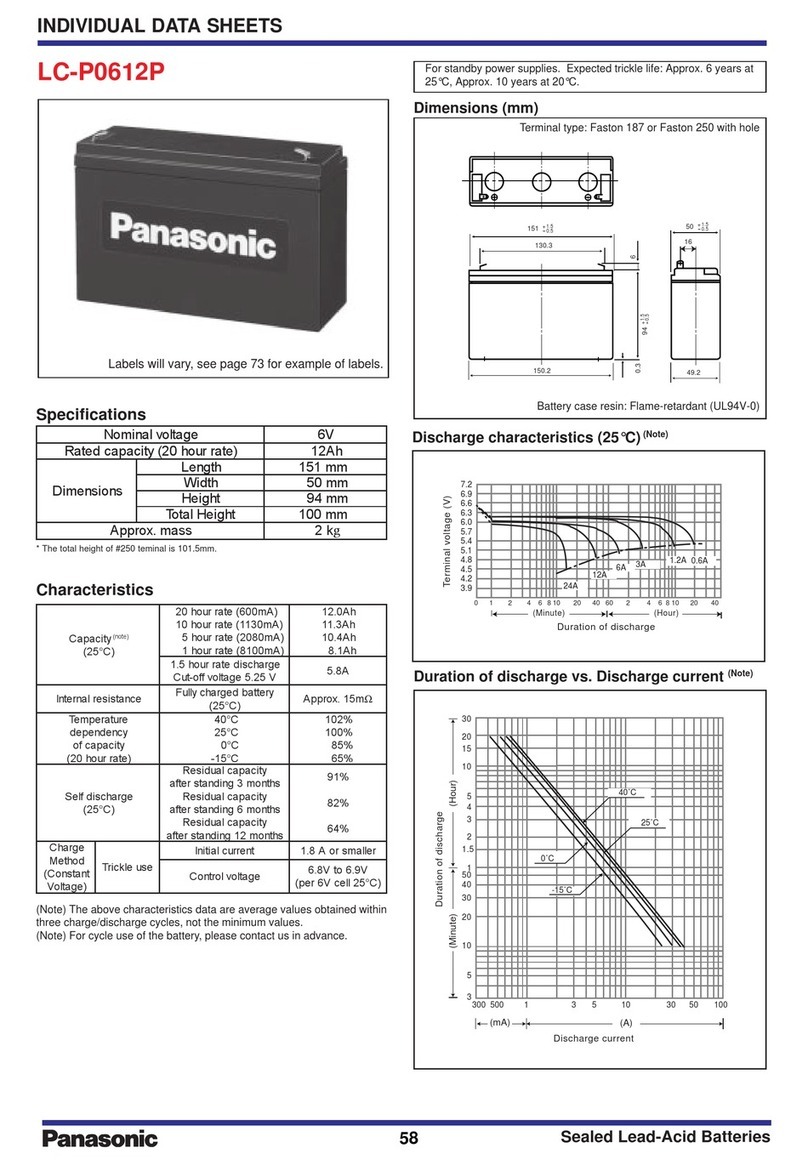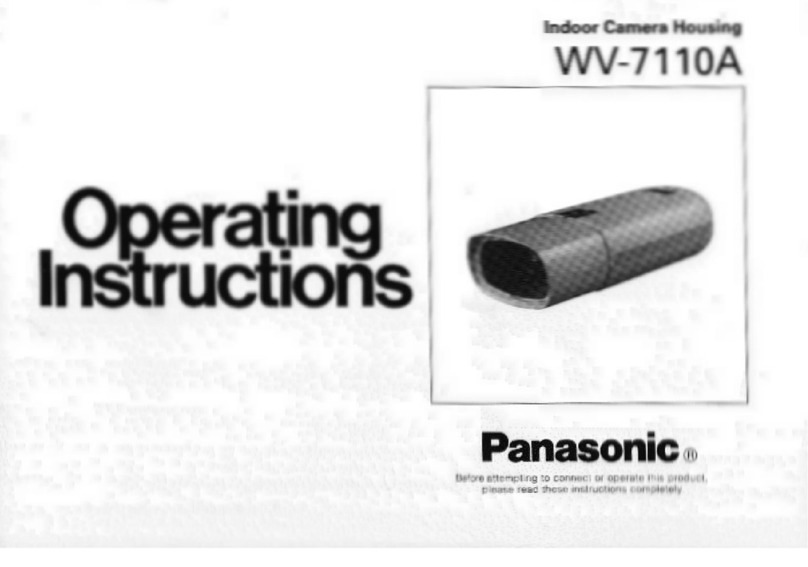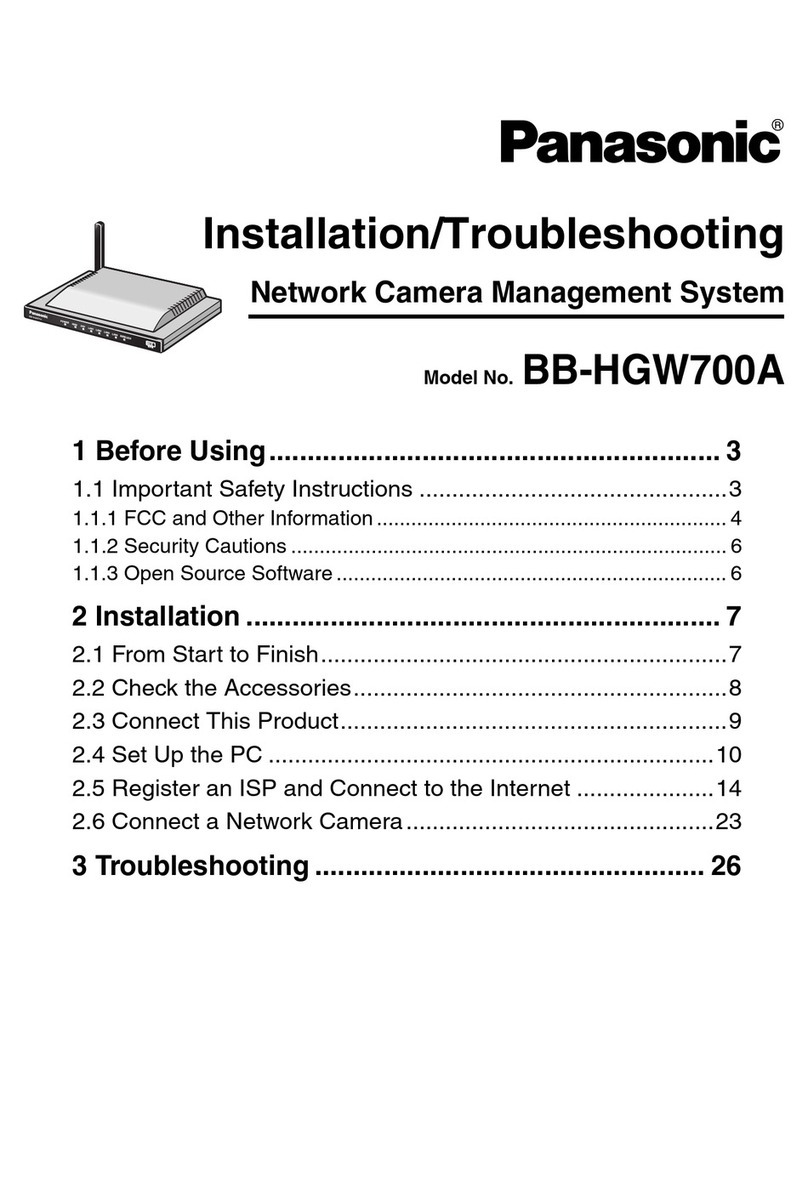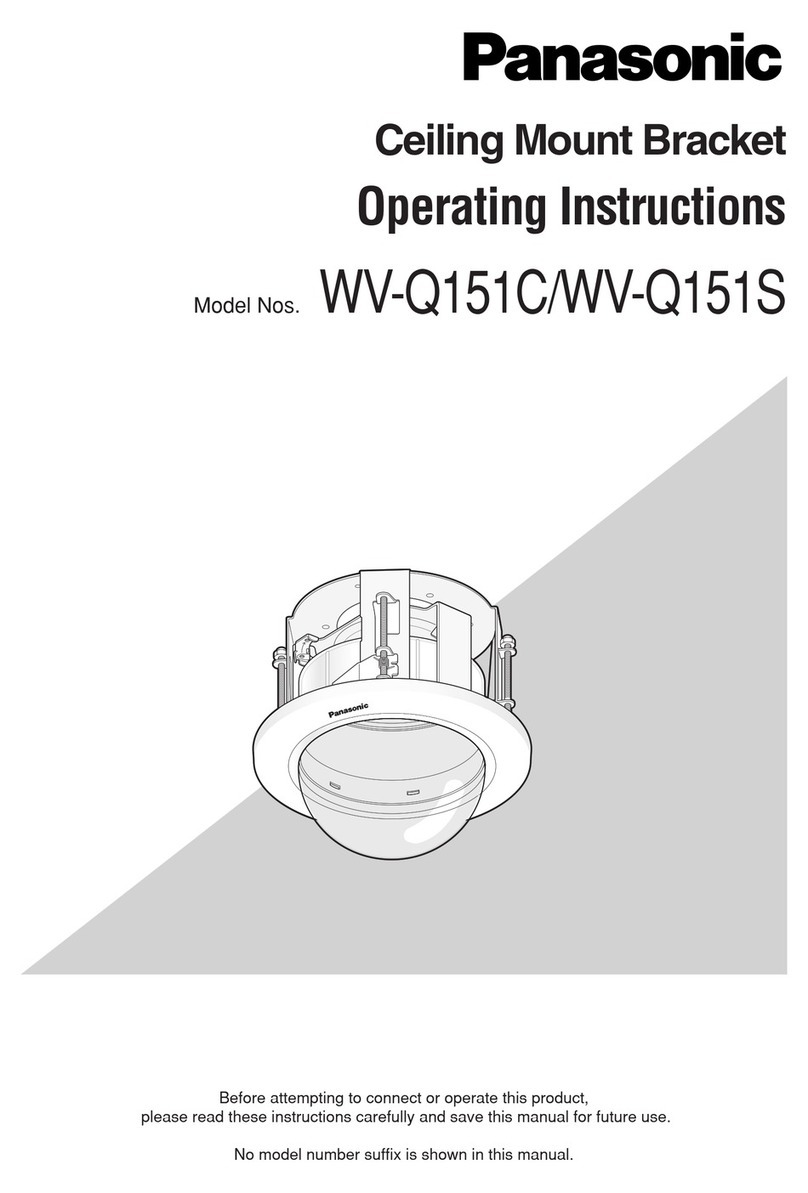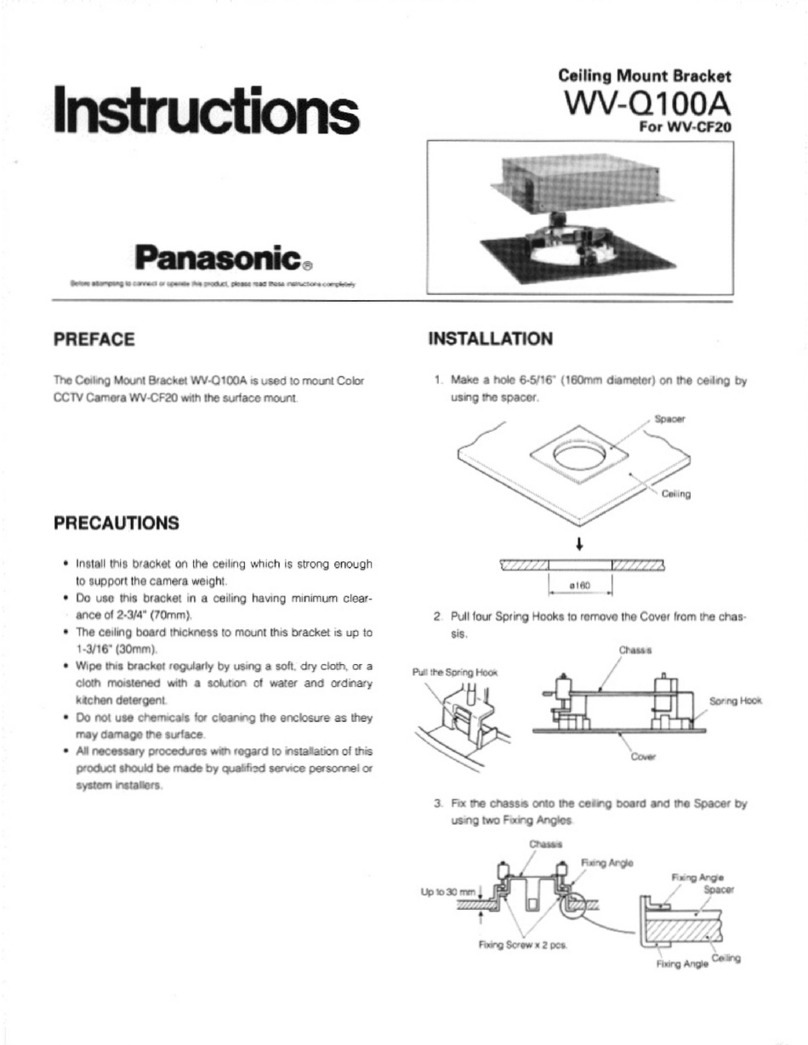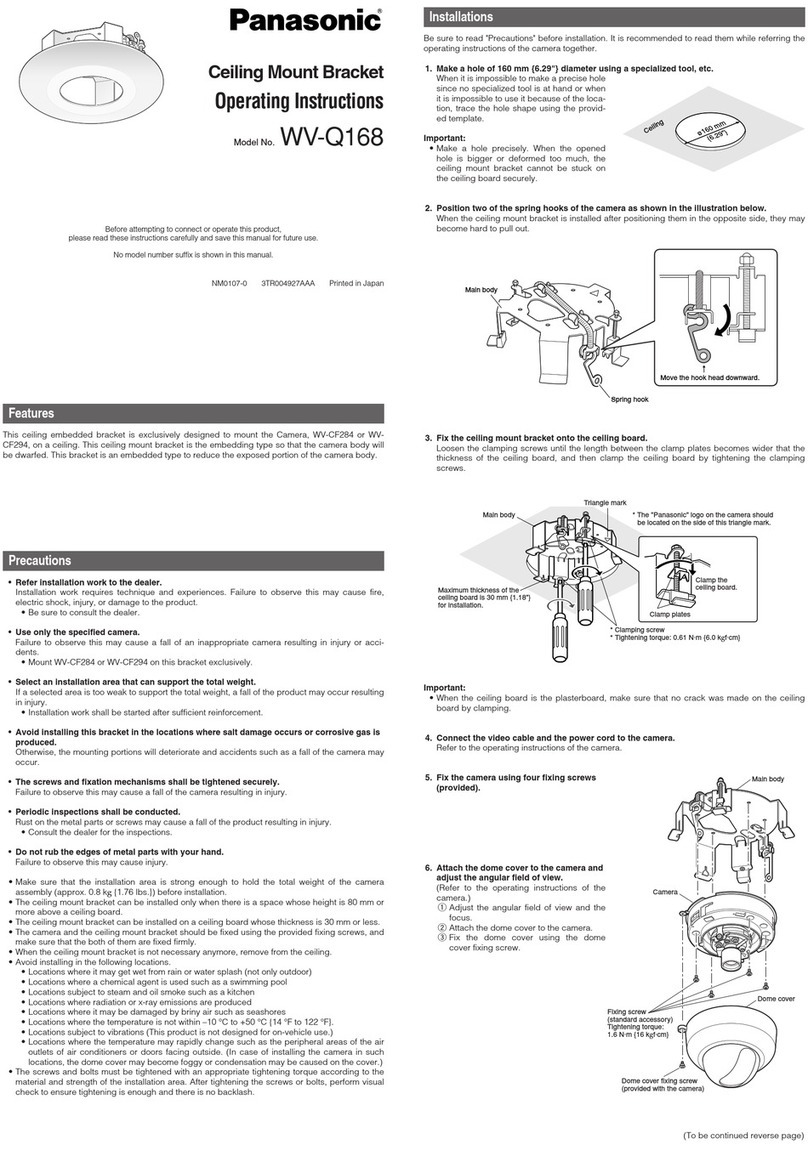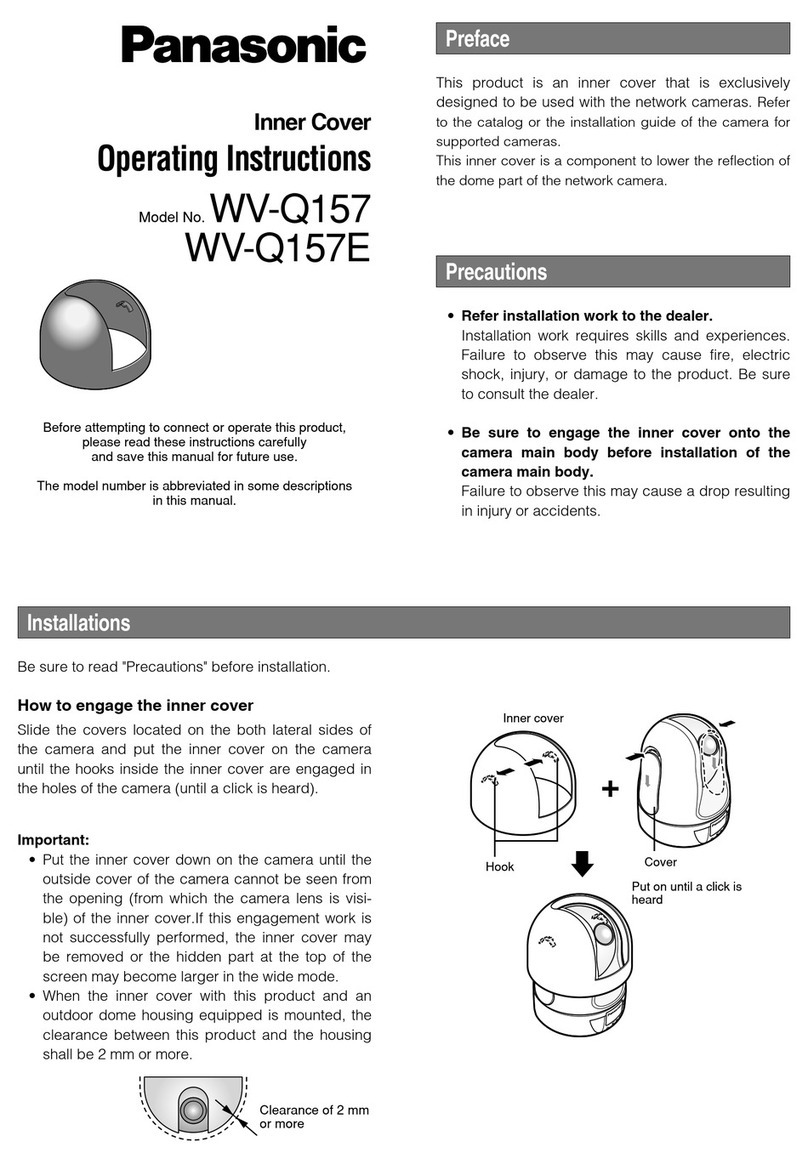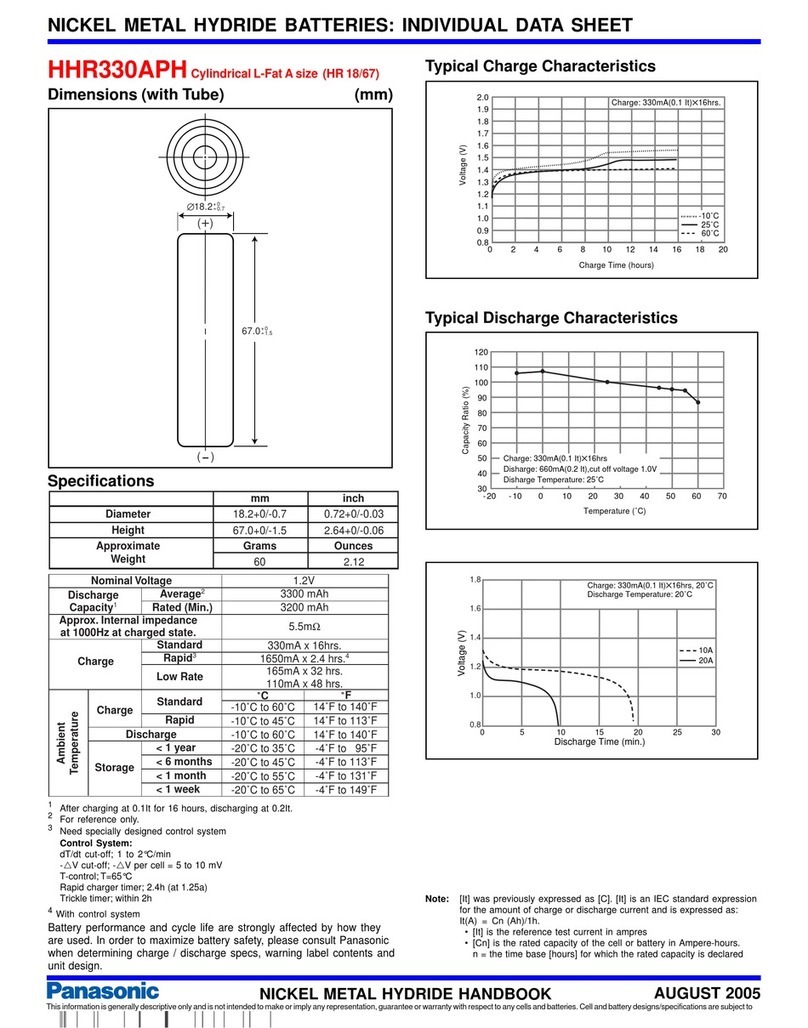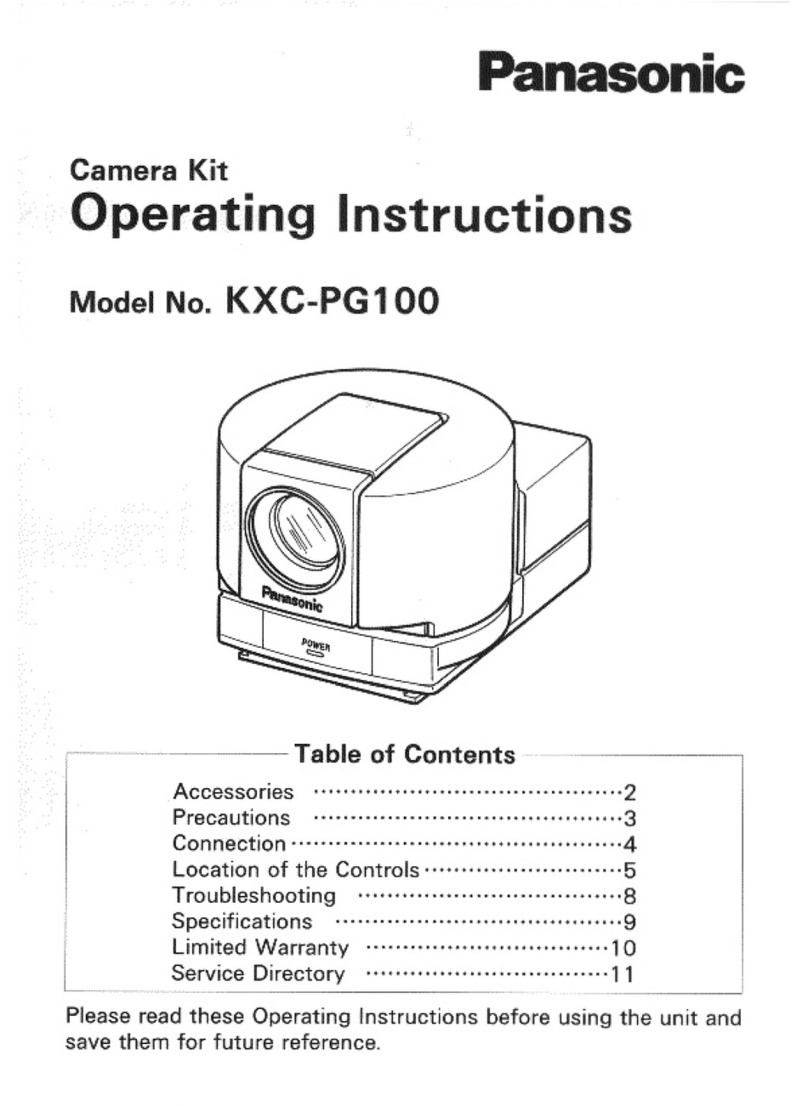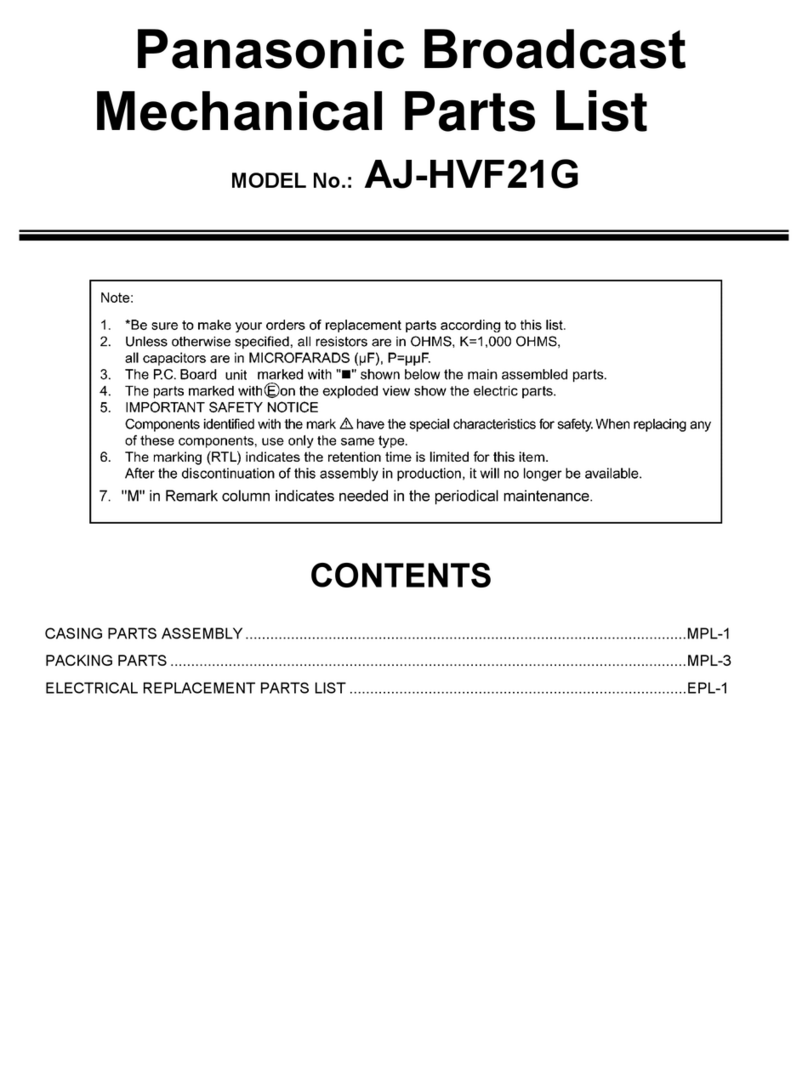3
Contents
How to turn on and off the power of the remote cameras. . . . . . . . . 4
How to turn on the power of the remote cameras . . . . . . . . . . . . . . . . 4
How to turn off the power of the remote cameras . . . . . . . . . . . . . . . . 5
Making image adjustments for the selected remote camera . . . . . . 6
Settingthegain..........................................7
Settingthepedestal.......................................7
Settingthewhitebalance ..................................7
Settingtheblackbalance ..................................8
Selectingthecolorbars....................................9
Settingthedetail.........................................9
Adjustingtheshutterspeed.................................9
Setting the shooting mode (SCENE 1 to SCENE 4) . . . . . . . . . . . . . 10
SettinganNDfilter ......................................11
Operating the osd menu of a remote camera . . . . . . . . . . . . . . . . . . 12
Operating preset memory (PMEM). . . . . . . . . . . . . . . . . . . . . . . . . . . 13
Registering preset memory (STORE) . . . . . . . . . . . . . . . . . . . . . . . . 14
Recalling preset memory (RECALL) . . . . . . . . . . . . . . . . . . . . . . . . . 14
Deleting preset memory (DELETE). . . . . . . . . . . . . . . . . . . . . . . . . . 14
Setting the operation items for when preset memory is recalled
(PRESETSCOPE) ....................................15
Registering the speed at which to move to the position set in the
preset memory (PRESET SPEED) . . . . . . . . . . . . . . . . . . . . . . . . 15
Operating preset memory groups (PMEM GROUP) . . . . . . . . . . . . . 16
Setting the operation mode (SEPARATE/ALL) . . . . . . . . . . . . . . . . . 16
Creating preset memory groups . . . . . . . . . . . . . . . . . . . . . . . . . . . . 16
Recalling preset memory groups. . . . . . . . . . . . . . . . . . . . . . . . . . . . 17
Operating tracing memory (TMEM) . . . . . . . . . . . . . . . . . . . . . . . . . . 18
Registering tracing memory (STORE). . . . . . . . . . . . . . . . . . . . . . . . 18
Recalling tracing memory (RECALL) . . . . . . . . . . . . . . . . . . . . . . . . 19
Deleting tracing memory (DELETE) . . . . . . . . . . . . . . . . . . . . . . . . . 20
Restoring tracing memory (RESTORE). . . . . . . . . . . . . . . . . . . . . . . 20
Setting the items to recall when recalling tracing memory . . . . . . . . 21
Configuring the remote camera operation settings. . . . . . . . . . . . . 22
Adjusting the operation speed of the pan, tilt, zoom, and focus . . . . 22
Setting the PAN/TILT lever inclination and speed . . . . . . . . . . . . . . . 22
Setting the pan, tilt, zoom, and focus operation directions . . . . . . . . 23
Setting the minimum lens zoom start speed . . . . . . . . . . . . . . . . . . . 24
Setting the speed of the pan and tilt operations for telephoto
shooting.............................................24
Setting the movement ranges (limiter function) of a remote
camera .............................................25
Returning a remote cameras to its home position. . . . . . . . . . . . . . . 26
Controlling the peripheral devices connected to a remote camera . . 26
Configuring the unit operation settings . . . . . . . . . . . . . . . . . . . . . . 27
Enabling or disabling operation with the ENABLE buttons . . . . . . . . 27
Enabling or disabling operation of the ENABLE buttons by menu
operation............................................28
Enabling or disabling menu operation . . . . . . . . . . . . . . . . . . . . . . . . 28
Switching the focus operation and iris operation. . . . . . . . . . . . . . . . 29
Setting the LCD panel backlight . . . . . . . . . . . . . . . . . . . . . . . . . . . . 29
Assigning functions to the USER buttons . . . . . . . . . . . . . . . . . . . . . 30
Setting linking with a switcher. . . . . . . . . . . . . . . . . . . . . . . . . . . . . . 31
Registering the camera numbers that will correspond to the image
inputsoftheswitcher...................................31
Enabling or disabling the function for linking with the switcher . . . . . 31
Setting the functions for when the unit is linked with the
switcher................................................32
BUSCONTfunction......................................32
FOCUSASSISTfunction..................................33
CAMERA SELECT view function. . . . . . . . . . . . . . . . . . . . . . . . . . . . 33
TALLYIPfunction .......................................34
Operating the switcher with the PAN/TILT lever and ZOOM
button ..............................................34
CAMINFfunction .......................................35
Memorycardoperations...................................36
Initializing a memory card (INIT) . . . . . . . . . . . . . . . . . . . . . . . . . . . . 37
Saving data to a memory card (SAVE) . . . . . . . . . . . . . . . . . . . . . . . 37
Loading data from a memory card (LOAD) . . . . . . . . . . . . . . . . . . . . 38
Deleting the files saved to a memory card (DELETE). . . . . . . . . . . . 38
Tallysettings............................................39
Registering the camera numbers that will correspond to the tally
inputs...............................................39
Setting the sending of tally information from the unit to remote
cameras.............................................39
Checkingalarminformation................................40
Displayingalarminformation...............................40
Returning the unit to the factory default state (INITIALIZE) . . . . . . 41
Returning the unit to the factory default state . . . . . . . . . . . . . . . . . . 42
Control interface for external devices. . . . . . . . . . . . . . . . . . . . . . . . 43
SetupSoftware ..........................................45
Installingthesoftware....................................45
Registering the unit in Setup Software . . . . . . . . . . . . . . . . . . . . . . . 46
Settings for connecting with the remote cameras and switcher . . . . 47
Settinguserauthentication................................50
OperationsofAW‑HE2 ....................................51
Table of setting items (dedicated dials and buttons). . . . . . . . . . . . 52
Tableofsettingitems(menus)..............................53
Messages...............................................56
Index...................................................58