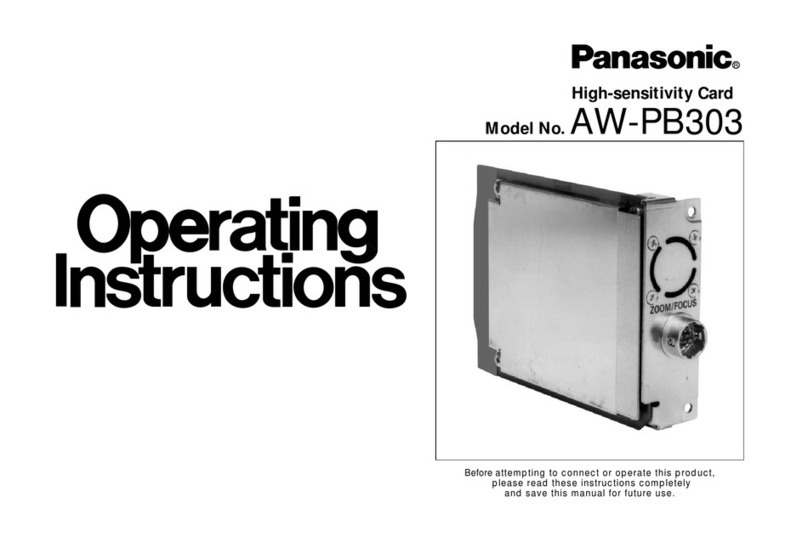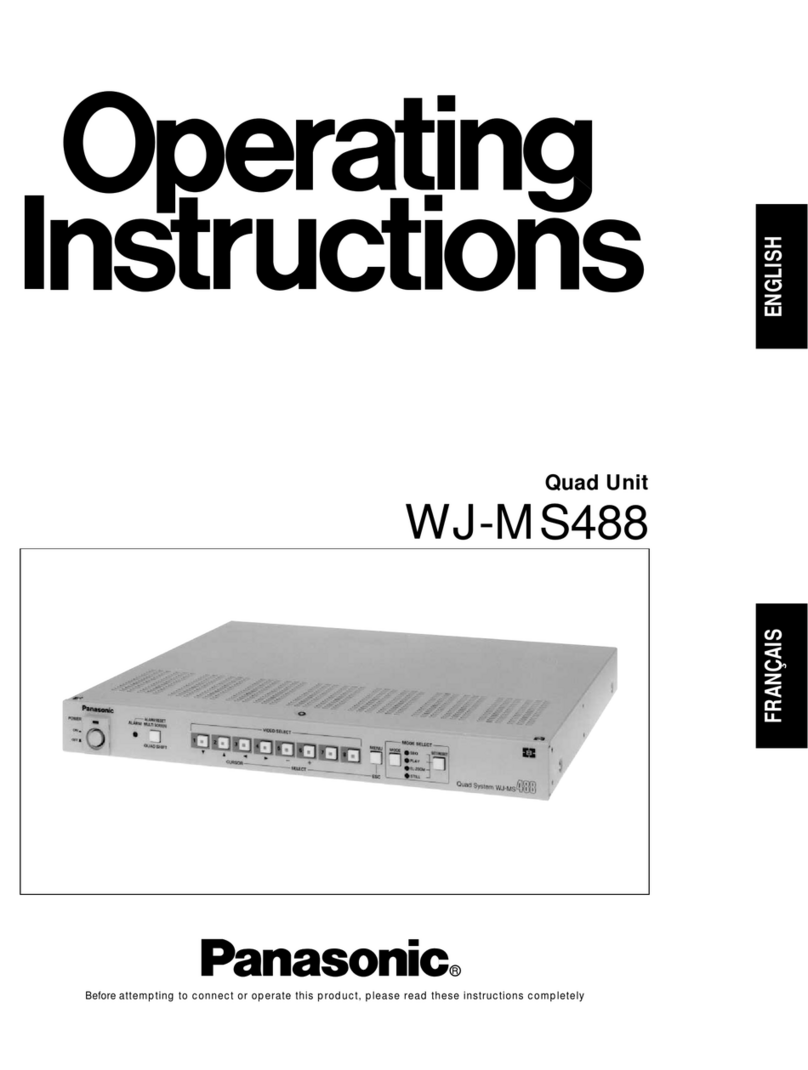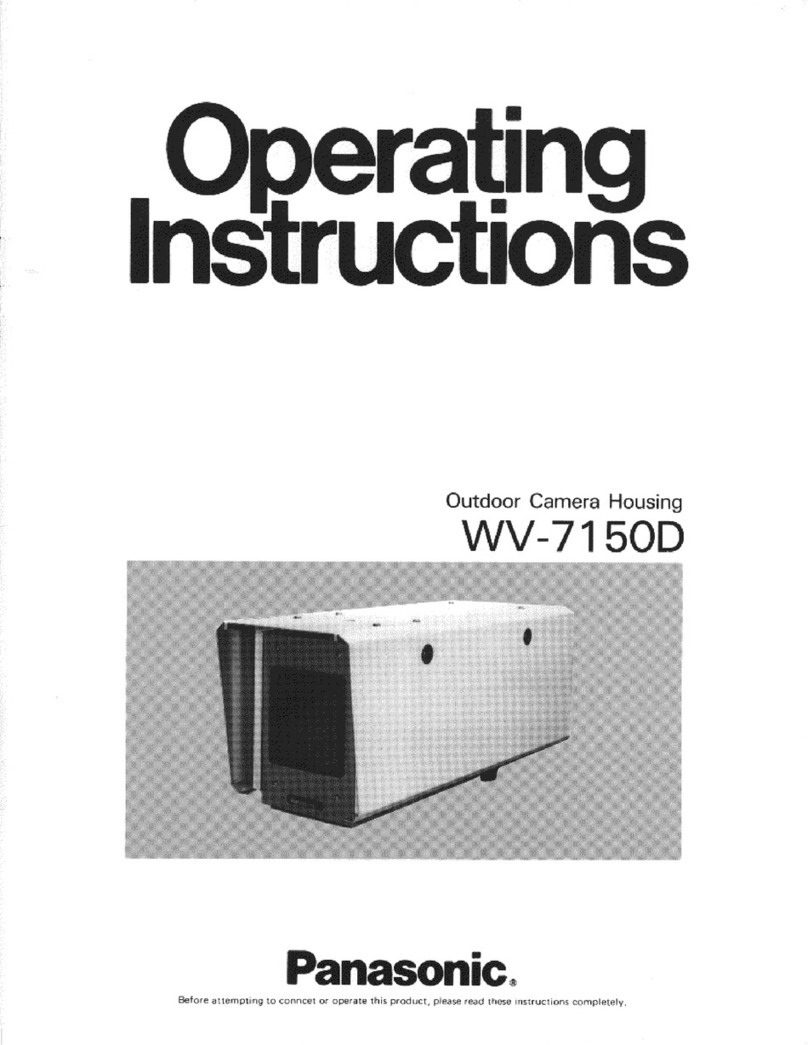Panasonic DMW-VF1PP User manual
Other Panasonic Camera Accessories manuals
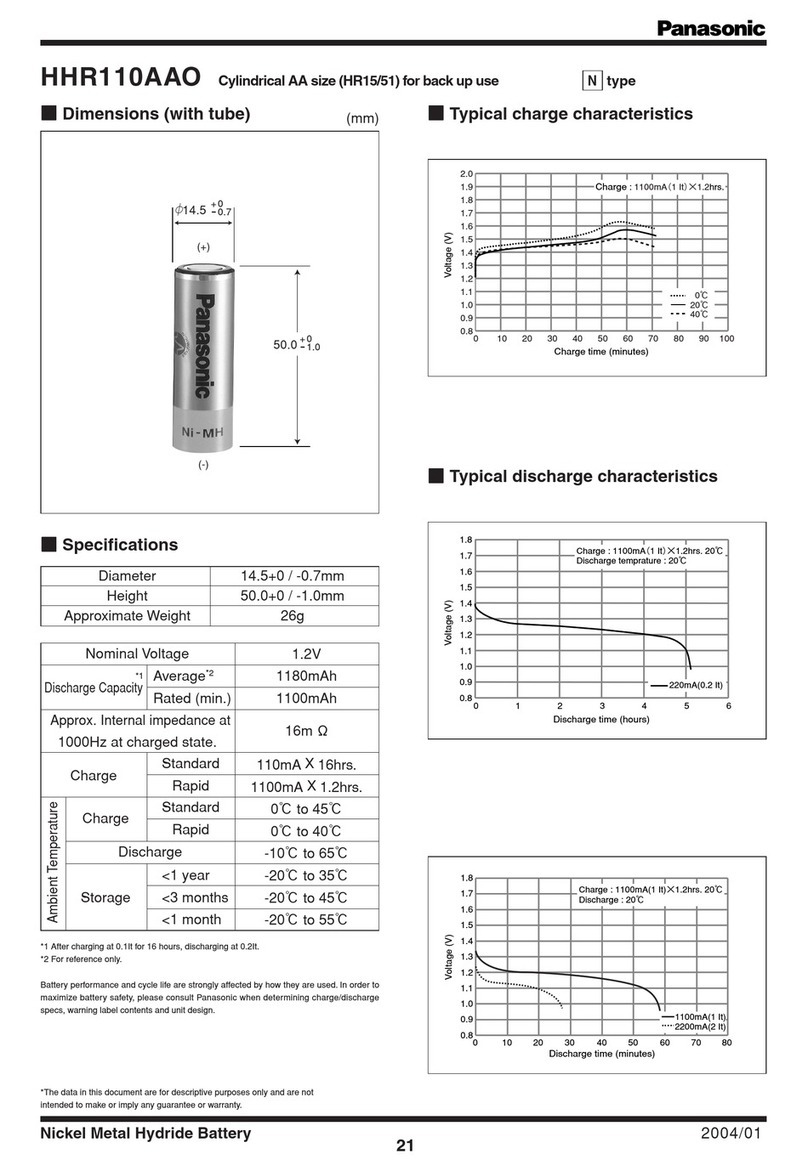
Panasonic
Panasonic HHR110AAO User manual
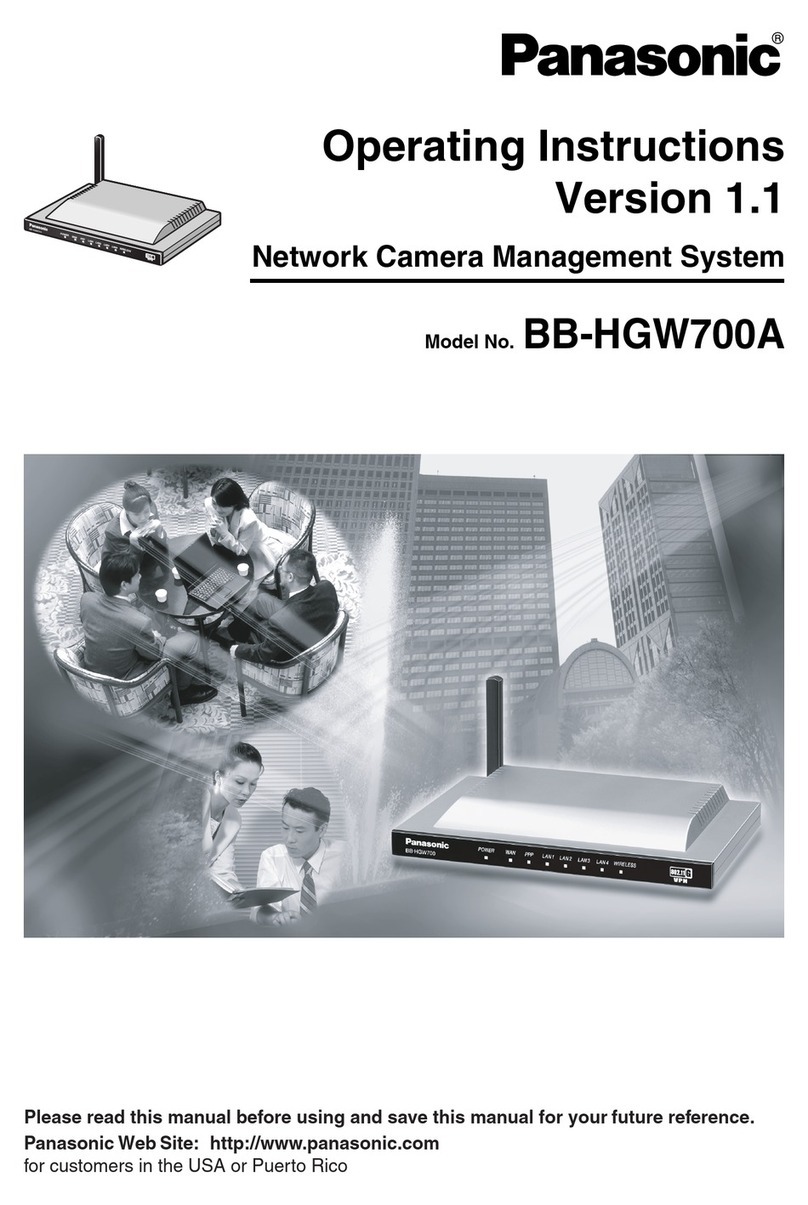
Panasonic
Panasonic BB-HGW700A - Network Camera Router User manual
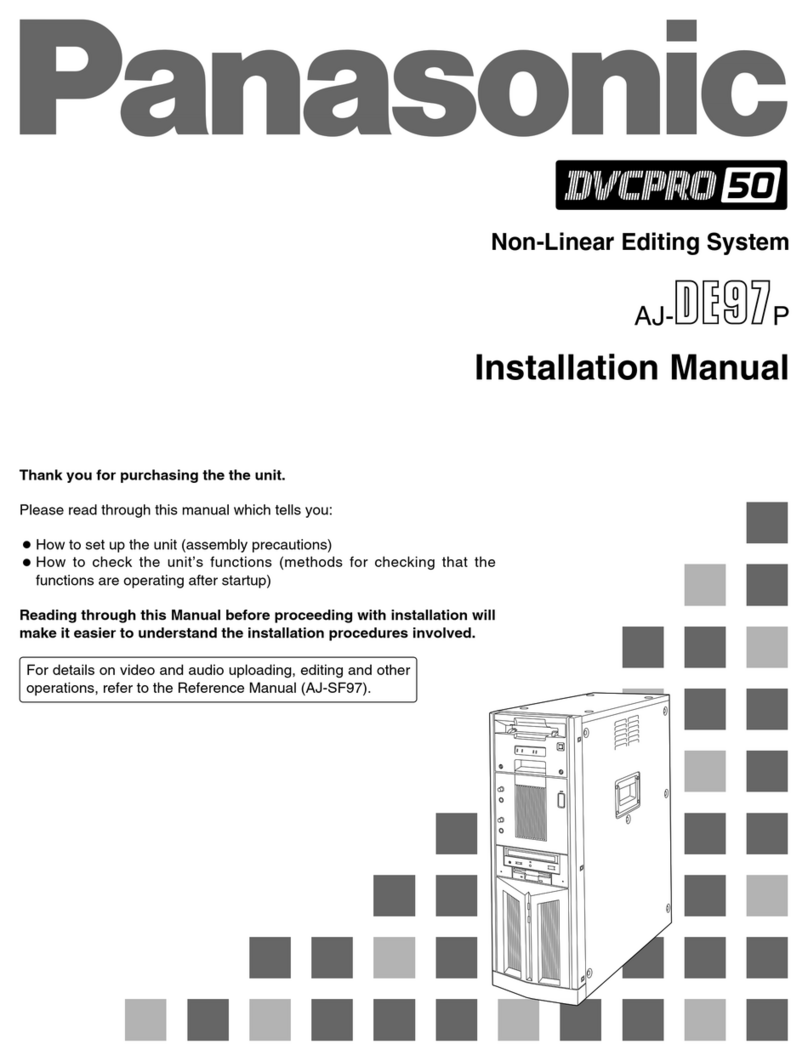
Panasonic
Panasonic AJ-DE97P User manual
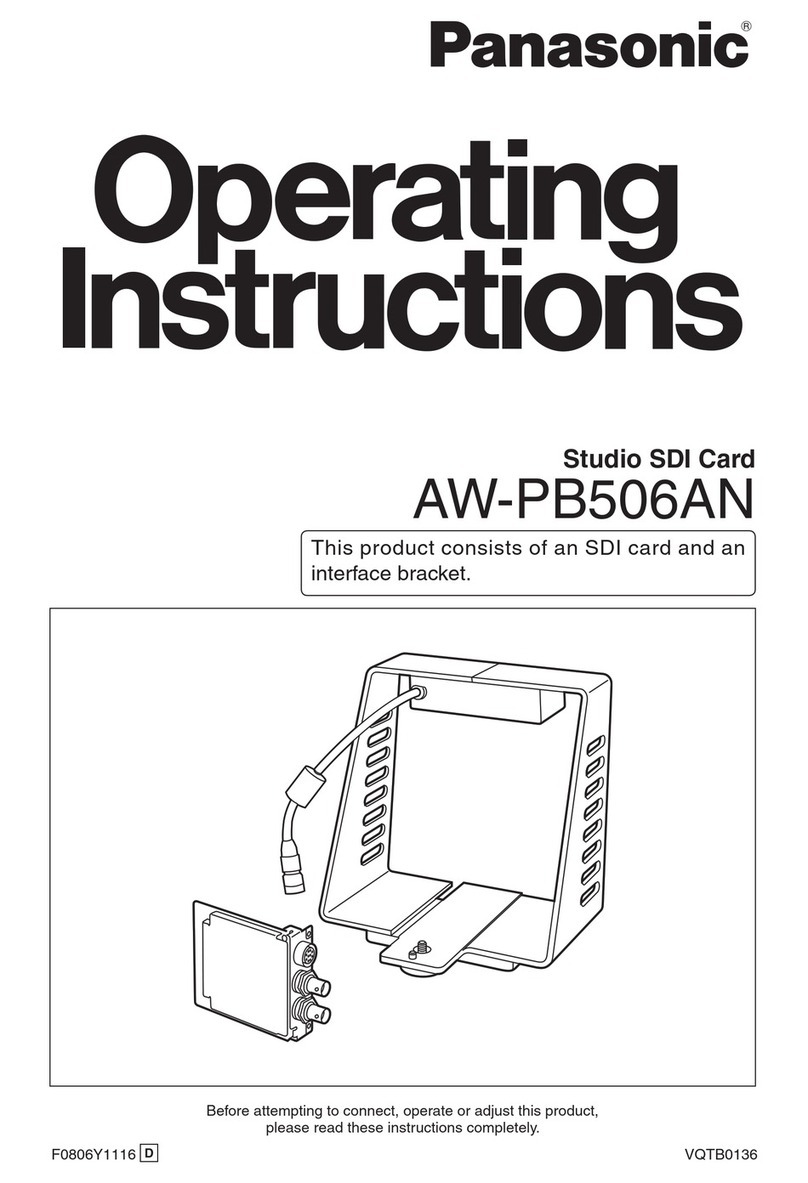
Panasonic
Panasonic AW-PB506AN User manual
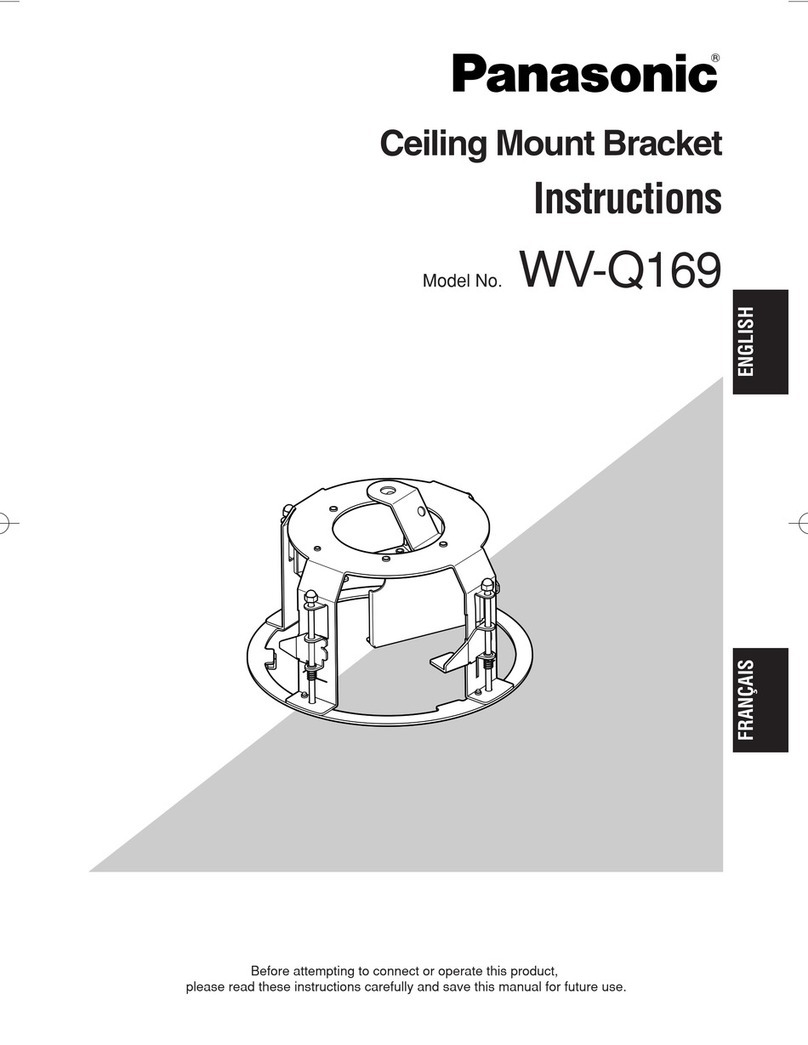
Panasonic
Panasonic WVQ169 - CCTV CEILING MOUNT BRACKET User manual
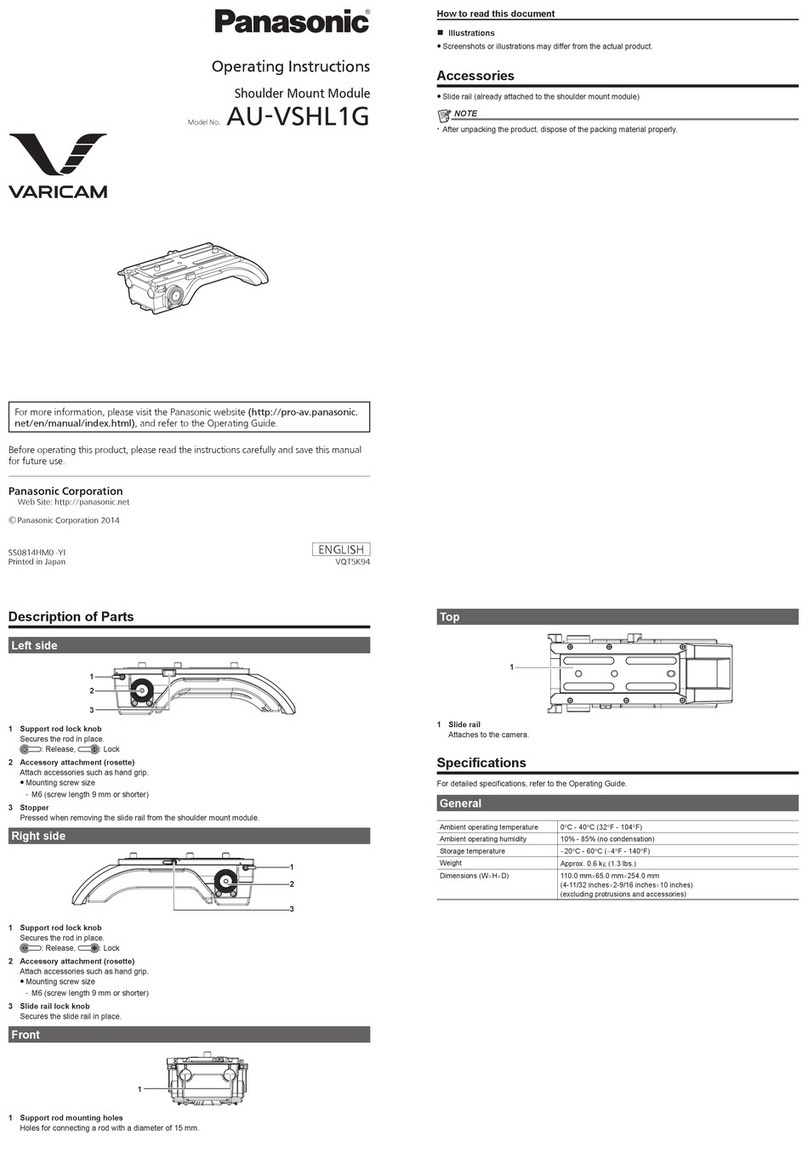
Panasonic
Panasonic VariCam AU-VSHL1G User manual
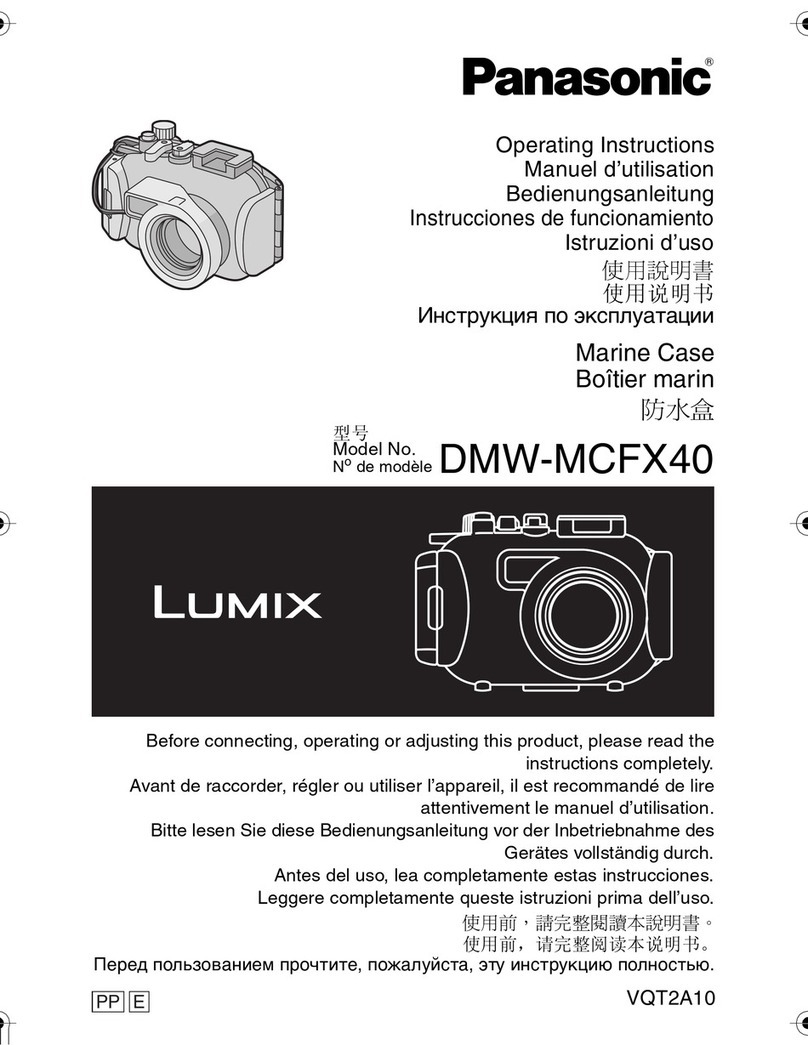
Panasonic
Panasonic Lumix DMW-MCFX40 User manual
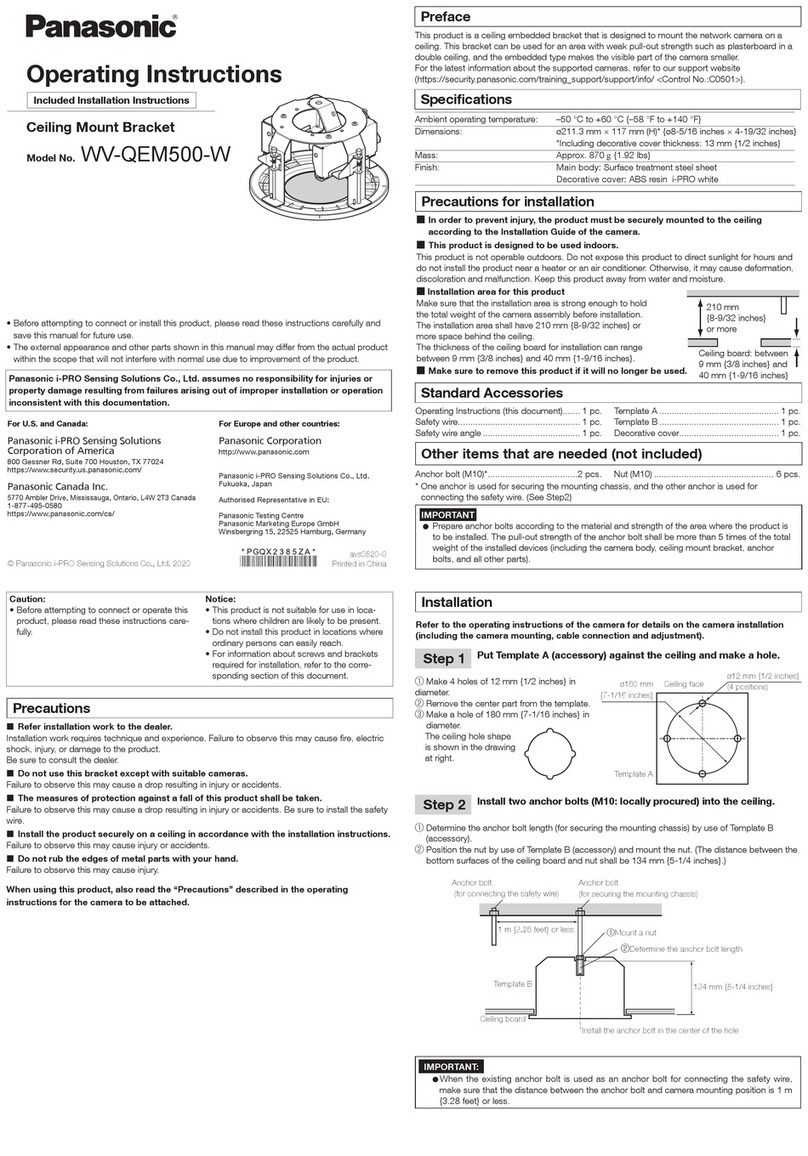
Panasonic
Panasonic WV-QEM500-W User manual

Panasonic
Panasonic Lumix H-HS35100 User manual
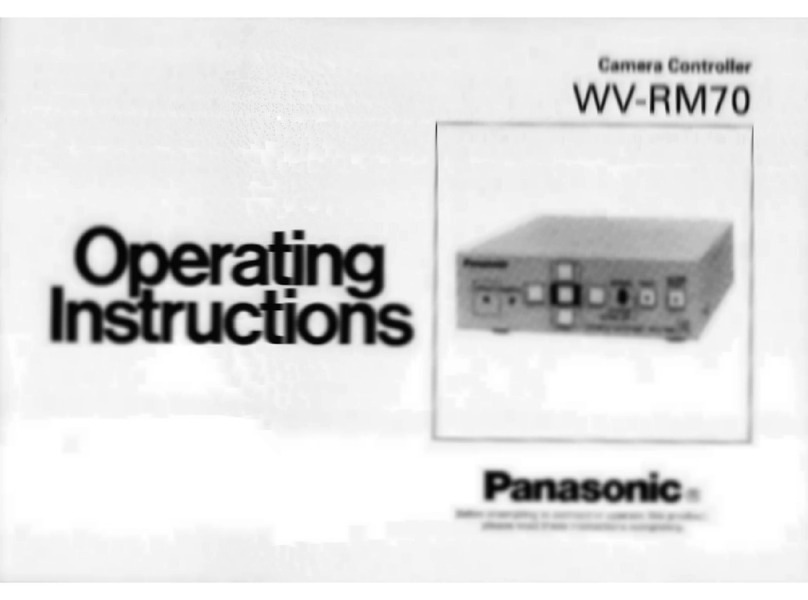
Panasonic
Panasonic WVRM70 - ACCESSORY User manual
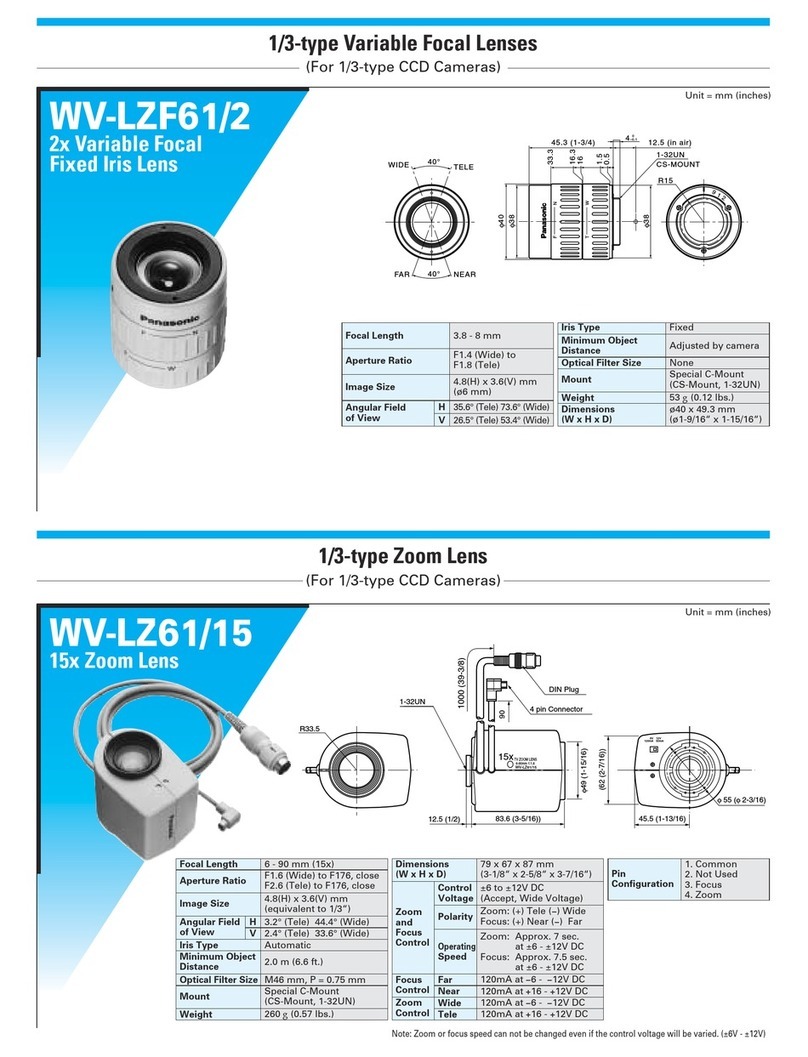
Panasonic
Panasonic WVLZ6115 - ZOOM LENS User manual
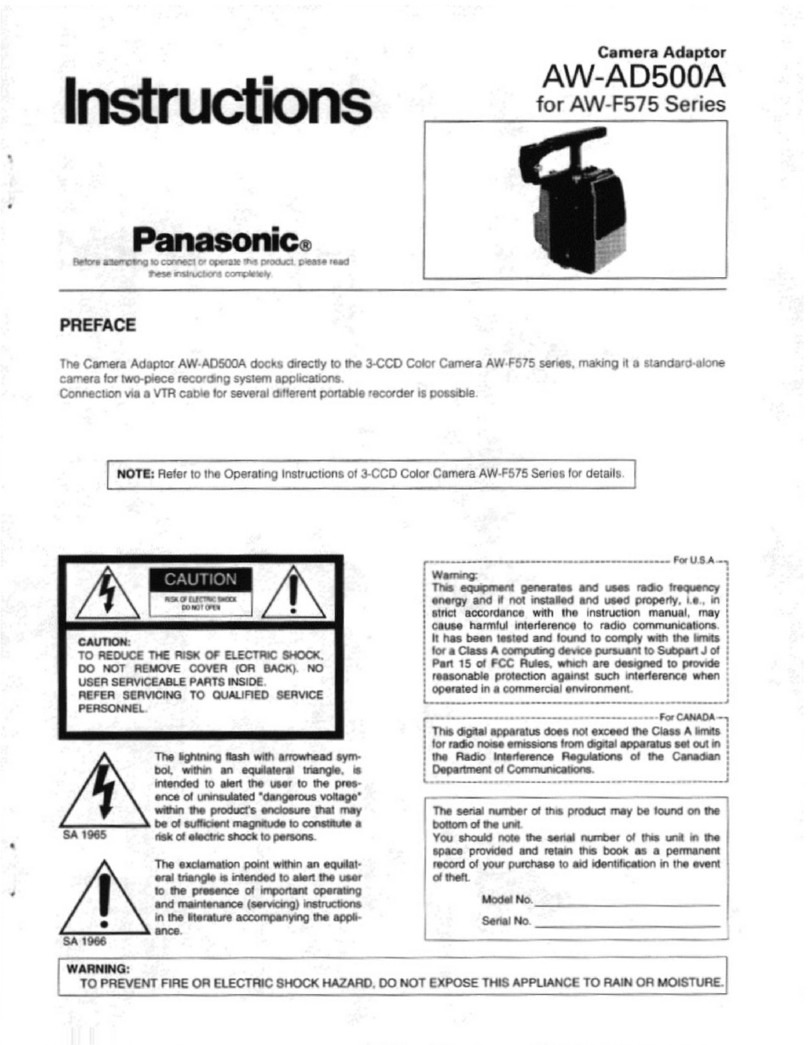
Panasonic
Panasonic AW-AD500A User manual
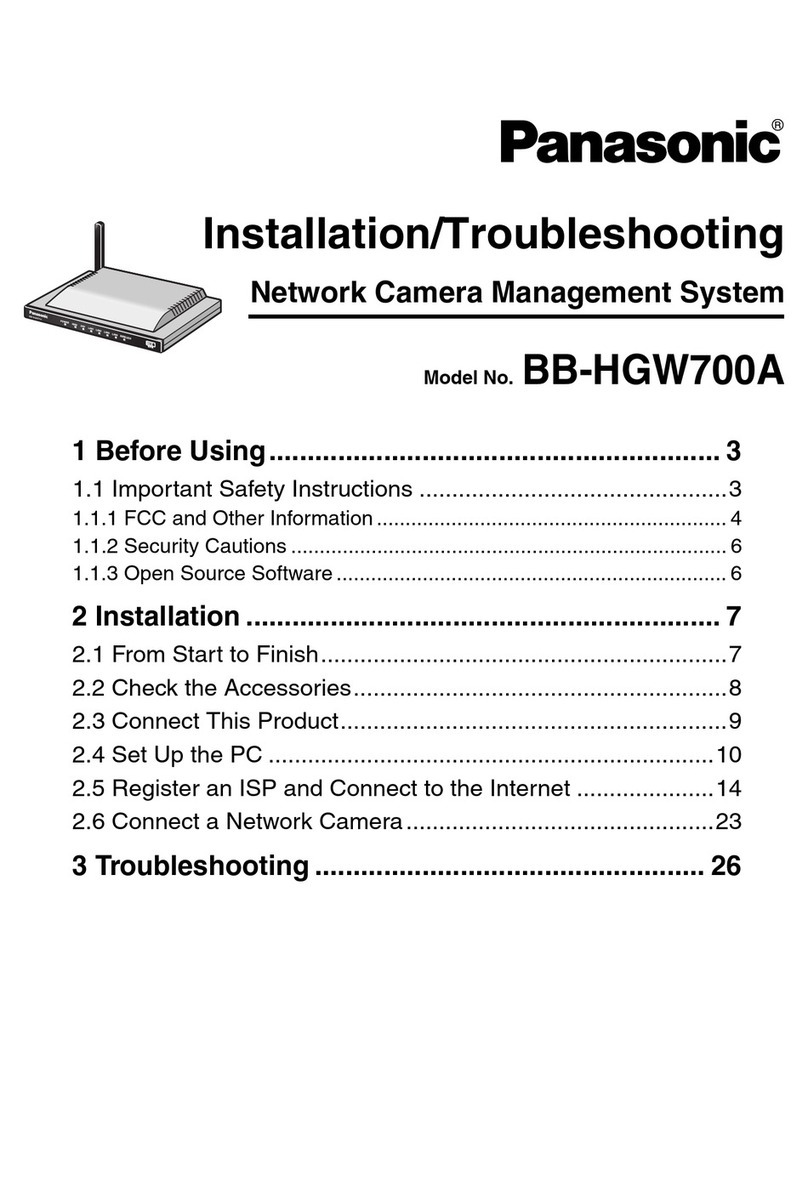
Panasonic
Panasonic BB-HGW700A - Network Camera Router User manual
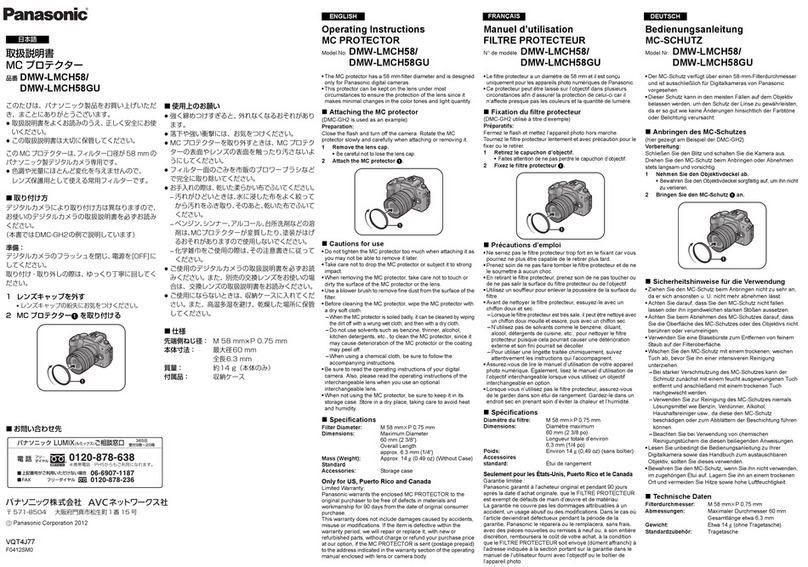
Panasonic
Panasonic DMW-LMCH58 User manual
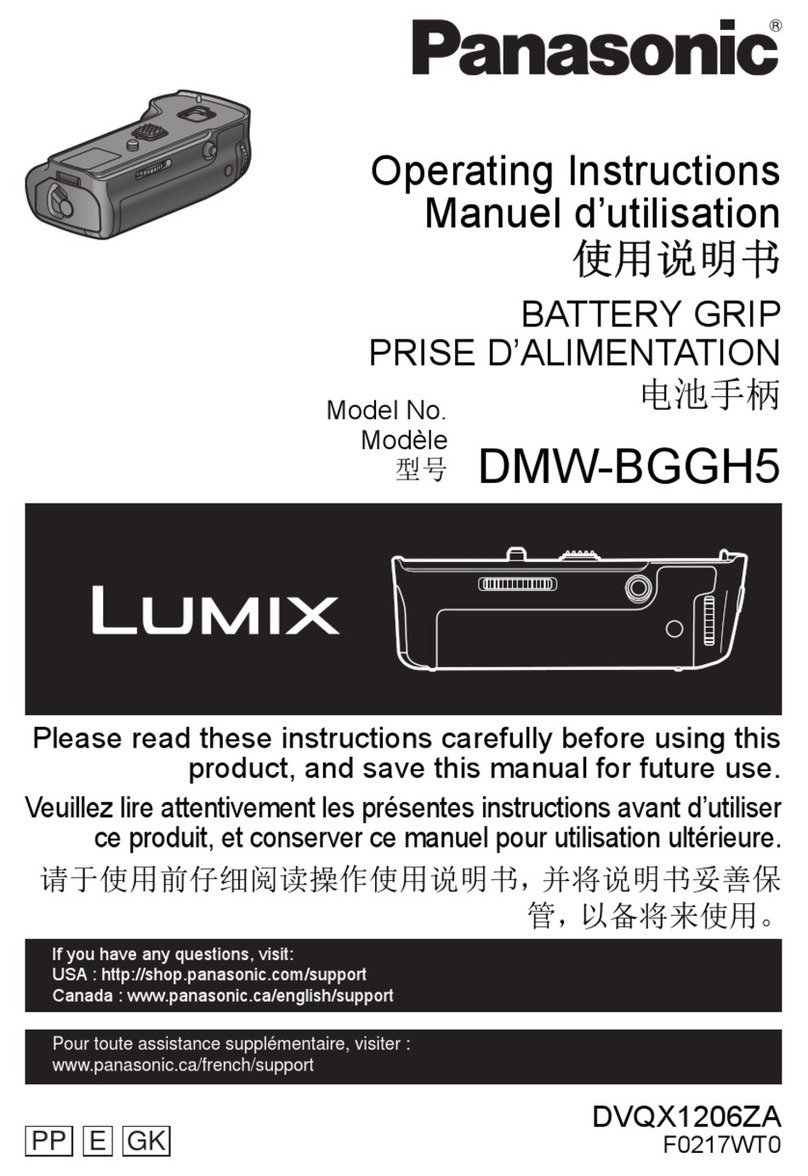
Panasonic
Panasonic LUMIX DMW-BGGH5E User manual

Panasonic
Panasonic AM-2PI User manual

Panasonic
Panasonic AGVF5P - 1.5" B&W VIEWFINDER User manual
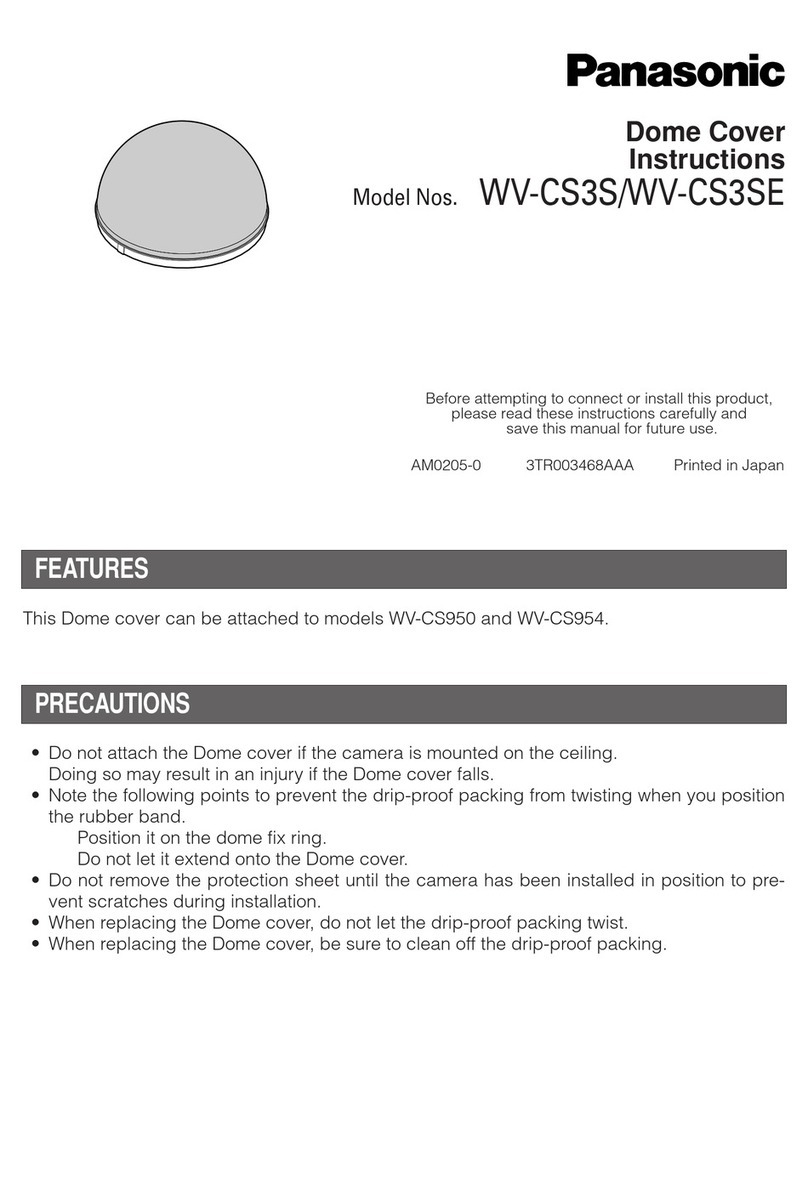
Panasonic
Panasonic WV-CS3S User manual

Panasonic
Panasonic AG-HPX172EN User manual
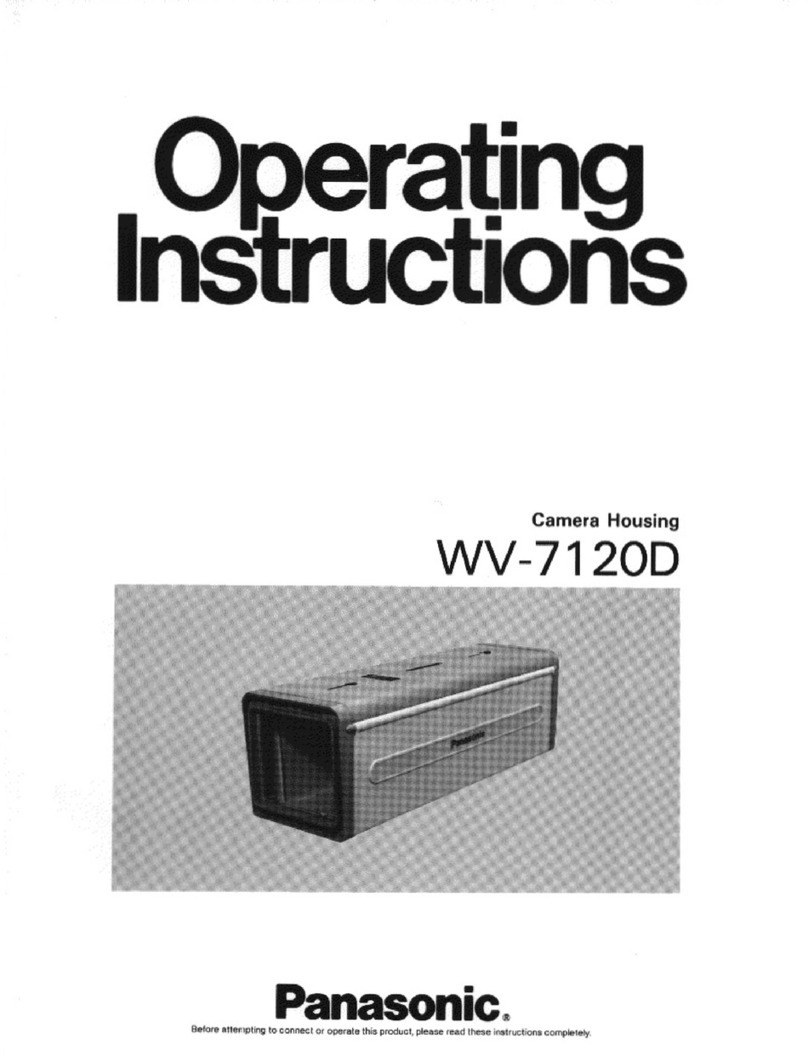
Panasonic
Panasonic WV-7120D User manual
Popular Camera Accessories manuals by other brands

Viltrox
Viltrox EF-NEX Mount instructions

Calumet
Calumet 7100 Series CK7114 operating instructions

Ropox
Ropox 4Single Series User manual and installation instructions

Cambo
Cambo Wide DS Digital Series Main operating instructions

Samsung
Samsung SHG-120 Specification sheet

Ryobi
Ryobi BPL-1820 Owner's operating manual