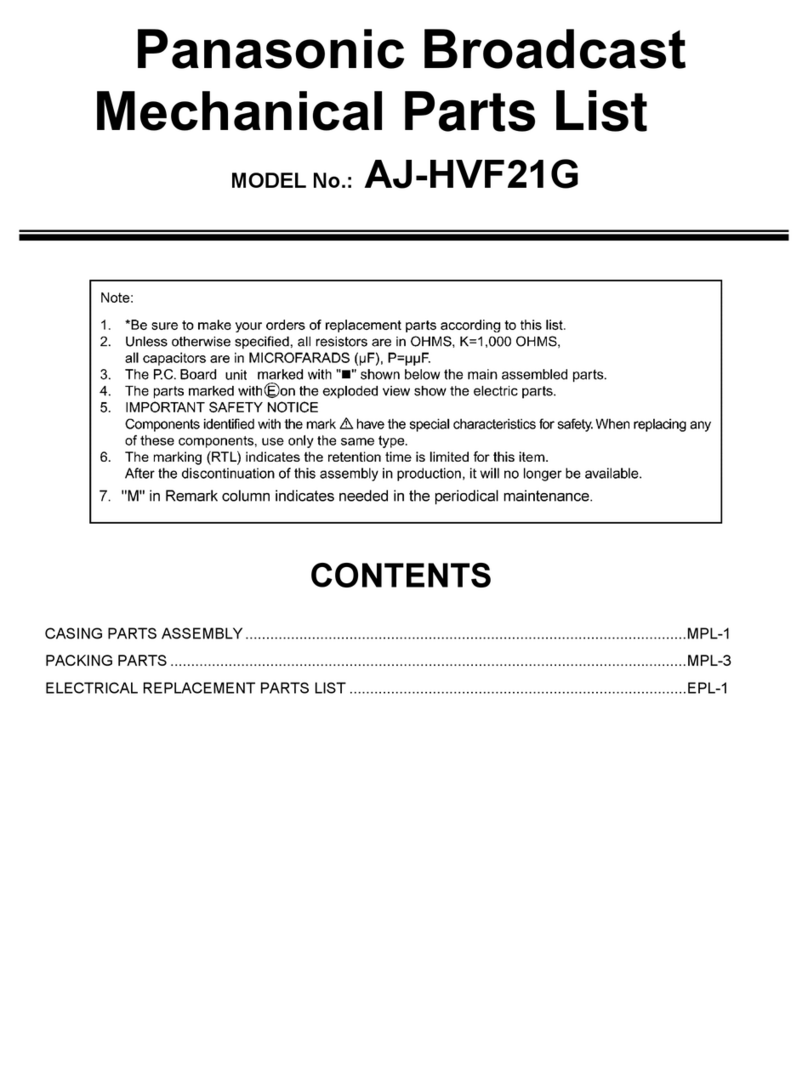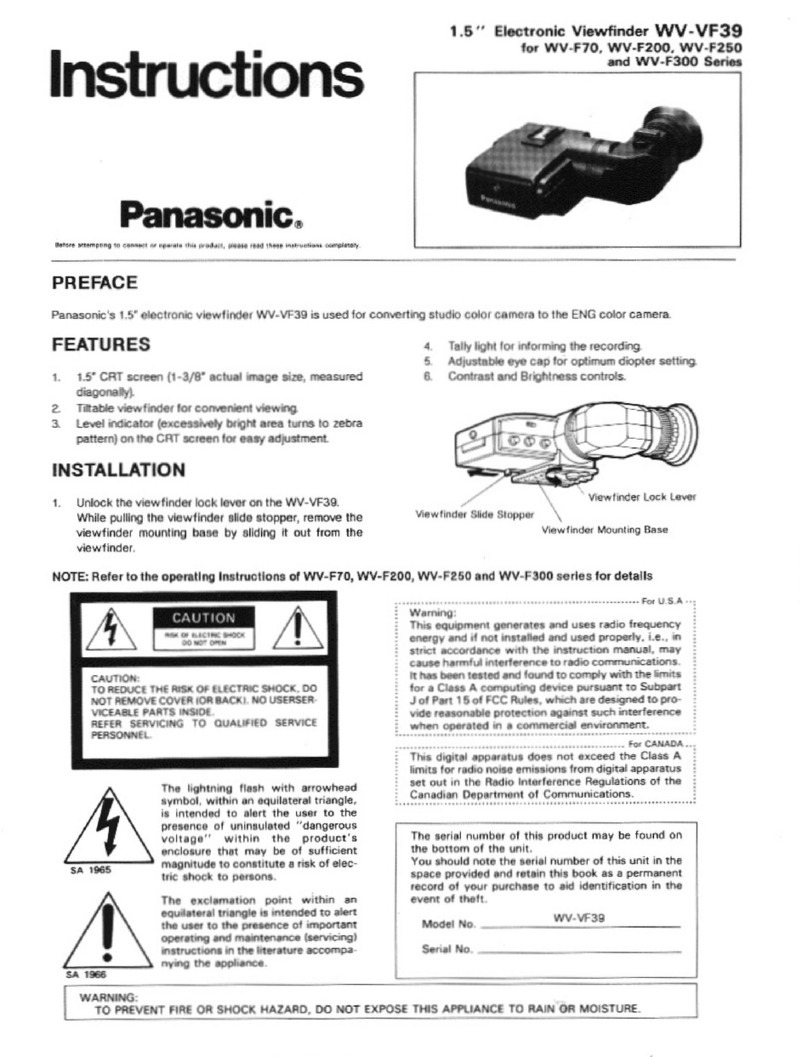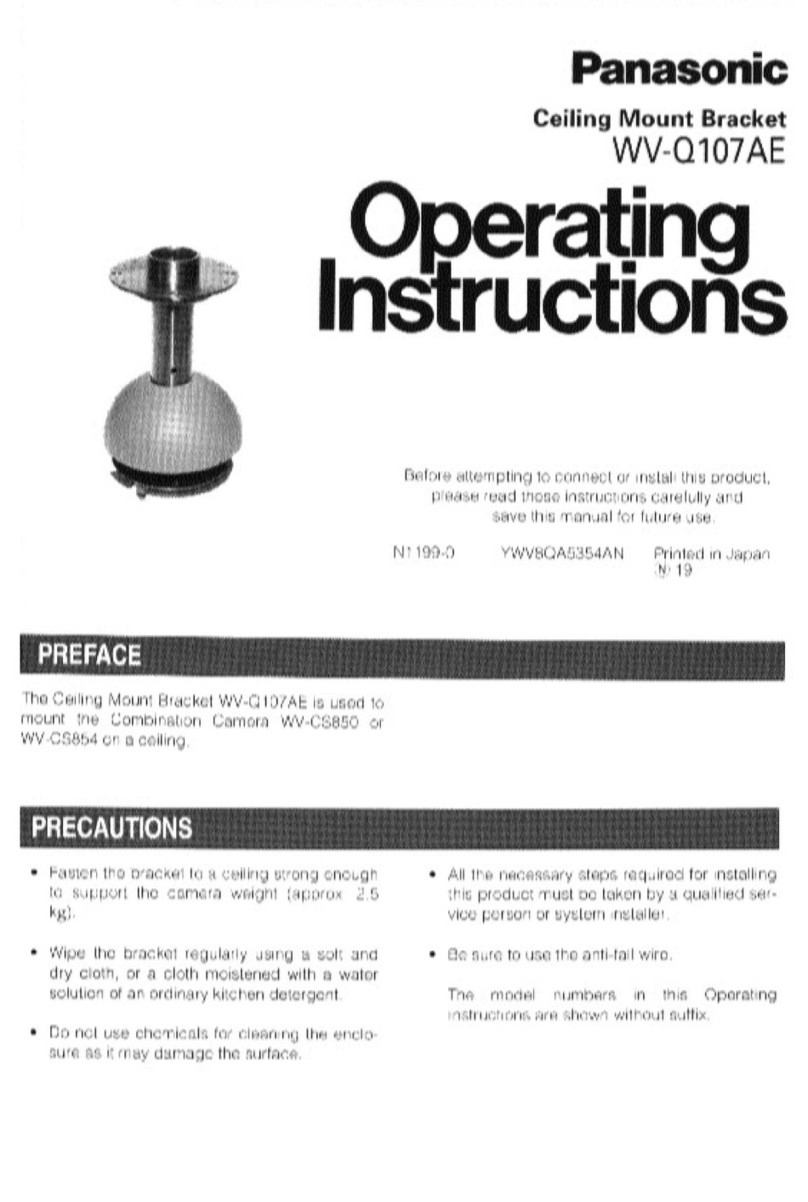Panasonic WV-LXY18C4 User manual
Other Panasonic Camera Accessories manuals
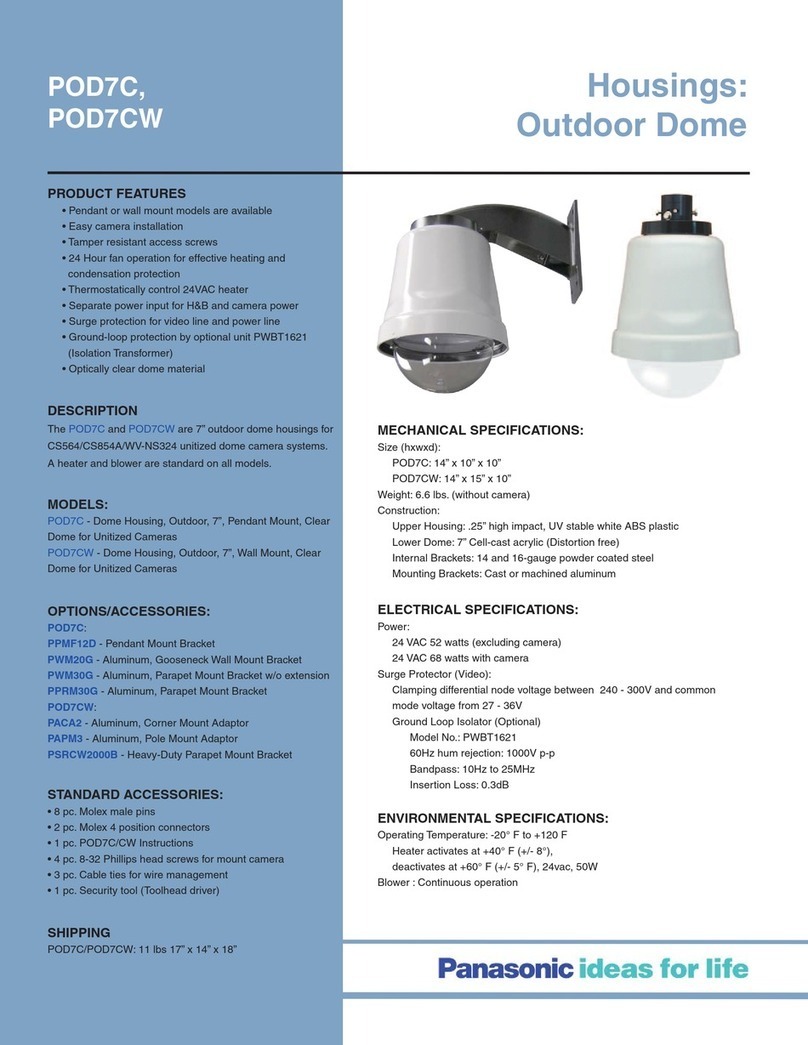
Panasonic
Panasonic POD7C User manual

Panasonic
Panasonic Lumix H-H014 User manual

Panasonic
Panasonic AWRP120GJ User manual

Panasonic
Panasonic WV-7110AE User manual

Panasonic
Panasonic VIDEOALARM PODV7CPNS User manual
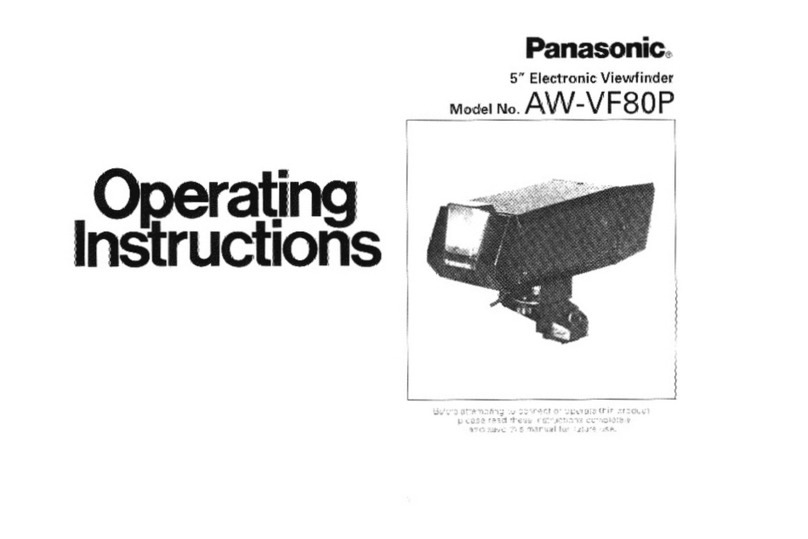
Panasonic
Panasonic AWVF80P - ELECTRONIC VIEW FINDER User manual
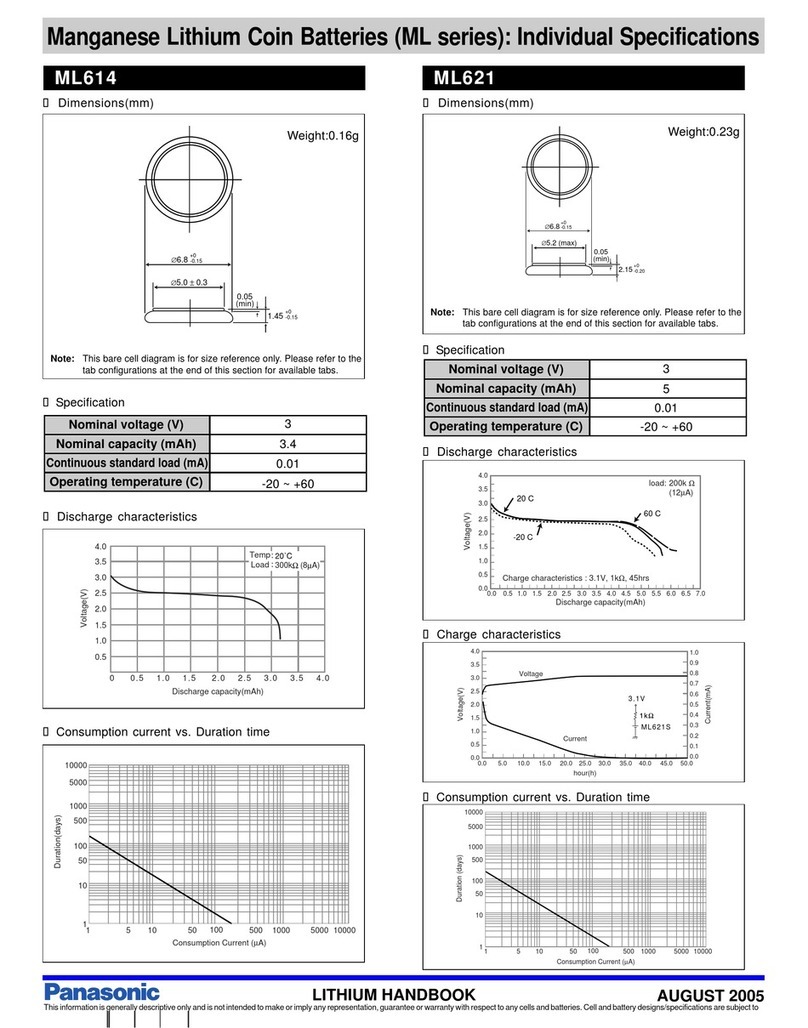
Panasonic
Panasonic ML614 User manual
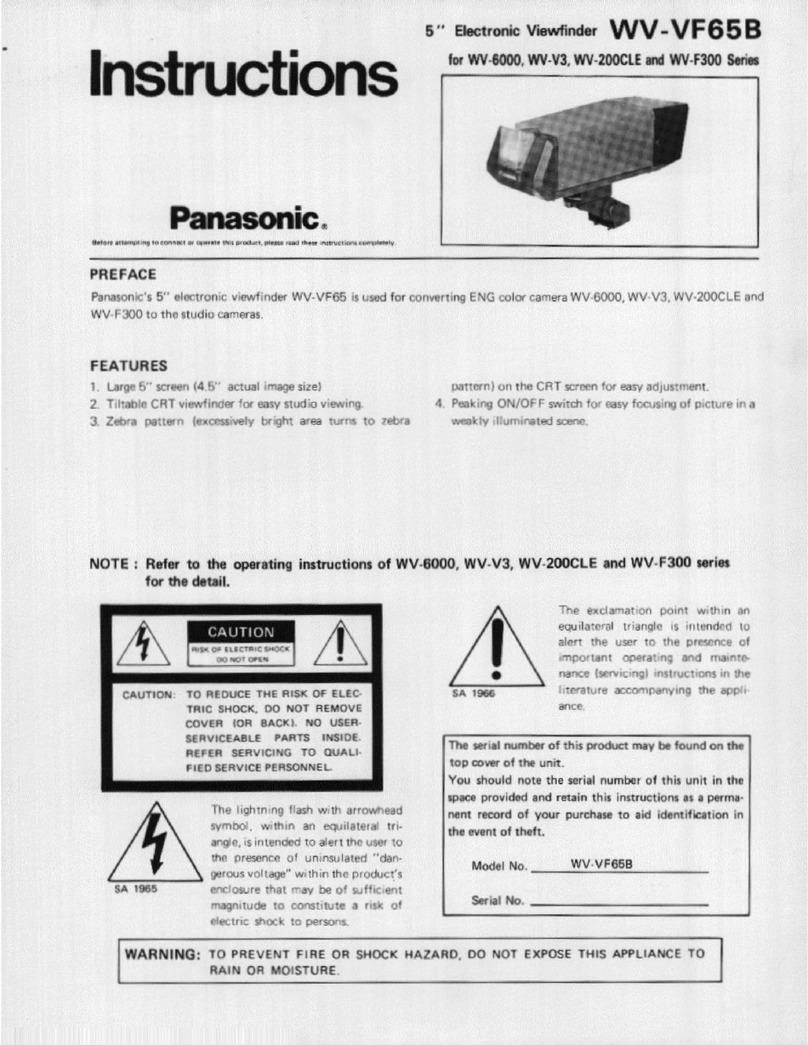
Panasonic
Panasonic WV-VF65B User manual

Panasonic
Panasonic AWPH650N - PAN/TILT HEAD User manual
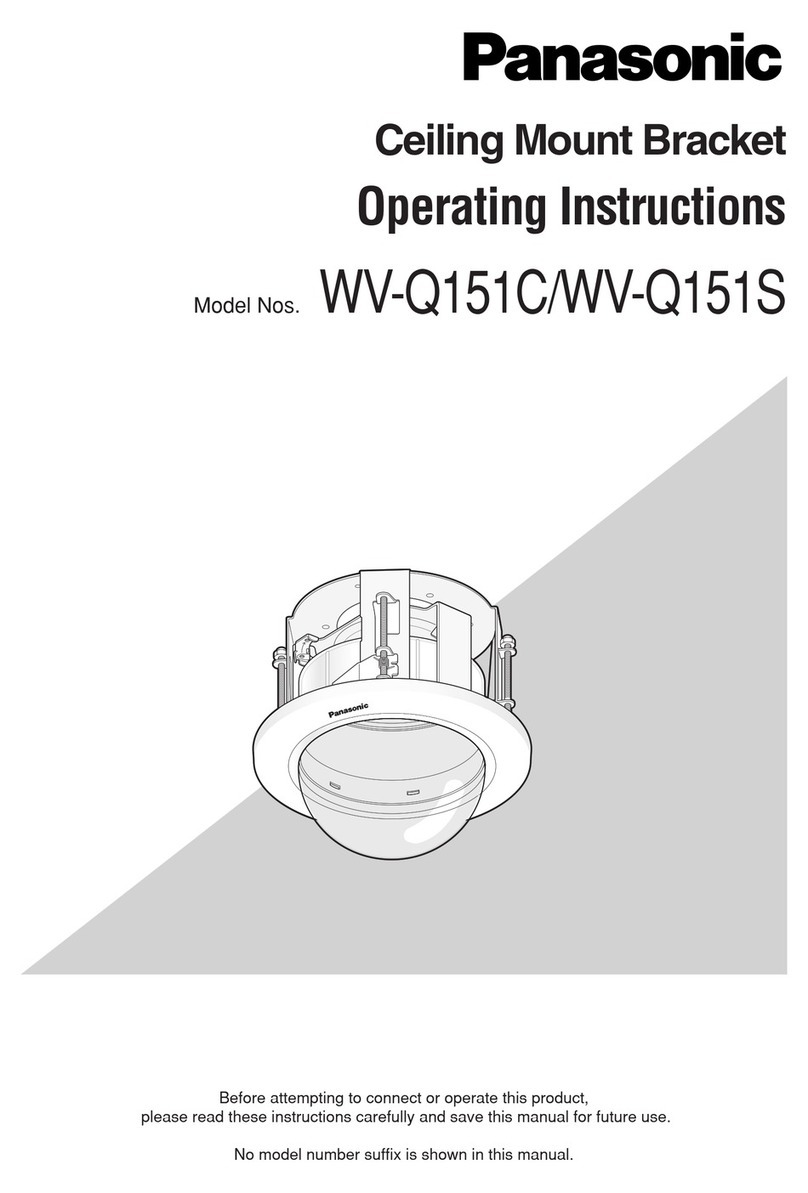
Panasonic
Panasonic WV-Q151C User manual

Panasonic
Panasonic AWPH600P - OUTDOOR PAN/TILT HEAD User manual
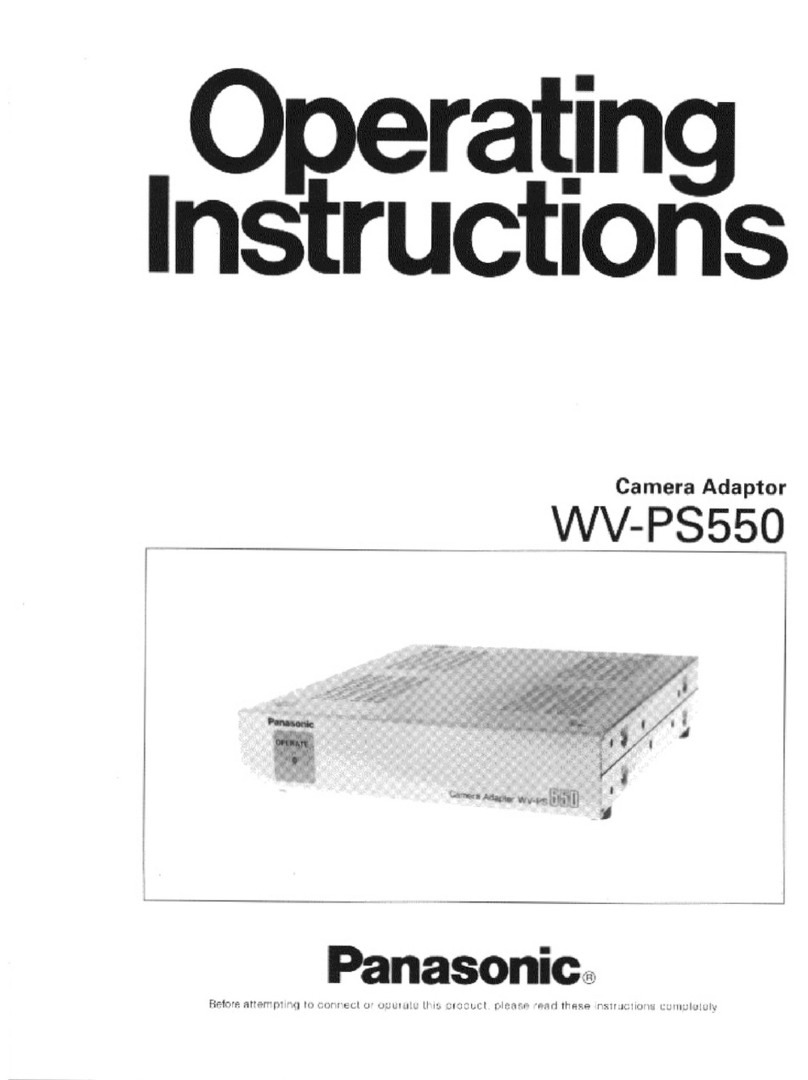
Panasonic
Panasonic WV-PS550 User manual

Panasonic
Panasonic AWPH405N - PAN/TILT CAMERA User manual
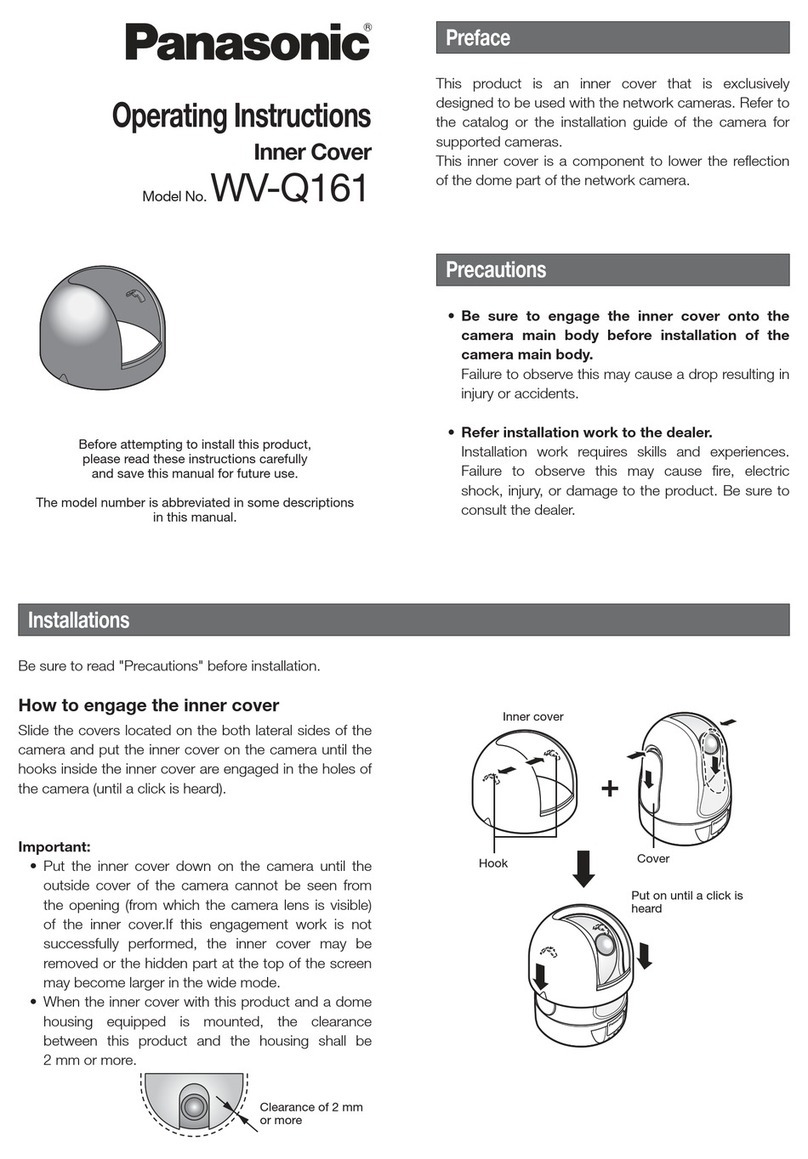
Panasonic
Panasonic WV-Q161 User manual

Panasonic
Panasonic LUMIX DMW-MCTZ3E User manual

Panasonic
Panasonic AM-2PI User manual

Panasonic
Panasonic VARICAM AU-VCVF2G User manual

Panasonic
Panasonic WV-Q158C User manual
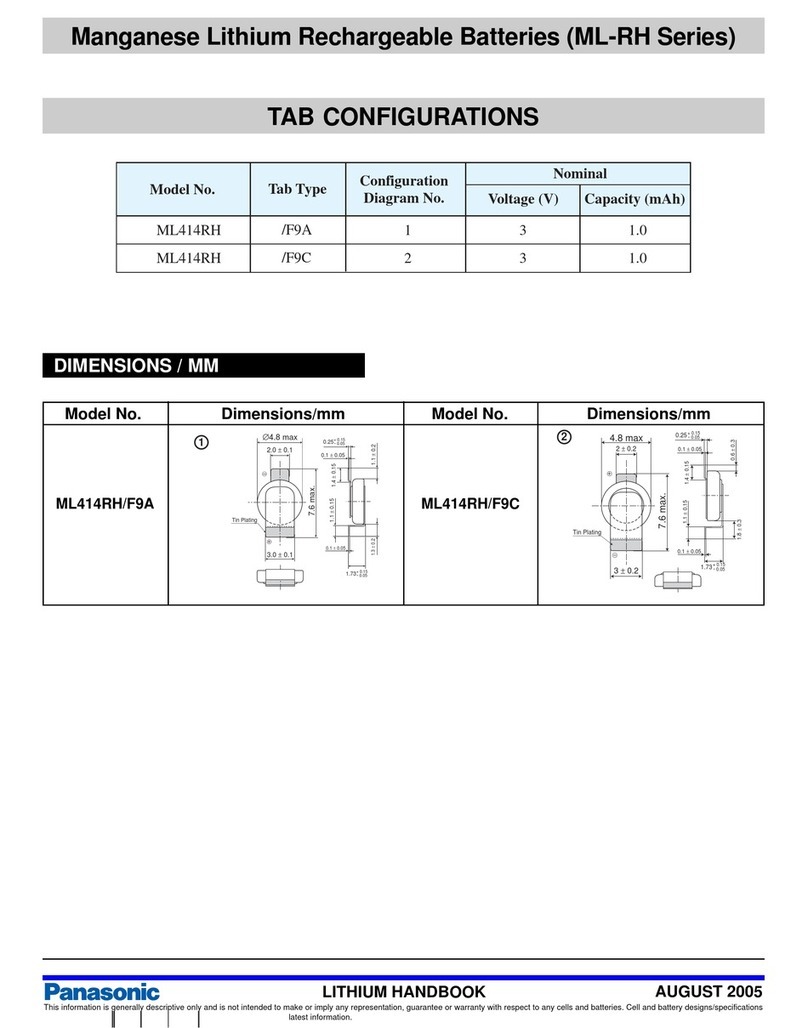
Panasonic
Panasonic ML414RH/F9A User manual
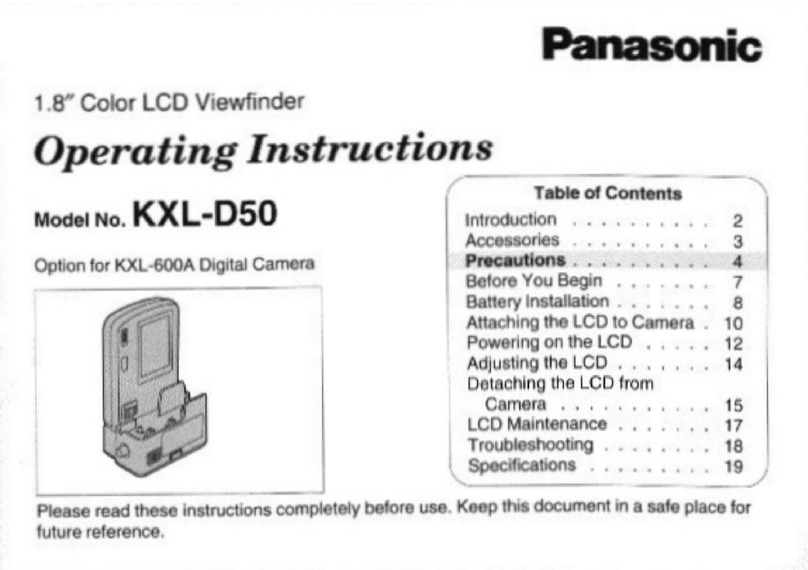
Panasonic
Panasonic KXLD50 - COLOR LCD VIEWFINDER User manual
Popular Camera Accessories manuals by other brands

Viltrox
Viltrox EF-NEX Mount instructions

Calumet
Calumet 7100 Series CK7114 operating instructions

Ropox
Ropox 4Single Series User manual and installation instructions

Cambo
Cambo Wide DS Digital Series Main operating instructions

Samsung
Samsung SHG-120 Specification sheet

Ryobi
Ryobi BPL-1820 Owner's operating manual