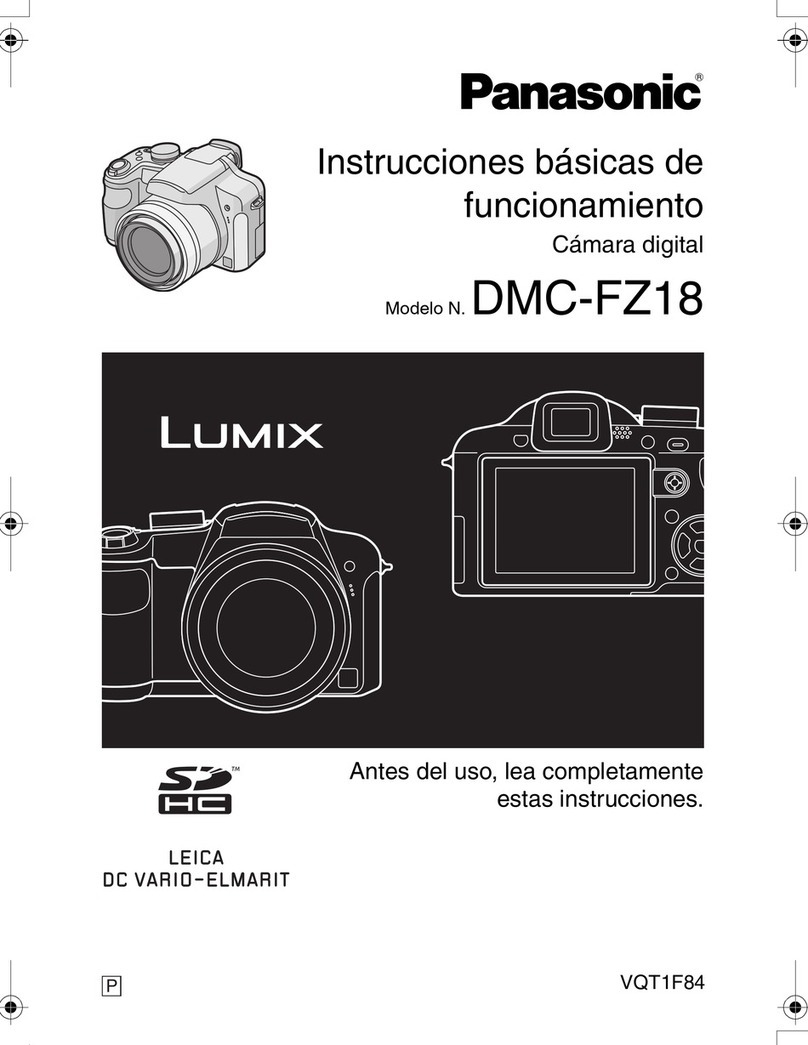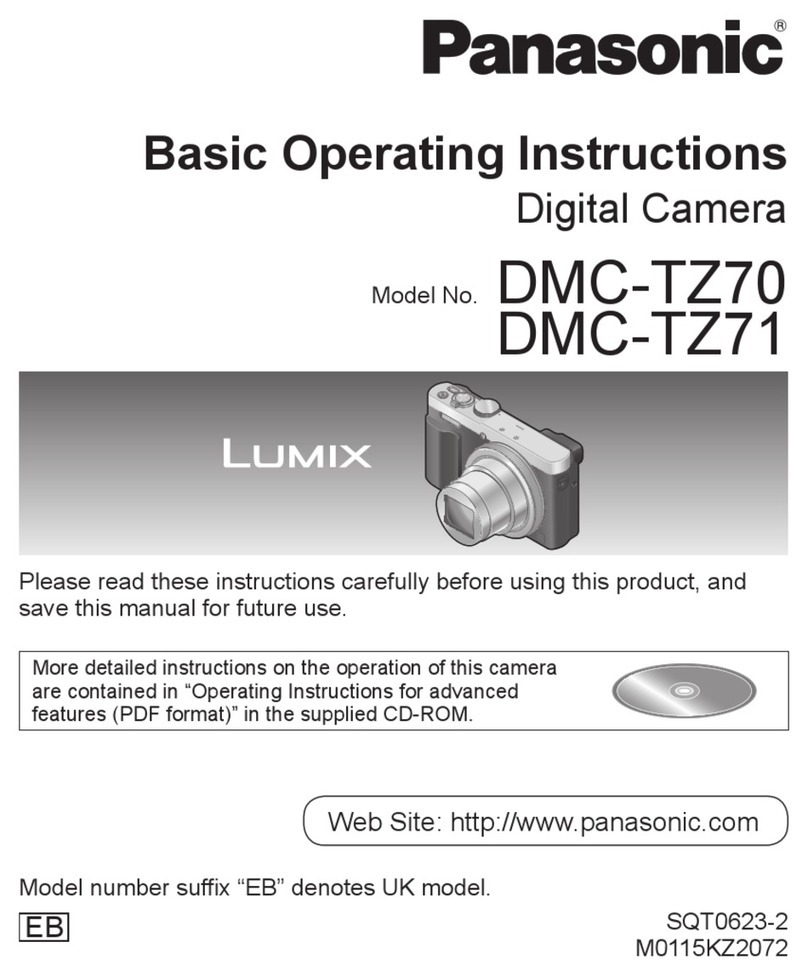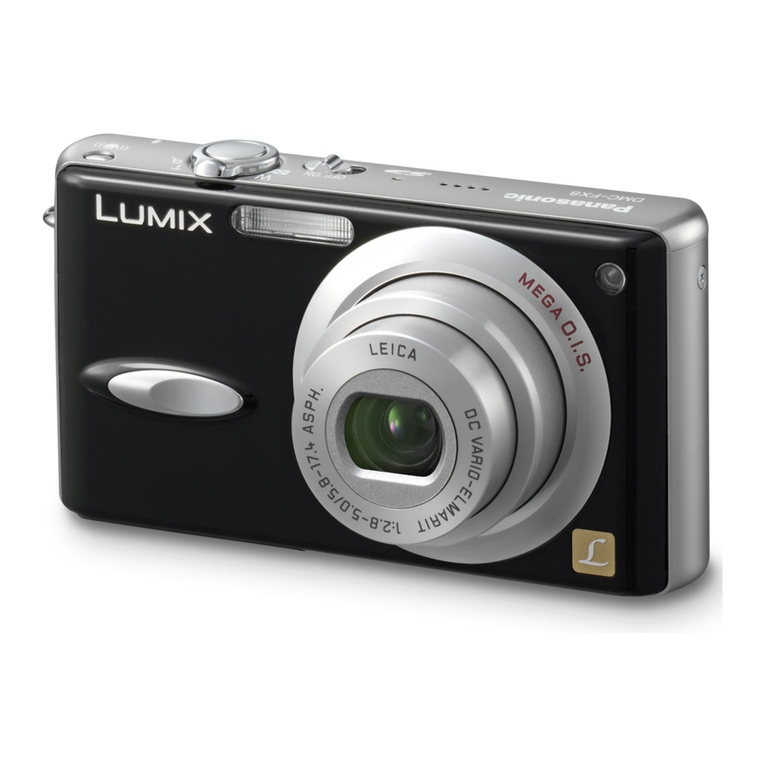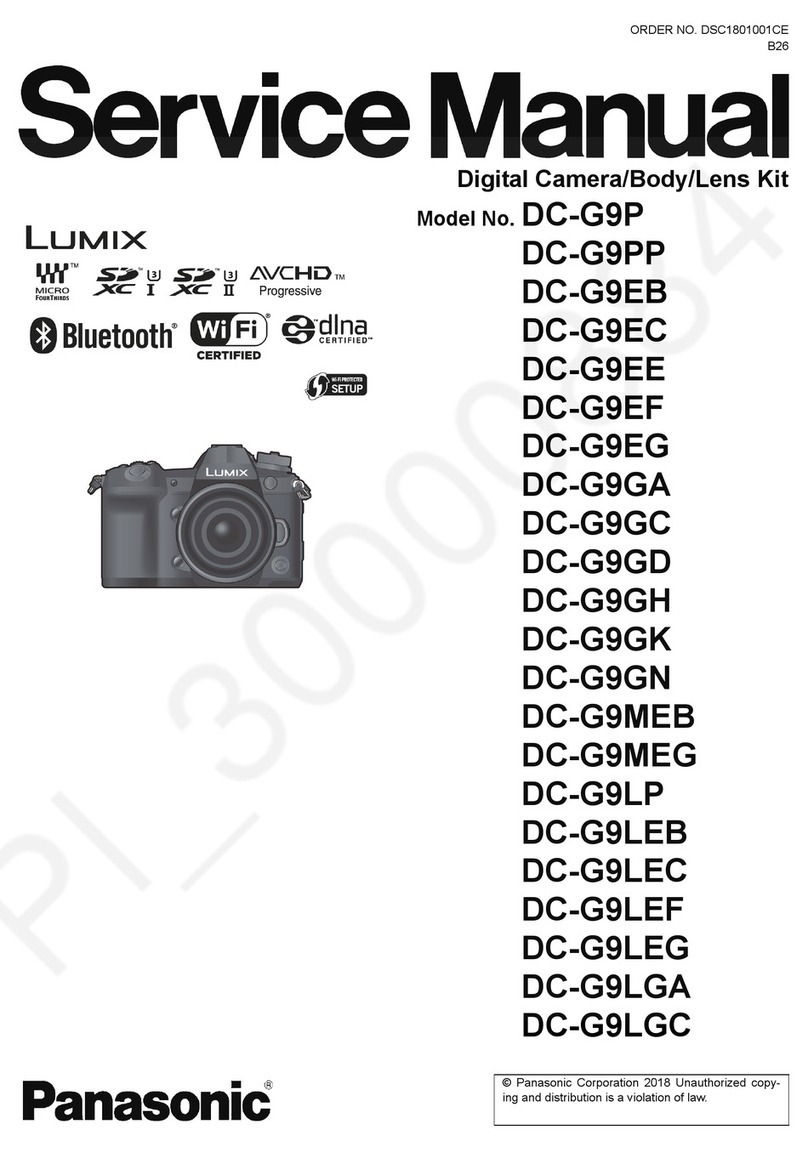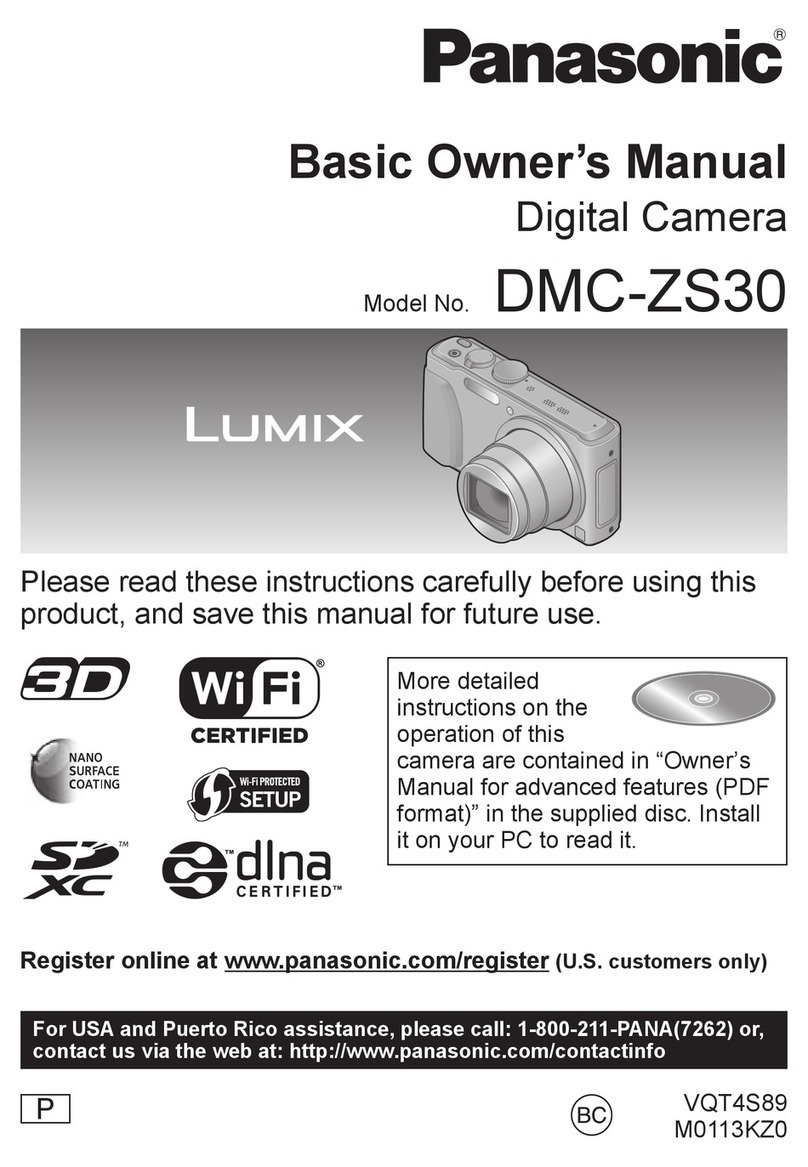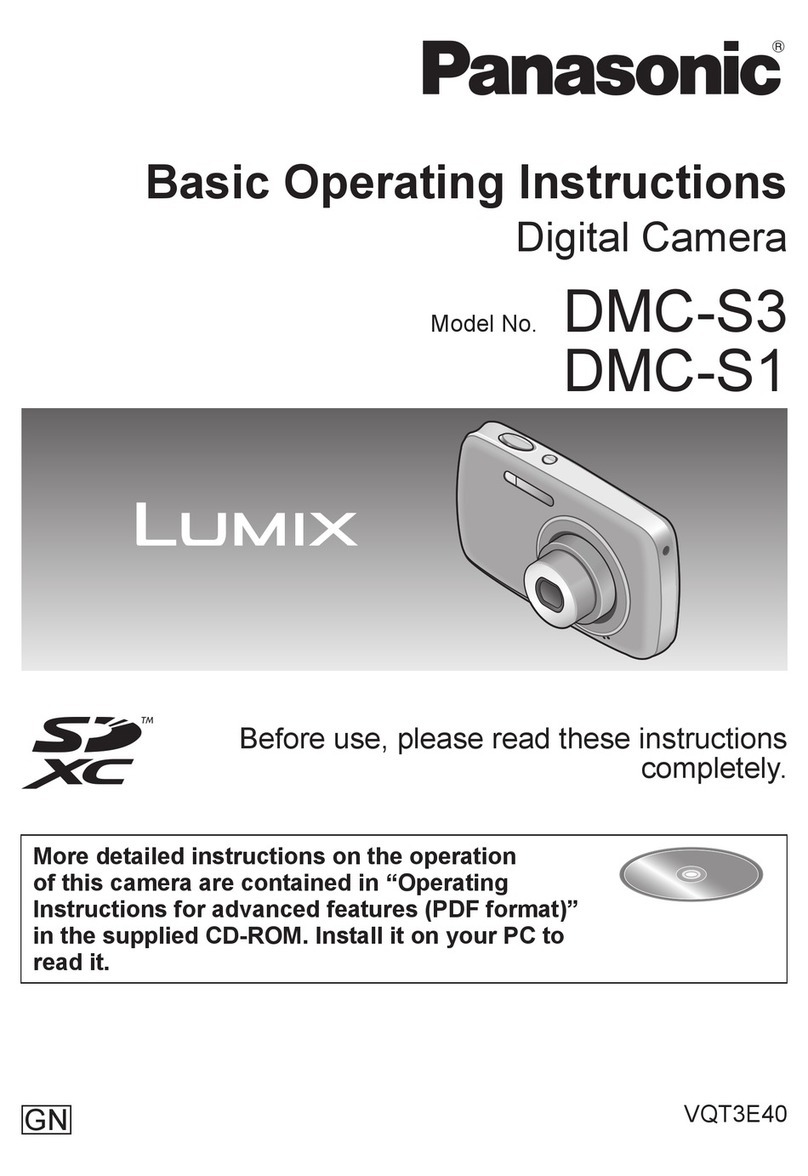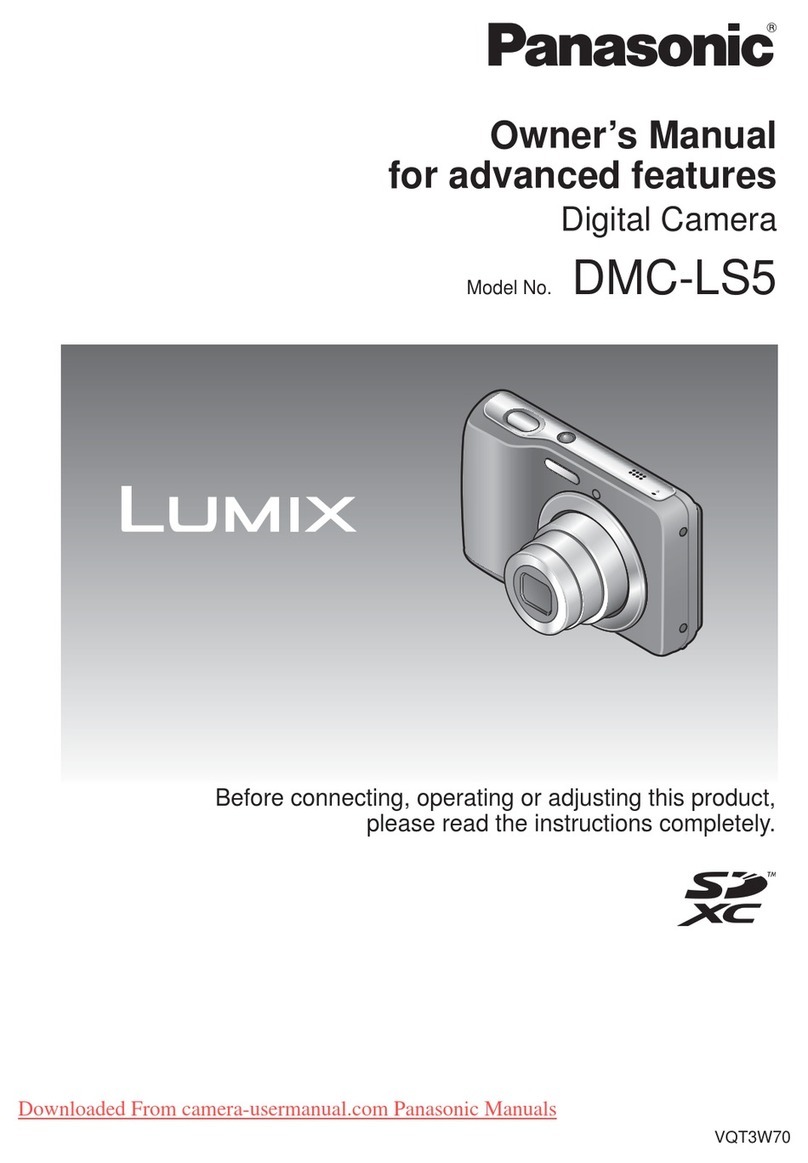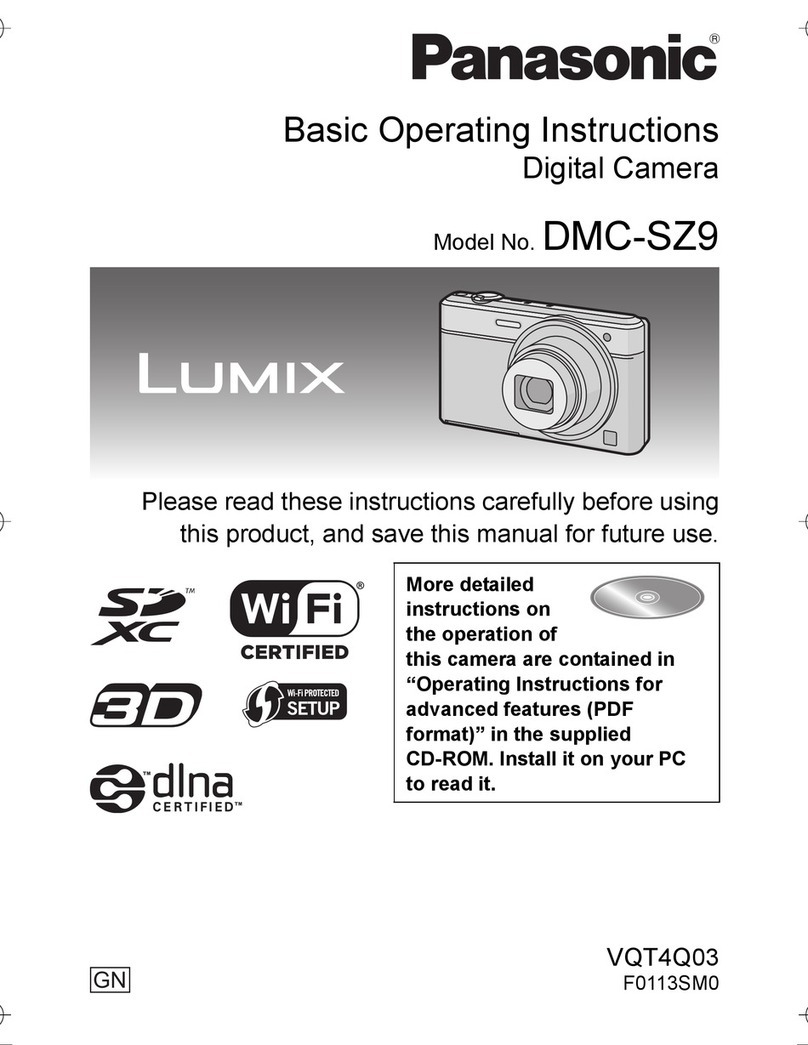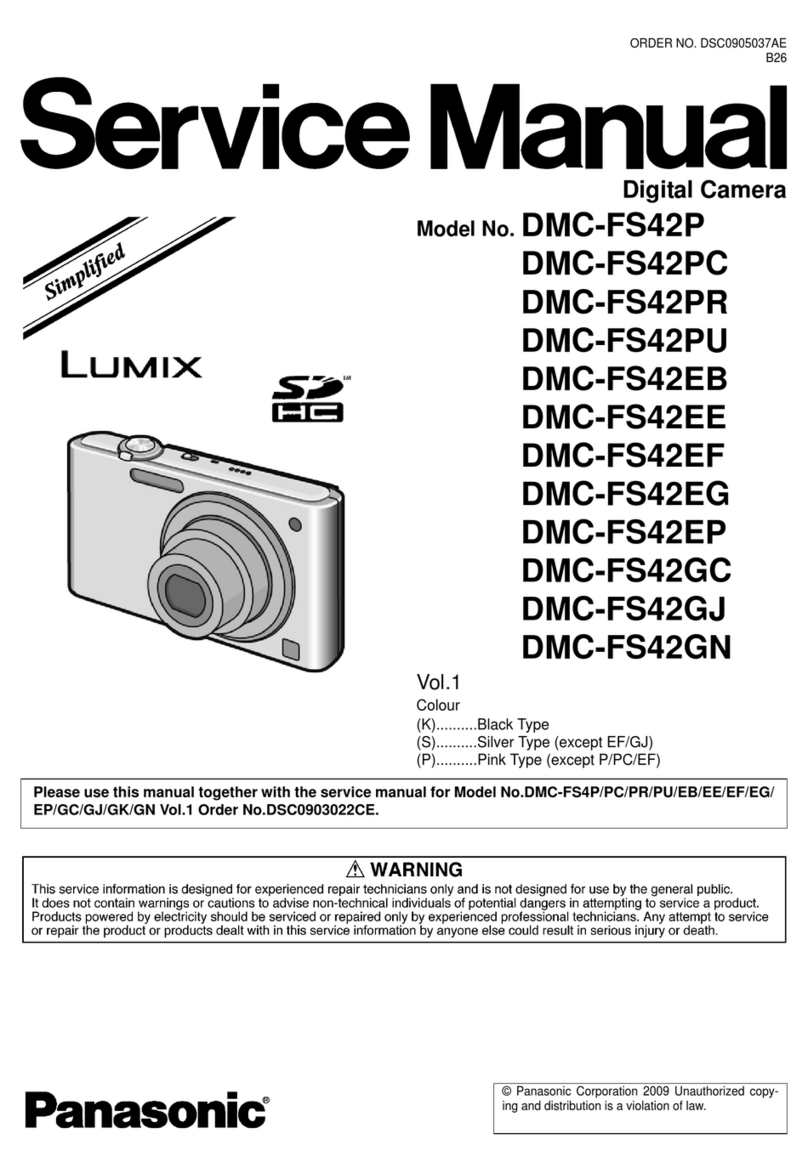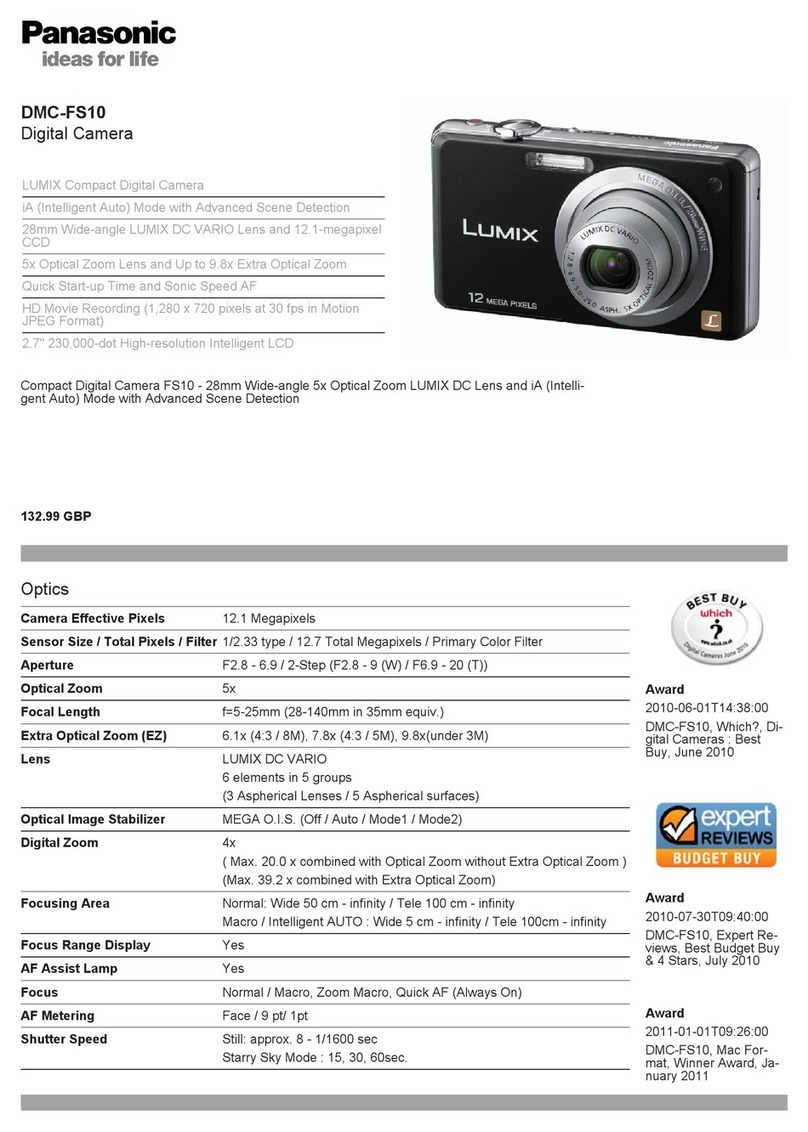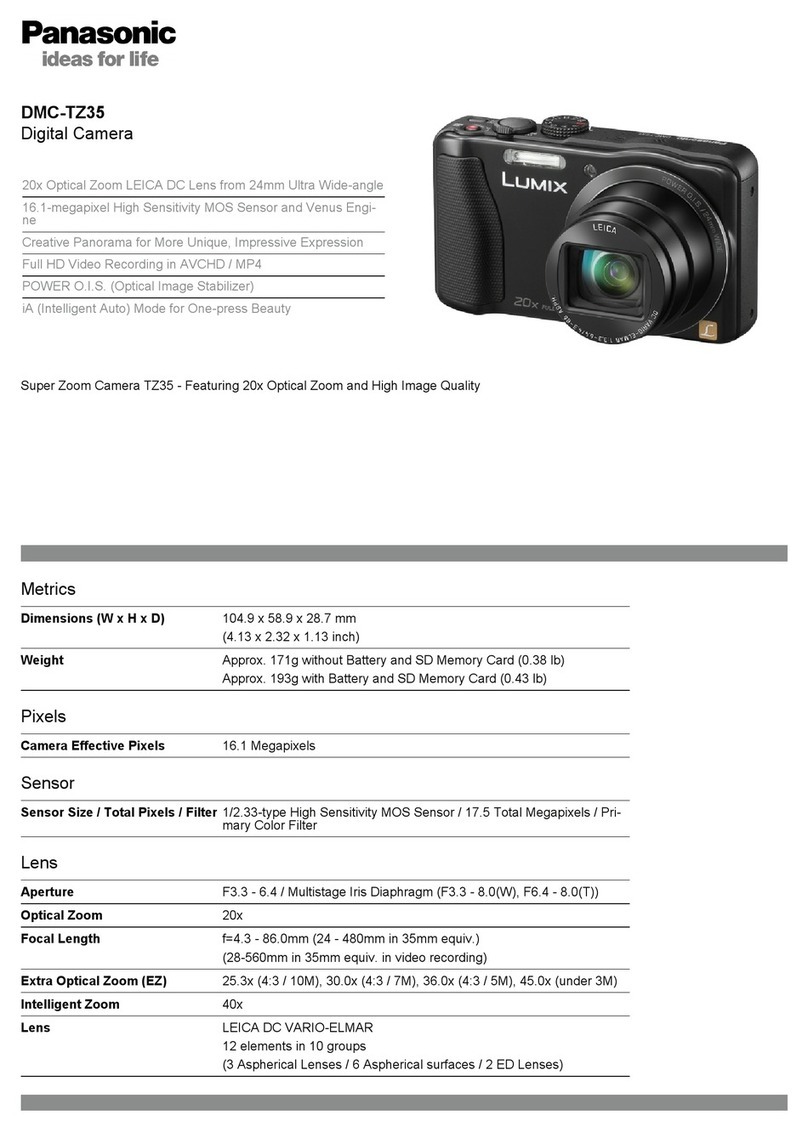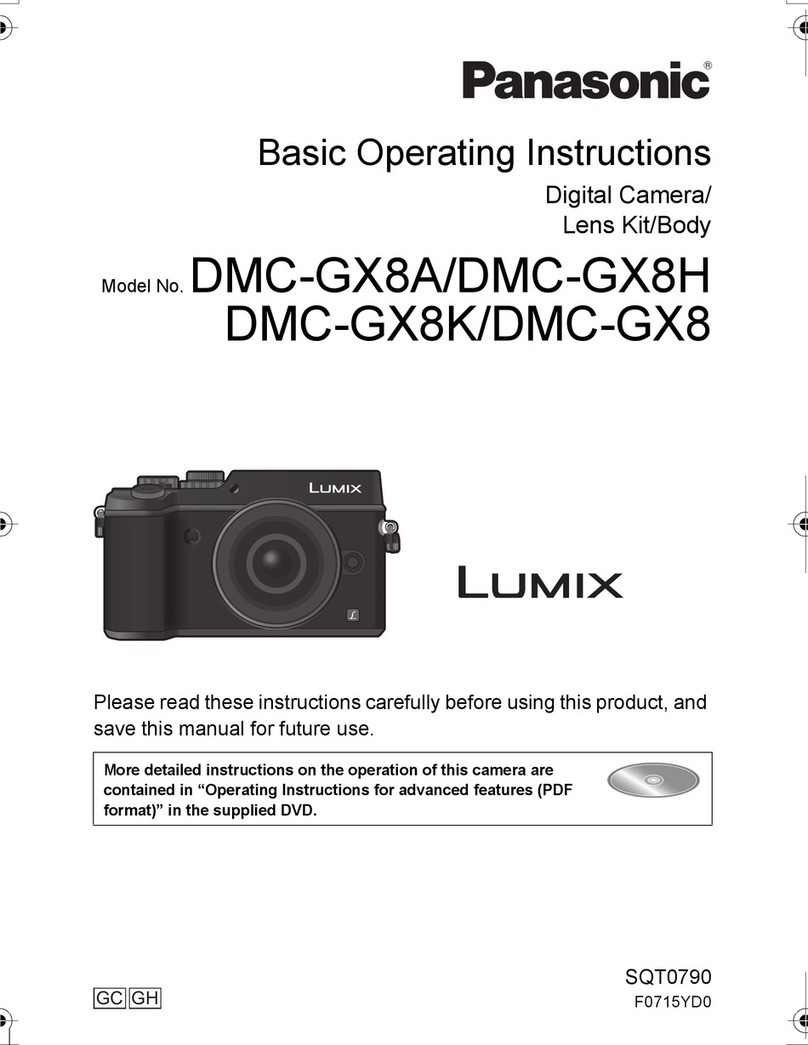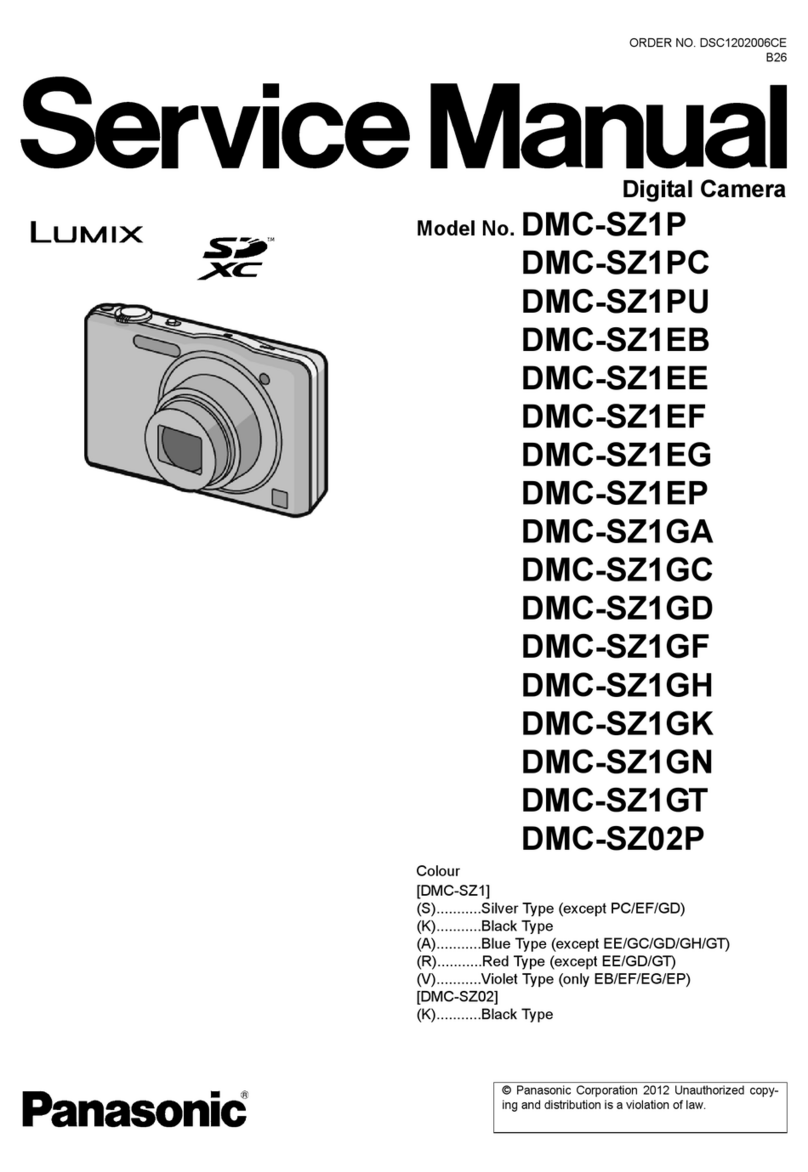Panasonic DMC-FS3 Camera Quick Reference Card
Panasonic DMC –FS3
Troubleshooting
Pictures not appearing in FotoFACILITY
1. Make sure USB cable is securely connected to the
computer and camera.
2. Make sure the camera is on.
3. Click to verify Download Photos From
location is correct.
4. Select Removable Drive.
5. Click OK.
Cannot take pictures
1. Make sure the camera is on.
2. Recharge the battery.
3. Make sure the memory card is in the camera.
4. Make sure the memory card is not full.
1GB memory cards hold 200-300 pictures.
Out of focus or blurry picture
1. Move farther back from the object.
2. Press shutter button halfway to focus. Wait for the
auto-focus to adjust.
Cannot find the USB port
On the same side as the wrist strap, there is a small
door. The USB port is located behind the door.
Cannot find the memory card
The memory card is behind the door located on the
bottom of the camera. The door slides open and covers
the memory card and battery. Make sure you turn off the
camera before removing the memory card. To release
the card, push the card in until it clicks, then pull the card
out of the camera.
Battery life is shorter than usual
Average battery life is about 320 pictures. If the camera
battery life is significantly shorter, contact the help desk.
Battery replacement may be required.
Need Help?
Click Help in FotoFACILITY.
Go to Navigator > Training > Tech Training >
FotoFACILITY Help & Training.
Refer to Panasonic Operating Instructions.
Contact the service desk at 503-450-HELP (4357) or
use the SOS system (http://sos.con-way.com) to
create a service ticket.
Tips
Always playback after you take a picture.
Do not use E.ZOOM button.
Always focus before taking picture. Wait for the auto-
focus to adjust.
Camera Care
Always use the wrist strap.
Always keep the camera with you during your shift.
Keep the camera dry.
Keep the memory card in the camera.
Gently wipe camera body, lens, or screen with a soft
cloth or eye glass lens wiper.
Do not touch the lens with your fingers.
Do not use cleaning solutions on any part of the
camera.
Do not leave camera in an unsecured place.
Do not put the camera in your back pocket.
Storage
Always charge the camera at the end of your shift.
Store the camera in a secured location.
Do not take the camera home.
Do not take the camera off the dock.
Keep cards attached to camera for other employees
to use.