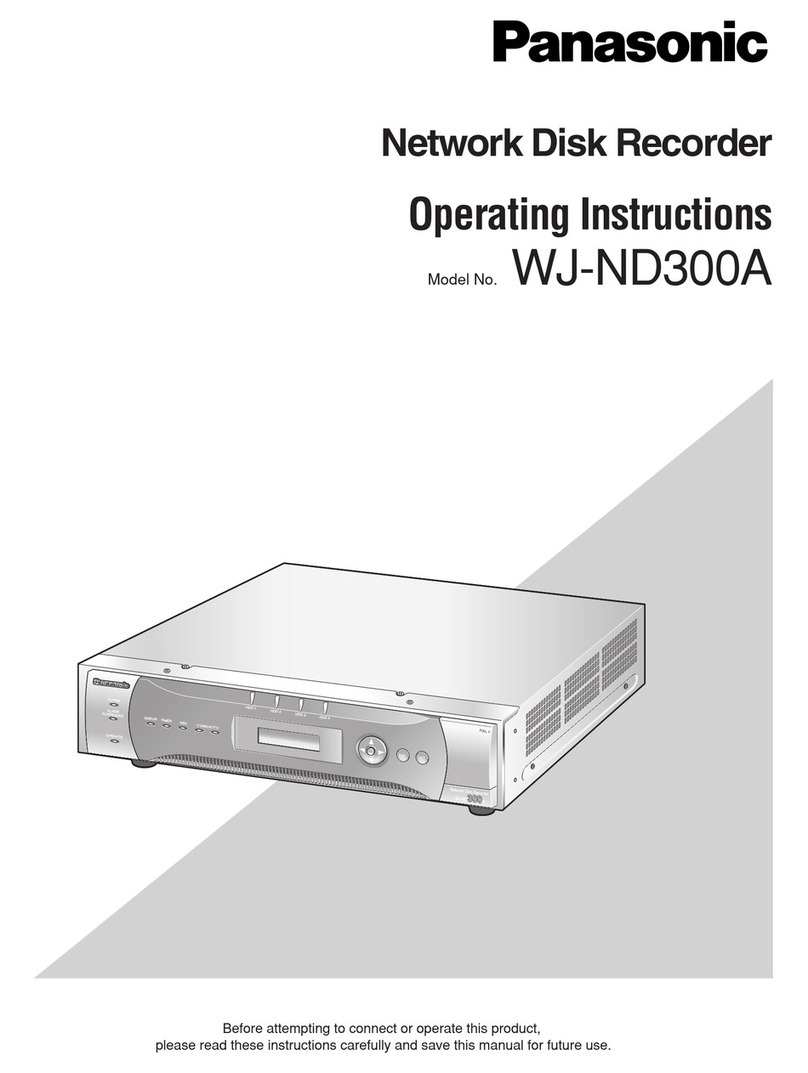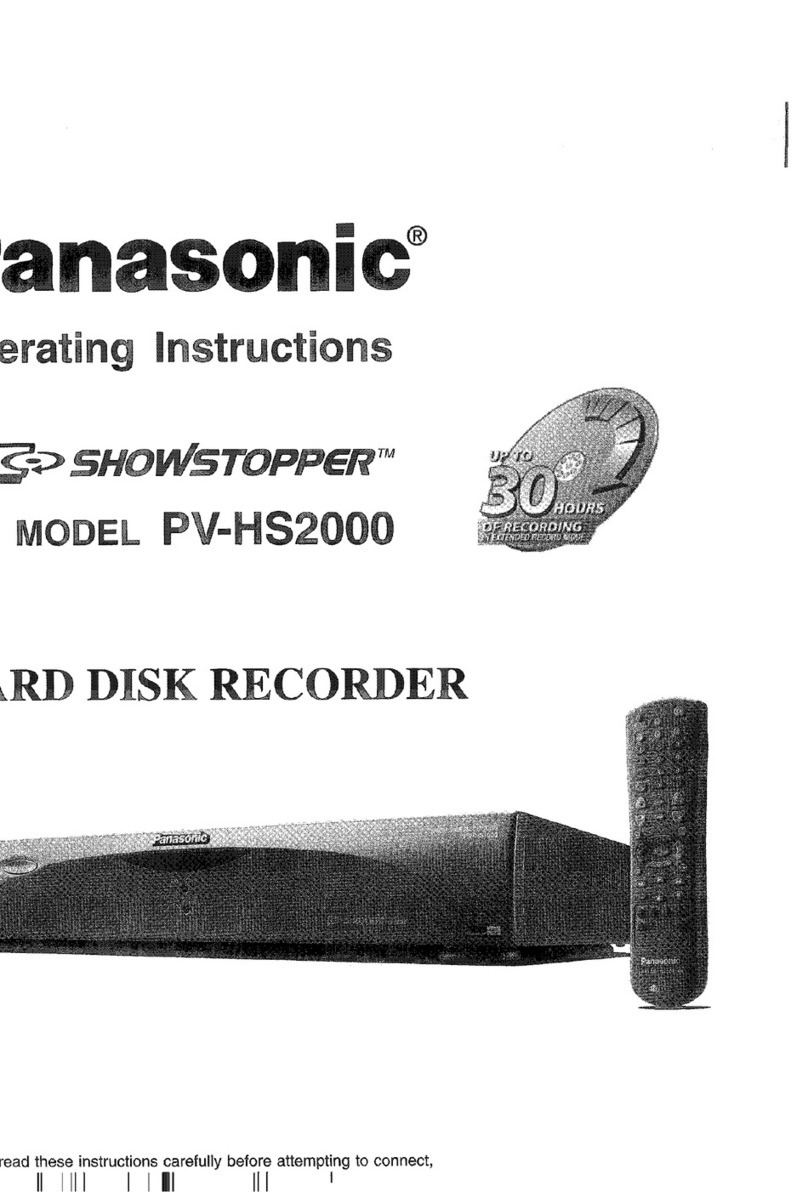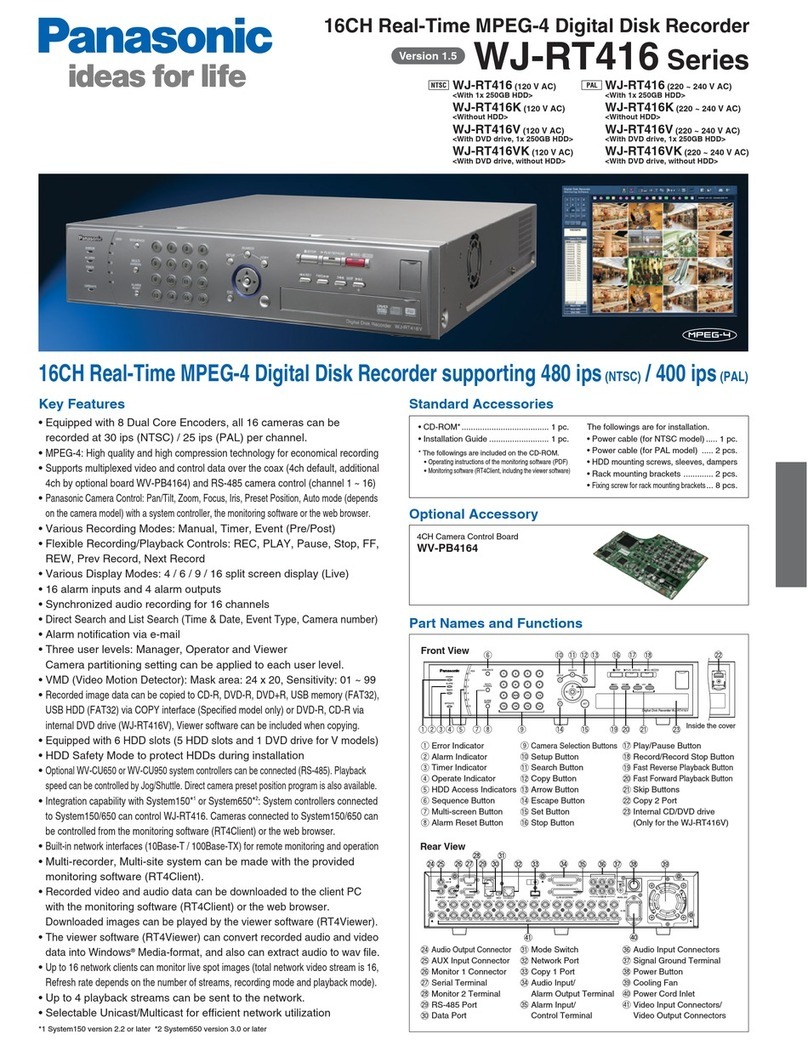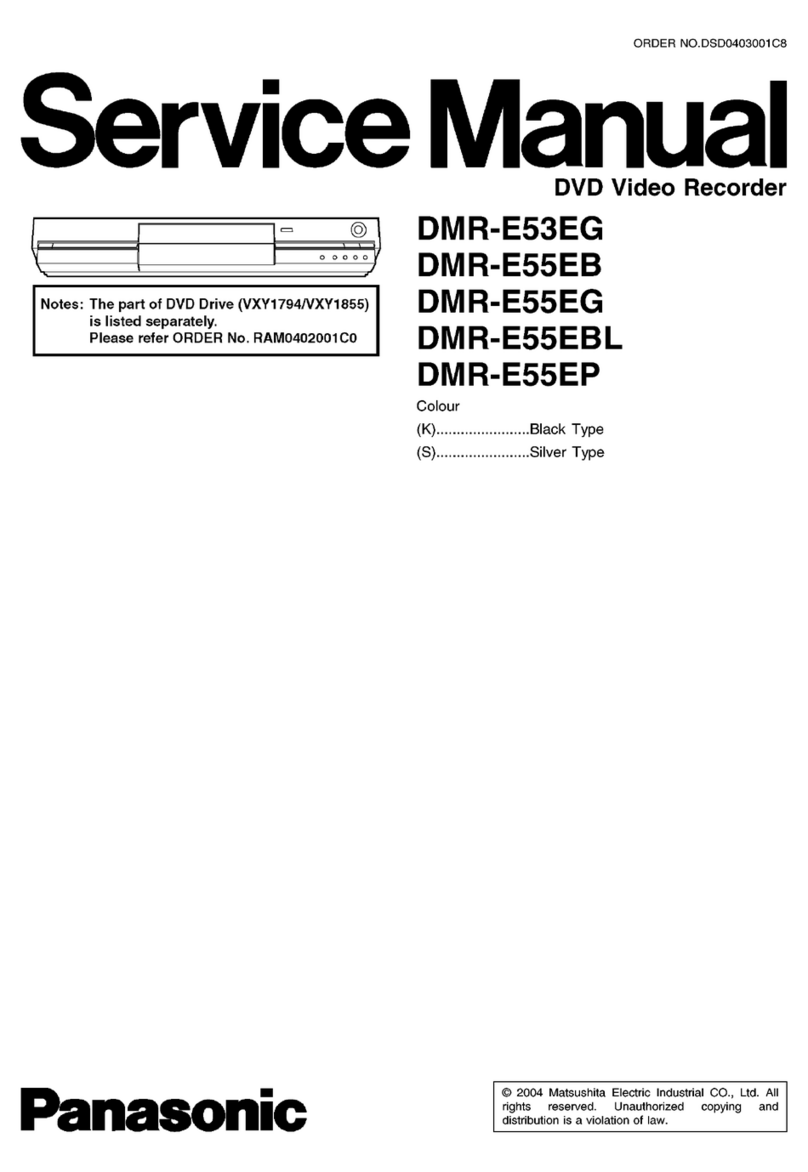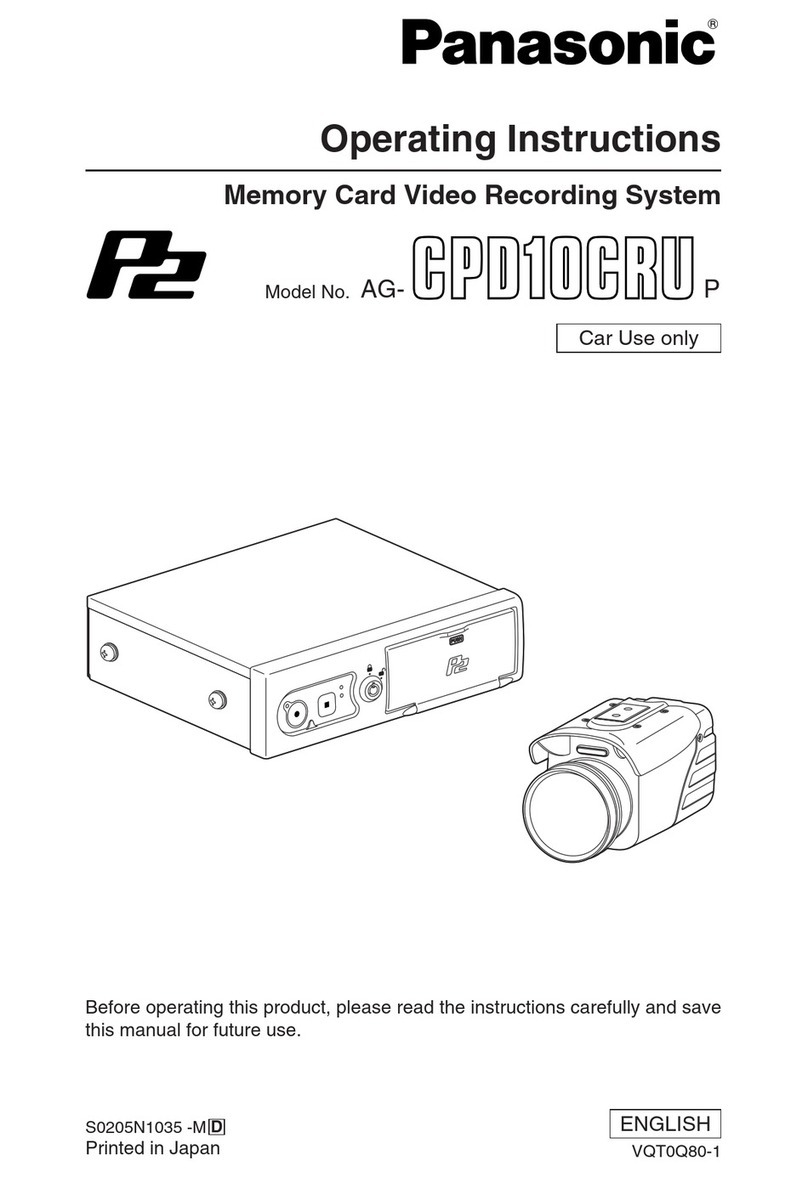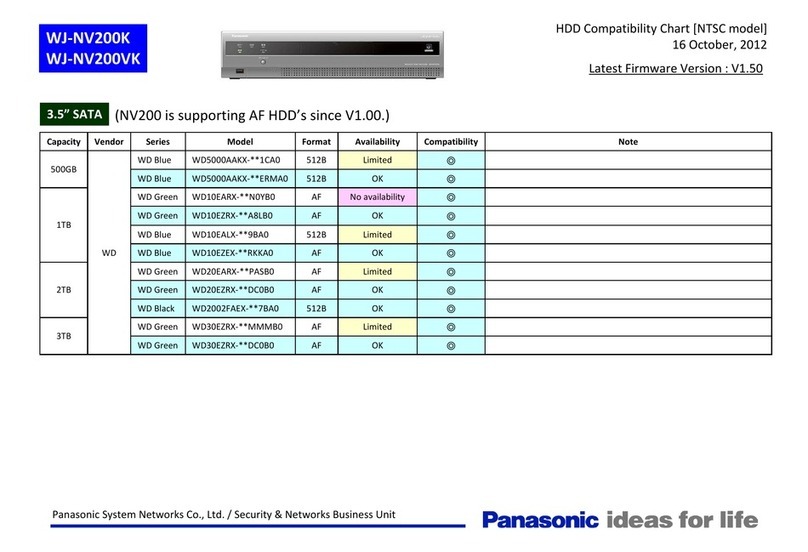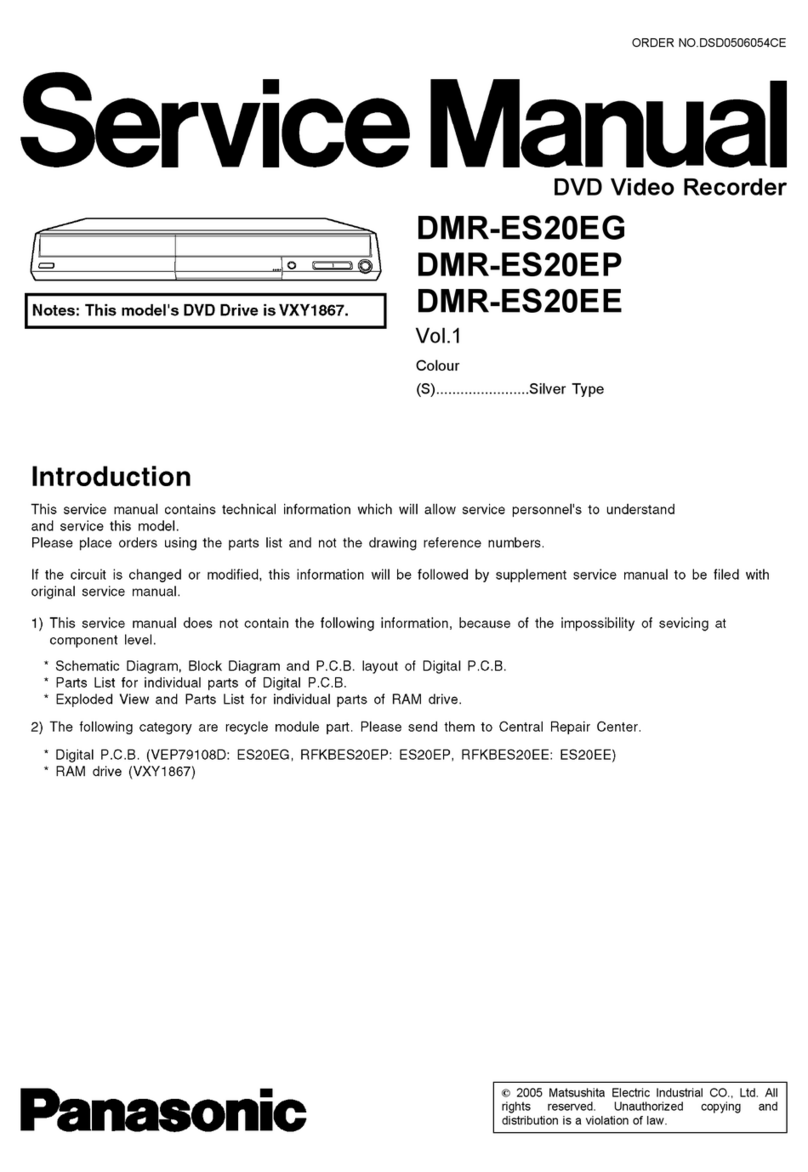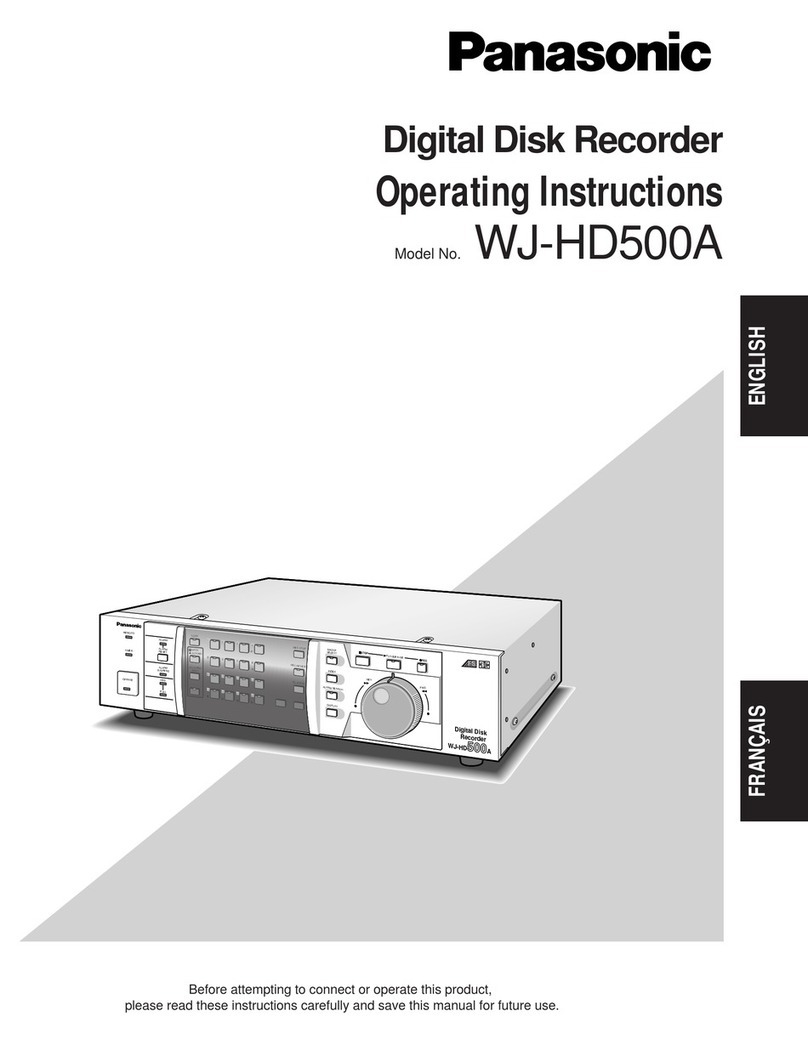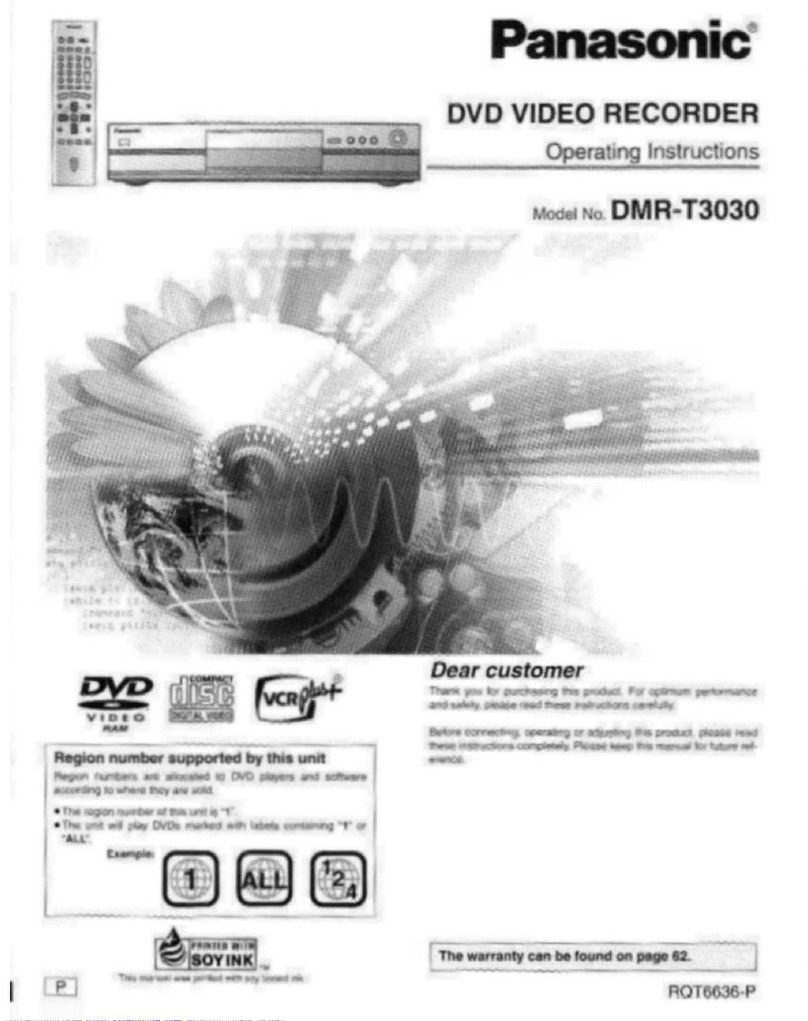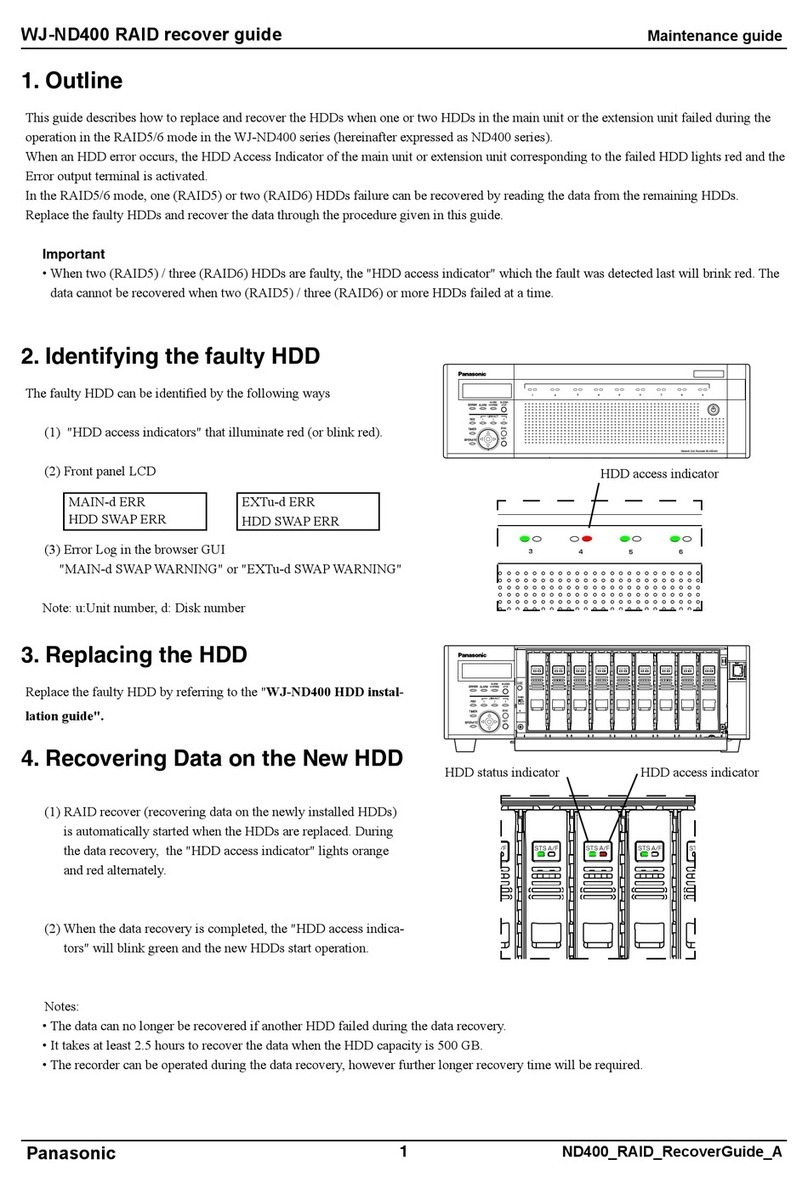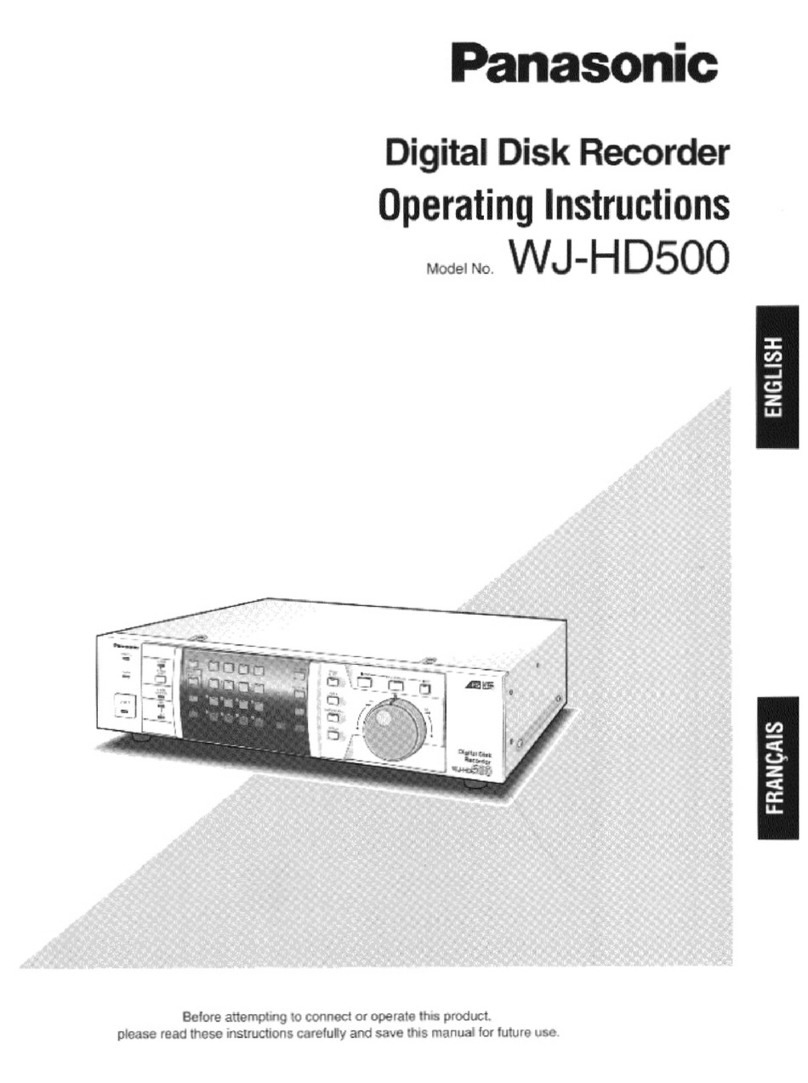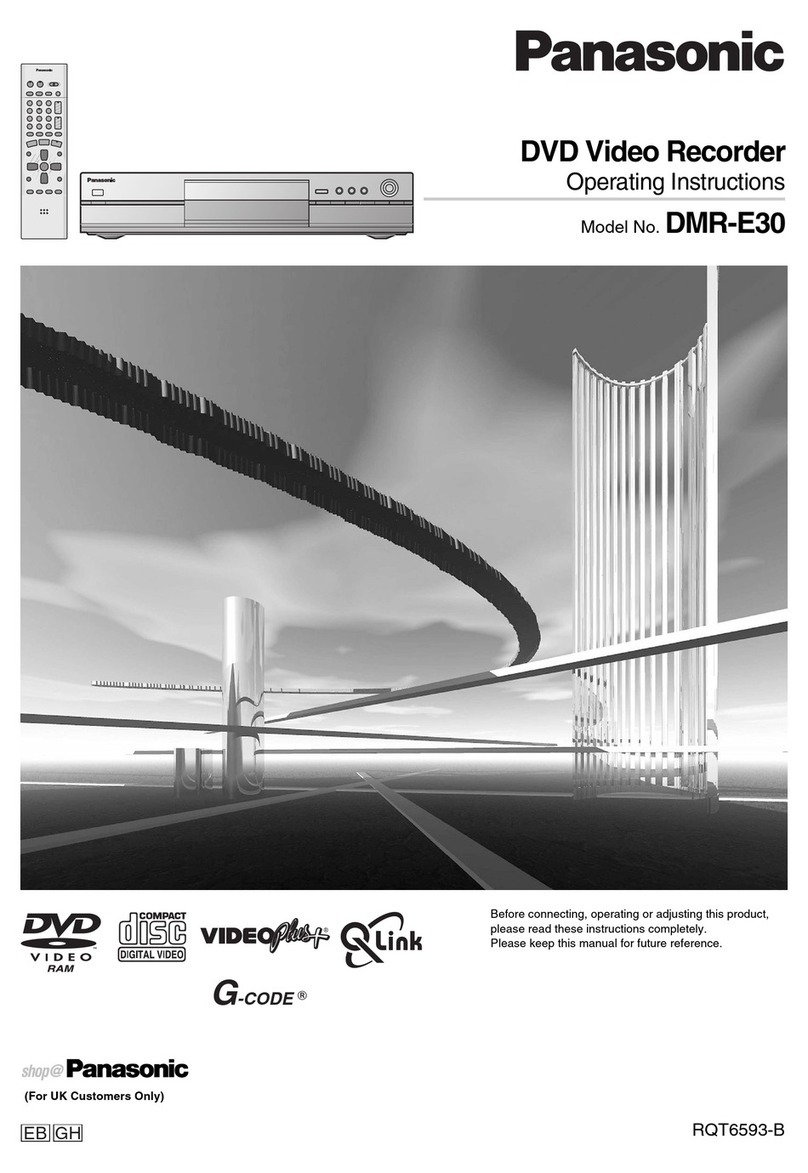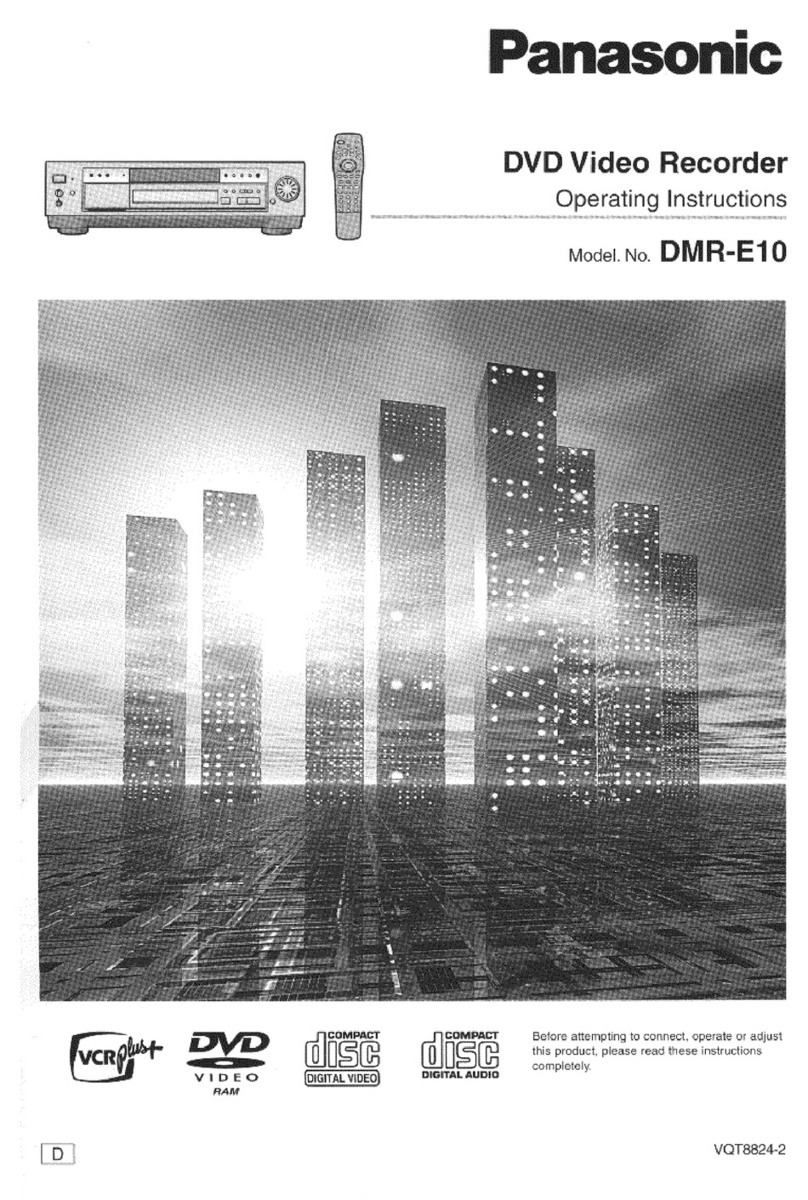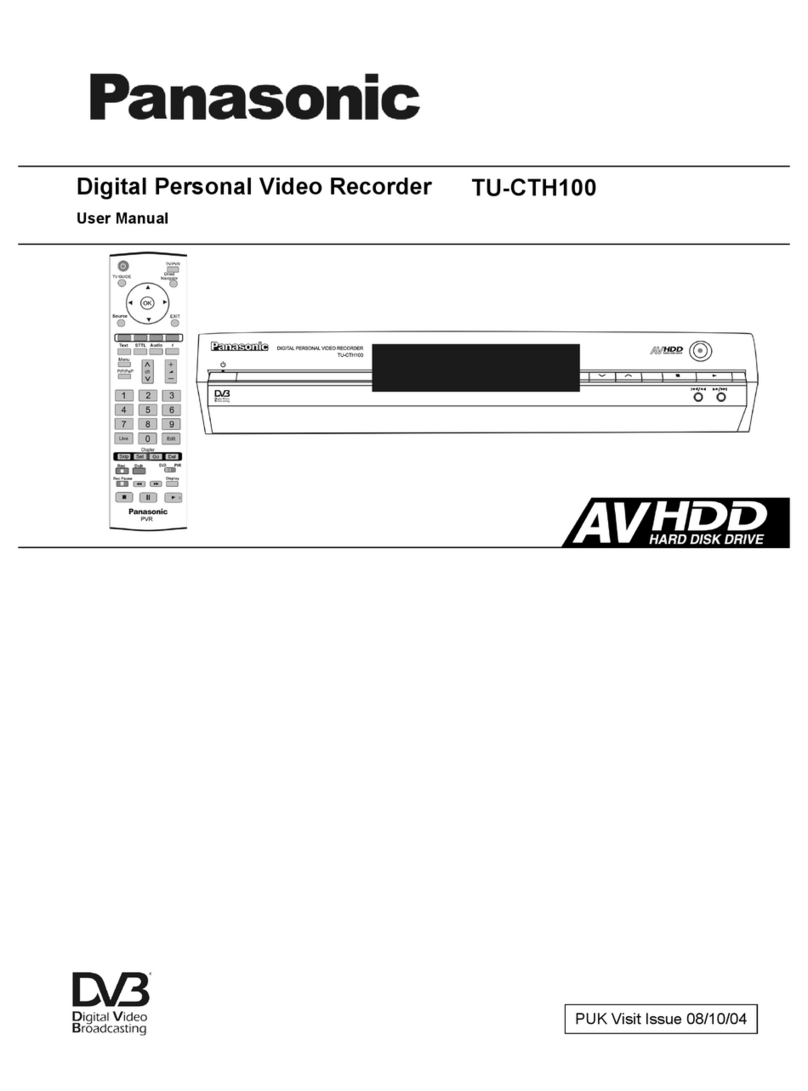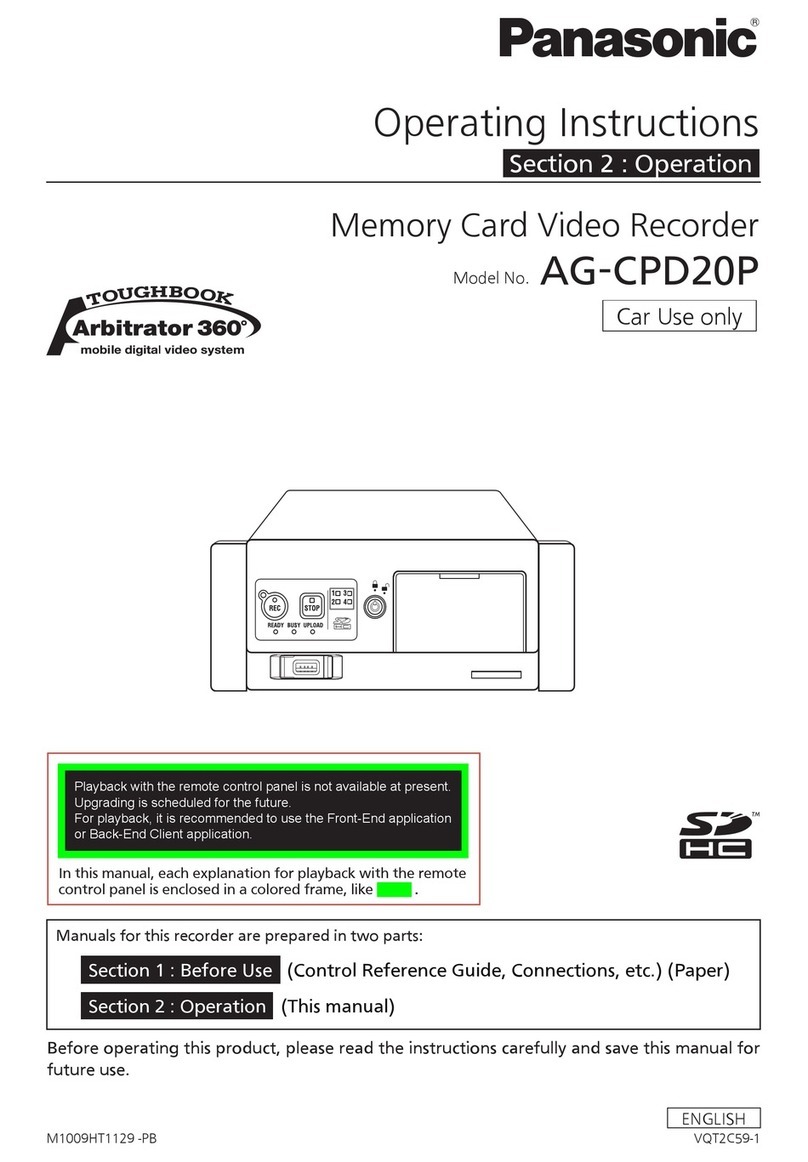Table of Contents
1Hardware Installation and Connection .....................................................................................1
1.1 Check Unpacked DVR ....................................................................................................1
1.2 About the Panels and Cover ...........................................................................................1
1.3 After Remove the Chassis...............................................................................................1
1.4 HDD Installation...............................................................................................................1
1.4.1 CJ-HDR216A............................................................................................................1
1.4.2 CJ-HDR416A............................................................................................................2
1.5 Rack Installation (CJ-HDR416A only).............................................................................3
1.6 Front Panel ......................................................................................................................3
1.6.1 CJ-HDR216A......................................................................................................3
1.6.2 CJ-HDR416A......................................................................................................4
1.7 Rear Panel.......................................................................................................................6
1.8 Connection Sample .........................................................................................................9
1.9 Alarm Input and Output Connection..............................................................................10
1.9.1 Alarm Input and Output Details.........................................................................10
1.9.2 Alarm Input Port................................................................................................10
1.9.3 Alarm Output Port.............................................................................................11
2Overview of Navigation and Controls .....................................................................................13
2.1 Boot up & Shut Down....................................................................................................13
2.1.1 Boot up..............................................................................................................13
2.1.2 Shut Down.........................................................................................................13
2.1.3 Auto Resume after Power Failure ....................................................................14
2.1.4 Replace Button Battery.....................................................................................14
2.2 Initial Settings ................................................................................................................14
2.2.1 Device Initialization...........................................................................................14
2.2.2 Reset Password................................................................................................16
2.2.3 Startup Wizard..................................................................................................19
2.3 Preview..........................................................................................................................22
2.4 Manual Record ..............................................................................................................24