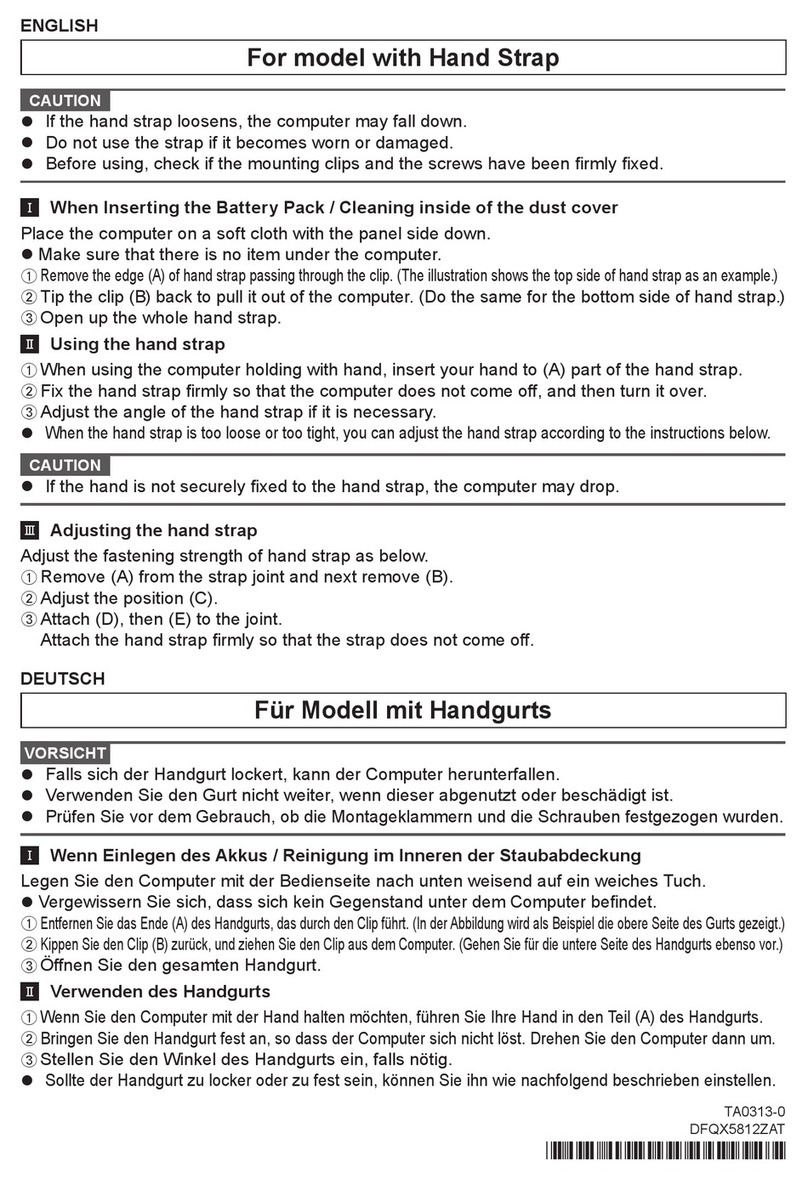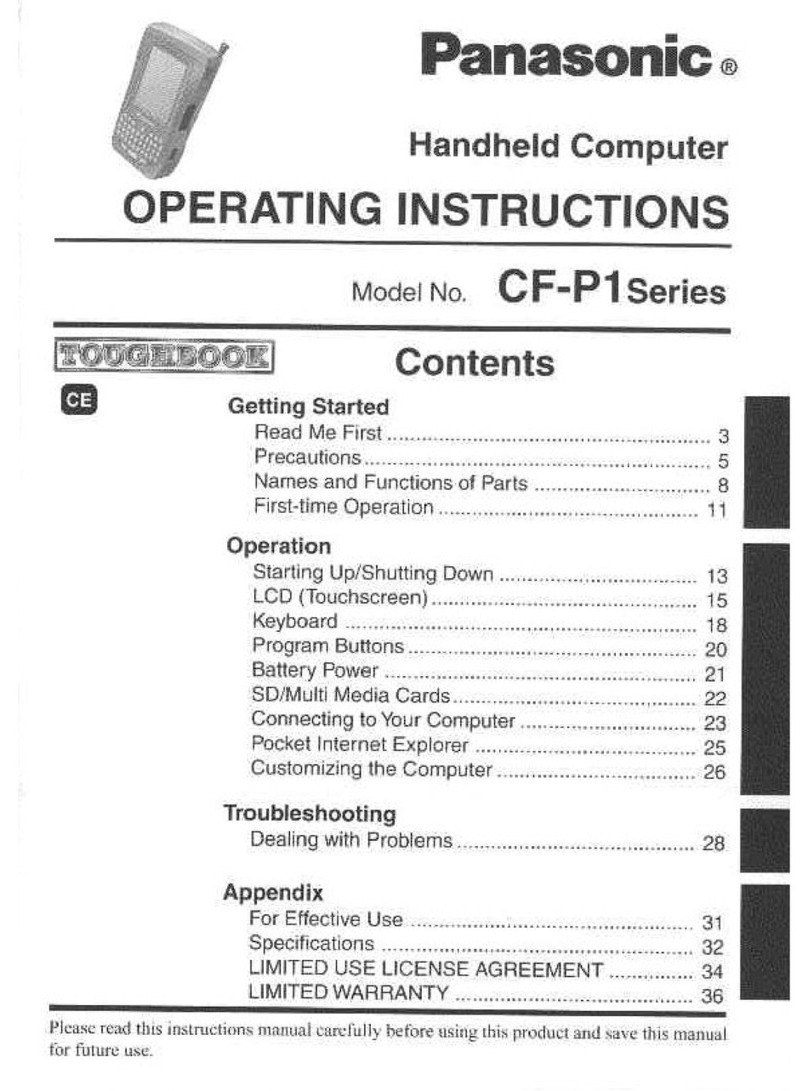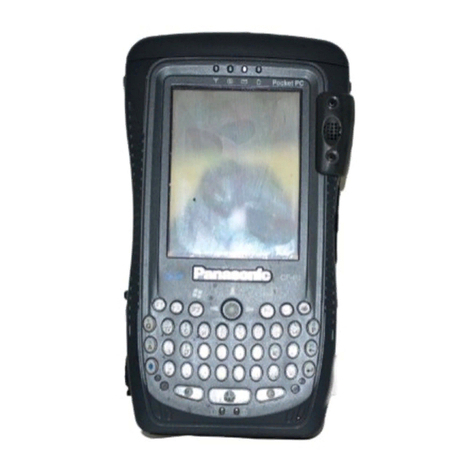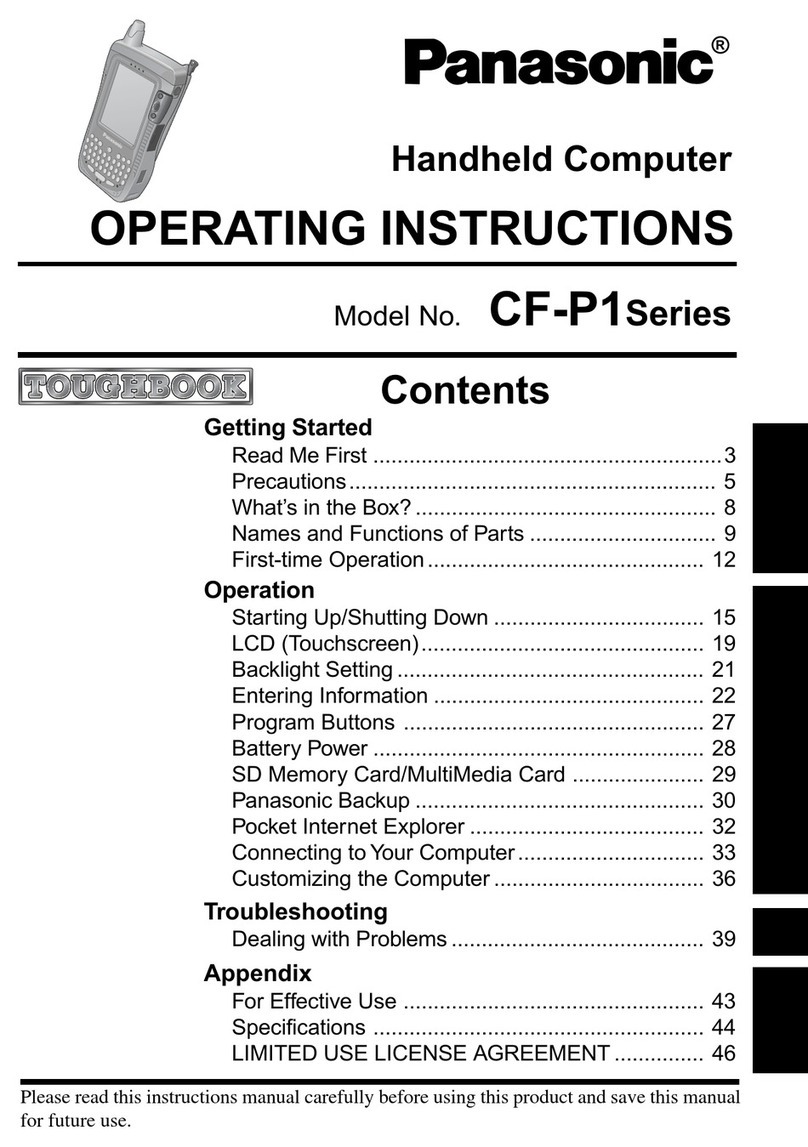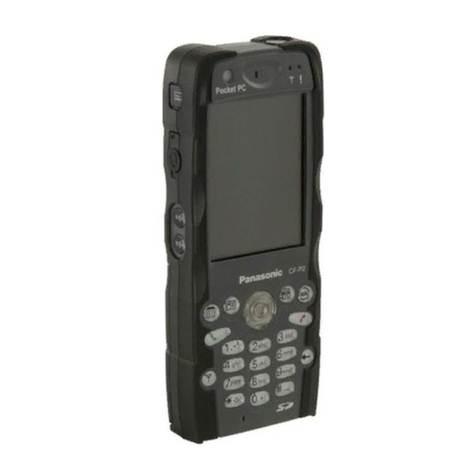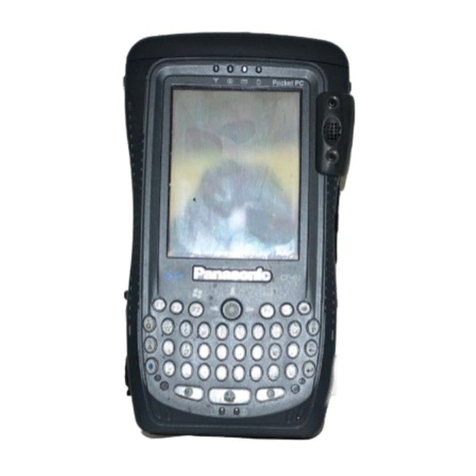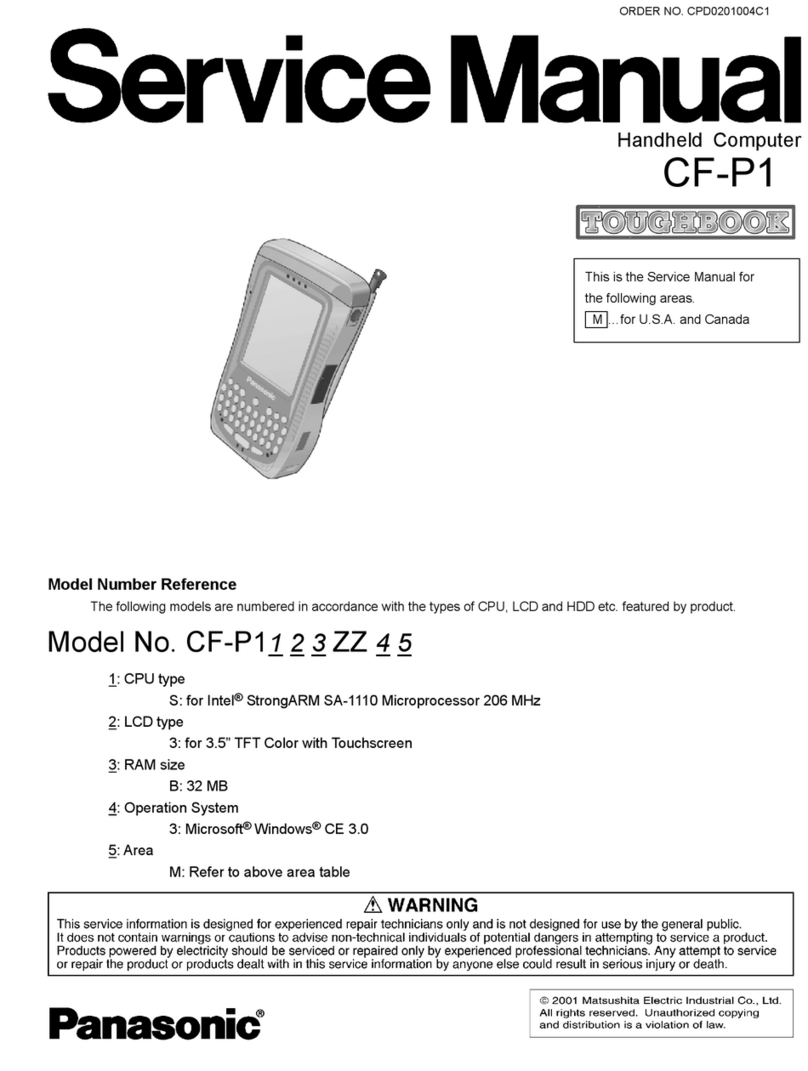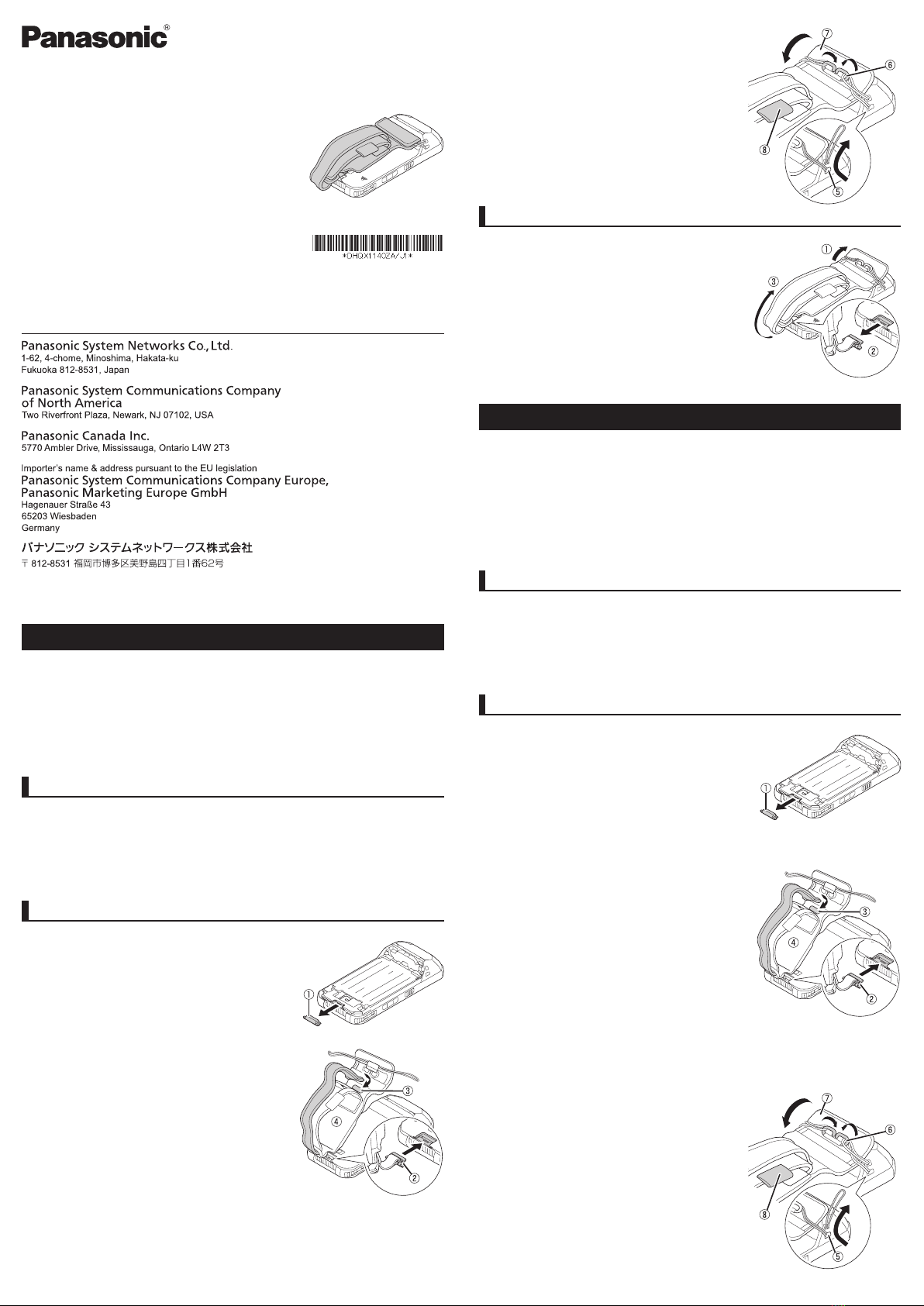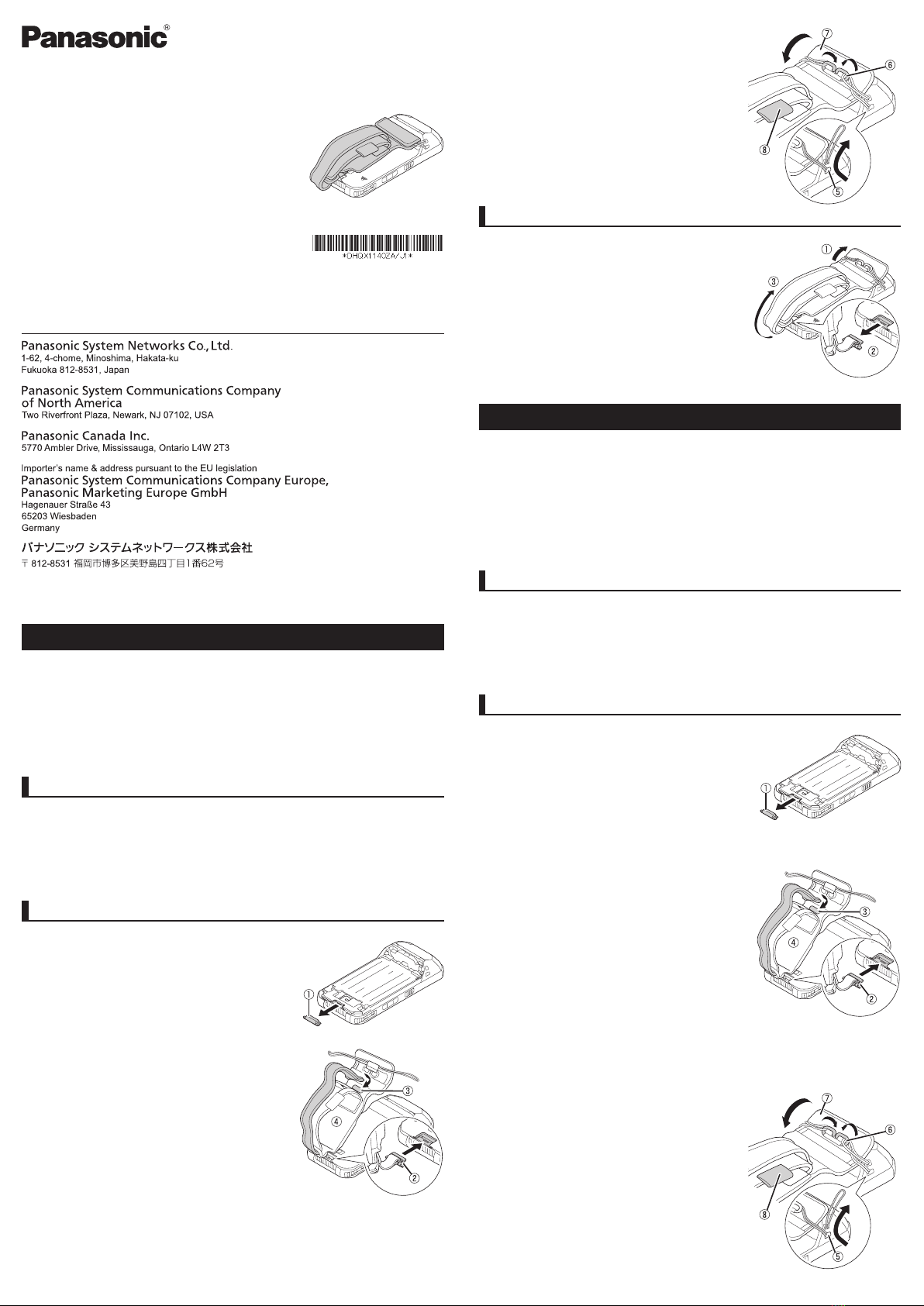
ENGLISH
Thank you for purchasing a Panasonic product.
This product is designed for use with the Panasonic FZ-N1 series (hereinafter
referred to as the “unit”) (as of January 2016).
• Please read this document carefully before using the product and keep this document in a
safe place for future reference.
• Refer to the Operating Instructions included with the unit for information about installation
and removal of the battery cover and battery.
• Some illustrations in this document may look different from the actual product.
• Information in this document is subject to change without notice.
Handling and maintenance
• Take care as there is a risk of the unit dropping when the hand strap is loose.
• Do not use the hand strap if it is worn out or damaged.
• For typical cleaning, wipe the hand strap with a soft, dry cloth.
–If the hand strap becomes dirty, wet a soft cloth with water and wring it thoroughly
before wiping the hand strap.
–Do not clean the hand strap with benzene, thinner, alcohol, household cleansers, etc.,
as these may harm the hand strap.
Attaching
1 Turn off the unit, and place it on a at surface
such as a desk with the screen face down.
• Make sure there are no foreign objects under the unit.
2 Remove the battery cover of the unit, and
then remove the dummy mount (A).
• Remove the dummy mount straight out.
3 Attach the battery cover, insert the hand
strap mount (B) into the unit, and then
push in until you hear a click.
• Insert the mount straight in.
4 Adjust the hand strap to t on your hand, and
then insert the strap end into the hole (C).
• Insert your hand into position D as shown in the
illustration.
• If the belt is long or if the extra length of belt is not
inserted into the hole, the belt may be included
when using the camera of the unit. Adjust the belt
so that it does not interfere with the camera.
Operating Instructions / Bedienungsanleitung
Instructions d’Utilisation / 取扱説明書
Hand Strap / Handschlaufe
Courroie de main / ハンドストラップ
Model No. FZ-VSTN11U
Printed in Japan DHQX1140ZA/J1 C0116-0
Web site: http://panasonic.net/avc/pc
© Panasonic System Networks Co., Ltd. 2016
5 Pass the attachment lace through both strap
attachment holes of the unit (E), and then
secure the lace to the hand strap ring (F).
• Pass the attachment strap as shown in the
illustration.
• Secure the attachment strap to each ring.
• Make sure that the attachment lace is secured
to the ring.
6 Close the pad (G) and fasten.
• A pen holder (H) is also attached.
• To remove, follow the procedure for attaching in
reverse.
Replacing the battery
1 Open the pad (A), remove the mount (B),
and then fold back the entire hand strap
(C).
2 Replace the battery.
3 Attach the mount and fasten the pad.
DEUTSCH
Vielen Dank, dass Sie sich für den Kauf dieses Panasonic-Produkts
entschieden haben.
Dieses Produkt ist für die Verwendung mit den Panasonic-Serien FZ-N1 konzipiert
(nachstehend als „das Gerät“ bezeichnet) (Stand: Januar 2016).
• Lesen Sie vor der Verwendung des Produkts dieses Dokument sorgfältig und bewahren
Sie es zum späteren Nachschlagen an einem sicheren Ort auf.
• Informationen zum Abnehmen der Akkufachabdeckung und Herausnehmen des Akkus
nden Sie in der mit dem Gerät gelieferten Bedienungsanleitung.
• Einige Abbildungen in diesem Dokument können vom tatsächlichen Produkt abweichen.
• Die Informationen in diesem Dokument können ohne vorherige Ankündigung geändert werden.
Pege und Wartung
• Seien Sie vorsichtig, da das Gerät herunterfallen kann, wenn der Trageriemen lose ist.
• Verwenden Sie den Trageriemen nicht, wenn er verschlissen oder beschädigt ist.
• Wischen Sie den Trageriemen zur normalen Reinigung mit einem weichen, trockenen Tuch ab.
–Bei einem verschmutzten Trageriemen ein weiches Tuch mit Wasser anfeuchten,
gründlich auswringen und dann den Trageriemen abwischen.
–Reinigen Sie den Trageriemen nicht mit Benzol, Verdünner, Alkohol,
Haushaltsreinigungsmitteln usw., da diese den Trageriemen beschädigen können.
Befestigung
1 Schalten Sie das Gerät aus und legen Sie
es mit dem Bildschirm nach unten auf eine
ebene Fläche, wie z. B. einen Schreibtisch.
• Achten Sie darauf, dass sich keine Fremdkörper
unter dem Gerät benden.
2 Entfernen Sie die Akkufachabdeckung des
Gerätes und die Befestigungsattrappe (A).
• Ziehen Sie die Befestigungsattrappe gerade heraus.
3 Setzen Sie die Akkufachabdeckung und die
Trageriemenbefestigung (B) in das Gerät
ein und schieben Sie sie hinein, bis sie
hörbar einrastet.
• Schieben Sie die Befestigung gerade hinein.
4 Stellen Sie den Trageriemen auf Ihre Hand
ein und führen Sie das Trageriemenende in
das Loch (C) ein.
• Führen Sie Ihre Hand in die Position D ein (siehe
Abbildung).
• Bei einem langen oder aus dem Loch
herausragenden Riemen kann es sein, dass der
Riemen bei Verwendung der Gerätekamera mit
einbezogen wird.Stellen Sie den Riemen so ein,
dass er den Kamerabetrieb nicht behindert.
5 Führen Sie die Befestigungsschnur durch
beide Trageriemenlöcher des Gerätes
(E) und sichern Sie die Schnur am
Trageriemenring (F).
• Führen Sie den Befestigungsriemen wie in der
Abbildung dargestellt.
• Sichern Sie den Befestigungsriemen an jedem Ring.
• Stellen Sie sicher, dass die Befestigungsschnur
am Ring gesichert ist.
6 Das Polster (G) schließen und befestigen.
• Ein Stiftehalter (H) ist ebenfalls integriert.
• Zum Entfernen, die Prozedur zum Anbringen in
umgekehrter Reihenfolge ausführen.